Relaythat is an online graphic designing tool that lets you create high-quality graphics for any of your social media accounts or advertising ads with ease. The graphic designing tool is known for its accessibility to creating ad adaptive faster. If you quickly jump to the design editor and start comparing it with Canva, you may miss the fact that it is not just a graphic designing tool. It is definitely more than that. As such, its UI is a little different. You get multiple adaptive, workspaces, and a lot more options that basically help you create ad creatives.
We all know that creating graphics with graphics designing software like Illustrator, Photoshop takes a lot of time. Especially, if you take the guts to start from scratch! With online designing tools, you definitely save some time for yourself and also can avoid files management efforts as you can include images from the stock library.
Who says that you can’t create complex designs with online graphic designing tools? In fact, most designers rely on online software for social media graphics these days. One best thing about this software is that you can access them from anywhere with an internet connection.
Relaythat is one of these design software that comes with a USP to assist you with branding designs & creative designs for social media campaigns and advertising creatives.
Features of Relaythat
Dashboard UI
It is very easy to use Relaythat for creating social media posts. The Dashboard is very clean and the interface is simple and sophisticated. It is so clean that even newbies can use it without any issues. You can use its app on the browser and create exciting designs with ease.
Add Team Members
Working with team members allows you great flexibility. Designing software like Figma allows you to add your team. Now even in Adobe XD you can enable coediting to add more people to collaborate on any design. As such, teamwork is crucial for companies and relaythat is also allowing you to add team members in your account to enable creating creatives with the help of team collaboration.
Ad Adaptive Graphics
This is the most popular USP advantage over other online illustration languages like Photoshop, Illustrator, and others. It basically adapts the designs according to ethnic gender background into posters, flyers brochures, etc…
Social Media Ad Creatives
With Relaythat, you can easily create the creatives for your social media that will be scalable. Whether you are making creatives for Facebook, Pinterest, Twitter, Instagram, Blog posts, Linkedin, Emails, or anything, you can do that with ease. You don’t require any design skills to use the templates inside the application. They also have a team of graphic designers that update their collection from time to time so you can add more visual design elements for marketing purposes in your advertisements or social media updates frequently.
Fonts Pairing & Custom Fonts
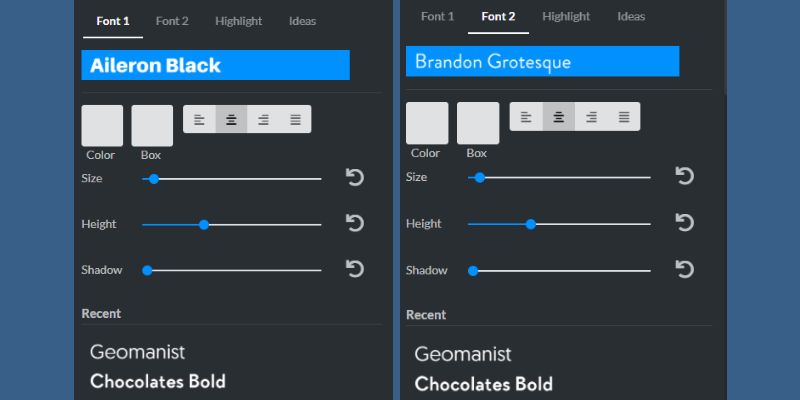
With Relaythat, you can set pair of fonts which will dynamically add to all your designs. Fonts size, height, shadow, alignment, color, all are adjustable. It is a great way to quickly change the look and feel of all the creatives. Talking about the font library, you can find some really amazing professional fonts. You can use any of those fonts according to your design taste.
Magic Import
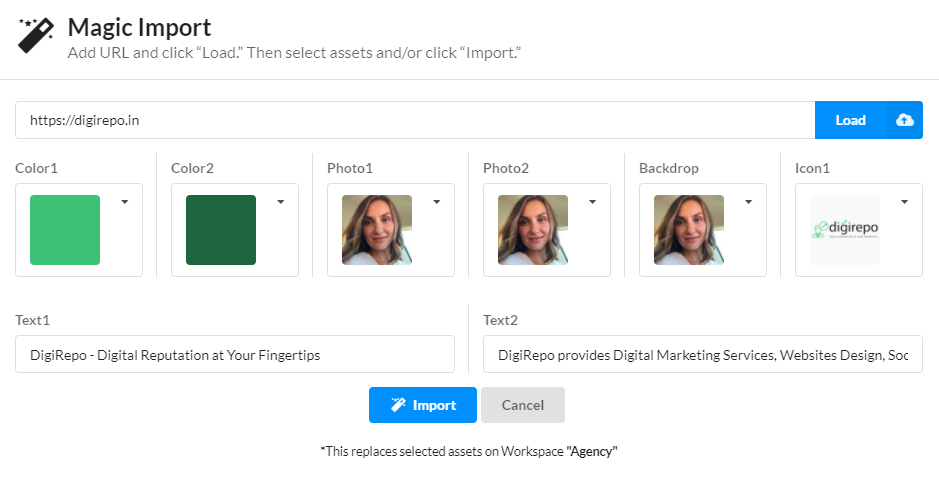
Magic Import is an impressive option to import the color, photos, icons, and metadata from a URL. It makes your task a little easy. All you have to do is enter the URL and click “load”. The resulting interface will open up like in the screenshot above where you can select the correct color & photos by clicking the dropdown. You can also edit the text and then import it. Once imported all the detail will be applied throughout your entire workspace designs. Isn’t that crazy? 🙂
Change Instant Color Scheme
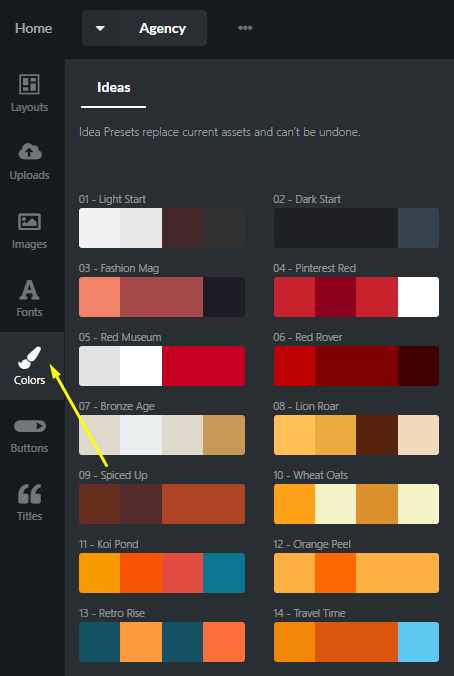
If you are not liking the produced design due to the colors you are using then you can simply change the entire color scheme by clicking on any of the color pallet ideas shown under the Colors section on the left side of the workspace. There are many ideas you can choose from. You can also customize the color produced from any palette so as to make it perfect.
Duplicate Workspace
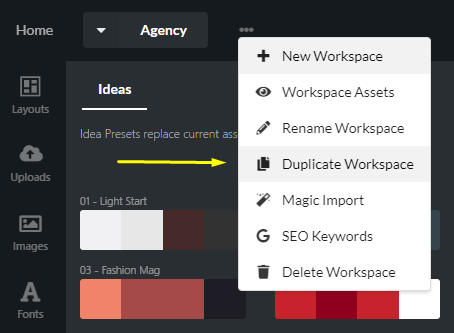
If you think that you have really done well with the color, font, and image assets and your designs are looking next to perfect. But out of curiosity, you want to continue with exploration to get better with that. In that case, you can simply duplicate the workspace and keep the best saved while you continue exploration. Or simply, Duplicating workspace is a very important feature that saves you from many headaches.
Layout Previews
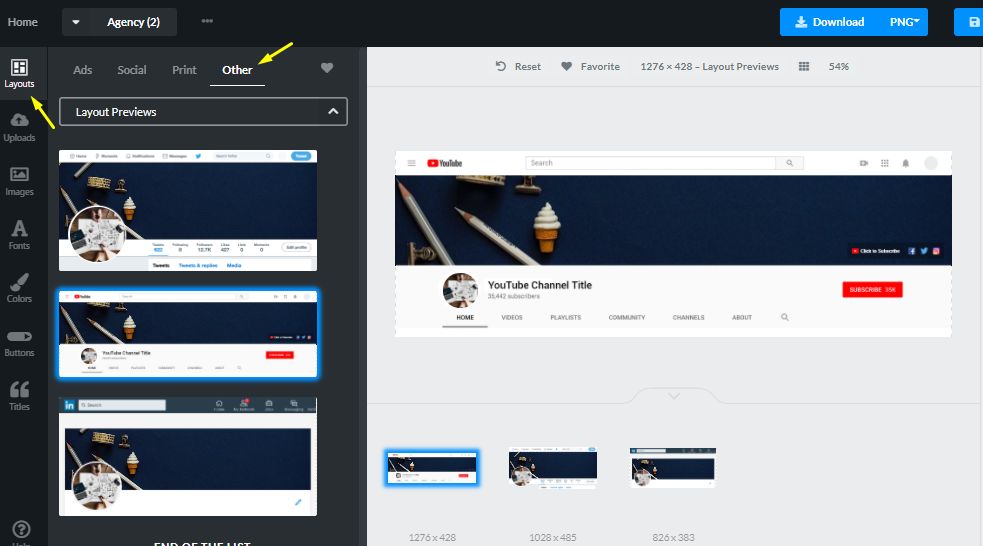
If you want to see how your icon, backdrop, and other assets are going to look on various social media then you can check that from the “Layout Previews” option under Layouts. This can give you a quick idea as to how you are doing.
Titles
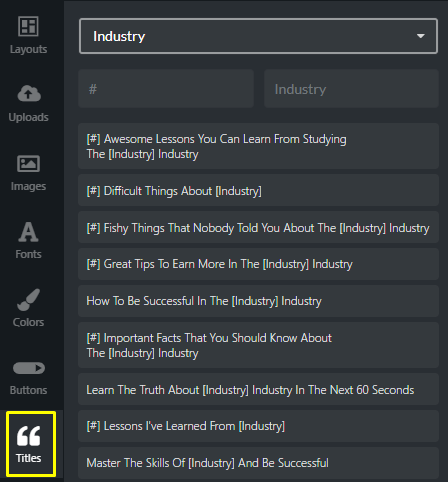
Relaythat offers you many text variations based on the selected category that you can use instantly for your meta text. This avoids your time if you are going elsewhere looking for text ideas. If not the perfect text, it will certainly give you an idea of how you can initiate writing a nice text.
How To Use Relaythat?
Using Relaythat is really easy. All you have to do is :
Create a workspace
You can choose from many prebuilt workspace designs. You can also opt to start from a black dark or blank light workspace design.
Upload Your Assets
After creating a workspace, you find the default design of that workspace category. Simply, cast your eyeball towards the right sidebar where you can upload the image assets like photo 1, photo 2, photon.. icon 1, icon 2, icon n, and backdrop image.
Set the default Meta Text
Now as you have uploaded your logo, background image (backdrop), and photo assets, you need to add Text 1 and Text 2 that will reflect throughout your designs.
Change the Default color scheme
The next crucial stage is to change the default color scheme of the workspace from either the right sidebar pane or from the colors section in the left bar. Changing the color scheme will instantly appear in the entire workspace. It is like a global color variable.
Make changes & enhancements
Now you can make some changes in buttons, titles, and other aspects of your design to make it look perfect. You can also change the color scheme, text, and images to get the desired visual results.
Download or Save Design
Once you are satisfied with your design you can simply download it from the top or save the design for later reuse. You can also save your workspace to use later.
Relaythat Pricing Plans
Relaythat comes with a pro plan costing $25 per month where you can add 20 projects or workspaces to your account. In this plan, you can download unlimited high-quality images, collaborate with your team, upload fonts, manage your brand content (fonts, logo, images, color), and much more. You can also contact the Relaythat team if you want a Whitelabel solution, data integration, larger team collaboration, and unlimited projects.
Alternatives of Relaythat
Glorify
Glorify is your social media design software to create nice graphics on Facebook, Instagram, Pinterest, Twitter, and LinkedIn. It is easy to use the tool with short and simple steps to help you to post your own design easily. You can upload your own design as a picture or a text in just 5 seconds! Glorify is designed to help you create eye-catching graphics for your social media pages.
AdCreative.ai
AdCreative is an AI-based creative designing software for your social media. Many businesses are looking at AI as a future technology. As such, people are adopting to use Adcreative for higher conversions and stress-free graphic design for their social media campaigns. AdCreative is a capable alternative to Relaythat when it comes to designing social media ad campaigns.
Crello
Crello as we all know is a popular online graphic designing software. With this software, you can solve the purpose of designing any kind of creatives. However, it lacks the purpose that Relaythat solves. But yeah, if you have access to this software, it becomes discretionary to save money and use it for your social media creatives as well.
Canva
Canva is world-famous graphic designing software as of today. From creating a small graphic to nice posters one can do a lot with Canva. As such, like Crello, Canva is also a strong alternative to Relaythat that you can opt for your ad creative designs. However, it does not give you adaptive. So, it may take more time when compared to Relaythat for creative graphics with more sizes or adaptive.
Who can use Relaythat?
Relaythat is for companies, brands, marketers, and those marketing professionals who want to create social media ad campaigns or advertising campaigns on regular basis. This can be very lucrative for the brands requiring quality adaptive to their designs. It is a useful tool for startups.
Because it serves the purpose of creating multiple adaptive of given design which definitely saves your time and cost.
Unfortunately, as of now, there is no free trial available to use Relaythat graphic designing application.
Over to you
Conclusively, Relaythat is a powerful designing tool to create any kind of social media ad with multiple size variations in the blinking of an eye. With all these great features, Relaythat is so easy to use that even a non-designer can create highly professional creative designs with no experience needed.
The Review
Relaythat
Relaythat is an incredible graphic designing tool to create social media and advertising ad creatives in matter of seconds. The tool is for professionals and non professionals who want to create designs for social media or GDN.
PROS
- Team Collaboration
- Easy to use
- Stock Images
- Custom Font
- Best for Marketing Professionals
- Nice Pre designed Templates
CONS
- Not Many Templates
Review Breakdown
-
Easy to use
-
Flexible
-
Value for money
-
Features






