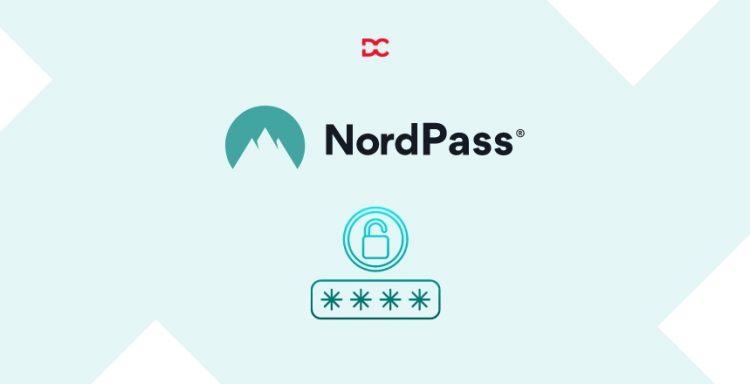We are living in 2026, and no one wants to remember passwords, and one password for all your social sites, emails, and important websites is never recommended. Everyone wants peace of mind when it comes to password management. Even the easy passwords, which you think are rememberable, are more vulnerable. So, how to overcome this phenomenon and get complete security and comfort? The answer is password managers. Yes, They let you save your important passwords, organize them, secure them, and use/autofill them wherever you want.
NordVPN, one of the leading VPN service providers, launched NordPass, focusing on simplicity and security. It is a cloud based application that is frequently regarded as the most outstanding password manager available. It is, in our opinion, a continually improving password manager that employs the powerful XChaCha20 encryption cipher along with numerous extra security levels for your vault.
Inside this fantastic password manager tool, we discovered a slew of extra features that we adored. There’s a Data Breach Scanner, which aids in detecting security gaps in real-time, and a Password Health Checker, which speaks for itself. Using NordPass, you may safely share different types of data with your pals and sync your vault easily between devices.
Here, in our NordPass review, we will look deeper into this password manager and see whether investing in this software is advisable.
NordPass Overview
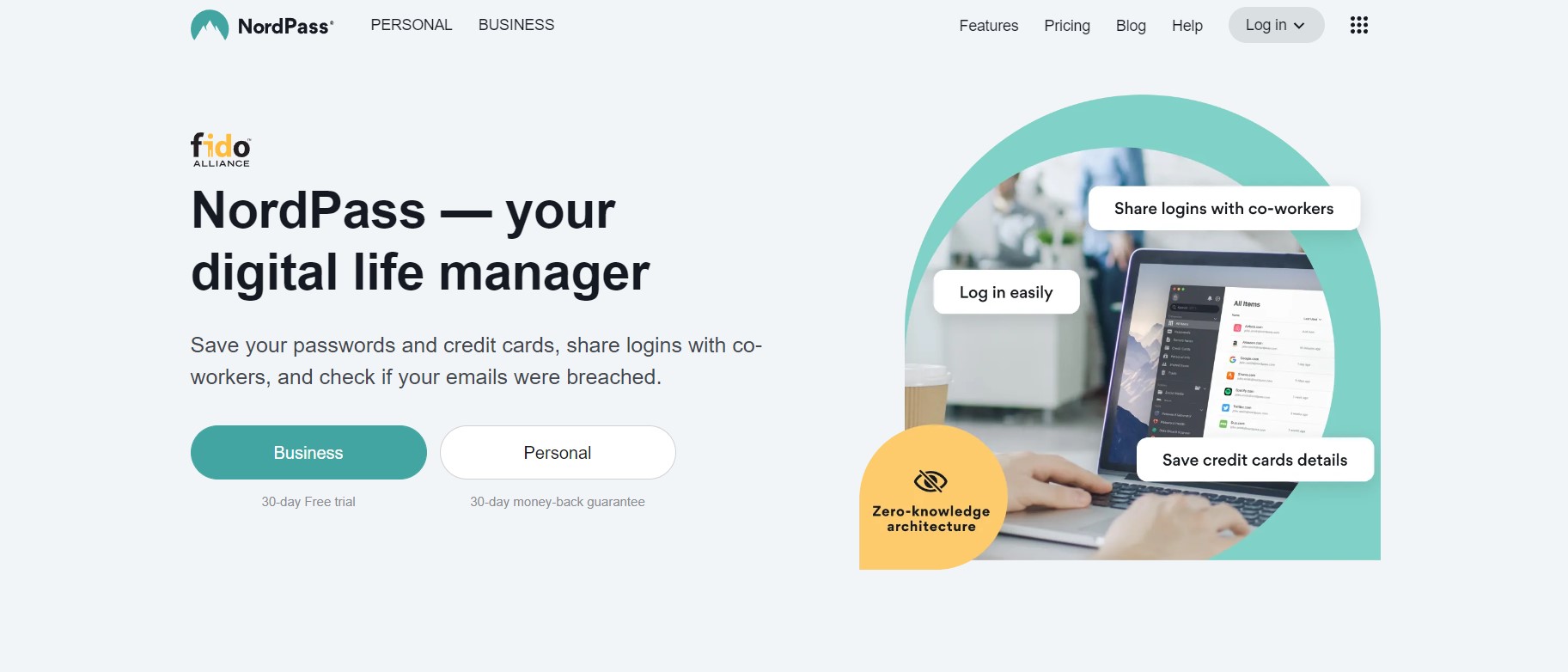
NordPass is a simple and safe password manager application with a good set of basic but essential features.
The software enables safe password sharing, password health checks, data breach monitoring, biometric logins, multi-factor authentication, and emergency access, limitless storage, and unique cutting-edge encryption technology. However, its features are more fundamental than many other top password managers.
NordPass offers a Free plan that is more generous than that of many other password managers, and all of its commercial subscriptions have a 30-day money-back guarantee.
The Premium membership option of NordPass provides the most incredible experience. While the free option is terrific as a safe vault to store your passwords, the subscription options, on the other hand, outperform in terms of security and data leak protection. The premium plans it offers aren’t even that pricey. So, for just a couple of bucks a month, it’s worth upgrading your NordPass account, especially if you wish to have more robust security and want to use it on multiple devices.
NordPass Features
Password Management
It lets you manage your passwords, secure notes, credit cards, and personal info.
- When you are singing into your favorite sites, you can autofill the passwords;
- When you are making payments, you can autofill the cards details;
- When you are purchasing something, you can fill in the address details that are saved in your personal info.
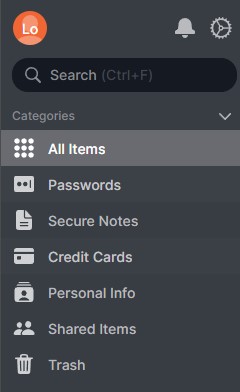
Secure Notes
It is a great way to save some secure notes. This can be some information that you don’t require on autofill but it is material for your memory.
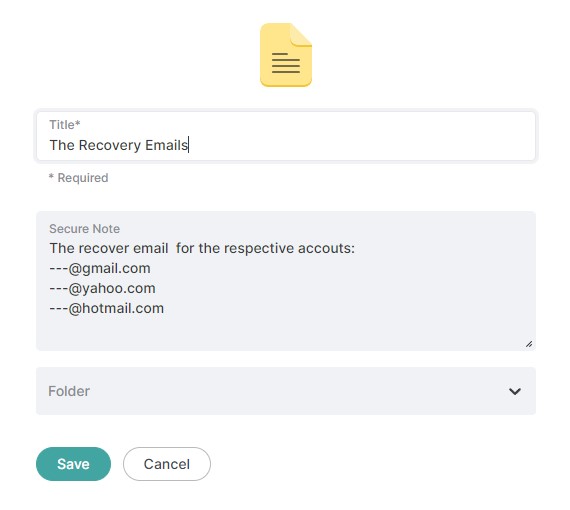
Credit Cards
Who remembers credit card details? There would surely be a few nerds who would prove me wrong.
Well, with NordPass, You can save details of your cards and don’t need to open your wallet all the time to check all the information of it.
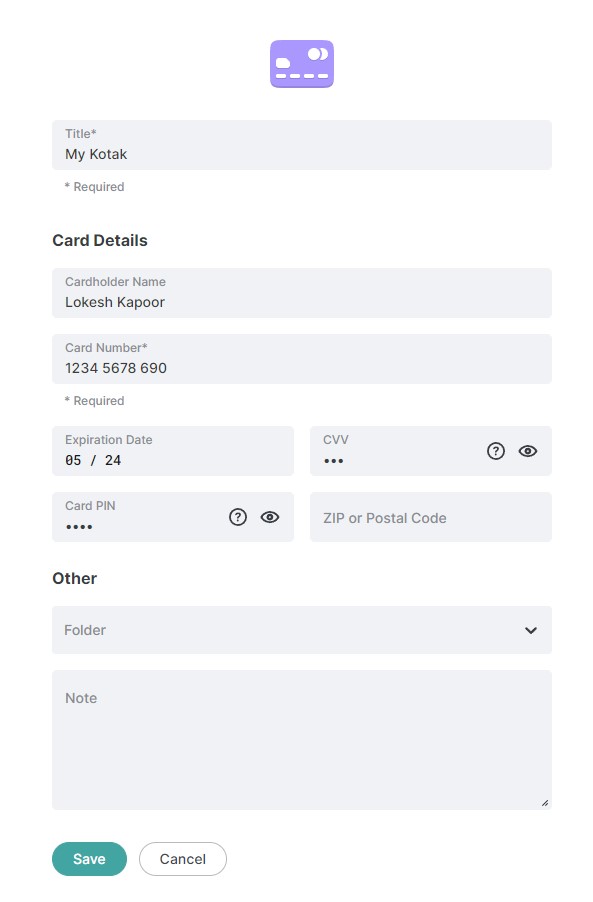
Intuitive UI
NordPass has a very elegant, clean, and minimal UI across all its apps, whether a desktop application, chrome extension, or mobile app. It also has a dark mode feature where you can set it adaptive to the system theme as well. Its appealing interface makes it very pleasant to use it.
Password Generator
NordPass can generate safe passwords for you if you have difficulty creating them. The NordPass online password generator is quite a handy feature since it allows you to specify the length of your password and whether it should include symbols, numbers, or uppercase as well as lowercase characters.
You may also use the NordPass password generator feature in words mode, creating more than just a random string of symbols. It generates password phrases that are comparatively simpler to remember. Simply navigate to Tools > Password Generator to generate a strong random password.
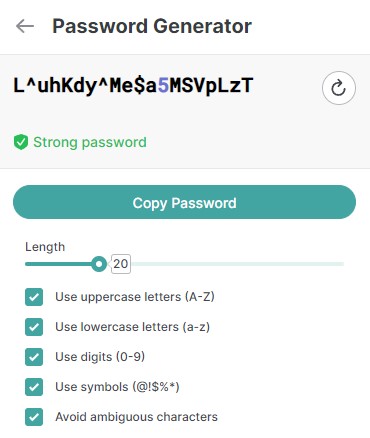
Interestingly, you can access this tool with one click when you are creating the password for any account.
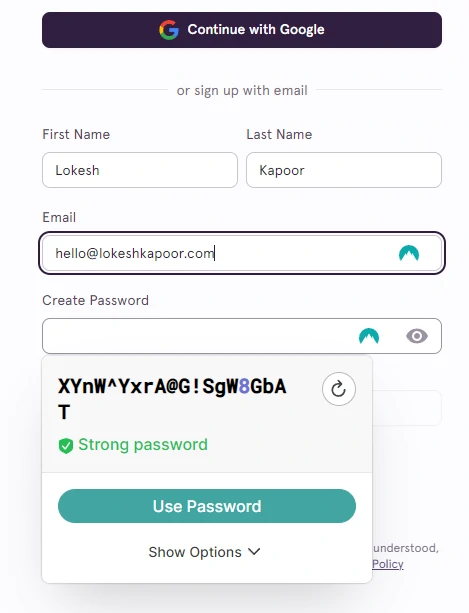
Emergency Access
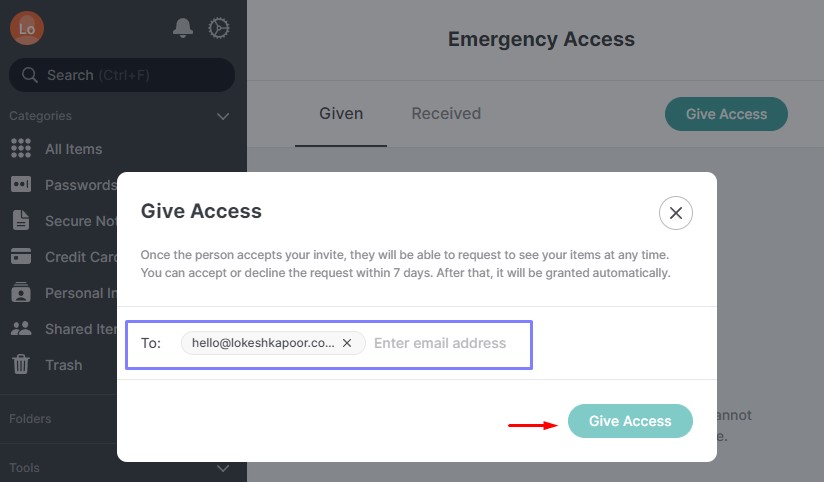
NordPass Premium subscribers have access to its Emergency Access feature. It’s a function that allows your closest and trusted friends to view your passwords but not change them. So that if something were to happen to you, your data would still be saved and available.
In the unfortunate event that you forget or lose your Master Password, the Emergency Access feature might be a handy tool.
Password Health Check

Password Health Check is a premium membership feature of NordPass that alerts you about the status of your passwords. This application works to examine all of the passwords that you’ve saved for security flaws. The results are then classified as weak, reused, or outdated passwords.
Real-Time Data Breach Monitoring
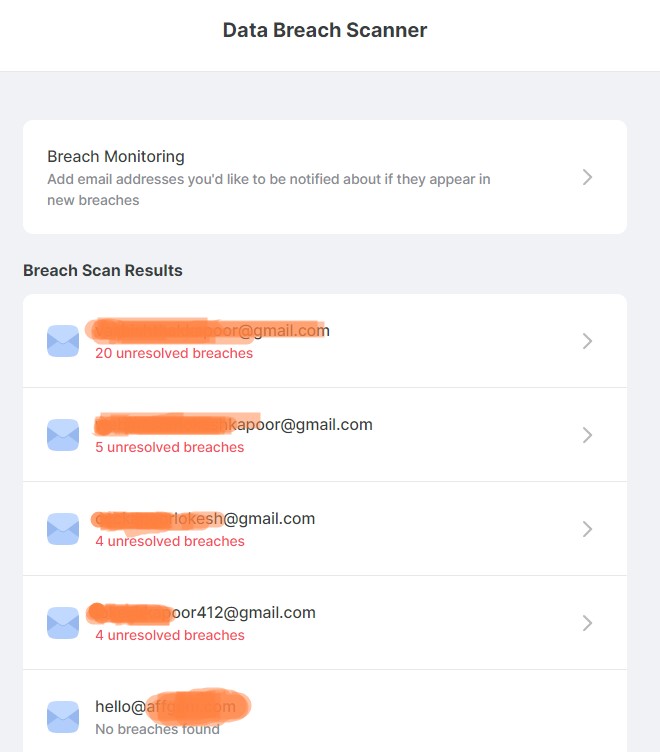
The Data Breach Scanner now includes this premium feature. The real-time Data Breach Monitoring feature works to continuously check the internet if there are any new breaches of your email address.
The Data Breach Scanner, on the other hand, manually searches for more of your data, such as banking information, passwords, and additional sensitive information.
If this program discovers the client’s email address in a newly discovered data breach, they are immediately notified in-application through email, and the client is directed to reset their password. As a result, you’ll constantly be updated on the security of your email address and won’t have to verify its status manually.
Importing Existing Passwords
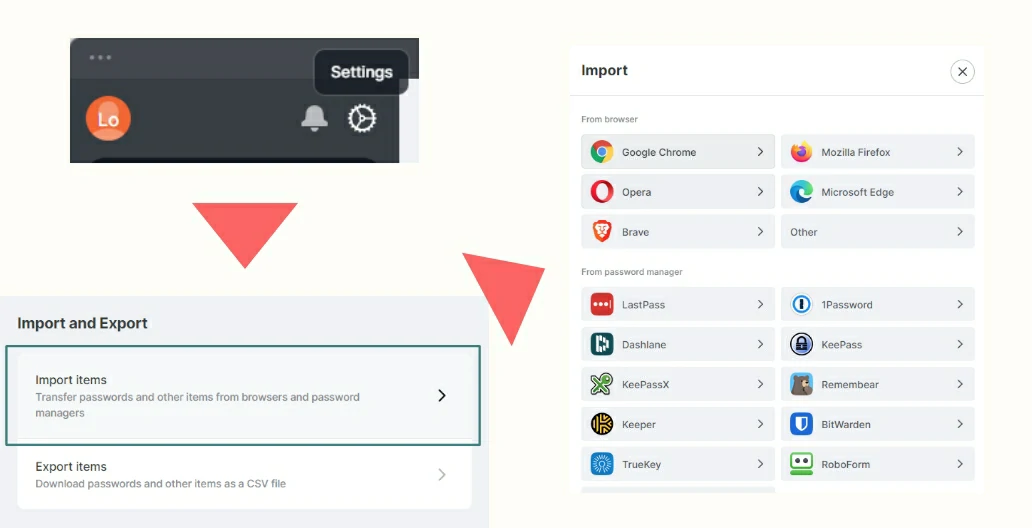
It is effortless to transfer your existing passwords to NordPass. To begin, you can either import them in bulk using a CSV file or manually add them by following the step-by-step instructions in the settings. There is even the possibility to effortlessly and easily import passwords from another program.
Unlimited Password Storage
You no longer need to be worried about having too many distinct passwords since the NordPass password vault provides limitless storage for all of them. All of the critical information you’ve entered into our password manager is encrypted and kept in the cloud, so no one else can access it.
This infinite storage can hold all your confidential credit card information, notes, and passwords without you ever running out of room.
Auto-saving and Auto-filling
NordPass, like other decent password manager applications, permits you to save all of your passwords automatically.
When you first log in to an online account, NordPass will urge you to store your password. And when you return to that online account, it will automatically fill in your stored credentials and log you in.
So, it prevents you from the trouble of memorizing or putting up passwords. And because you don’t have to remember them, you can select far more tricky, tough, and secure passwords, making your accounts a lot safer.
How to use NordPass?
Step 1: Visit the NordPass website and select the Get Personal Plan option.
Step 2: Decide the plan you wish to utilize (free, premium, or family). Fill out the checkout details for paid plans.
Step 3: Download the NordPass installation file.
Step 4: After downloading the file, run it and wait for the installation procedure to complete.
Step 5: Launch the app and sign in or establish an account.
Step 6: Begin storing passwords or importing them from a browser or another password manager.
NordPass Alternatives
1Password
1Password provides practically everything you need for protecting your password. I come with a unique security methodology, a large range of features, and a variety of low-cost membership plans.
It is an excellent all-purpose password organizer. 1Password’s essential password management functions are amazing, but it goes above and beyond by providing a broader set of functionalities. Its flexible pricing levels will benefit both families and companies.
Bitwarden
Bitwarden is a free and open-source password manager application that provides everything you need in a password manager. You will like how versatile it is, allowing you to utilize it on a wide range of devices with excellent browser compatibility. Using Bitwarden you don’t even have to worry about your credentials being stolen because the security it offers is among the best in the industry.
Keeper
Keeper is a safe password management solution to save and utilize numerous passwords across many accounts. All of the other capabilities combine to make it a strong option for login sharing, file storage, and even sending secure text messages and files online. It is especially a business-focused service that accomplishes everything a password manager should have.
LastPass
LastPass is a great password organizer application, however, its free edition has lost a lot of its luster. Still, the Premium and Families plans are reasonably priced. It provides several great features that are useful in keeping your passwords and login credentials safe and secure. LastPass is widely regarded as one of the most user-friendly and easy-to-use password management systems available today.
NordPass Pricing
NordPass offers a free version as well as two premium options: the Premium and Family subscriptions. Naturally, the NordPass free edition is completely free of cost. However, the cost of premium plans is determined by the length of your membership.
- Free-$0.00
- Premium- $ 4.99 per month
- Family– $ 6.99 per month
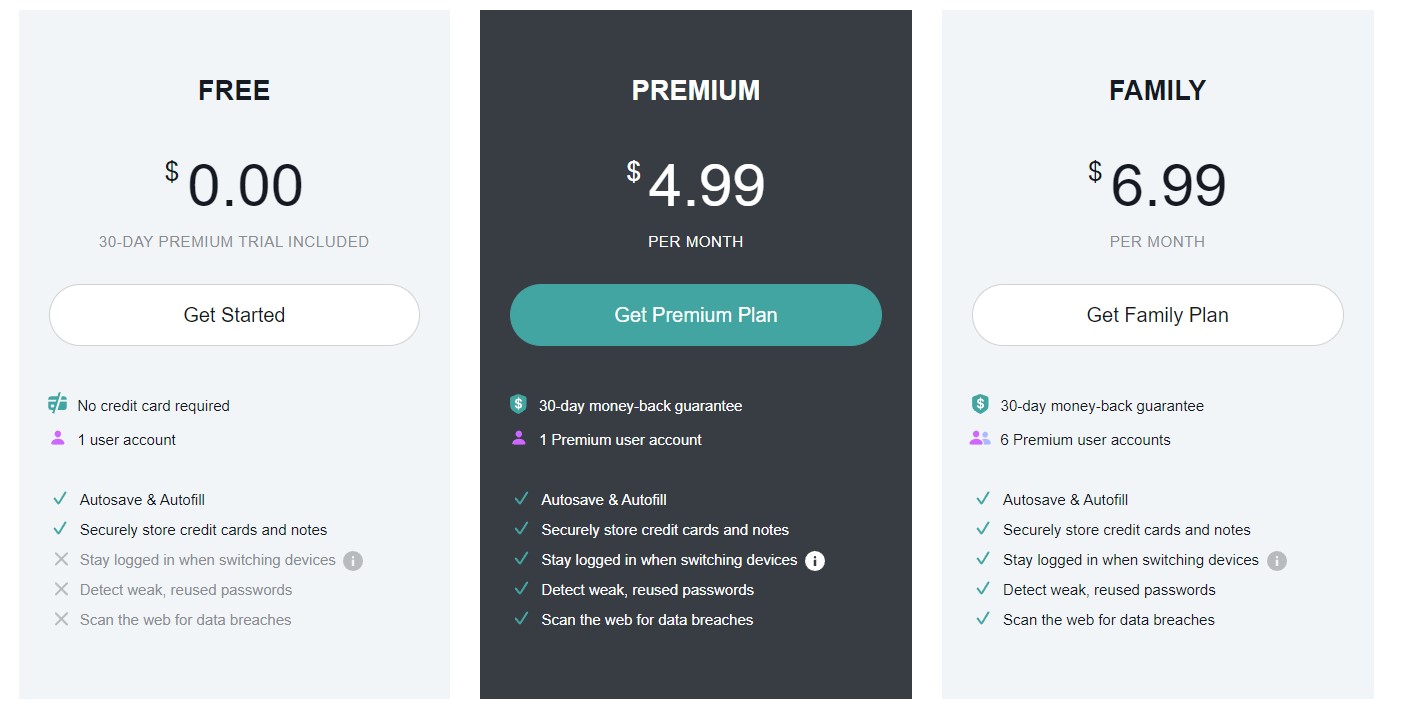
NordPass FAQs
Yes, NordPass is secure. It encrypts your data utilizing XChaCha20 Encryption, which is said to be more secure than regular AES 256-bit encryption. NordPass is zero-knowledge, which means it is extremely secure. You may also use 2FA to ensure safe logins.
No, NordPass and NordVPN are entirely distinct products created by NordSec. NordPass is free to download and use the application, but NordVPN is a premium service.
NordPass Free comes with one active device and basic capabilities such as safe notes and storing limitless passwords, as well as keeping your personal as well as card information.
Whereas, NordPass Premium, on the other hand, allows you to have 6 active devices at once, lets you share your credentials with others, and get useful password health reports as well as data breach reports.
The distinctions between Premium and Family plans are subtle and security-related. They both offer the same basic features but by using a Family plan, you can even manage the accounts of the members.
The primary reason to select the Family plan over the Premium one is to cover additional accounts with your NordPass subscription. The Premium plan has just one, while the Family plan has six. This means with the Family account you may use the NordPass app on six different devices at the same time.
A 2-year plan gives utmost benefits with reduced cost and disburden of renewal. It only cost around $41 for the premium 2-year plan. You also get a 30 days money back guarantee in this subscription plan.
What makes NordPass stand out?
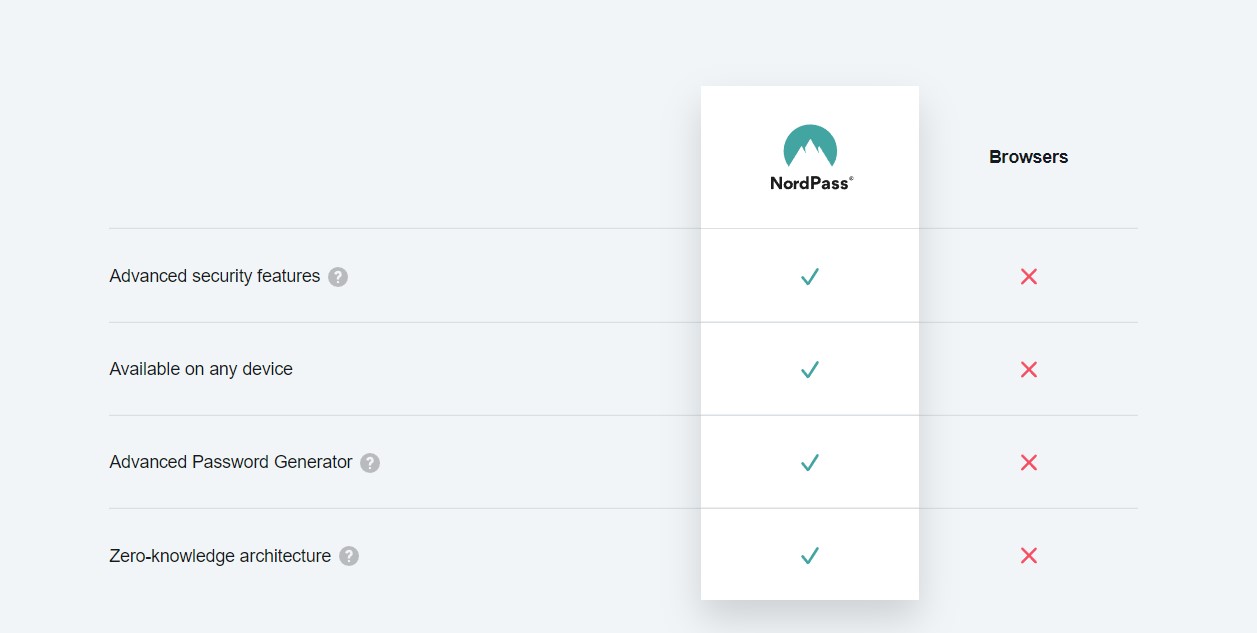
NordPass is a risk-free and safe password manager tool. It employs strong XChaCha20 encryption, which is thought to be more secure than industry standard AES-256. That is why this encryption is employed by well-known organizations such as Google.
It also has a rigorous zero-logs policy which means that the only person who can access your data is you. NordPass lets you create a unique and strong master password for your NordPass login. This password is well encrypted and inaccessible even to service personnel, making sure you’re the only one who has access to it.
It uses many authentication methods also. For optimal data security, this password manager tool enables multi-factor authentication, a USB stick, U2F security keys, a Bluetooth device, an OTP generator, and other items are included.
NordPass passed an independent SOC 2 Type 1 audit, which was completed on June 21, 2022. Security, process integrity, availability, confidentiality, and privacy were the five major criteria assessed during the auditing process.
Here, the backups are performed automatically. So even your most sensitive information is safe with NordPass. This means, if you lose your phone or computer, you can still have your data saved. It first encrypts the data so that no one can access it before uploading it to the cloud.
Biometric identification is there. You can also enable face ID authentication or fingerprint with this password manager on compatible devices. This reduces any possibility of unauthorized access to your data.
Over to you
NordPass is an intriguing cloud-based password manager application due to its robust security features and inexpensive rates, but it is the tool’s simplicity that sets it apart from its rivals. NordPass has a user-friendly interface that makes this password manager extremely simple to set up, and the app works flawlessly on both desktop and mobile without any OS system downgrades.
NordPass’s ease of use makes it an excellent solution for people who are just getting started with password security. It is not open source but very reliable software coming from a trusted brand NordVPN. It’s beneficial if you’re putting it up for a friend or family who has trouble working with sophisticated applications.
If you are having trouble managing your Passwords, you should definitely give a chance to NordPass, and you will feel how beautiful life is! ?
The Review
NordPass
NordPass aims to help you safeguard your passwords and logins by utilizing powerful encryption, authentication mechanisms, and a strict zero-logs policy while maintaining a positive user experience. It is an outstanding password manager with a low-price tag and a modern UI that is simple and easy to use.
PROS
- Simple-to-use application
- The Family package includes up to six accounts
- NordPass prioritizes security and privacy
- Authentication using various factors
- Advanced encryption is there
- Option for password sharing is included
- There is biometric authentication available
- Security has been independently audited
- There is a scanner for data breaches
- There are several how-to manuals available
- An excellent free option is there
- Provides live chat assistance
CONS
- The free version is limited just to one device