Time has changed, InstaWP has become a vast tool with bunch of offerings for WordPress enthusists.
I have been habitual of launching WordPress websites in seconds using InstaWP. It is definitely tedious to manage sites on a localhost.
InstaWP allows me to instantly create and manage WordPress sites. If I need a site just for a couple of testing, I don’t need to worry about my local storage, downloading WordPress, setting up DB, or even using a third-party paid cloud hosting service. Because, with InstaWP I can easily create temporary sites which I can opt to reserve, migrate, export, and delete as well.
So, are you really looking for a tool that can let you instantly create and share WordPress Websites? If so, you should definitely read my full review of InstaWP! This tool is designed to automate the process of creating and sharing WordPress Websites. It has a number of features that make it one of the most exciting tools for WP enthusiasts out there to create a staging environment.
What is InstaWP?

As the brand name suggests, it is a tool that allows you to create a WP site instantly. It seems like a normal tool but works like an absolute needle, the need of which can’t be replaced with a sword. It works best for the purpose for which it has been developed and solves the problems not only of developers but also the clients who are very impatient and want to see progress every now and then. ?
| Website | https://instawp.com |
| Documentation | https://docs.instawp.com/ |
| Affiliate Program | https://instawp.getrewardful.com/signup |
| Public Roadmap | Click here to see the public roadmap of InstaWP |
| Best For | Freelancers, Agency Owners, Developers |
| Starting Price | Free, can be upgraded at a $9/m plan |
What problems InstaWP solves?
For Developers & Designers:
- Rapid Prototyping: Spin up a WordPress site in seconds with pre-configured settings, allowing you to quickly test design concepts or plugin functionality without the usual setup hassle.
- Safe Experimentation: Test new plugins, themes, or code changes in an isolated environment. This prevents accidental breakage on your live site and allows for worry-free exploration.
- Streamlined Collaboration: Easily share temporary site access with clients or team members for review and feedback, simplifying the design approval process.
- Version Control Integration: Connect InstaWP to your Git repository for automatic deployment, making it easy to test different code versions and roll back changes if needed.
- WP-CLI Integration: Execute WP-CLI commands directly within InstaWP for advanced management and automation tasks.
For Agencies & Businesses:
- Efficient Client Onboarding: Quickly create demo sites pre-loaded with themes and plugins tailored to client needs, showcasing your capabilities and speeding up project kickoffs.
- Simplified Staging Environments: Create staging sites that mirror your live environment with a single click, allowing for thorough testing of updates and changes before they go live.
- Improved Project Management: Manage multiple client websites from a central dashboard, streamlining workflows and improving team collaboration.
- White-Label Solutions: Offer branded InstaWP instances to clients, providing them with a user-friendly way to manage their own sites or test changes independently.
- Recurring Revenue Opportunities: Create and sell pre-built website templates with hosting included, generating a new income stream through InstaWP’s “Website as a Service” (WaaS) feature.
For Everyone:
- Eliminates Local Environment Headaches: No more dealing with complex local server setups or compatibility issues. InstaWP provides a consistent, cloud-based environment accessible from anywhere.
- Reduces Development Costs: Save time and resources by streamlining development processes and eliminating the need for dedicated staging servers.
- Increased Productivity: Focus on building and designing instead of getting bogged down in technical setup and maintenance.
What are the steps to launch a WordPress Website with InstaWP?
The process of setting up a new site is quite simple.
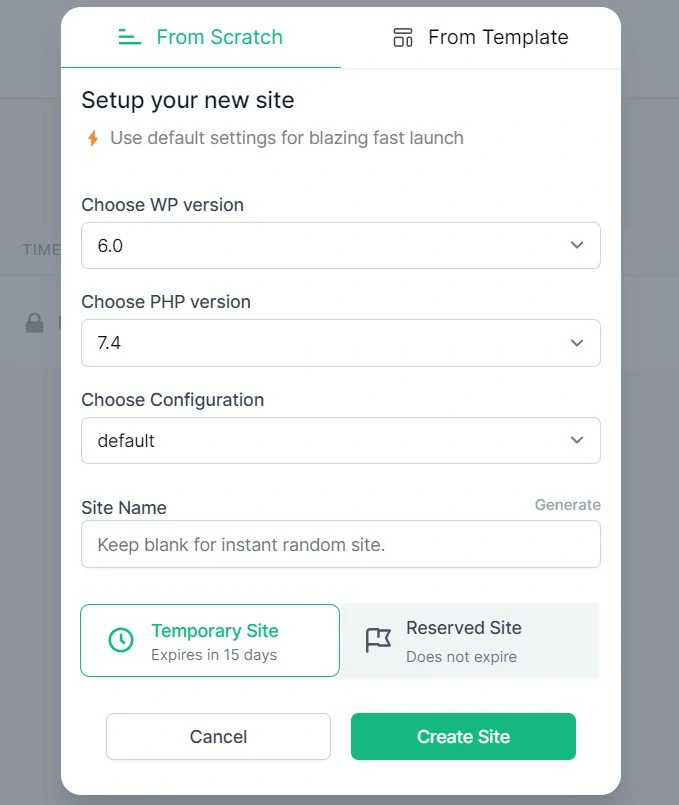
- Just click on the add new button on the home page
- Choose the WP version that you want for your new site
- Choose the PHP version you want
- Choose a configuration setting. (you can manage configurations from the configurations menu of InstaWP)
- Choose a site name, manually or you can also generate a name or keep it black for instant random site
- Choose the expiry time for your site
- Finally, click the “Create Site” button to start the process and wait for a few seconds and you will get the credentials, an email and the site will be added to your managed sites list in the dashboard.
InstaWP Features & Benefits
One-Click Website Creation
InstaWP gives anyone the ability to create websites with a few clicks and save time. You need to provide/choose the WP version, PHP version, configuration, Site name, and Expiry and your site is launched instantly. You can create 5 sandbox websites in the free plan. It is however a pool so you can delete and add new ones easily.
Manage Domains
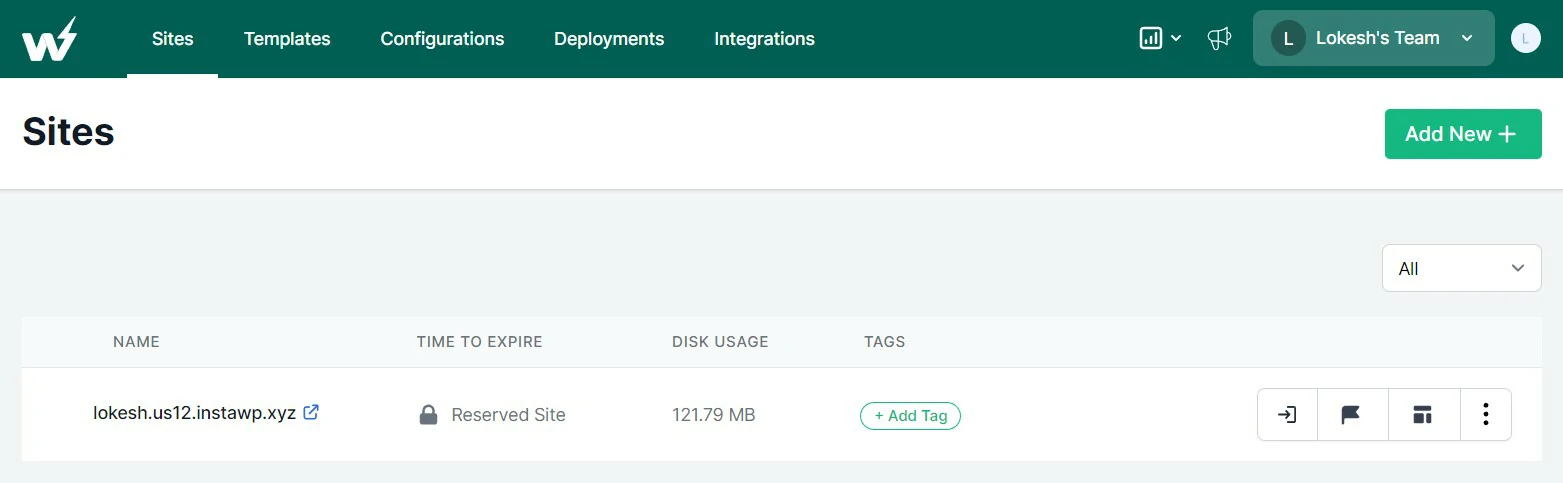
With InstaWP, you can manage all your testing domains in one place. You can easily create new ones, delete old ones, set tags, view time to expire, enter into the Database editor, view logs, and much more.
No Need to Remember the Passwords for Various Testing Websites
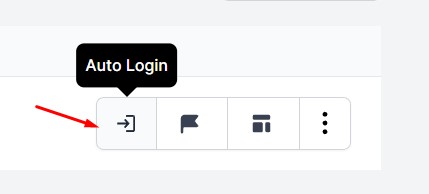
With InstaWP you can manage your sites in one place and can auto Login with just a one-click. As such, you can work on multiple testing sites without a fuss and never have to worry about remembering the Passwords for your testing websites. You can however always access the creds by clicking on the view creds option and possibly send them to someone else.
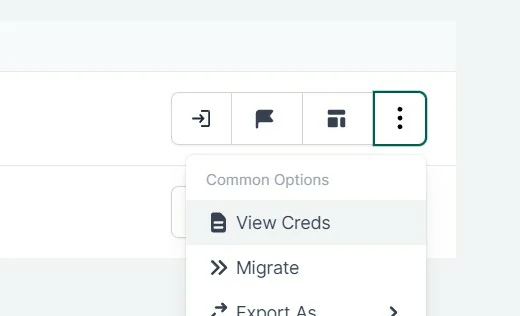
Free SSL Certification
With InstaWP you don’t have to worry about installing an SSL certificate either. It is automatically installed and you can instantly have access to the site at HTTPS.
Easy to Migrate
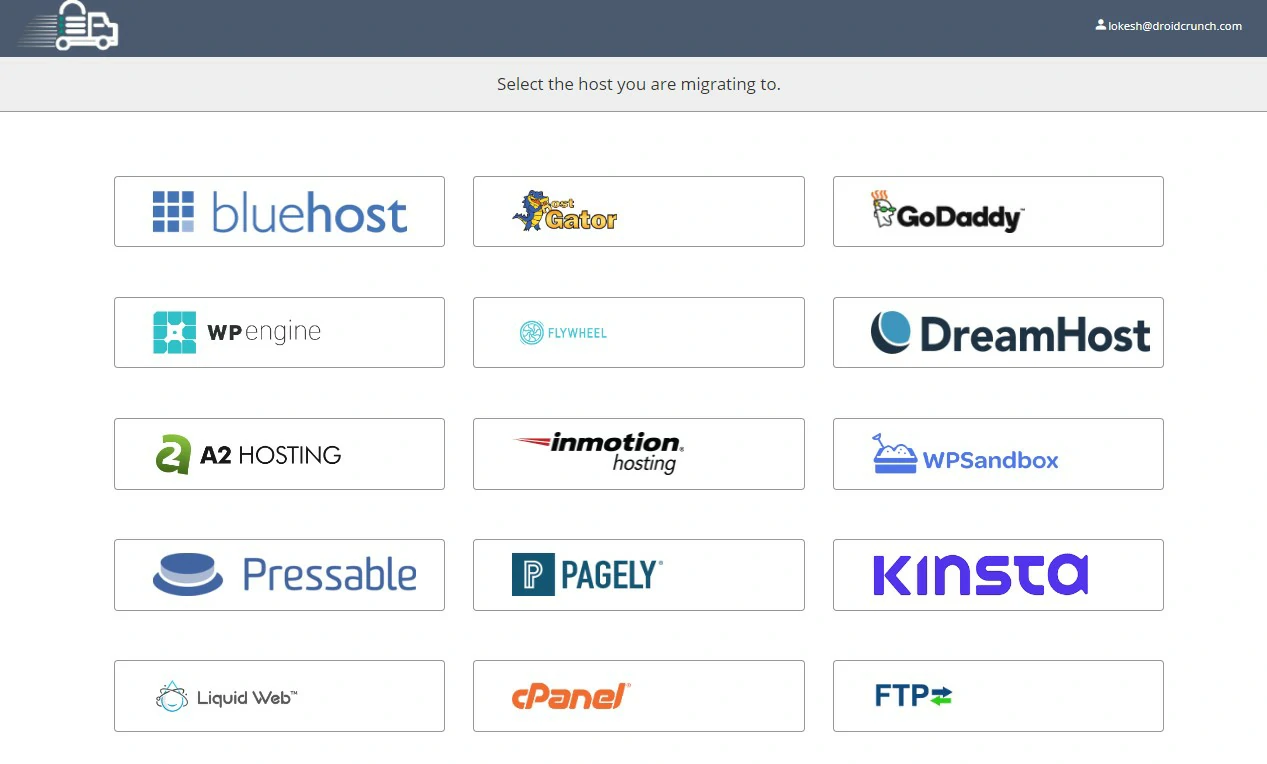
You can easily migrate your website from InstaWP to your preferred web hosting solution such as Kinsta, Bluehost, WPengine, Godaddy, DreamHost, A2hosting, or any other hosting.
Database Editor
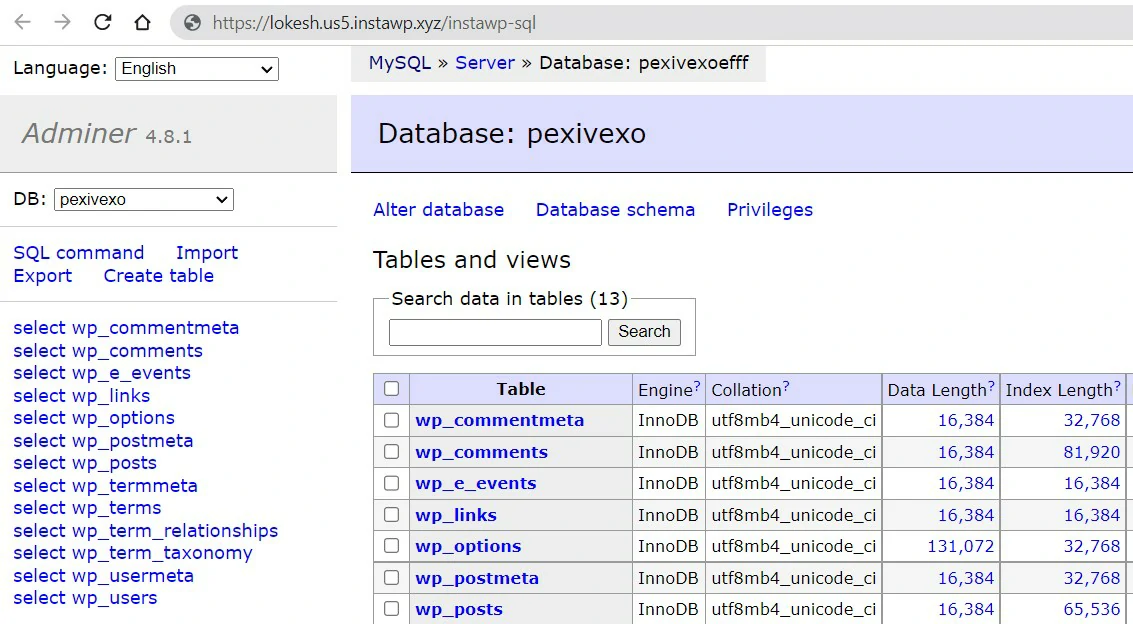
There are always possibilities that you have to access the database to do some bulk changes, edit the records, or whatnot. As such, InstaWP doesn’t disappoint you can give access to the database for all your domains created with them.
Code Editor
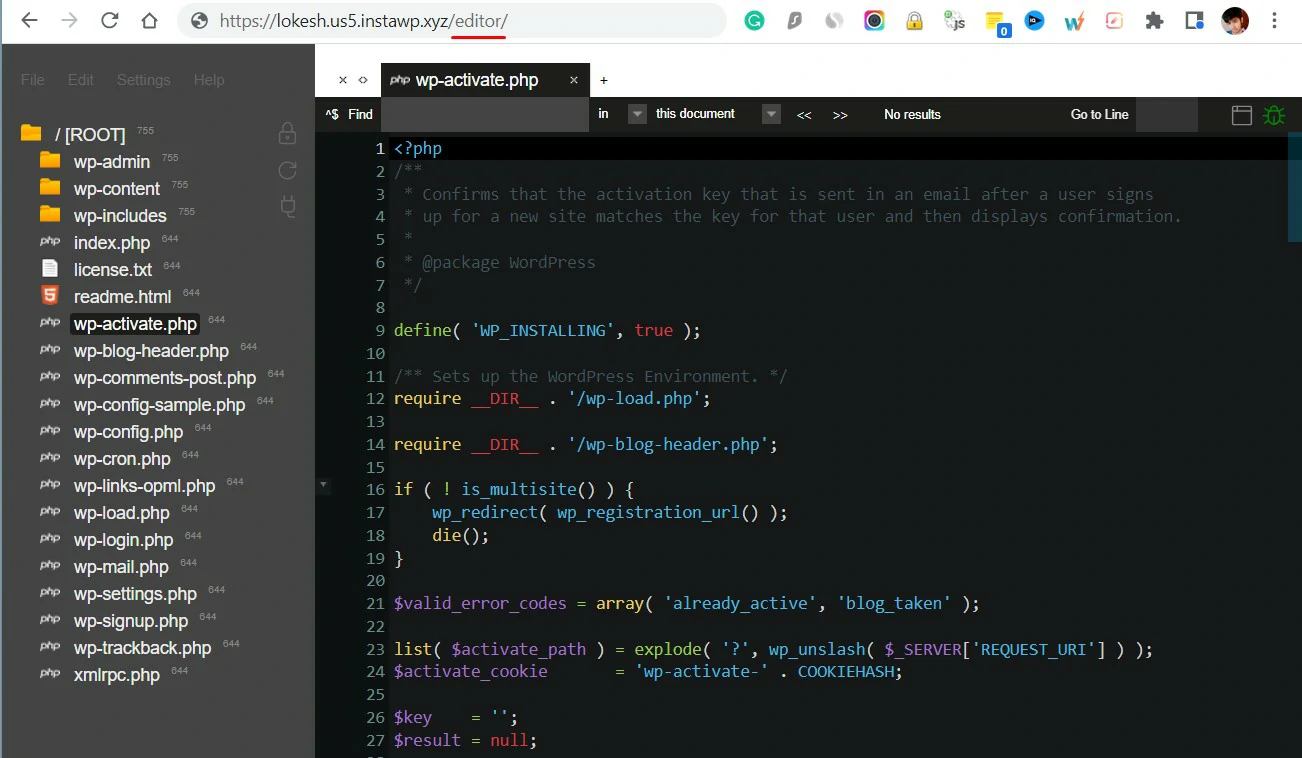
Code Editor is really an impressive feature of InstaWP. In fact, many people create websites on Localhost, because they can then easily use Visual Studio Code, Atom, or any other code editors to edit the files. As such, you can confidently use InstaWP if you often use the code editor.
Reserve a Website
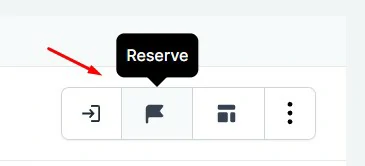
You can opt to reserve the temporary websites as well if you find the limit quite intimidating.
Restore Expired Sites
You can easily restore the temporary websites that are expired within 7 days of their expiry. However, there is a limit where you can restore only 3 sites in a month. Paid plans allow you to restore more sites.
Set Pre Configurations
You can create configuration tables and use them when you create a new site. In configuration tables, you can set the WordPress version, PHP version, PHP configurations, WordPress Plugins, WordPress Themes, and Fake Posts/Pages, and that all will be applied or pre-installed when you create a site using the configuration.
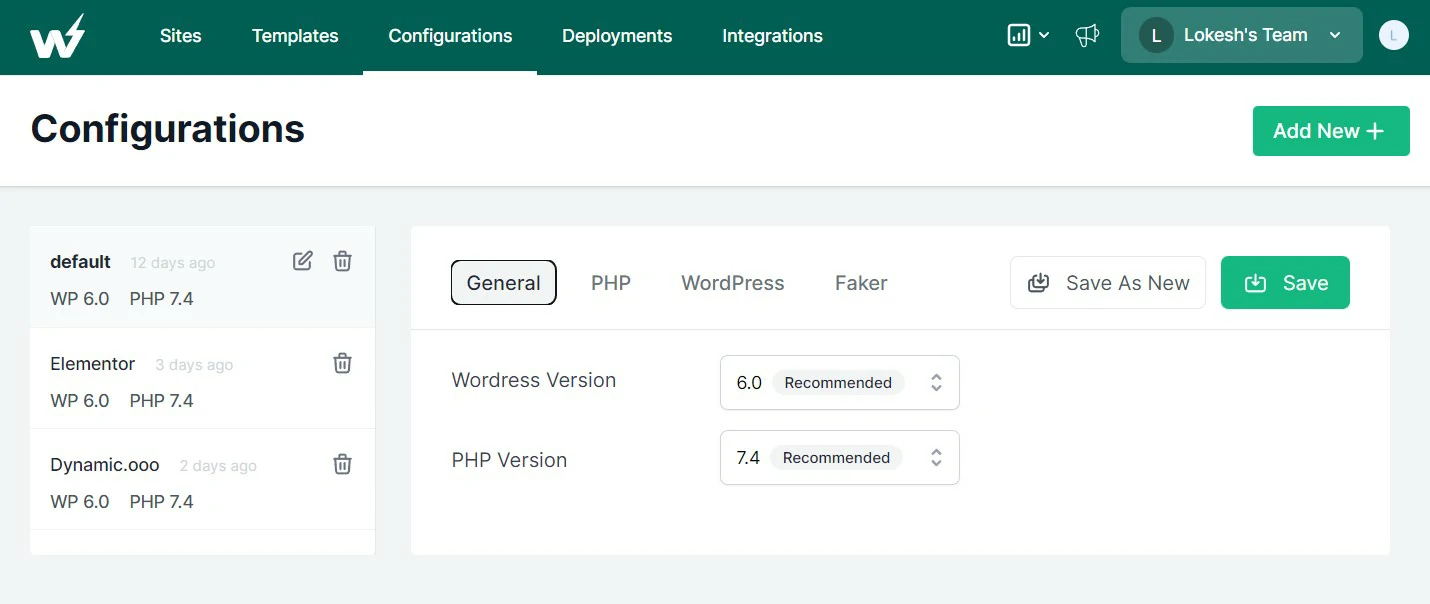
Private and Shared Templates
You can easily create the template to enhance productivity in creating new sites. It is even possible to make them shared so that any other person can leverage the settings. Shared templates are highly useful. You can create 1 template in the free plan.
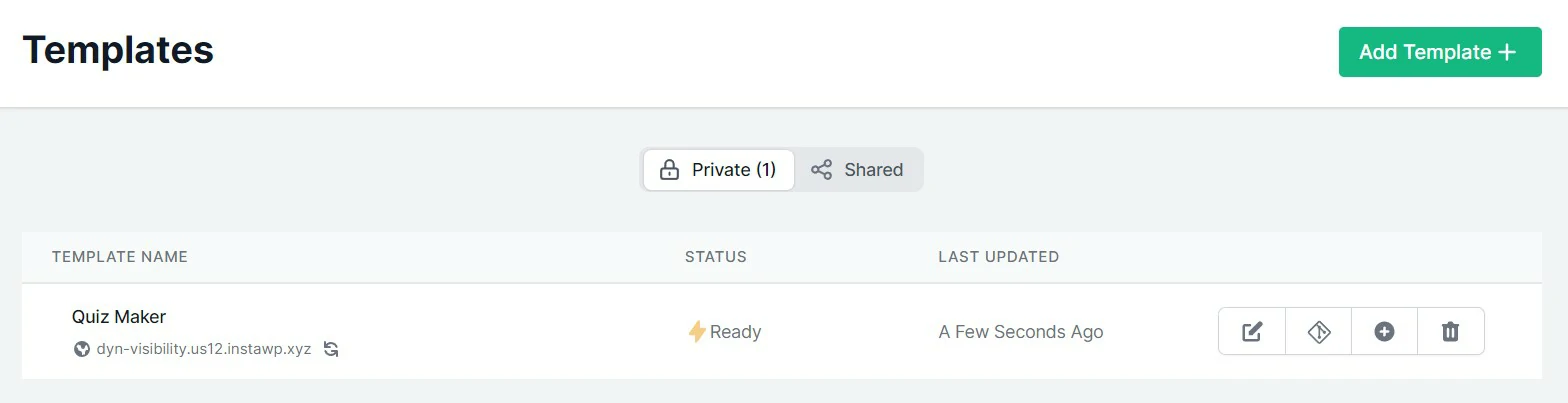
FTP/SSH Access
The developers are very smart and they have considered all the options that could be helpful to others. As such, there is also the ability to FTP and SSH Access. However, the availability of both FTP and SSH is not there in the Free but in the Pro Yearly plan of InstaWP.
Map Domain
Yes, you got that right. You can easily map the domains however this feature is restricted and is available only for paid users.
Easy Deployment
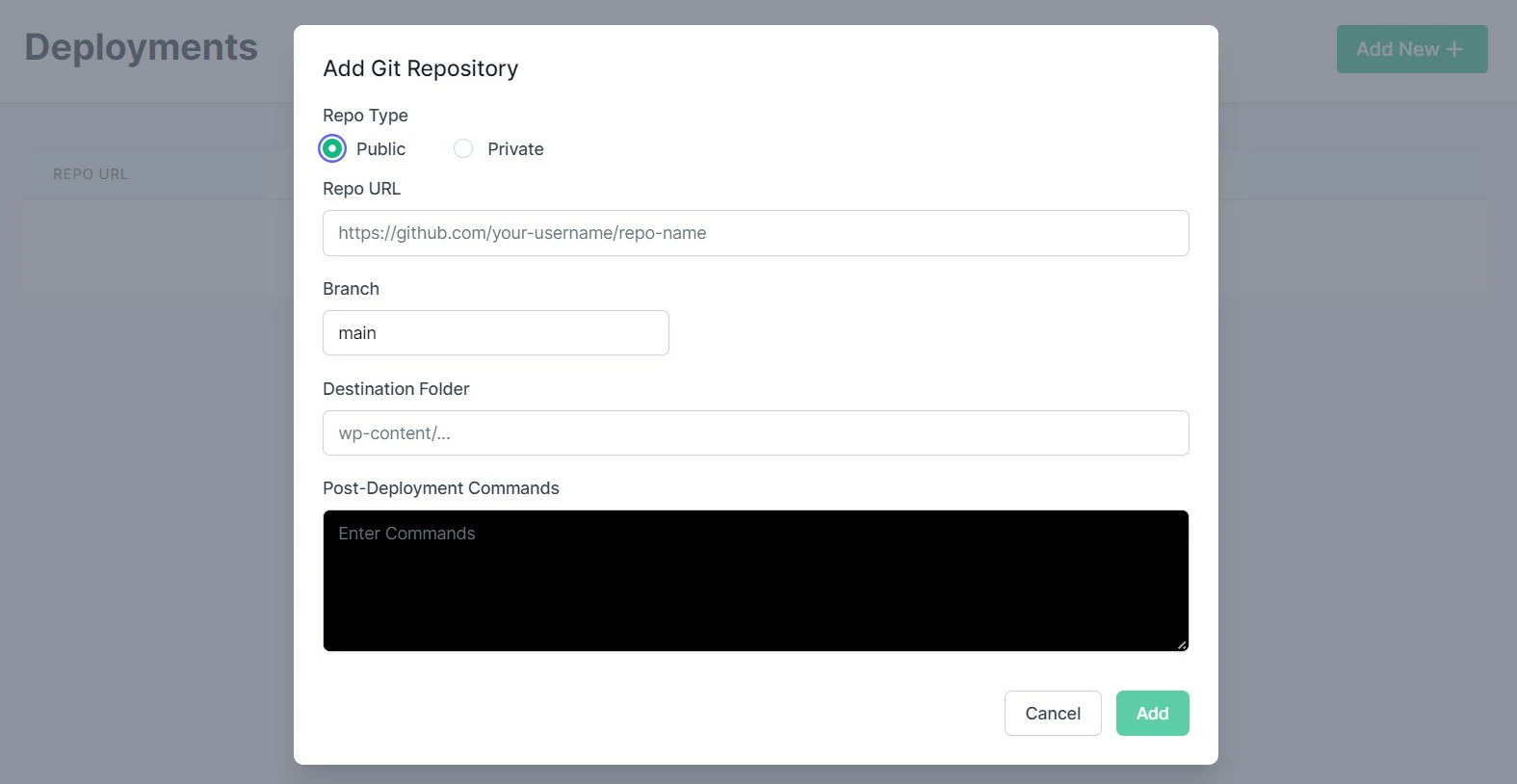
For plugin and theme testers this feature is a real boon, as they can connect their plugin/theme to existing Git repos (from any git provider such as Github, Bitbucket, etc) to InstaWP. Now, you can connect a Deployment with a Template. Once deployment is associated with a template, you may create a new site based on the template, and whenever you have a new modification in your Git branch, InstaWP immediately pulls the latest changes from the Git repository onto the new site. Isn’t that exciting?
Integrations
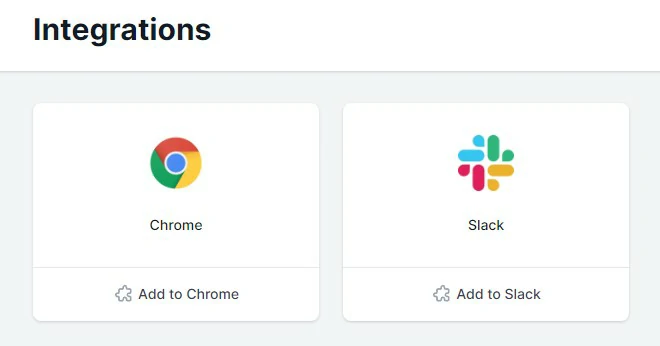
Google Chrome and Slack Integration in InstaWP allow you to instantly launch the testing domain from your slack communication channel and Chrome Browser(for now you can only launch the site instantly).
Performance
I told you developers are super smart ?, and they also considered this on priority. I was literally impressed with the speed and If you are going to do even hard/advanced stuff on the site, you will feel the blazing fast speed and would love to complete your projects faster.
Quick Support
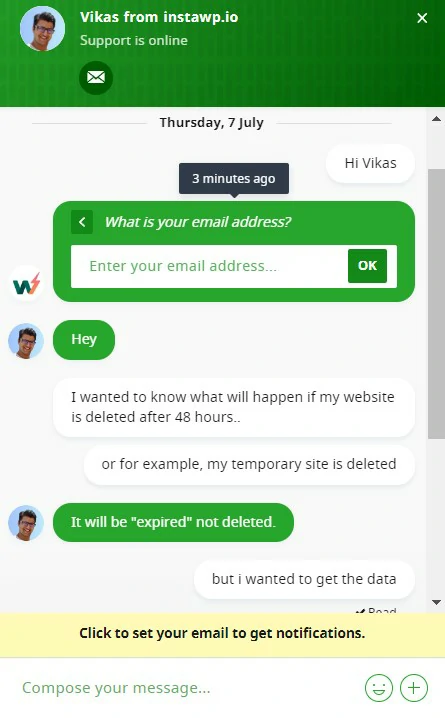
Support is truly amazing and they are very responsive. However, this part of the product is highly variable. Although, you can expect quick responses.
I jumped to the chat screen to test the responsiveness of the support and guess what, I got an answer even before I submitted the email. And that was very astonishing.
InstaWP Pricing
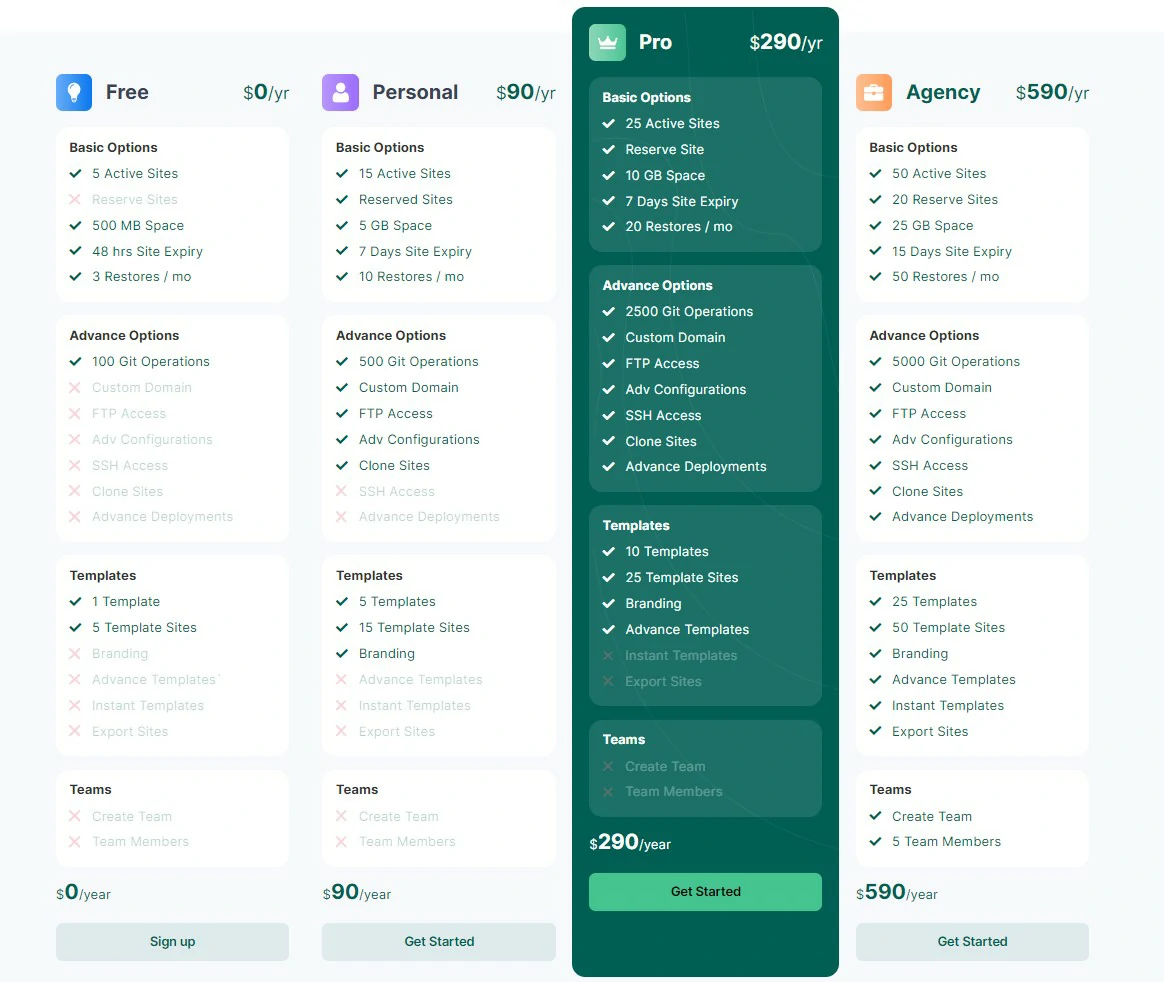
There are three paid plans of InstaWP apart from a free plan viz. Personal, Pro and Agency.
| Free | Personal | Pro | Agency |
| 5 Active Sites | 15 Active Sites | 25 Active Sites | 50 Active Sites |
| 500 MB Storage | 5000 MB Storage | 15000 MB Storage | 30000 MB Storage |
| 2 Days Expiry Time | 7 Days Expiry Time | 7 Days Expiry Time | 15 Days Expiry Time |
| 1 Template | 5 Templates | 10 Templates | 25 Templates |
| 100 Git Operations | 500 Git Operations | 2500 Git Operations | 5000 Git Operations |
Over to You
Surely, InstaWP has a lot to offer and can be a great aid to your WP arsenal. You can start off with a free plan or even get a suitable plan considering your requirements. Lot of features have launched on InstaWP, so don’t miss to check out this crazy wordpress tool and get rid of all the hassle.!!
The Review
InstaWP
InstaWP is a great tool to launch WordPress Sandbox websites. It is a complete game changer and can remove all your pain while creating new testing websites. With so many features especially for the developers, the tool serves as a great utility for easy testing and deployment. InstaWP can be highly beneficial for WordPress users and even the beginners, so what are you waiting for?
PROS
- Easy to launch new testing sites
- Easy to Manage multiple testing websites
- No need to Worry about Hosting/Storage
- No need to setup/install SSL
- Saves a lot of time
- Best for WordPress Developers who are developing tools for users
- Can help showcasing work to the clients
- Easy to Migrate, Clone and Export the Website
- Can Create Shared Templates to allow using Templates with link
- Create Fake Dummy Posts/Pages Data
- Team Collaboration is possible
- Set Third Party Themes/Plugins and those from WP.org for Pre-installation
CONS
- Underdevelopment
- Some Features may not work however the team is responsive and you can expect quick resolution








