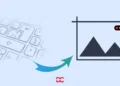With the passage of time or with the constant usage your android device becomes slower. It is the case with many smartphones having less RAM or Storage. Your device may be slow for a number of different reasons. Following the tips given below you can easily speed up your android phone.

How To Speed Up Your Android Phone
Clear Some Space
First of all clear some space for your applications to run smoothly. May be your device storage is full or about to go full. Delete or save the files in other storage media which are unnecessarily covering the space.
Clear Cache
Cache memory helps in running your applications smoothly. But due to insufficient space or overburden to the device it becomes obstacle for other applications to run. Make sure you clear cache of your applications timely. Check these applications to clear cache first : Facebook, Instagram, YouTube, Google Chrome, Messenger, Google Play Store, Maps. These applications use cache a lot to give smooth experience to the user.
Use Default Launcher
It is no doubt that launchers glorify your device and give it a new look and feel. But sometimes, for particular devices, they create unnecessary burden. The better is that you use default launcher without compromising with the speed and accuracy.
Remove Widgets & Disable Animation
Home screen widgets can also be responsible sometimes decrease in speed. Use only necessary widgets and remove all those which are of no use.
Additionally, you can disable animation from settings if you still feel awkward behavior from your device. You can disable animation from settings. To disable animation you will need to enable developer option first. To do this you need to go to about > click on “build” 7 times > toast will appear saying – ‘You’re now a developer’- return back and you will find Developer Options. Just find animations in Developer options and disable them. You will find more speed than before. If you find it awkward, you can enable it back.
Uninstall Unnecessary Applications
If nothing works well even now. You will need to uninstall the applications that you don’t use much. This will release some space resulting in better speed than before.
Also Read: How To Get Google Pixel Features In Your Android !