Hide My WP Ghost is one of the best security WordPress plugins. It is a very useful product that is a long-time proven team of Squirrly.com. This plugin adds filters and security layers to prevent SQL and Scripts injections, XML-RPC, Brute Force attacks, and more. It has over 1,600,000 brute force attempts protection over 100,000 secured websites and 10,000 login email alerts. It hides and changes the plugins, common paths and, themes paths offering the best protection against hacker bots attacks.
Hide My WP Ghost is very easy to use and install. You can set up the plugin within 5 minutes. You don’t even need any programming knowledge to use it. There are three levels of security out of which you can choose any: Default (unsafe), Safe Mode (compatibility with all plugins and themes), and Ghost Mode. It is also a speed-optimized plugin, the average loading time of the Hide My WP Ghost is just 0.03s which is faster than 90% of the WordPress plugins.
Hide My WP Ghost Overview
Hide My WP Ghost is very user-friendly and easy to use. Using this you can stop hackers from accessing your sensitive information, prevent slowing or crashing your website down and protect customer data. It is a trusted plugin that secures your WordPress from attackers or hackers.
Hide My WP ghosts is a highly customizable plugin and hides commonly-attacked WordPress paths. Using this plugin you will be able to stop the hacker bots in their tracks and protect your site from common attackers. Hide My WP Ghost works by scanning your entire site to access its current security threats and then all the vulnerabilities are highlighted in a dedicated report, and you get clear guidance on how to correct each issue.
Features of Hide My WP ghost
Change and Hide Common Paths
Hide My WP Ghost allows you to change and hide the common WP paths, plugins & theme paths and offers security against hacker bots attacks.
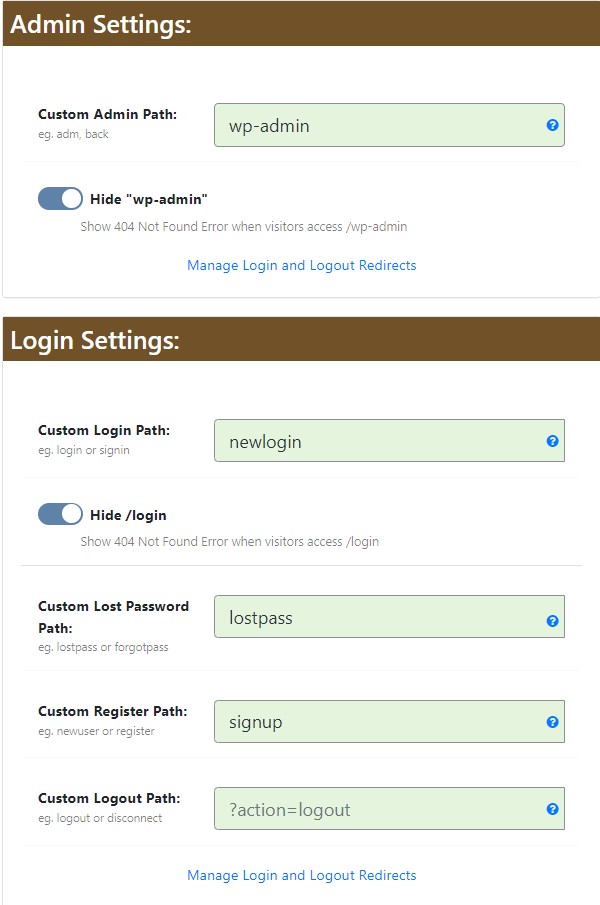
Brute Force Attack Protection
Brute Force Attack Protection involves successive, repetitive attempts using various password combinations to break into a website. HMWP helps to prevent brute force attacks.
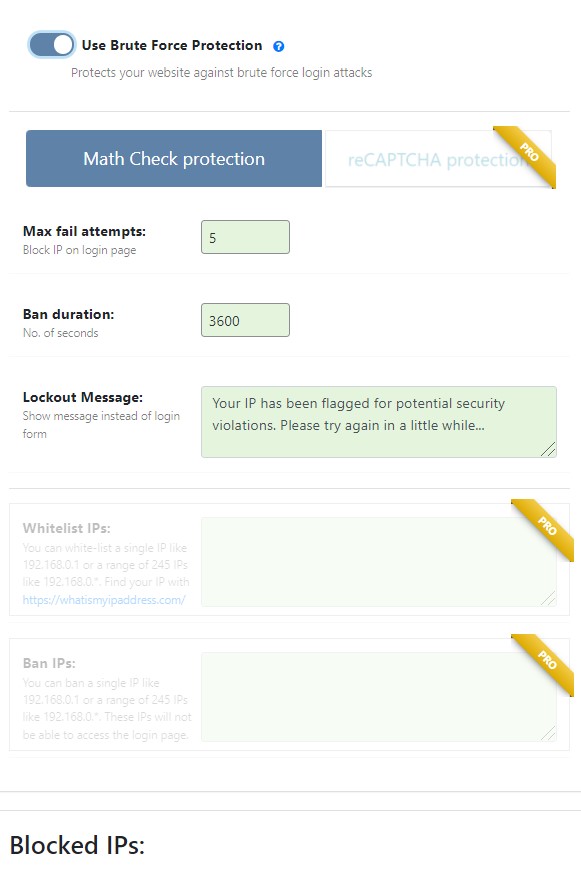
SQL Injection Protection
HMWP adds filters and security layers to prevent Script and SQL injection, XML-RPC attacks, Brute Force, and more.
Cross-Site Scripting (XSS) Protection
HMWP adds security headers to the website for an additional layer of protection against attackers like Cross-Site Scripting.
Website Security Check
HMWP runs over 35 security tasks to detect all potential breaches.
URL Mapping & Text Mapping
Hide My WP Ghost allows you to change the URLs into new ones if you find the URLs in your source code reveal the name of a plugin even after all the WordPress common paths have been changed.
XML-RPC Protection
Brute force attackers are a major threat to XML-RPC. Attackers try to log in to WordPress using the xmlrpc.php URL. You can disable the XML-RPC and block access to it for protection.
How to use Hide My WP Ghost?
To use Hide My WP Ghost first you need to download it-
Step1- Log in as an admin on the WordPress site.
Step2- Click the “Plugins” tab displayed at the menu on the left.
Step3- Now press on “Add New”.
Step4- There you will see the “Upload Plugin” button.
Step5- Upload hide-my-wp.zip file.
Step6- After the upload is finished, click on Activate Plugin.
Step7- Enter the Activation Token in the Activation panel.
Step8- Click to activate and start the plugin setup.
Once you are done with activating the plugin, click on the Settings link to the Hide My Ghost Settings page.
Step9- Now activate the plugin to safe or ghost mode by going to Hide My WP Ghost and Selecting the Safe or Ghost Mode.
Step10- After the Safe Mode or Ghost Mode is saved by you, the paths will be automatically changed with predefined ones. Now you can customize the paths as you wish.
Step11- Click on Save after you customized the paths.
Alternatives to Hide My WP Ghost
Sucuri
Sucuri offers a combination of post-incident security services and preventative security. It is a cloud-hosted web application that works to prevent attackers. It is a de facto standard in website malware cleanup and monitoring. Using Sucuri you can protect your site, brand, and customers.
Wordfence
It includes a malware scanner and an endpoint firewall that is built from the ground up to protect WordPress. Wordfence keeps your website safe. Rounded out by 2FA and some additional features, Wordfence is the most comprehensive WordPress security solution.
WPS Hide Login
It is a very light plugin. WPS Hide Login lets you easily and safely change the URL of the login form page to anything you wish. It doesn’t exactly change or rename files in the core or rewrite any rules. It just intercepts page requests and works on any WordPress site.
iThemes Security
iThemes Security gives over 30+ ways to secure and protect your WordPress site. Most of the WordPress admins are unaware of how vulnerable they are but iThemes works to lock down WordPress, stop automated attacks, fix common holes, and strengthen user credentials.
Hide My WP Ghost FAQs
Yes. The life feature of this plugin will always be free.
Hide My WP ghost lets you,
- Hide and customize wp-login and wp-admin
- Hide WP Common files
- Hide and Change common paths
- Gives Brute Force protection
- Manage Blacklist Ips and Whitelist IPs
Web security is the security of the website where all the important data is stored keeping this data safe is the responsibility of business. Web security problems can lead to loss of customer’s details which will lead to a great loss in business. Being secure in the online world has become very important and it’s vital to protect the website and data it holds.
Hide My WP Ghost is especially for website owners, business owners, freelancers, bloggers, and agencies.
Pricing of Hide My WP Ghost
Hide My WP ghost comes with the following pricing plans-
Ghost All- Especially for agencies.
Ghost 10- For Midsize Businesses.
Ghost 5- For small businesses.
Ghost 1- For Bloggers.
The included features in all these plans are-
What makes Hide My WP Ghost stand out?
Hide My WP Ghost keeps a close eye on your security. Most of the sites get compromised because of their security issues, these vulnerabilities can be easily prevented using Hide My WP Ghost as it takes the right measure at the right time. Based on the needs of the user Hide My WP Ghost provides multiple options to customize security features.
Hide My WP Ghost secures your website from Bots, Spammers and, Hackers. It maximizes your security by taking several protective measures such as brute force protection, uncovering security threats, inserting scripts, etc. It is best for entrepreneurs, bloggers, agencies, business owners, freelancers wanting to enhance their WordPress site’s security.
Pros and Cons Hide My WP Ghost
Pros-
- Hide My WP Ghost limits login attempts with variable configurations.
- Gives email alerts.
- Easy to set up.
- Easy to configure and implement.
- Works with Apache, IIS, Litespeed, and Nginx servers.
- Hide My WP ghost has Brute force protection.
Cons-
- The online panel can be improved in terms of UI.
- There are no 2FA authentication options.
- The advanced ghost mode can break some designs and themes.
- The plugin lacks an onboarding guide
The Review
Hide My WP Ghost
Hide My WP Ghost is an impressive WordPress plugin to secure your WordPress website by not online modifying security paths and content paths but also enabling brute-force protection, SQL injection protection, XML-RPC protection, and more. It is really useful if you are encountering numerous spam, bot traffic, and attacks on your website. By using this plugin you can hide your Website from hackers, attackers, and spammers, that's why the plugin name is Hide My WP Ghost.
PROS
- Hide My WP Ghost limits login attempts with variable configurations.
- Gives email alerts.
- Easy to set up.
- Easy to configure and implement.
- Advanced WordPress Security
- Works with Apache, IIS, Litespeed, and Nginx servers.
- Hide My WP ghost has Brute force protection.
CONS
- The online panel can be improved in terms of UI.
- The advanced ghost mode can break some designs and themes.
- The plugin lacks an onboarding guide
- Some Features are restricted








