Easynote is a web-based project management software that provides you with a visual summary of your work in an adaptable and scalable form as your projects expand and workloads grow. With easy notes manage your work within an intuitive design and collaborate with your team members easily, get an overview of all tasks that are within the dashboard, and with the built-in search engine, you can instantly search for anything.
Easynote makes it easier for you to establish a clear workflow and be on track to complete projects on time of just seconds no matter how much the workload is. It has a grid-based system that allows you to visualize tasks on a tool in such a way that it matches with the thoughts in your head. Using Easynote you can manage absolutely any type of work from a single to-do list to a large enterprise project- with the help of its diverse and powerful tools. Easynote is best for project and marketing managers who are looking for a platform that can organize their daily work on fuss-free software. Easynote offers institutive layouts that can be used to make great plans for business, religion, family, and personal life. Using easynote the users can create unlimited to-do lists, store files up to 1GB, can create unlimited numbers of tasks, add attachments to tasks and manage the files in one file manager, assign dependency on these tasks, and view the tasks easily with deadlines with the calendar feature. In addition, the best thing is easynote is completely free.
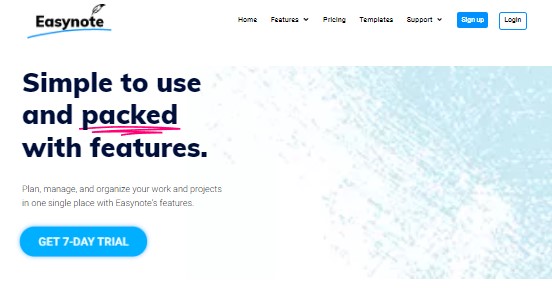
Easynote Overview
Easynote is a software platform that makes you work effortlessly no matter what the workload is. It is a very user-friendly team collaboration task management tool with a great user interface design. It offers its users a world full of opportunities and makes assigning tasks to others an easier process. Easynote is a very popular platform and has received a very huge number of positive responses from its users in view of its strong features like team collaboration, deadlines, and task dependencies, file sharing, alarms and reminders, and users’ updates. It is now used on a daily basis by hundreds and thousands of private and corporate users to manage projects and tasks.
Easynote offers strong features, dedicated support, and simplicity. It is designed with such strong capabilities that can match users’ ambitions whether it is a multiplatform project or just a weekly shopping list. It is very easy to use and users can simply start using it from the very minute they register.
Features of Easynote
Dashboard UI
Easynote has a unique dashboard compared to some other organizing platforms. It even allows you to build your own custom dashboards and add gadgets to them. With its awesome-looking and organized dashboard, you can navigate to tasks and projects pretty easily.
Anysearch
Anysearch is a very powerful search engine integrated into easynote. Using any search you can find anything you are looking for. It is advanced search functionality through which you can easily navigate to your tasks, projects and find everything in one place.
Kanban-style board
Kanban-style board gives you a bird’s-eye view. It is ideal for maximizing efficiency and envisioning tasks. It is the view many businesses prefer over list views and it is easy to work with and understand the tasks.
Customization
Customize the feel and look of easynote with millions of images that you can choose to make your project stand out.
GDPR Compliant
Easynote is GDPR Compliant and it never shares your data with any third party. It protects your data and security.
Real-time notifications and live updates
Easynote offers a collaboration that has the ability to increase the efficiency of the teams. Its real-time notification and live updates feature helps to keep the team engagement and keep up to date with projects.
Templates
Easynote comes with 50-predefined templates or more than that. No matter what the business is easynote templates are suitable to all businesse and departments.
Alternatives to Easynote
monday.com
monday.com is a very popular platform that helps to manage everything in one workspace. It is very easy to use and very fast in planning, delivering and tracking your team’s best work. It provides 24/7 customer support and takes just a few minutes to set up. Using monday.com you can save your time with automation and visualize work with views.
Todolist
Todolist is an amazing and very efficient task organizer that enables its users to keep close track of their projects, goals, and tasks from a single easy-to-use interface. It provides its users with notifications when someone completes their assignments or posts comments related to that. Todolist has the ability to sync across all the devices of its user and integrate with platforms that are used by the users.
Smartsheet
Smartsheet is a dynamic workplace that moves businesses forward. It is an intuitive project management and collaboration software that has a spreadsheet-like interface, coupled with workflow and file sharing. It empowers organizations to track, automate, track, plan, and report on work. It is easy to use and comes with dashboards and work automation features.
EasyNote FAQs
Easynote is best for its-
- Team collaboration
- Deadlines and task dependencies
- File sharing
- Users’ comments and updates
- Alarms and reminders
Easynote is a very helpful web-based software platform to manage workflow. It helps in the following fields-
- File sharig and easy group collaboration
- To create, follow up and assign tasks
- Alarms and reminders
- Users’ comments and updates
- Deadlines and task dependencies
Yes, Easynote comes with a free trial plan for 5 users.
Easynote supports the English language.
The methods of payment for easynote are: monthly, yearly and onetime.
Businesses including freelancers, SMEs, Agencies, StartUps, and Enterprises are the common users of Easynote.
Desktop Platforms- Windows, Mac, and Web App.
Mobile Platform- Android and iOS.
Pricing of Easynote
Easynote comes with the following plan-
-Free INR 0 for 5 users
-Business
-Extended
What makes Easynote stand out?
Easynote is one of the best web-based software to manage work in an adaptable form. It is loved by a large count of people especially because of its strong features like group collaboration and file sharing. The team of easy note is also very cooperative it offers its users support and constantly reviews users’ needs to improve Easynote’s capabilities. Users can save their time using Easynote as it does not require any prior knowledge and understanding of software applications so team leaders don’t have to waste any of their time on explaining the tool to team members.
Easynote is a better way to create, follow up or assign tasks to yourself and your team members. It has a good user-interface design and is very user-friendly allowing you to work with a small size business of fewer than fifty employees to an enterprise consisting of thousands of employees.
Pros and Cons of Easynote
Pros-
- Easynote is very easy to set-up and simple to use.
- Has a wide range and variety of features.
- Delivers the value of the money spent.
- There are no unnecessary push notifications.
Cons-
- The usability could improve.
- Live updates are missing.
The Review
Easynote
Easynote is a work and collaboration software with some awesome features and affordable pricing. It can be best for freelancers, business owners, big teams, agencies, and firms big in size. With this tool, one can easily achieve the goal of business by working together more efficiently than ever before.
PROS
- Easynote is very easy to set-up and simple to use.
- Has a wide range and variety of features.
- Delivers the value of the money spent.
- There are no unnecessary push notifications.
CONS
- The usability could improve.
- Live updates are missing.







