DualSafe password manager is an efficient digital solution for securely storing and managing sensitive data such as passwords, credit card details, and PINs. The tool employs advanced encryption techniques that offer robust protection against unauthorized access.
The user only needs to remember one master password to access all their other passwords, eliminating the need to remember multiple passwords for different accounts.
DualSafe password manager tool also provides additional security measures, such as two-factor authentication and password generators, to create strong and unique passwords for new accounts.
What exactly is DualSafe Password Manager?
DualSafe password manager is a highly secure password management software that uses advanced encryption techniques to protect user data from unauthorized access. Its key features include cloud synchronization across multiple devices, password sharing, auto-fill, and a user-friendly interface.
Businesses of all sizes can benefit significantly from adopting a password manager tool.
- Stronger, Unique Passwords
- Reduced Phishing Risks
- Centralized Control and Visibility
- Faster Logins and Streamlined Workflows
- Secure Password Sharing
- Reduced IT Support Costs
- Peace of Mind and Risk Mitigation
Features of DualSafe Password Manager
A dual-safe password manager is a powerful and highly secure password management tool that offers various features to help users manage their passwords and other sensitive information. Some of its key features include:
Advanced Encryption

DualSafe password manager uses advanced encryption techniques to protect user data from unauthorized access, ensuring that your passwords and other sensitive information are secure.
Two-Factor Authentication

DualSafe offers two-factor authentication as an additional layer of security, requiring users to provide an additional authentication code in addition to their master password.
Automatic Backup
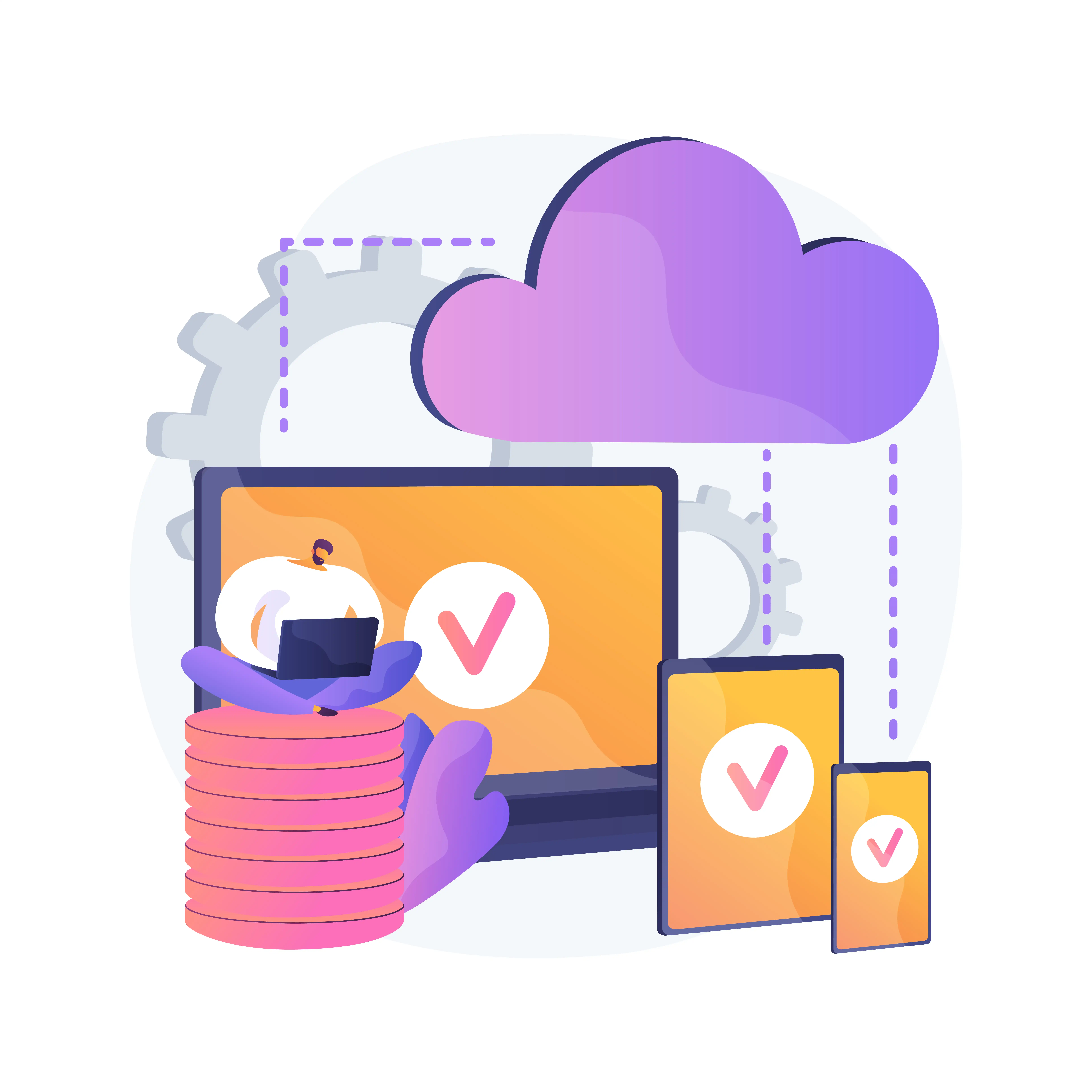
The software automatically backs up all user data to ensure that users do not lose their information in case of any system failure or device loss.
Password Sharing

Using DualSafe, users can securely share passwords with others, ensuring that they can provide access to their accounts without compromising their security.
Auto-fill
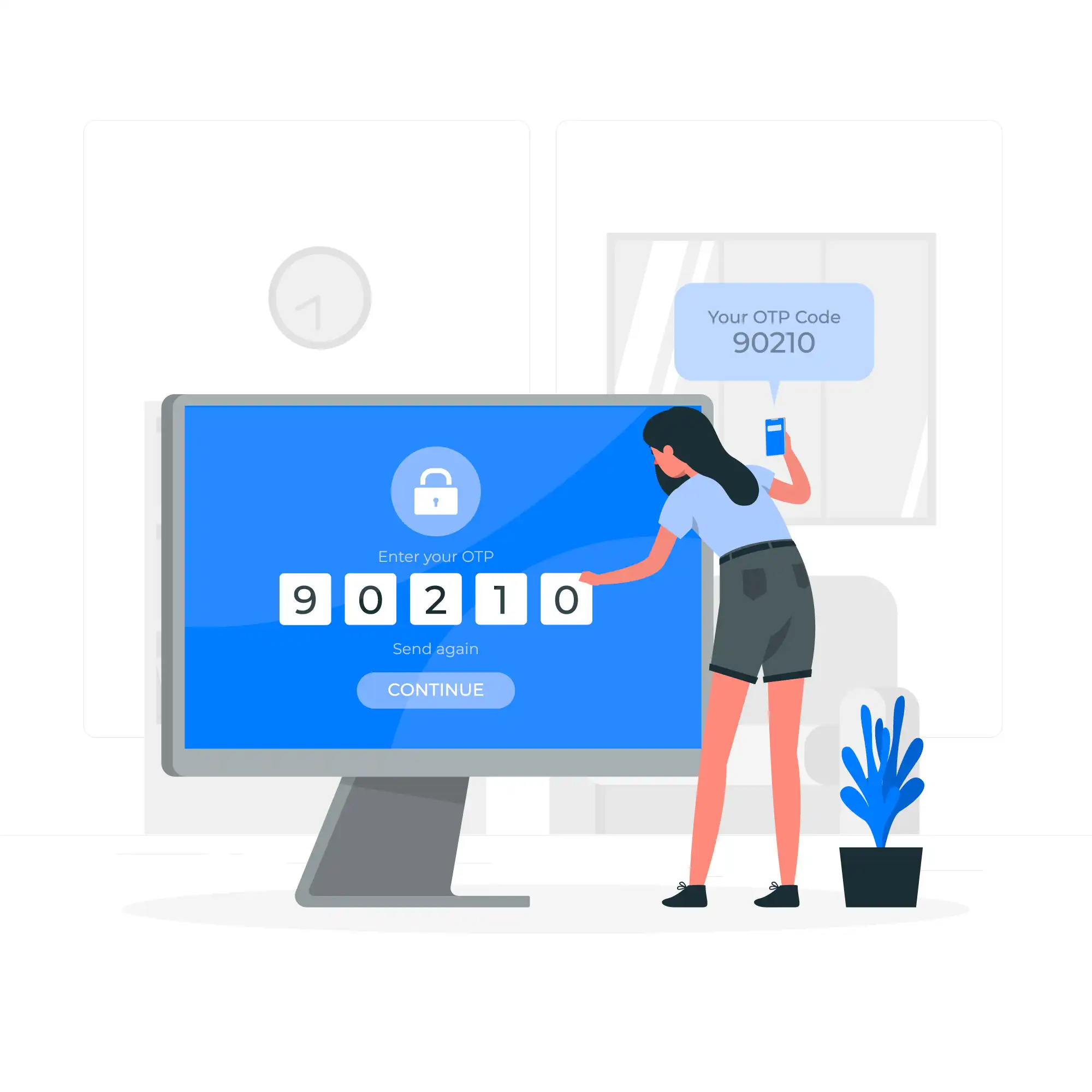
The auto-fill feature automatically fills in login credentials for users, making it more convenient to access their accounts.
Also Read: Best Password Managers Tool to Try in 2026
Alternatives to DualSafe Password Manager
Here’s some information about some relevant alternatives to DualSafe Password Manager:
LastPass
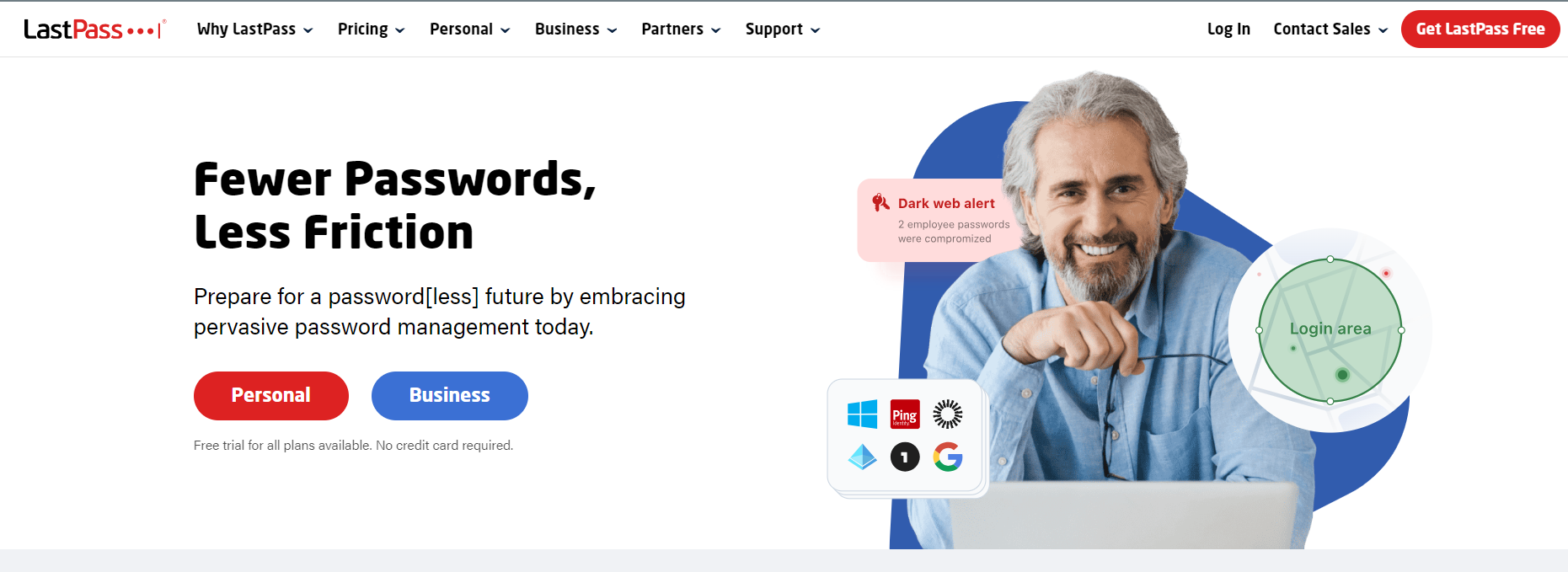
LastPass is a popular password manager that offers strong encryption, two-factor authentication, and a password generator. It also allows users to share passwords and notes with others securely.
1Password

1Password is another popular password manager that offers advanced security features such as encryption and two-factor authentication. It also offers a user-friendly interface and allows users to share passwords and other information securely.
Dashlane

Dashlane is a password manager that offers a wide range of features such as password syncing, secure notes, and a digital wallet for storing credit card information. It also offers two-factor authentication and allows users to share passwords and notes securely.
Keeper
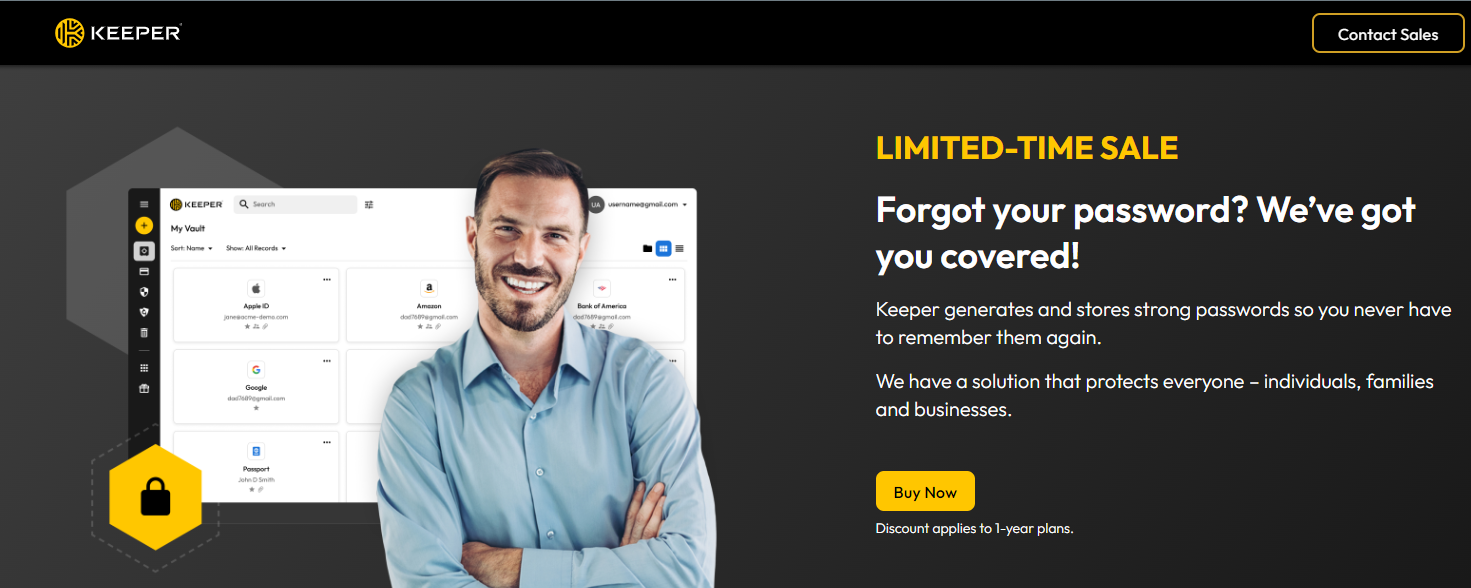
Keeper is a password manager that offers strong encryption, two-factor authentication, and a password generator. It also offers features such as digital file storage and secure messaging.
RoboForm

RoboForm is a password manager that offers features such as password syncing, two-factor authentication, and a password generator. It also allows users to store and share notes and bookmarks securely.
How do you use DualSafe Password Manager?
Here are the general steps to use DualSafe Password Manager:
STEP 1- Download and install the DualSafe application on your device from the official website.
STEP 2- Create a new account by providing your email address and creating a master password. Remember to create a strong and unique master password that you can remember.
STEP 3- Once you have created an account and logged in, start adding your passwords and other sensitive information such as credit card details and personal identification numbers (PINs) to the password manager.
STEP 4- You can either manually add the information or import it from a CSV file or another password manager
STEP 5- When adding passwords, ensure that you create unique and strong passwords for each account. You can use the password generator tool to create strong passwords that are difficult to guess.
STEP 6- Once you have added all your passwords and other sensitive information to the password manager, you can access them anytime by logging into the DualSafe application using your master password.
STEP 7- DualSafe also provides additional security measures such as two-factor authentication, so make sure to enable this feature for added protection.
Remember to keep your master password safe and never share it with anyone. Additionally, it is recommended to regularly update your passwords and review your security settings to ensure that your data is always protected.
FAQs
Is DualSafe secure??
DualSafe password manager employs advanced encryption techniques that offer robust protection against unauthorized access. Additionally, it provides additional security measures such as two-factor authentication and password generators to create strong and unique passwords for each account, making it a highly secure tool.
Can I access my passwords from multiple devices?
Yes✨, you can access your passwords from multiple devices as long as you have installed the DualSafe password manager application on each device and signed in using the same credentials.
Can I share my passwords with other people?
DualSsafe allows users to share their passwords with others. However, it is essential to exercise caution when sharing sensitive information and only share it with trusted individuals.
What happens if I forget my master password?
If you forget your master password, it can be challenging to recover your data since a dual-safe password manager uses robust encryption techniques. It is essential to ensure you remember your master password or store it in a secure location. Some password managers also provide options for account recovery or password reset, but these processes usually require additional verification steps.
Is there a cost associated with using DualSafe?
While DualSafe Password Manager may offer a free version with basic features, it often provides premium subscription plans with enhanced security features and additional functionalities.
What platforms does DualSafe support?
DualSafe Password Manager supports various platforms, including Windows, macOS, iOS, and Android, ensuring compatibility across a wide range of devices.
Can I sync my passwords across multiple devices with DualSafe?
Yes, DualSafe allows you to sync your passwords seamlessly across all your devices, ensuring you have access to your information whenever and wherever you need it.
Can I trust DualSafe with my sensitive information?
Yes, DualSafe Password Manager is designed with security as its top priority. It encrypts your data locally on your device before syncing it across your devices, ensuring that even the service provider cannot access your information.
Does DualSafe support multi-factor authentication?
Many versions of DualSafe offer multi-factor authentication options, adding an extra layer of security to your account.
How can I recover my DualSafe account password if I forget it?
If you forget your password, DualSafe typically offers password recovery options, which may involve answering security questions or verifying your identity through email or other methods.
How often should I update my passwords in DualSafe Password Manager?
It’s recommended to update your passwords regularly, especially for critical accounts. DualSafe may offer reminders or notifications to help you keep track of password updates.
Over to You
In conclusion, DualSafe Password Manager is a highly secure and reliable digital tool for managing passwords and other sensitive information. It offers advanced encryption techniques and additional security features, such as two-factor authentication, to protect user data from unauthorized access.
The password manager also provides a user-friendly interface that makes it easy to add, manage, and access passwords and other sensitive information. Overall, DualSafe is an excellent choice for individuals and businesses looking to keep their digital identities and sensitive data safe and secure.








