DigitalOcean is a cloud-hosting service from the U.S. that was made for developers. It offers a network of virtual servers, which lets you quickly scale your website as it grows. The platform, created by Alec Hartman, Mitch Wainer, Ben, Moisey, and Jeff Carr, is based in New York City. Their main goal is simple: to give users an easy way to move their projects to the cloud and scale them up smoothly.
DigitalOcean started operation in 2011 and has grown fast, becoming one of the most trusted cloud hosting platforms. It now serves over 550,000 developers around the world. One of its key features is how quickly you can set up cloud servers, called “droplets,” which take only about 55 seconds.

This platform is perfect for developers looking for a budget-friendly cloud service with essential features. However, it can be confusing at first to understand how it works and what it offers. This review will help clear up those details for you.
DigitalOcean Overview
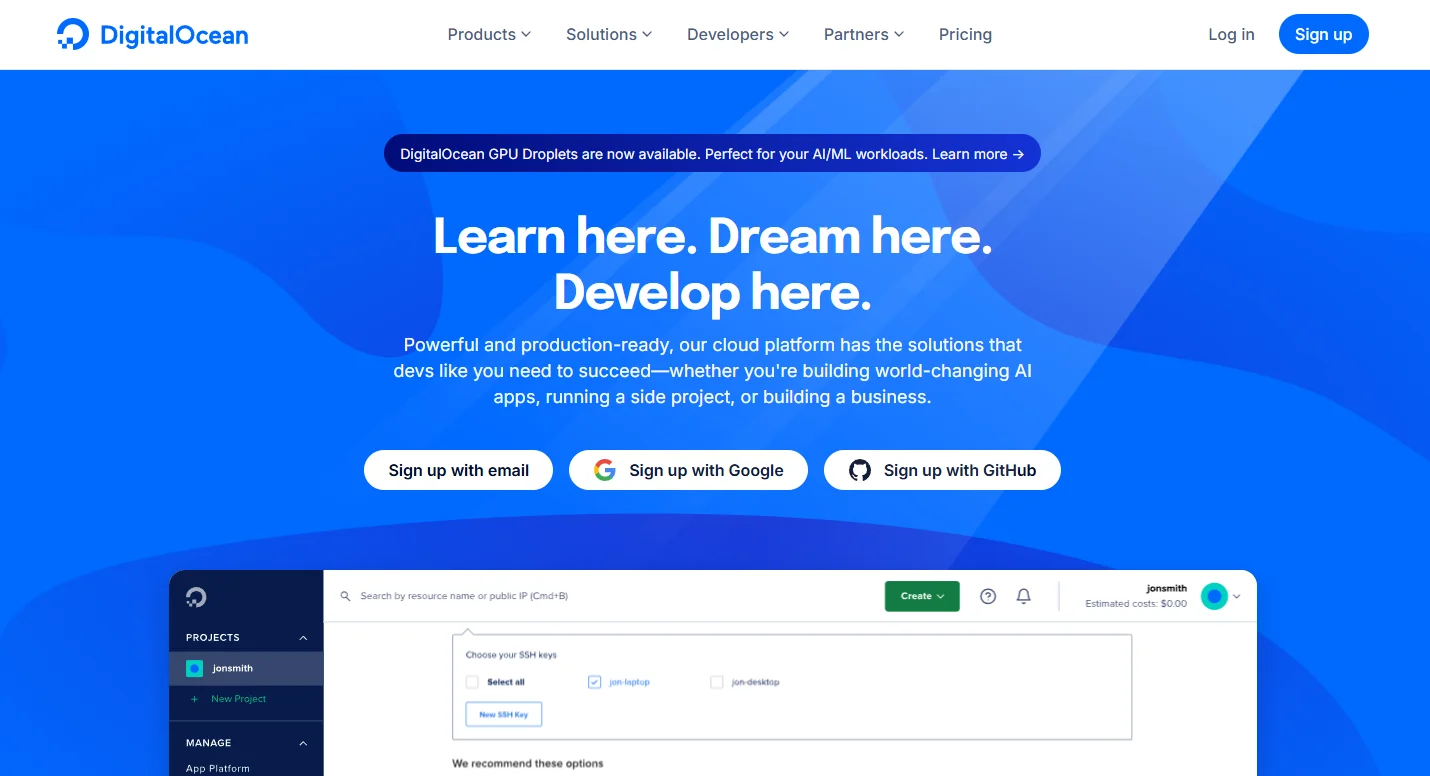
DigitalOcean is a cloud hosting provider that offers cloud computing and Infrastructure as a Service (IaaS). They offer both private and public clouds, with options for virtual machines, containers, and apps. You can also use DigitalOcean to create your server or network.
Their platform is easy to use and has a wide range of features, including automated backups and scaling tools. Droplets, which are Linux-based virtual private servers, are central to the platform’s model. You can use these droplets to launch a new standalone server or one that is part of a more extensive infrastructure.
- Domain Names on Digital Ocean: Digital Ocean does not provide domain registration services. As a result, purchasing a domain name from them is not permitted; however, you may point a domain name to the platform.
- Email Evaluation: This is yet another missing feature that we must highlight in our DigitalOcean reviews. If you require your mail server, consider Zoho, Google Apps, or Microsoft 365.
- Website Creator: For this DigitalOcean review, the platform does not provide a native website builder. You can, however, create a website using a website builder of your choice.
DigitalOcean Products
Droplets
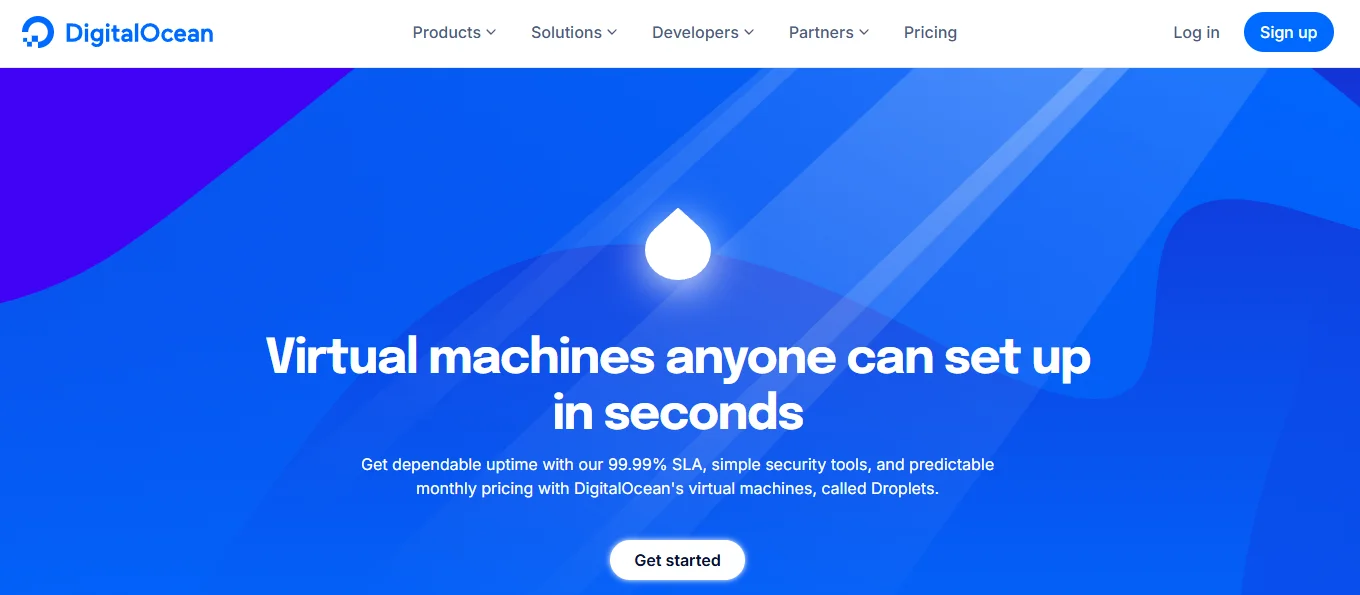
Droplets are virtual private servers (VPS) that you can rent to host applications, websites, databases, or anything else you need to run on a server.
You can configure each Droplet to suit your needs by choosing the operating system, the resources (CPU, RAM, storage), and even the type of Droplet (general-purpose, optimized for memory, etc.).
Why It’s Useful
Droplets are flexible and scalable, meaning you can start small and increase resources as your app or website grows. They’re also easy to set up and manage, which is why many developers and businesses use them for cloud hosting.
How to create Dropletes?
Creating a Droplet on DigitalOcean is straightforward. Here’s a step-by-step guide:
Step 1: Log in to DigitalOcean

- Go to DigitalOcean’s website and log in to your account.
- If you don’t have an account, you’ll need to create one and set up your billing information before creating Droplets.
Step 2: Start the Droplet Creation Process
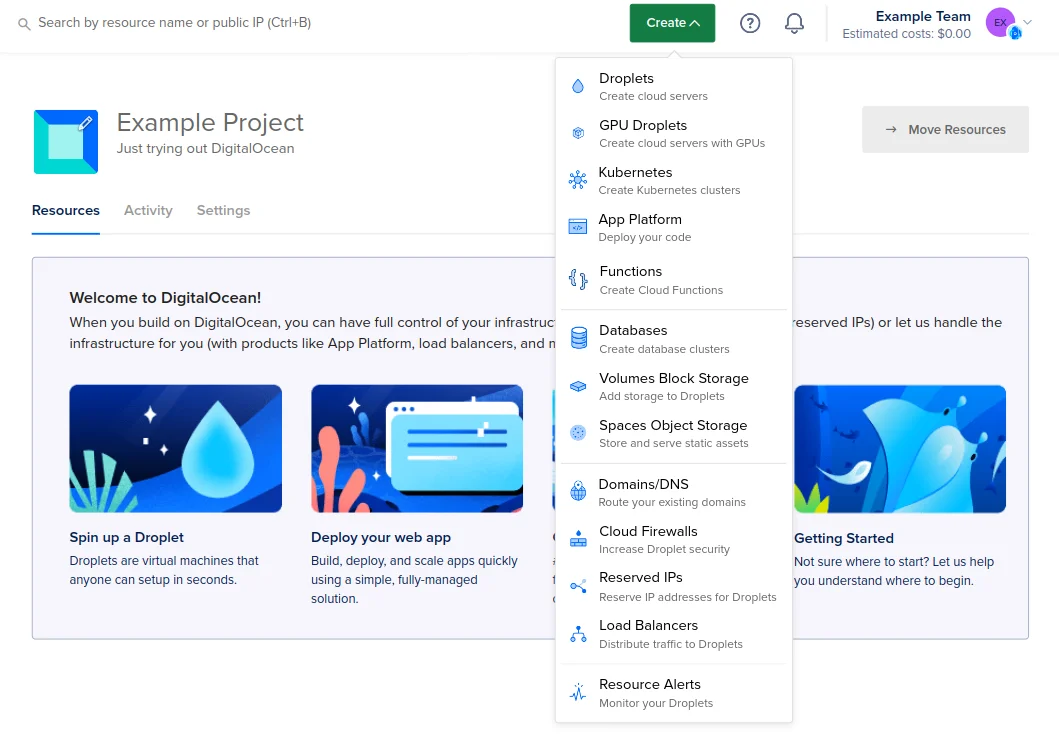
- From the dashboard, click on the “Create” button at the top right and select “Droplets”.
Step 3: Choose an Image (Operating System)
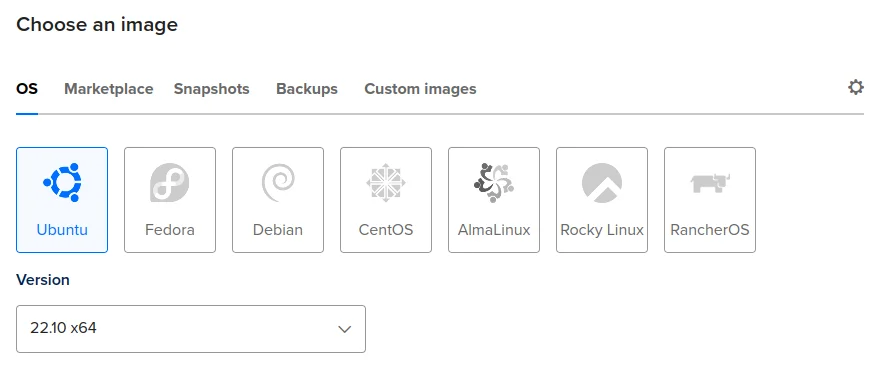
- DigitalOcean will show you various images (OS) to use for your Droplet:
- Ubuntu (default and widely used)
- Fedora
- Debian
- CentOS
- AlmaLinux
- Rocky Linux
- RanchersOS
- You can also choose application images (like LAMP, Docker, or WordPress) if you want a Droplet preconfigured for a specific use.
Step 4: Choose a Plan

- DigitalOcean offers several Droplet plans based on CPU and memory:
- Basic: Good for general-purpose uses like simple web hosting.
- General Purpose: Suitable for medium-level applications needing balanced CPU and memory.
- CPU-Optimized: For compute-intensive applications like video encoding or machine learning tasks.
- Select a plan that best suits your application needs and budget.
Step 5: Choose Data Center Region

- Choose a data center location close to your target users for better speed and performance.
- DigitalOcean has data centers worldwide, such as in New York, San Francisco, Singapore, and Amsterdam.
Step 6: Add Authentication

- SSH Key (Recommended): Add an SSH key to securely access your Droplet. If you’ve set up an SSH key on your computer, you can paste it here.
- Password: If you prefer, you can use a root password, but SSH keys are more secure and recommended.
Step 7: Finalize Additional Options (Optional)
- Backups: You can enable automatic weekly backups for your Droplet.
- Monitoring: Enable monitoring to track performance metrics like CPU, memory, and disk usage.
- VPC (Virtual Private Cloud): Optionally, assign your Droplet to a private network for better security and isolated traffic.
Step 8: Name Your Droplet
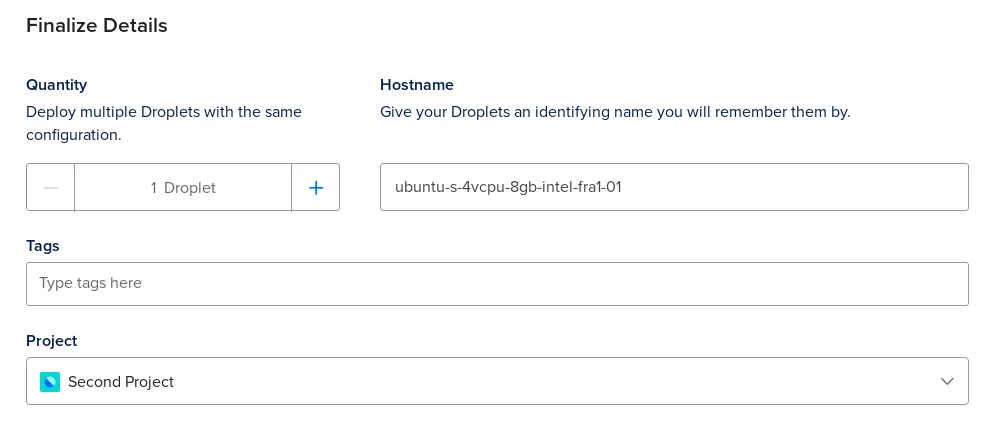
- Name your Droplet something descriptive, especially if you plan to create multiple Droplets. Names can reflect the purpose, like
web-server-1ordatabase-server.
Step 9: Create the Droplet
- Once everything is configured, click “Create Droplet” at the bottom.
- DigitalOcean will provide your droplet, which usually takes a minute or two. Once done, you’ll see your droplet with an IP address in your dashboard.
Step 10: Access Your Droplet
- Use an SSH client (like Terminal on macOS/Linux or PuTTY on Windows) to connect to your Droplet.
- Run this command in the terminal to log in: “ssh root@your_droplet_ip”
- Replace
your_droplet_ipwith the IP address of your Droplet.
You’re now ready to install software, deploy applications, or start using your Droplet however you like!
Kubernetes
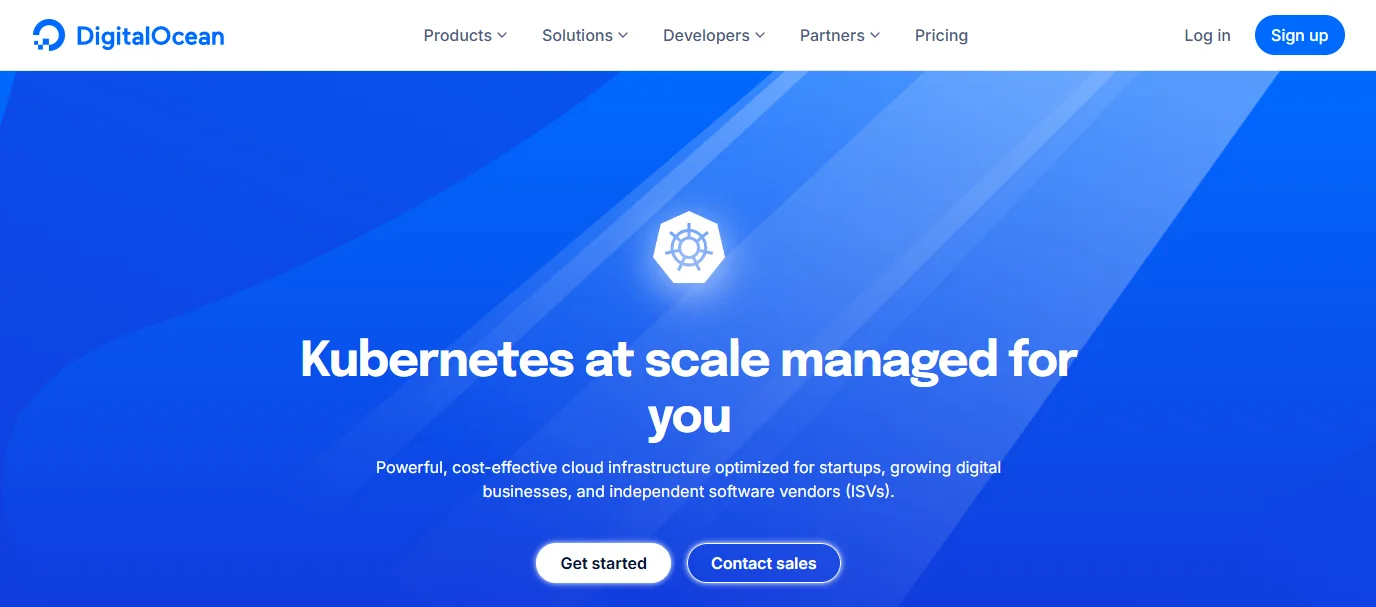
DigitalOcean Kubernetes (DOKS) is a managed Kubernetes service. Kubernetes is a powerful tool for managing containerized applications—software packaged into containers that include all dependencies for easy deployment.
DigitalOcean handles the complex parts of running Kubernetes, like setting up clusters, managing updates, and scaling resources. You just focus on deploying and managing your apps within those clusters.
Why It’s Useful
Kubernetes can be challenging to manage on your own, so DOKS saves you time and hassle. It’s great if you’re building microservices or applications that need to scale quickly.
AI/ML
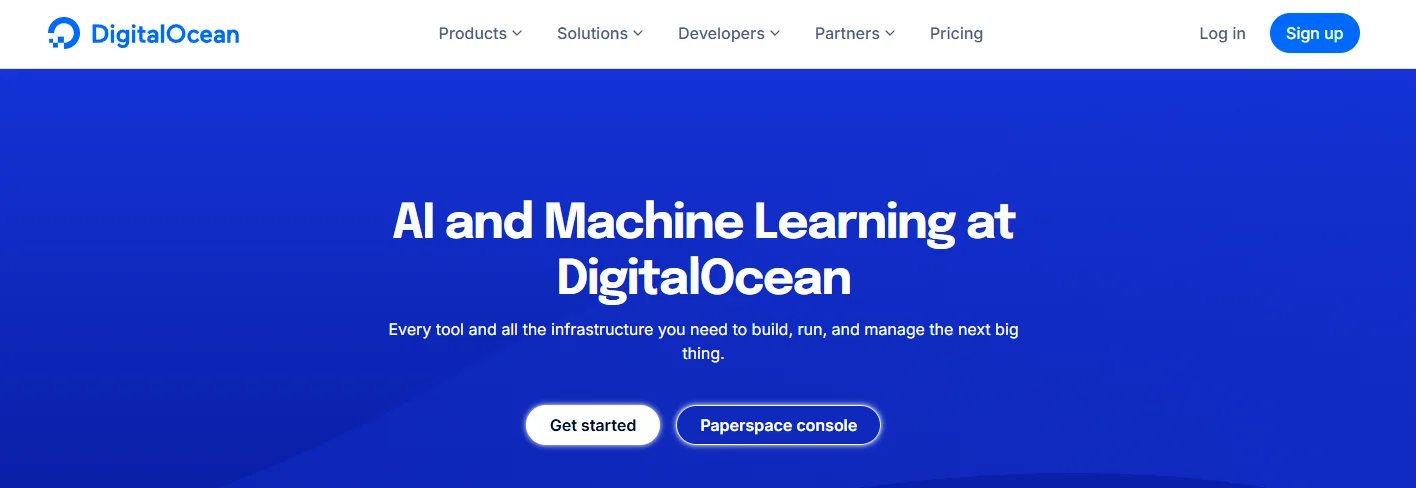
DigitalOcean provides cloud infrastructure specifically for AI and machine learning workloads.
With optimized resources (like GPUs and specialized hardware) and easy setup, you can train and run machine learning models directly on DigitalOcean’s cloud. They also offer support for frameworks like TensorFlow and PyTorch.
Why It’s Useful
Setting up infrastructure for AI/ML can be costly and complicated, so DigitalOcean offers pre-configured options to simplify the process. This makes it accessible to teams or individuals who may not have in-depth infrastructure expertise.
Cloudways
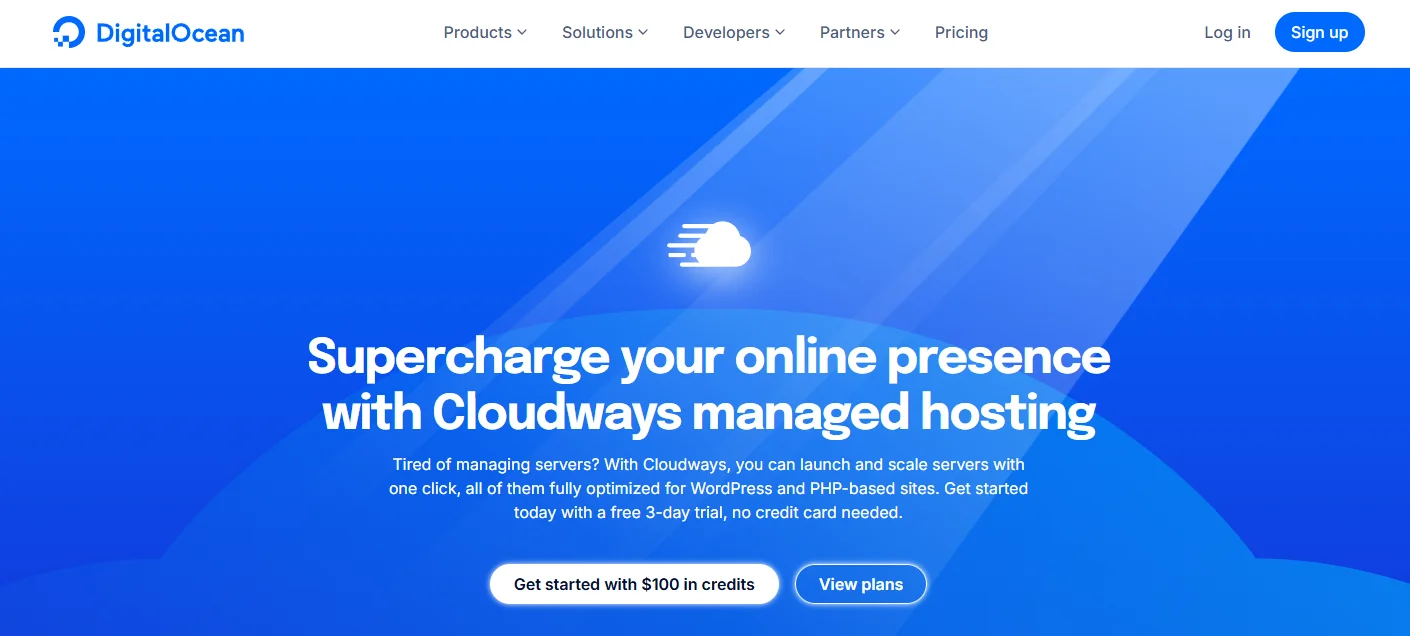
Cloudways is a managed hosting platform acquired by DigitalOcean. It offers a simplified way to deploy and manage web applications across multiple cloud providers.
Cloudways lets you choose a cloud provider (like DigitalOcean, AWS, or Google Cloud) and takes care of the server setup, monitoring, backups, and security for you. You get a dashboard to manage everything without dealing with the technical setup.
Why It’s Useful
It’s ideal for people who need reliable hosting for their websites or apps but don’t want to handle the technical complexities. It’s popular among developers, agencies, and small businesses who want a hassle-free cloud experience.
App Platform
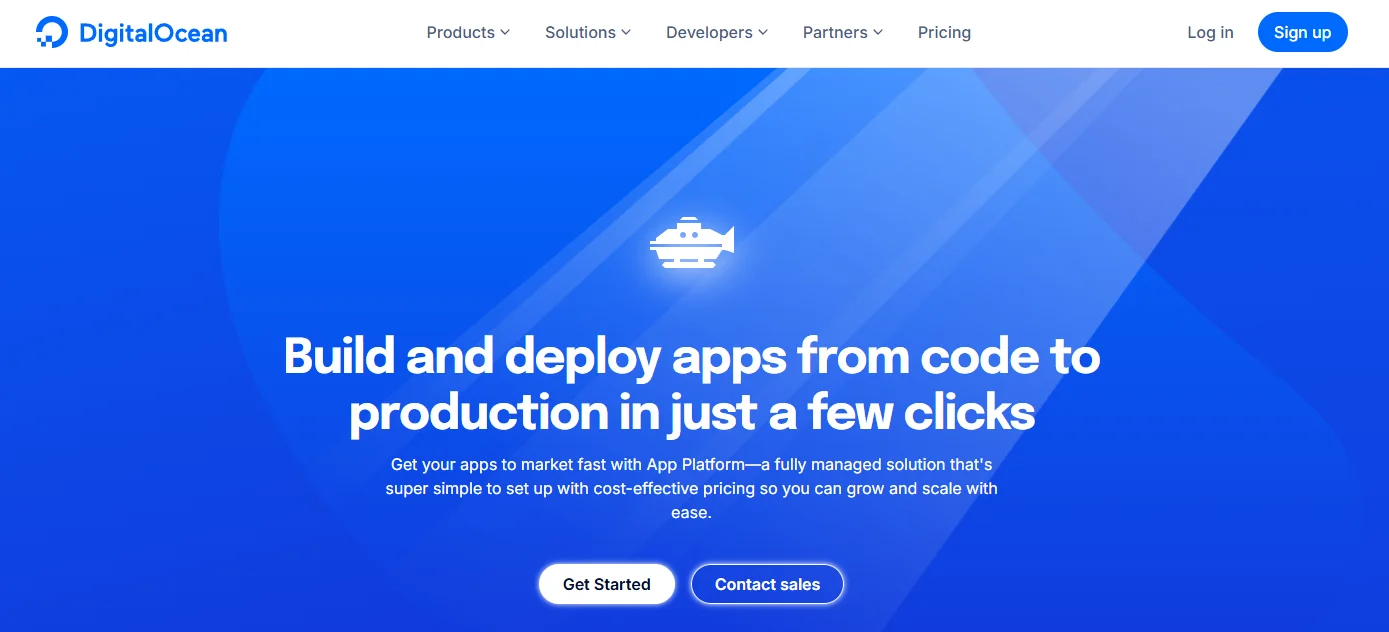
App Platform is a platform-as-a-service (PaaS) solution that makes it easy to deploy web applications.
You can connect your code repository (like GitHub or GitLab) directly to DigitalOcean, and App Platform will handle the deployment and scaling for you. You can build and deploy apps without managing the underlying servers.
Why It’s Useful
This is perfect for developers who want to focus on their code instead of server management. It also makes scaling straightforward so your app can grow with user demand.
Each of these products is designed to make cloud infrastructure easier to use, whether you’re deploying a website, scaling an app, or experimenting with machine learning. DigitalOcean focuses on simplicity, so you don’t need deep cloud expertise to get started with any of these options.
WordPress Hosting With DigitalOcean
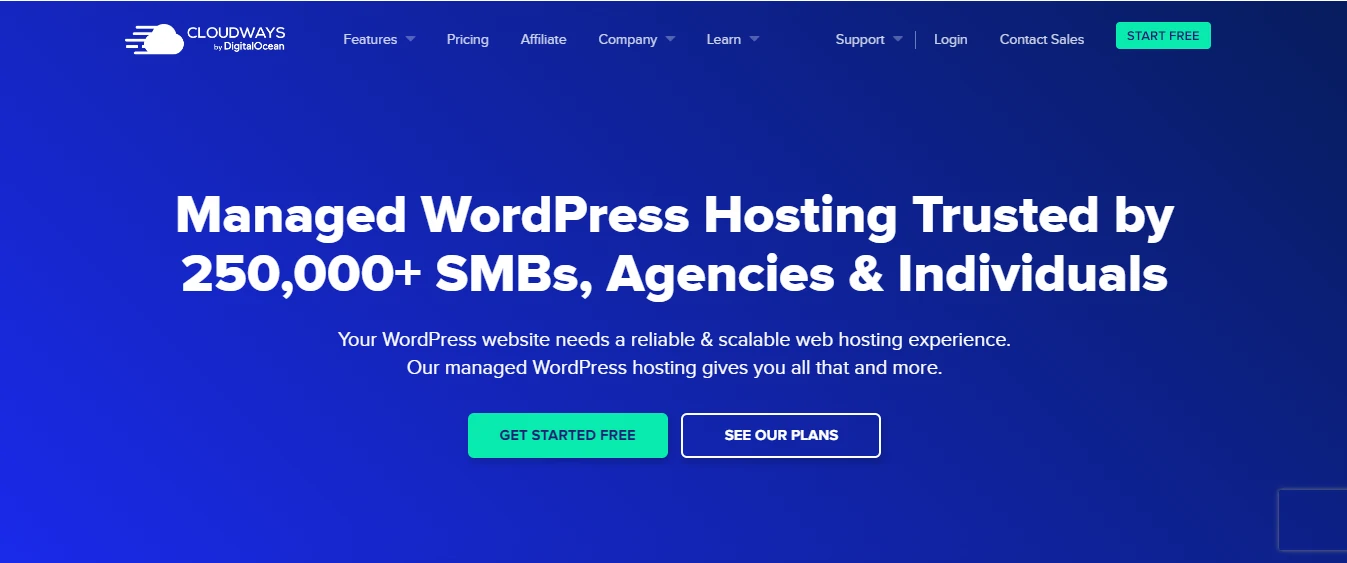
The most well-known content management system is WordPress. Around the world, more than 60 million individuals utilize it. You may easily deploy WordPress hosting solutions with DigitalOcean. Depending on the specific requirements of your business, DigitalOcean also offers you a wide range of memory and storage capabilities.
The main and most important advantage of adopting DigitalOcean hosting is that all of its servers employ SSD storage. The SSD servers have no moving parts, in contrast to their HDD counterparts. As a result, they have a tendency to operate and function somewhat more swiftly than the rest. This is a crucial benefit for your company since it enables quicker client access to the website.
Moreover, there are several data centers for DigitalOcean hosting spread out all over the world. You may target users who are located in a certain nation by making use of the data centers that are available there. This also implies that your website will load faster the closer this data center is to you.
Performance
- Hosting SSD
- Internal Cache
- Enhanced Stack
- Versions of PHP
- Cloudflare Business
- Wind Plugin
Security
- Personal Firewalls
- Certificates for SSL
- Login Security
- Whitelisting of IP
- Isolating an application
- Database Protection
Flexibility
- IaaS vendors
- Block Keeping
- Horizontal Scaling
- None Exists
- 1-Click Procedures
- WordPress websites indefinitely
E-Commerce Hosting With DigitalOcean
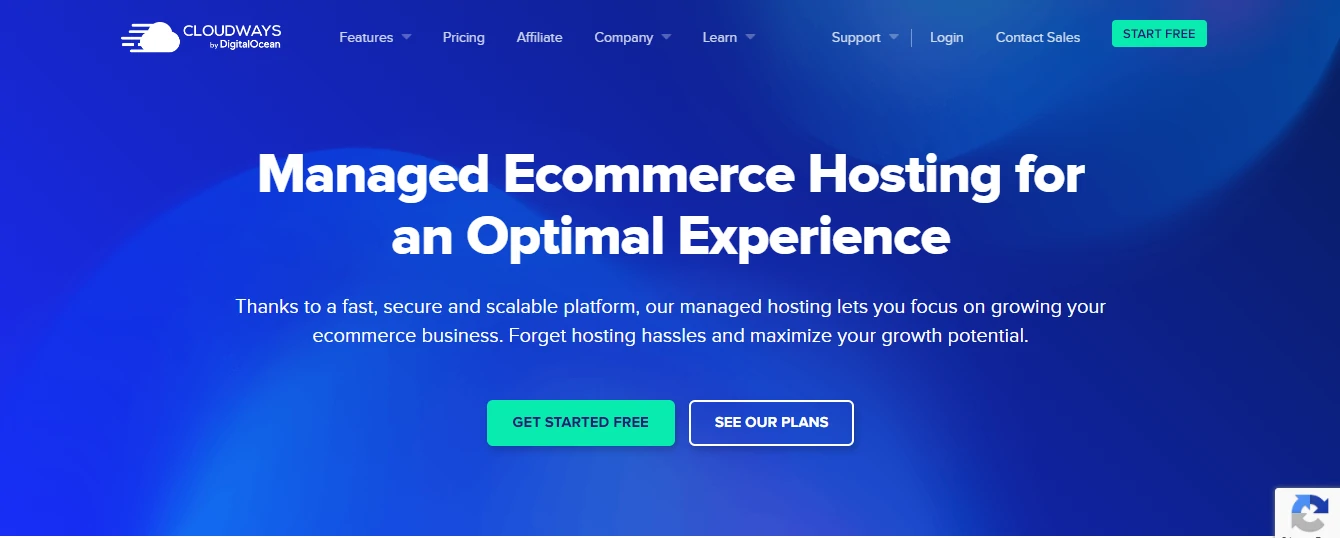
DigitalOcean-managed hosting allows you to focus on expanding your eCommerce business by providing a fast, secure, and scalable infrastructure. E-commerce Hosting is Managed for the Best Experience. Using Cloudways, you can Get rid of hosting headaches and enhance your development potential.
DigitalOcean Cloudways Hosting for Top Cloud Providers’ E-commerce Websites Make the most of your e-commerce website’s performance, security, and scalability. The cloud hosting platform eliminates launch-day concerns, letting you go online immediately.
You may install your server fast and efficiently by selecting one of five IaaS providers. Collaboratively and effectively create and host e-commerce websites.
Performance
- E-commerce Cloud on SSD
- Cache Advancement
- Stack Optimization
- PHP Ready Servers of the Moment
- Cloudflare
- Magento Full Page Cache for Free
Security
- Firewalls that are dedicated
- SSL Installation with a Single Click
- Servers that self-heal
- Whitelisting of IP Addresses
- Backups that are automated
- Authentication using Two Factors
Freedom
- Reputable IaaS Hosting Providers
- Block Storing
- Vertical Scaling that is seamless
- There is no long-term contract.
- Launch with a Single Click
DigitalOcean Features
In addition to the droplets for which DigitalOcean is most well-known, it provides a number of other capabilities. Here, let’s talk about a few of the more significant ones.
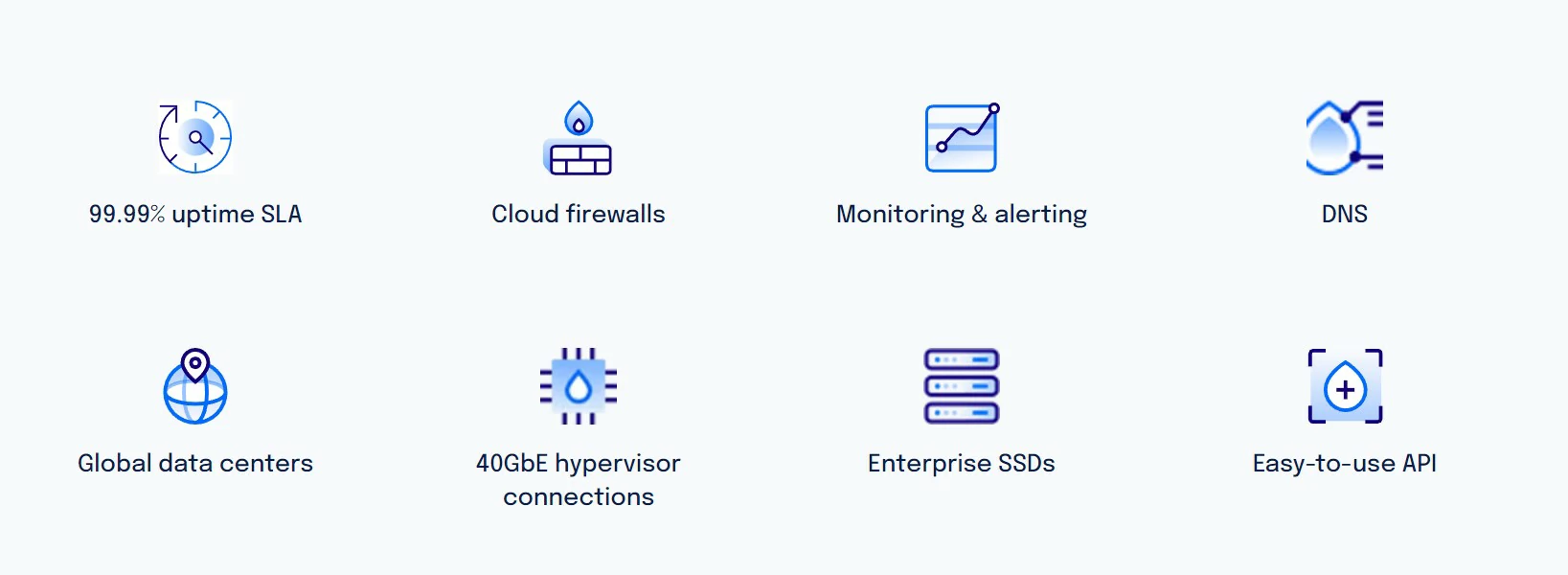
- Powerful Tools: DigitalOcean offers advanced tech tools like private networking and floating IPs, but they require technical knowledge to use them effectively.
- Product Ecosystem: Besides cloud hosting, it offers scalable droplets, file storage (Spaces), and database hosting. You only pay for the services you need.
- Strong Security: DigitalOcean provides solid data protection with built-in encryption. You can enhance security further by following its tutorials.
- Global Server Locations: Choose from server locations in Germany, India, the USA, and more. Speed tests can be run from the dashboard.
- Integration & Tools: Features APIs, one-click installations, and collaboration tools. It also integrates with Slack for team communication.
Why should you use DigitalOcean?
DigitalOcean is a cloud hosting company founded by Moisey Uretsky on June 24, 2011, to make web development easier for developers. Today, it serves over 2 million users, offering reliable and affordable cloud services.
DigitalOcean provides features like unlimited storage, quick setup, and a 99.9% uptime guarantee, making it a top choice for developers. Compared to other cloud providers like Amazon Web Services, DigitalOcean is often more cost-effective.
You can create a server (or “droplet”) in less than a minute, making it a convenient option for fast deployment.
SSL certificate and Digital Ocean eCommerce:
Make sure your web host supports eCommerce features. DigitalOcean easily integrates with free platforms like Magento.
In the Marketplace, you can set up an enterprise-ready eCommerce site in 60 minutes. With DigitalOcean DNS, you also get a free Let’s Encrypt SSL certificate. Try it with a DigitalOcean trial.
Backups and security for the DigitalOcean:
Website security is crucial for developers and owners. DigitalOcean offers daily backups and has allowed data recovery for the past seven days.
It provides end-to-end encryption for added protection. Tech-savvy users can add extra security layers with coding, supported by helpful tutorials and documentation from DigitalOcean.
App Platform from DigitalOcean:
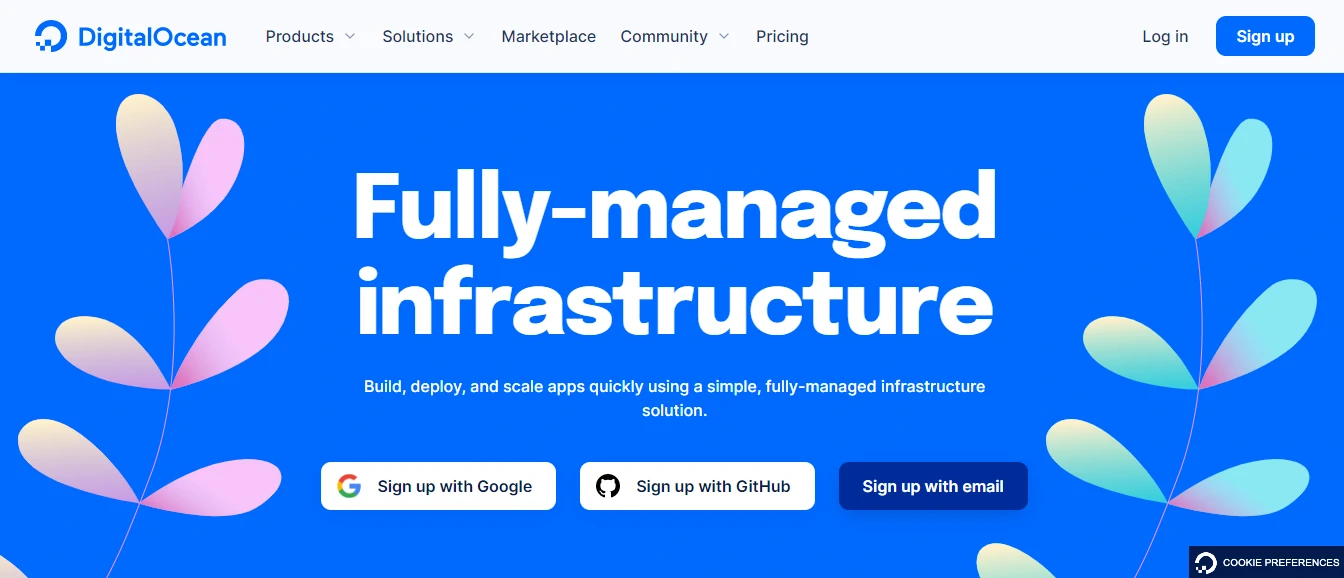
This Digital Ocean allows you to install a variety of applications via the cPanel, such as LEMP, Node.js, WordPress, Stimbator, MySQL, and others.
There is a Marketplace where you can choose from a variety of apps to install on your Droplets. On the Digital Ocean Marketplace, you can look for apps that allow you to install CMS, blogs, and other software with a single click.
How to use DigitalOcean?
- Step 1: After doing sign up. Log into the DigitalOcean management panel, choosing to create a Droplet from your dashboard where there is an option.

- Step 2: The Create Droplet page will be the following screen, where you may enter the details of your Droplet setup.
- You may then scroll to the bottom and click “Create Droplet” because the most common defaults have already been chosen.
- Step 3: Now the first step in customizing your Droplet is to select an image that contains your operating system (OS) and any pre-installed applications.
- Step 4: Decide on the size of your droplet, including its RAM and storage capacity.
- Step 5: Create more storage volumes with block storage to attach to your Droplets.
- Step 6: Select a data center area that is close to you and your clients.
- Step 7: Add SSH keys for further security.
- Step 8: Create and complete your Droplet.
DigitalOcean Pricing
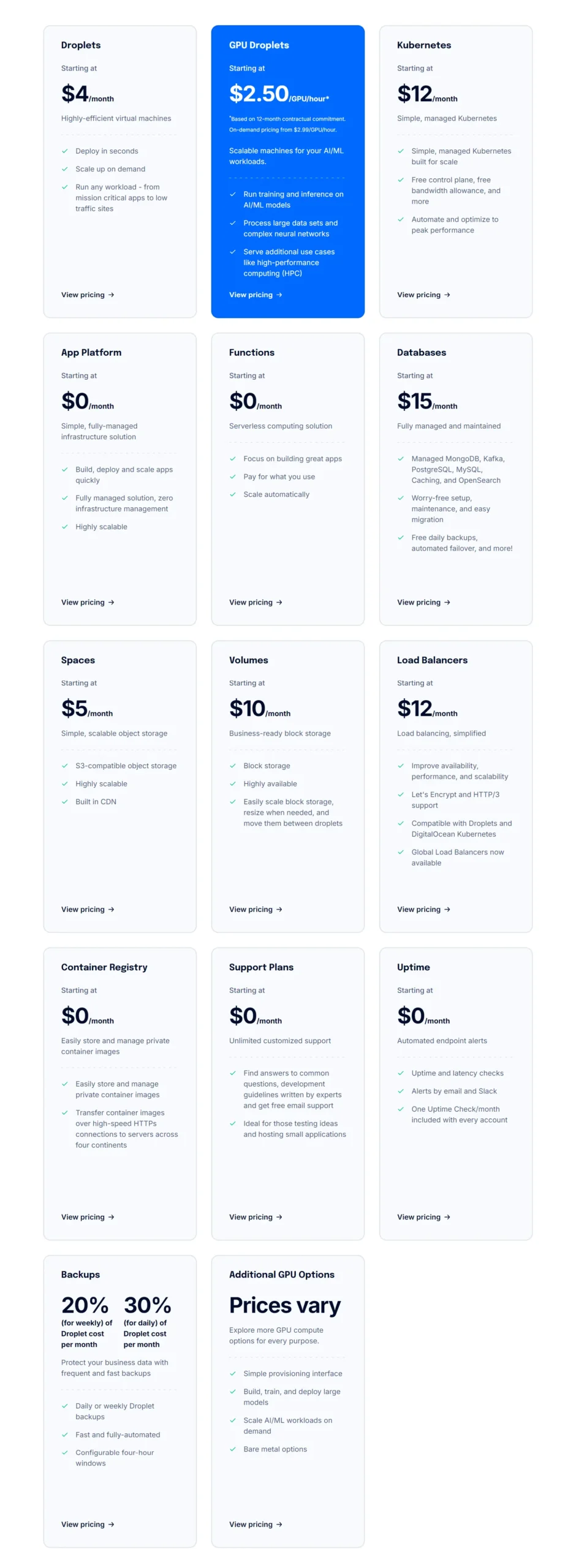
- Droplets- $4 per month
- Kubernetes- $12 per month
- App platform- $0 per month
- Functions- $0 per month
- Databases- $15 per month
- Spaces- $5 per month
- Volumes – $10 per month
- Load balancers – $12 per month
- Container Registry – $0 per month
- Support Plan- $0 per month
- Uptime- $0 per month
Cancellations and refunds at DigitalOcean
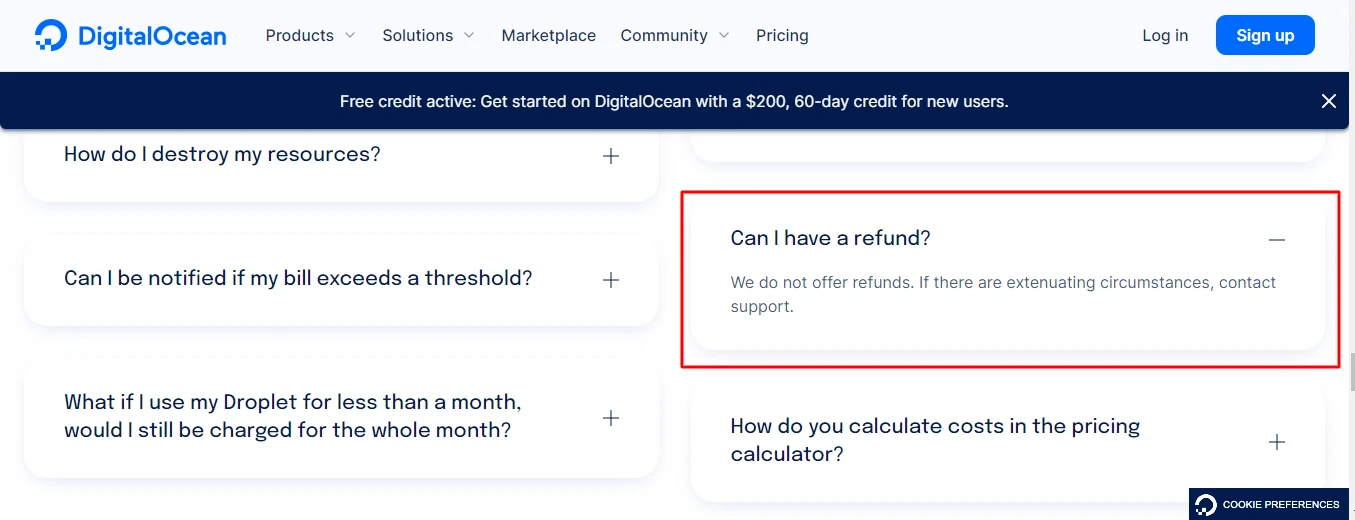
The DigitalOcean trial is $100 and is valid for 60 days. During this time, you can use your DigitalOcean free credit of up to $100 on any DigitalOcean service. Your credit card will be charged if you exceed the limit. Regrettably, the platform’s terms page stated that refunds are not available.
DigitalOcean does not have a refund policy, and there is no way to contact them if something goes wrong during the cancellation process (at the time of writing this review). Unfortunately, this can result in a frustrating experience for customers who require assistance with their cancellation.
Please leave a comment below if you have ever canceled or refunded an order with DigitalOcean and tell us about your experience. We look forward to hearing from you!
What makes DigitalOcean stand out?
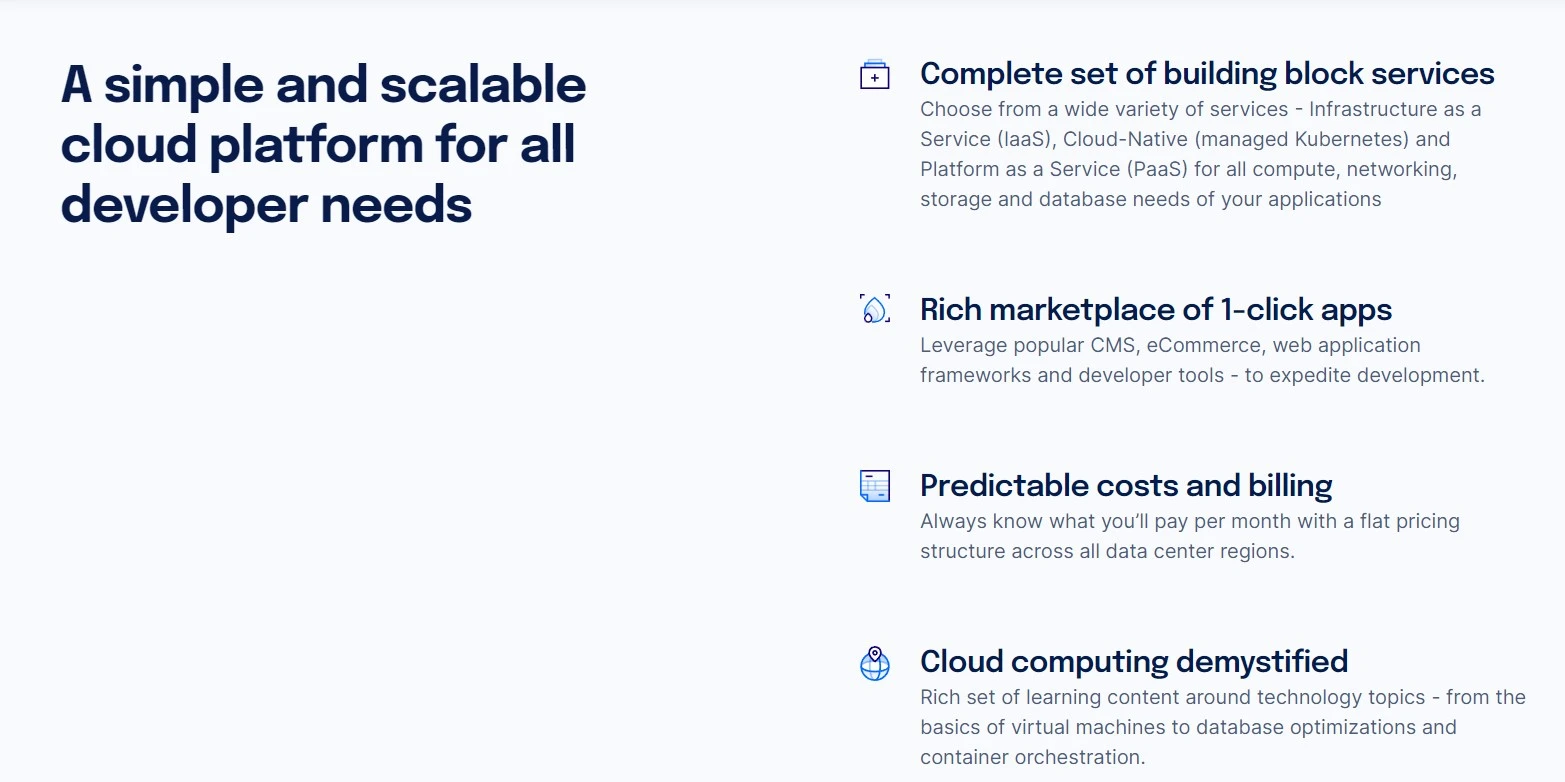
DigitalOcean offers powerful cloud server capabilities with features like floating IP addresses, Tier-1 bandwidth, team accounts, private networking, and SSD storage. Their mission is to keep things simple, and this is reflected across their platform.
The pricing is straightforward, starting at $5 per month, with cloud servers set up in just 55 seconds. You only pay for the resources you use, with spending limits in place to avoid overcharges.
Their SSD storage ensures faster website access compared to competitors, which is vital for businesses. Additionally, their support includes a comprehensive help section, community resources, and a ticketing system for technical issues.
The platform offers a variety of hosting plans, including high-volume options for developers. DigitalOcean keeps costs low by allowing users to choose only what they need.
FAQs
What is DigitalOcean?
DigitalOcean is a cloud hosting platform that allows you to easily create and manage virtual servers (called “droplets”). It’s a great choice for developers who need reliable, fast, and affordable cloud services.
How much does DigitalOcean cost?
DigitalOcean offers a simple pricing plan. The most basic plan starts at $5 per month, and you only pay for what you use. This helps keep costs low, especially if you’re just starting.
What are droplets?
Droplets are DigitalOcean’s virtual servers. You can use them to host websites, apps, and databases. They’re easy to set up, and you can customize them based on your needs.
How fast can I set up a server on DigitalOcean?
You can create a server, or droplet, in under 55 seconds. It’s quick and doesn’t require much technical knowledge.
What types of storage does DigitalOcean offer?
DigitalOcean uses SSD (solid-state drive) storage on all its servers. This makes your website or app load much faster compared to traditional storage methods.
Is DigitalOcean secure?
Yes, DigitalOcean provides strong security, including end-to-end encryption. You can also add more security layers if you know some coding, and their tutorials can help you with that.
Can I host WordPress on DigitalOcean?
Yes, you can easily host WordPress on DigitalOcean. It takes just 55 seconds to set up, and you can choose the storage and memory options that suit your website.
Does DigitalOcean offer support?
DigitalOcean has excellent support services. There’s a help section with solutions to most problems, a community with FAQs and tutorials, and a ticketing system to contact experts if needed.
Conclusion
DigitalOcean is a specialist provider platform best suited to developers who wish to deploy affordable cloud infrastructure. Due to its adaptability, it is the ideal choice for both people and businesses. Developers will have no trouble locating a solution catered to their unique requirements.
You may use our DigitalOcean review to help you decide whether or not to purchase cloud hosting from DigitalOcean. I have tried to assist you in determining that in an easier way.
Like all web hosting platforms, it has its pros and cons, but as long as you know what you are getting into, you will just be fine.
The Review
DigitalOcean
Thanks to the simplicity of DigitalOcean's cloud servers, their sturdy and trustworthy infrastructure, and their affordable costs, DigitalOcean has swiftly emerged as one of the most well-known cloud hosting companies.
PROS
- Amazing documentation
- Reporting and assistance
- Simple to use and simple to install
- User-friendly UI
- Scalability and flexibility
- Great customer support
CONS
- No refunds
- No paid support
- No Windows server is available
Review Breakdown
-
Easy to Use
-
Documentation
-
UI & UX
-
Scalability
-
Customer Support
-
Flexibility
DigitalOcean DEALS
We collect information from many stores for best price available








