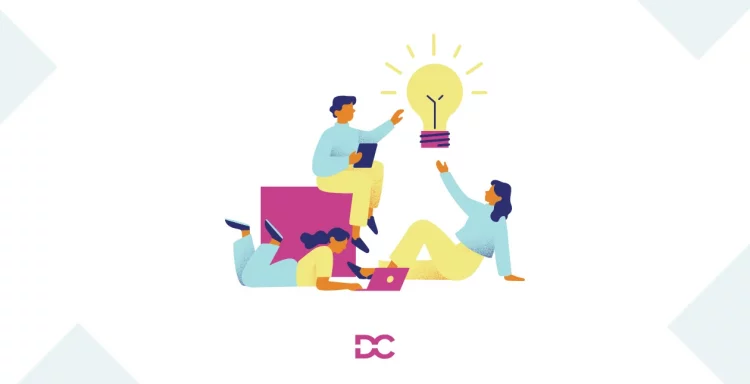It is not difficult to store digital materials. However, looking for goods that you already own and discovering them has its difficulties. As a result, the digital asset management (DAM) tool may assist you in organizing, managing, storing, and retrieving digital assets that may include fonts, colors, documents, images, and much more.
In the lack of an asset management tool, organizations & digital agencies are forced to use file storage solutions such as Dropbox or Google Drive. These cloud storage apps satisfy basic needs and give you the files at your request. It is suitable and works for many brands and they stick to it. However, if you are a big company or an agency having a lot of data to store, then saving these files and properties on a digital asset management tool has its own advantages.
You can upload, store, and organize images, video, audio, and documents in a wide array of file types on these tools. These tools are designed to help you organize, categorize, tag, and filter material so you never have trouble finding a file.
With a digital asset management tool, your data is on the cloud and you can easily collaborate with your team. The core problem that a digital asset management tool solves is about filtering, and accessing any important file or information at your disposal.
Digital asset management tools can dramatically alter your operating and creative processes saving you hours of time that might have otherwise been spent hunting for a file.
To get you started, here are my recommendations for the finest digital asset management software.
List of Best Digital Asset Management Tools in 2026
Brandfolder
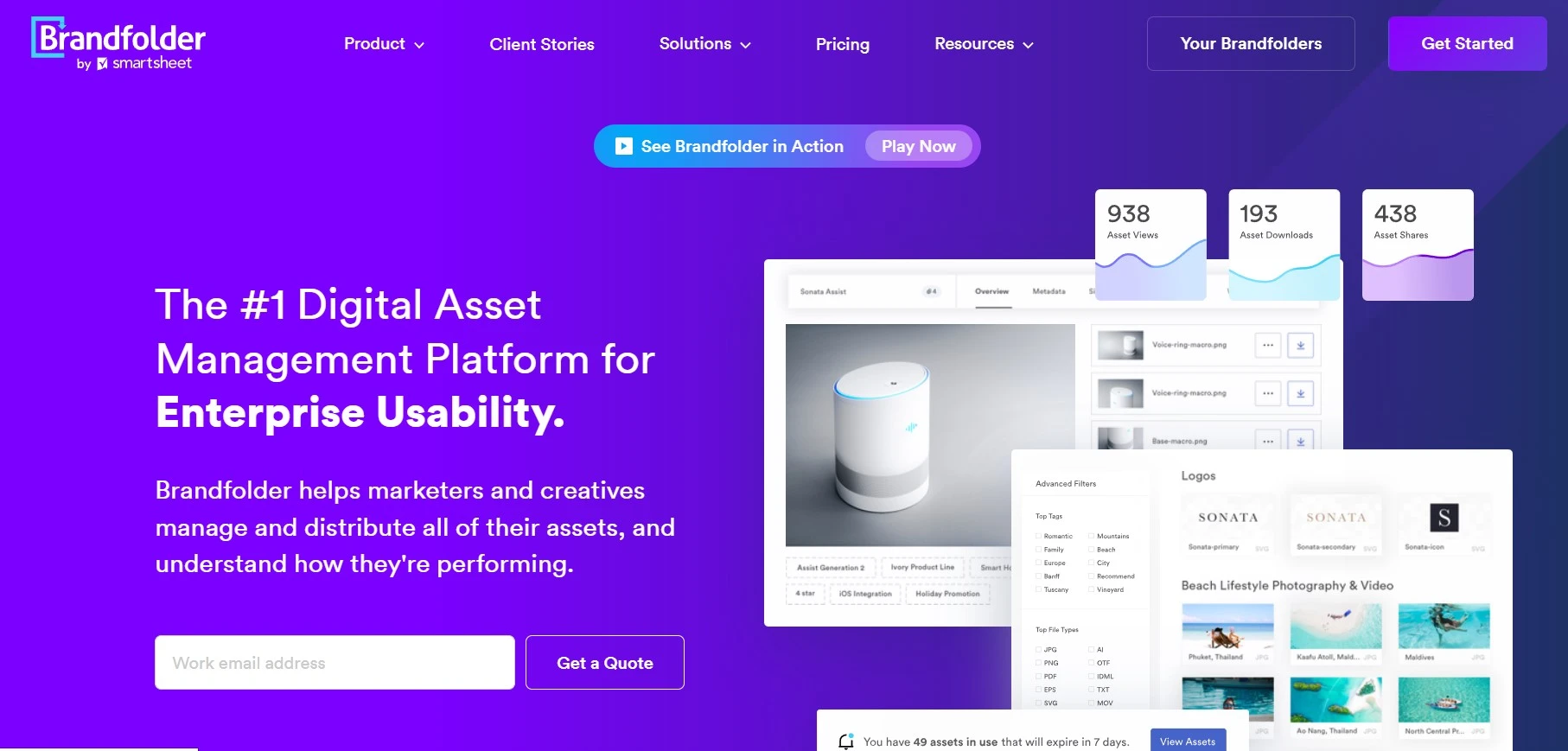
Brandfolder is a digital asset management platform that assists brands in storing, organizing, and sharing their digital assets. With Brandfolder, you can effortlessly manage all of your brand assets in one place, including photographs, videos, logos, and more.
To better manage your approval process, you can also specify permissions and access levels, as well as construct custom processes. Brandfolder also includes several analytics and reporting tools that allow you to analyze the effectiveness of your digital assets and optimize your campaigns.
Features
- AI-powered search
- Custom branding
- Flexible asset organization
Pricing plans
- Premium
- Enterprise
Bynder
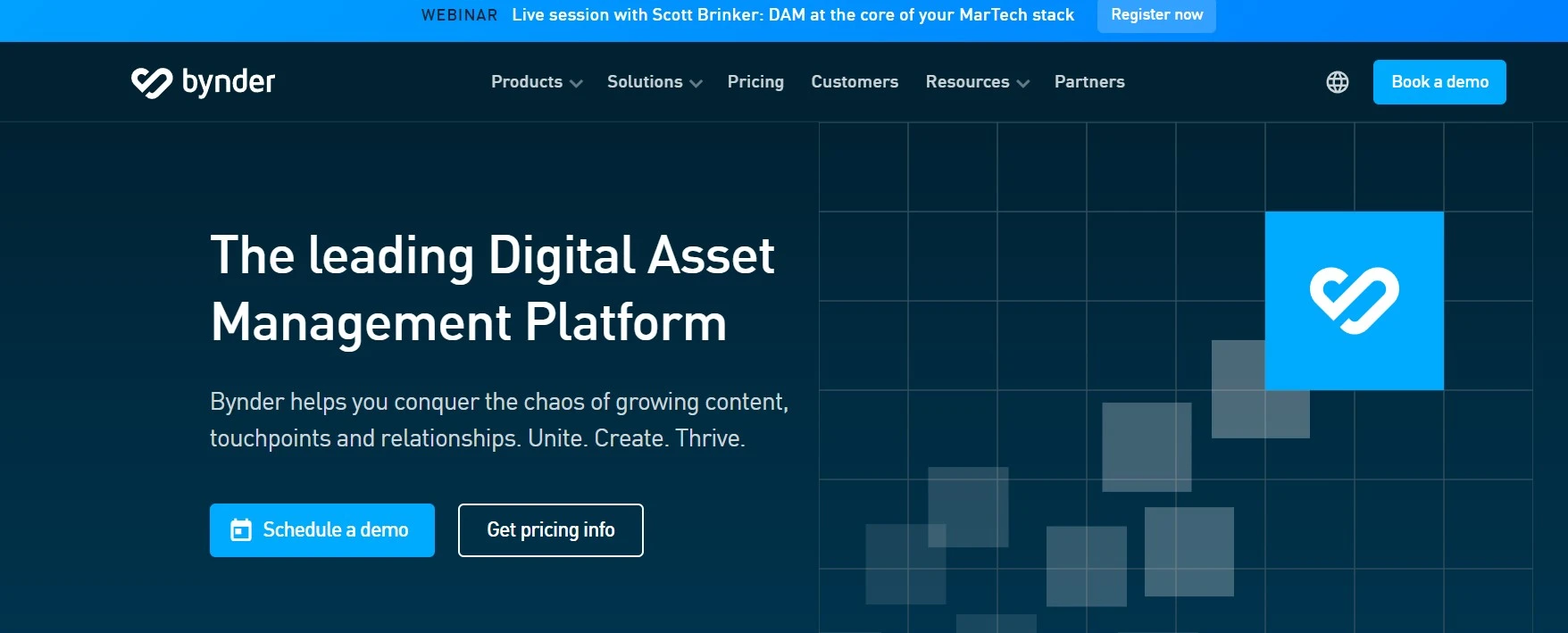
Bynder allows users to save, organize, search, and share digital assets including photographs, documents, and videos. Bynder serves as a central repository for all digital assets, allowing users to manage, search, and collaborate on them. It also offers customers a sophisticated collection of tools for managing, tracking, and controlling the usage of digital assets. Bynder allows users to quickly produce and share previews of their digital assets, as well as collaborate on projects with their team members.
Features
- Create and review structured content
- Distribute assets within your tech stack
- Scale as well as automate your digital content creation
Pricing plans
- Digital Asset Management (DAM)
- DAM + Scaling your content operations
- DAM + Integrated digital ecosystem
Adobe experience manager
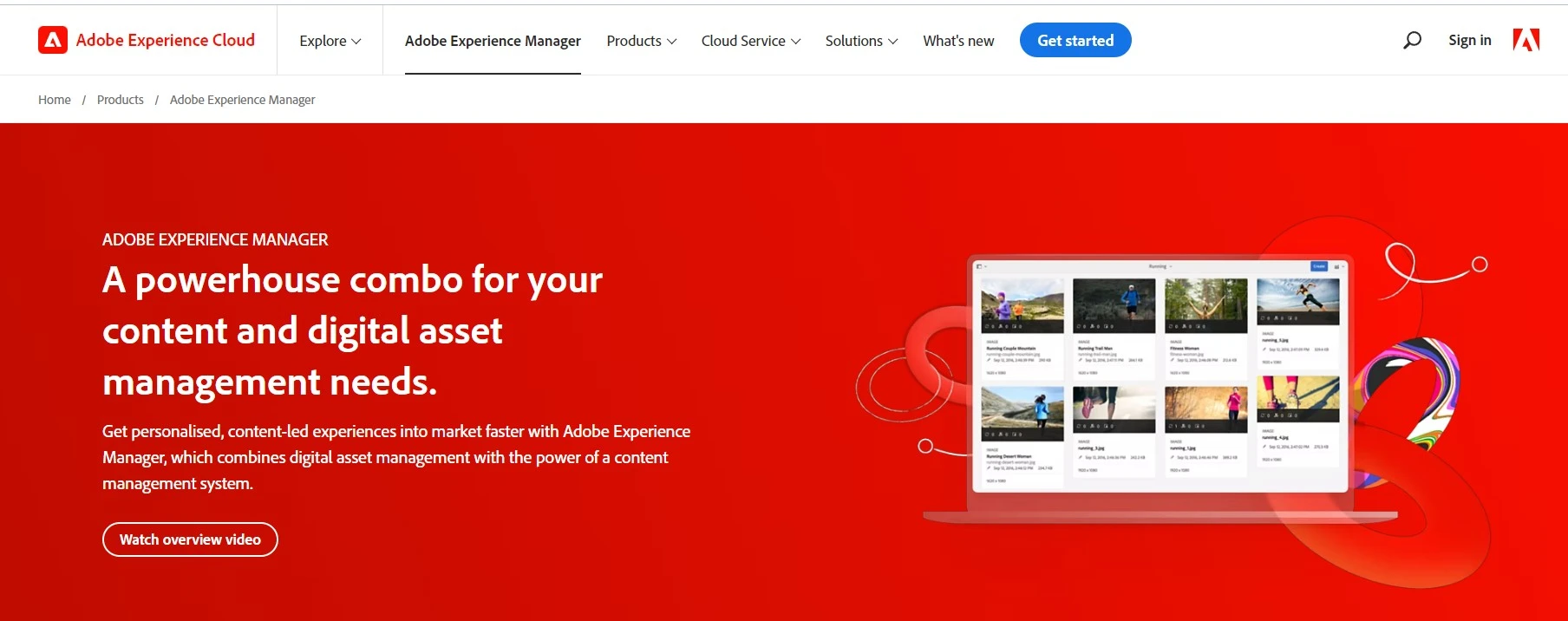
Adobe Experience Manager is a digital asset management (DAM) and content management system (CMS) platform that helps enterprises to create, manage, and distribute digital experiences across different media. It’s an all-in-one platform for managing online content, digital assets, mobile apps, and forms.
It includes tools for creating and managing websites, delivering digital assets, developing and managing mobile apps, and designing and managing forms. Furthermore, employing data-driven insights, customization, and analytics, enables enterprises to develop individualized digital experiences for their consumers.
Features
- Content and asset management
- Visual media conversion
- Simple to use CMS
Pricing plans
- Adobe Experience Manager has a scalable price model.
- The cost of using the content management platform is determined by license costs, which vary depending on the kind of business and the components used.
Acquia DAM (widen)
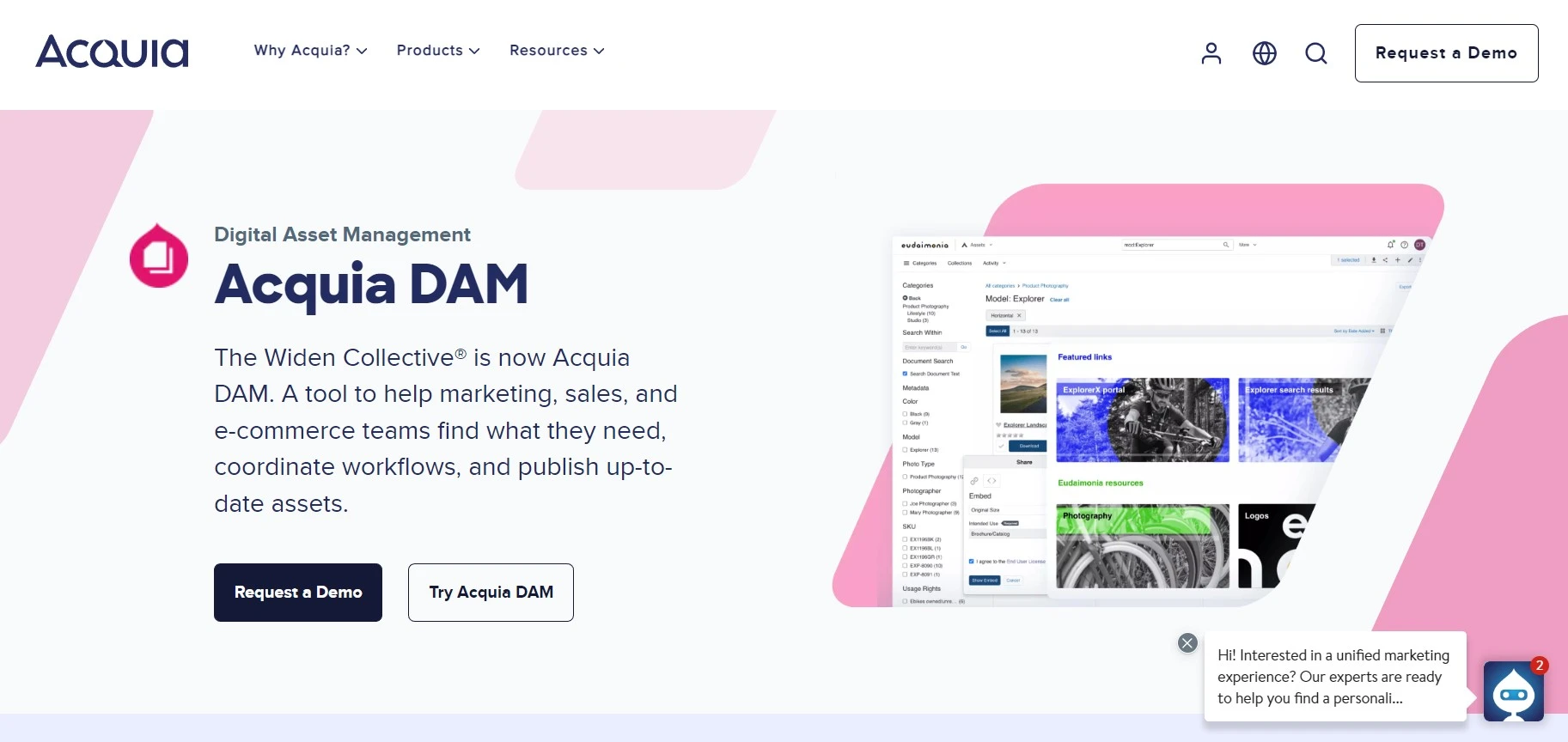
Acquia DAM is a robust asset management platform that will assist you in storing, managing, sharing, and distributing digital information across all media. It creates a unified view of your digital assets, making it easier to manage and distribute them across numerous platforms.
With its automated workflow and tagging features, you can identify and track the correct information for the relevant channels quickly and efficiently. The platform also includes access control and audit trails to verify that your assets are used correctly.
Acquia DAM makes it simple to optimize your digital asset management for maximum value and efficiency.
Features
- Effortlessly monitor content
- Reuse and transform content
- Streamline content workflow
Pricing plans
- Contact Acquia for pricing information
Canto
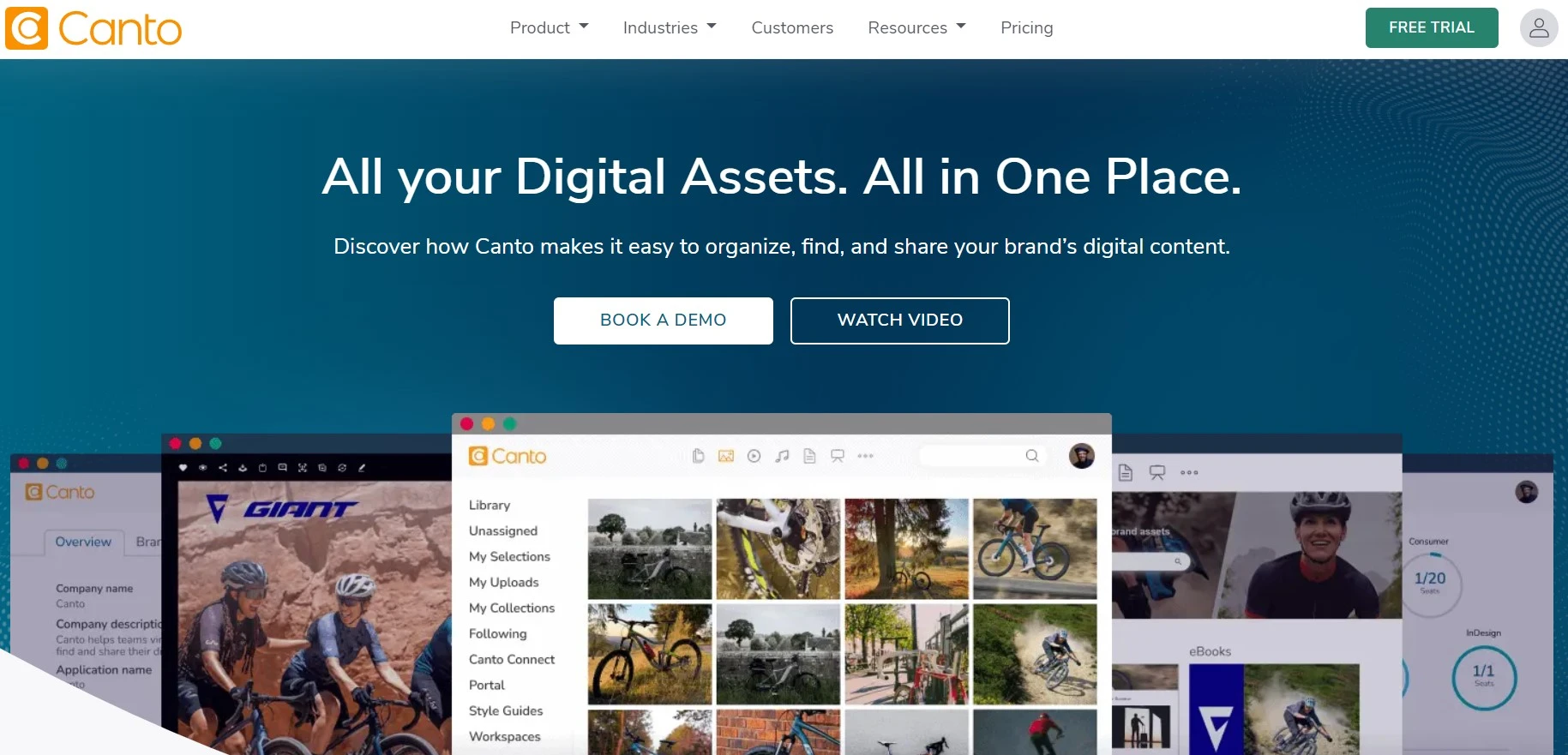
Canto assists users in keeping track of digital assets such as photographs, videos, and documents. Users may simply save, organize, share, and distribute digital content using Canto. Canto also has a robust search engine, rich statistics, and secure asset access.
It also offers a straightforward user interface and a large collection of templates, allowing users to edit and organize their digital materials. Canto allows customers to effortlessly manage and track their digital material, allowing them to optimize the impact and reach of their content.
Features
- Organization feature to manage your media library
- Advanced search capabilities to find files
- Share your assets with both co-workers and external collaborators.
Pricing plans
- Contact Canto for pricing information
Box
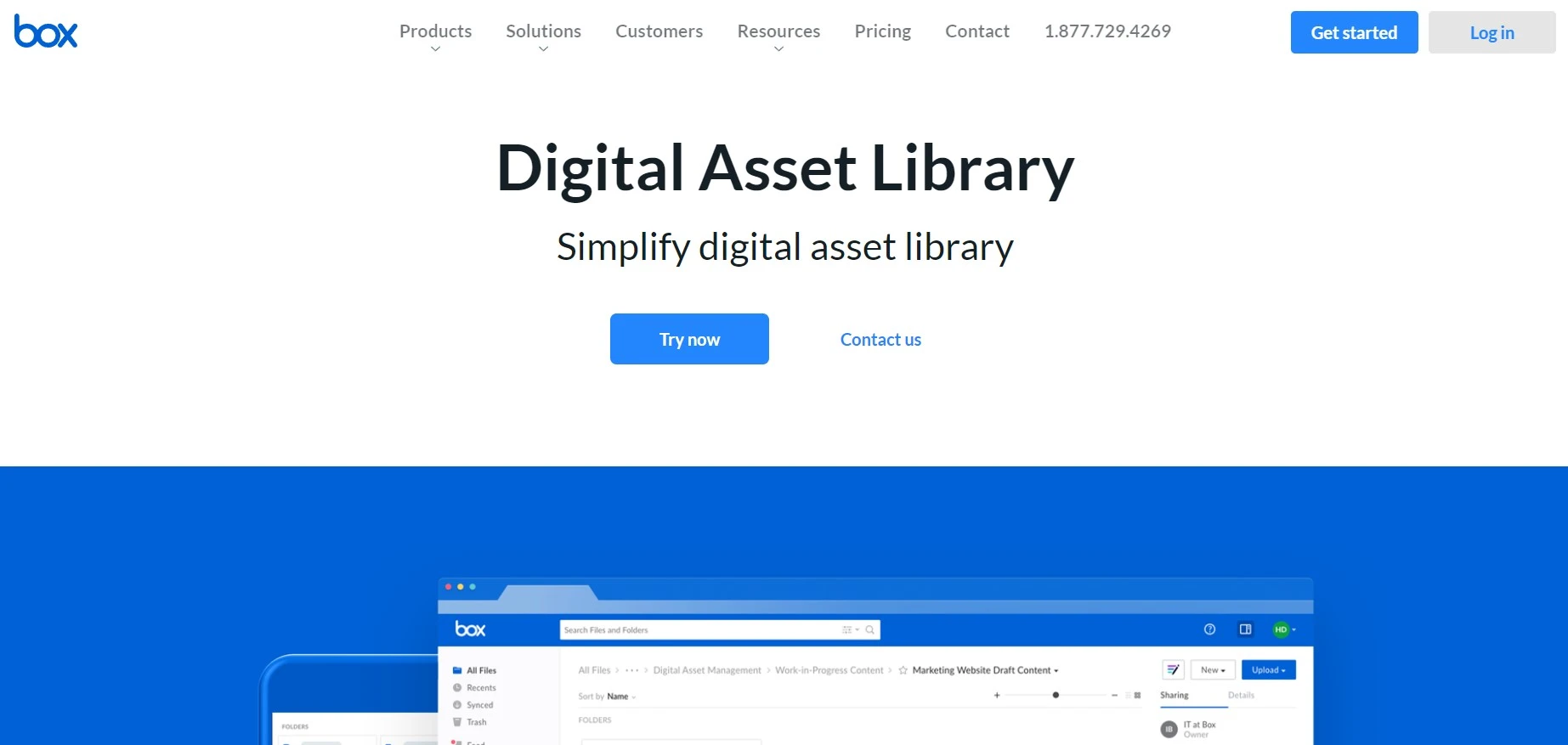
The box is a cloud-based platform that allows organizations to securely store, distribute, and manage their material. It is a strong and safe platform that allows teams to store and manage material throughout their whole business, regardless of size or location.
Users may use Box to create, save, and share items such as photos, music, video, documents, and presentations. It also offers secure access and collaboration features like file sharing, version control, and collaboration tools, allowing teams to safely collaborate in real time.
Box also offers enterprise-grade security, with data protection and compliance safeguards built in to secure the safety of your content and data.
Features
- Identity and access management measures help to secure material.
- Data breaches may be avoided using classification-based security rules and intelligent threat detection.
- Keep total and independent control over your encryption keys.
Pricing plans
Individual & Teams
- Individual- Free (1-user)
- Personal pro- Rs. 1,050 per month (1 user)
- Business Starter- Rs. 550 per month (3 users minimum)
Business plans
- Business- Rs. 1,160 per user, per month (paid annually)
- Business plus- Rs. 1,980 per user, per month (paid annually)
- Enterprise- Rs. 2,730 per user, per month (paid annually)
- Enterprise Plus (Custom)- Contact Box
Nuxeo
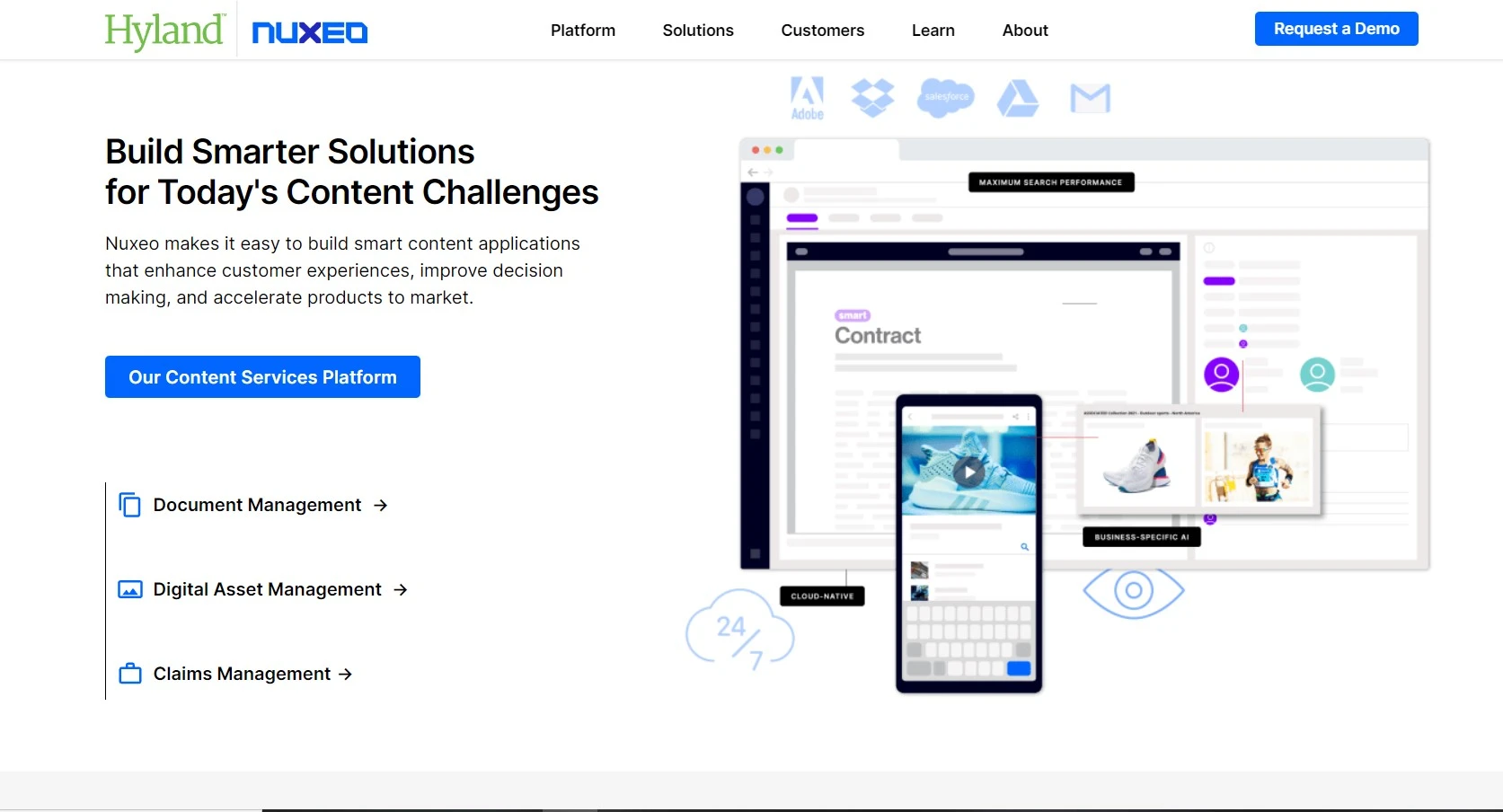
Nuxeo is an open-source asset management platform that assists organizations in managing digital information, papers, and other assets. It offers a complete set of capabilities for organizing, locating, and managing digital assets. Nuxeo can assist with the management of media assets, documents, videos, photographs, and other digital material.
The tool has a straightforward user interface and a simple mechanism that allows users to rapidly store, organize, and discover content. Version control, metadata management, security, workflow automation, and connections with major software packages are also available with Nuxeo.
It may also be used in conjunction with other applications such as Adobe Creative Cloud, Microsoft Office, Google Drive, and Dropbox. Organizations may use Nuxeo to manage their digital assets more effectively, ensuring that they are secure.
Features
- Find information the first time you search — and every time after that.
- Workflow management and workflow automation solutions can provide the business efficiency that today’s organizations seek to compete.
- Real-time analysis of all digital content data
Pricing plans
- Nuxeo is an open-source project. For its services and tools, it provides subscription licensing.
Scaleflex
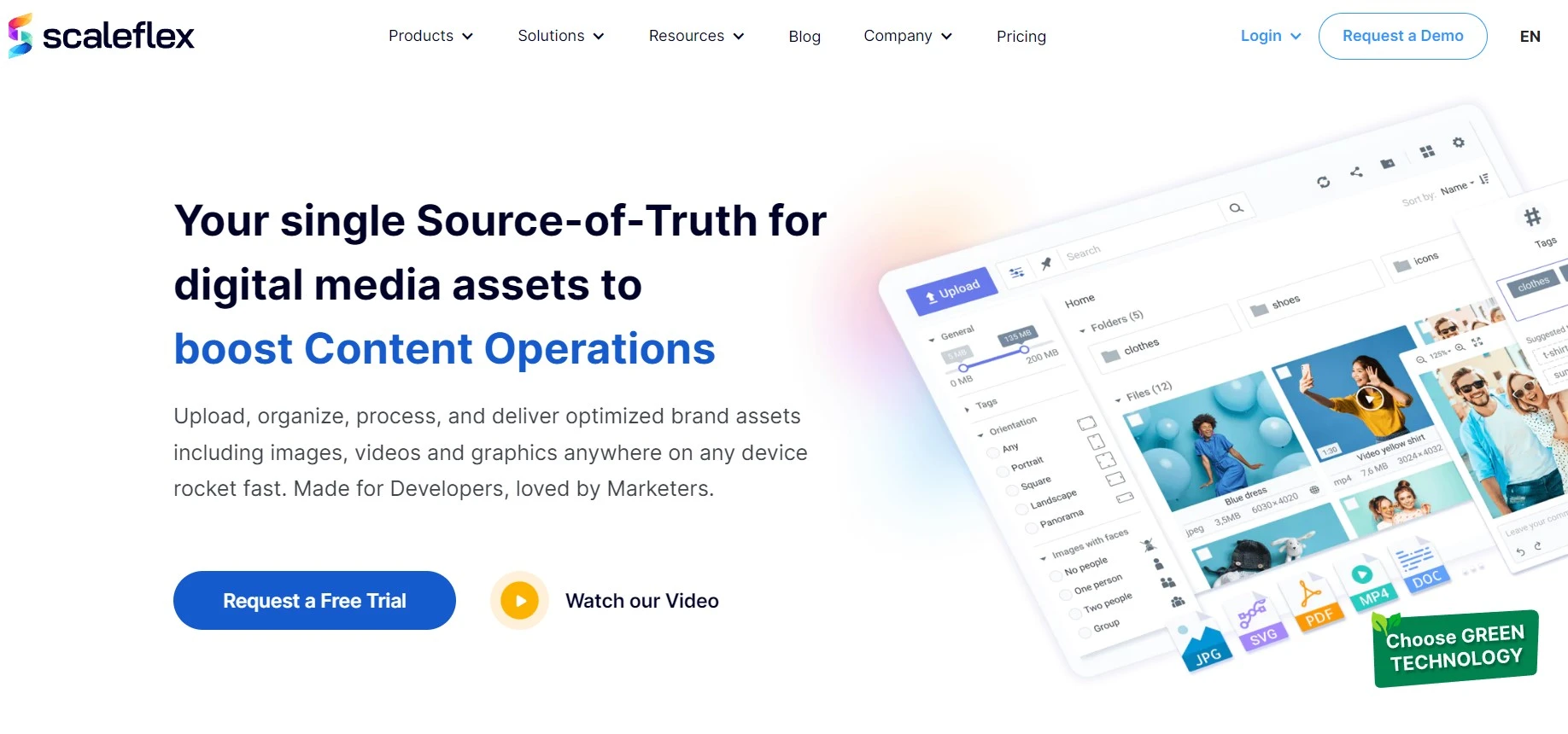
Scaleflex is a cloud-based asset management platform that assists organizations in organizing and optimizing their digital assets. It provides an easy interface for rapidly and simply managing online assets such as photographs, videos, music, and documents.
Users may organize assets in the cloud using Scaleflex, create custom categories and tags, and access assets from any device or location. Real-time collaboration, powerful picture enhancement, and secure cloud storage are also included. Businesses can use Scaleflex to manage their digital assets quickly and simply, ensuring they stay safe and accessible.
Features
- Digital asset management
- Video and image optimization
- Integrates with a wide range of providers
Pricing plans
Digital asset management
- Request a quote
Web performance
- Personal- Free ($1 per GB overuse)
- Startup- $29 per month ($0.75 per GB overuse)
- Pro- $79 per month ($0.50 per GB overuse)
- Rocket- $249 per month ($0.25 per GB overuse)
- Enterprise- Custom pricing
Filecamp

Filecamp allows enterprises to manage digital assets (DAM). It offers a safe, centralized destination for storing, organizing, searching and sharing digital materials. Filecamp makes it simple for organizations to manage their digital assets while adhering to industry standards. It also enables consumers to effortlessly access digital assets from any location, at any time.
Its strong search engine and user interface make it simple to manage digital assets for increased productivity and efficiency. Filecamp also allows customers to personalize the platform’s appearance and feel to match their requirements.
Features
- Multiple themes
- Metadata for most forms of digital media files may be read, written, and edited.
- Accept files and folders of any size from anyone.
Pricing plans
- Basic- $ 29 per month
- Advanced- $ 59 per month
- Professional- $ 89 per month
MediaValet
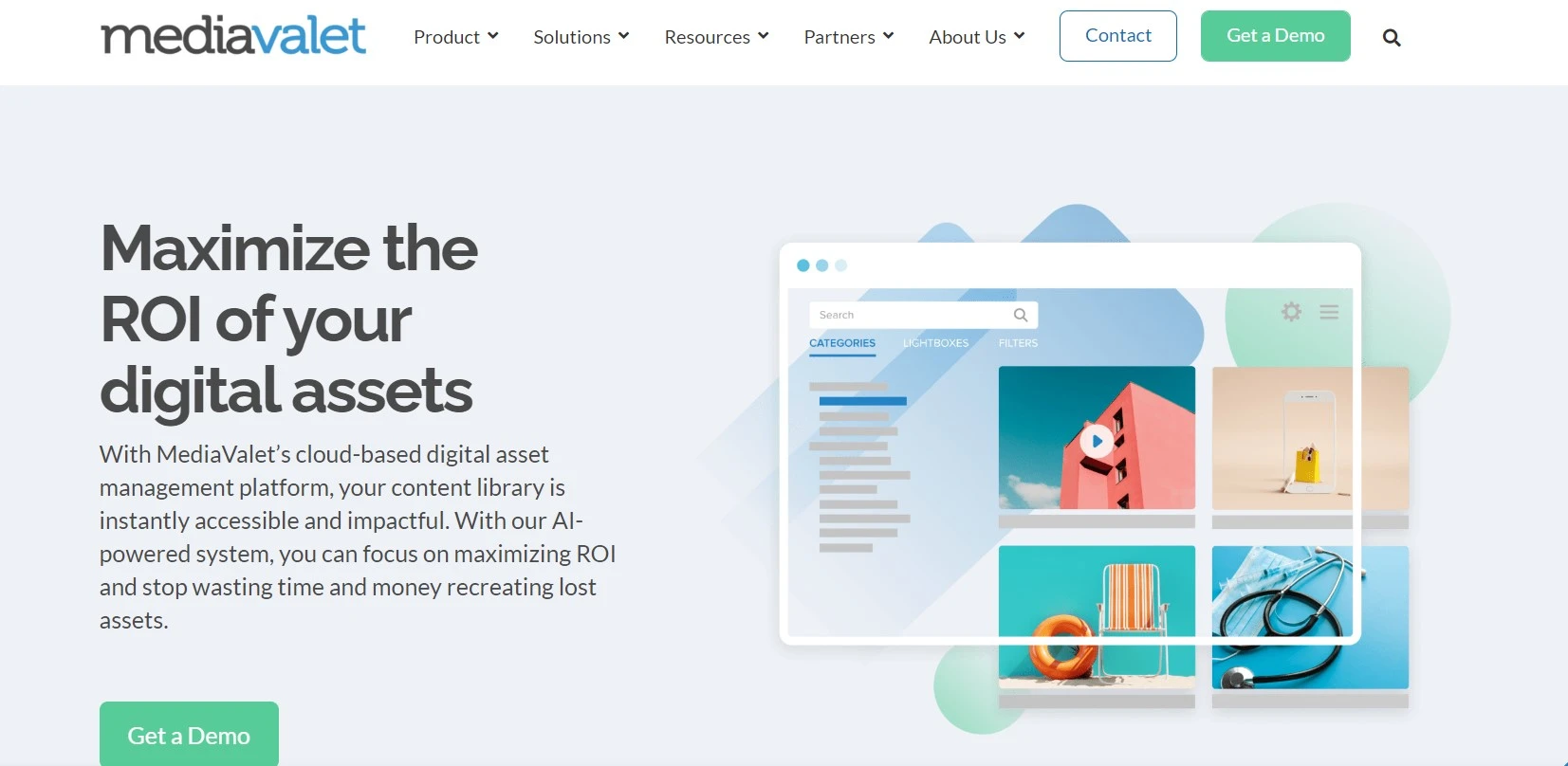
MediaValet assists businesses in managing, sharing, and storing their digital assets. Users may store digital assets such as films, photographs, documents, and audio files on the cloud, and the service includes customizable tools for organizing and sharing materials.
Users may utilize MediaValet to swiftly search, examine, and download digital materials. New materials can also be uploaded and stored in the cloud by users. Users may manage their files by labeling and classifying them, as well as developing custom workflows to automate asset management operations.
Features
- Improve the management and distribution of your destination’s photographs, videos, and marketing materials.
- The open API and out-of-the-box integrations of MediaValet assist busy teams in streamlining their operations.
- With built-in reports and dashboards, MediaValet’s reporting and analytics capabilities assist you in making more informed, data-driven decisions.
Pricing plans
- Contact or request MediaValet
FAQs
DAM(digital asset management) software is a system that aids in the organization of digital assets of brands. In the media and entertainment industries, these systems are frequently used to organize, manage, and store digital assets such as video, music, photographs, fonts, color palette, graphics, and documents. It saves these data on its server or cloud storage system, making them accessible to anyone with an internet connection.
If you are working on multiple projects where each project has different files to attribute such as typography, colors, logos, and other relevant files then using Digital Asset Management software can ease your job. You can easily access the files when required and improve productivity.
Over to you
Digital asset management tools are a must-have for any firm that maintains a big volume of digital information. They aid in the organization and storage of digital assets, the development of procedures for asset management and approval, and the maintenance of consistent branding across all online and offline media. The greatest DAM tools are easy to use, intuitive, and feature-rich. They should be tailored to your organization’s requirements and digital asset management workflow.
When choosing a digital asset management solution, it is critical to analyze the features and capabilities it provides, as well as the price structure and user feedback. Finally, the ideal DAM application should be suited to your organization’s objectives, allowing you to maximize the value of your digital assets and expedite asset management operations.