DesignCap is an online graphic designing software that offers great customization options and features to the users who want to create graphics in less time with efficiency.
The online design software is very easy to use and comes in handy when you don’t want to create an advanced level of graphics. However, there are so many tools and customization options available that if you are a good designer or you have a good eye to see how the design should be then Designcap is no less than any graphic design software.
The best thing about the online graphics designer, you will agree, is that you don’t have to worry about storing the templates or project files. The cloud-based online software helps you focus on the design by minimizing the efforts to preserve the projects.
You can start creating your graphics with DesignCap in less than 5 seconds. Just head over to their official website and sign up either via social media or with email and create your graphics for free.
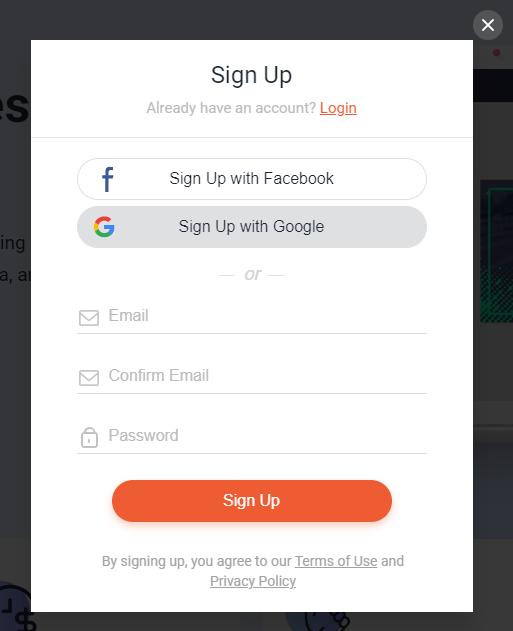
What you can create with DesignCap within a matter of seconds:
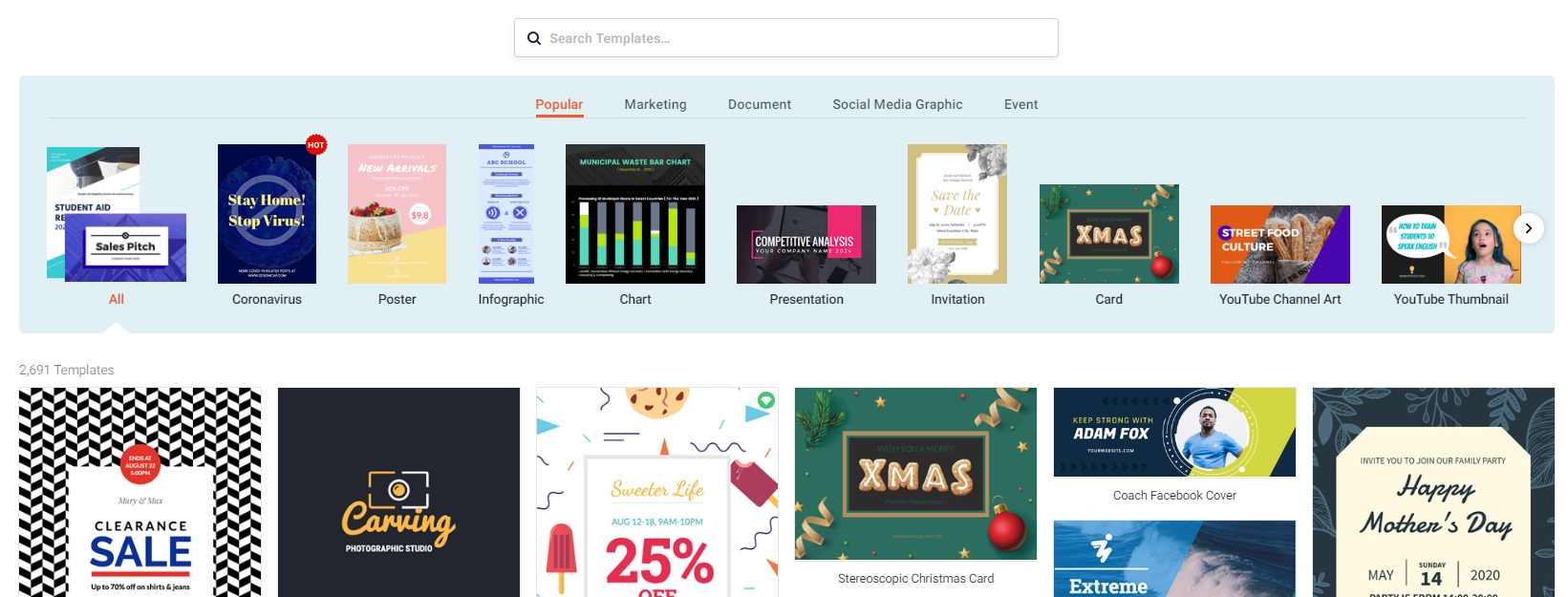
- Poster
- Infographics
- Poster
- Flyer
- Logo
- Business Card
- Brochure
- Facebook Ad
- Leaderboards
- Menu
- Report
- Resume
- Social Media Graphics
- Chart
- Presentation
- Invitation
- Card
- YouTube Channel Art
- YouTube Thumbnail
- Instagram Post
- Facebook Cover
There are many templates regarding the above or you can also choose to create one from scratch with a custom size and make it on your own using the elements that they offer. You can also search the template to avoid the effort of finding the one you are looking for.
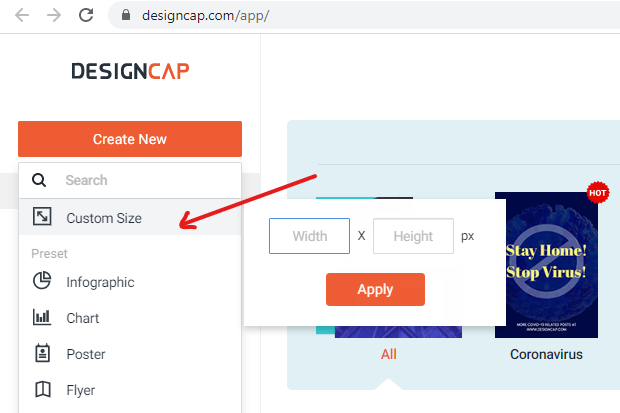
When you choose to create a graphic, you are redirected to the editing interface, where you get the excellent editing option on the left-hand side, as shown below.
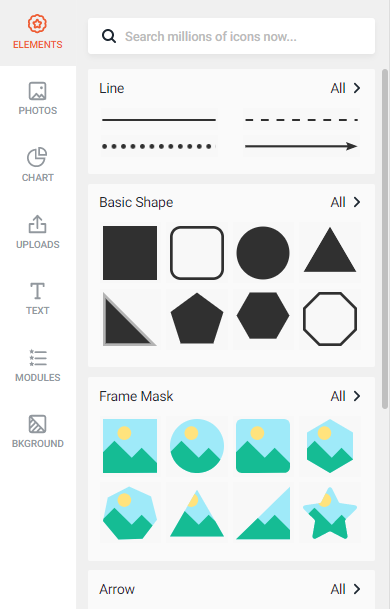
If you have used an online graphics editor before, such as Canva, then editing on Designcap is way too easy. There are many elements in the library such as lines, shapes, arrows, badges, speech bubbles, modern decoration, vintage decoration, abstract shapes, and much more. You can customize the elements according to your design.
You can also find any icon you want using the search.
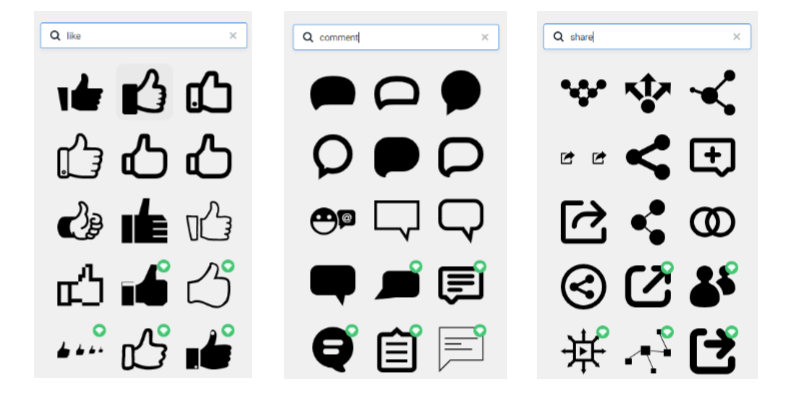
As such, you can find and use icons for your logo or for any other design modules. If you don’t find an icon, just search for it on any other website and you can upload that and use it.
Below you can notice that I created the above graphic with DesignCap by uploading different screenshots.
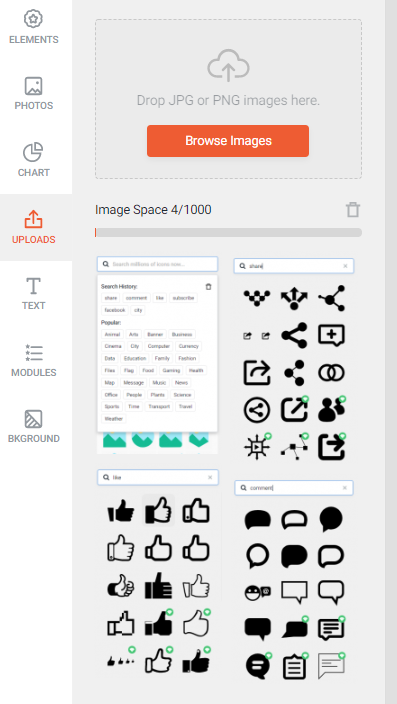
DesignCap Review – Features I loved
Easy To Use
DesignCap is minimal and very easy-to-use online graphic designing software. Even if you are a beginner, you can end up creating graphics that will compel you to tap your own shoulders. You don’t need any guide to start with this. Thousands of pre-made templates, icons library, photos library, and background options make your designing work very smooth, fast and focused.
Huge Library
There are millions of photos that you can use inside your editing interface. You don’t have to worry about downloading the photos from elsewhere. As such, you end us creating your graphics without leaving the software window.
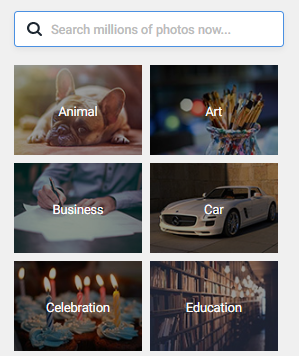
Photos mean Photos
DesignCap, unlike Canva, has not added animation functionalities or video-creating options in their software. As such, it does not confuse you, and you get a clean and focused editing environment for the graphics. It also makes the software capable of being used by beginners with ease.
However, the presentations have the option of transitions, but that does not count for what we are referring to for the graphics.
Advanced Charts
With the DesignCap advanced chart insert option, you can easily add your visual data by putting the values or importing the XLS or CSV file. You can also make some tweaks in the settings and design to make it look how you want it to be.
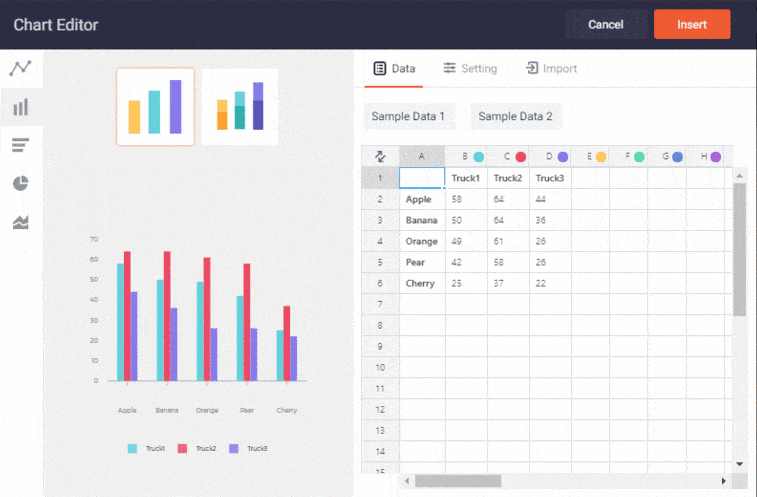
Quick Text Formats
In DesignCap, There are text formats in the text pane on the left-hand side. These text formats make your task easier, whether you create a Facebook post, YouTube video thumbnail, or blog post. As such, you can create a graphic within a matter of seconds or minutes, depending on the perfectness you require.
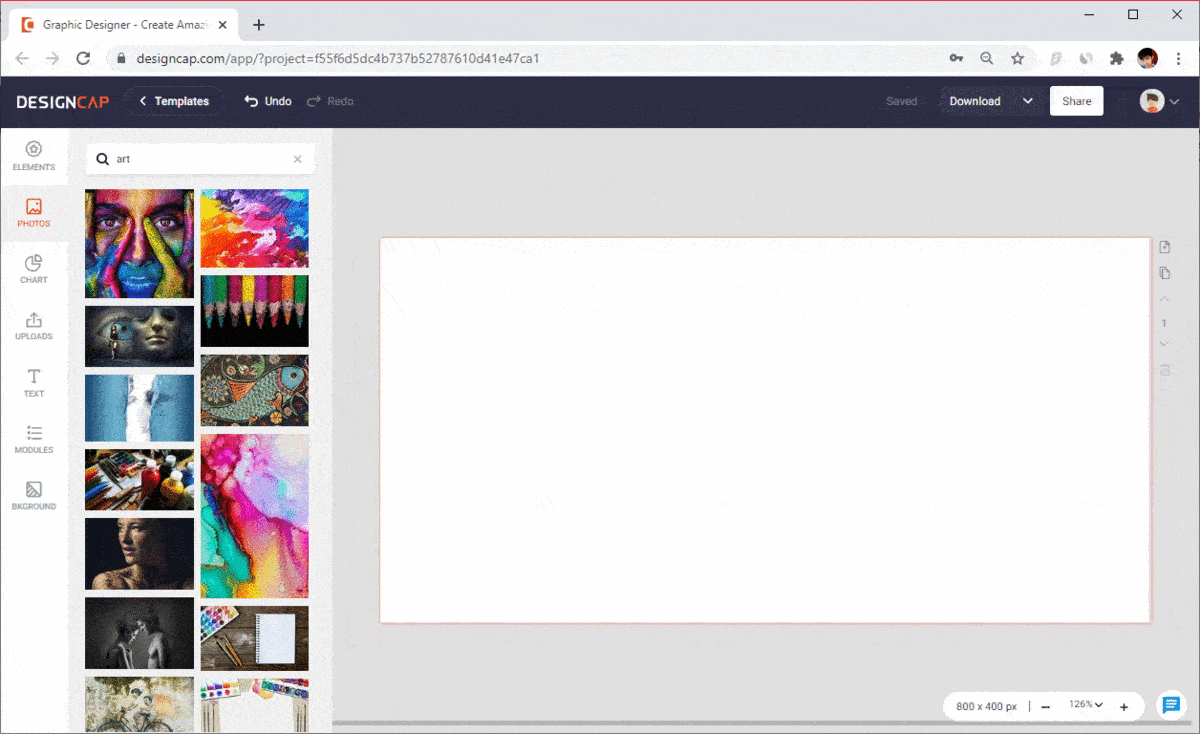
Modules
DesignCap offers quick-to-use modules such as steps, timelines, options, and more. These modules are time-savers for many who want to use a process graphic or maybe a pricing graphic with multiple options.
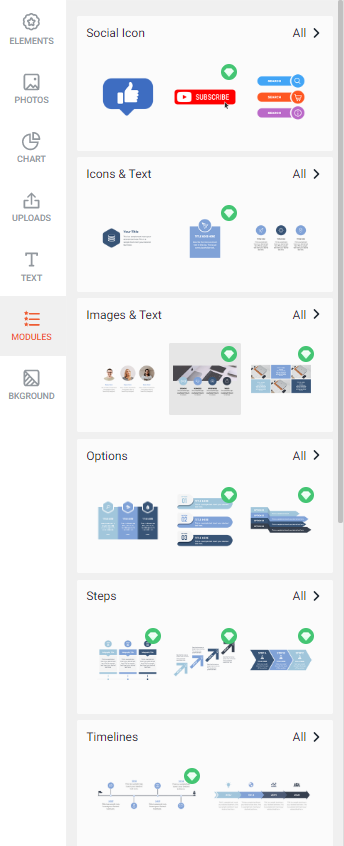
Background
You can use a solid color or gradient in the background, or you can choose any pattern or background image for the purpose. Gradient colors can be custom, and it be radial or linear, whereas the angle of linear can be customized, and colors can easily be swapped.
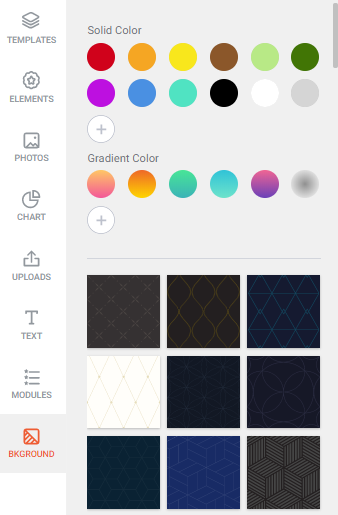
Things I am hoping to get improved –
- One can not change the text color based on selection.
- Similarly, the text style (bold, italic) can’t be done based on the selection.
- There are comparatively fewer templates available though they are excellent and impressive.
Over To You
DesignCap is fantastic design software if you are looking to create graphics online. I am personally well acquainted with many mainstream designing software, but I always prefer the minimal online software for my social media and blog graphics just because they are fast and I only have to add another tab ? and put in just a few minutes, and the graphic is ready ?
So, If you are like me and want quick results and good graphic quality, then I would recommend you to go with DesignCap.
Even its pricing is very lucrative.
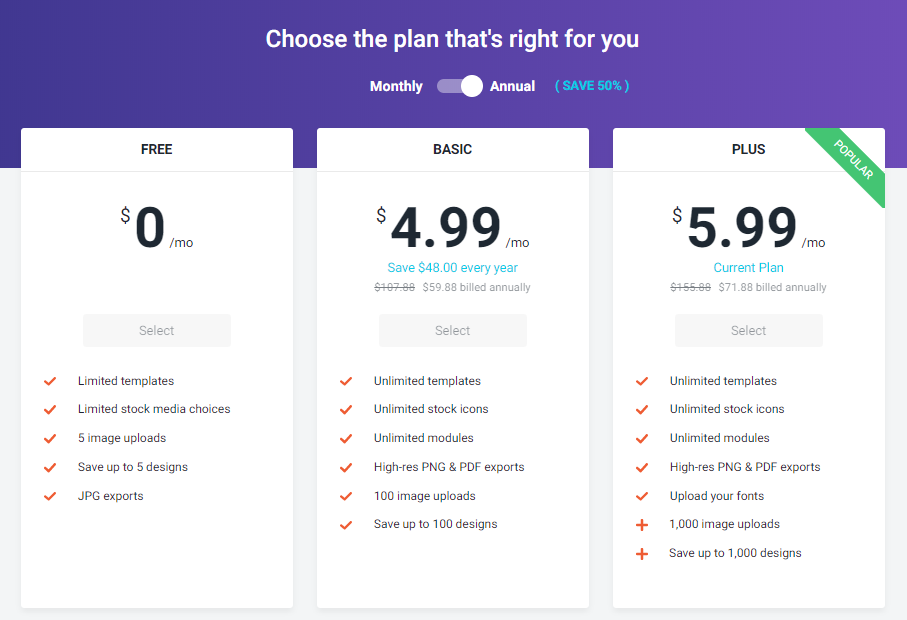
Though you can start with the FREE plan which offers you limited templates and libraries it is never a bad deal to opt for either the basic or plus option which unlocks a lot more potential for you. The basic plan is as low as $4.99 per month where you invest approx $60 for a year and the plus plan costs you $5.99 a month or around $72 annually.
I know there many other designing tools in the market but if you need to buy oranges then why invest in apples? So, if your need is limited to graphics, then DesignCap can be the best choice for you.
Let me know in the comments which software you currently use for graphics and what you think about DesignCap.
The Review
DesignCap
DesignCap is surely one of the best online designing tools to create nice graphics for the brand.
PROS
- Easy to use
- Flexible
- Affordable Pricing Structure
- Good for non designers
- Templates for Quick Design
- Unlimited Stock Images to Use in Designs
- Appealing Interface
- Sophisticated Designing Tool
CONS
- Not much functions
Review Breakdown
-
Ease of use
-
Features
-
Value for money
-
Flexibility
-
Quality
-
Brand Trust
-
Support
-
Scalability







