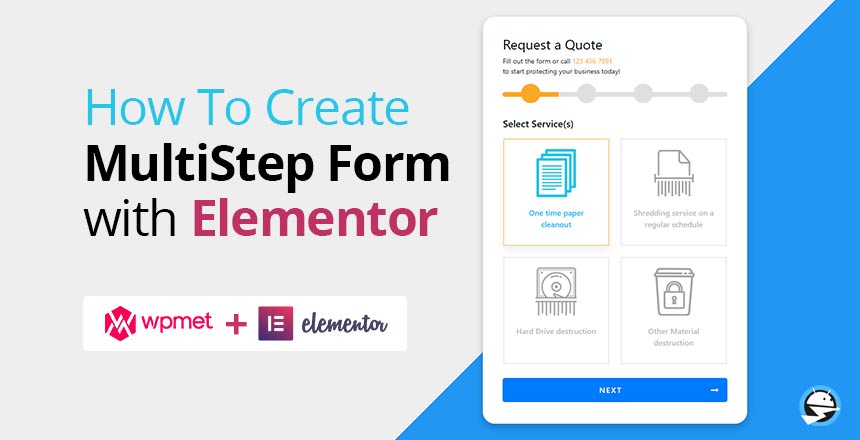As we know that, currently, the Elementor plugin does not allow us to create a multistep form. Even in the Elementor pro, you can not create a multistep form. As such, it is valid to search for other third party plugins or addons to create the multistep form on your WordPress website using Elementor.
So, if you are looking at how to create a multistep form with Elementor, you are definitely on the right page. It is not that Elementor is not serious about focusing on these features. Actually, they are also planning to bring a multi-step form feature in the future updates of the Elementor plugin. They have this feature on the top of their priority list.
By the time, they are coming up with a multistep form feature in the next updates, you can use the below-listed plugins or addons to create a nice form with multiple steps on your WordPress website.
How To Create MultiStep form With Elementor on WordPress
Metform by WPMet
Metform by WPMet is a wonderful plugin to create a multistep form on your WordPress website if you use Elementor. The plugin is optimized very well and is very fast. Apart from the multi-step form feature, there are many other features you get with Metform.
Metform allows you to add 40+ Inputs in Elementor’s Way. The plugin is constantly on the development stage and one can see the beta updates every couple of days.
The plugin allows you to have access to forms library with the help of which you can choose the form of your choice and instantly make it live and see it in action. The video above showcases how to use conditional fields where you can show or hide the field depending on the value of another field in the form.
Some notable features of Metform:
- Drag and Drop Form Builder
- Makes Payment Method Easy
- Supports Shortcode
- Powerful Set Up at One Place
- Mobile-Friendly & Responsive
- Drop-Down Validation Field
Piotnet
Piotnet form builder is a powerful plugin for making forms for WordPress that allows you to create a multistep form in just a matter of seconds. The form builder is easy to use and consists of many different features such as
So, with the above plugins, you can easily create a nice multistep form on your website.