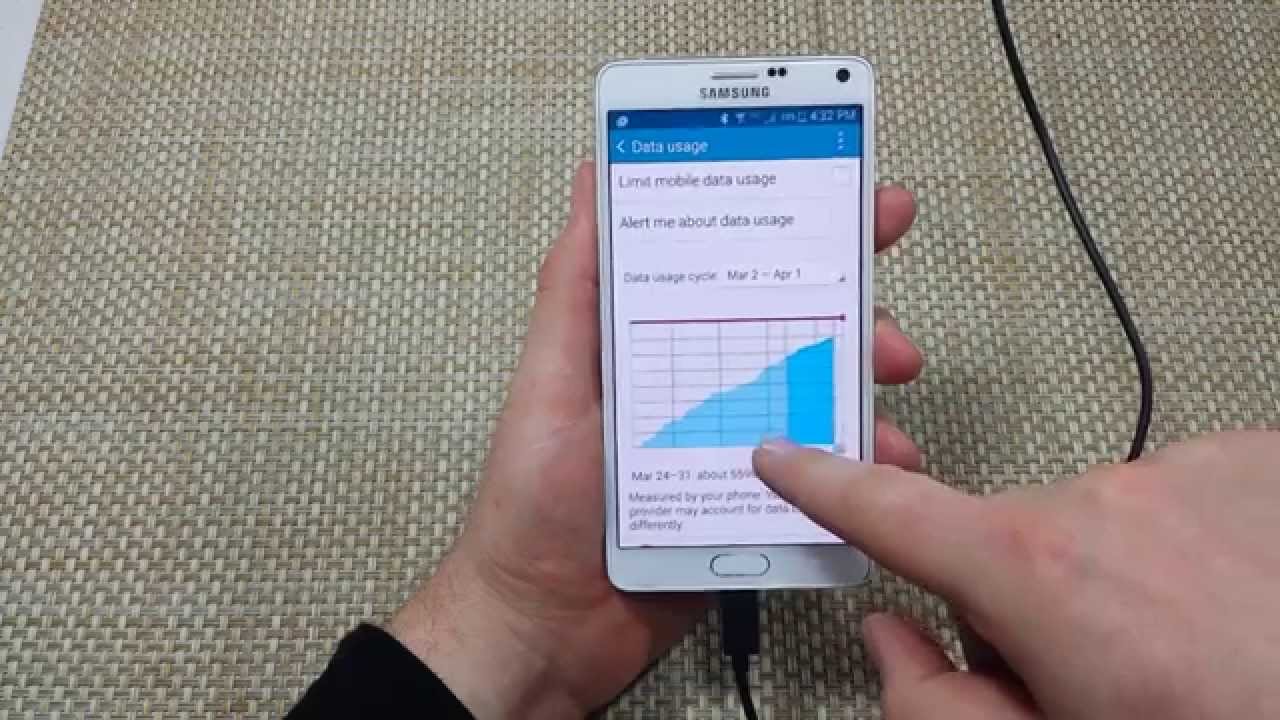Check Data Usage is futuristic tool offered by leading software firm Systweak Software that helps you keep a tab on data usage on your Android device. This state-of-the-art tool is designed to provide you a detailed report of data usage both on mobile network and Wi-Fi. It further provides you detailed data usage report to help you optimize your data usage. This productive app offers tons of features at one single place.

Features of the Check Data Usage App
Intuitive & User-friendly UI: App is designed in intuitive and user-friendly manner. It helps you access all useful features at home page of the app. Here, it even displays current and total data usage both on mobile network and Wi-Fi.

Set Data Plan: Using this feature, you can set data plans effortlessly to fit into various needs. While setting data plan, you need to mention days and data limit to use. It offers pre-defined days to select or you can select days from the calendar. Here, you can even set maximum data usage alert to stay informed about your data usage. You can tap on “Show Wi-Fi in notification” option to view data usage on Wi-Fi network in the notification bar of your phone.

Optimize the Internet: Using this feature, you can kill all unnecessary services running in the background of your device. Here, it will stop all those services that are using the internet. You can use this feature to recover some precious device resources and save data usage for future.
Clean Cache: This feature allows you to clean cache accumulated on your device by various apps. It is useful to optimize device performance.
RAM Clean: Once you click on this feature, it will stop all active services running on your device RAM. Using this feature, you can recover RAM space to improve device performance.
Data Use Chart: You can tap on this feature if you want to see detailed data usage report on your device by both mobile network and Wi-Fi for current active plan. It displays analysis on per day basis.

Data Summary: Data Summary display the total data usage on your Android device since you install this app to till date. It segregates data usage based on mobile network and Wi-Fi and displays results accordingly. Here, you can find results on monthly, quarterly and annual basis.

Plan Summary: Plan Summary display all expired data plans on your Android device. Based on old data plans you can optimize your data usage.
Usage by App: Here, you can find all resource hungry apps and manage them well for optimized use. It displays those apps that are using high data on mobile network and Wi-Fi.
Set Alerts: Here, you can set alerts to stay informed when you exceed pre-defined daily data usage limit.
App Exclusion List: Once you add any app to “App exclusion list”, it will not be touched when “Optimize the Internet” feature is enabled.