If you’re looking for an affordable and easy-to-use tool to manage your email marketing, automation, and customer communication—all in one place—Brevo (formerly known as Sendinblue) might just be what you need.
Brevo is designed to help businesses of all sizes connect with their audience through email, SMS, WhatsApp, live chat, and more. Whether you’re a small business owner, an online store, or a marketer looking to automate your campaigns, Brevo offers a solid set of tools without the heavy price tag.
In this review, we’ll take a deep look at everything Brevo has to offer—its features, pricing, pros and cons, and how it stacks up against popular alternatives like Mailchimp, ActiveCampaign, and MailerLite. By the end, you’ll know if Brevo is the right marketing platform for your business.
Brevo Overview
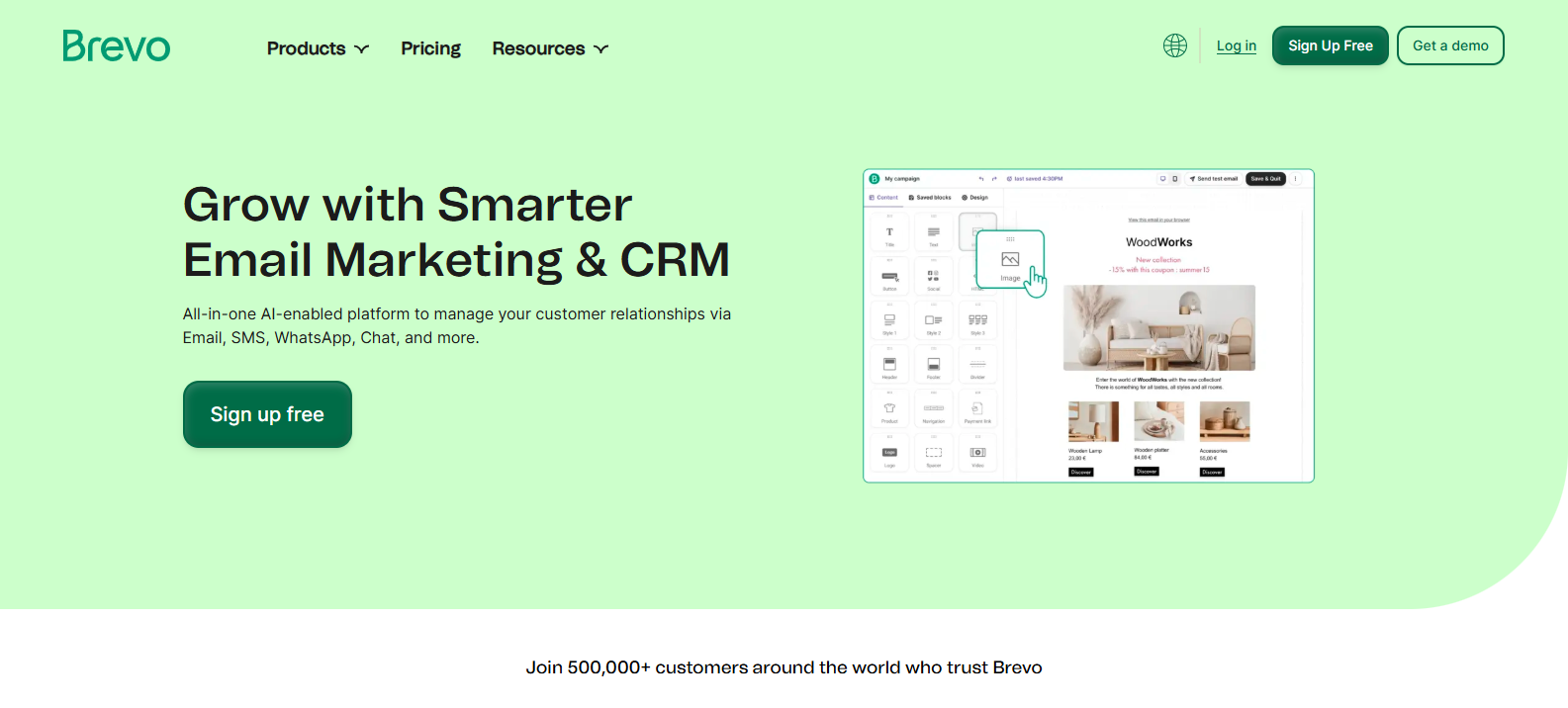
Brevo, formerly known as Sendinblue, is an all-in-one marketing platform built to help businesses communicate better with their audience. It started in 2012 and rebranded to Brevo in 2023 to reflect its growth beyond just email marketing.
Today, Brevo offers a complete suite of tools—email marketing, SMS and WhatsApp campaigns, marketing automation, CRM, live chat, and even transactional emails. It’s especially popular among small to medium-sized businesses because of its flexible pricing and generous free plan.
One of the key things that sets Brevo apart is that it doesn’t charge based on the number of contacts you have. Instead, you pay based on how many emails you send. This makes it a budget-friendly choice for businesses with large contact lists.
Brevo is used by over 500,000 businesses worldwide and has offices in multiple countries, including France, the US, Germany, and India. With a focus on simplicity, affordability, and powerful features, it’s become a go-to platform for businesses that want to grow their audience and build lasting relationships.
Features of Brevo
Brevo offers a powerful set of features that help businesses connect with their audience through multiple channels. Whether you’re sending newsletters, setting up automation, or running SMS campaigns, Brevo has tools to make your job easier.
Let’s explore the key features one by one:
Email Marketing
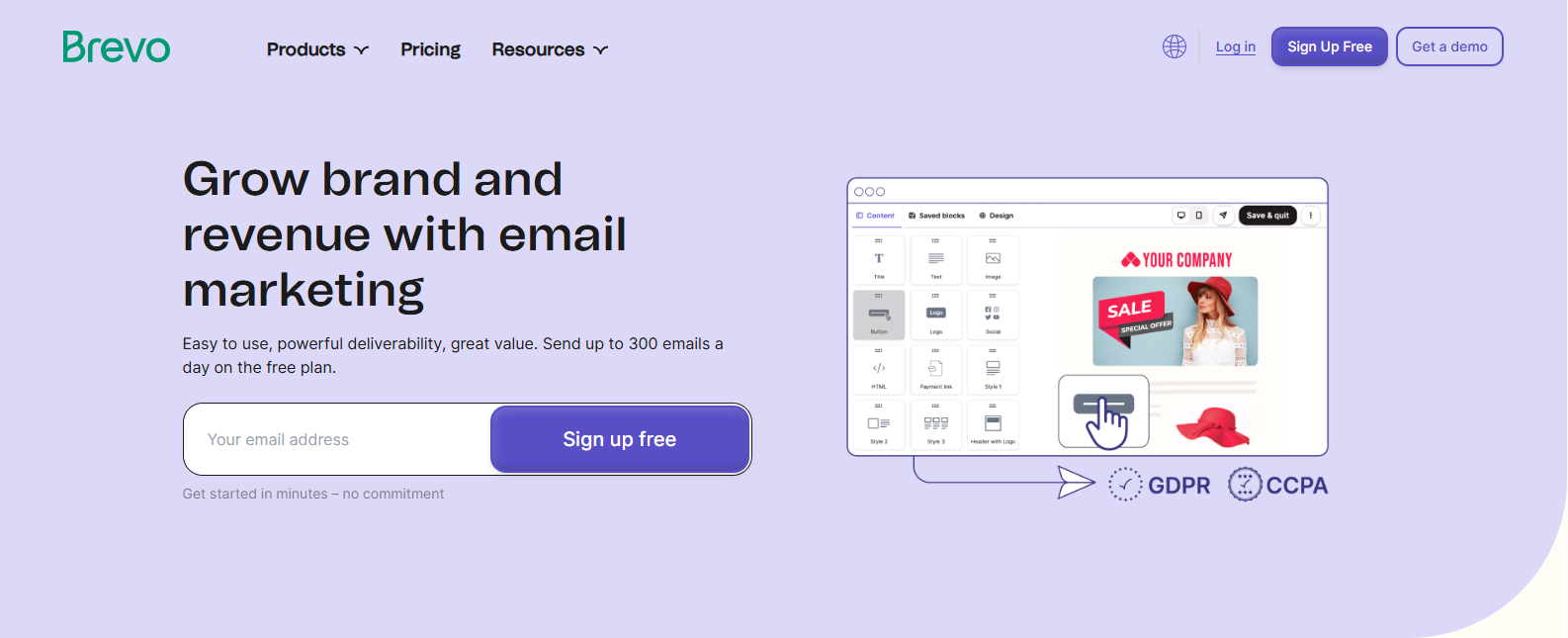
Brevo’s email marketing tool is beginner-friendly and packed with useful options.
- Drag-and-Drop Editor: Easily create beautiful emails without needing to code.
- Templates: Choose from ready-made templates or build your own.
- Personalization: Add names, preferences, or custom details to your emails.
- A/B Testing: Try different versions of an email to see which one performs better.
- Advanced Reporting: Track opens, clicks, bounces, and more in real time.
Marketing Automation
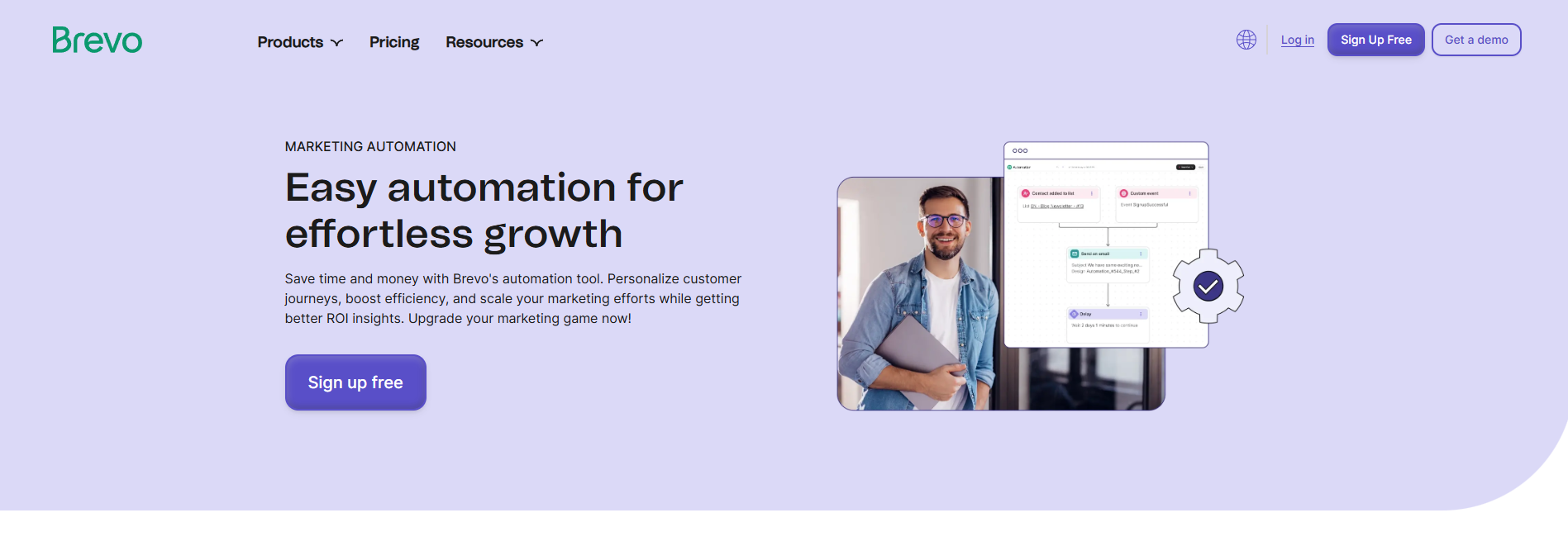
Automate your marketing with visual workflows triggered by customer behavior. Send welcome emails, abandoned cart reminders, or follow-ups automatically. Lead scoring helps you focus on contacts most likely to convert or engage.
CRM (Customer Relationship Management)
Manage customer relationships in one place. View detailed contact profiles, track deals, assign tasks, and monitor sales pipelines. All your team members stay on the same page and can follow up efficiently.
Transactional Emails
Send essential emails like order confirmations, shipping updates, and password resets through Brevo’s reliable SMTP and API. Enjoy high deliverability rates, ensuring these messages reach the inbox and not the spam folder.
SMS & WhatsApp Campaigns
Send personalized SMS and WhatsApp messages directly to your audience’s phones. Great for promotions, alerts, or updates. Messages are tracked in real time so you can measure delivery and engagement effectively.
Live Chat & Chatbot
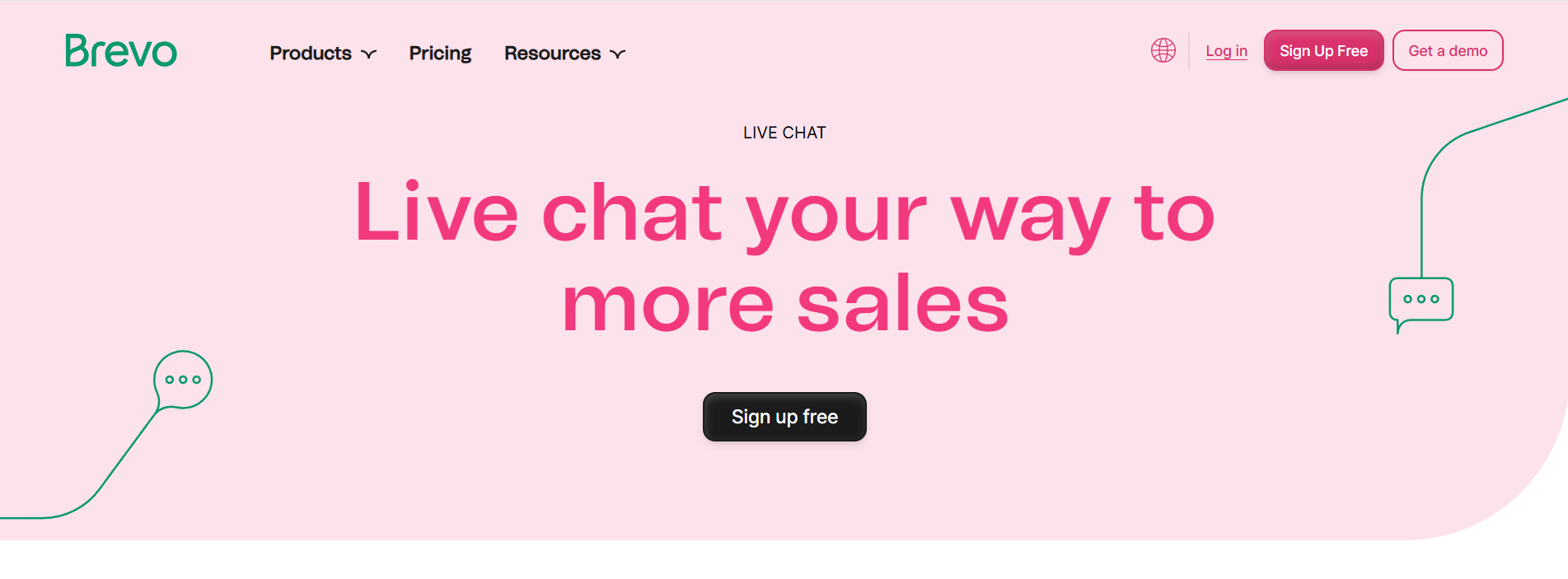
Add a live chat widget to your website to chat with visitors instantly. Use chatbots to answer FAQs automatically when you’re offline. All conversations are saved in the CRM for easy follow-up.
Forms & Landing Pages
Design and publish signup forms or landing pages to collect leads. Embed them on your site or use pop-ups. New contacts are automatically added to your email list or automation workflows.
Facebook Ads Integration
Run and manage Facebook ads without leaving Brevo.
- Targeted Ads: Reach your email list or similar audiences on Facebook.
- Retargeting: Show ads to people who visited your site but didn’t convert.
- Easy Setup: Create and launch ads from within your Brevo dashboard.
Advanced Segmentation
Group contacts based on behavior, location, purchase history, or engagement. Send more personalized and relevant messages that convert better. Segments update automatically based on new user actions or data.
Integrations & API
Brevo connects easily with your favorite tools.
- Open API lets developers create custom integrations.
- Works with WordPress, Shopify, WooCommerce, Zapier, Salesforce, and many more.
How to use Brevo?
Step 1- Set up your Brevo mailing account.
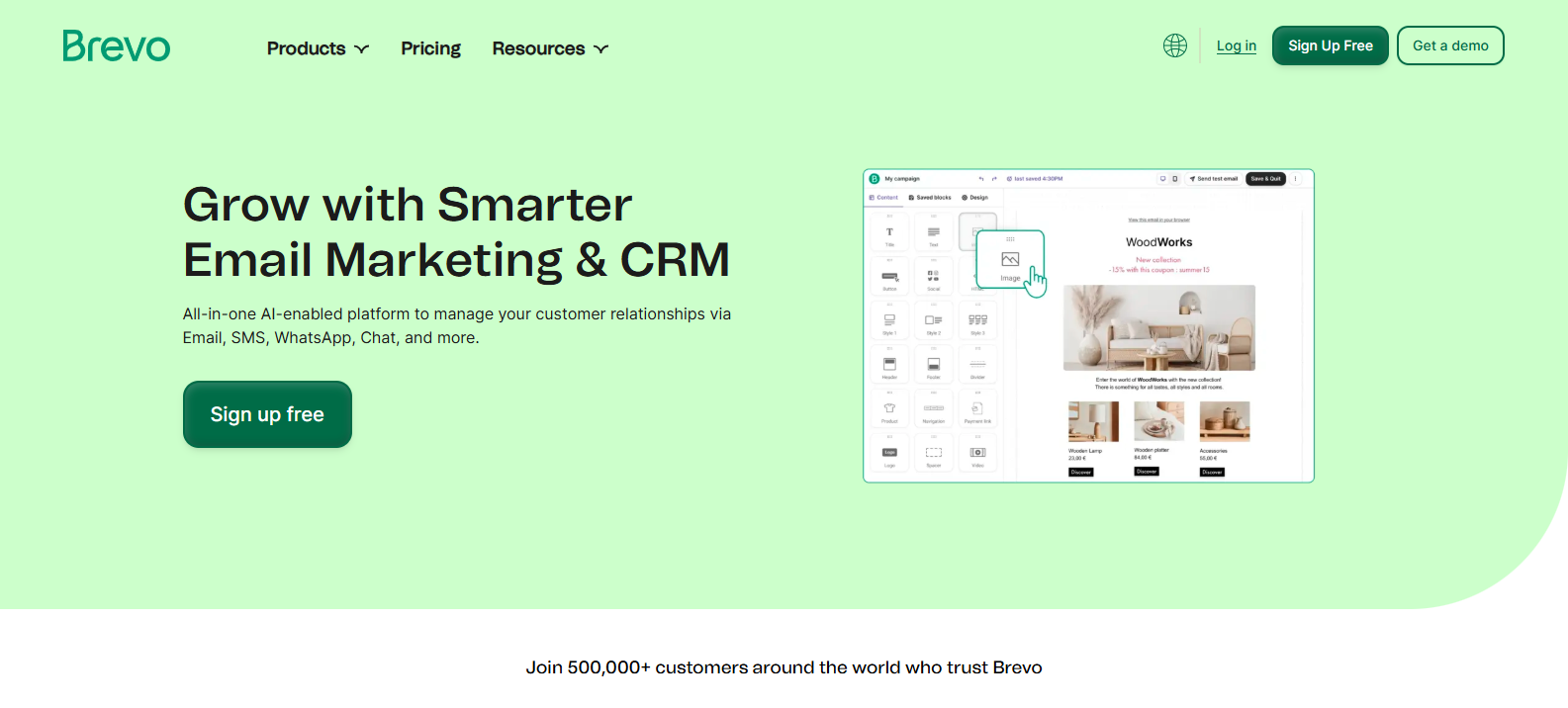
Step 2- Start setting up your profile by clicking upon the button present on the official Seninblue website that invites you to create a new profile.
Step 3- Fill out the details or use your Google account to sign up with a single click.
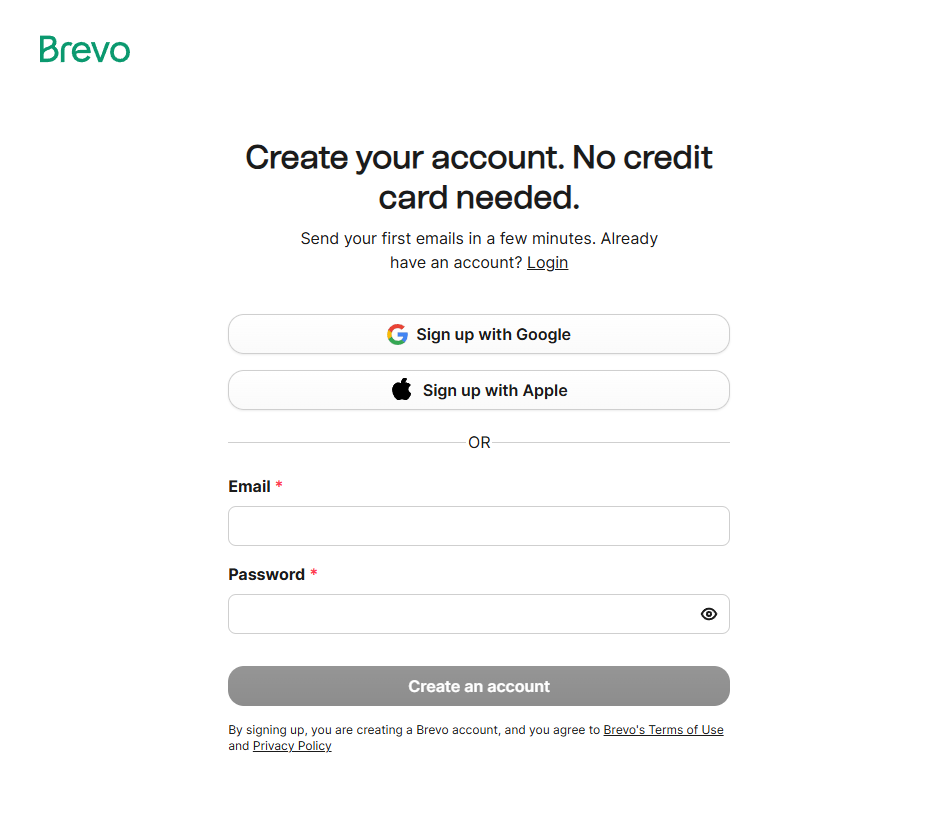
Step 4- Choose a pricing plan according to your need for a marketing Platform, Conversations, Platforms, Sales Platform, or Customer Data Platform after getting the phone number confirmation.
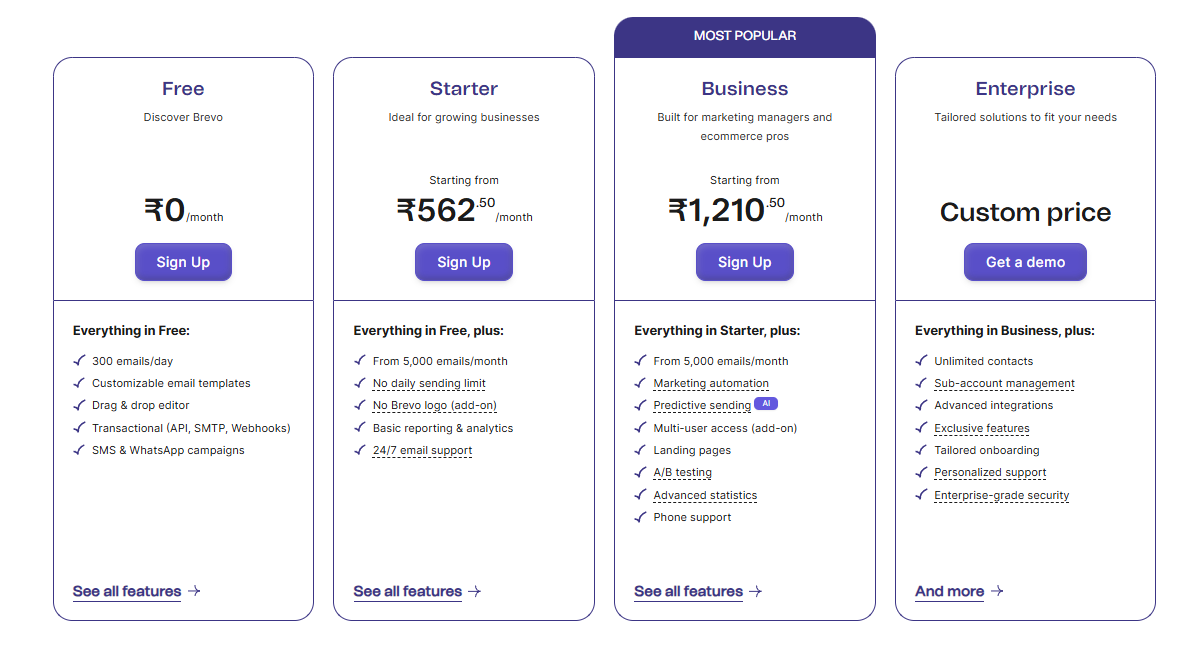
Step 5- You will be taken to the dashboard from there you can complete your profile information, import your existing contacts, and schedule your first campaign.
Step 6- Set up your contact list by importing contacts from your Campaigns>Dshboard or create a subscription form to collect new leads if you don’t have any contacts.
Step 7- Schedule your first campaign by going to Campaigns>Dashboard>Create a New Campaign. Then set up and design the e-mail campaign.
Step 8- Activate your Brevo account and start sending out campaigns.
Step 9- Set up email automation to create a perfect marketing workflow.
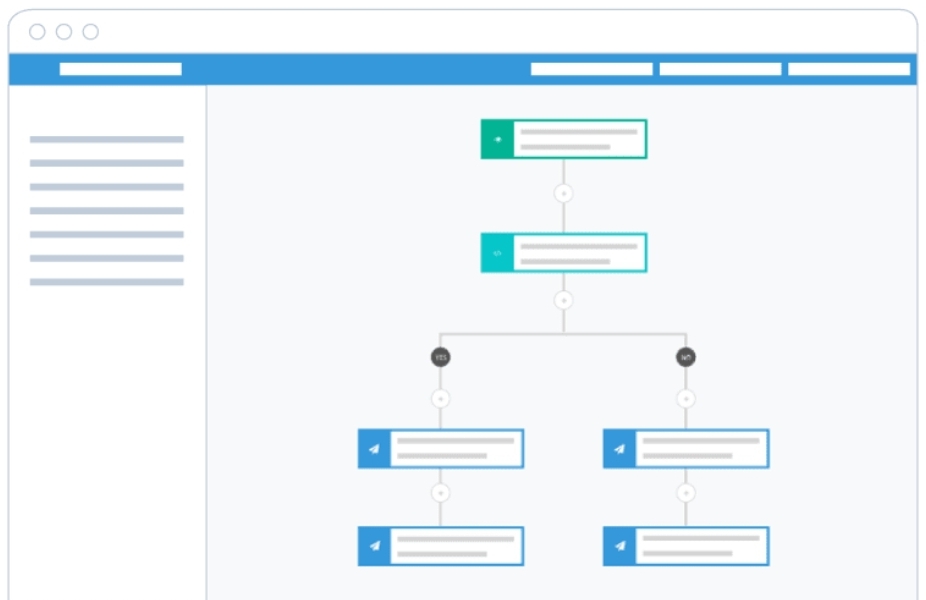
Firstly enable the transaction emails by visiting Main Menu>Transactional. Then activate automation. You can also create custom automated workflows and to do so go to Main Menu>Automation> Create a Workflow.
Step 10- Run promotions and grow your contact list by setting goals and objectives and creating target audience profiles.
User Interface & Ease of Use
Brevo is designed with simplicity in mind, making it easy for beginners and non-tech users to get started. The dashboard is clean, well-organized, and user-friendly. You can easily access all key features like email campaigns, automation, CRM, and reports from the main menu without feeling overwhelmed.
The drag-and-drop email builder is intuitive, letting you design professional emails without any coding. Setting up automation workflows, creating forms, or launching SMS campaigns is also very straightforward. Each tool comes with clear instructions, and helpful tips are shown along the way to guide you.
Brevo also provides a step-by-step onboarding process for new users, so even if you’re using a marketing platform for the first time, you won’t feel lost. The interface works smoothly on both desktop and mobile, making it convenient to check campaigns or respond to live chats on the go.
Pricing
Brevo offers flexible pricing based on how many emails you send per month—not how many contacts you have. This is great for businesses with large contact lists but moderate sending needs.
Here are the main plans:
Marketing Platform
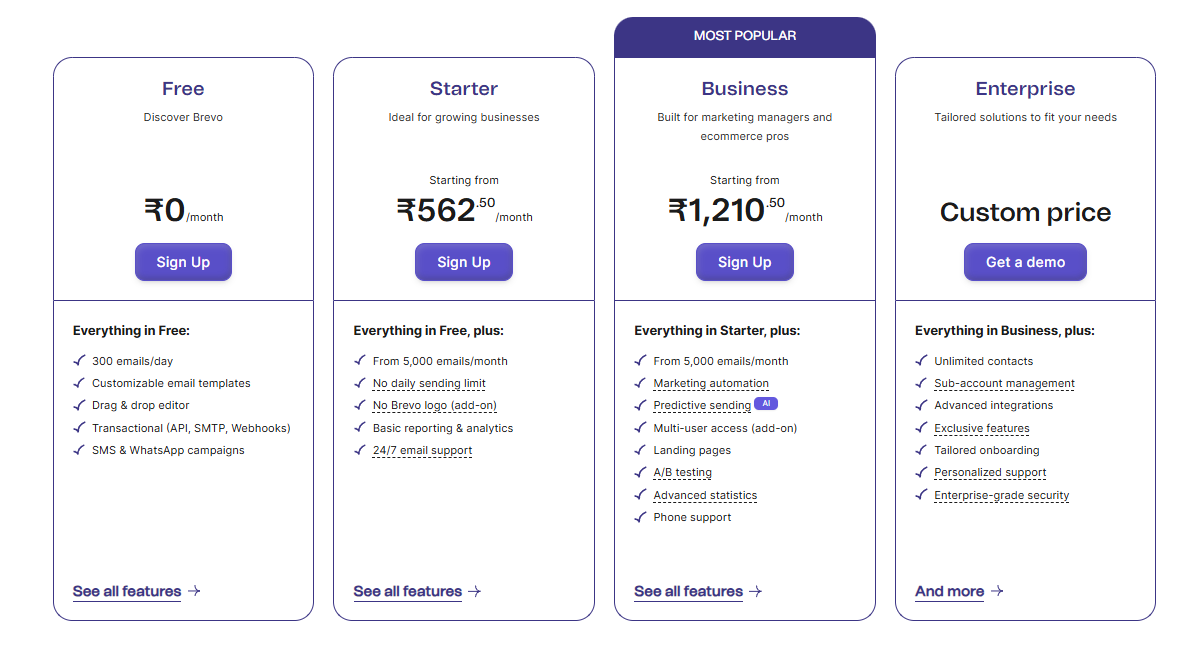
1. Free Plan – ₹0/month
Brevo’s Free Plan is perfect for beginners or small businesses just starting with email marketing. You can send up to 300 emails per day, use customizable email templates, and design campaigns with the drag-and-drop editor.
It also includes support for transactional emails via API, SMTP, or Webhooks, and lets you run SMS and WhatsApp campaigns at no cost.
2. Starter Plan – Starting from ₹562.50/month
The Starter Plan is designed for growing businesses that want more flexibility. It lets you send from 5,000 emails per month without any daily limit.
It includes everything in the Free Plan, plus basic reporting, 24/7 email support, and the option to remove Brevo branding (as a paid add-on). This plan is ideal if you’re sending regular newsletters or promotions.
3. Business Plan – Starting from ₹1,210.50/month
The Business Plan is the most popular option and is built for marketing teams and e-commerce brands. It includes all Starter features and adds powerful tools like marketing automation, AI-based predictive sending, A/B testing, and advanced statistics.
You also get access to landing pages, phone support, and multi-user access (available as an add-on). It’s great for scaling your email marketing with better insights and automation.
Conversations Platforms
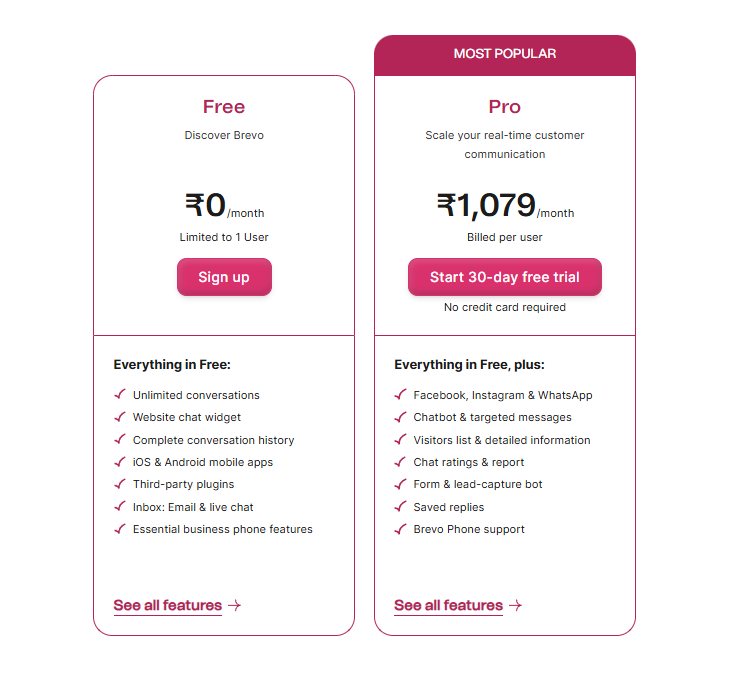
1. Free Plan – ₹0/month
Brevo’s Free Plan is great for individuals or small teams. It offers unlimited conversations, a live chat widget, full conversation history, and mobile apps. You also get third-party plugin support, a shared inbox for email and live chat, and basic business phone features—all limited to just one user.
2. Pro Plan – ₹1,079/month per user
The Pro Plan adds powerful tools for real-time customer communication. Along with all Free Plan features, it includes support for Facebook, Instagram, and WhatsApp. You also get chatbots, saved replies, detailed visitor insights, form and lead-capture bots, chat ratings, and Brevo Phone support. A 30-day free trial is available.
Sales Platform
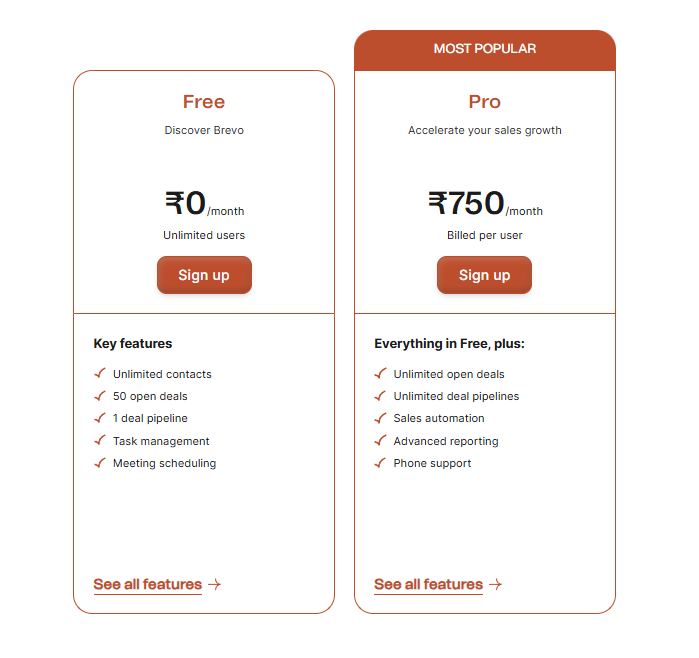
Free Plan – ₹0/month
Brevo’s Free Sales Plan is great for startups and small teams. It includes unlimited contacts, 50 open deals, 1 deal pipeline, task management, and meeting scheduling. Best part? It supports unlimited users, making it an excellent choice for businesses starting out with basic sales management tools at zero cost.
Pro Plan – ₹750/month per user
The Pro Plan is designed for growing sales teams who need more flexibility and automation. It includes everything in the Free Plan, plus unlimited open deals, unlimited pipelines, sales automation, advanced reporting, and phone support. It’s perfect for accelerating sales growth with more powerful features and deeper performance insights.
Alternatives
While Brevo is a strong all-in-one marketing tool, it’s not the only option out there. Depending on your needs—like better email design, deeper automation, or specific eCommerce features—some tools might suit you better. Here are some top Brevo alternatives to consider:
| Tool | Launch Year | Starting Price | Founder | Headquarters |
|---|---|---|---|---|
| Mailchimp | 2001 | Free plan, paid starts at $13/month | Ben Chestnut & Dan Kurzius | Atlanta, Georgia, USA |
| ActiveCampaign | 2003 | Starts at $29/month | Jason VandeBoom | Chicago, Illinois, USA |
| MailerLite | 2010 | Free plan, paid starts at $10/month | Ignas Rubežius | Vilnius, Lithuania |
| GetResponse | 1998 | Free plan, paid starts at $19/month | Simon Grabowski | Gdańsk, Poland |
1. Mailchimp
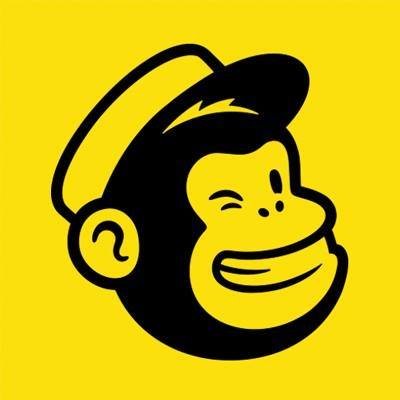
Mailchimp is one of the most popular email marketing platforms. It offers beautiful templates, built-in CRM, basic automation, and integrations with almost every major platform. However, it gets expensive as your contact list grows.
Best for: Beginners & small businesses wanting stylish templates and quick setup.
2. ActiveCampaign

ActiveCampaign is a powerhouse when it comes to marketing automation. It offers deep workflow customization, lead scoring, and strong CRM tools. It’s best suited for teams that want advanced email journeys and detailed tracking.
Best for: Businesses needing advanced automation and sales features.
3. MailerLite

MailerLite is a simple yet effective alternative. It has a modern UI, solid automation features, landing pages, and a generous free plan. It’s great for bloggers, freelancers, and small e-commerce sites.
Best for: Budget-friendly email marketing with clean design.
4. GetResponse

GetResponse goes beyond email—it includes landing pages, webinars, marketing automation, and sales funnels. It’s especially useful for marketers who want to run entire campaigns from a single tool.
Best for: Businesses looking for an all-in-one sales funnel platform.
Who Should Use Brevo?
Brevo is designed for anyone who wants to manage marketing, sales, and customer communication in one place. It’s perfect for small businesses, e-commerce stores, startups, marketing teams, and support staff looking for simple, affordable, and powerful tools to grow and engage their audience.
1. Small and Medium Businesses
Brevo is ideal for small and medium-sized businesses that want to manage their email marketing, sales, and customer communication all in one place. Its affordable pricing and easy tools make it perfect for growing companies with limited budgets.
2. E-commerce Stores
If you run an online store, Brevo can help you create personalized email campaigns, recover abandoned carts, and boost customer engagement. With features like automation and predictive sending, it’s a strong choice for e-commerce marketing.
3. Startups
Startups looking for an all-in-one marketing and CRM platform will find Brevo super useful. The free plans give a great starting point, and you can scale up as your business grows—without switching tools.
4. Marketing Teams & Freelancers
Brevo suits marketing professionals who want to run campaigns across email, SMS, and WhatsApp without needing technical skills. Freelancers and small agencies can also use it to manage multiple client accounts with ease.
5. Sales Teams
With built-in CRM features, task management, and deal pipelines, sales teams can easily track leads, automate follow-ups, and close deals faster. It’s a handy tool for both beginners and experienced sales reps.
6. Customer Support Teams
Brevo’s live chat, inbox, and phone support tools make it a great option for support teams. You can manage conversations across platforms and provide fast, real-time help—all from one place.
FAQs
What is Brevo used for?
Brevo is used for email marketing, CRM, chat, automation, and customer communication to help businesses grow and manage leads, campaigns, and support in one platform.
Is Brevo free to use?
Yes, Brevo offers a free plan with limited features including email sending, chat, and CRM tools, ideal for small businesses or individuals starting with marketing automation.
How much does Brevo cost?
Brevo’s pricing starts at ₹562.50/month for marketing, ₹1,079/month for conversations, and ₹750/month for sales, with enterprise options and a free plan available.
What are the main features of Brevo?
Brevo offers email campaigns, automation, SMS, CRM, live chat, WhatsApp marketing, analytics, and integrations to streamline marketing, sales, and customer engagement tasks.
Is Brevo good for small businesses?
Yes, Brevo is affordable and easy to use, offering tools like email marketing and CRM that help small businesses manage and grow their audience effectively.
Does Brevo offer customer support?
Brevo provides customer support via email, phone (on higher plans), and a help center. Paid plans get faster response times and personalized onboarding assistance.
Can I use Brevo for automation?
Yes, Brevo supports marketing automation, allowing users to set workflows for emails, lead nurturing, and customer engagement to save time and increase results.
Conclusion
Brevo is a solid all-in-one marketing and communication platform that covers everything from email and SMS campaigns to CRM, live chat, and sales automation. It’s affordable, beginner-friendly, and packed with useful features for small businesses, startups, and growing teams.
Whether you’re running email campaigns, managing leads, or supporting customers, Brevo makes the process smooth and efficient.
While it has some limitations on the free plan, its overall value is hard to beat. If you’re looking for a simple yet powerful tool to manage your marketing and sales in one place, Brevo is definitely worth considering.
The Review
Brevo
Brevo, formerly known as Sendinblue, is a comprehensive SaaS (Software as a Service) platform specializing in relationship marketing. Founded in 2012 by Armand Thiberge, Brevo offers a suite of tools designed to enhance customer engagement and streamline marketing efforts for businesses of all sizes.
PROS
- All-in-One Platform
- Free Plan Available
- Easy to Use
- Affordable Pricing
- Powerful Automation
- Multi-Channel Support
- Unlimited Contacts
CONS
- Limited Features on Free Plan
- UI Can Lag Sometimes
- Basic Templates







