Designing a beautiful WordPress site without touching a single line of code? That’s exactly why Elementor became a favorite for millions of users. In fact, it powers over 11 million websites globally, thanks to its drag-and-drop interface, live editing, and flexibility. But here’s the catch—while Elementor is powerful, it’s not the perfect fit for everyone.
As Elementor’s pricing continues to rise and its performance can sometimes feel a bit heavy, many users—especially freelancers and small business owners—start looking for better, faster, or more affordable options. And if you’re building sites for clients, relying on just one tool might hold you back in the long run.
That’s why we’ve put together this helpful guide. In this article, we’ll explore the best alternatives to Elementor, highlight their top features, and help you figure out which one truly suits your needs. Whether you’re looking for better value, faster performance, or just want to try something new, this list will clear all your doubts and make your choice much easier.
Criteria for Selecting a Page Builder

Before jumping into the list of alternatives to Elementor, it’s important to know what makes a page builder worth your time and money. Here are some key things to look for when deciding which one suits you best:
1. Ease of Use
A good page builder should be easy for beginners to use, even without any coding knowledge. Look for features like drag-and-drop editing, real-time preview, and an intuitive layout that makes building pages feel simple and smooth.
2. Customization Options
Flexibility is key. A strong builder should let you fully customize your pages—fonts, colors, layouts, animations, and more—so your site looks exactly how you want it. Advanced users may also prefer builders that allow custom code or CSS when needed.
3. Performance and Speed
The builder you choose should create fast-loading pages. Some builders add unnecessary code that can slow down your site, which is bad for both user experience and SEO. Lightweight builders are a better choice for keeping your site snappy.
4. Design Templates and Blocks
Pre-made templates and design blocks save a lot of time. Look for builders that offer a wide library of stylish, ready-to-use layouts, especially if you want to launch your site quickly.
5. Theme and Plugin Compatibility
Make sure the builder works smoothly with your theme and other plugins. A builder that causes conflicts can create major headaches down the line.
6. Mobile Responsiveness
Your site should look great on any device—phone, tablet, or desktop. A good builder lets you adjust how elements appear on different screen sizes, often with mobile editing options.
7. Support and Documentation
Reliable customer support and clear documentation are super helpful, especially if you run into issues. Check if the builder offers tutorials, a help center, or live chat/email support.
8. Pricing and Value
Some builders are free, while others come with a one-time or yearly fee. Choose one that fits your budget and gives you good value based on the features offered. Don’t overpay for things you won’t use.
9. SEO and Clean Code
A builder that generates clean, optimized code will help with search engine rankings. Make sure the builder doesn’t add bloated code or scripts that harm SEO.
10. Regular Updates
The WordPress ecosystem changes fast. Pick a builder that is regularly updated to keep up with new WordPress versions, performance improvements, and security fixes.
Top 10 Best Alternatives to Elementor Page Builder
| Page Builder | Launch Year | Starting Price | Founder(s) | Headquarters |
|---|---|---|---|---|
| Divi | 2013 | $89/year | Nick Roach | San Francisco, CA, USA |
| Oxygen Builder | 2016 | $199.50 (one-time) | Soflyy | USA |
| Beaver Builder | 2014 | $72/year | Billy Young, Justin Busa, Robby McCullough | Campbell, CA, USA |
| Kadence Blocks | 2020 | $69/year | Ben Ritner | Missoula, MT, USA |
| Themify Builder | 2010 | $249 (one-time) | Nick La | Toronto, Canada |
| WPBakery | 2011 | $69 (one-time) | Michael Makijenko | Riga, Latvia |
| Brizy | 2018 | $190/year | Dimi Baitanciuc | Romania |
| SiteOrigin | 2011 | Free | Greg Priday | Cape Town, South Africa |
| Visual Composer | 2011 | $49/year | Michael Makijenko | Riga, Latvia |
| Thrive Architect | 2017 | $299/year | Shane Melaugh, Paul McCarthy | Switzerland |
Divi
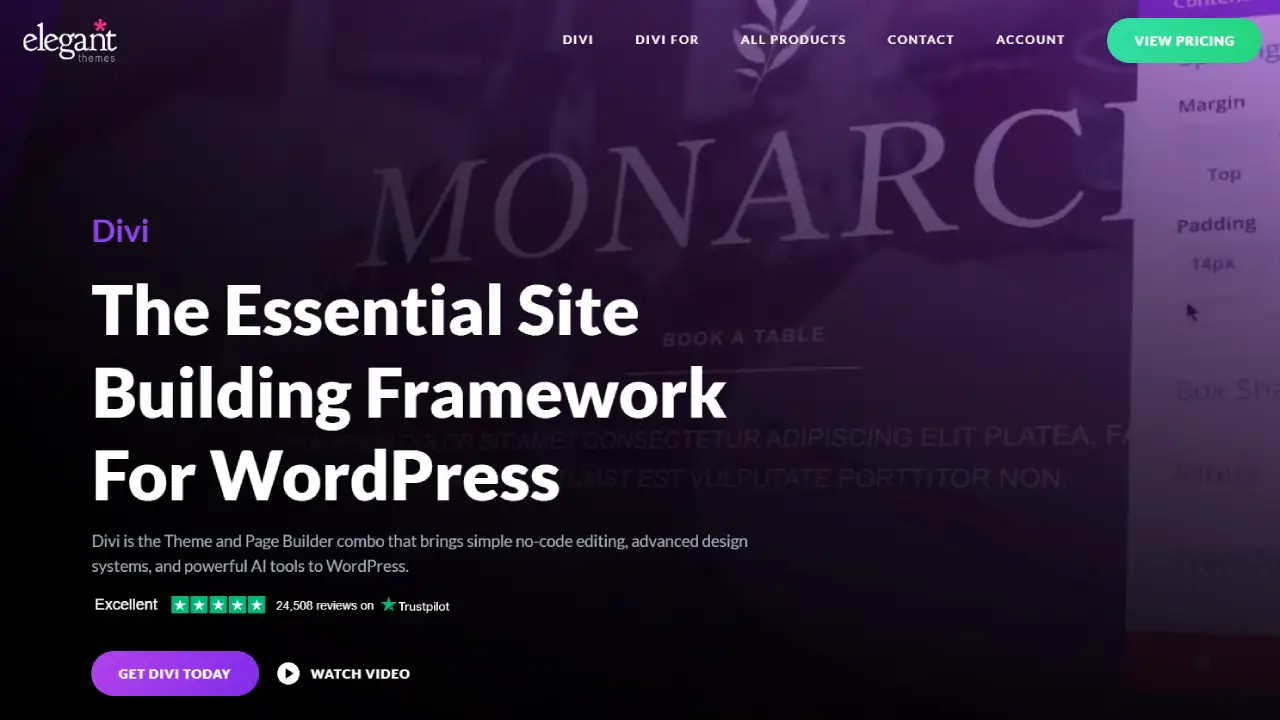
Divi Builder is a tool that helps you build websites by dragging and dropping things into place. It comes with lots of ready-made designs, so you don’t have to start from scratch.
You can change text, images, and layout with just a few clicks. It also lets you make the same design work on different pages.
Divi is easy to use for beginners but also has powerful tools for people who build websites for clients.
Features:
- Visual drag-and-drop editor
- Built-in A/B testing
- Theme Builder
- Global elements & styles
Starting Price: $89/year (includes all Elegant Themes products)
2. Oxygen Builder
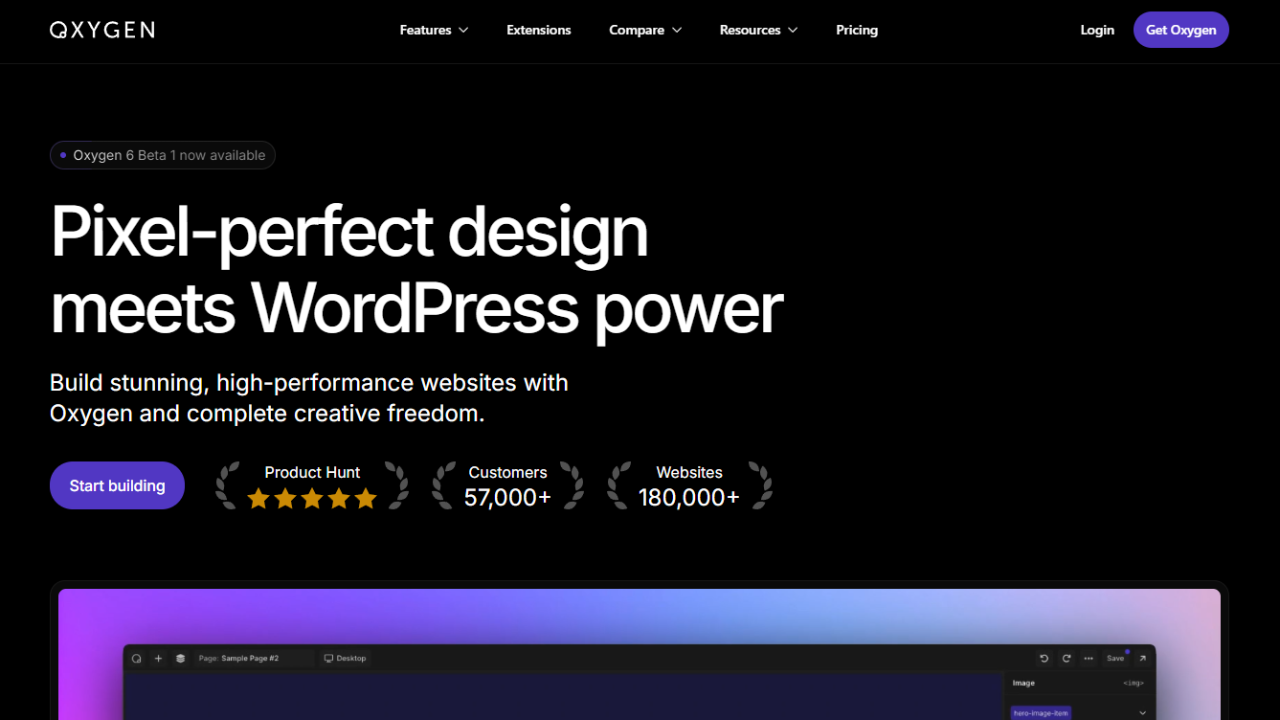
Oxygen Builder gives you full control over your website design. It’s made for people who want to build custom websites from scratch.
It doesn’t use a theme—you design everything yourself. It’s very fast, works well with big websites, and lets you use custom code if needed.
It’s not the easiest builder for beginners, but it’s great for web developers or anyone who wants full control without limits. It also works well with WooCommerce and dynamic content.
Features:
- Visual editor
- Theme and WooCommerce builder
- Lightweight and fast
- Dynamic data and custom PHP
Starting Price: $199.50 (one-time payment for basic plan)
3. Beaver Builder
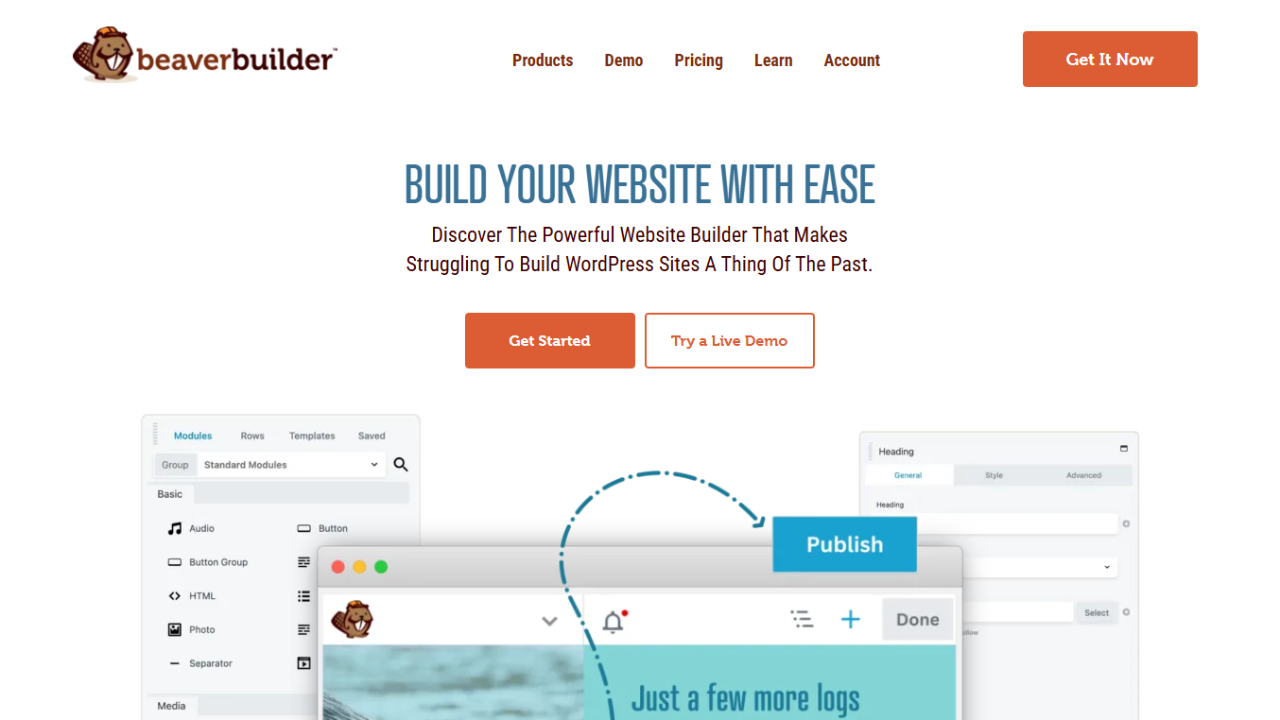
Beaver Builder is a simple and reliable tool for building websites. You can drag and drop everything on your page without touching any code.
It works with almost any WordPress theme. You can build pages quickly and even save your layouts to use again later. It’s great for beginners and professionals who want clean and stable websites.
It also works well on mobile devices and loads fast, which is good for SEO and user experience.
Features:
- Live front-end editing
- Developer-friendly
- Responsive design
- Reusable templates
Starting Price: $72/year
4. Kadence

Kadence is a fast and lightweight website builder that uses the default WordPress editor (Gutenberg). It gives you extra blocks to create better layouts.
You can use it to build full websites with headers, footers, and sidebars. Kadence is easy to use and works well with most themes.
It also comes with ready-made templates, so you can launch your site faster. It’s great for anyone who wants a simple and fast site without using heavy tools.
Features:
- Lightweight performance
- Pre-built library
- Custom layouts
- Deep Gutenberg integration
Starting Price: Free (Pro starts at $69/year)
5. Themify Builder
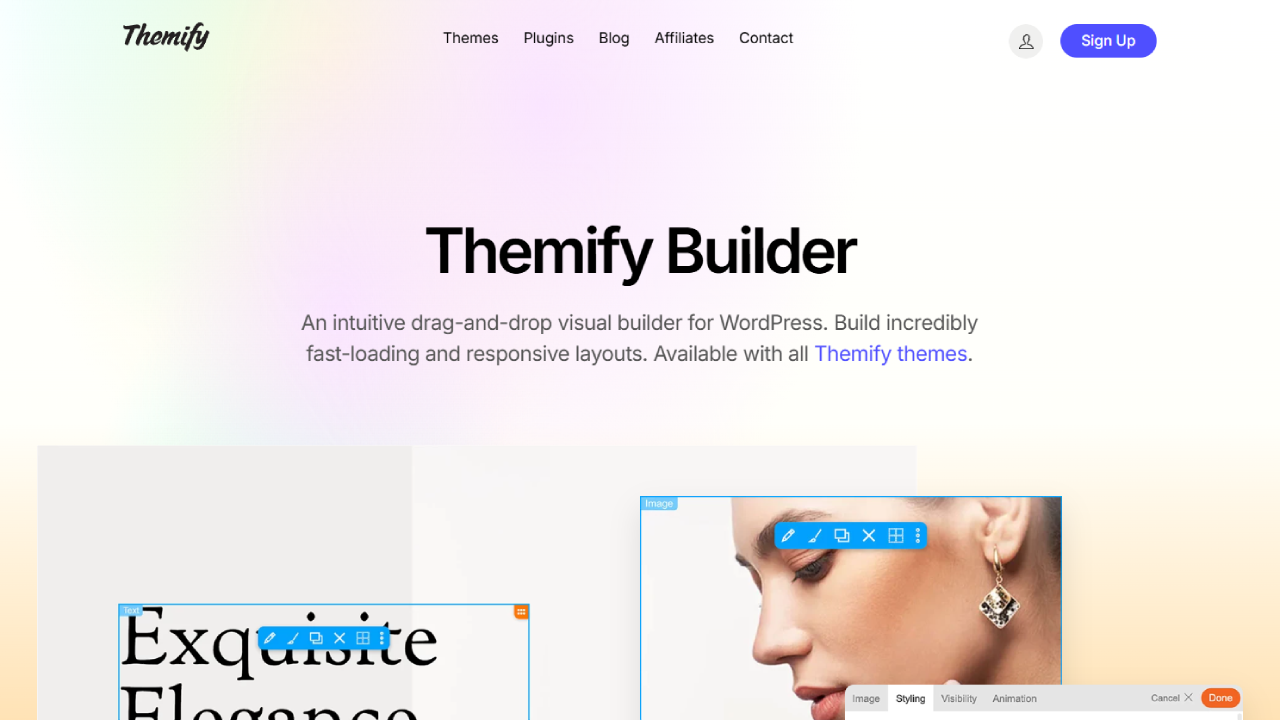
Themify Builder lets you design websites by dragging and dropping items. You can work from the front of the site or in the back-end dashboard.
It has many layouts and effects that you can use right away. You can also move, copy, and save sections easily.
It works with any WordPress theme and doesn’t require coding. It’s a good choice for beginners who want more control over their website without having to hire a developer.
Features:
- Frontend and backend editing
- Pre-designed layouts
- Animation effects
- Works with any theme
Starting Price: Free (Pro Addons Bundle starts at $69)
6. WPBakery Page Builder

WPBakery is one of the oldest page builders for WordPress. You can build pages using either the front-end or the back-end editor.
It gives you many content blocks like text, images, buttons, and more. You don’t need any coding to use it.
It works with most WordPress themes and supports custom design. It may not look very modern, but it’s stable and flexible. A lot of people still use it because it’s easy and gets the job done.
Features:
- Frontend and backend editor
- 50+ content elements
- Template library
- Compatible with most themes
Starting Price: $69 (one-time payment)
7. Brizy
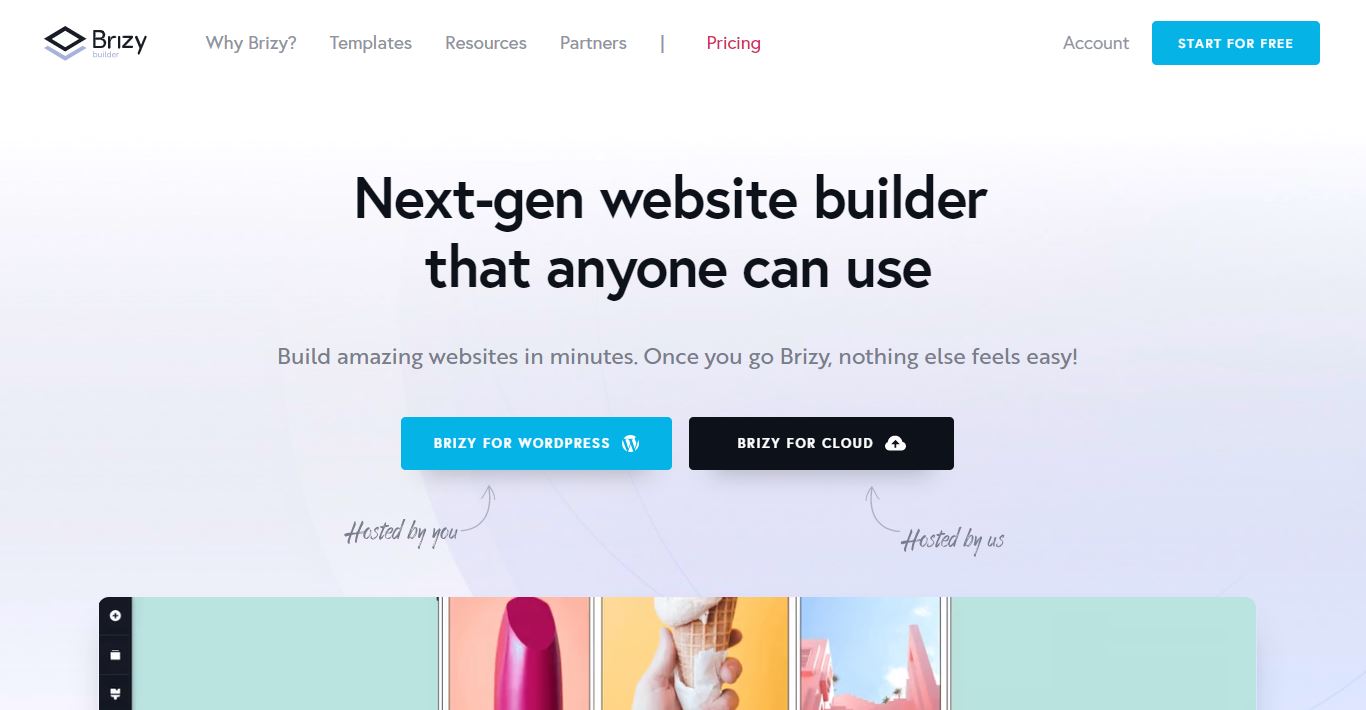
Brizy is a clean and modern page builder. It’s made for people who want to build good-looking pages without learning coding.
You can see your changes live as you make them. It comes with lots of ready-made blocks and layouts. It also has a cloud version if you don’t want to use WordPress.
Brizy is simple, fast, and great for people who want to create websites quickly without any confusion. It’s also mobile-friendly and easy to manage.
Features:
- Drag-and-drop builder
- Cloud and WordPress versions
- Global styling
- 500+ ready blocks
Starting Price: Free (Pro starts at $190/year)
8. SiteOrigin Page Builder
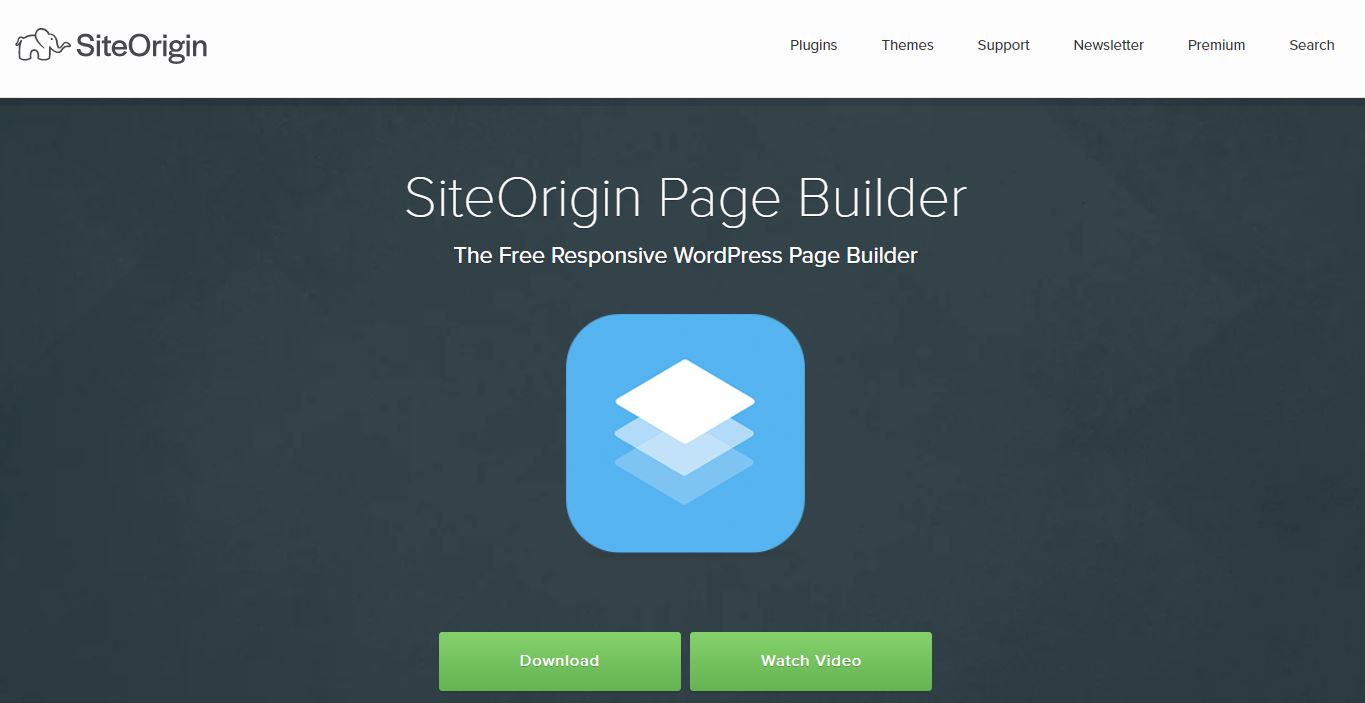
SiteOrigin is a free page builder that lets you design pages using rows and widgets. It’s not flashy, but it works well and is very reliable.
You can build pages using a grid system, and it works with almost every theme. It also has a live preview mode.
It’s a good choice for developers or anyone who wants a solid builder without too many extras. It’s light on your website, which helps your site load faster.
Features:
- Free and open-source
- Works with any theme
- Live editing
- Widget-based structure
Starting Price: Free (Premium addon starts at $29/year)
9. Visual Composer
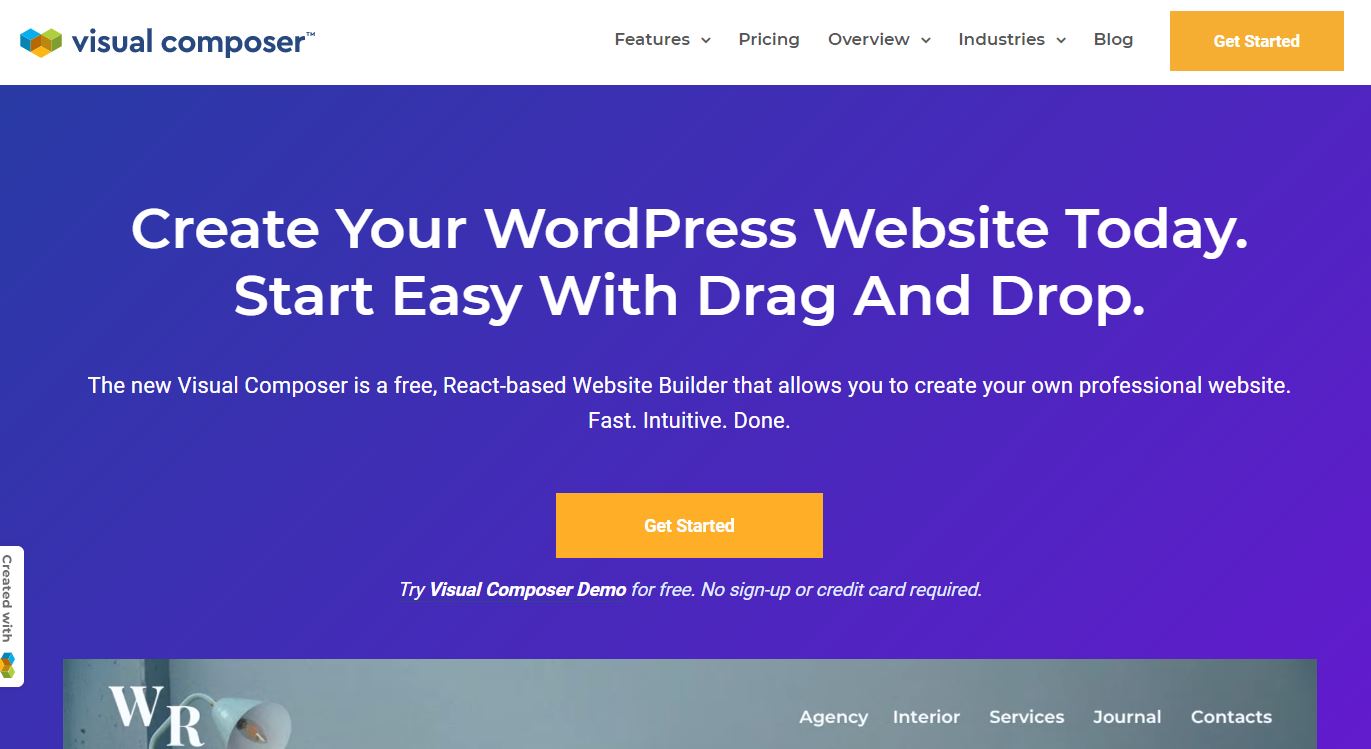
Visual Composer helps you design websites by dragging blocks into place. You can change headers, footers, and sidebars, not just the page content.
It comes with many elements like text, buttons, and videos. You can also add popups and custom styling.
It’s a good all-in-one tool for people who want to design every part of their website without needing extra tools. It’s simple enough for beginners but also has strong tools for advanced users.
Features:
- Visual site editor
- Popup builder
- Theme builder
- Advanced design options
Starting Price: Free (Premium starts at $49/year)
10. Thrive Architect
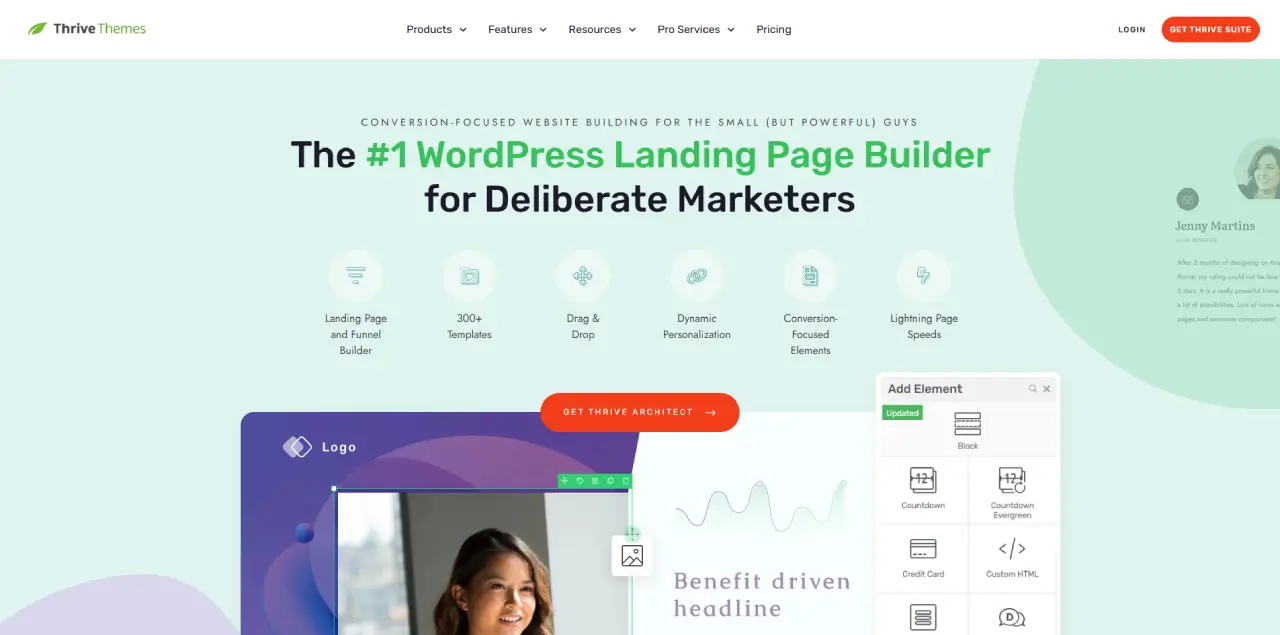
Thrive Architect is made for people who want to build pages that help them get more leads, sales, or sign-ups. It’s easy to use and works fast.
You can choose from many ready-made landing pages and edit them to fit your style. It also connects with email tools and lets you add countdown timers, buttons, and forms.
If you sell products or services, Thrive Architect is a great option to create pages that get real results.
Features:
- Conversion-optimized templates
- Drag-and-drop editor
- Marketing integrations
- Mobile responsive editing
Starting Price: $299/year
FAQs
Is Divi better than Elementor?
Divi is a strong competitor to Elementor, offering a similar visual builder experience with hundreds of pre-made layouts and theme-building features. While Elementor is slightly more lightweight, Divi stands out with its lifetime pricing option and deeper integration with Elegant Themes products.
Which page builder is the fastest in performance?
Oxygen Builder is known for producing clean, fast-loading code and minimal bloat, making it one of the fastest page builders available. Kadence Blocks and Beaver Builder are also lightweight and optimized for performance.
Are there any free alternatives to Elementor?
Yes, several free alternatives to Elementor exist, including SiteOrigin Page Builder, Brizy (free version), and Kadence Blocks. These tools provide core features for building pages without needing to upgrade, although premium versions offer advanced options.
Can I switch from Elementor to another page builder easily?
Switching from Elementor to another page builder can be challenging because each builder structures content differently. You’ll often need to recreate your designs manually, especially if you used Elementor’s custom widgets or blocks extensively.
Is Oxygen Builder good for beginners?
Oxygen Builder offers powerful tools for developers and designers, but it comes with a steeper learning curve. It’s better suited for users with some technical experience, while beginners might find Divi, Brizy, or Beaver Builder easier to start with.
Does WPBakery still work well in 2026?
Yes, WPBakery is still actively maintained and widely used in premium WordPress themes. While it may feel outdated compared to newer builders, it remains a functional and reliable choice for many users, especially for compatibility with older sites.
Is Thrive Architect good for landing pages?
Thrive Architect is designed specifically for creating high-converting landing pages. It comes with built-in marketing elements like countdown timers, lead generation forms, and call-to-action buttons, making it ideal for entrepreneurs and marketers.
Which builder offers a lifetime license?
Divi and Oxygen Builder both offer lifetime licenses, allowing you to pay once and use the software forever. This is a cost-effective option if you plan to build multiple websites over the long term.
Can I use multiple page builders on the same WordPress site?
Technically, you can install multiple page builders, but it’s not recommended. Mixing builders can cause conflicts, slow down your site, and lead to inconsistent design. It’s better to choose one and stick with it across your site.
Conclusion
If you want a page builder that’s easy to use and fits your budget, this list gives you some great choices. Whether you’re just starting out or building websites for clients, there’s a tool here that can help.
Some are free or low-cost, while others offer more advanced features for bigger needs. Elementor, Divi, and Oxygen Builder are top picks depending on what you need—ease, design, or speed.
Take your time to try a few and see which one feels right for you. If you have any questions or suggestions, feel free to leave a comment below.








