In the fast-paced world of modern business operations, efficiently creating documentation and tutorials has become a necessity. Guidde, a cutting-edge video documentation tool, is paving the way for organizations to simplify their workflows, train employees, and share knowledge seamlessly. Since its inception, Guidde has consistently garnered praise for its intuitive features, competitive pricing, and exceptional user experience.
Recent surveys highlight that 70% of organizations prefer video-based training tools over traditional manuals, with Guidde holding a significant spot in this growing market.
Whether you’re a startup aiming to build a training repository or an enterprise looking to optimize team communication, Guidde offers a perfect balance of affordability and innovation. This in-depth review will unveil Guidde’s features, pricing models, pros and cons, alternatives, and frequently asked questions to help you make an informed decision.
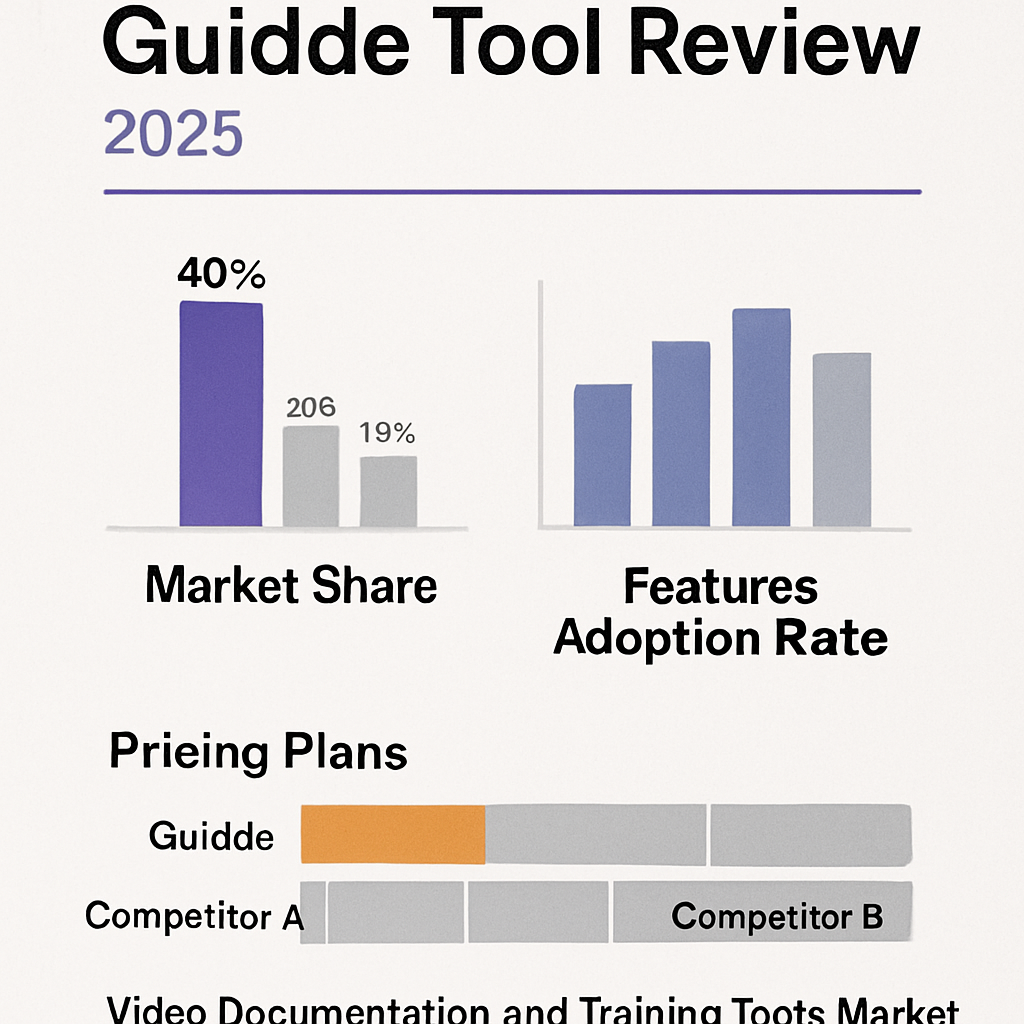
Guidde Overview
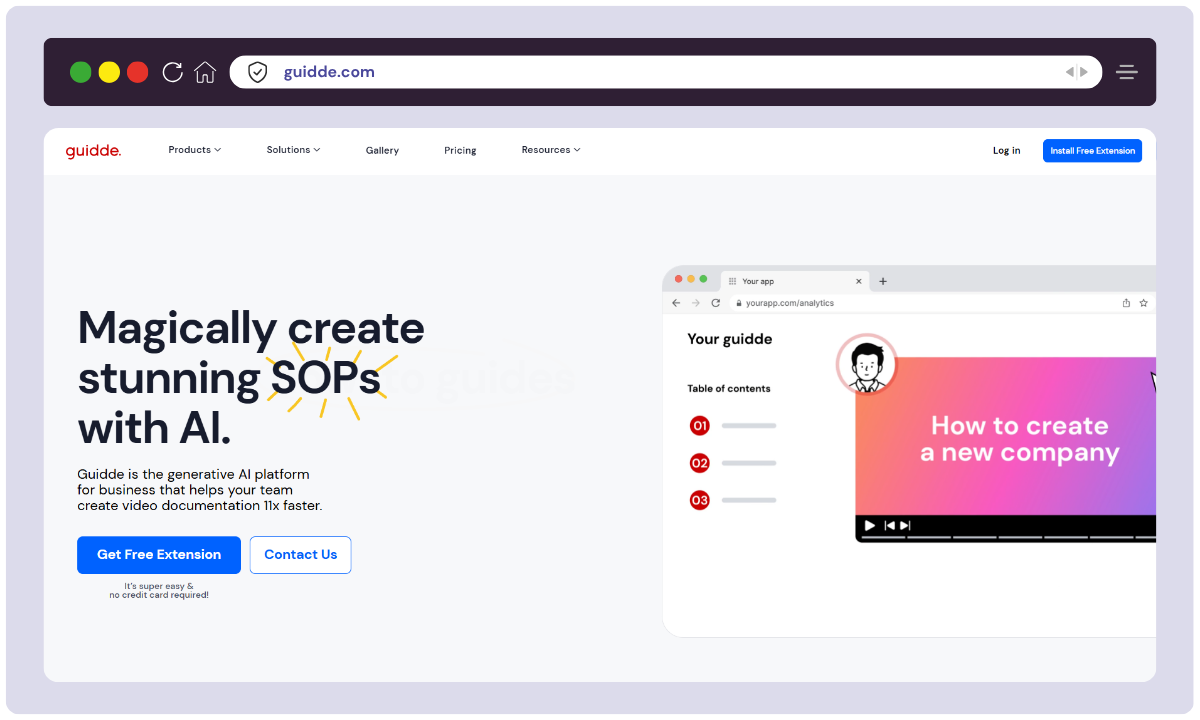
Launched in 2020, Guidde is a fast-growing, AI-powered video documentation tool built to help teams create and share step-by-step visual guides in seconds—without complex editing or technical skills.
The company was co-founded by Yoav Einav (CEO) and Dan Sahar (CPO), both seasoned tech leaders with experience from companies like Cisco and Catchpoint. Headquartered in Belmont, California, and with an R&D hub in Herzliya, Israel, Guidde has grown to over 45 employees and more than 100,000 users worldwide.
Guidde’s mission is simple yet powerful:
🎯 “Empower teams to communicate visually and effectively through AI-driven video guides.”
Backed by $30M in funding, including a $15M Series A round in 2024, Guidde is positioned as a key player in the knowledge-sharing and team productivity space. It’s already trusted by teams across customer success, product, and internal operations to replace long help docs and training sessions with AI-enhanced visual SOPs.
| Product Name | Guidde |
| Official Website | https://guidde.com |
| Developers | Yoav Einav (CEO), Dan Sahar (CPO), and team |
| USPs | AI-generated video guides, 100+ voiceovers, screen capture, branding tools |
| Category | Video Documentation / Knowledge Sharing Tool |
| Integrations | Zendesk, Freshdesk, OneDrive, Google Drive, YouTube (Enterprise tier) |
| Best For | Support teams, Product training, Onboarding, Remote teams |
| Support Options | Live chat, Help Center, Email Support |
| Documentation | https://help.guidde.com |
| Company Headquarters | Belmont, California (USA) & Herzliya (Israel) |
| Starting Price | Free plan available; Paid plans from $16/month |
| Alternatives | Loom, Scribe, Supademo, Snagit, ScreenApp |
| Affiliate Program | ✅ Yes |
| Affiliate Commission | Not publicly disclosed |
| Money-Back Guarantee | ❌ No official guarantee mentioned |
| No. of Employees | ~47 |
| Total Funding Raised | $30 Million |
| Compliance & Security | SOC2 Type II, GDPR-ready, SSO (Enterprise only) |
Guidde Key Features
Guidde is an advanced AI-driven platform designed to simplify video documentation, enhance training processes, and boost workflow automation. Its intuitive features make it a powerful tool for businesses, educators, and customer support teams.
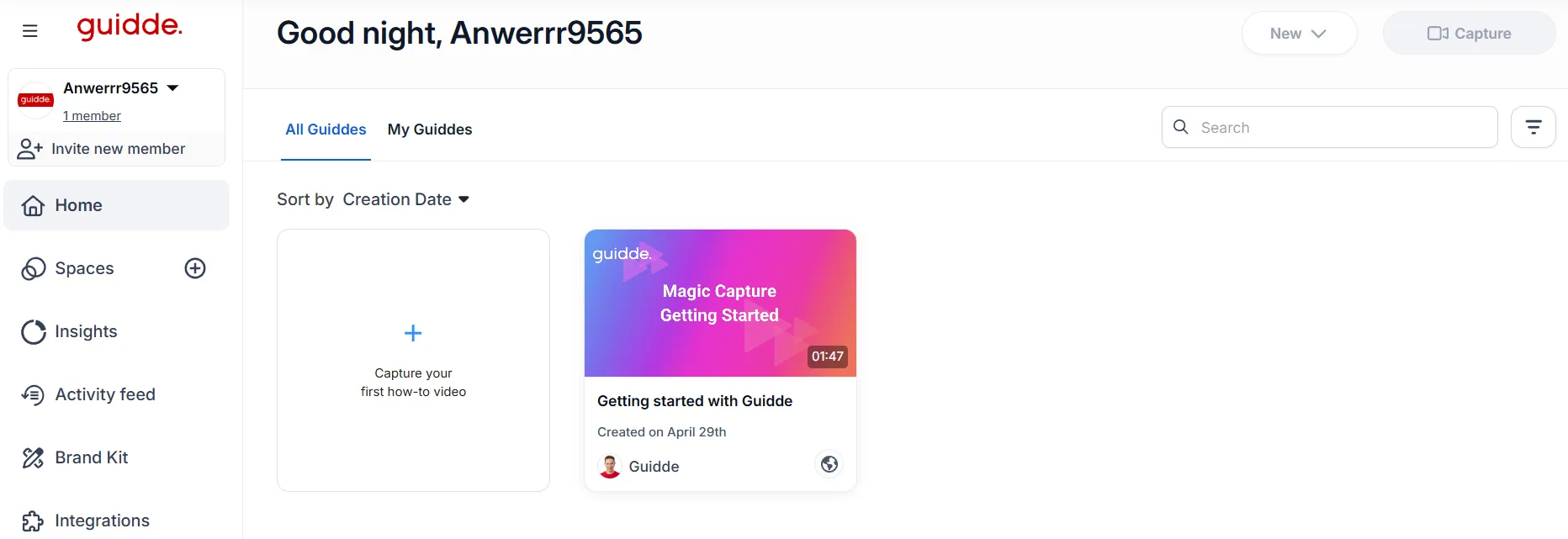
AI-Powered Video Capture
Guidde streamlines documentation by automatically recording and translating workflows into structured guides. Using its browser extension, users can capture actions in real time, eliminating the need for manual documentation. Once recorded, the AI engine intelligently annotates steps, ensuring a smooth, professional output.
Text-to-Voice Generation
With over 100 AI-generated voices, Guidde enables users to enhance their guides with natural, engaging voiceovers—removing the hassle of manual narration. Whether you need a professional tone or a casual style, the voice customization ensures that the guides sound polished, accessible, and tailored to diverse audiences.
Interactive Call-to-Actions
Guidde elevates video engagement with interactive elements such as single and multi-action prompts. These call-to-actions allow viewers to interact with the content dynamically—whether it’s clicking embedded links, navigating to additional resources, or triggering custom actions within the guide. This functionality is particularly beneficial for instructional content, tutorials, and product walkthroughs.
Multi-Language Translation
Businesses operating globally can effortlessly translate their video guides into 40+ languages. This feature ensures that documentation remains accessible to international teams, customers, and employees. By automating the translation process, Guidde eliminates language barriers and streamlines knowledge-sharing across regions.
Advanced Video Editing
Guidde provides robust editing tools, enabling users to enhance their guides with motion transitions, background music, branding customization, and polished visuals. Whether you’re creating tutorials, onboarding guides, or internal training materials, these advanced editing options ensure high-quality production without requiring specialized editing skills.
How to use Guidde?
Step 1: Install the Guidde Browser Extension
- Visit the Guidde website and download the Chrome extension.
- Click “Add to Chrome” and follow the installation prompts.
- Once installed, the Guidde icon will appear in your browser toolbar.
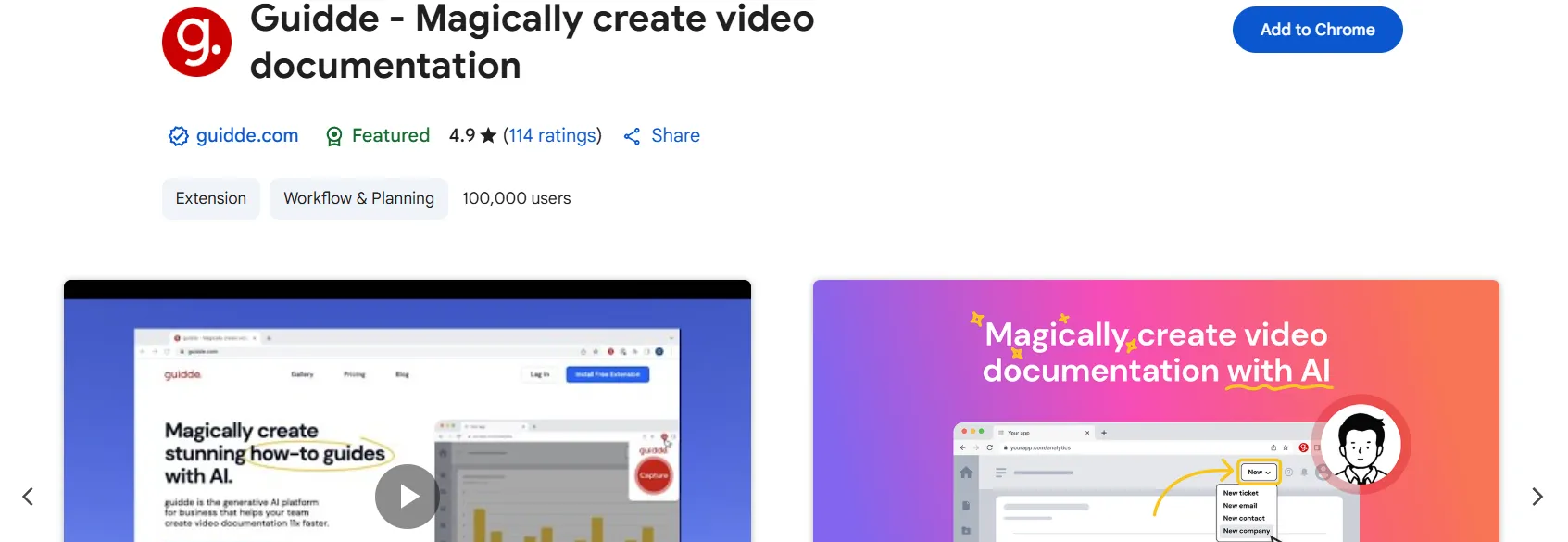
Step 2: Sign In & Set Up Your Account
- Open the extension and sign in using your Google or email credentials.
- Configure your workspace settings, including branding and default preferences.
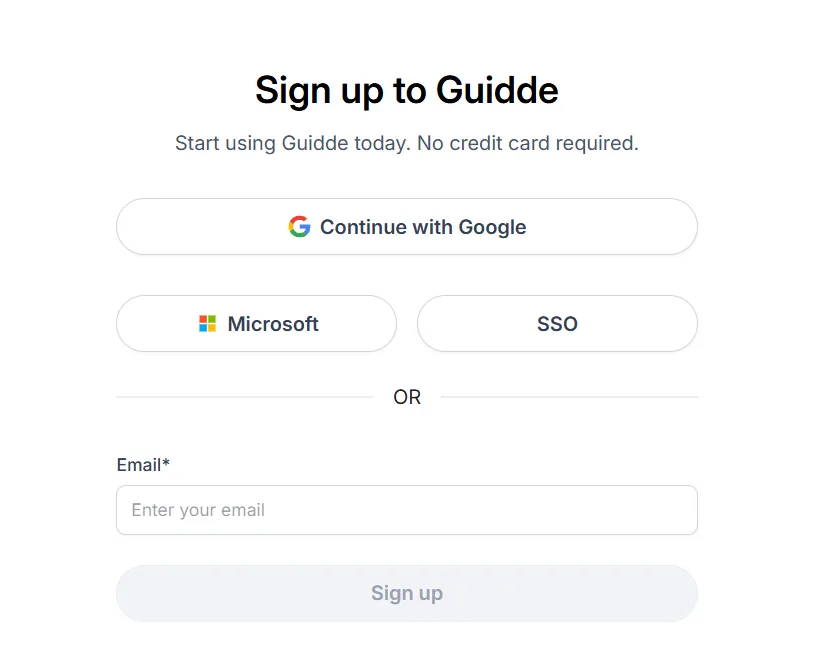
Step 3: Start Recording Your Workflow
- Click the Guidde icon in your browser and select “Capture”.
- Perform the actions you want to document—Guidde will automatically record and generate step-by-step instructions.
- Stop the recording when finished, and Guidde will process the captured workflow.
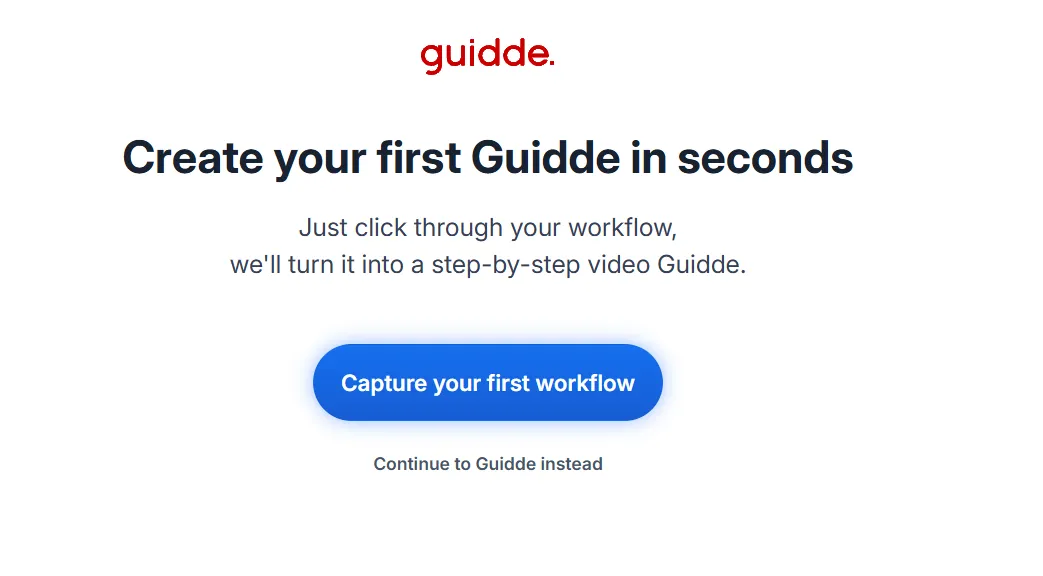
Step 4: Edit & Customize Your Guide
- Review the automatically generated steps and edit descriptions if needed.
- Add annotations, highlights, and call-to-action prompts to enhance clarity.
- Use the AI voice-over feature to add narration in multiple languages.
Step 5: Export & Share Your Guide
- Choose your preferred export format (MP4, GIF, PPT, or HTML).
- Share guides via direct links, email, or embed them into platforms like Zendesk or Notion.
- Adjust privacy settings to control who can view or edit the guide.
Step 6: Track Engagement & Optimize
- If using the Business Plan, access analytics to see viewer engagement and optimize content accordingly.
- Update guides as needed to keep documentation accurate and relevant.
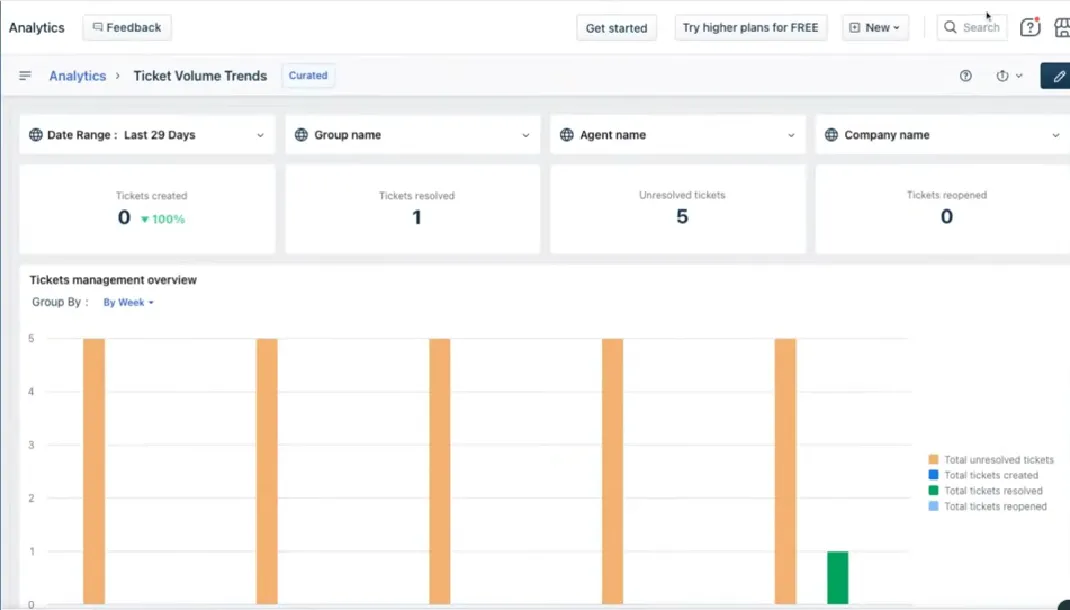
Guidde Use Cases
Guidde is a versatile AI-powered video documentation tool that serves multiple industries and use cases. Here are some of its most impactful applications:
1. How-To Guides & Tutorials
Guidde simplifies the creation of step-by-step instructional videos, making it easy for businesses and educators to provide clear, engaging tutorials. Whether it’s software walkthroughs or internal training, users can generate guides effortlessly.
2. Standard Operating Procedures (SOPs)
Companies can document internal workflows and SOPs using Guidde’s AI automation, ensuring consistency and efficiency across teams.
3. Customer Support & FAQs
Guidde helps businesses convert common customer queries into interactive FAQ videos, reducing support tickets and improving customer satisfaction.
4. Product Demonstrations
Brands can showcase their products with detailed video demonstrations, highlighting features, benefits, and usage instructions to enhance customer engagement.
5. Employee Onboarding & Training
HR teams use Guidde to streamline onboarding, providing new employees with interactive training materials that accelerate learning and reduce onboarding time.
6. Digital Adoption & Change Management
Enterprises leverage Guidde to train employees on new software and processes, ensuring smooth digital transformation and reducing reliance on peer support.
7. Marketing & Sales Enablement
Guidde enables sales teams to create personalized video pitches and product walkthroughs, making client interactions more engaging and effective.
8. Knowledge Management & Documentation
Organizations use Guidde to centralize fragmented documentation, ensuring governance, version control, and compliance while making knowledge easily accessible.
Guidde’s AI-driven automation makes video documentation faster, smarter, and more engaging across industries.
Guidde Pricing
Guidde offers four pricing plans tailored to different user needs, ranging from a free plan for beginners to an enterprise-level solution for large organizations. Here’s a breakdown:
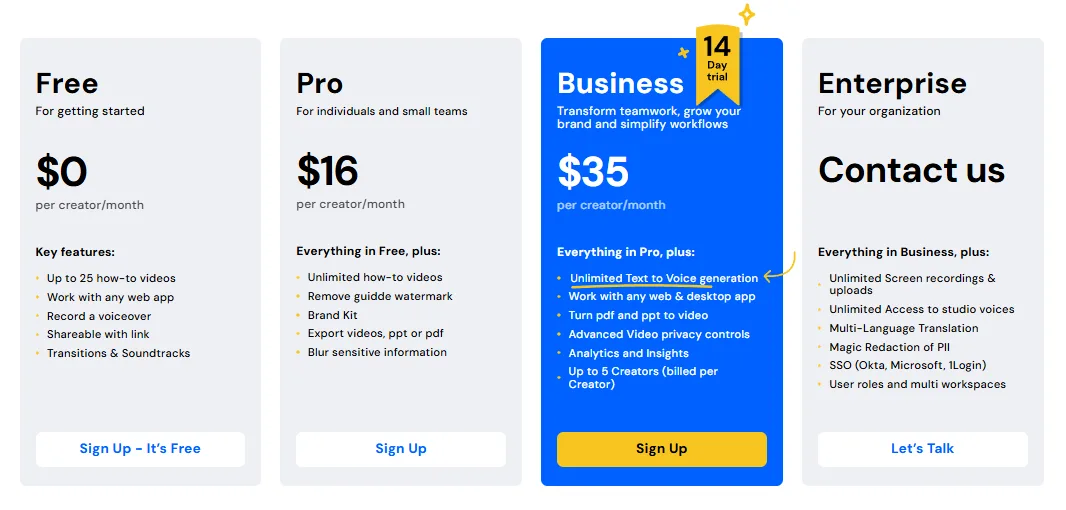
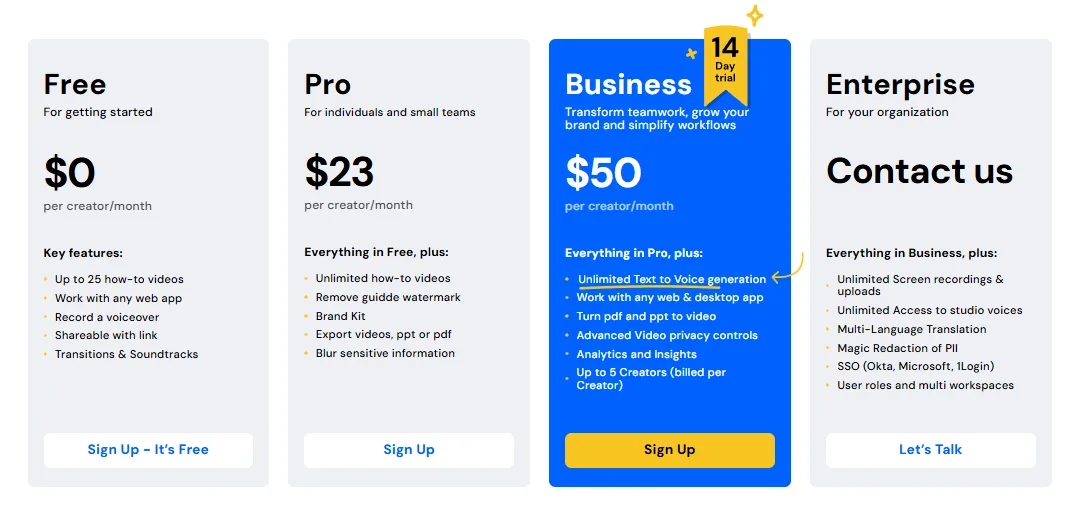
| Plan | Billed Monthly | Billed Annually | Key Features |
|---|---|---|---|
| Free | $0 per creator/month | $0 per creator/month | – Up to 25 how-to videos – Works with any web app – Record a voiceover – Shareable via link – Transitions & soundtracks |
| Pro | $23 per creator/month | $16 per creator/month | – Unlimited how-to videos – Remove Guidde watermark – Brand Kit for customization – Export videos, PPT, or PDF – Blur sensitive information |
| Business | $35 per creator/month | $35 per creator/month | – Unlimited text-to-voice generation – Works with web & desktop apps – Convert PDF and PPT to video – Advanced video privacy controls – Analytics & insights – Up to 5 creators (billed per creator) |
| Enterprise | Contact for pricing | Contact for pricing | – Unlimited screen recordings & uploads – Unlimited access to studio voices – Multi-language translation – Magic redaction of PII – SSO (Okta, Microsoft, 1Login) – User roles & multi-workspaces |
Guidde’s Pro Plan ($16/month) is ideal for individuals and small teams, while the Business Plan ($35/month) offers advanced features for larger organizations. The Enterprise Plan provides custom solutions for businesses needing enhanced security and scalability.
Alternatives
| Feature/Aspect | Guidde | Snagit | Loom | CloudApp |
|---|---|---|---|---|
| Ease of Use | Intuitive and beginner-friendly interface | Easy but requires familiarity with basic editing tools | Simplicity in recording and sharing videos | Simple interface, good for quick tasks |
| Primary Purpose | Video documentation, process training, and tutorials | Screen capturing and annotation | Quick video messaging and team collaboration | Screen recording, annotation, and sharing |
| Collaboration Tools | Strong collaboration features, available in Pro plan | Limited collaboration options | Robust collaboration for teams with comments and shared workspaces | Good sharing options but limited collaborative tools |
| Video Features | Screen recording, video templates, annotations, analytics | Screenshot annotations, basic video edits | High-quality recording with instant sharing | Recording features with limited editing options |
| Integrations | Slack, Google Drive, Microsoft Teams, Cloud services 🔗 | Limited integrations like Microsoft Office | Integration with Slack, Notion, and other collaboration tools | Slack, Trello, and JIRA integrations available |
| Pricing | Starts at $19/month (30-day money-back) | $49.95 one-time payment for basic tools | Free version available, premium starts at $8/month | Free plan available, premium plans start at $9.95/month |
| Cloud Storage | Available with all plans, limits in Basic | Does not offer integrated cloud storage | Offers unlimited video storage in higher plans | Cloud storage included in most plans |
| User Ratings | Highly rated for ease of use and customer support (4.5/5) | Rated well for long-term use by professionals (4/5) | Praised for team usage and simplicity (4.3/5) | Balanced ratings for features and usability (4.2/5) |
| Best For | Teams handling training, onboarding, and internal documentation | Designers and educators creating annotated screenshots and videos | Remote teams sharing quick updates and feedback | Tech teams needing multifeatured sharing and annotations |
| Limitations | Editing features more limited than advanced tools | Limited for advanced video editing | Basic recording, lacks thorough analytics | Lacks advanced video customization |
Summary of the Comparison Table:
- Guidde excels in video documentation for businesses, especially those needing team-based collaboration tools and integrations. Its USP is an affordable yet feature-packed platform.
- Snagit is best for educators and professionals focusing on screenshots with some video support. It lacks modern integrations.
- Loom, being affordable, leads in simplicity and remote team communication but has limited in-depth features.
- CloudApp provides balanced features but lacks depth in editing and analytics.
Guidde Customer Support
Guidde provides robust customer support to ensure that users have a smooth experience while using the platform. The company is customer-centric and offers multiple support options tailored to the needs of both individual users and businesses.
Live Chat
- Guidde offers real-time support via live chat on their website.
- Ideal for quick query resolutions and immediate help with issues.
Email Support
- Users can reach out to the Guidde support team through email for detailed questions or issues.
- Email often ensures a comprehensive response.
Knowledge Base & Documentation
- Guidde has an extensive repository of user guides, FAQs, and video tutorials.
- This is perfect for users who prefer self-service resources to troubleshoot common problems or learn about features.
Onboarding Assistance
- For Pro and Enterprise users, Guidde provides personalized onboarding assistance.
- Helps teams to get started quickly and optimize usage of the platform.
Priority Support (Enterprise Plan)
- Businesses using the Enterprise Plan can access priority customer service.
- Ensures faster response times and dedicated account managers for tailored assistance.
Community Forums (if available)
- Some users can engage with peers in the community to share tips, tricks, and solutions.
What Makes Guidde Stand Out?
Guidde truly stands head and shoulders above its competitors in terms of its intelligent automation and speed. While other tools offer screen recording or static step-by-step guides, Guidde excels by merging these concepts with powerful generative AI.
Its “Magic Capture” feature doesn’t just record your screen; it intelligently dissects your workflow into discrete, editable steps and instantly generates a video tutorial.
Where others fall short, Guidde sets a new standard with its AI-powered voiceover capability. The ability to generate natural-sounding narration in over 200 voices across numerous languages from simple text is a game-changer.
This unique combination of automated video creation and multilingual voice generation is not found in alternatives like Loom or Scribe. This synergy of features places Guidde in a league of its own, transforming tedious documentation tasks into a swift, automated process and delivering exceptional value.
FAQs
What exactly does Guidde do?
Guidde is an AI-powered platform that helps businesses create video documentation and how-to guides instantly. Users can record their screen, and the software automatically breaks the process down into a step-by-step video, complete with annotations, screenshots, and AI-generated voiceovers, simplifying employee training and customer support.
Is Guidde available for free?
Yes, Guidde offers a completely free plan that allows individuals and small teams to create up to 25 how-to videos. This plan includes features like stock music and the ability to record your own voiceover, making it a great way to test the platform’s core functionality without any financial commitment.
How does Guidde’s AI voiceover feature work?
The AI voiceover, available in premium plans, uses advanced text-to-speech technology to generate natural-sounding narration for your video guides. You can simply type or edit the text for each step, and Guidde will produce a high-quality voiceover in your choice of over 200 voices across multiple languages, eliminating the need for manual recording.
Can I get a refund if I’m not satisfied with Guidde?
Guidde does not offer a traditional money-back guarantee on its paid plans. However, it allows you to cancel your subscription at any time. When you cancel, you will retain access to all your paid features until the end of the current billing cycle and will not be charged again.
What is the main problem Guidde helps to solve?
Guidde solves the problem of slow and tedious knowledge sharing within organizations. It tackles the inefficiency of creating traditional training materials by automating the entire process, enabling teams to produce engaging and clear video documentation 11 times faster than manual methods.
Who is the ideal user for Guidde?
Guidde is ideal for customer support teams, HR and training departments, product managers, and sales enablement teams. Any team that needs to quickly create and share instructional content for software adoption, employee onboarding, or customer query resolution will find significant value in the platform.
How is Guidde different from a tool like Loom?
While Loom is an excellent tool for general screen recording and video messaging, Guidde is a specialized documentation platform. Guidde’s key differentiator is its AI engine that automatically structures recordings into formal, step-by-step video tutorials with generated text and voiceovers, whereas Loom is designed more for unstructured, conversational video clips.
Can I use my own branding on the videos?
Yes, custom branding is a feature available starting with the Pro plan. This allows you to remove the Guidde watermark and add your company’s logo and brand colors to all your video tutorials, ensuring a consistent and professional appearance across all your support and training materials.
Conclusion
After analyzing Guidde’s features, pricing plans, and comparing it with the competition, it’s evident that Guidde stands out as a robust and efficient tool for video documentation needs. Whether you’re a small team or a large enterprise, its intuitive design and powerful integrations make it a valuable asset.
This article was meticulously prepared through hands-on experience, insights into user feedback, and extensive research into Guidde’s offerings and its alternatives. Our aim was to provide you with a detailed and unbiased overview to help you make an informed decision.
If you’re looking for a tool to improve your team’s productivity and simplify your documentation processes, Guidde is a top contender in 2025.
The Review
Guidde
Guidde is a revolutionary AI platform that instantly transforms your workflows into engaging video tutorials. It automatically generates step-by-step guides with AI voiceovers, making knowledge sharing 11x faster. Ideal for teams seeking to streamline onboarding and support, Guidde makes creating professional documentation effortless and exceptionally quick.
PROS
- Exceptional Speed
- Multilingual Support
- Seamless Integrations
- Automated Workflow
- High Customization
CONS
- Can be Pricey
- Primary Focus on Video
- Advanced Features Gated








