We’re living in 2026, and the line between imagination and reality has never been blurrier. Thanks to the rise of powerful AI technology, conjuring up your wildest dreams in visual form is no longer the world of sci-fi.
Talking about text-to-image generation tools, they transform your wildest prompts into breathtaking visuals, pushing the boundaries of creativity and art like never before.
But with so many options circulating in the digital ether, choosing the perfect text-to-image generator tool can be intense. Fear not, intrepid explore! This guide cuts through the noise, showcasing the top contenders in 2026, each with unique strengths and quirks.
Considerations for a Text-to-Image Generator Tool
Image Quality:
- Definition: This refers to the clarity, resolution, and overall visual appeal of the images generated by the tool.
- Importance: High-quality images are crucial for creating professional-looking content that captures the audience’s attention.
- Considerations: Look for tools that produce sharp, clear, and visually pleasing images to ensure your content stands out in a competitive digital view.
Customization Options:
- Definition: Customization options entail the ability to tailor the generated images according to your specific preferences and branding requirements.
- Importance: Versatility is key, allowing users to create visuals that align with their unique style and message.
- Considerations: Prioritize tools that offer a wide range of customization features, such as font styles, color options, and layout choices. This ensures your visuals are tailored to suit your individual needs.
User-Friendly Interface:
- Definition: A user-friendly interface means that the tool is designed with simplicity and ease of use in mind.
- Importance: Especially relevant for users of all skill levels, a friendly interface streamlines the content creation process, making it accessible and enjoyable.
- Considerations: Look for tools with intuitive designs, straightforward navigation, and user-friendly features. This ensures a smoother experience, even for those who may be new to text-to-image generators.
The Best Text-to-Image Generator Tools of 2026
Microsoft Designer
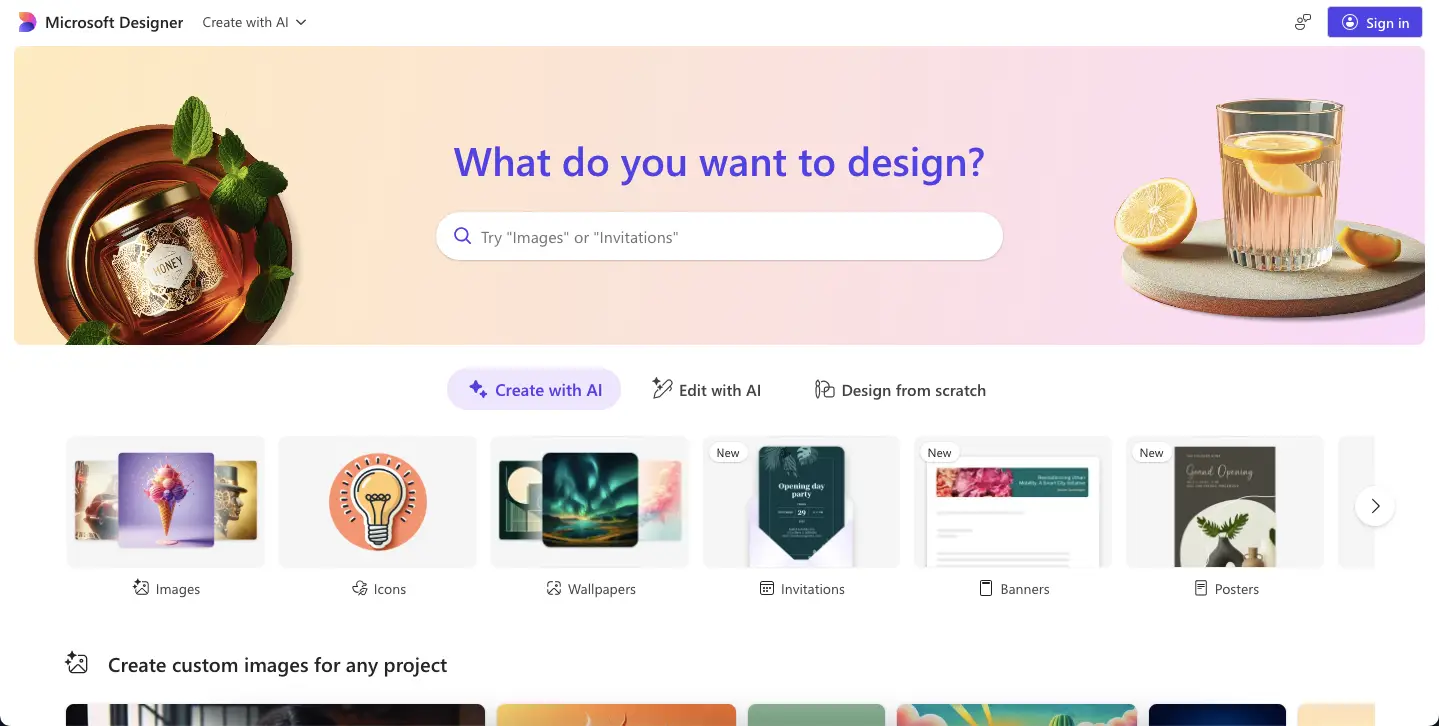
Microsoft Designer, powered by DALL-E 3, is an excellent tool for creating images from text descriptions. You describe what you want, and it generates options for you.
It’s not just for images – you can design social media posts, presentations, and more. You can tweak details and choose from different artistic styles.
It’s easy to use in the Microsoft Edge browser on Windows 10 and 11. Remember, it’s still in development so that results may vary. Also, you can’t make images of people. Overall, it’s a fun way for anyone, even without design skills, to bring ideas to life with AI-generated visuals!
Features
- Turn text into images
- Create complete designs
- Refine your results
- Variety of styles
- Easy integration
Adobe Firefly
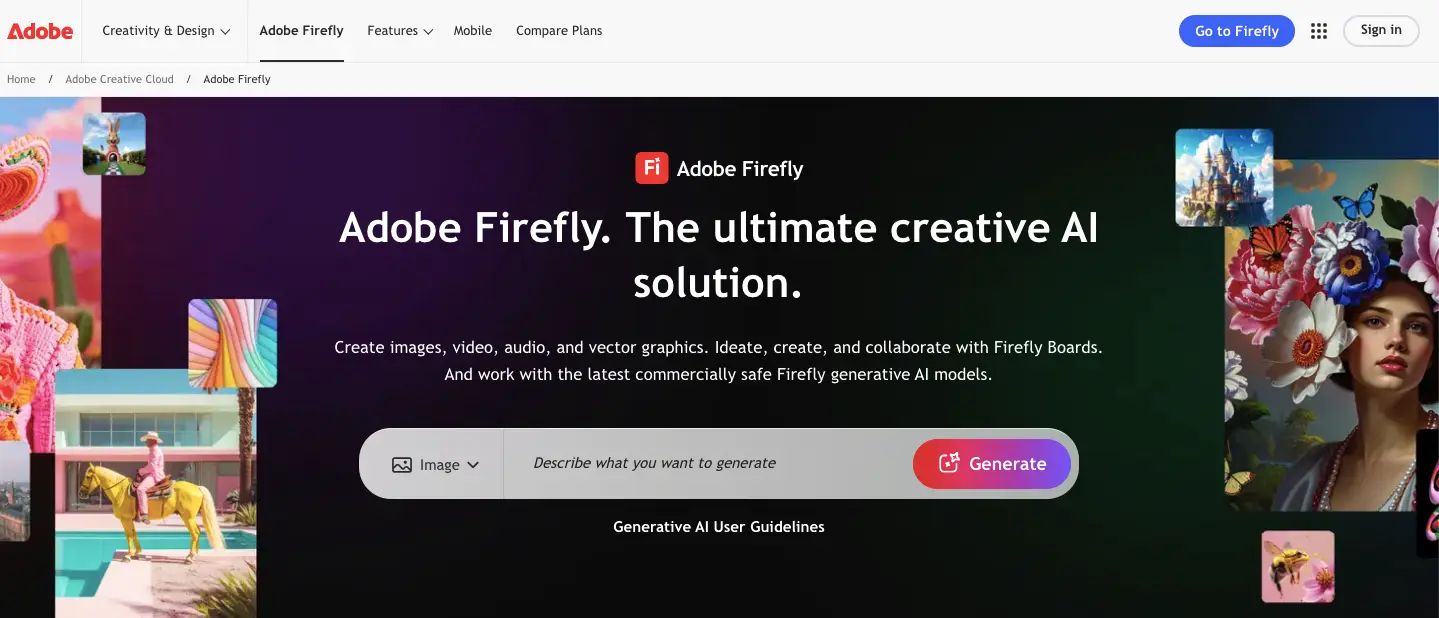
Adobe Firefly is an advanced free tool that turns your text into an image – like having a helper paint your ideas! Just describe what you want, and it creates unique images in styles like painting or digital art.
You can make things better by adding details or changing styles. It’s not just for images; there are extras like generative fill and 3D to-image features.
Use it with Adobe Express for social media or flyers. Remember, it’s still testing, so there might be changes. You need a free Adobe account to try it. Great for exploring creative visuals, especially if you like playing with pictures in the Adobe world!
Features
- Turn text into images
- Multiple artistic styles
- Iterative improvement
- Additional modules
- Integration with Adobe Express
DALL-E 2
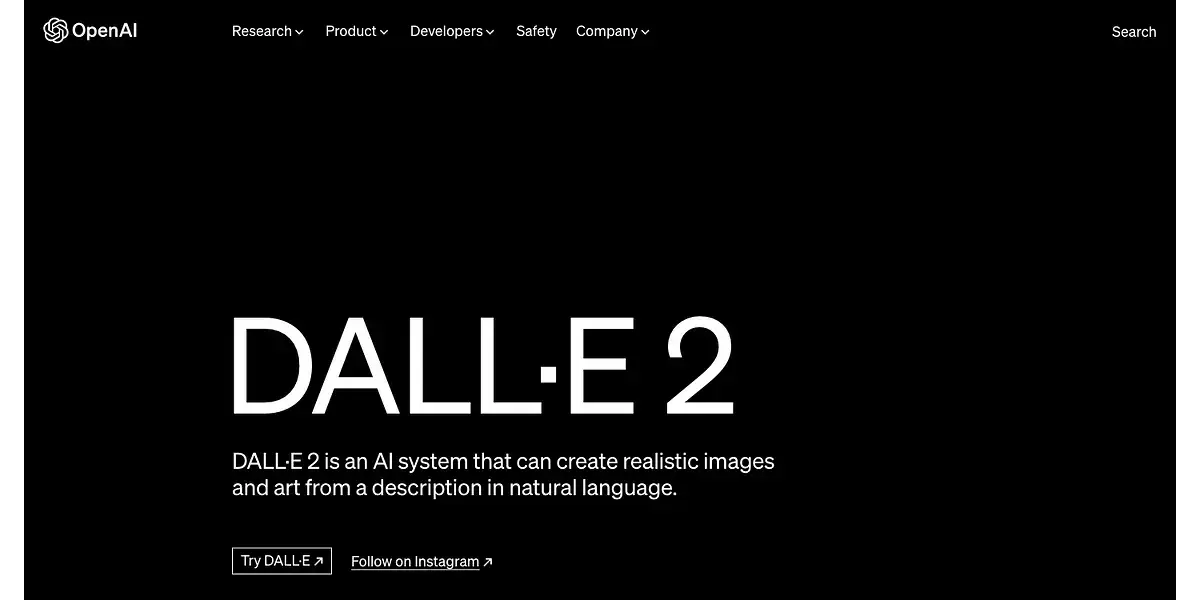
DALL-E 2 is a clever computer program created by OpenAI, the same folks who made ChatGPT. They first made DALL-E in 2021 and then improved it to create DALL-E 2 in November 2022. This tool lets you make cool pictures quickly – you give it a description, and it turns it into a realistic image. OpenAI, with support from Microsoft, put DALL-E 2 in different places like the Bing search engine and Bing Chat, which is a Microsoft AI bot.
They made sure DALL-E 2 didn’t create harmful or inappropriate pictures by carefully choosing the training data. OpenAI also says that if you make pictures with DALL-E 2, you own them, so you can use, sell, or show them off however you want.
Features
- Creates Realistic Images and art
- Generates higher-resolution images
- Combines attributes, concepts, and styles
- Prevents harmful generations
- Deployment relies on learning
- No graphic designing skills are required
Midjourney
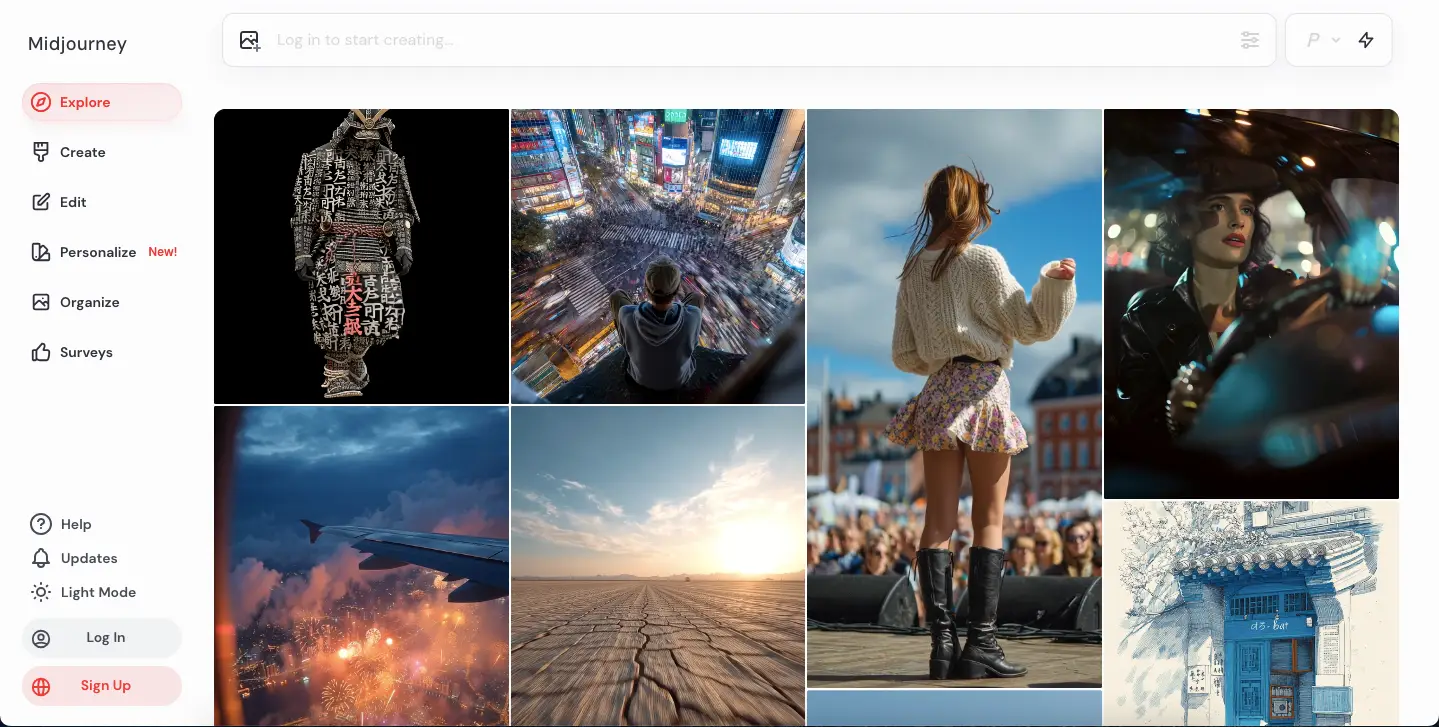
Imagine an artist who paints from your words, not just your brushstrokes. That’s Midjourney, an AI art tool that turns your wildest text prompts into stunning visuals. It excels in artistic flair, letting you explore diverse styles, from photorealistic views to dreamlike abstracts.
Join a vibrant Discord community for inspiration and feedback, or dive solo into endless variations of your vision. While its Discord-based interface might not be for everyone, and fine-tuning details requires a bit more finesse than some tools, Midjourney’s artistic playground and supportive community make it a fantastic choice for creatives seeking to unleash their imagination and explore the endless possibilities of AI art.
Features
- Can upscale images to a very high-quality
- Image import option for editing and upscaling
- Generate four image variations for each prompt
- Can generate images from text.
- Quick output
- Produces incredibly detailed photos
Photosonic
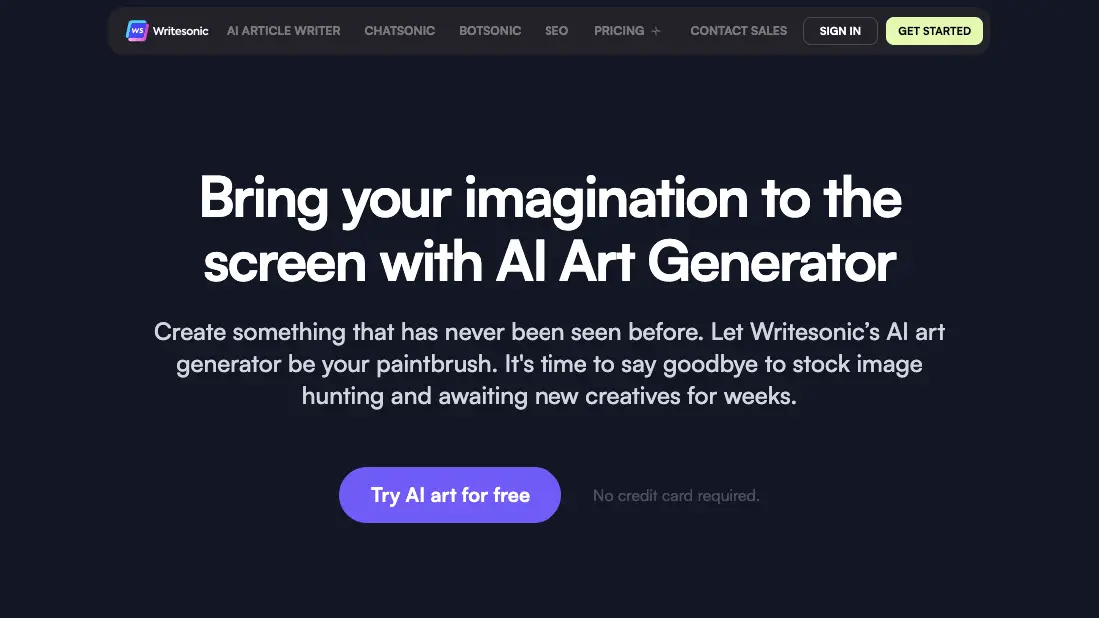
Photosonic, an advanced AI text-to-image generator by Writesonic, aims to change how you make art. If you’re tired of using the same old stock images, Photosonic lets you unleash your creativity. It can create unique and captivating visuals, helping you break free from the ordinary and explore artistic expression like never before.
Whether you want to make surreal paintings, elegant minimalist illustrations, or playful clipart designs, Photosonic’s AI drawing generator is your go-to tool, offering various artistic styles.
With just a click, you can craft original art pieces and incredibly realistic images. The user-friendly interface ensures that creating art is a smooth and enjoyable experience for aspiring artists, seasoned designers, or anyone seeking innovation in their projects. Photosonic opens doors to a limitless world of creativity.
Features
- High-quality artwork
- Fine-grained control
- Creative tools
- User-friendly
- Integrations
- Flexible plans
Jasper Art
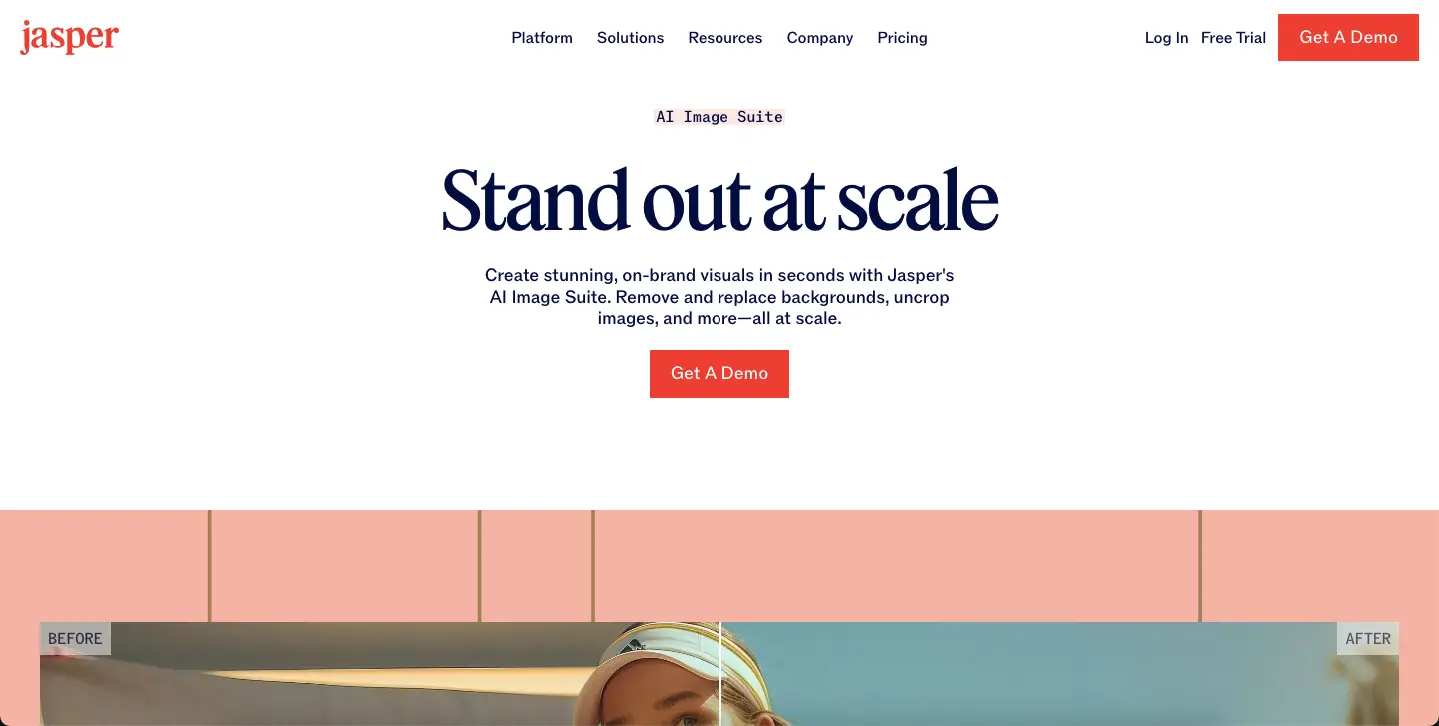
Jasper Art is a strong AI tool that turns your words into amazing pictures fast. You don’t have to be an art expert to use it. The tool shows you how to use it.
It helps change your ideas into beautiful art in no time. Just tell the tool what you want, and it does the rest.
Jasper Art saves time compared to looking for images online. It’s great for making pictures for different things like thumbnails, ads, and illustrations. In short, this tool helps you create pictures for all sorts of stuff quickly and easily.
Features
- Text-to-image magic
- Two modes
- High-quality outputs
- Fast generation
- Multiple variations
- Advanced features
- Accessible interface
- Growing community
NightCafe Creator
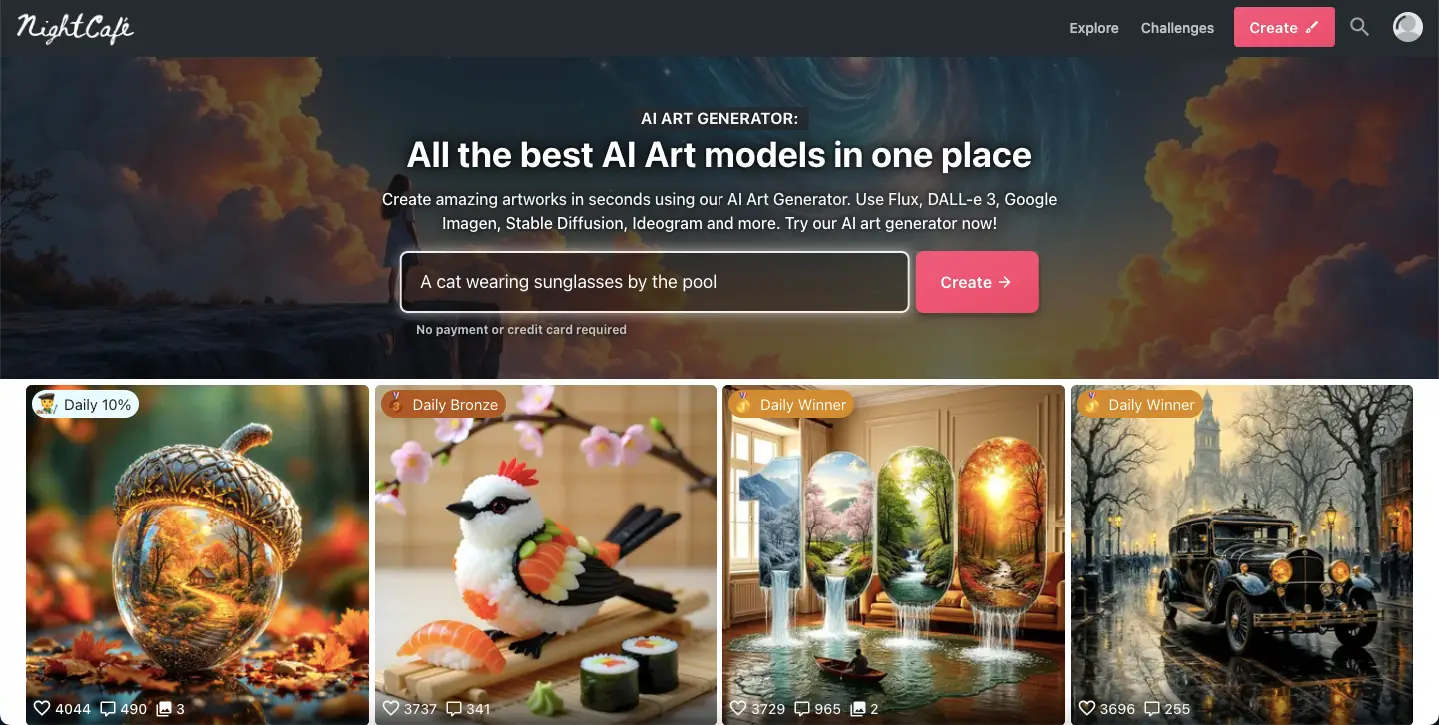
NightCafe is a really creative app that demonstrates the fantastic abilities of AI. This powerful AI image generator can create extraordinary pictures from written descriptions. Just type in the text, and NightCafe turns it into a fantastic painting using AI magic.
When making a new picture, you can choose different art styles like cubism or oil painting. You can also select how the AI works using techniques like Stable Diffusion or DALL-E 2, which are famous AI methods. With NightCafe, you can even make anime!
For the free version, choose “1 Image” for the number of pictures and “Thumbnail” for output resolution in “Advanced Settings.” Also, select “Short” for runtime and any aspect ratio you want for the picture.
Features
- Text-to-image magic
- Multiple AI algorithms
- High-quality outputs
- Artistic playground
- Fine-tune your vision
- Community hub
- Print-on-demand
- Free credits
Starry AI
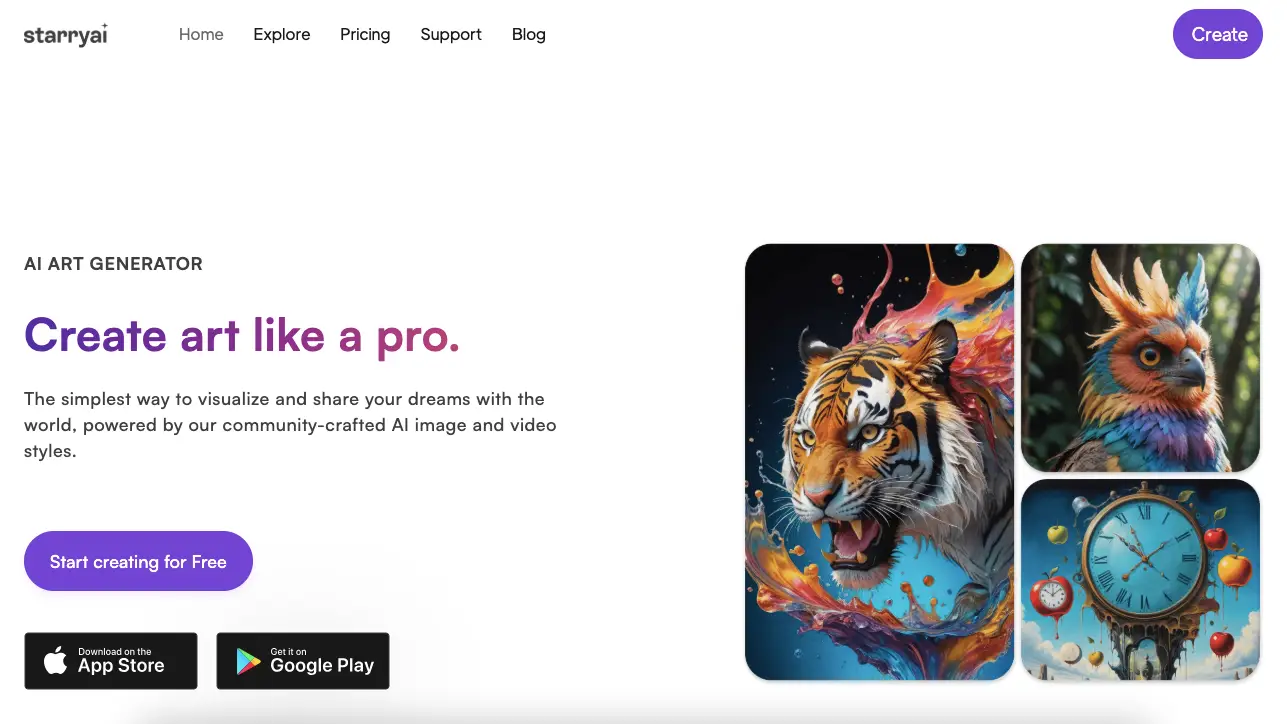
Starry AI is a unique app that turns words into pictures, like others on the list. What’s neat is you can control more things to make unique pictures. To use it, create an account.
Decide if you want an art picture or a regular photo. For art, put in your own words, pick styles, sizes, and time. You can even use a picture you like as a start.
Making a photo is similar but without picking styles. After choosing everything, press the button, and Starry AI creates images for you. You get five tries for free, and sometimes, you can watch ads or share pictures for extra free chances.
Features
- Effortless artistry
- High-resolution magic
- Diverse styles
- Community inspiration
- Fine-tuning control
- Beyond static
- Free and accessible
- Subscription options
Picsart AI Image Generator
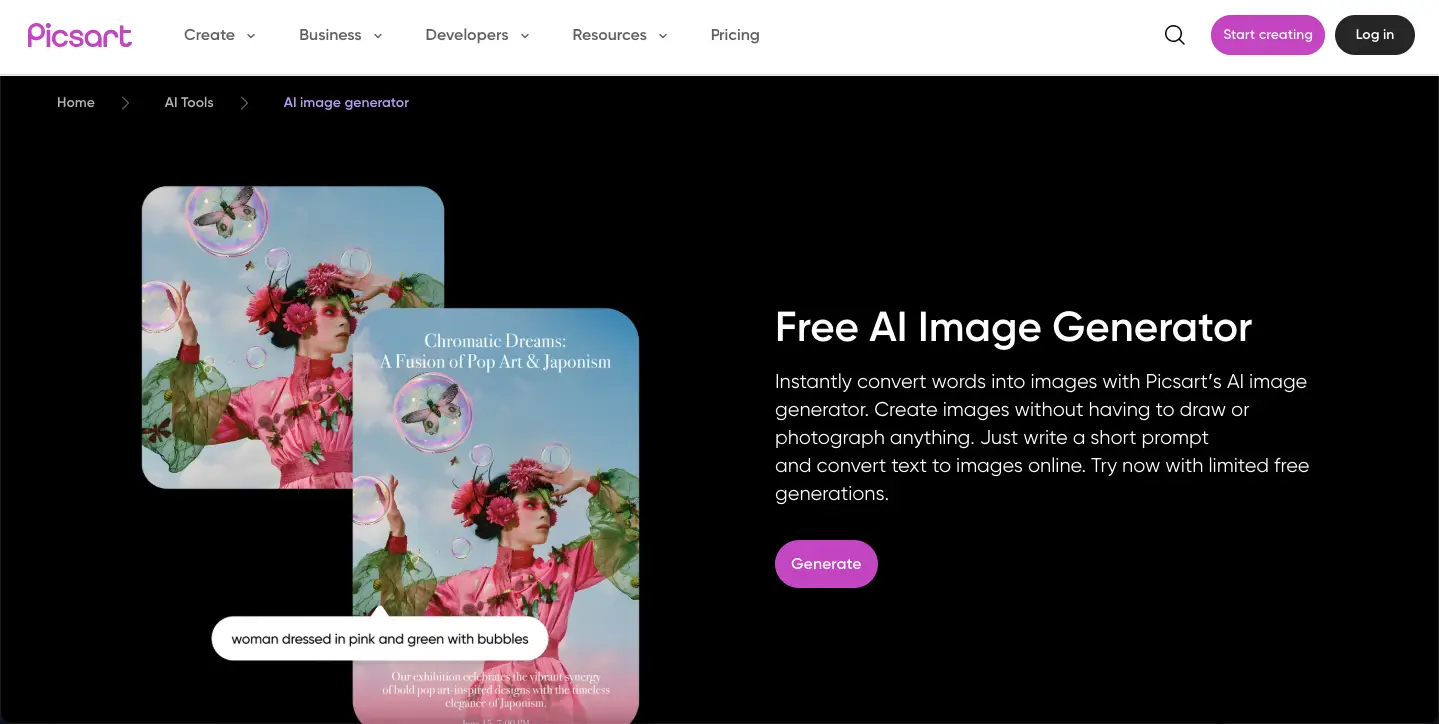
It is a popular and easy-to-use phone app for editing and designing photos. It has a cool feature – an AI image maker – that you can use for free. This tool is the best because it turns text into unique images in just a few seconds, making your photo creation more exciting.
PicsArt has many tools to meet your artistic needs. Whether you want to improve your photos, add cool effects, or try out different designs, PicsArt has everything you need.
It’s perfect for people who enjoy telling stories with pictures and want a quick and easy way to create extraordinary photos, thanks to its simple interface and many creative options.
Features
- Free to use
- Intuitive interface
- Diverse styles
- Instant output
- Community-driven
- Free-to-edit
- No watermarks
- Mobile and web access
PlaygroundAI
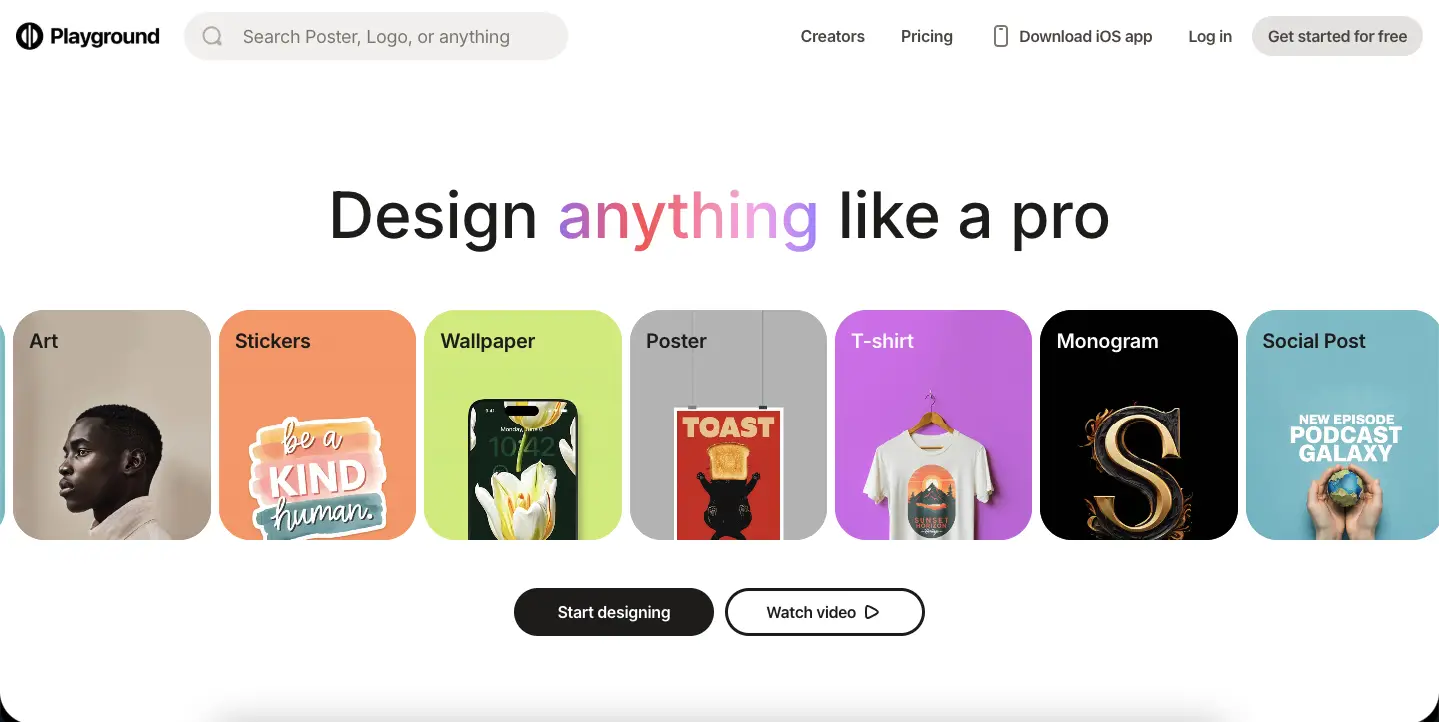
PlaygroundAI is an advanced tool that helps you make awesome pictures by mixing real and computer-made stuff. It lets you be super creative and blend real things with your imagination to create amazing visuals.
With PlaygroundAI, you can smoothly combine real and computer-made parts, opening up tons of possibilities for cool art and realistic images. You can bring your ideas to life just by typing a simple message.
PlaygroundAI lets you go beyond what’s real, allowing you to turn your artistic thoughts into stunning creations that capture attention and spark inspiration.
Features
- High-quality outputs
- Artistic range
- Fine-grained control
- Inpainting & Outpainting
- 3D Model Generation
- Variations and iterations
- Prompts as tools
- Upscaling and face restoration
- Prompt expansion
Use Cases and Applications
Social Media Content Creation
In the realm of social media, where visual content reigns supreme, text-to-image generators offer a shortcut to creating engaging posts. Whether it’s eye-catching infographics or attention-grabbing memes, these tools empower users to enhance their social media presence effortlessly.
Blog and Article Enhancement
For bloggers and writers, incorporating visuals into textual content is a proven strategy to captivate readers. Text-to-image generators allow seamless integration, enabling bloggers to break up lengthy articles with visually appealing images that complement their narrative.
Marketing and Branding
In the competitive world of marketing and branding, first impressions matter. Text-to-image generators serve as invaluable assets, enabling businesses to convey their messages effectively through visually striking content. From product advertisements to social media campaigns, these tools elevate marketing strategies to new heights.
FAQs
How do text-to-image generators work?
Text-to-image generators utilize advanced algorithms and design templates to transform textual input into visually captivating images. Users can customize various elements, such as fonts, colors, and graphics, to create engaging visuals tailored to their specific needs.
Can these tools be used for commercial purposes?
Yes, many text-to-image generator tools offer commercial licenses, allowing users to create visuals for marketing, advertising, and other commercial purposes. It’s essential to review the licensing terms of each tool to ensure compliance with your intended usage.
Are there any free text-to-image generator tools available?
Absolutely! Several text-to-image generator tools provide free versions with basic features. These versions serve as excellent entry points for users exploring the tool’s functionalities before considering premium plans. Remember that while free versions offer valuable features, premium plans often unlock advanced capabilities.
What makes a text-to-image generator tool stand out?
Standout features often include a user-friendly interface, a diverse range of templates, advanced editing capabilities, and compatibility with different platforms. Additionally, tools that regularly update their features and respond to user feedback tend to stand out in the competitive landscape.
How often should I update my text to image generator software?
Regular updates are crucial to ensuring optimal performance. Updates typically include the addition of new features, security patches, and overall improvements to the user experience. Check for updates periodically to stay current with the latest enhancements and to maximize your creative potential with the tool.
Do these tools create the images royalty-free?
It depends on the tool. Some text-to-image generators offer royalty-free images, while others may have restrictions. Always review the licensing terms of each tool to understand how you can use the generated images, especially in commercial or public-facing contexts.
Can I collaborate with others using these tools?
Collaboration features vary among text-to-image generator tools. Some offer real-time collaboration, allowing multiple users to work on a project simultaneously. Check the collaboration capabilities of each tool if team collaboration is a crucial factor for your workflow.
Conclusion
In conclusion, the text-to-image generator tools of 2026 signify a transformative era in AI-driven creativity. Playing advanced technologies like deep learning and neural networks, these tools produce visually striking images across diverse genres.
Their user-friendly interfaces cater to both professionals and enthusiasts, unlocking creative potential. However, ethical concerns, bias, and the ongoing quest for improvement persist as challenges.
Emphasizing responsible AI practices is crucial as these tools continue to evolve. Overall, the 2026 landscape showcases the remarkable progress in text-to-image generation, offering powerful tools that not only enhance artistic expression but also prompt essential discussions about the ethical implications of AI in content creation.








