Creating and selling online courses has become one of the most profitable business models in 2026, with the global e-learning market projected to reach $457.8 billion by 2026. However, choosing the right Learning Management System (LMS) can make or break your online education business. That’s where LifterLMS comes into the picture—a powerful WordPress plugin designed specifically for course creators, membership site owners, and educators who want complete control over their online learning platform.
During my journey of building multiple online courses, I explored numerous LMS platforms, and LifterLMS stood out for its flexibility and robust feature set. Unlike hosted platforms that lock you into their ecosystem, LifterLMS gives you full ownership of your content, students, and revenue streams. According to recent data, over 28,000 course creators worldwide trust LifterLMS to power their online education businesses, generating millions in course sales annually.
What impressed me most was how LifterLMS combines essential course creation tools with advanced features like gamification, membership site capabilities, and detailed analytics—all without charging monthly subscription fees. Whether you’re a solo entrepreneur launching your first course or an established training company scaling your operations, understanding what LifterLMS offers is important for making an informed decision.
In this comprehensive review, I’ll walk you through everything you need to know about LifterLMS in 2026, from its core features and pricing structure to real-world pros and cons based on my hands-on experience.
LifterLMS Overview

LifterLMS was founded in 2014 by Chris Badgett and Thomas Patrick Levy, two entrepreneurs who recognized the growing need for a self-hosted, WordPress-based learning management solution. The company operates under the umbrella of Codebox LLC, headquartered in Jackson Hole, Wyoming. What started as a simple course plugin has evolved into a complete learning platform that competes with industry giants while maintaining its core philosophy: giving educators complete control over their content and business.
The team behind LifterLMS consists of approximately 15-20 dedicated professionals, including developers, support specialists, and education technology experts. Their mission is straightforward—empower course creators with professional-grade tools without the hefty price tags associated with enterprise LMS platforms. Over the years, LifterLMS has powered thousands of successful online courses across diverse industries, from fitness training and professional certifications to creative arts and corporate training programs.
What sets LifterLMS apart is its commitment to the WordPress ecosystem and open-source philosophy. Rather than forcing you onto a proprietary platform, it integrates seamlessly with your existing WordPress site, giving you unlimited customization options and complete data ownership.
| Attribute | Details |
|---|---|
| Product Name | LifterLMS |
| Official Website | lifterlms.com |
| Developers | Chris Badgett & Thomas Patrick Levy (Codebox LLC) |
| USPs | Self-hosted WordPress solution, one-time payment, complete data ownership, unlimited courses & students |
| Category | Learning Management System (LMS) / Course Creation Platform |
| Integrations | WooCommerce, Stripe, PayPal, Mailchimp, ConvertKit, Zapier, AffiliateWP, BuddyPress |
| Best For | Course creators, membership sites, training companies, coaches, educational institutions |
| Support Options | Email support, documentation, community forums, priority support (paid plans) |
| Documentation | Comprehensive knowledge base, video tutorials, developer documentation |
| Company Headquarter | Jackson Hole, Wyoming, USA |
| Starting Price | Free (Core Plugin) / $120/year (Universe Bundle) |
| Alternatives | LearnDash, Teachable, Thinkific, Kajabi, TutorLMS, MemberPress |
| Affiliate Program | Yes |
| Affiliate Commission | 20% recurring commission for Infinity Bundle subscriptions |
| Money-Back Guarantee | 30-day money-back guarantee |
| License Type | GPL (Free version) / Proprietary (Paid add-ons) |
LifterLMS Features
After spending several months building courses with LifterLMS, I’ve discovered that its feature set goes far beyond basic course creation. Here’s a detailed breakdown of what makes this platform powerful:
Email Notifications
The automated email system keeps students engaged. I customized email templates for:
- Enrollment confirmations
- Course completion celebrations
- Quiz results
- Drip content unlock notifications
- Payment reminders
- Certificate awards
Unlimited Courses & Membership Levels
One of the first things that caught my attention was the ability to create unlimited courses without any restrictions. Unlike platforms that charge per course or limit your student count, LifterLMS puts no ceiling on your growth. I’ve created multiple course catalogs—from beginner to advanced levels—and organized them into different membership tiers.
The membership functionality is particularly robust. You can set up free trials, payment plans, recurring subscriptions, and even lifetime access options. I used this feature to create a tiered membership site where students could access different course collections based on their subscription level.
LifterLMS Course Builder
Creating an online course takes time since you must set up many distinct pieces of information and organize everything into a logical framework.
LifterLMS has a drag-and-drop course builder that allows you to simply set up the broad framework of your course and then dive into more granular portions as needed.
Creating a Course
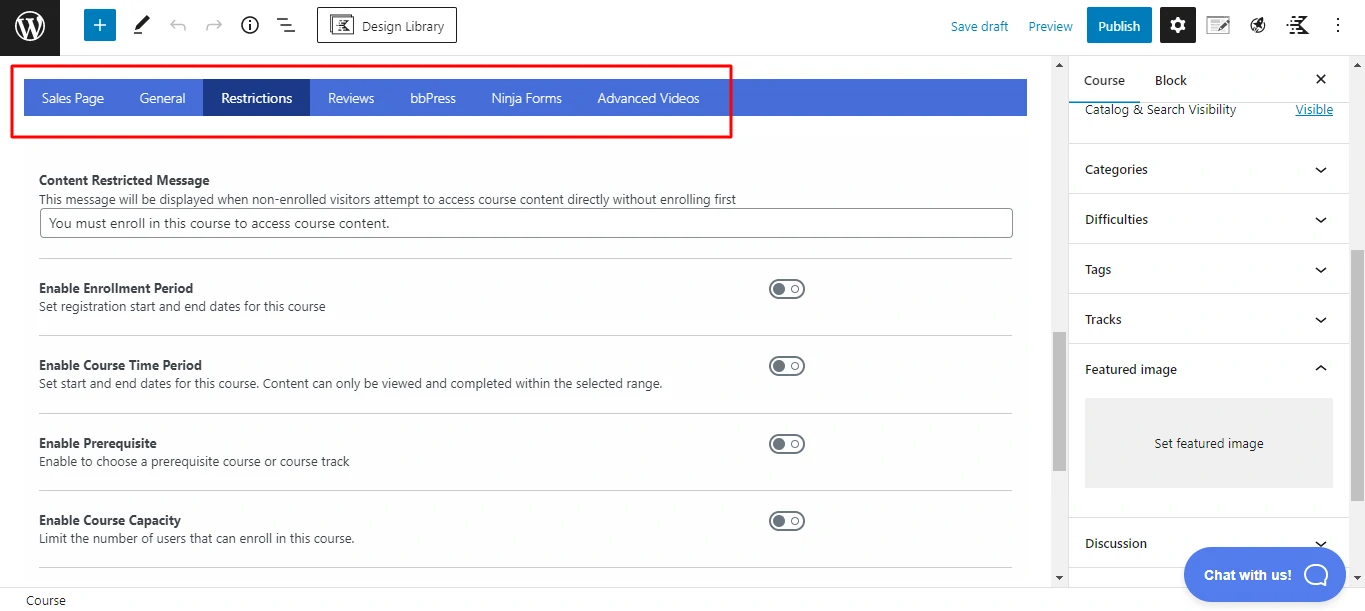
When you initially create a course, the native WordPress block editor appears, where you may configure the course overview material and basic parameters. This is not the course creator.
The usual block editor is at the top, along with certain LifterLMS-specific blocks. Below that is the Course Options meta box, which allows you to configure basic details such as:
- Estimated completion time.
- Prerequisites.
- A featured video.
- Scheduling.
- Maximum capacity
This is also where you may configure payment choices, which I’ll go over in more detail later. When you’re ready to begin creating course content, click the Launch Course Builder button in the bottom-right corner.
Drag-and-Drop Course Builder
You get two tiers of material to structure your courses:
- Lessons are the actual course content.
- Sections divide teachings into distinct categories/units.
You may utilize the buttons and drag-and-drop in the course builder to establish the high-level structure of your course using lessons and sections.
The following diagram depicts the fundamental structure of a course:
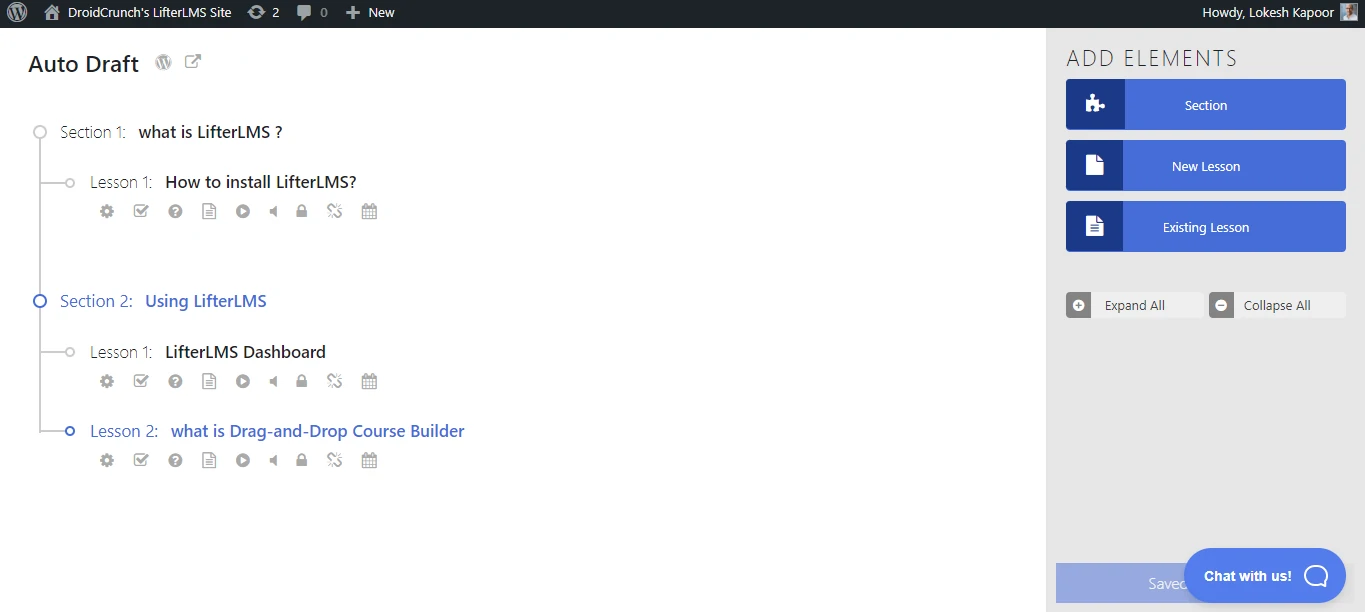
You may also group the lessons into sections, making it simpler to focus on a certain area of the course. Each lesson includes a series of icons beneath it, as you can see (as well as a different set of icons when you hover over it). These icons allow you to rapidly view/edit the content of a lesson.
Some indicators indicate if a lesson has specific multimedia, such as video or audio. Other icons allow you to add a new quiz or assignment to the lesson or access the content editor in a new tab. By opening a slide-out and clicking the icon, you may alter fundamental lesson settings. To add text material, you must first access the entire lesson editor:
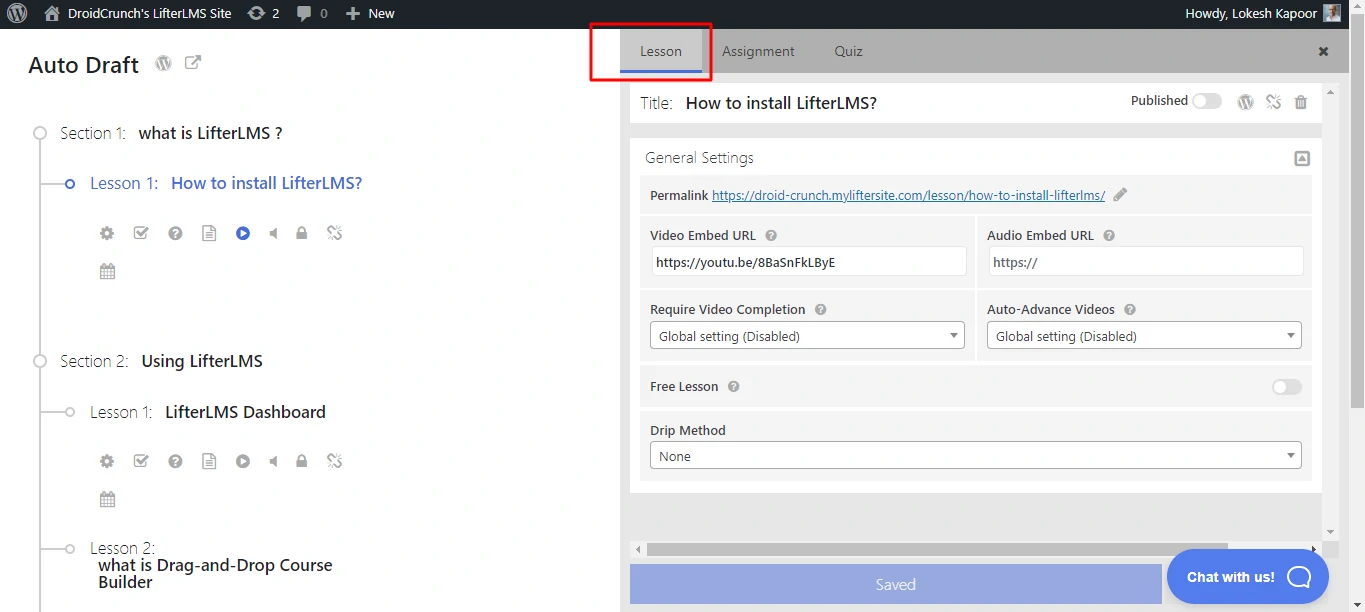
Adding Lesson Content
The lesson content editor provides access to the native block editor for adding text/image material, as well as a Lesson Parameters box for attaching a video or audio clip and controlling other lesson settings.
For example, if you’re developing a video course, you may add the video to the Video Embed URL box and then use the content editor to add some companion text:
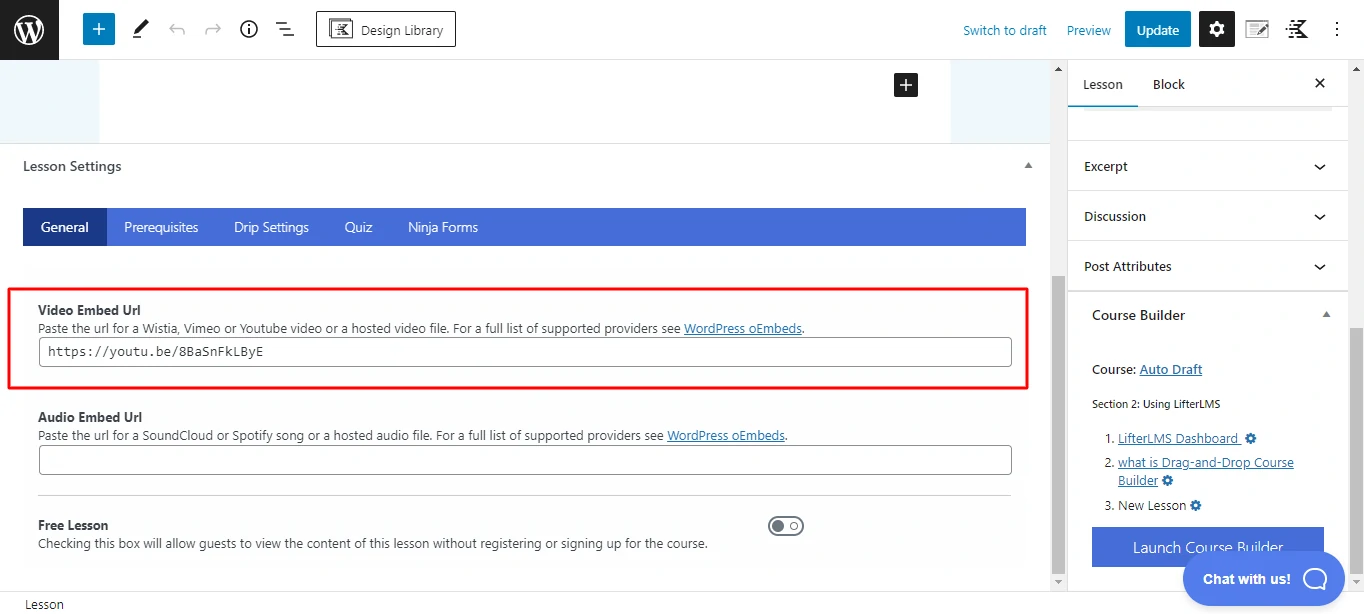
Prerequisites, a content dripping schedule, and other options are also available in the Lesson Settings box.
You can also check where a lesson fits in the course and instantly return to the complete course builder in the sidebar.
Creating Quizzes
You can create a quiz from within the drag-and-drop course builder by clicking the icon for the lesson to which you wish to add a quiz. When you click the icon, a slide-out appears where you may set up your quiz (or add an assignment):
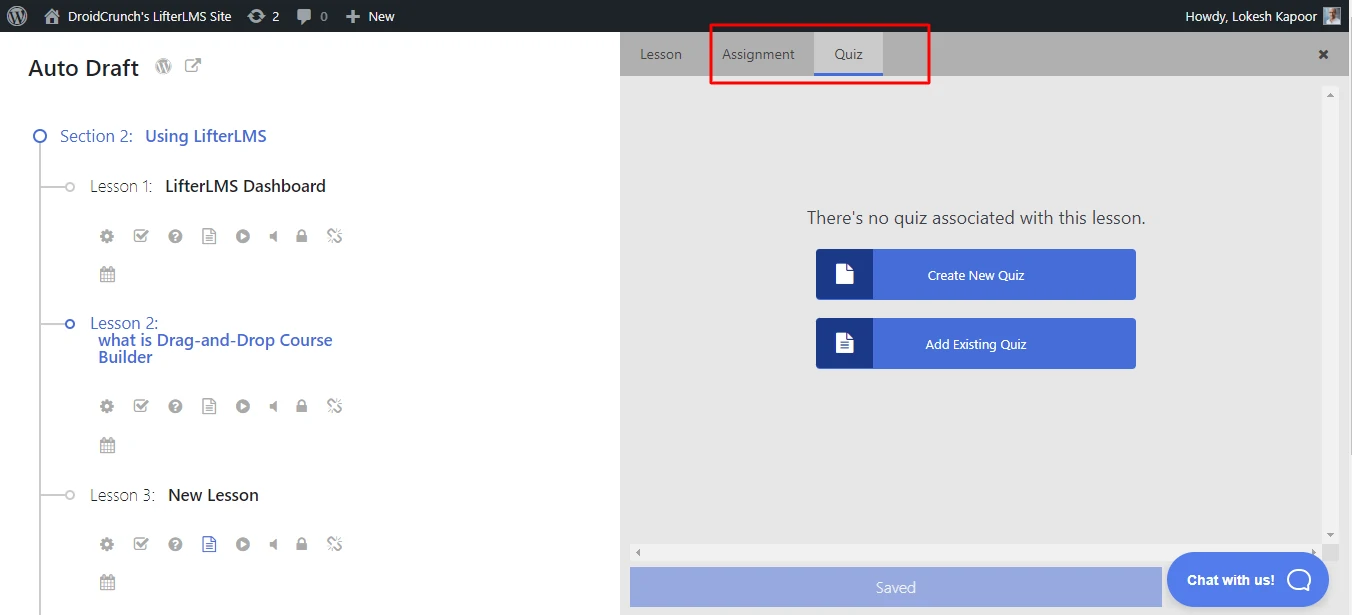
You may configure fundamental details such as passing grades, time limitations, attempt limits, and more.Then you may start adding questions using various question kinds. The Basic Questions are included in the free edition, however, the Advanced Quizzing add-on is required to access the Advanced Questions:
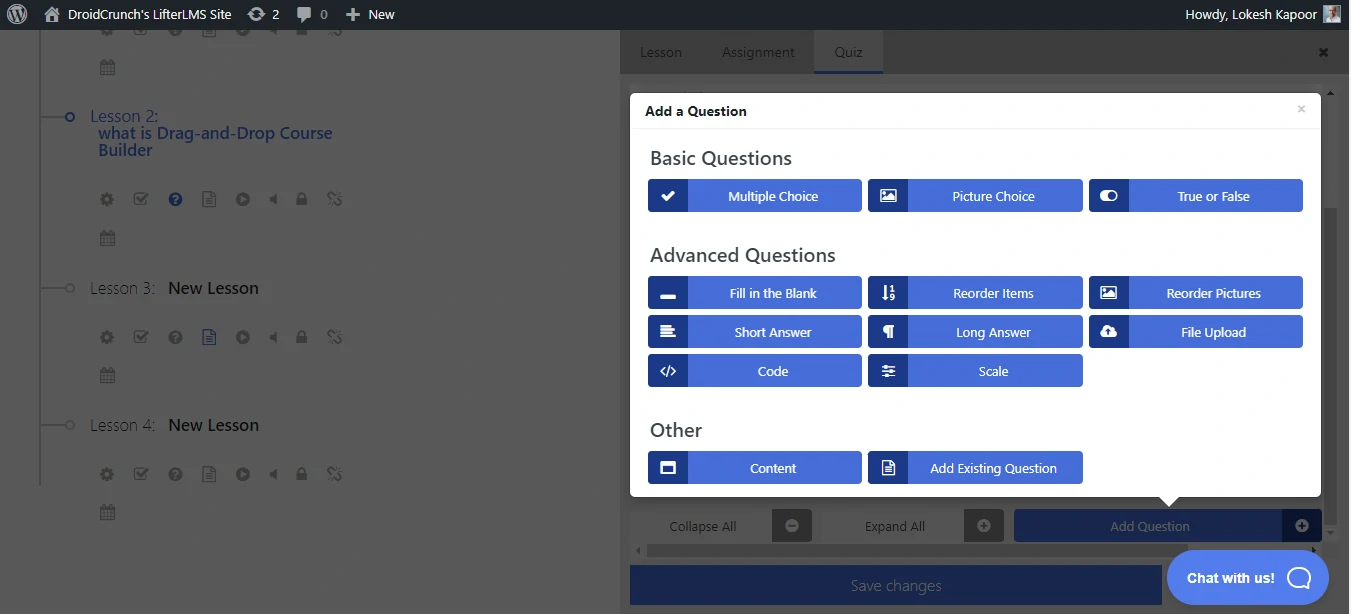
That’s a brief overview of how to produce quiz material using LifterLMS.
Content Drip & Prerequisites
Drip content functionality was essential for my structured programs. I scheduled lessons to unlock at specific intervals—daily, weekly, or based on enrollment date. This prevented students from rushing through material and ensured proper knowledge absorption.
The prerequisite system allowed me to lock advanced lessons until students completed foundational modules and passed required assessments.
LifterLMS Payment Options
If you’re like most people, you’re definitely producing online courses with the intention of selling them and making money. Here’s how LifterLMS can assist…
Payment for Course Access
LifterLMS allows you to charge for course access by creating Access Plans while editing a course’s parameters.
When you establish an access plan, you have three payment choices to select from.
- Free
- One-time payment
- Recurring payment (on a custom schedule).
You can also specify whether access is lifetime or limited for a fixed amount of time. You may also set up a free or reduced trial period for regular payments. You may establish different access plans for a single course, giving you a lot of pricing options. You may, for example, offer monthly payments or a reduced annual payment. You may even have a prohibitively costly one-time purchase option that grants lifelong access.
Selling Memberships
LifterLMS allows you to sell subscriptions to your site in addition to selling courses. Memberships provide you extra price options; you may use them to:
- Access to course packages can be sold.
- Give members access to discounted course fees.
- Make courses available only to members.
You get the same Access Plan capabilities that you saw above to manage access to memberships.
Sell Private Coaching Upsells
Selling private coaching upsells to your existing students is another option to monetize your courses. This is possible with the Private Areas add-on, which allows you to establish a private space for specific pupils in which you can:
- Make specific material for them.
- Hold private conversations.
- Provide feedback tailored to the user. etc
Offering Coupons
LifterLMS has built-in capabilities for offering promotions, coupons, or vouchers for your courses to increase your marketing. When creating coupons, you may select a percentage or flat-rate discount. You can also restrict their use under certain conditions:
- Specific courses or subscriptions are available.
- Plans for one-time versus regular access.
- Date of expiration.
- There is a use restriction.
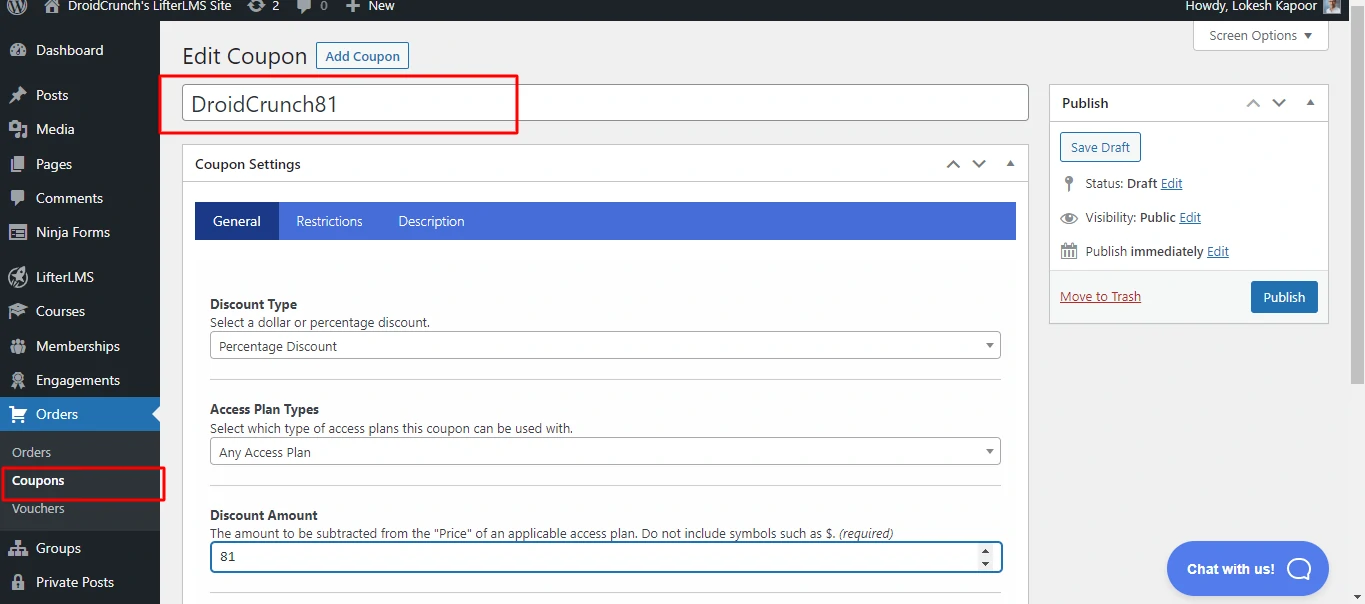
Gamification Elements
Adding badges, certificates, and achievement points transformed my courses from passive learning experiences into engaging journeys. I designed custom certificates that students receive upon course completion, which they can download and share on social media or LinkedIn. The badge system allowed me to reward students for specific milestones—completing difficult modules, maintaining high quiz scores, or participating in community discussions.
Detailed Analytics & Reporting
The reporting dashboard gives me insights I never had with other platforms. I can track:
- 📈 Student enrollment and completion rates
- 📉 Quiz performance and average scores
- 💵 Revenue reports and sales trends
- 👥 Individual student progress
- ⏱️ Time spent on lessons
These analytics helped me identify which lessons students struggled with, allowing me to improve content and provide additional support where needed.
Student Management
Managing students is straightforward through the dashboard. I can:
- Manually enroll or unenroll students
- Reset student progress
- Award or revoke certificates
- Send bulk emails to specific cohorts
- Grant special access or extensions
The student profile pages show complete learning histories, making it easy to provide personalized support.
Customization & Branding
Since LifterLMS is a WordPress plugin, customization options are virtually unlimited. I used page builders like Elementor and custom CSS to match my course pages perfectly with my brand identity. The templating system allows you to customize:
- Course catalogs
- Checkout pages
- Student dashboards
- Certificate designs
- Email notifications
Powerful Integrations
LifterLMS plays well with the broader WordPress ecosystem. I integrated:
- Email marketing tools (Mailchimp, ConvertKit) for automated student communications
- WooCommerce for advanced e-commerce functionality
- BuddyPress to add social learning features
- Zapier to connect with hundreds of other apps
- AffiliateWP to launch an affiliate program
Access Control & Security
The platform includes robust security features to protect content from unauthorized sharing. I configured:
- Login requirement for all course content
- Prevention of concurrent logins
- Time-limited access for specific courses
- Automatic account deactivation for subscription lapses
LifterLMS Pricing
After researching LifterLMS pricing thoroughly and checking their official website, here’s the current pricing structure for 2026:

Free Core Plugin
LifterLMS offers a completely free core plugin available in the WordPress repository. This includes basic course creation functionality, quizzes, and student management. For someone just starting out or testing the waters, this free version provides substantial value. However, to unlock advanced features, you’ll need one of their paid bundles.
Earth Bundle – $149.50/year
This is their most popular package, and honestly, it’s what I’m currently using. For $149.50 annually (which works out to just $12.50 per month), you get:
- ✅ All premium add-ons (20+ extensions)
- ✅ Advanced quizzes with question banks
- ✅ Assignments and instructor grading
- ✅ Advanced video integration
- ✅ Social learning features
- ✅ Private coaching areas
- ✅ Priority support
- ✅ 1 site license
Best for: Solo entrepreneurs, coaches, and small course creators who need full functionality without breaking the bank.
Universe Bundle – $249.50/year
The Universe Bundle is designed for agencies and multi-site operators. At $249.50 per year, you receive:
- ✅ Everything in Universe Bundle
- ✅ Unlimited site licenses
- ✅ Advanced reporting dashboard
- ✅ Priority support with faster response times
- ✅ White-label options
Best for: Web design agencies, course developers managing multiple client sites, or businesses running courses across several domains.
Infinity Bundle – $749.50/year
For those who want to eliminate recurring costs entirely, the infinity Bundle offers:
- ✅ Lifetime access to all current and future add-ons
- ✅ Unlimited site licenses
- ✅ Lifetime priority support
- ✅ Lifetime updates
- ✅ One-time payment, no renewals
Best for: Established course businesses planning long-term operations or those who prefer one-time investments over subscriptions.
Pricing Comparison Table
| Plan | Price | Sites | Add-ons | Support | Best For |
|---|---|---|---|---|---|
| Free | $0 | Unlimited | Core only | Community | Testing/Basic courses |
| Earth Bundle | $149.50/year | 1 | All 20+ add-ons | Priority | Solo creators |
| Universe Bundle | $249.50/year | Unlimited | All add-ons | Priority+ | Agencies/Multiple sites |
| Infinity Bundle | $749.50/year | Unlimited | All forever | Lifetime | Long-term businesses |
My Recommendation
For most course creators starting out, I recommend the Universe Bundle at $249.50/year. It provides exceptional value with all the features you need to build and scale a professional online course business. The cost is less than one student enrollment in most cases, making it an easy ROI calculation.
If you’re an agency or manage multiple course sites, the Infinity Bundle makes financial sense—$749.50 divided by multiple client sites becomes very affordable per project.
LifterLMS Pros & Cons
After extensive use of LifterLMS across multiple projects, here’s my honest assessment of its strengths and weaknesses:
✅ Pros
Complete Ownership & Control 🎯
You own everything—your content, student data, and revenue. There’s no risk of a platform shutting down or changing terms of service that affect your business.
No Per-Student or Per-Course Limits 📈
Scale infinitely without worrying about tiered pricing based on enrollment numbers. Your costs remain fixed regardless of growth.
One-Time/Annual Pricing 💵
Unlike monthly subscription platforms that cost $50-200/month, LifterLMS’s annual pricing (or lifetime option) is more economical long-term.
Comprehensive Feature Set 🛠️
Everything you need is included—quizzes, certificates, gamification, memberships, payment processing, and detailed analytics.
WordPress Flexibility 🔧
Unlimited customization options using themes, page builders, and custom code. Your course site can look exactly how you envision it.
Strong Integration Ecosystem 🔗
Works seamlessly with popular WordPress plugins and external tools, allowing you to build a complete business ecosystem.
Excellent Documentation 📚
Comprehensive guides, video tutorials, and developer documentation make problem-solving straightforward.
Active Community 👥
A helpful community of course creators shares tips, solutions, and best practices in forums and Facebook groups.
Built-in Affiliate System 💰
Launch your own affiliate program to leverage student referrals and partnerships for growth.
30-Day Money-Back Guarantee 🛡️
Try the platform risk-free and get a full refund if it doesn’t meet your needs.
❌ Cons
WordPress Required 🖥️
You must use WordPress, which means dealing with hosting, updates, security, and occasional plugin conflicts. Non-technical users might find this challenging.
Initial Setup Learning Curve 📖
While not overly complex, getting everything configured initially takes time and some technical comfort. Hosted platforms are more plug-and-play.
Core Features Behind Paywall 💳
The free version is limited. To access advanced features like assignments, advanced quizzes, or private coaching, you need a paid bundle.
Design Depends on Your Theme 🎨
Out-of-the-box appearance isn’t as polished as hosted platforms. You’ll need a quality theme and possibly custom CSS for a professional look.
No Built-in Marketing Tools 📧
Unlike all-in-one platforms like Kajabi, you’ll need separate tools for email marketing, sales funnels, and automation.
Mobile App Not Included 📱
While courses are mobile-responsive, there’s no dedicated branded mobile app. Some competitors offer this feature.
Support Response Times Vary ⏰
Priority support is good, but during busy periods, response times can stretch to 24-48 hours. Not ideal for urgent issues.
Performance Depends on Hosting ⚡
Since it’s self-hosted, your site speed and reliability depend entirely on your hosting provider’s quality.
LifterLMS Alternatives
While LifterLMS is excellent, it’s not the only player in the course creation space. Here are six solid alternatives worth considering:
1. LearnDash
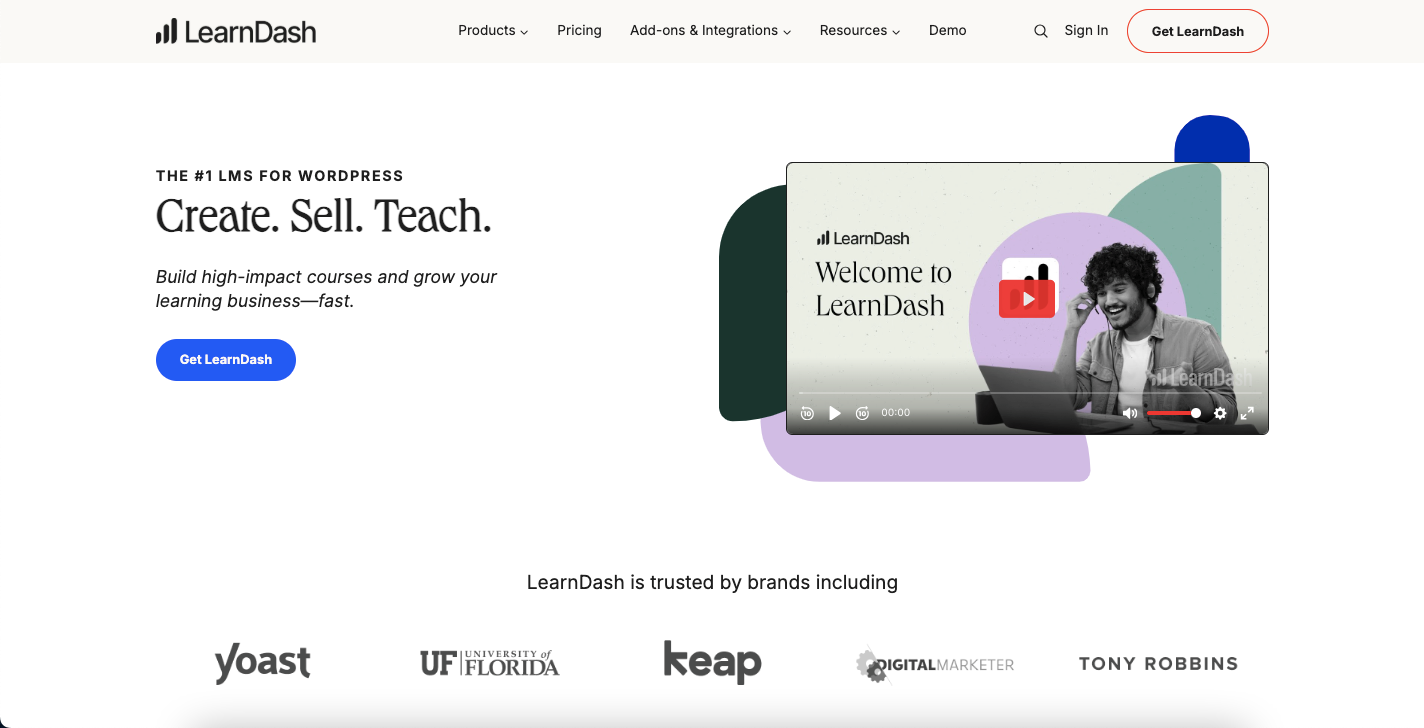
LearnDash is LifterLMS’s primary competitor in the WordPress LMS space. Priced at $199/year for a single site, it offers similar functionality including drip content, quizzes, and certificates.
It has a slightly more polished interface and integrates beautifully with popular WordPress themes. However, it’s more expensive and doesn’t include as many features in the base package—many capabilities require additional purchases.
2. Teachable

Teachable is a fully hosted solution starting at $59/month. Unlike LifterLMS, you don’t need WordPress or any technical setup. Everything is managed for you, including hosting, security, and updates.
The platform offers beautiful templates and handles payment processing seamlessly. The downside? Monthly fees add up quickly, you don’t own your platform, and customization is limited compared to WordPress-based solutions.
3. Thinkific
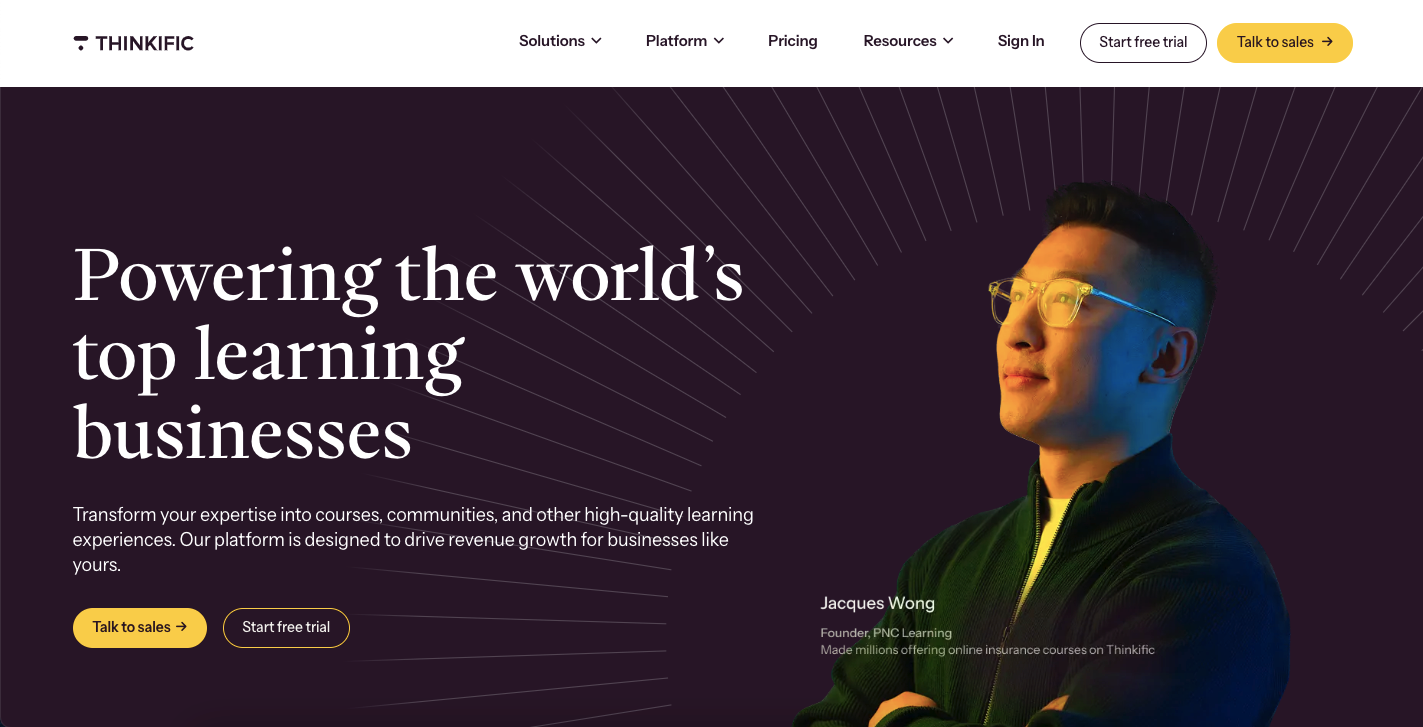
Similar to Teachable, Thinkific is a hosted platform with a free plan (with transaction fees) and paid plans starting at $29/month. It’s user-friendly and requires zero technical knowledge.
It excels in multimedia content delivery and has a clean student experience. However, like all hosted solutions, you’re locked into their ecosystem and face limitations on branding and customization.
4. Kajabi
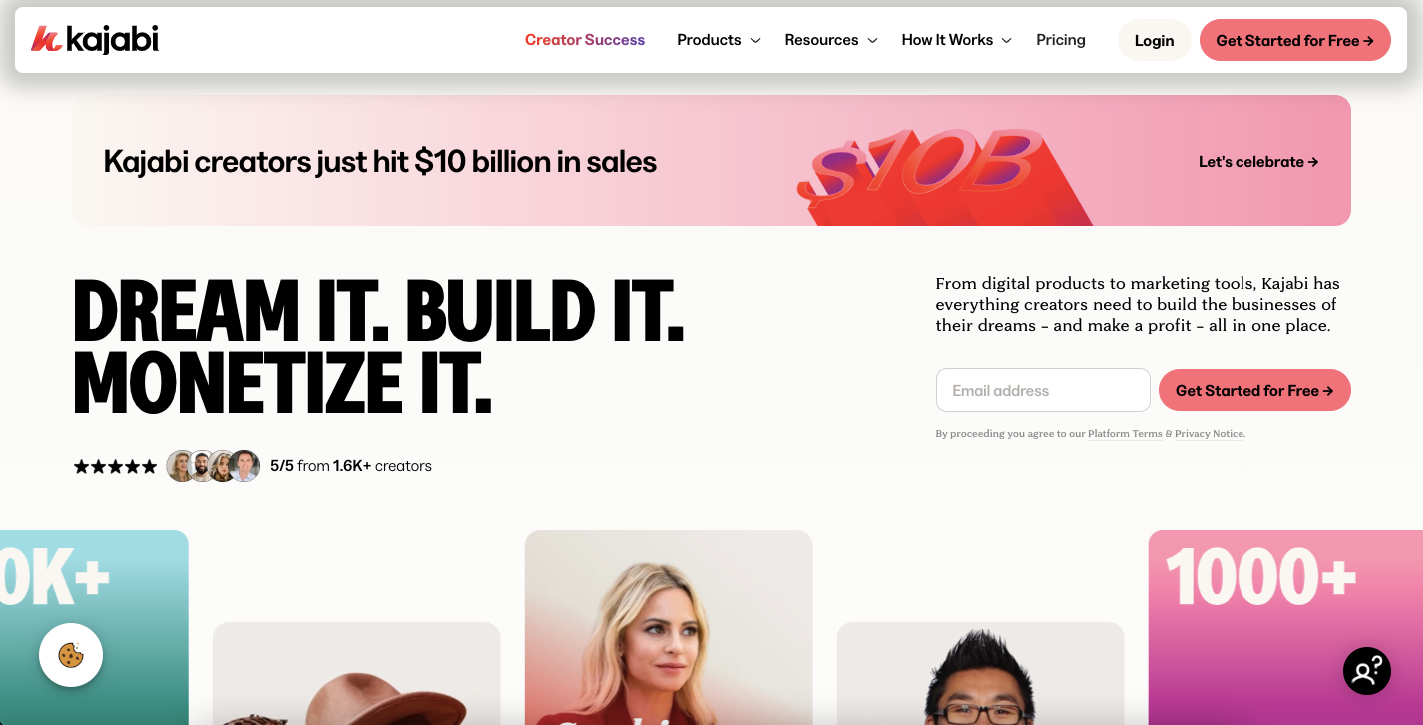
Kajabi is the premium option in this space, starting at $89/month. It’s an all-in-one platform that includes not just course hosting but also website building, email marketing, and sales funnels.
For established businesses wanting everything under one roof, Kajabi delivers. But the price point is steep, especially for beginners, and you’re paying for features you might not need if you already have email marketing and website tools.
5. TutorLMS

TutorLMS is another WordPress-based alternative with a generous free version. Their premium plans start at $99.50/year, positioning them between LifterLMS and LearnDash in pricing.
It has a modern interface and includes features like a front-end course builder and video conferencing integration. It’s newer to the market than LifterLMS, which means a smaller community but also fresh approaches to common problems.
6. MemberPress
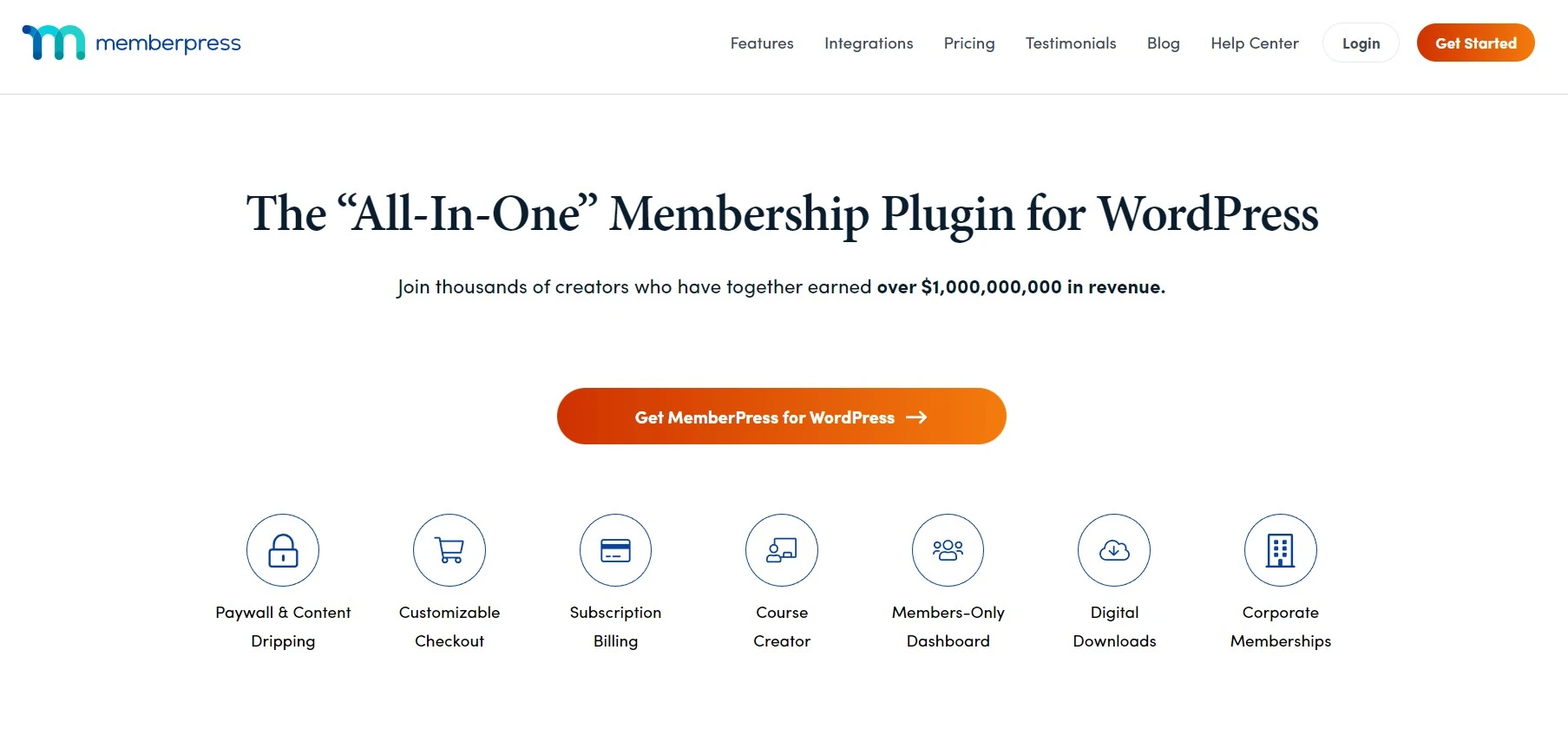
While primarily a membership plugin, MemberPress offers course functionality through its Courses add-on. Starting at $199.50/year, it’s ideal if you want to combine membership site features with course delivery.
It excels at access control and content restriction but doesn’t have the depth of quiz and assessment tools that dedicated LMS platforms offer.
FAQs
Is LifterLMS completely free?
The core LifterLMS plugin is free and available in the WordPress repository. However, it includes only basic features. To access advanced functionality like assignments, advanced quizzes, private coaching, and integrations, you need to purchase one of their paid bundles starting at $149.50/year.
Can I sell courses with LifterLMS?
Absolutely! LifterLMS includes built-in e-commerce functionality supporting one-time payments, recurring subscriptions, payment plans, and free trials. It integrates with Stripe and PayPal for payment processing, allowing you to sell courses directly from your WordPress site without additional plugins.
Does LifterLMS work with any WordPress theme?
Yes, LifterLMS is designed to work with any properly coded WordPress theme. However, some themes are specifically optimized for LifterLMS and provide better out-of-the-box styling. You can customize the appearance using your theme’s settings, page builders like Elementor, or custom CSS.
How many courses can I create with LifterLMS?
There are no limits on the number of courses, lessons, or students you can have with LifterLMS. Whether you have 5 courses or 500, 100 students or 100,000, the pricing remains the same. This unlimited scalability is one of LifterLMS’s biggest advantages.
Can I offer free courses alongside paid ones?
Yes! You can create both free and paid courses on the same site. Students can access free courses without payment while paid courses require enrollment through your chosen pricing model. This flexibility allows you to use free courses as lead magnets while monetizing premium content.
Does LifterLMS provide certificates?
Yes, certificate functionality is included. You can design custom certificates that students receive upon course completion. Certificates can include merge tags for student names, completion dates, course titles, and instructor signatures. Students can download and share their certificates.
Can I drip course content over time?
Absolutely. LifterLMS includes robust drip content features. You can schedule lessons to unlock at specific intervals (daily, weekly, monthly) or on specific dates. You can also set prerequisites requiring students to complete certain lessons before accessing advanced material.
What payment gateways does LifterLMS support?
The Universe Bundle includes integrations with Stripe and PayPal, the two most popular payment processors. Additional integrations are available for Authorize.net and other gateways through extensions. You can also use WooCommerce for even more payment options.
Can I migrate from another LMS to LifterLMS?
While there’s no automated migration tool, it’s possible to move your content to LifterLMS. You’ll need to manually recreate courses or use export/import methods depending on your current platform. The LifterLMS support team can provide guidance for major migrations. Many users successfully transition from platforms like Teachable, LearnDash, or custom solutions.
Conclusion
After thoroughly testing LifterLMS across multiple course projects, analyzing its features against competitors, and comparing pricing models, I can confidently say it’s one of the best WordPress-based learning management systems available in 2026.
To prepare this review, I spent considerable time researching LifterLMS’s background, personally building several courses using the platform, testing each feature extensively, and comparing its performance against alternatives like LearnDash, Teachable, and Thinkific. I examined user feedback from multiple sources, analyzed pricing structures carefully, and evaluated real-world use cases to ensure this review reflects accurate, practical insights.
LifterLMS shines brightest for course creators who value ownership, flexibility, and long-term cost efficiency. The ability to create unlimited courses without per-student pricing makes it ideal for scaling businesses. The comprehensive feature set—from advanced quizzes and gamification to membership management and detailed analytics—provides everything needed to run a professional online education business.
The platform’s main limitations revolve around its WordPress dependency, which requires some technical comfort and additional decisions about hosting and theme selection. The initial setup takes longer than turnkey hosted platforms, and achieving a polished design requires more effort.
However, for those willing to invest time in the initial setup, the rewards are substantial: complete control over your content and data, no monthly fees eating into profits, unlimited growth potential, and the flexibility to customize every aspect of your learning platform.
I recommend LifterLMS for solo entrepreneurs, coaches, training companies, and educational institutions that want to build sustainable, scalable online course businesses without being locked into expensive monthly subscriptions or restrictive platforms.
Whether you’re launching your first course or migrating from another platform, LifterLMS provides the tools and flexibility to create exceptional learning experiences while maintaining full ownership of your business. The Universe Bundle at $149.50/year offers outstanding value for most creators, while the Lifetime option makes sense for those committed to long-term course creation.
The decision ultimately depends on your technical comfort level, budget, and business goals. If you want maximum control and don’t mind the WordPress learning curve, LifterLMS is an excellent choice that will serve your course business well for years to come.
The Review
LifterLMS
LifterLMS is a great learning management software that allows you to build and sell courses right from your WordPress website. It supports various builders, themes and plugins. Its interactive course builder allows you to create course modules faster. Management of courses and lessons is way superior to any other LMS plugin available in the market. It gives you satisfaction and value for money spent on the plugin.
PROS
- The drag-and-drop course builder is simple to use.
- Lessons using multimedia are supported.
- Drip material keeps students interested.
- An appealing student dashboard.
- Various price methods and payment options are available.
- Upsells, bundles, and affiliate marketing solutions are also available.
- The Core Plugin is available for free.
- Integration with Beaver Builder and Divi is available.
- Course Builder is a drag-and-drop software.
- Integration with WooCommerce, PayPal, and Stripe.
CONS
- Free Version is very much limited.
- Does not provide monthly billing






