Let’s start this post with an interesting fact. Do you know when was first flowchart created? Well, the year was 1921, when the first flowchart was created by two engineers from ASME. Since then over 100 years had passed but the flowchart is still relevant because it can transform boring-looking text into interesting visual data that is easy to understand and quick to explain.
Visual representations of processes and workflows are created using flow chart software and diagram tools. These tools may be used to build diagrams and flowcharts that convey complicated processes to colleagues and stakeholders in a timely and effective manner.
Teams may use flow chart software to split down processes into distinct activities, measure progress, and find areas for improvement. Organizational charts, network diagrams, and floor layouts may also be created using diagram tools.
Flowcharts and diagrams make complicated information simple to understand. The process of constructing a flowchart or diagram, on the other hand, is far from straightforward. I’ve been entrusted with creating a slew of them during my career, and I can assure you that the app you select makes a difference.
There are several tools available on the market, making it tough to choose which one is best for you. To assist you, I’ve mentioned some of the greatest Flow Chart Software and Diagram Tools. So you just have to read the post till the end and you’ll be able to find the best one for you.
List of Best Flow Chart Software And Diagram Tools in 2026
Edraw
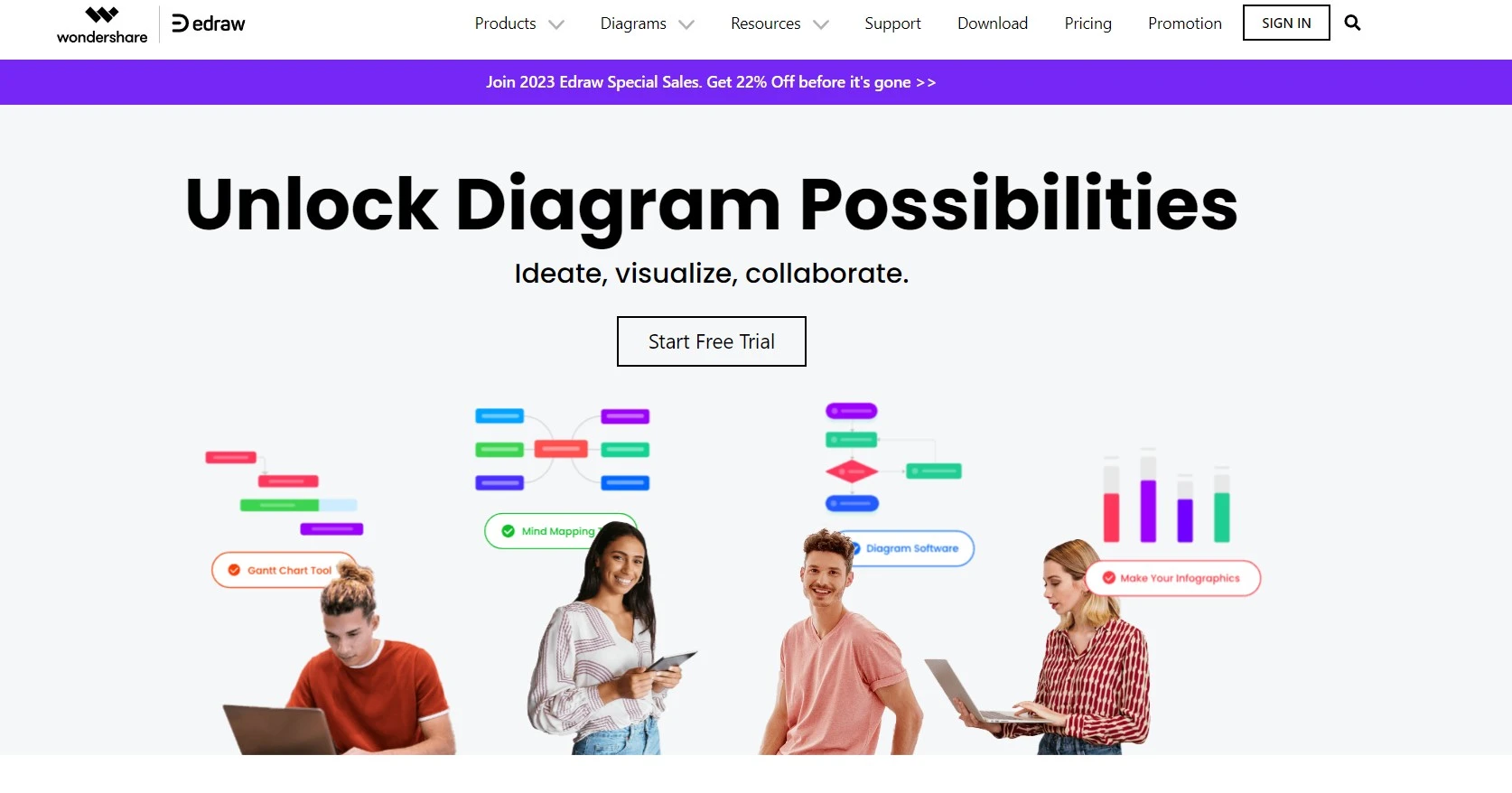
Edraw is a complete diagramming software program that allows you to quickly and simply generate professional-looking diagrams. It has a variety of features and tools for creating diagrams, flowcharts, organizational charts, network diagrams, and more. It is simple to use, even for beginners, and it comes with a big library of templates and symbols to get you started.
Features
- Simple drag-and-drop interface
- Over 12,000 pre-made symbols and templates
- Import and export files in major formats
- Ability to adjust colors, fonts, and other diagram components
- Collaboration features for working with others
- Online diagram sharing
Pricing
- EdrawMax- $ 99 (Annual plan)
- The Efficiency Capture Bundle- $245 (Lifetime plan)
- EdrawMind- $59 (Annual plan)
- EdrawProj- $179 (Perpetual License)
- EdrawProj- $ 99 (Perpetual License)
- OrgCharting 100- $145 (Perpetual License)
- Edraw Office Component- $ 1995 (Perpetual License)
Canva
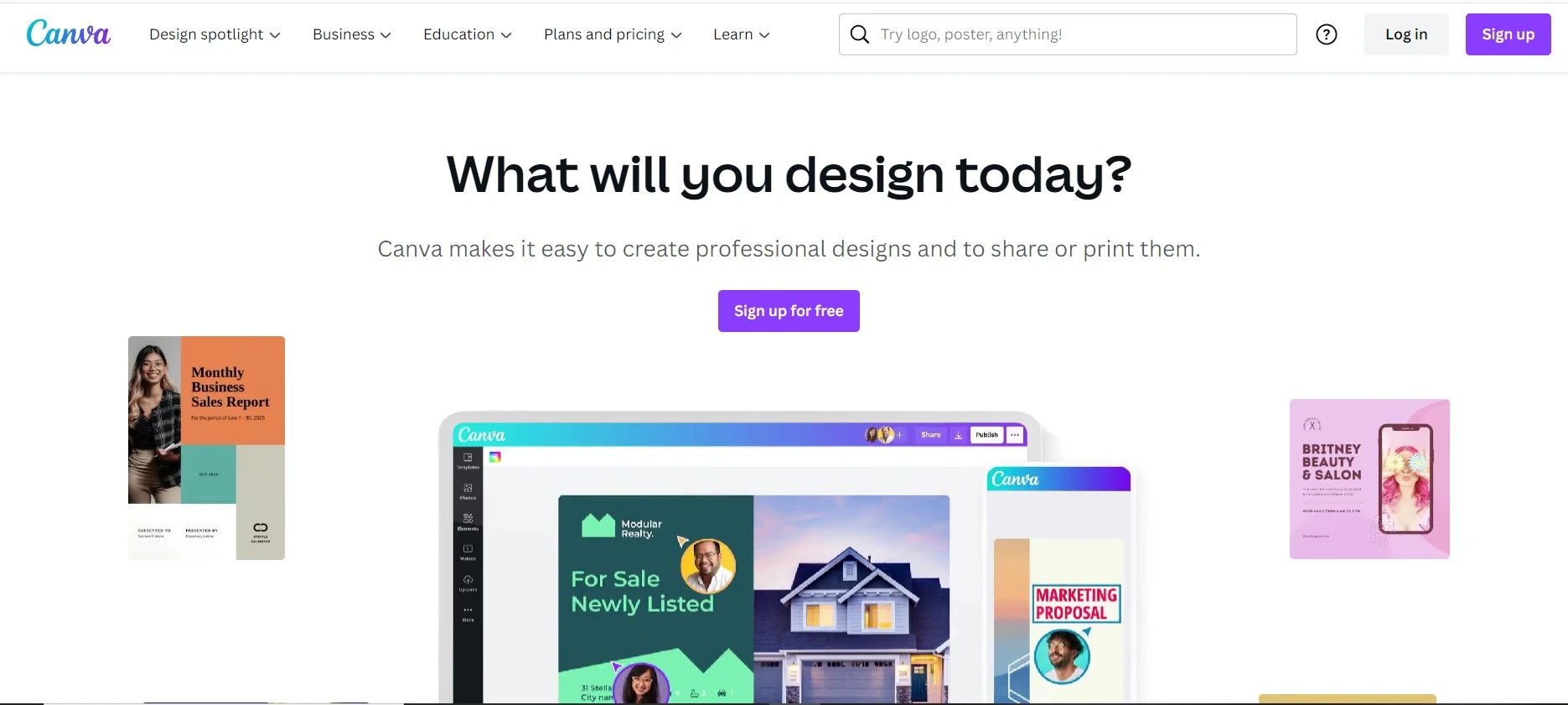
Canva is an online design tool that allows users to quickly and simply create outstanding graphics. It has a plethora of features, such as an easy-to-use drag-and-drop editor, a library of over 60 million photos, a large variety of templates, and much more. Canva allows customers to design everything from logos to posters, brochures, invites, and more.
Features
- Canvas drag-and-drop editor allows you to easily create gorgeous graphics. Users may resize and add text and images to the canvas by dragging objects onto it.
- It also has a collection of over 60 million photos that may be used as inspiration or to embellish creations.
- Canva, in addition to its picture collection, has a large range of templates. These templates are intended to help you create attractive designs in a couple of minutes. Presentations, logos, posters, flyers, brochures, and other projects may all benefit from templates.
Pricing
- Free
- Canva Pro
- Canva for teams
Figma (Figjam)
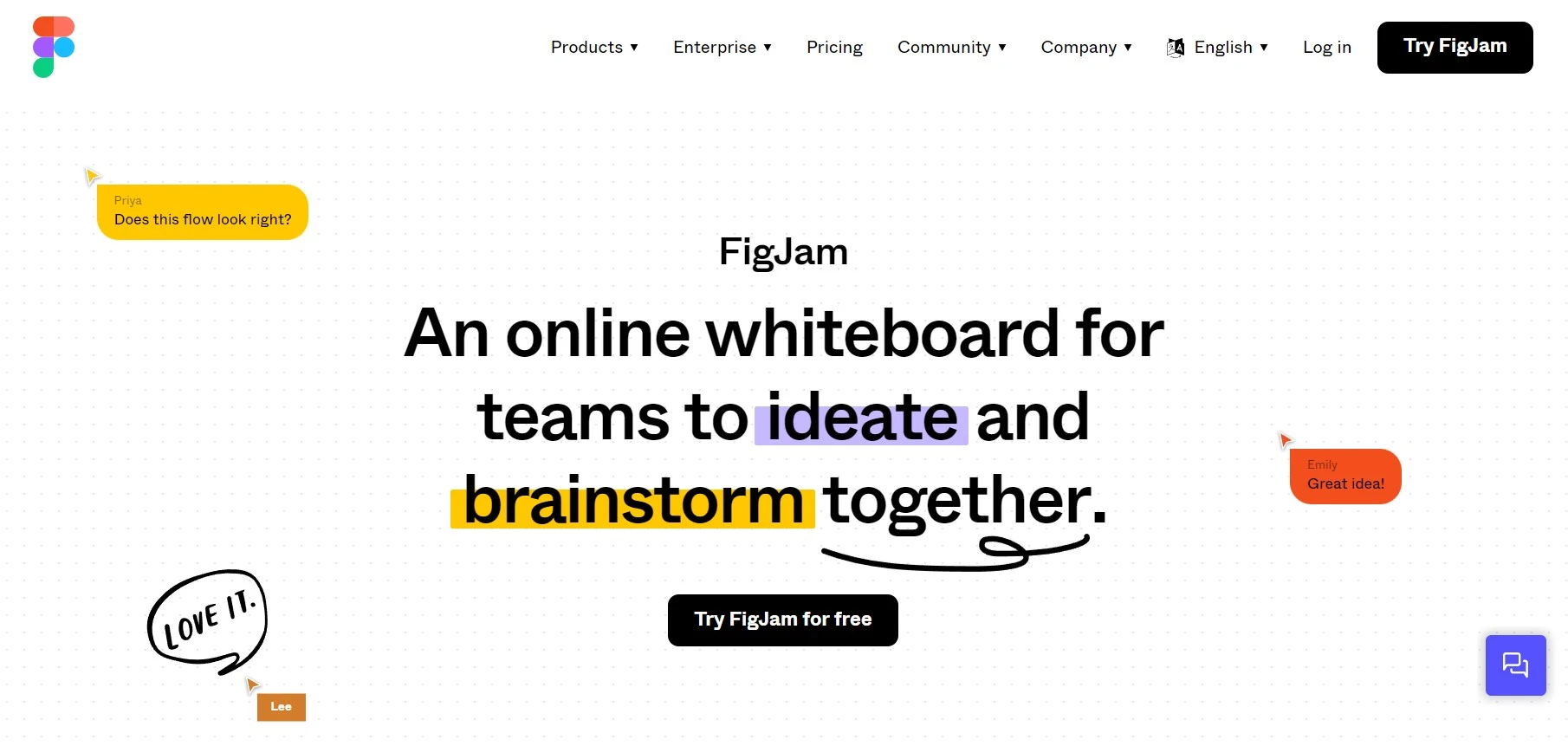
Figma is a free web, mobile, and desktop application design and prototype tool. It enables people and teams to rapidly create, prototype, and collaborate on digital goods and designs.
Figma makes it easier for teams and individuals to collaborate. It is simple to invite others to participate in a project, and they may make updates and adjustments in real-time.
Features
- It enables users to swiftly construct and test prototypes of their concepts. It also has functions like linking, animation, and custom code.
- Figma includes a library of user interface components and symbols, making it simple to build and reuse designs. This saves time and guarantees project uniformity.
Pricing
- Starter- Free (forever)
- Figma professional- It comes at $12 (per editor per month) (Billed annually or $15 month-to-month)
- Figma organization- $45 per editor per month (Billed annually)
Zen FlowChart
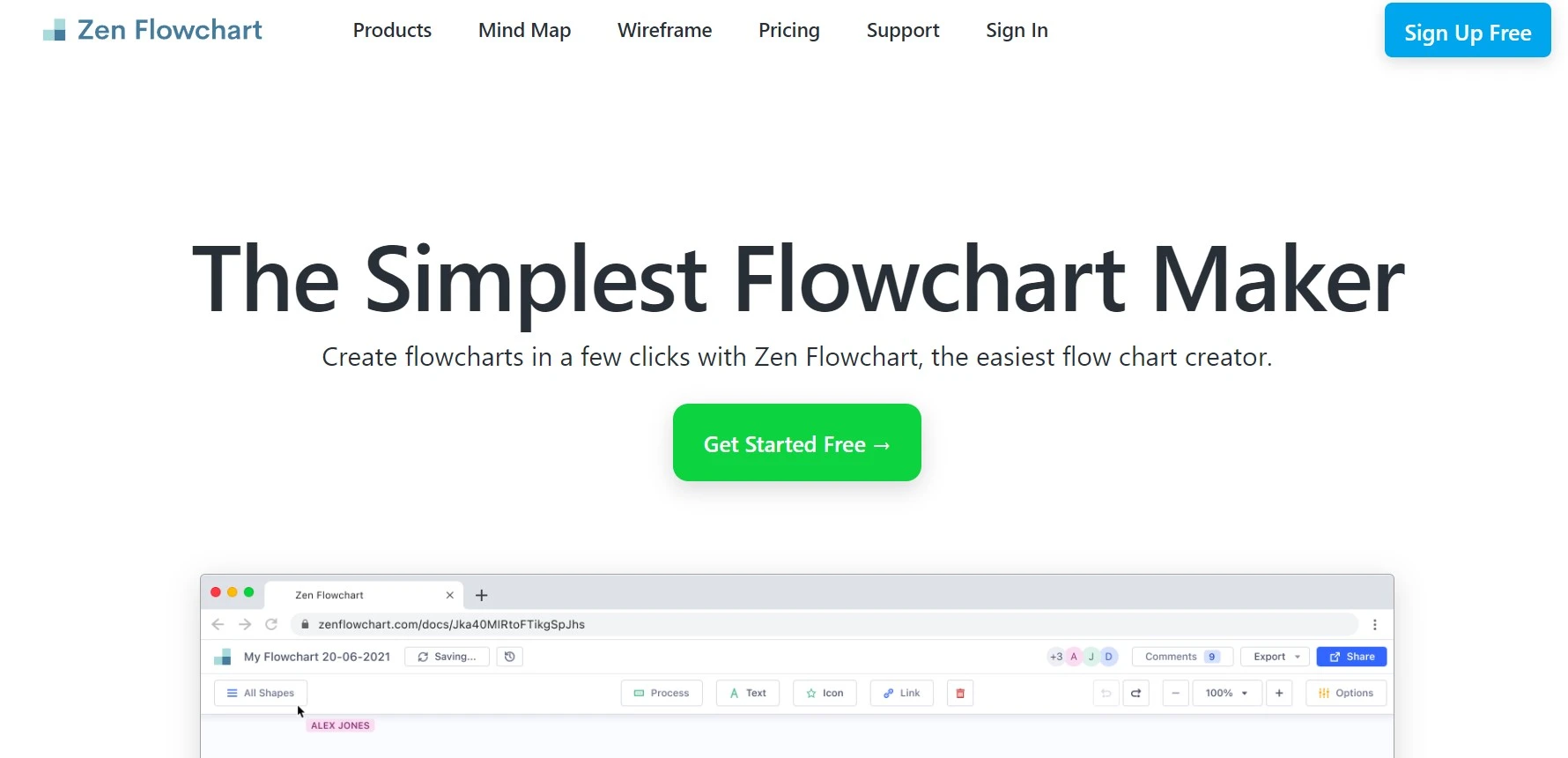
Zen FlowChart is a popular flowcharting application that makes process mapping simple and effective. It has a plethora of capabilities to assist users in rapidly and efficiently creating and managing flowcharts.
The software is an easy-to-use drag-and-drop interface for creating and editing flowcharts. Zen FlowChart also comes with pre-made templates and shapes to help you get started.
Feature
- Zen FlowChart provides a plethora of customization options to help you create the perfect flowchart. The shapes and lines may be easily resized, colored, and styled.
- Its automated layout puts the shapes and lines of your flowchart in a logical arrangement. This makes understanding the links between various pieces simple.
- Zen FlowChart allows you to export your flowchart to PDF, SVG, and PNG formats. This makes it simple to distribute your flowcharts to others.
- You may sync your flowcharts with Dropbox, Google Drive, and other cloud-based services with Zen FlowChart.
Pricing
- Free- $0
- Plus- $6.3 per month (billed annually)
- Pro- $7.95 per month (billed annually)
- Team- $9 per month (billed annually)
Lucidchart
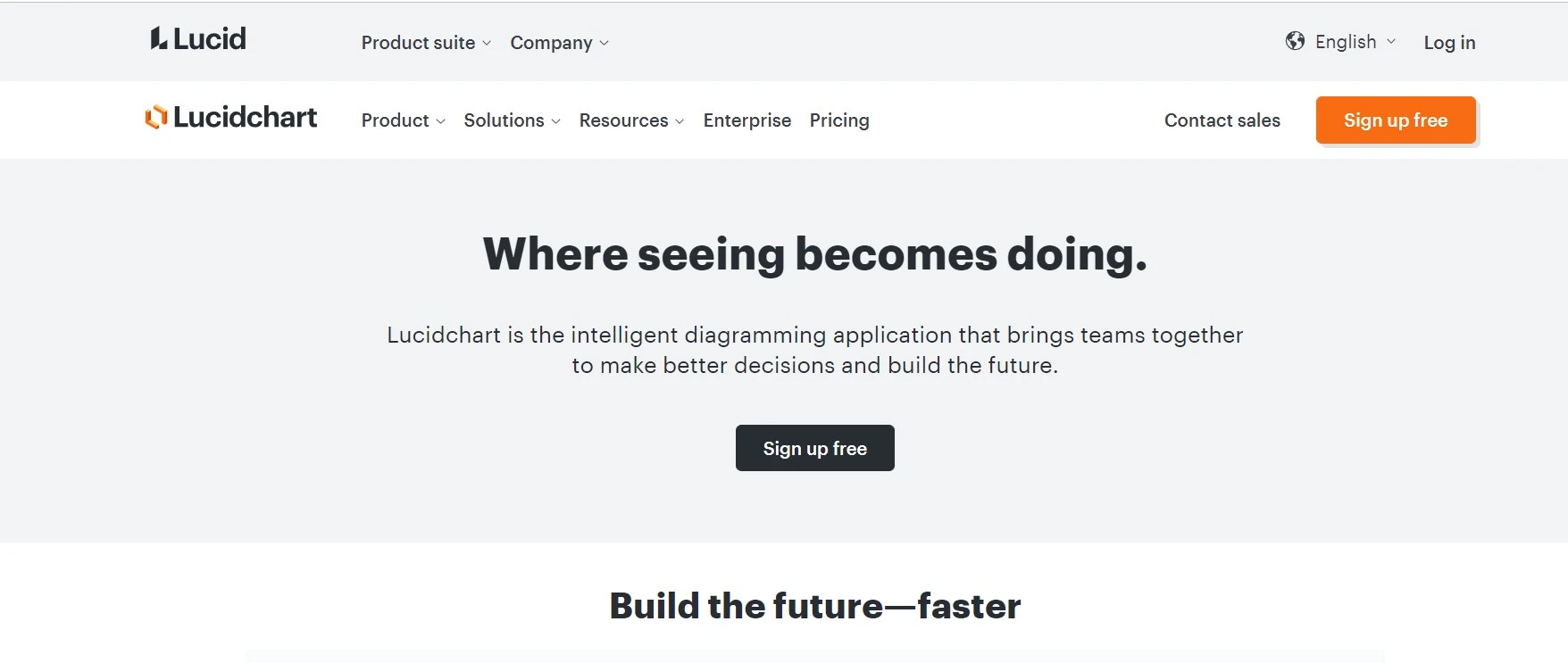
Lucidchart is a web-based diagramming tool for creating flowcharts, organizational charts, wireframes, process maps, UML diagrams, and other graphics. Individuals, teams, and enterprises of all sizes utilize it.
Overall, Lucidchart is an excellent tool for rapidly and simply producing visual diagrams. It’s simple to use, provides great collaboration tools, and connects with other programs.
Features
- Lucidchart has a collection of professionally created templates that may be used to begin diagramming.
- It offers an easy-to-use drag-and-drop interface and a wide range of elements and shapes for rapidly and simply creating diagrams.
- Lucidchart also includes collaboration capabilities like comments, chat, and version history. It is also compatible with Microsoft Office, Google Drive, and Slack.
Pricing
- Free- $ 0.00
- Individual- $7.95
- Team- $ 9.00 per user
- Enterprise- Access to the Full Visual Collaboration Suite
Miro
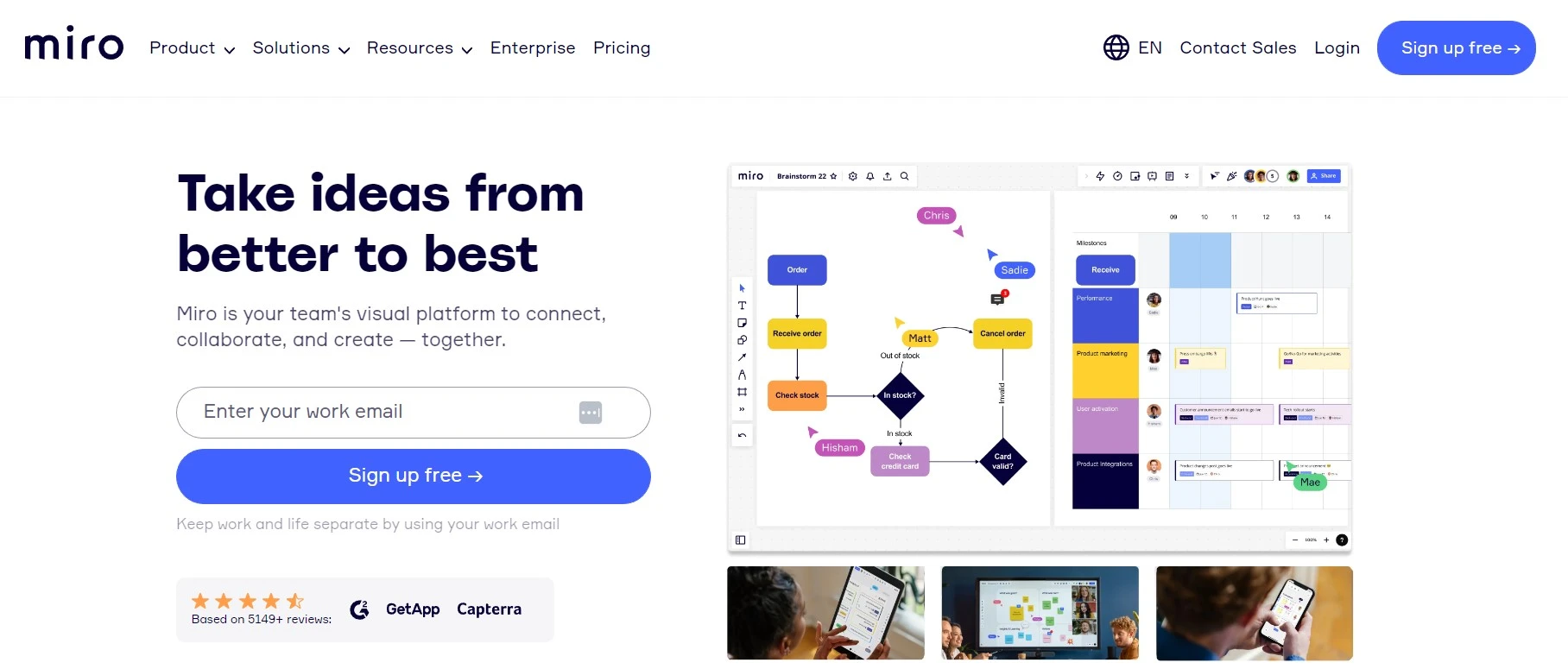
Miro is a sophisticated flow chart software and diagram tool that enables teams to interact graphically, work more effectively, and accomplish more. It is a robust online whiteboard platform with an easy-to-use drag-and-drop interface that allows teams to quickly create, share, and collaborate on diagrams, flow charts, and other visual documents.
Features
- Miro has a library of built-in, customizable templates that make it simple to create diagrams and flow charts.
- It also has a comprehensive range of features and tools for customizing diagrams, such as layers, colors, font sizes, and more.
- Diagrams may also be annotated with notes, comments, and annotations, making cooperation and communication simpler.
Pricing
- Free- $0 (unlimited team members)
- Starter- $10 (per member per month, billed monthly)
- Business- $20 (per member per month, billed monthly)
- Enterprise- Contact us
Microsoft Visio
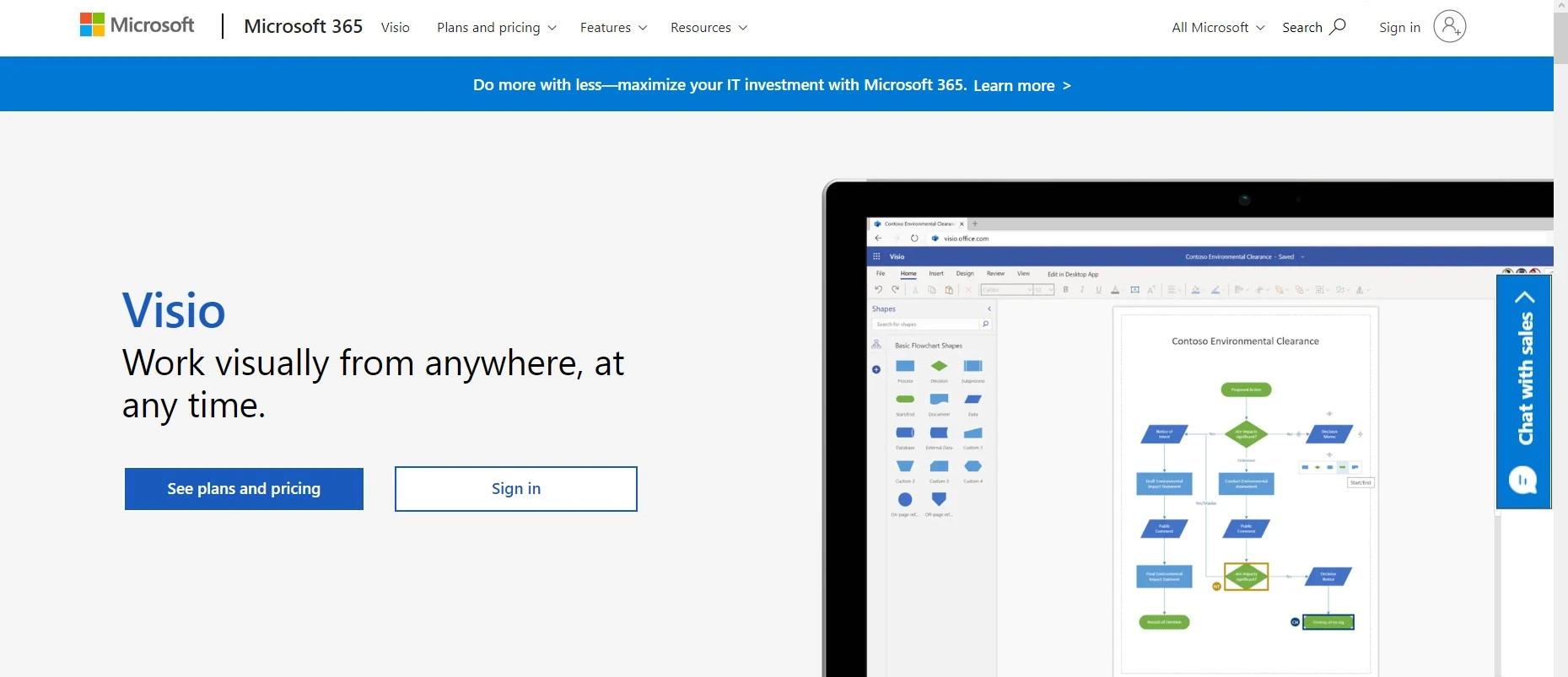
Microsoft Visio is a sophisticated diagramming and vector graphics tool for creating flowcharts, organizational charts, floor layouts, engineering drawings, and other documents. Since 1992, Visio has been widely utilized by enterprises, organizations, and people.
Overall, Microsoft Visio is a sophisticated and user-friendly diagramming and vector graphics product that can help you quickly and effortlessly produce professional-looking diagrams. It contains some features that make it simple to collaborate with others, as well as some templates and shapes to get you started.
Features
- Visio has some tools that allow you to quickly and simply create professional-looking diagrams. You may draw diagrams from scratch or start with templates and shapes. The diagrams may then be customized with colors, text, photos, and other elements.
- It also has several capabilities that allow you to work with others. Diagrams may be sent to others or saved to the cloud for quick access. Visio also supports multi-user editing, which allows many users to work on the same diagram at the same time.
Pricing
- Visio Plan 1- Rs. 360.00 user per month
- Visio Plan 2- Rs. 1,080.00 user per month
SmartDraw
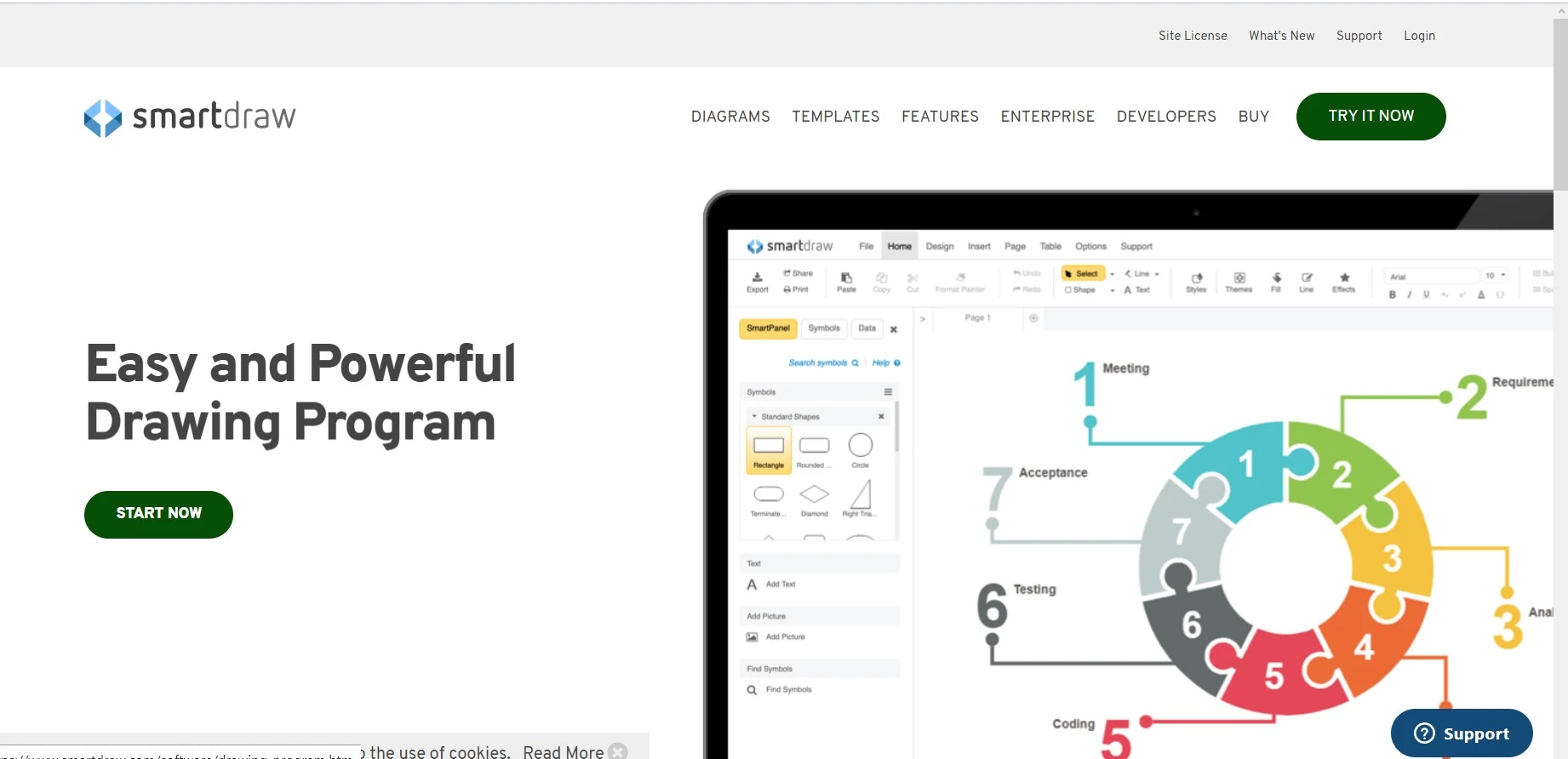
SmartDraw is a strong diagramming and vector drawing program that can be used to create professional-looking diagrams and drawings. Millions of professionals, such as architects, engineers, project managers, marketers, and other business experts, utilize it.
It includes an easy-to-use drag-and-drop interface for creating diagrams, flowcharts, mind maps, and other graphical documents. SmartDraw also integrates with major cloud storage systems and diagramming tools such as Microsoft Visio and Gliffy.
Features
- SmartDraw has a variety of configurable templates, a variety of shapes, and a clip art collection.
- It also has a large symbol and icon library, as well as an import/export mechanism.
- Process flowcharts, organizational charts, network diagrams, floor layouts, mind maps, and more diagram formats are available in SmartDraw.
- It also has several collaborative capabilities, including sharing, commenting, and version control.
Pricing
- Individual- $9.95 (per month, billed annually)
- Team- $5.95 (per user, per month) (billed annually 5 users minimum)
- Site- $2,995 (billed annually)
What characteristics should you search for in Flow Chart Software and Diagram Tools?
- Intuitive user interface: Look for flow chart software and diagram tools with an intuitive user interface, so users can rapidly learn and utilize the program without prior experience.
- Automation: The program should have automation features, allowing users to quickly build flow charts and diagrams.
- Visualization: The program should provide tools that allow users to readily display their data and demonstrate links between various aspects.
- Collaboration: The program should enable users to collaborate and share their work with others.
- Security: The program should include security safeguards to safeguard any sensitive data contained within it.
- Flexibility: The software should be adaptable enough to be utilized for a variety of tasks and procedures.
- Price-to-value ratio: The prices for all of the applications presented here are reasonable concerning the functionality provided and the target client group.
- Templates: Building from scratch is unnecessary if your tool includes a sufficient number of flowchart/diagram templates. I searched for industry-, role-, and task-specific templates, taking into account their design, aesthetic, and customizability.
FAQs
A flowchart tool is a software that allows you to add flowcharts to your website so that you can represent data visually and present complicated information in an easy manner.
While selecting a flowchart tool you should consider whether it has some crucial features available such as drag and drop builder, flexibility, design options, integrations, live collaboration, templates, stickers, export features, and more.
Although free flowchart tools limit the no. of features still you can use a few free tools like Microsoft Visio, e-draw, Miro, and Lucidchart to achieve great results.
Over to you
The whole summary of the above matter is ‘use flowcharts to effectively represent your data’. For visualizing, organizing, and presenting complicated information, flow chart software and diagram tools are necessary. Flow charts and diagrams help organizations grasp and communicate complicated ideas by visually representing information and processes. They also allow for the visual identification of mistakes and issues, as well as the planning and tracking of initiatives.
Flow chart software and diagram tools, in addition to assisting teams in more efficient collaboration, may help simplify operations and boost productivity.
Before leaving I hope that you find this article useful and you found the best flowchart software tool for you. If not yet, then choose wisely after considering the above characteristics for the best choice.








