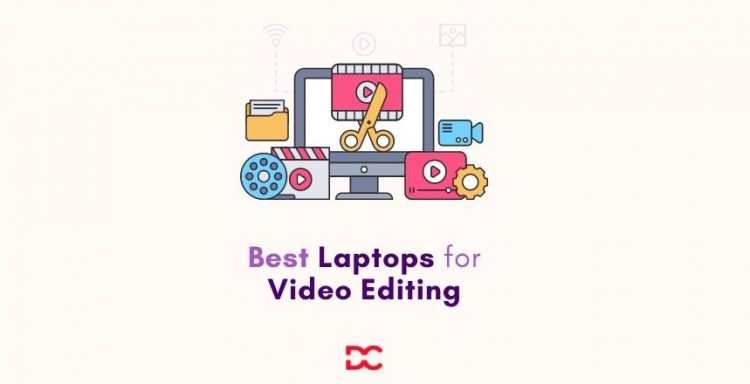Don’t know what to look for in a laptop suitable for video editing? Having the best laptops for video editing simply means that you will not have to twiddle your thumbs while waiting for a project to complete rendering again.
Working with high-resolution footage is both memory and power intensive, so you must ensure that your laptop is up to the task. A giant, beautiful screen with high storage capacity means that the laptop is intended for video editing, and it is usually more significant than the average size.
However, in case you are on the go, you can also opt for a scaled-down laptop. Just be attentive that the battery life, power, and viewing ergonomics will be compromised severely as the body of the computer gets smaller.
The problem is that there are so many variations of laptops available in the market it becomes a tough job to choose the one that is the best for doing video editing. You can look for better graphics, processing, memory, SSD (go for it over HDD), and screen quality for a better editing experience. Adobe Apps work much smoother on Intel CPUs; you can consider that over AMD if you want to edit with Premiere Pro or After Effects or want to use other adobe apps as part of your workflow.
Here are some of the best Video editing apps that you can use for editing your videos.
If you are not sure how to choose the best model and right laptop, scroll down to the end of this article and go through our best picks of laptops for video editing.
Best Laptops for Video Editing in February 2026
Each year, the models of laptops change, and with this, the technology gets upgraded. If you wish to start editing your videos and photos professionally, then it is a must to pick out the best laptop.
MacBook Pro M1

MacBook Pro is a 16-inch video editing dream machine. Spec one with Apple M1 Max chip- that can hap over 64GB RAM, and you can work on anything with this device.
Also, the 16-inch screen size is visibly more comfortable for long editing durations. And its Liquid Retina XDR display boosts an amazing 1,600-nit peak brightness, making the HDR content come alive. It can also display a high DCI-P3 color space coverage to provide accurate video editing.
Features of MacBook Pro
- Screen- 16-inch Retina display with true tone
- Storage-1TB-8TB SSD
- RAM- 16GB-64GB
- Graphics- Over 32-Core Apple M1 Max GPU
- CPU- Up to 10-core Apple M1 Max
Pricing of MacBook Pro
- The price of the MacBook Pro is- Rs 2,39,900.00
MacBook Air M2

MacBook Air M2 is one of the best laptops for on-go video editing. It has a thin and sturdy style, possesses fast processing speeds, is MagSafe, utterly cool and silent, along with a 3.5mm headphone jack standard.
This model is a direct replacement for the MacBook Air of 2020. It is now designed with a more powerful M2 chip which packs an 8-core GPU and CPU. The little laptop can keep up with almost all of your demanding processing requests, which makes it perfect for on-the-go video or image editing.
Features of MacBook Air M2
- Screen- 13.6-inch Retina display with true tone
- Storage- 256GB- 2TB SSD
- RAM- 8GB-24GB
- Graphics- Over 10-Core Apple M2 GPU
Pricing of MacBook Air M2
- The pricing of MacBook Air M2 is- Rs 1,49,900.00
Razer Blade 15

Razer Blade 15 is another fantastic laptop for showcasing 4K content. Its 4K OLED display is outstanding, which makes it unique. Moreover, with deep, inky punchy blacks, and vibrant shades, the laptop looks stunning.
It has a resolution of 4K, equating to a pixel density of 282 PPI. The laptop is very sharp and perfect for editing your UHD content effortlessly.
Features of Razer Blade 15
- Screen- 15.6 inch, 3840*2160 OLED/LCD
- Storage- Over 1TB SSD
- RAM- 16GB
- Graphics- Up to GeForce RTX 3080
Pricing of Razer Blade 15
- The price of the Razer Blade 15 is- Rs 2,75,970.00
Asus ROG Zephyrus G15

Asus ROG Zephyrus G15 is a laptop that is most suitable for super-smooth video playback. This device has a super-fast screen refresh rate, and it provides power with portability.
It is a super-powerful video editing laptop and an all-out processing powerhouse. Asus ROG Zephyrus G15 is available with blazing fast Ruyzen 9 processors or octa-core AMD Ryzen, and up to a whopping 48GB of RAM.
Features of Asus ROG Zephyrus G15
- Screen- 15.6-inch IPS, 2560 *1440
- Storage- 1TB NVMe PCle M.2 SSD
- RAM- Over 48GB
- Graphics- Up to GeForce RTX 3080
Pricing of Asus ROG Zephyrus G15
- The price of Asus ROG Zephyrus G15 is- Rs 1,49,990.00
Dell XPS 15 OLED

Dell XPS 15 has jaw-dropping screen specs, and it is best for 4K edits. It is a nice laptop if you are not into gaming. The laptop uses a quite similar specced display to the Razar Blade 15, but its design and features are quite better for video editing.
It has thunderbolt 4 connectivity that you can supplement with a desktop GPU for more complicated projects and instant edits on the fly.
Features of Dell XPS 15
- Screen- Over 15.6-inch, 3840*2400 touchscreen
- Storage- over 2TB SSD
- SD card reader- Yes
- RAM- Over 64GB
- Graphics- Up to Nvidia GeForce RTX 3050 Ti
Pricing of Dell XPS 15 OLED
- The price of Dell XPS 15 is- RS 2,54,000
Microsoft Surface Laptop Studio

Microsoft Surface Laptop Studio is the best hybrid laptop for video editing. It has a sleek design that comes with a quality keyboard and a haptic touchpad.
The laptop is designed smartly, it is a video editing laptop and tablet in one. It uses a 360-degree hinge to achieve transformation, and a dual-hinge is included. This device opens like a standard laptop but the secondary hinge present around the center of the display allows you to pull the screen forward and let the bottom lock in place, just above the touchpad.
Features of Microsoft Surface Laptop Studio
- Screen- Up to 14.4 inches, 2400*1600 IPS
- Storage- Up to 256GB-2TB SSD
- RAM-Up to 32GB
- Graphics- Up to GeForce RTX 3050 Ti
Pricing of Microsoft Surface Laptop Studio
- Price of the Microsoft Surface Laptop Studio is- Rs 2,15,999.00
Acer Predator Triton 300 SE

Acer Predator Triton 300 SE is one of the best budget-friendly laptops. It has strong graphics and performance, a solid battery life, colorful and bright display, and sleek, 14-inch chassis.
The laptop Acer Predator Triton 300 SE comes at a relatively affordable price with some of the best quality components packed. For just $1,099, you will get an amazing Nvidia GeForce RTX 3060 GPU and Intel Core i7-11375H processor. For the price alone, it is one of the best video editing laptops that you can buy.
Features of Acer Predator Triton 300 SE
- Screen- Up to 15.6 inch (1080p,144Hz)
- Storage-512GB SSBD
- CPU- Intel core i7-11375H
- GPU- Nvidia GeForce RTX 3060
Pricing of Acer Predator Triton 300 SE
- Price of Acer Predator Triton 300 SE is- $1369.99
Alienware X17

Alienware X17 is a gaming laptop that is also good for video editing. It has a gorgeous, slim design, solid battery life, an extra comfortable keyboard, and great overall performance.
It is a bit pricy, but if you can afford it, the laptop is a hell of a powerhouse that makes its way quickly onto the best video editing laptop article.
Features of Alienware X17
- Screen- Over 17.3-inch, 1080p
- Storage- 1TB SSHD to 2TB SSD and 1TB SSHD
- RAM- up to 8GB to 64GB
Pricing of Alienware X17
- The pricing of Alienware X17 is- Rs 2,92,142
The laptop you buy for video editing should have powerful graphics and a large hard drive to store your video files. It is also essential to consider the size and weight of the laptop, as well as its screen size and resolution.
For most people, 8GB of RAM is enough for basic video editing. If you are, however, planning on doing more advanced tasks, like color grading or 3D animations, then 16GB of RAM may be necessary. You can go even higher than 32GB if you do motion graphics, 3D rendering, or edit large high-res videos.
It is typically best to buy a laptop for video editing, as they are lighter and more portable. Laptops also have better graphics and storage than desktops, making them the ideal platform for editing videos. If you must use a desktop computer for video editing, ensure that it has adequate graphics capabilities and enough RAM (at least 8GB).
Generally, most people don’t need to upgrade their graphics or CPU for basic video editing. However, if you are planning on using more advanced features like color grading or 3D animation, then you may want to consider upgrading these components.
Over to you
Mentioned above are some of the best laptop variations for those who are looking to edit videos professionally; the choice is yours to make as to which is best for your video editing needs. We have rounded a selection of options that include plenty of RAM, potent processor power, better graphics, multitasking, and good-quality high-res screens.
All of these features are important while you are selecting a laptop for video editing purposes, but be prepared that the high performance and best video editing experience that you wish to have will not come at a cheap price. Although, laptops go a long way and therefore are worth investing in.