Choosing the right launcher for your Android device can significantly enhance your user experience. With countless options available on the Google Play Store, it can be challenging to find the one that suits your needs best.
Android launchers come with various features, such as customizable home screens, themes, widgets, and gesture controls. Some focus on simplicity and speed, while others offer advanced features for power users. The best launchers let you personalize your device’s interface and functionality.
In this guide, we’ll explore the best Android launchers We’ve considered factors like speed, customization options, usability, and performance to help you make an informed choice.
Whether you’re a new Android user or a seasoned pro, finding the right launcher can breathe new life into your device. Let’s dive into the top picks that will help you unlock the true potential of your Android experience.
Why should you keep Android launchers on your smartphone?
Android launchers are essential tools that can significantly enhance your smartphone experience. They offer a high level of customization, allowing you to personalize your device’s home screen, icons, themes, and overall layout.
Launchers also offer various features that enhance the usability of your smartphone:
- Customizable Home Screens: Tailor the layout, icons, and widgets.
- Gesture Controls: Use swipes and gestures for quick access.
- Smart Widgets: Add useful, interactive widgets for easy access to information.
- App Drawer: Organize your apps for a clutter-free interface.
- Advanced Search Options: Quickly find apps and files with search functionality.
- Performance Boosting: Many launchers are optimized for speed and reduced system resource usage.
If you enjoy having full control over your phone’s interface, a launcher is a must-have tool.
List of 10 Best Android Launchers in 2026
1. Nova Launcher
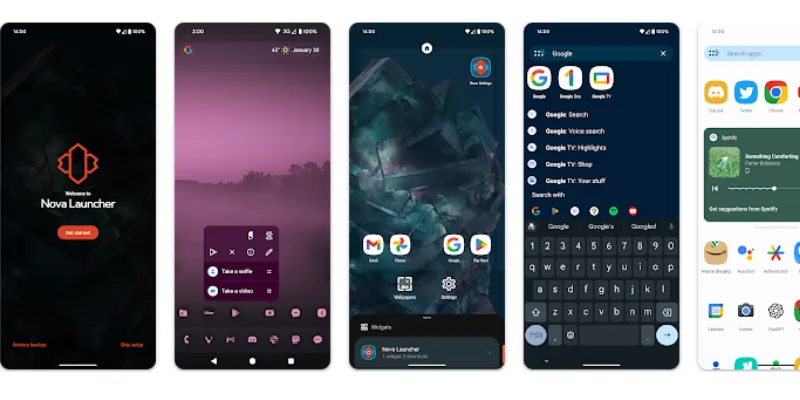
Nova Launcher is one of the most popular Android launchers, known for its balance of performance and customization. It offers a clean, smooth interface that enhances user experience without slowing down your device.
With features like gesture controls, icon packs, and customizable app drawers, users can completely transform their phone’s appearance. The launcher also supports night mode and backup options for convenience. It is lightweight yet powerful, it’s ideal for users who want speed, style, and full control.
Pricing & Plans
| Plan Name | Features | Pricing |
|---|---|---|
| Free Version | – Customizable Home Screen (grid, icon size/shape) – App Drawer organization – Icon Themes – Widget Support – Google-powered Search Bar | Free, no ads or time restrictions |
| Prime Version | – Gestures for quick actions – Advanced App Drawer control – Custom Icon Actions | One-time purchase (~$4.9) |
2. Apex Launcher
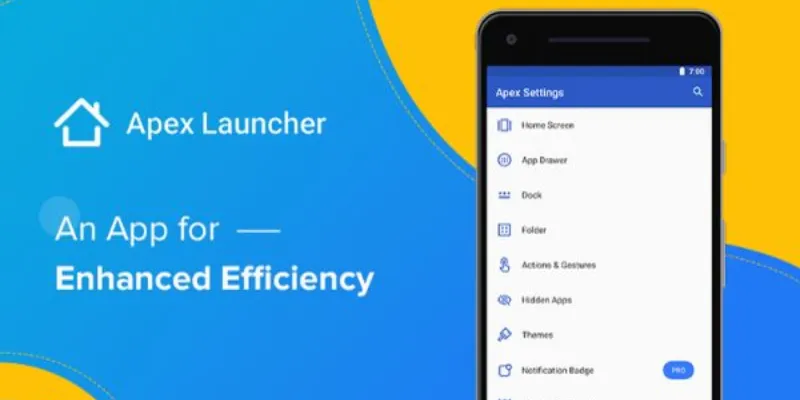
Apex Launcher is a powerful Android tool known for its clean interface and high customization. It offers a balance between performance and personalization, making it ideal for users who want more control over their device’s look and feel.
Lightweight yet feature-rich, it’s perfect for those seeking smooth performance without compromising on style or utility. It enhances both functionality and user experience. The app drawer and transition effects also add a premium feel to navigation.
Pricing & Plans
| Plan Name | Features | Pricing |
|---|---|---|
| Free Version | – Home screen & app drawer customization – Themes, icons, wallpapers – Transition effects – App hiding & custom icons – Ads included | Free (with ads) |
| Pro Version | – No ads – Access to premium content – Notification badges – Folder creation – Local unlock available (may not persist after reset) | ~$3.99 (one-time) |
3. Microsoft Launcher
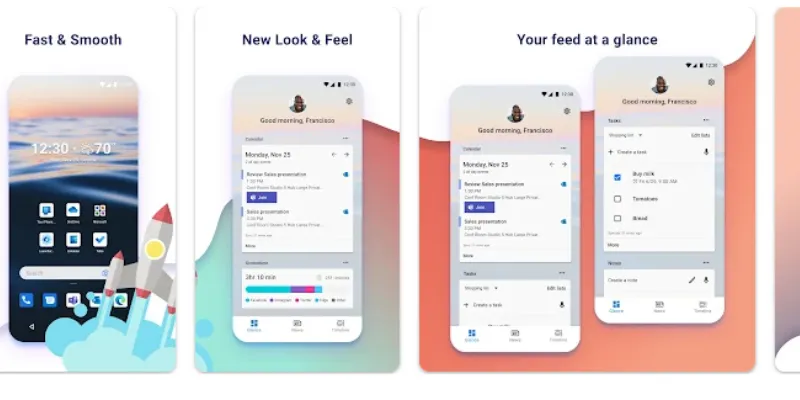
Microsoft Launcher offers a clean interface and deep integration with Microsoft services, making it ideal for users in the Microsoft ecosystem. It syncs easily with calendars, to-do lists, and documents. Its customizable feed provides quick access to recent activities, news, and screen time reports.
Users can personalize icons, themes, and layouts to match their style and productivity needs. It is lightweight and fast, it enhances daily efficiency while maintaining a minimal and intuitive user experience.
Pricing & Plans
| Plan Name | Features | Pricing |
|---|---|---|
| Free Version | – Personalized feed with news, events, and contacts – Gesture customization for quick access – Universal search across apps, web, and files – Continue on PC for syncing content – Backup & Restore functionality | Free to download and use |
4. Evie Launcher
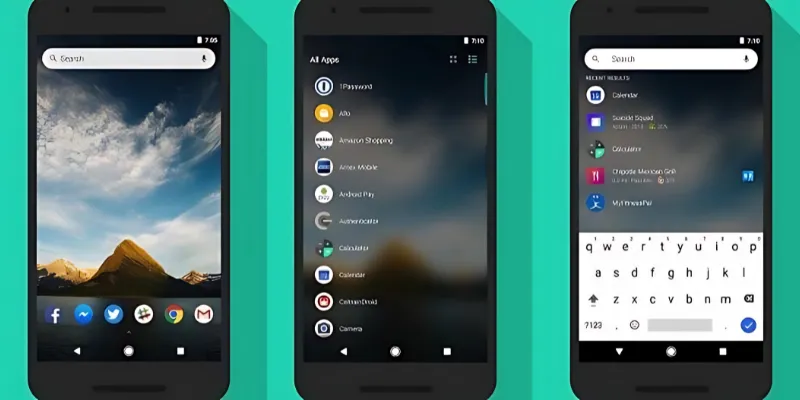
Evie Launcher is a clean, lightweight Android launcher designed for speed and simplicity. Its standout feature is the universal search bar, which allows users to find apps, contacts, and web content instantly from one place.
The minimalistic interface, customizable layout, and smooth performance make it a favorite among users who prefer efficiency over heavy customizations. With intuitive gestures and a clutter-free design, it offers a refreshing, user-friendly experience without draining your phone’s resources.
Pricing & Plans
| Plan Name | Features | Pricing |
|---|---|---|
| Free Version | – Clean, simple interface for easy navigation – Powerful universal search bar – Customizable grid, icons, and wallpaper – Shortcut creation – Searchable app drawer | 100% Free, no in-app purchases |
5. Hyperion Launcher
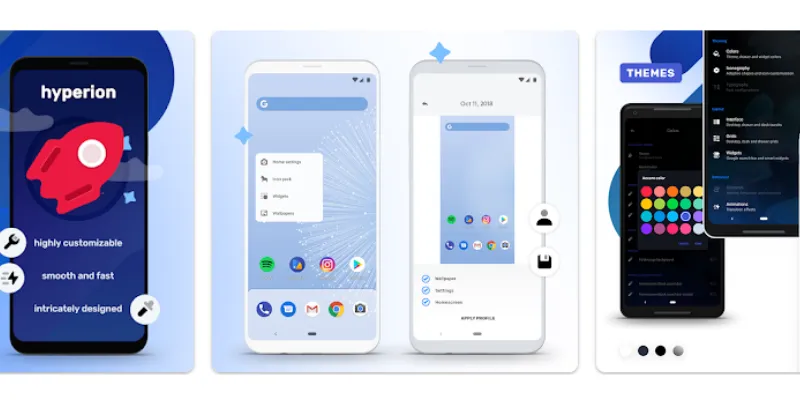
Hyperion Launcher is a sleek, highly customizable Android launcher designed for users who want both performance and personalization. It offers a clean interface with advanced features usually found in premium apps.
With smooth animations, custom icons, and theme options, users can truly make their phone reflect their style. It also supports Google Feed and adaptive icon shaping. Ideal for minimalists and power users alike, it balances aesthetics and functionality beautifully.
Pricing & Plans
| Plan Name | Features | Pricing |
|---|---|---|
| Free Version | – Customization of home screen, dock, icons, colors – Adaptive Icons – App Drawer with gesture access – Basic Gestures – Google Assistant Integration – Extra visual tweaks like wallpaper scrolling, icon coloring, gradients, blur effects, and more | Free |
| Supreme Version | – All Free Features included – Hide apps – App launch locking – Desktop locking – Full launcher font customization – Apply icon packs instantly – Google Smart Widget access – Profile Manager for configuration saving and restoring | $1.99 (currently 50% off) |
6. Smart Launcher 6
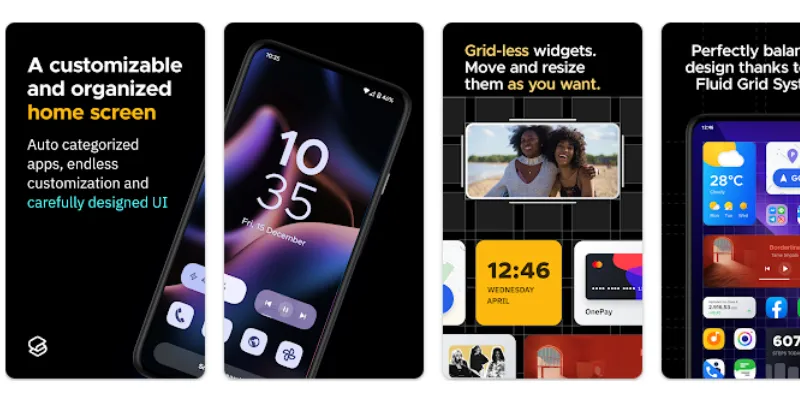
Smart Launcher 6 is a sleek and efficient Android launcher designed to simplify your smartphone experience. With an adaptive design, it automatically categorizes apps and offers a minimalist interface that’s both modern and functional.
Its smart search feature lets you quickly find contacts, apps, or web results in one tap. The launcher also supports customizable widgets, gestures, and themes, allowing users to personalize their phones without compromising speed or usability. It’s a great choice for productivity and style.
Pricing & Plans
| Plan Name | Features | Pricing |
|---|---|---|
| Free Version | – Automatic app sorting – Search page for apps/content – Wallpaper selection with customization – Ambient theme based on wallpaper | Free to download and use |
| Premium Version | – Folder creation – App notification badges – Adaptive icons for uniform design – Stacking widgets for compact layouts | One-time purchase (unlocks on all devices) |
7. Action Launcher

Action Launcher is a powerful Android launcher known for its speed and customization. It brings a Pixel-like experience with added features like Quicktheme, which adapts colors based on your wallpaper, and Covers for smart folder management.
It also includes Quick drawer for faster app access and Shutters to preview widgets with a swipe. With its smooth interface and regular updates, it’s perfect for users who want a clean look without sacrificing personalization and performance.
Pricing & Plans
| Plan Name | Features | Pricing |
|---|---|---|
| Free Version | – Customizable Home Screen & App Drawer – Custom Search Box – Adaptive Icons (with AdaptivePack) – Notification Dots – Import Layouts – Backup & Restore | Free on Google Play Store and Amazon Appstore |
| Premium Version (Pro) | – Enhanced Customization Options – Swipe Actions – More Gesture Controls – Hiding Apps – Folder Organization | One-time purchase (price may vary by region/promotions) |
8. O Launcher for Android

O Launcher for Android offers a clean, modern interface inspired by the Pixel experience. It’s lightweight, fast, and designed to work smoothly even on older devices, giving users a refreshed feel without lag.
It includes features like smart app suggestions, gesture controls, and theme customization. With support for icon packs and notification dots, it balances functionality and aesthetics, making it a great choice for users who want simplicity with smart features in a stylish package.
Pricing & Plans
| Plan Name | Features | Pricing |
|---|---|---|
| Free Version | – Minimal, text-only home screen & app drawer – Ad-free experience – Optional daily wallpapers | Free to download |
| Premium Version | – All free features included – Smoother UI experience – Even fewer ads (based on user review) | One-time purchase: $4.99 |
9. Niagara Launcher
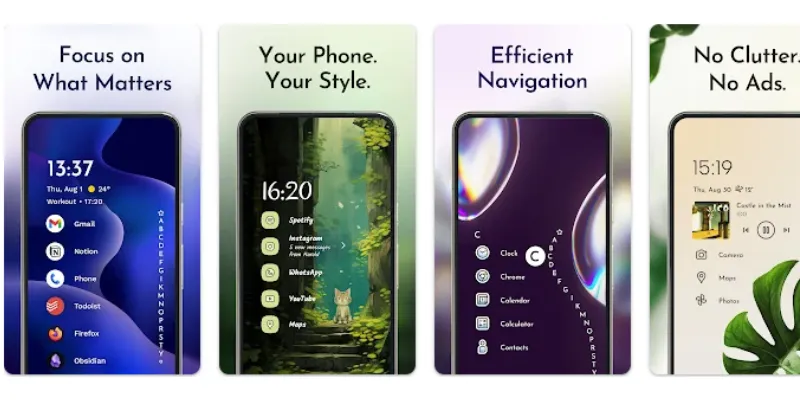
Niagara Launcher offers a sleek, minimalist interface for Android devices. Its focus on simplicity and functionality makes it stand out, with an alphabetical app list and easy access to frequently used apps. The launcher’s clean design helps improve efficiency, reducing distractions while navigating.
With customizable features, users can adjust layouts, themes, and icons to match their preferences. The app also supports gesture controls, enabling smoother navigation and faster app switching, enhancing the overall user experience.
Pricing & Plans
| Plan Name | Features | Pricing |
|---|---|---|
| Free Version | – Basic launcher functionality with a clean, minimal design and essential home screen features. | Free |
| Niagara Pro | – Widget Stacks – Pop-up Folders – Niagara Dots – Icon Assistant – Custom Fonts – Integrated calendar & weather | Yearly: ~$10–$15 Lifetime: ~$30–$40 |
10. POCO Launcher 2.0
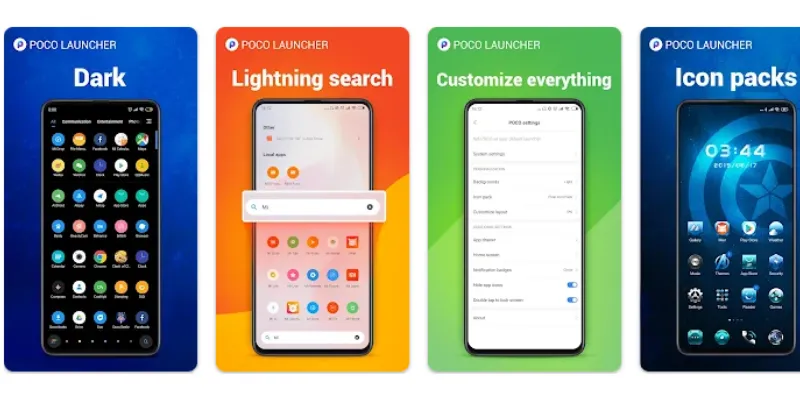
POCO Launcher 2.0 brings a fresh, customizable experience with a sleek interface. It offers improved performance, a more personalized home screen, and smoother transitions. Users can now access a range of themes, icon packs, and gesture controls, making it easier to customize according to preferences.
With enhanced organization features, the launcher also introduces App Drawer categories and smart sorting options. It’s designed to boost efficiency while providing a modern look and feel, elevating your device’s overall user experience.
Pricing & Plans
| Plan Name | Features | Pricing |
|---|---|---|
| Free Version | – Minimalist Design (app drawer, Material Design) – Personalization (resize, icons, themes) – Convenient Search (app suggestions, icon categories) – App Management (auto-group or custom groups) – Privacy (hide app icons) – Speed & Performance (optimized for fast use) – Additional Features (lock screen, badge styles, local search results, and more) | Free to download and use |
FAQs
How do Android launchers improve performance?
Many launchers enhance performance by optimizing speed, organizing apps, and offering battery-saving features, resulting in a smoother and faster device experience.
What are Android launchers?
Android launchers are apps that customize your device’s home screen, icons, and overall UI. They offer a range of features to personalize your smartphone experience, improving aesthetics and functionality.
Are Android launchers free?
Most Android launchers are free, with premium versions offering additional customization options, themes, and features. You can explore the free features before opting for paid upgrades.
Which is the best Android launcher for customization?
Nova Launcher is widely considered the best for customization. It offers extensive options to tweak icons, gestures, widgets, and themes, allowing for a fully personalized experience.
Do launchers affect battery life?
Some launchers may consume more resources, but many, like POCO Launcher and Smart Launcher, are optimized for better battery management, ensuring your phone lasts longer without compromising performance.
Do Android launchers affect battery life?
Some launchers may slightly impact battery life depending on their features and how they’re optimized. Launchers with heavy animations, live wallpapers, or constant background activity can consume more power. To avoid this, choose a lightweight launcher known for efficiency, and keep background features minimal.
Can I go back to my phone’s default launcher after trying a custom one?
Yes, absolutely! You can switch back to your phone’s default launcher at any time. Just go to Settings > Apps > Default apps > Home app, and select your original launcher. Your data and layout from the original launcher will typically remain intact.
Will installing a custom Android launcher slow down my phone?
Not necessarily. Most modern launchers are optimized for performance and can even make your phone feel faster with smoother animations and lightweight features. However, choosing a well-reviewed launcher from trusted developers is key to ensuring it runs efficiently on your device.
Conclusion
The best Android launchers offer a variety of features designed to enhance customization, performance, and usability. Whether you’re looking for a minimalist design, advanced functionality, or a more personalized look, there’s a launcher for every need.
From POCO Launcher 2.0’s intuitive interface to Nova Launcher’s flexibility, each option stands out in its own way. They provide users with control over themes, widgets, and gestures, ensuring that your device feels truly unique.
Moreover, these launchers help improve device performance, manage apps efficiently, and offer smoother navigation. They can also extend battery life by reducing system resource usage, which is a big plus.






