Emails play an essential role in everyone’s professional life. From applying for a job to resigning from a job, a powerful email makes an impact.
Although many of us know how to write an email, some, including me, find it hard to write emails professionally.
I also got fed up with writing emails on my own, which felt very much like a novice, and then correcting the mistakes was super dull.
So, after so much struggle, I decided to use ChatGPT to help me out and got unbelievable results.
I must say that Individuals, working professionals, and businesses can confidently use ChatGPT to generate powerful emails that will ultimately reduce their efforts and increase efficiency and productivity.
Since we are talking about emails, we’ll understand in this article how you can write emails that are perfect and flawless using ChatGPT.
So, if you are excited about writing emails using ChatGPT, then sit relaxed with the content of the email in your mind, ready to jump on this revolutionary journey.
What is ChatGPT?

According to Wikipedia, ChatGPT, which stands for Chat Generative Pre-trained Transformer, is an extensive language model-based chatbot developed by OpenAI and launched on November 30, 2022.
Simply, it is an AI-based helping tool that not only finds info for you but also does varied tasks for you.
It has been a year since its release, and it has shown immense growth and involvement in almost every working sector.
Steps to Write Email Using ChatGPT
Although it is pretty easy to generate emails using ChatGPT, there are a few steps to make it even better.
- Provide the context and receiver’s information
- Ask ChatGPT to draft an email
- Instruct ChatGPT to make corrections
Provide the Context
Brief ChatGPT about the purpose of your email and for whom you are writing it. If you are writing an email requesting four days of paid leave, then start your prompt with “Write a very short email to the HR manager asking for four days of paid leave.”
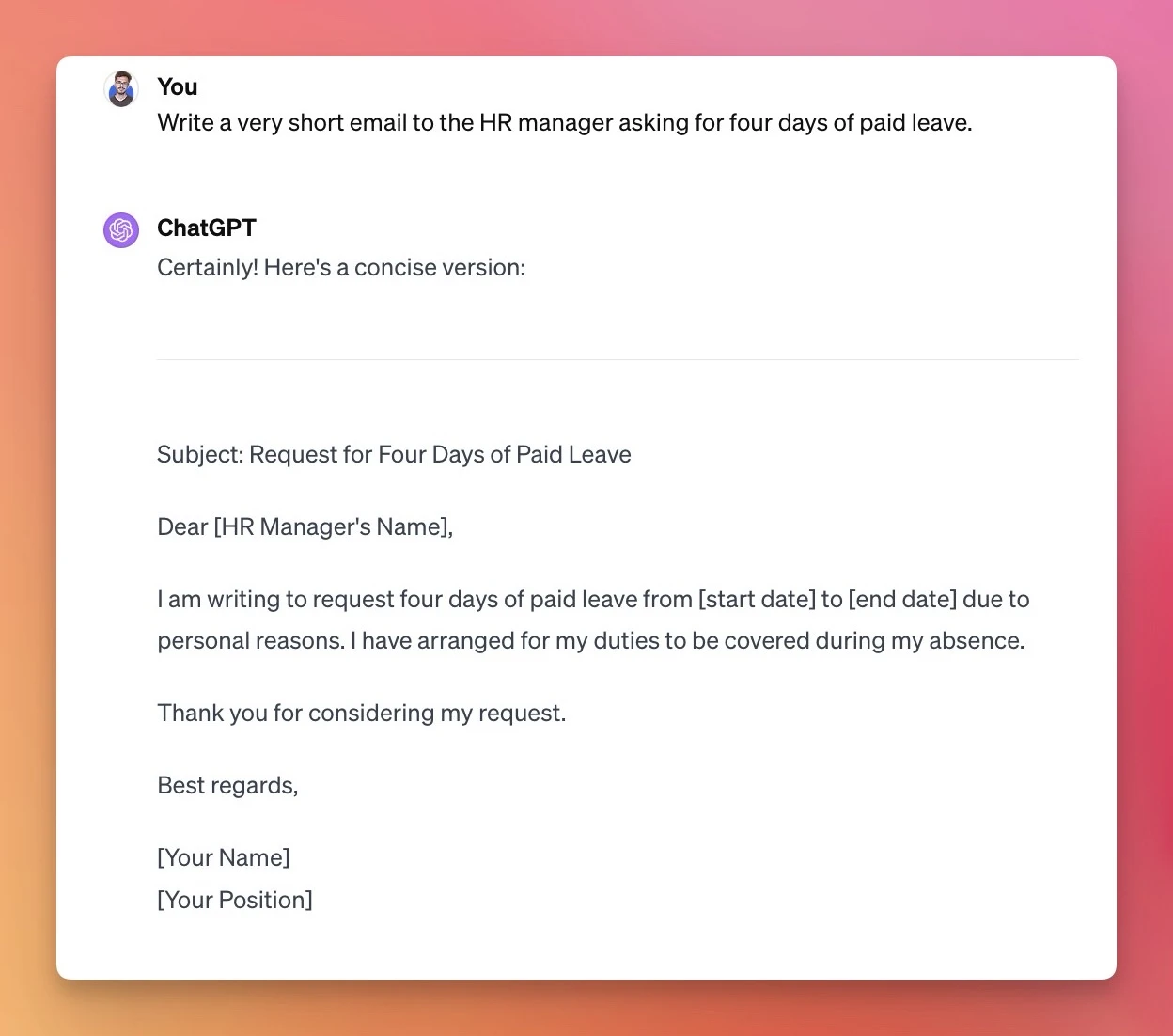
You can provide as much information as you can so as to get the perfect and personalized results.
Ask ChatGPT to Draft an email
Now that ChatGPT knows your email context, it’s time to compose an email.
Ask ChatGPT to provide suggestions, areas of improvement, templates, etc. You can also give input to add an opening sentence and ending sentence to make your mail more perfect for you.
Instruct ChatGPT to make corrections
Since ChatGPT is a computer-based program, there is always a chance of error. In that case, you can ask ChatGPT to remove the typo error, use witty phrases, and instruct it to provide grammatical suggestions.
Some ChatGPT-generated Email Examples
Email to HR Manager For Salary Increment
Since we have understood all the essential steps of generating a professional email, let’s try it with a practical example. Here we are writing an email to the HR Manager for a salary increment.
Prompt: Write an Email to the HR manager asking him for a salary increment and start the email with ” I have been a valuable employee to your company.”
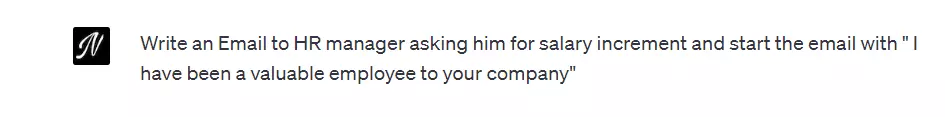
Result:
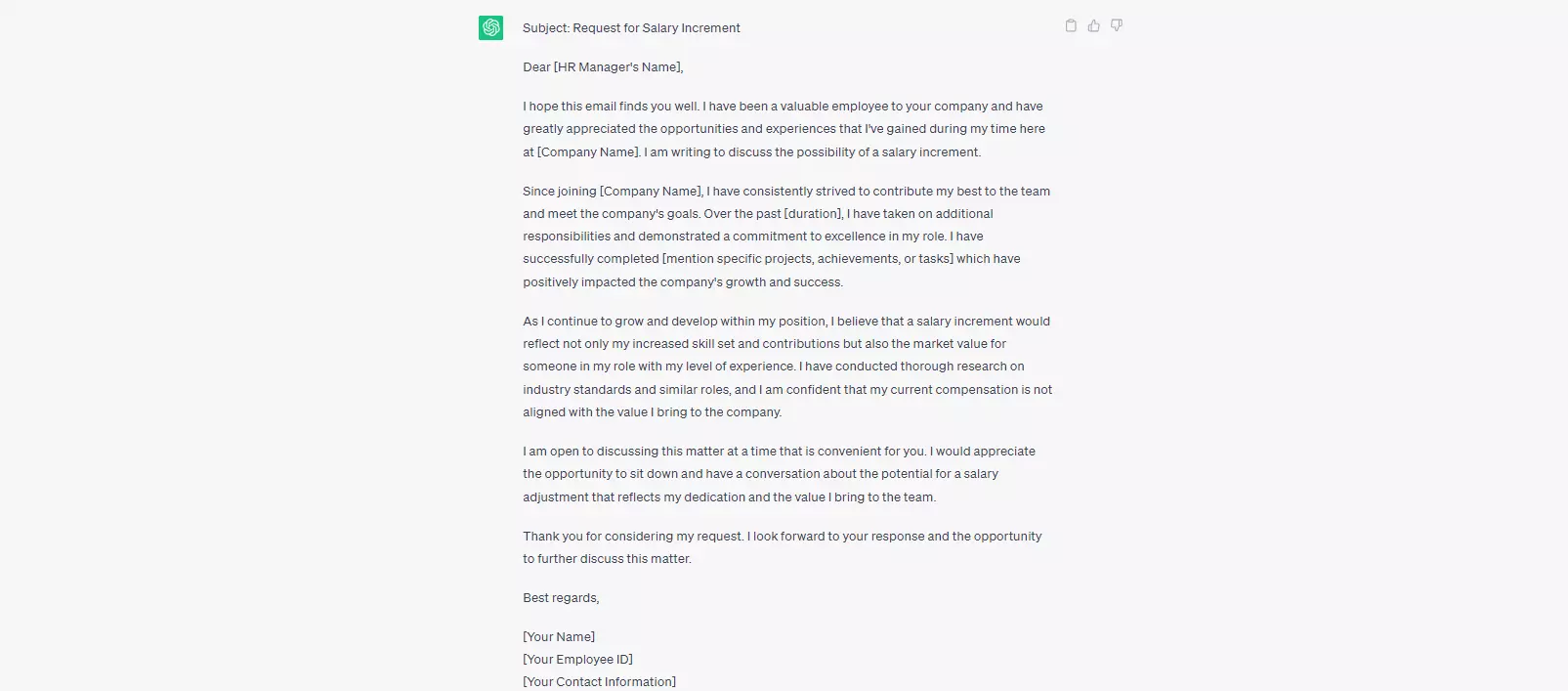
Subject: Request for Salary Increment
Dear [HR Manager’s Name],
I hope this email finds you well. I have been a valuable employee of your company and have greatly appreciated the opportunities and experiences that I’ve gained during my time here at [Company Name]. I am writing to discuss the possibility of a salary increment.
Since joining [Company Name], I have consistently strived to contribute my best to the team and meet the company’s goals. Over the past [duration], I have taken on additional responsibilities and demonstrated a commitment to excellence in my role. I have completed [mention specific projects, achievements, or tasks] which have positively impacted the company’s growth and success.
As I continue to grow and develop within my position, I believe that a salary increment would reflect not only my increased skill set and contributions but also the market value for someone in my role with my level of experience. I have conducted thorough research on industry standards and similar roles, and I am confident that my current compensation is not aligned with the value I bring to the company.
I am open to discussing this matter at a time that is convenient for you. I would appreciate the opportunity to sit down and have a conversation about the potential for a salary adjustment that reflects my dedication and the value I bring to the team.
Thank you for considering my request. I look forward to your response and the opportunity to discuss this matter further.
Best regards,
[Your Name] [Your Employee ID] [Your Contact Information]
Precaution: Although the generated email is mainly error-free, it is still advised to always check it before sending it. You should also customize the email by correcting quoted areas.
Email Newsletter using ChatGPT
You can also create a newsletter email using ChatGPT in a matter of seconds.
Tell all the information about your newsletter to ChatGPT, sit back, and see the magic happen.
I used the below prompt for the newsletter.
Write an email newsletter using the information below [specify all the information regarding the newsletter]
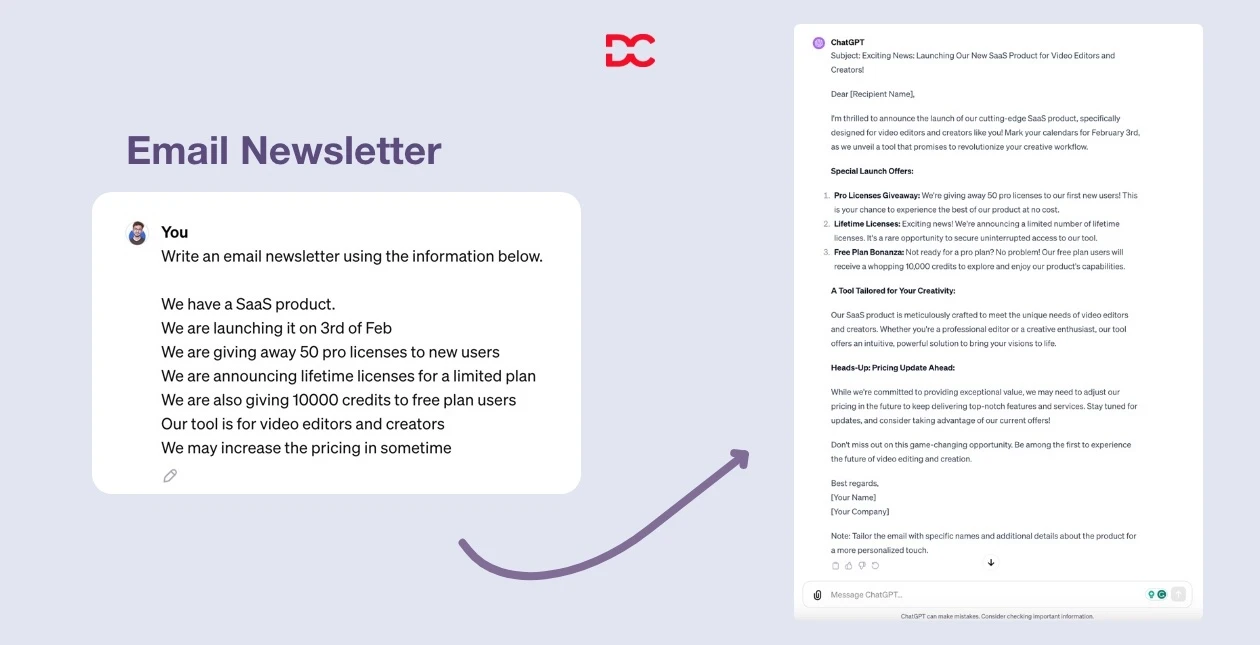
Once the email is generated, you can fine-tune the email by using more commands to make it more persuasive, conversational, or easy to read.
Sending A Pitch Email to the Client
ChatGPT can also help you write a compelling email to pitch to a client for services.
For example, you can write an email to a client whose website your agency can redesign, considering the current benchmarks of his site.
So, I wrote the prompt, “Write a short and concise email to a restaurant owner whose website our digital agency can redesign.”
The more information you provide in your prompt, the more personalized and reliable output you are going to receive.
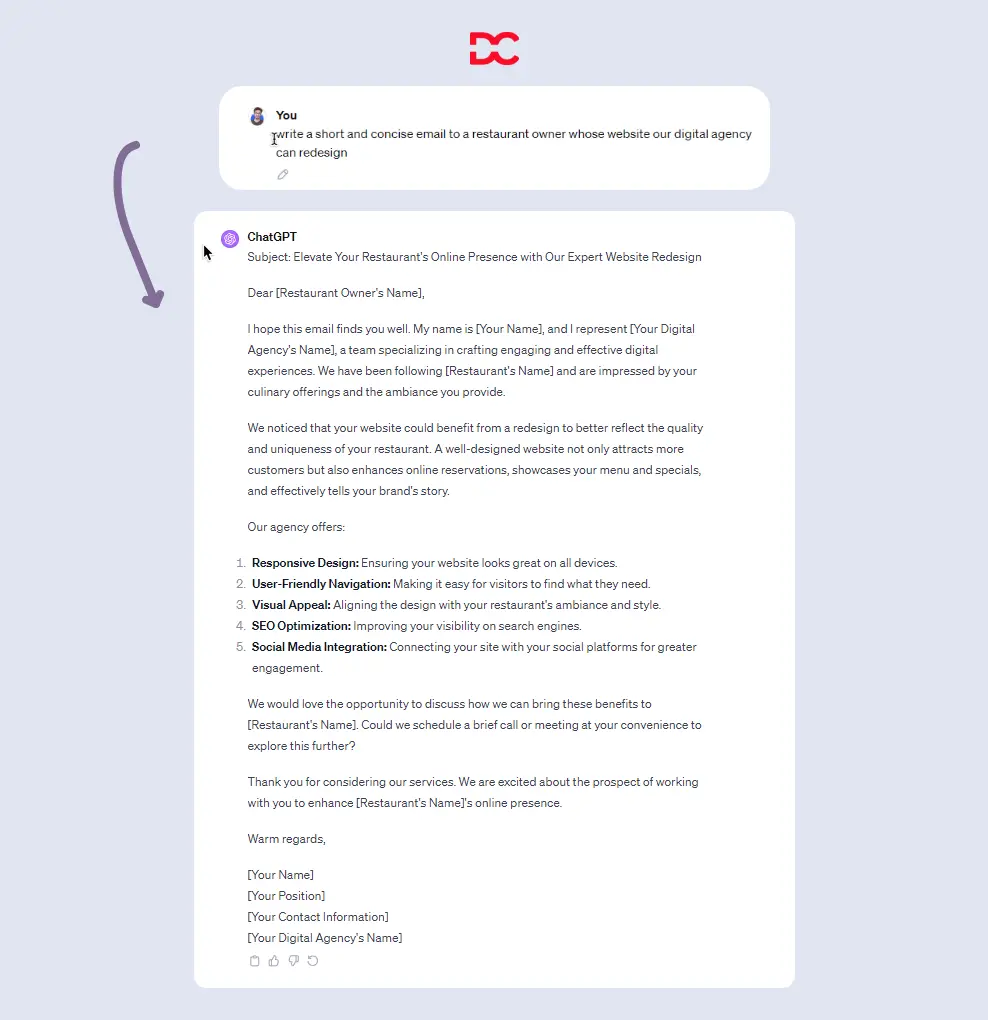
An Email to the Client for Payment
It is often seen in the business that clients delay payments or refuse to pay. Out of frustration, many service providers lose control and write emails that are not professional. However, delayed payments are part of the business. You can send a gentle email reminder to your clients for payment using ChatGPT in a matter of seconds.
Educate ChatGPT about your problems, such as the amount of money, services you offer, and conditions or material facts that are relevant to your communication with the client.
In the screenshot below, you can see that I asked ChatGPT to write a polite email to the client who is not paying the money. Further, I added the information that is relevant to my communication with the client.
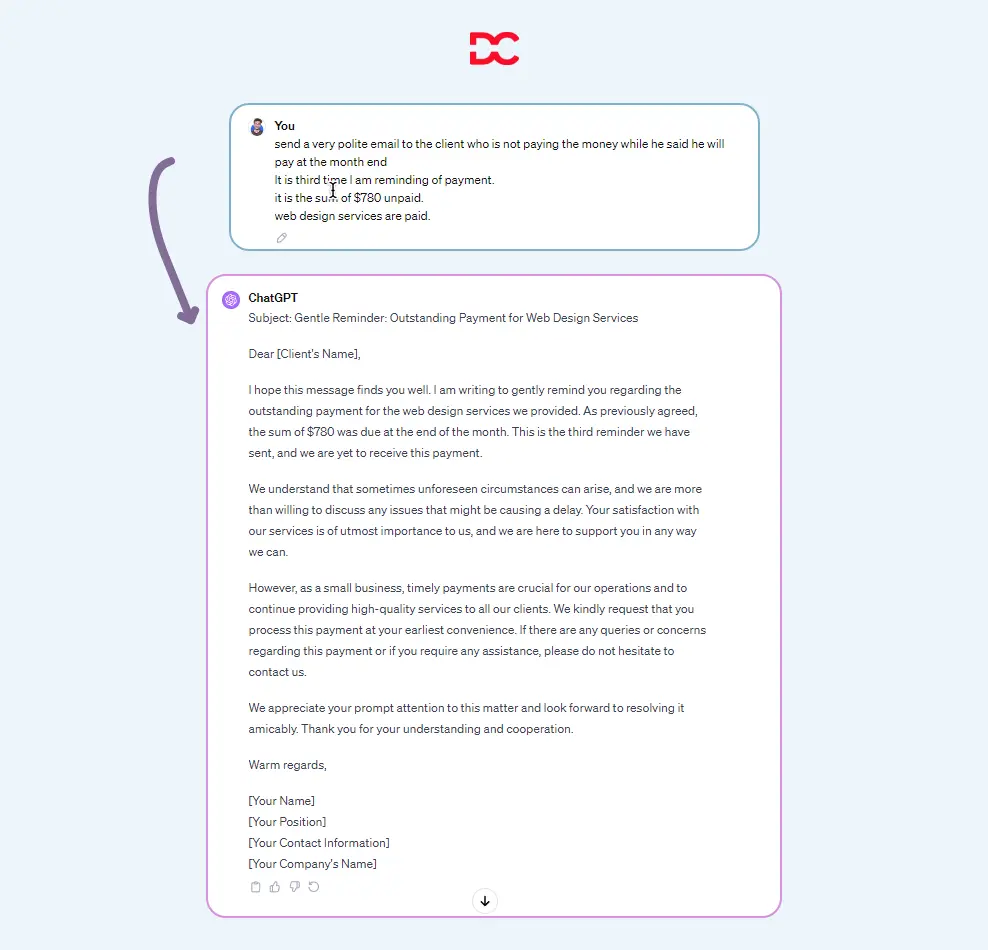
FAQs
How can ChatGPT help me write emails?
ChatGPT can assist you in drafting emails by generating content, suggesting phrases, and offering writing tips. It can help with various types of emails, such as professional, personal, formal, and informal ones. ChatGPT makes sure that the tone of your email is not offending and keeps it formal and conversational.
Can ChatGPT help with subject lines?
Yes, ChatGPT can generate subject lines that grab attention and give recipients an idea of the email’s content. Just provide some details about the main topic.
How do I end an email professionally?
Use closing phrases like “Sincerely,” “Best regards,” or “Yours faithfully,” followed by your name. If you’re closer to the recipient, you can use “Best” or “Warm regards.”
What if I want a more creative or unique email?
Share your preferences for style, tone, and any specific elements you want to include. ChatGPT can help you infuse creativity while staying within the context of your email.
Can ChatGPT help translate emails into other languages?
Yes, ChatGPT can offer translations, but it’s advisable to use a dedicated translation service for essential communications to ensure accuracy.
How do I ensure my email is well-structured?
Outline the key points you want to cover and the order in which you wish to present them. ChatGPT can help you organize your ideas logically.
How do I handle complex or sensitive emails?
Explain the situation and your concerns to ChatGPT. It can help you draft a balanced and respectful email, addressing the issue while maintaining professionalism.
Over to You
Overall, ChatGPT is a fantastic tool for writing emails professionally. You can write not only emails but also other content like articles and extended essays. If you are struggling to write a perfect email or are afraid due to your grammatical mistakes, don’t worry and let ChatGPT help you out.
To make your email more like you want it to be, you have to describe every point of your email. Like the format of your email, the purpose of the email, the starting sentence, the ending sentence, and everything that you want in your mail.
And just after you give all these descriptions, press enter and copy your email. It’s that simple.
Thanks for reading this article, and I hope you liked this article.








