In today’s increasingly interconnected digital landscape, the term “proxy server” has become a fundamental component of the Internet infrastructure. Yet, for many, it remains shrouded in mystery, an enigmatic tool that operates behind the scenes, silently facilitating our online experiences.
To demystify this essential piece of web technology, we embark on a journey to explore the world of proxy servers, unraveling the question that many may ponder: What is a proxy server, and how does it work? In this article, we will learn about the complexity of proxy servers, shedding light on their functions, benefits, and the vital role they play in enhancing both security and performance in our daily lives.
Whether you’re a curious internet user or an IT enthusiast, understanding proxy servers is key to navigating the modern online landscape effectively. So, let’s embark on this informative tour to demystify proxy servers and unveil their inner workings.
What is a Proxy Server?
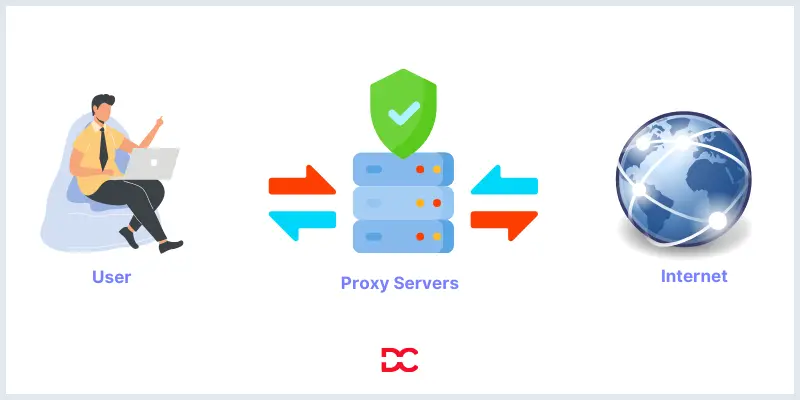
A proxy server is a specialized computer system that acts as an intermediary between a client machine and the internet. It can act as an intermediary for requests from clients seeking resources from other servers, or make requests to other servers on behalf of clients.
When a proxy server is used, the client machine establishes a connection to the proxy server, passing the request to the appropriate server. The proxy server receives the response from the remote server, which is then sent to the client machine.
In this way, a proxy server can provide enhanced security and privacy by providing an extra layer of invisibility between the client and the internet.
Additionally, a proxy server can help improve the performance of certain services by caching and reusing frequently requested data. A proxy server works by receiving a request from a user, forwarding the request to the web server, and returning the response to the user.
It can also provide other features, such as caching content, blocking requests, or allowing users to bypass geo-restrictions. In addition, it can protect user data by acting as a barrier between a user’s device and the internet.
All in all, a proxy server can provide increased security and privacy for users, as well as provide access to content that would otherwise be inaccessible.
Using a proxy server has clear benefits:
- It increases the security and privacy of the user.
- It conceals the user’s identity (IP address).
- It regulates traffic and avoids accidents.
- Additionally, it conserves bandwidth by storing data and compressing incoming traffic.
- Keep viruses out of our network.
- Access to restricted material is granted.
Types of Proxy Servers
Forward Proxy Server
The Forward proxies sit between the client and the destination server. When a client wants to access a website, it sends its request to the forward proxy. The forward proxy then forwards the request to the destination server and returns the response to the client. Forward proxies can be used to:
- Conceal the source IP address of the client from the destination server. This may be advantageous for privacy or security considerations.
- Improve performance by caching static content.
- Filter traffic to block access to certain websites or content.
Reverse Proxy Server
The reverse proxy sits between the client and the origin server. When a client wants to access a website, it sends its request to the reverse proxy. The reverse proxy then forwards the request to the origin server and returns the response to the client. Reverse proxies can be used to:
- Improve performance by load-balancing traffic across multiple origin servers.
- Provide security by hiding the origin servers from the client.
- Filter traffic to improve security or performance.
Residential Proxy
Residential proxies use IP addresses assigned to residential users. They are often employed for web scraping, market research, and ad verification, as they mimic real user behavior.
Datacenter Proxy
Datacenter proxies use IP addresses from data centers. They are known for their speed and are commonly used for tasks like server load balancing and bypassing geo-restrictions.
HTTP Proxy
An HTTP proxy, also known as a web proxy, primarily handles web traffic. It acts as an intermediary between a user’s browser and the internet. When a user requests a web page, the HTTP proxy fetches the content and relays it back to the user, concealing their IP address in the process.
HTTPS Proxy
Similar to an HTTP proxy, an HTTPS proxy is designed to handle secure, encrypted connections. It is commonly used for secure web browsing and online transactions. HTTPS proxies ensure that data remains encrypted while in transit, enhancing online security.
SOCKS Proxy
SOCKS (Socket Secure) proxies operate at a lower level than HTTP and HTTPS proxies. They can handle various types of traffic, including web, email, and even torrenting. SOCKS proxies are known for their flexibility and are often used for anonymity and bypassing internet censorship.
Transparent Proxy
Transparent proxies are typically used by organizations to cache web content and improve internet speed. They intercept web requests without altering them, making it appear as if the user is directly connecting to the web. Users may not even be aware of their presence.
Anonymous Proxy
Anonymous proxies focus on concealing the user’s IP address. They do not reveal the user’s identity to the websites they visit. These proxies are popular among those seeking online anonymity.
Elite Proxy
Elite proxies, also known as high-anonymity proxies, provide the highest level of anonymity. They not only hide the user’s IP address but also obscure the fact that a proxy is being used. Elite proxies are often employed for secure and discreet web browsing.
Content Filtering Proxy
Content filtering proxies are used to restrict access to certain websites or content categories. They are commonly used in educational institutions and workplaces to enforce internet usage policies.
How does a Proxy Server Work?
A proxy server acts as an intermediary between a user’s device (such as a computer or smartphone) and the internet. It works by forwarding requests from the user to the destination server (e.g., a website) and then returning the response from the server back to the user. Here’s a step-by-step explanation of how a proxy server works:
- User Request: When a user makes a request to access a website or any online resource, such as clicking a link or typing a URL into their browser, the request is sent from their device to the proxy server.
- Proxy Server Receives Request: The proxy server receives the user’s request for a specific web resource. It acts as a middleman, standing between the user and the internet.
- Forwarding the Request: The proxy server then forwards the user’s request to the destination server. This destination server could be a website server, an application server, or any online service the user is trying to access.
- Destination Server Response: The destination server processes the request and sends a response back to the proxy server. This response typically contains the requested web page, data, or resource.
- Proxy Server Receives Response: The proxy server receives the response from the destination server.
- Returning the Response: The proxy server then sends the response back to the user’s device.
How to set up a Proxy Server?
To set up a proxy server, you will need to:
- Choose a proxy server software. There are many different proxy server software available, both free and paid. Some popular options are Smartproxies, IP Royale, and Oxylabs.
- Install the proxy server software on your server.
- Configure the proxy server software. This will involve specifying the proxy server’s IP address and port number, as well as the type of proxy server you want to create (e.g., a forward proxy or reverse proxy).
- Start the proxy server software.
- Configure your client devices to use the proxy server. This will involve changing the proxy server settings in your web browser or other applications.
Here are the steps to configure a proxy server in Windows:
Open the Settings app.
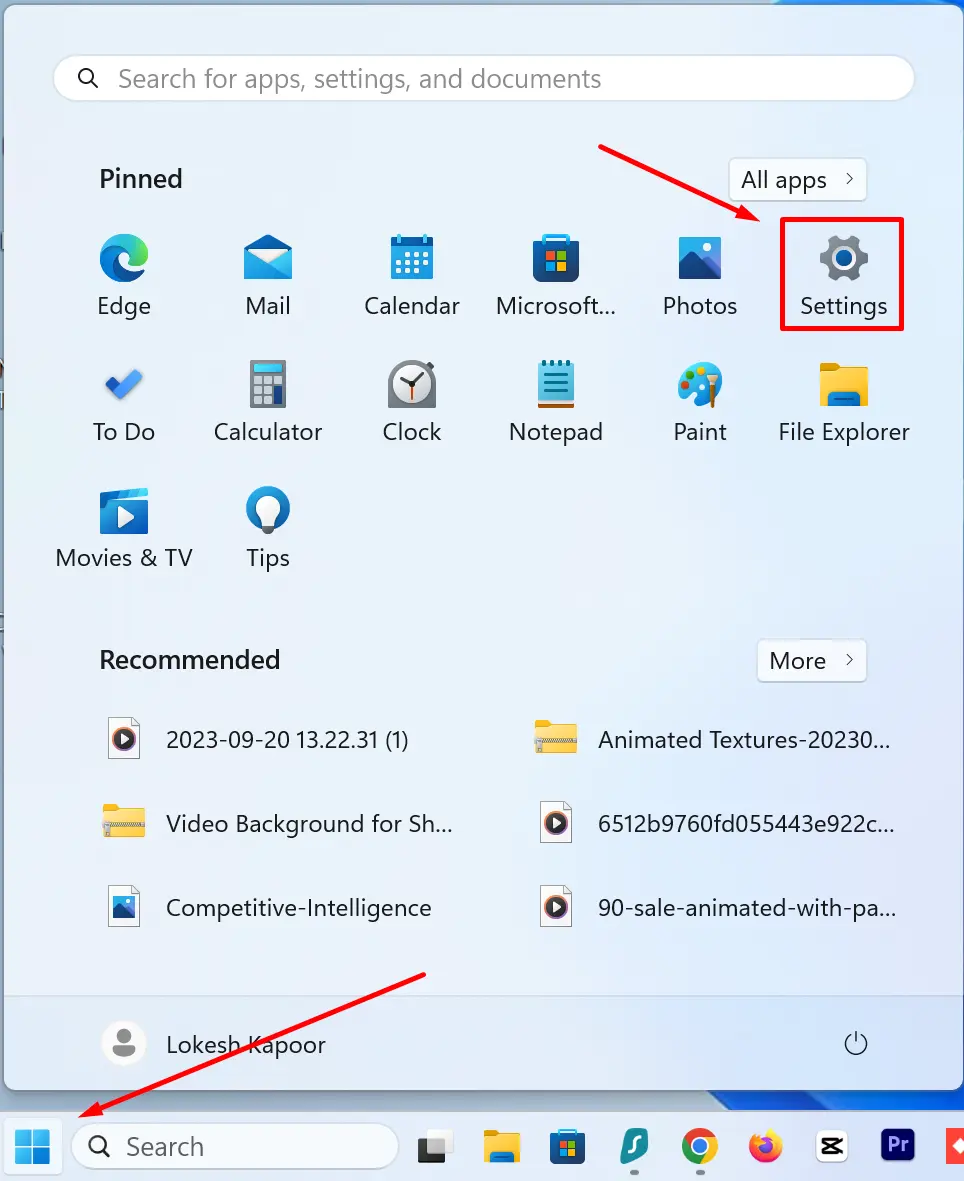
Click on Network & Internet.
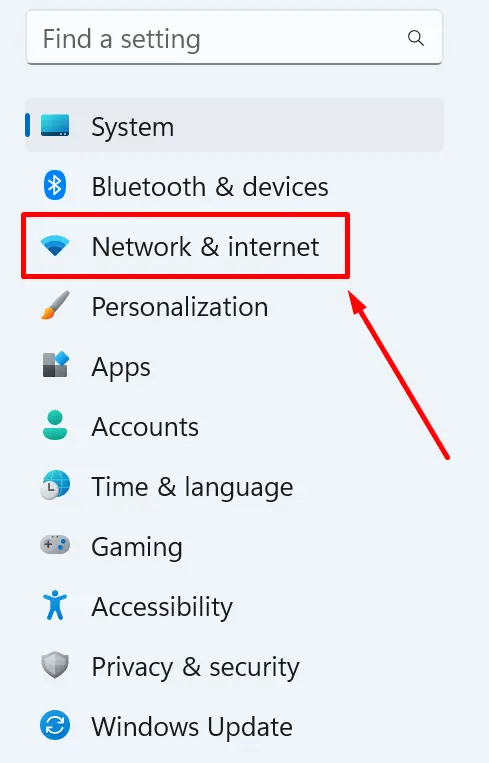
Click on Proxy.
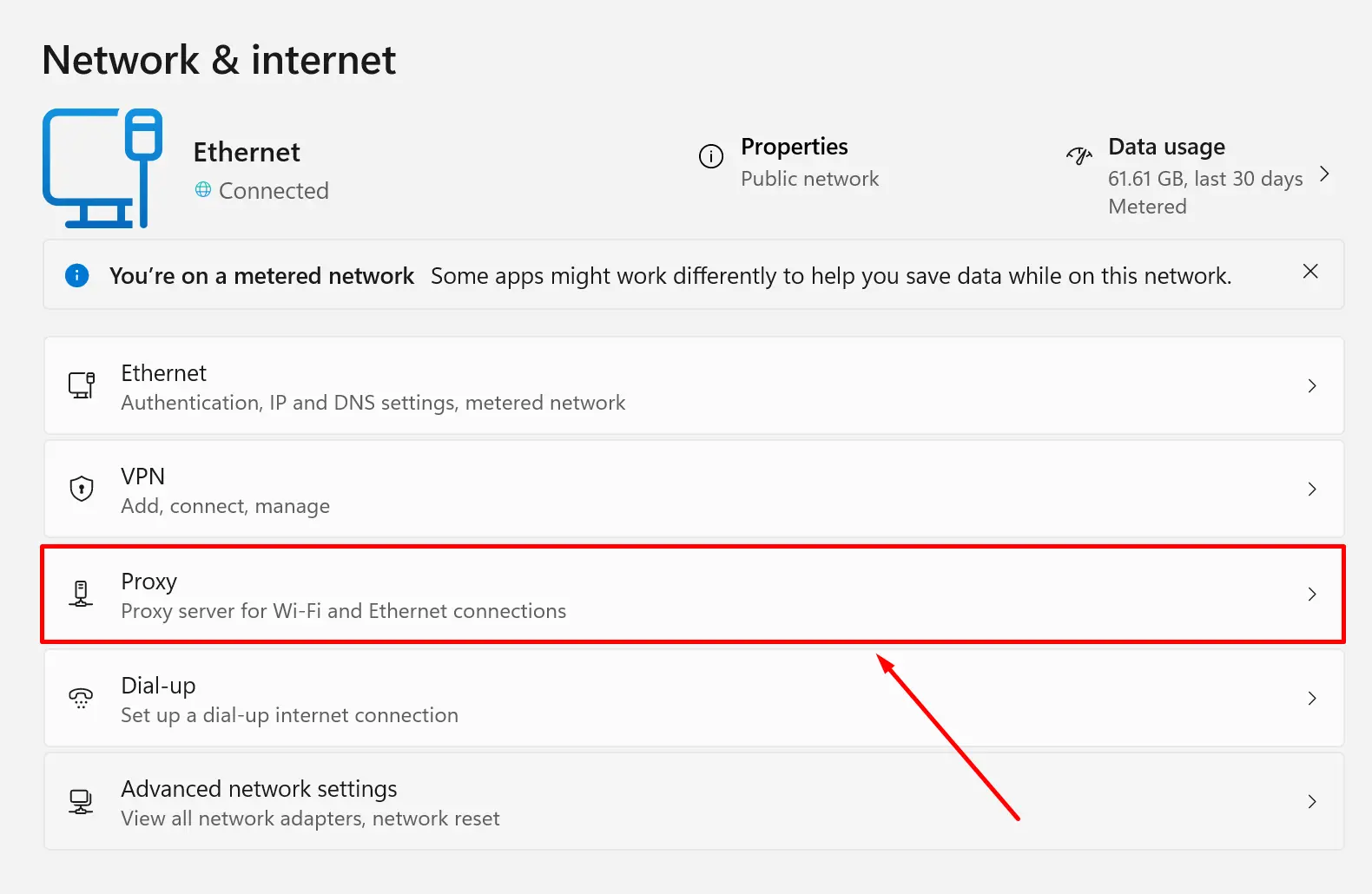
Under Manual proxy setup, turn on Use a proxy server.
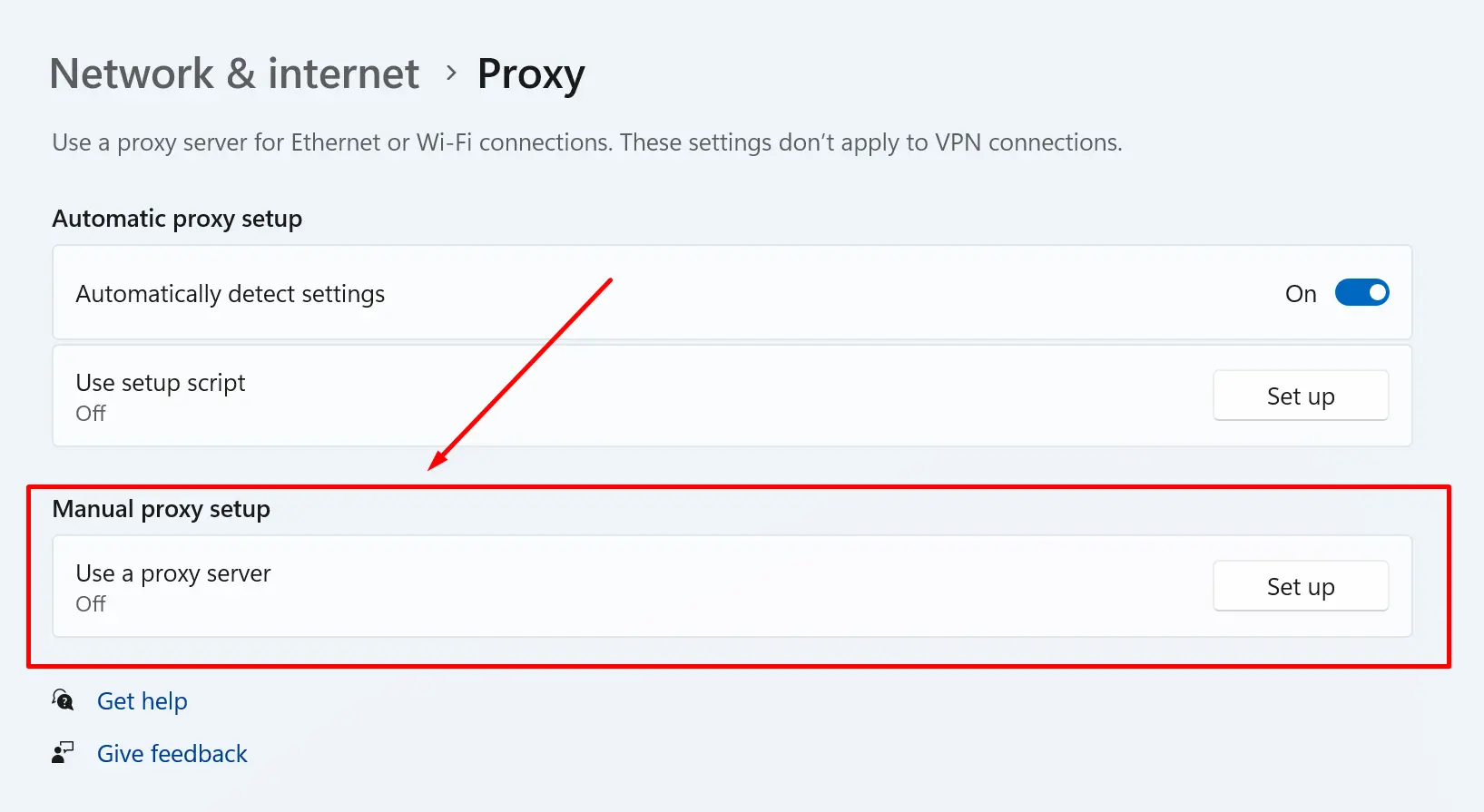
In the Address box, enter the IP address of your proxy server.
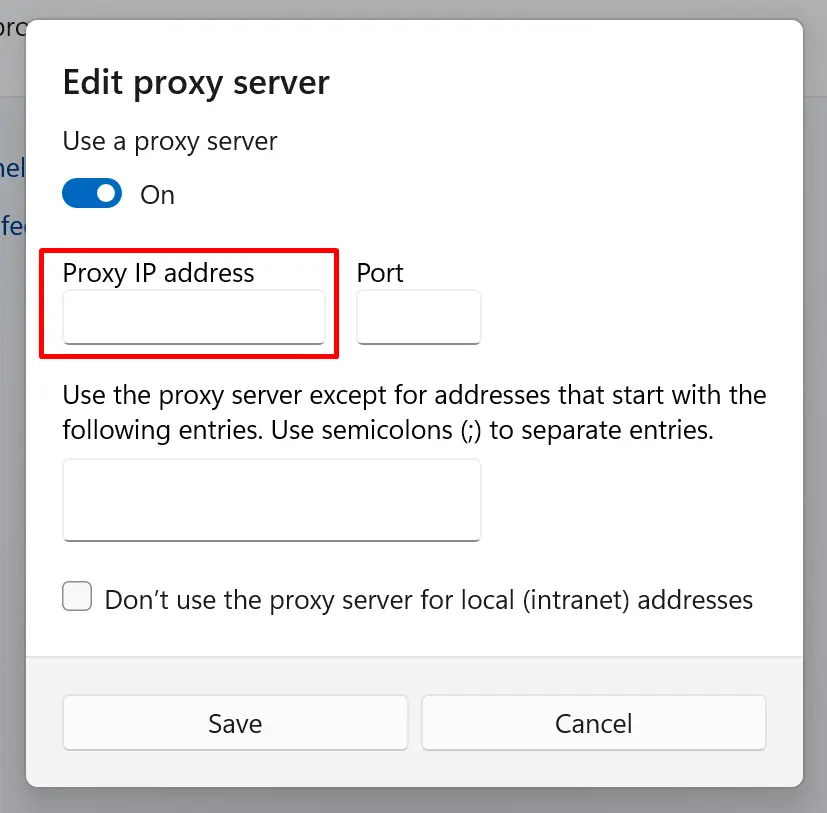
In the Port box, enter the port number of your proxy server.

Click Save.
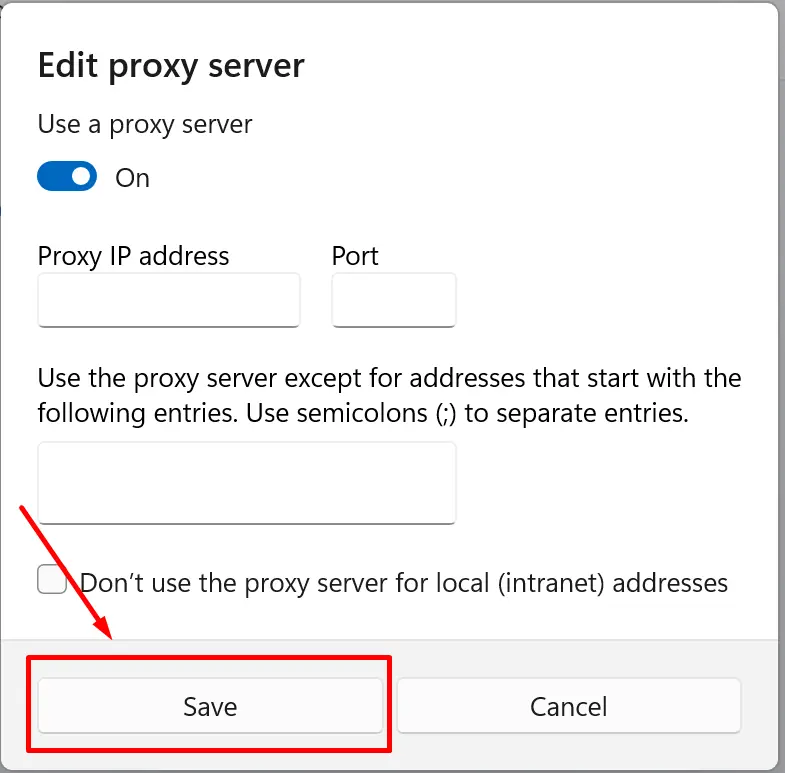
The major difference between a Proxy and a VPN
The major difference between a Proxy and a VPN lies in how they handle online connections and protect your privacy and security. These two tools are often used to achieve similar goals – masking your IP address and enhancing online anonymity – but they operate in distinct ways. Here’s a breakdown of the key differences between a Proxy and a VPN:
Purpose:
Proxy: A proxy server functions as a middleman connecting your device to the internet. It primarily serves to relay your web requests and hide your IP address. Proxies are commonly used for accessing specific content or bypassing geo-restrictions.
VPN: A VPN creates a secure and encrypted tunnel between your device and a remote server. Its main purpose is to ensure privacy, security, and anonymity. VPNs are commonly used for safeguarding data and maintaining online privacy.
Security:
Proxy: Proxies offer limited security. While they can hide your IP address, they do not encrypt your data. Your online activities may still be vulnerable to eavesdropping, especially on unsecured websites.
VPN: VPNs provide a high level of security by encrypting all data transmitted between your device and the remote server. This encryption prevents third parties from intercepting or monitoring your online activities.
Encryption:
Proxy: Proxies do not typically employ encryption. Your data remains in plaintext format as it travels through the proxy server, which means it can be easily intercepted.
VPN: VPNs use strong encryption protocols to secure your data. This ensures that even if someone manages to intercept your data packets, they won’t be able to decipher the information.
Anonymity:
Proxy: Proxies can provide basic anonymity by masking your IP address. However, they don’t hide other identifying information, such as your location or the websites you visit.
VPN: VPNs offer a higher degree of anonymity since they route your traffic through remote servers located in different regions or countries. This makes it harder for websites and services to track your true location.
Speed:
Proxy: Proxies can sometimes be faster than VPNs since they don’t involve encryption. They’re often used for tasks that require speed, like web scraping or accessing geo-restricted content.
VPN: VPNs may slow down your internet connection slightly due to the encryption process. However, modern VPN services are optimized to minimize this impact, and the trade-off in speed is often worth the enhanced security and privacy.
Proxy Pros and Cons
Proxies offer advantages, but they also have limitations and drawbacks:
Pros
Anonymity: Proxy servers can help users maintain anonymity while browsing the internet. They can hide the user’s IP address, making it difficult for websites to track their online activities.
Content Filtering: Proxies can be configured to filter out undesirable content, such as explicit or inappropriate material, to ensure a safer browsing experience.
Access Control: Organizations can use proxy servers to control and restrict access to certain websites or content. This is valuable for enforcing company policies and protecting against unauthorized access.
Load Balancing: Proxies can distribute incoming traffic across multiple servers, helping to balance the load and improve website or application performance.
Cons
Reduced Speed: Routing internet traffic through a proxy server can slow down the connection speed, especially if the proxy server is located far away or overloaded with requests.
Reliability: The availability and performance of a proxy server can vary, leading to potential downtime or connectivity issues.
Security Risks: While proxies can enhance security, they can also be exploited if not properly configured. Misconfigured or malicious proxies can intercept and manipulate data.
FAQs
Are proxy servers legal to use?
Proxy servers themselves are legal tools. However, the legality of their use depends on the intended purpose. Using proxies for legal and legitimate activities is generally acceptable. However, engaging in illegal activities or bypassing security measures using proxy servers is not legal and may lead to consequences.
Can proxy servers slow down internet speed?
Yes, using a proxy server can potentially slow down internet speed. The extent of the slowdown depends on various factors, including the server’s location, its capacity, and the type of traffic being routed through it. In some cases, proxy servers can improve speed by caching frequently accessed content.
How do I configure my device to use a proxy server?
Configuring a device to use a proxy server varies depending on the operating system and application. Generally, you can find proxy settings in your device’s network or internet settings. You’ll need to enter the proxy server’s IP address and port number, along with any authentication credentials if required.
Can I use a free proxy server, or should I opt for a paid service?
Free proxy servers are available, but they often come with limitations and may not provide the same level of reliability and security as paid services. Paid proxy services typically offer better performance, more server locations, and dedicated support. The choice between free and paid depends on your specific needs and priorities.
Are there any risks associated with using proxy servers?
Yes, there are risks. When using a proxy server, you are essentially trusting the server operator with your data. If the operator is malicious or the server is compromised, your information could be at risk. Additionally, some websites may block or restrict access to users coming from known proxy server IP addresses.
Can I use a proxy server with all internet-connected applications?
Proxy server compatibility depends on the application. Web browsers and some network-aware applications can be configured to use a proxy server. However, not all applications support proxy settings, so it may not work with every internet-connected service or software.
Final Words
It is essential to understand the role and functionality of proxy servers in today’s interconnected digital world. We’ve explored the basic concepts of what a proxy server is and how it works, highlighting its versatile applications in enhancing online security, privacy, and performance.
Proxy servers act as intermediaries between users and the Internet, providing a wide range of benefits such as anonymity, content filtering, load balancing, and network optimization. They act as guardians of your online identity, protecting you from potential threats as well as enabling access to geo-restricted content.
Whether you are a normal Internet user who wants to maintain your privacy, a business whose goal is to secure its network, or a content provider attempting to reach a global audience, understanding proxy servers and their functions is a valuable Have property. By harnessing the power of proxy servers, individuals and organizations alike can navigate the digital landscape with confidence, ensuring a safer, faster, and more seamless online experience.



