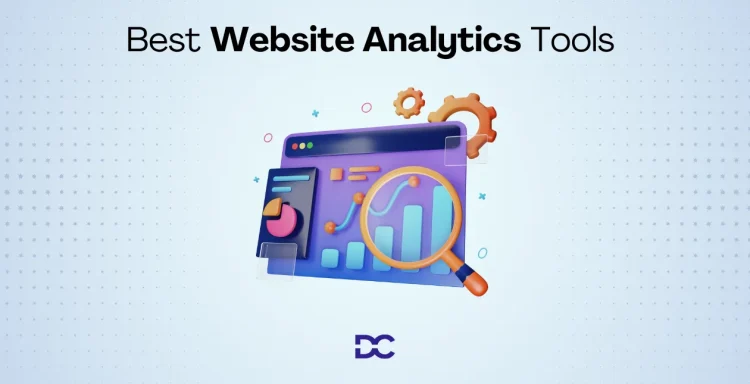Are you curious and excited to know how well your company performs in comparison to the other competitors and whether your website is converting enough visitors into customers?
If the answer is yes, you require an advanced web analytics software program that can tell you the details of how your website is growing.
You can learn a lot of useful information from the data produced by website analytics software, such as how long they stay there, what proportion of them subscribe and make a purchase, how many people visit your website, and a tonne of other things that will help you grow your company and ultimately increase your revenue.
However, there is no need to fear if you are unsure of what web analytics software works the best since I will explain everything to you in this article.
Given below is my ranking of the top 10 web analytics tools used by businesses across the world to get useful data on the effectiveness of their websites and operations.
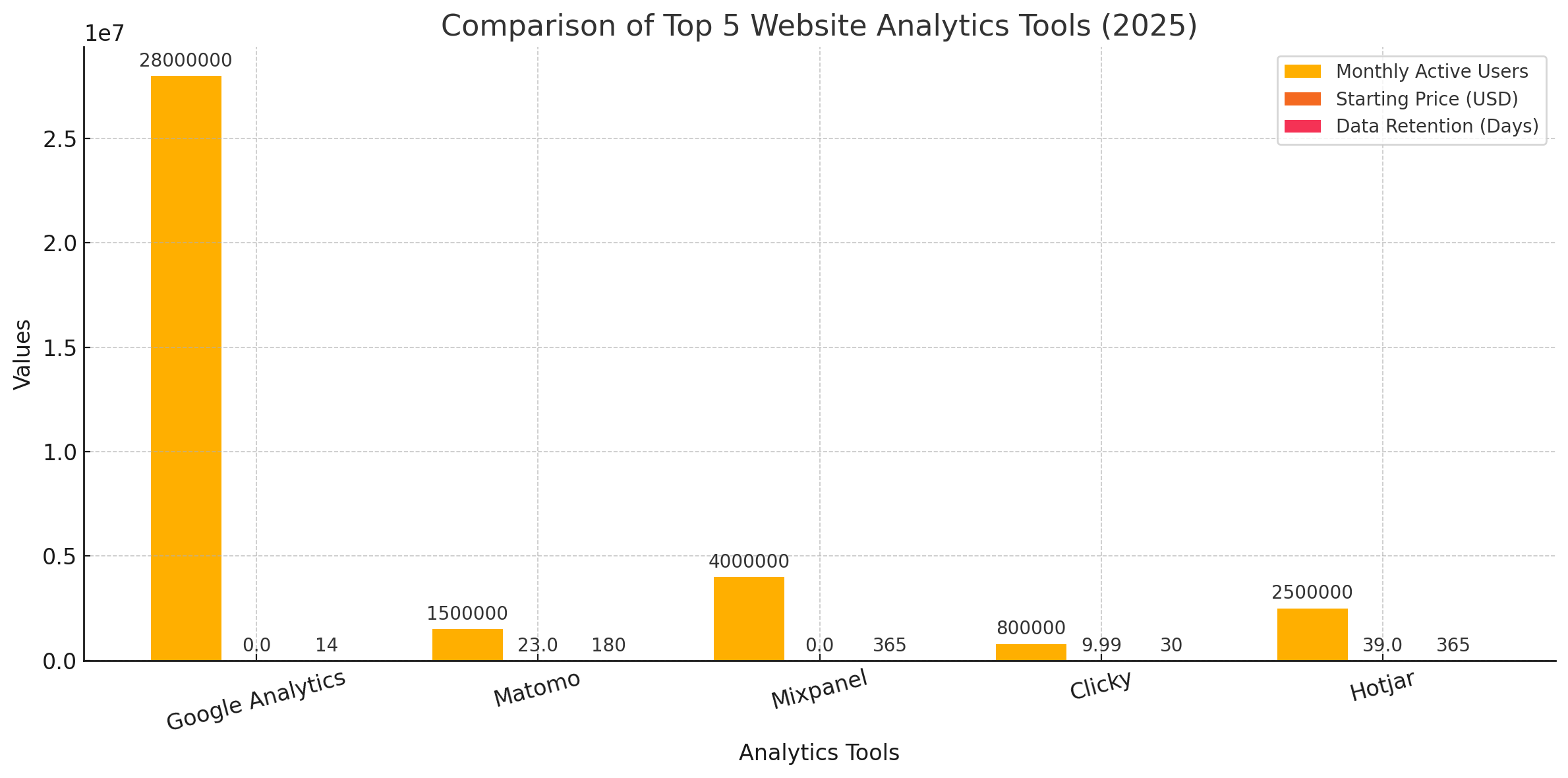
Factors to Consider When Choosing a Website Analytics Tool
- Business Goals & Use Case: Choose a tool that aligns with your primary goal—whether it’s tracking traffic, monitoring conversions, understanding user behavior, or improving UX through heatmaps.
- Ease of Use: A clean, intuitive dashboard and simple setup process are essential, especially for small teams or non-technical users.
- Real-Time Tracking: If immediate data is important for your decision-making or campaign adjustments, pick a tool with real-time analytics like Clicky, Chartbeat, or Finteza.
- Data Privacy & Compliance: Ensure the tool complies with GDPR, CCPA, and other data regulations. Tools like Matomo and Tiny Analytics are good choices for privacy-focused websites.
- Integrations & Compatibility: Check if the tool integrates with your CMS (like WordPress), eCommerce platform (like Shopify), or marketing stack (like HubSpot or Google Ads).
- Customization & Reporting: Advanced filtering, segmentation, custom dashboards, and report scheduling can greatly enhance decision-making and team collaboration.
- Behavior Tracking Features: If you want deep insights into user actions, tools with heatmaps, session replays, and funnel tracking (e.g., Hotjar, Mixpanel) are vital.
- Data Retention & Ownership: Understand how long your data will be stored and whether you truly own it. Some free tools limit data retention to 90 days or less.
- Pricing & Scalability: Look for tools that fit your budget but also offer flexible plans to grow with your traffic and business needs.
- Support & Documentation: Reliable customer support, detailed documentation, and active communities can help resolve issues quickly and improve onboarding.
List of Best Website Analytics Tools in 2026
| Tool Name | Key Features | Starting Price | Privacy Focus | Real-time Data | Behavioral Tracking |
|---|---|---|---|---|---|
| Google Analytics | Universal & GA4 support, eCommerce tracking | Free | ❌ | ✅ | ✅ |
| Matomo | GDPR-compliant, self-hosting options | $23/month | ✅ | ✅ | ✅ |
| Clicky | Simple UI, real-time stats, uptime monitoring | $9.99/month | ✅ | ✅ | ❌ |
| Tiny Analytics | Lightweight, no cookies, minimal interface | $6/month | ✅ | ✅ | ❌ |
| SimilarWeb | Market intelligence, traffic sources | Custom Quote | ❌ | ✅ | ✅ |
| Finteza | Conversion funnels, ad tracking | $25/month | ✅ | ✅ | ✅ |
| Chartbeat | Editorial analytics, engagement-based insights | Custom Quote | ✅ | ✅ | ✅ |
| Woopra | Customer journey tracking, integrations | $0 (Free tier) | ✅ | ✅ | ✅ |
| Mixpanel | Funnels, cohorts, retention reports | $0 (Free tier) | ✅ | ✅ | ✅ |
| Hotjar | Heatmaps, session recordings, feedback widgets | $39/month | ✅ | ✅ | ✅ |
Google Analytics
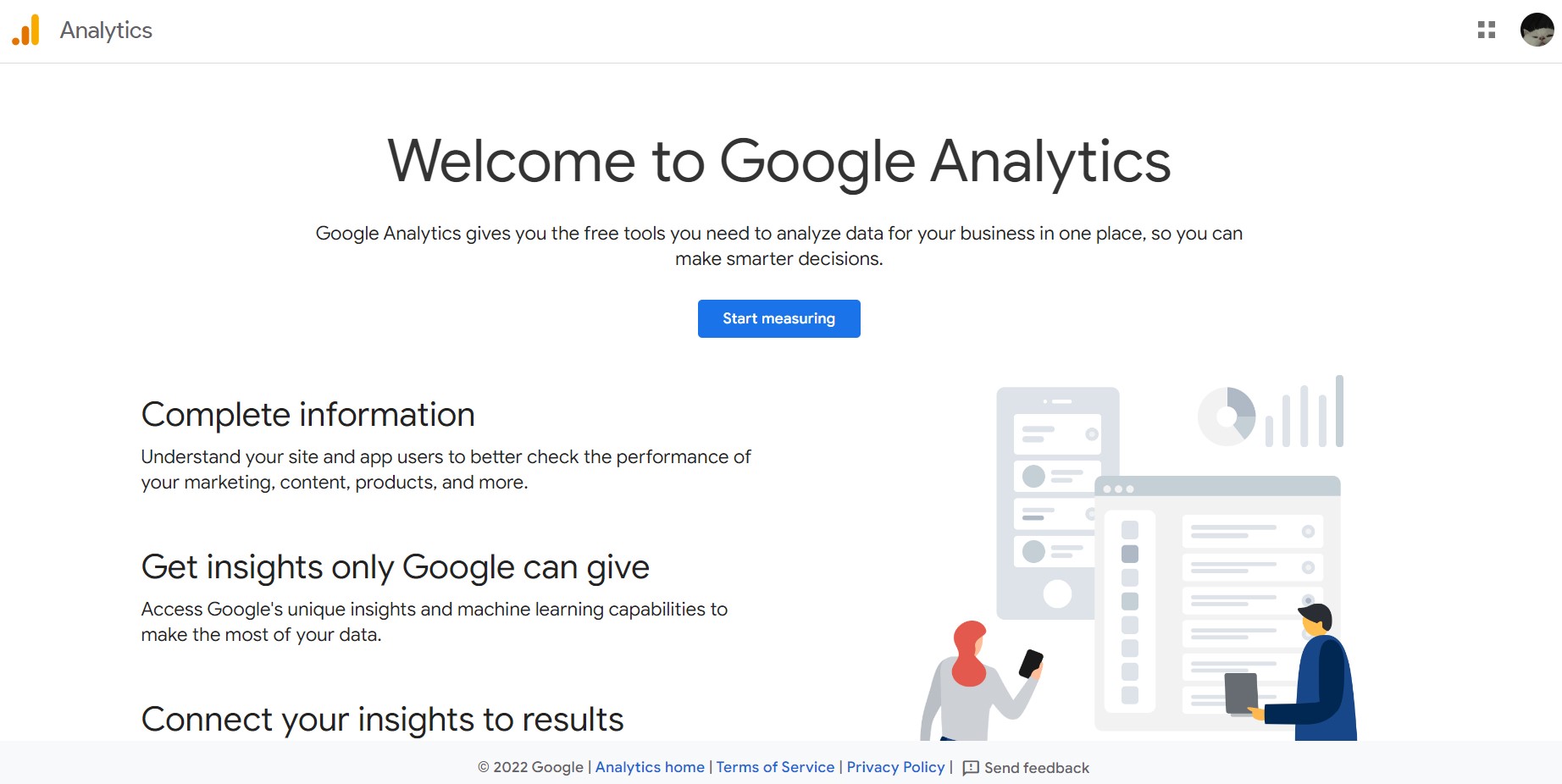
Google Analytics is a robust software platform for web analysis in the world, with over 30 million websites using the tool currently. The platform offers both free as well as paid tools to the websites that can, in turn, utilize the capabilities of this platform to obtain a deeper understanding of their customers and how their customers behave. Irrespective of the industry, be it healthcare, travel, retail, or any other.
The software provides you with a complete overview of how the customers are engaging with your content, what is being successfully implemented, and what is not.
Features:
- Supports eCommerce & event tracking
- Integrates with Google Ads & Search Console
- Advanced reporting & custom dashboards
Starting Price: Free
Matomo
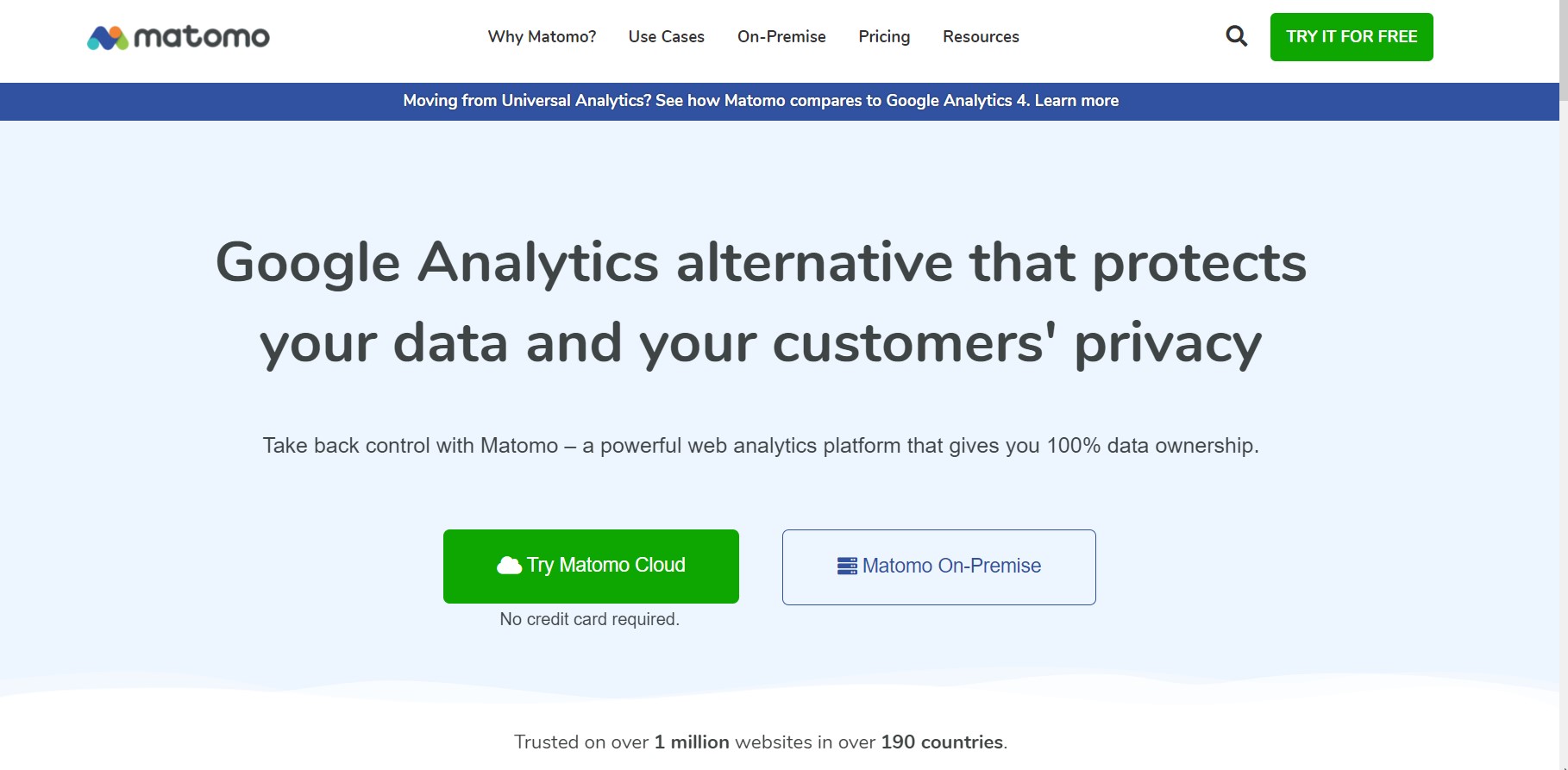
Matomo is a great website analysis tool with 100% control of all the data that has been generated on their platform. It is a website analytics software that is currently present in a total of 190 countries and with over 1 million users worldwide.
The tool is powerful enough to make you capable of tracking the entire customer journey of the customers that visit your website. Matomo stands out from the rest as it provides you with complete data control and full protection and ownership of all your sensitive information or data.
Features:
- 100% data ownership
- GDPR & CCPA compliance
- Self-hosted or cloud hosting options
Starting Price: $23/month (Cloud Plan)
Clicky
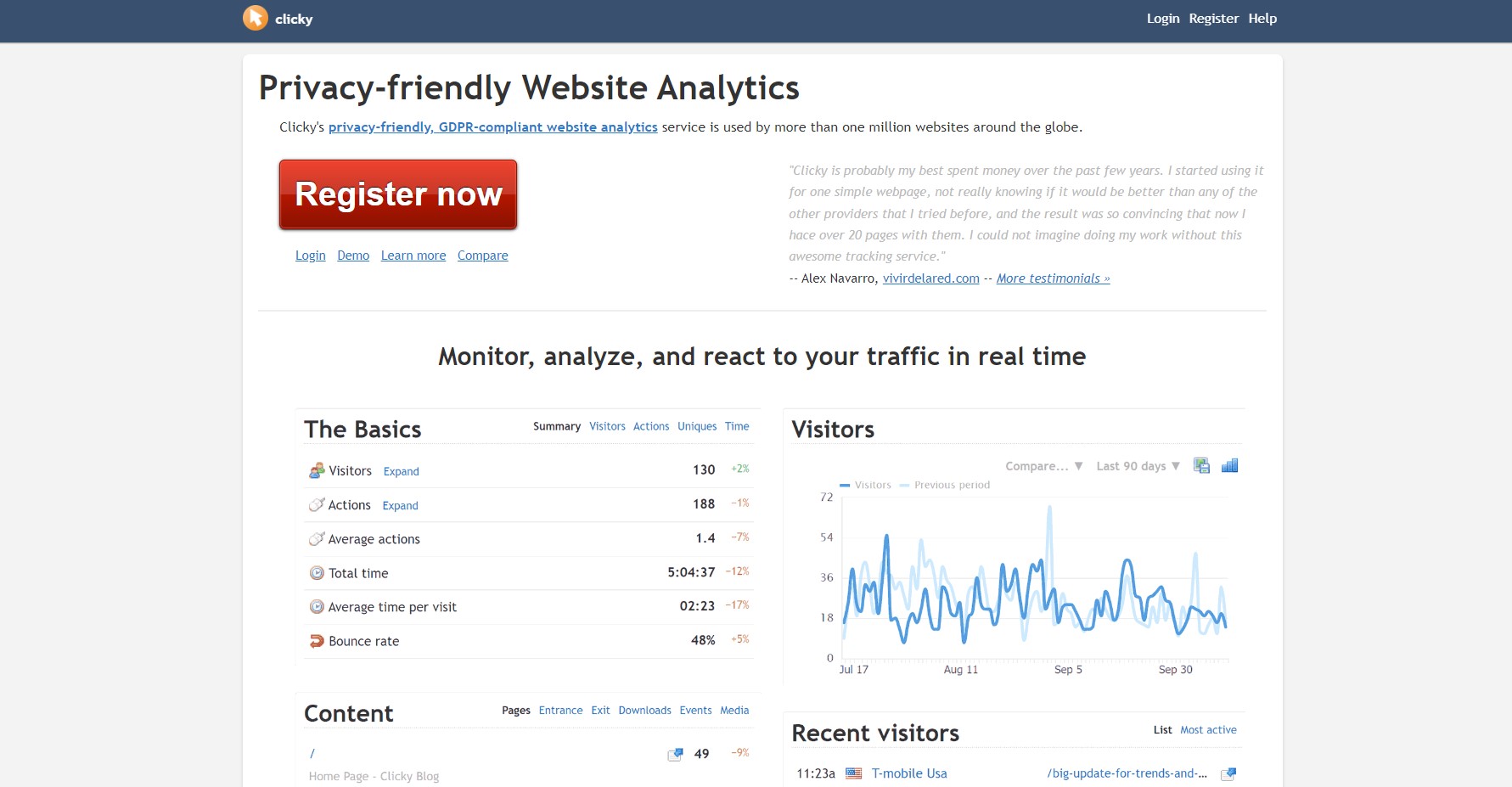
Clicky is a tool that lets you analyze traffic easily in real time. It is a website analysis application that permits website owners to track the activity amazingly on their websites via a simple user interface.
It has been in use for over 13 years now and has helped websites and business owners to keep an eye on all online activities or actions at any given time. It is one of the best user-friendly alternatives to Google Analytics with plenty of the same features, but with a better and clearer view of data.
Features:
- Real-time data and visitor logs
- On-site heatmaps
- Uptime and alert tracking
Starting Price: $9.99/month
Tiny Analytics
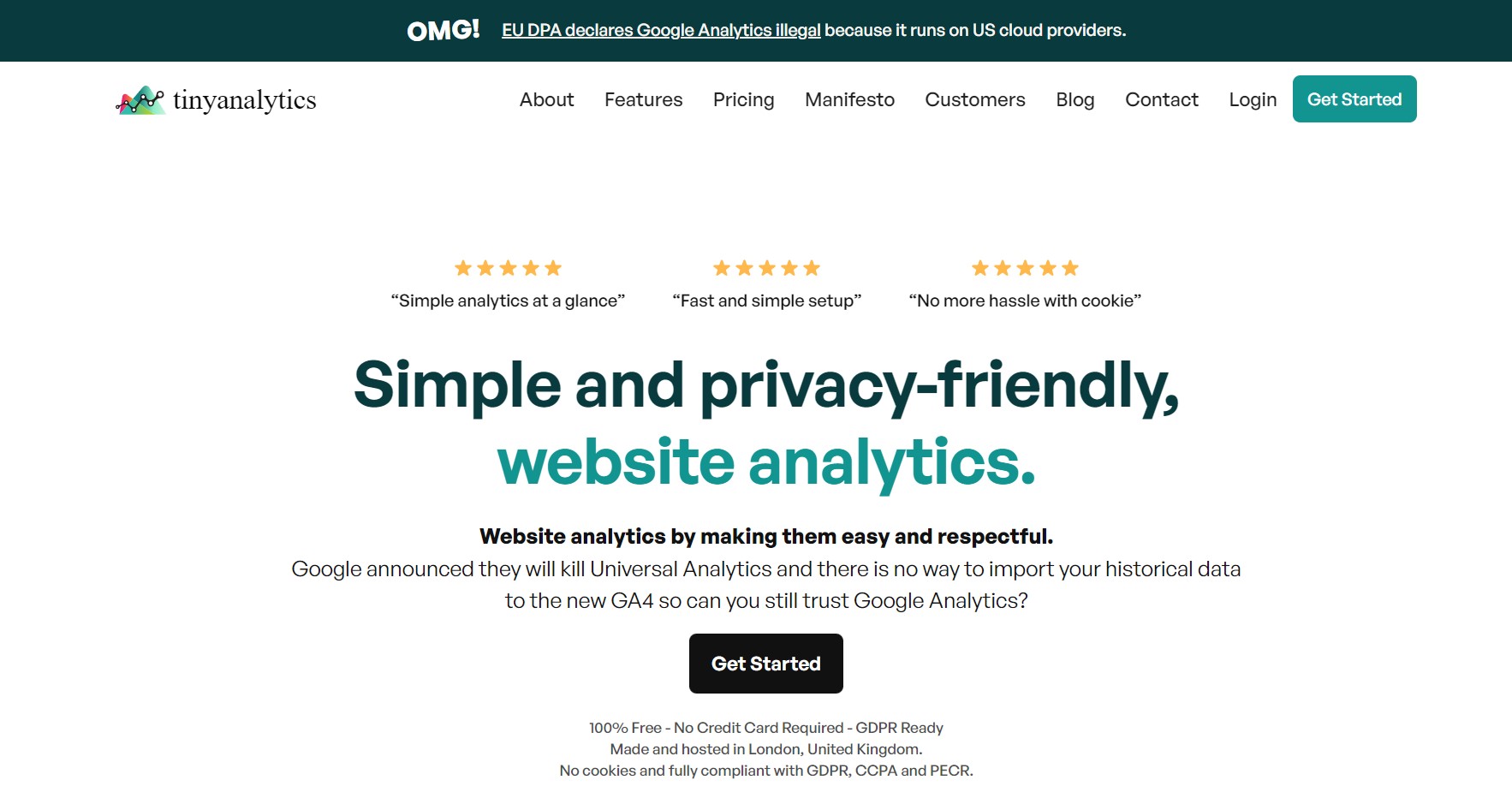
Tiny Analytics is a minimalist and privacy-friendly alternative for site owners who want simple stats without bloated dashboards. It’s perfect for bloggers or landing page creators.
Features:
- Cookie-less tracking
- Lightweight and fast
- Clean, clutter-free interface
Starting Price: $6/month
SimilarWeb
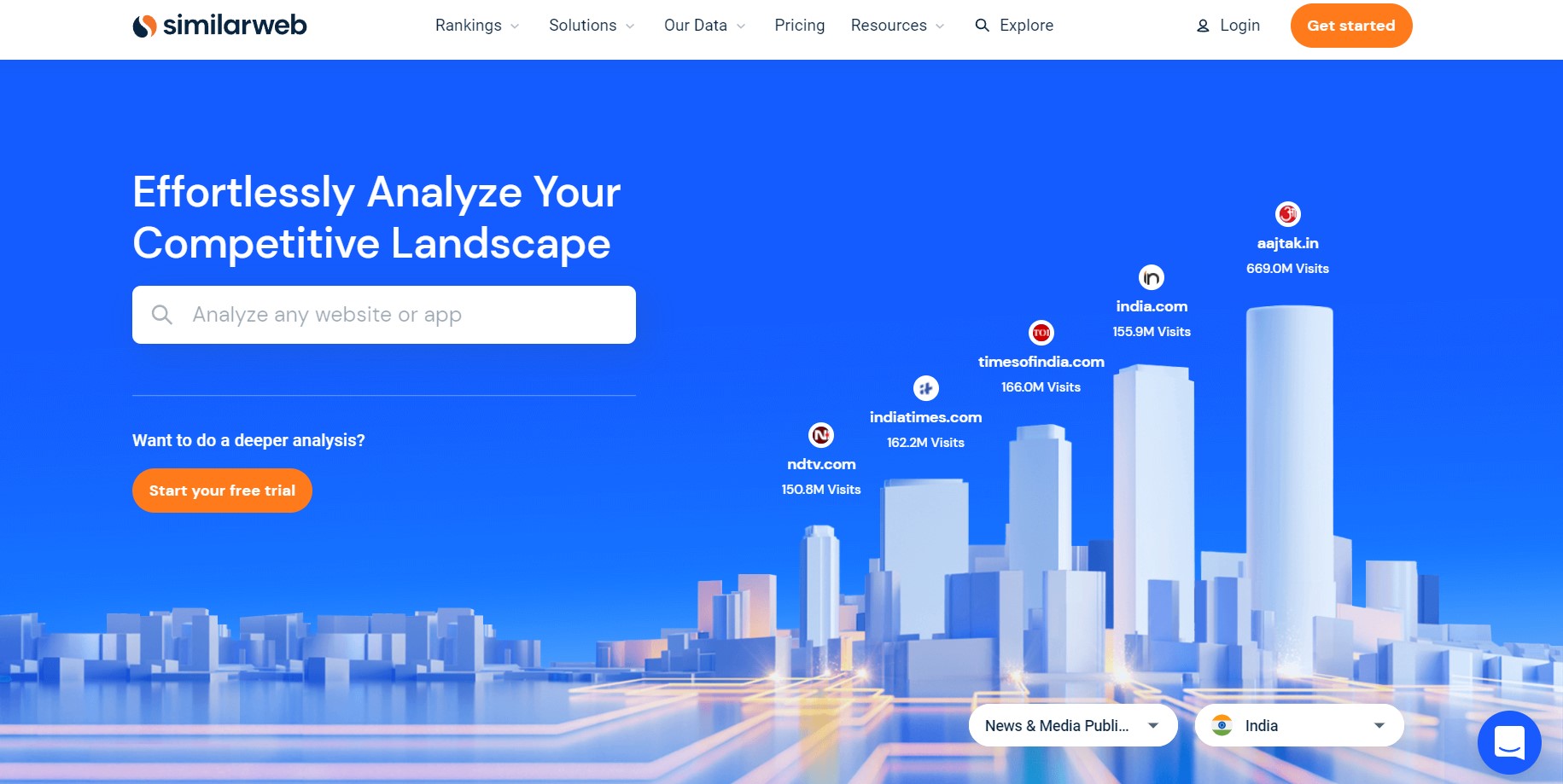
SimilarWeb is a platform that uses many methodologies in its approach to data collection and analysis to give users a more detailed understanding of their customers. It is a terrific platform for data analysis that collects all the information about the traffic, performance, and other aspects of a website from different sources and combines them all into a single set of data.
The tool helps you in various aspects depending on what you wish to accomplish. Whether it is getting more knowledge about your competition, growth of your business via marketing solutions, or getting information on the industry at a larger scale, letting you make great strategic decisions, or simply improving your sales.
Features:
- Competitive traffic analysis
- Geographic & referral source breakdown
- Keyword research and rankings
Starting Price: Custom Quote (based on traffic)
Finteza

Finteza is an advanced web analysis and evaluation tool. It is a cloud-based analytics solution that provides you with advanced web traffic analytics in real time. It helps businesses in obtaining an intriguing understanding of user behavior and manage advertising campaigns more nicely.
With Finteza, some of the major issues in web traffic analysis can be handled. Using this software you can create funnels for any desired source, page, or UTM tag, customize conversion funnels, and even more.
Features:
- Multi-step conversion funnels
- Bot detection and segmentation
- Built-in ad analytics
Starting Price: $25/month
Chartbeat
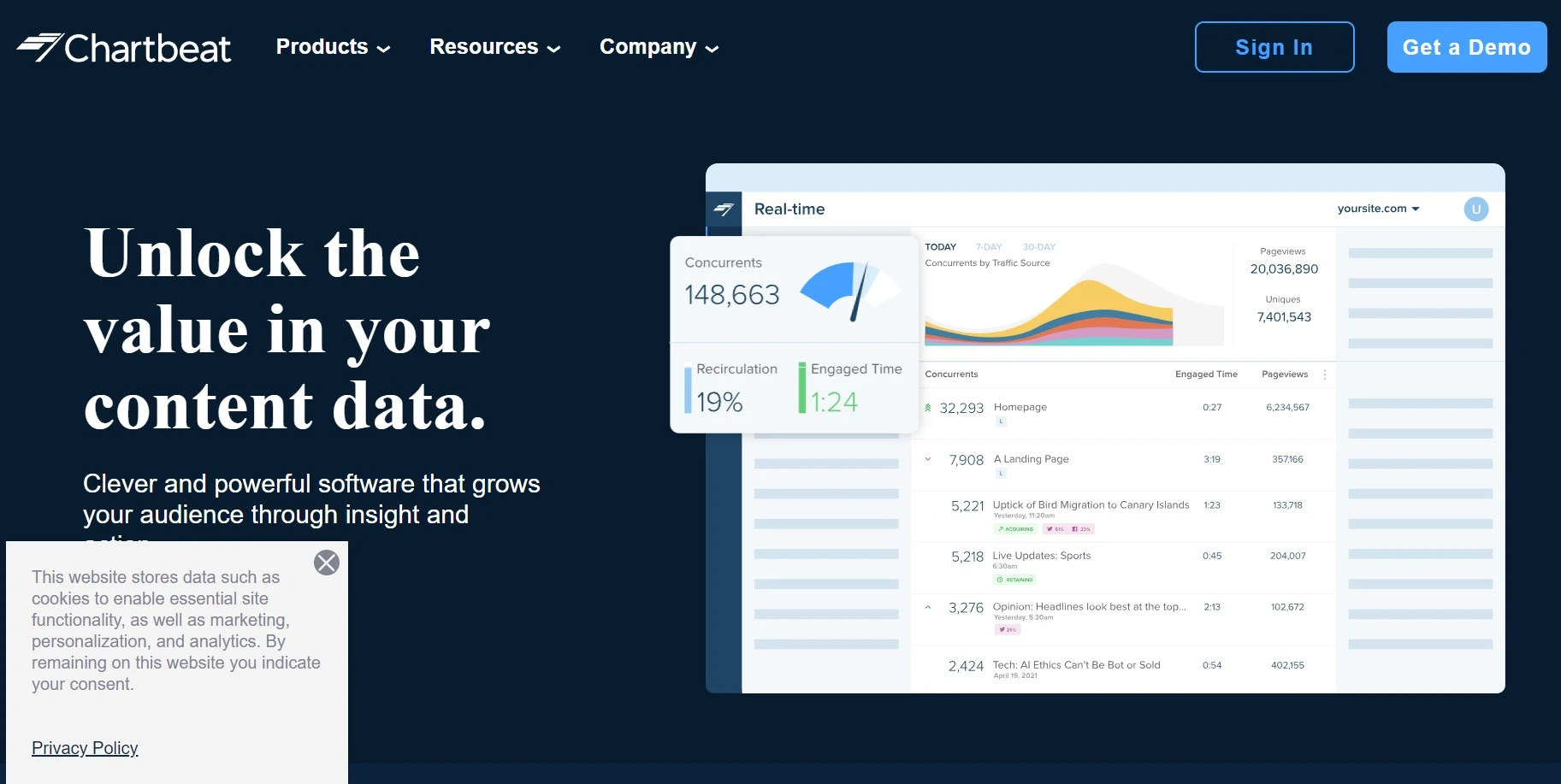
Chartbeat is a data analysis platform for publishers and other similar organizations for tracking reader engagement. It permits the companies to build a network of trustworthy and supportive customers with the help of real-time and historical analysis of the data that is coming from different platforms.
The software has partnered with up to 60,000 media brands and conducts business in a total of 60 countries worldwide. Through Chartbeat’s reporting systems, dashboards, headline testing, and other optimization tools, the publishing organizations have now managed to gauge their business value and learn the kind of video and written contents that keep the readers stay interested.
Features:
- Content engagement metrics
- Real-time audience data
- Headline testing tools
Starting Price: Custom Quote
Woopra
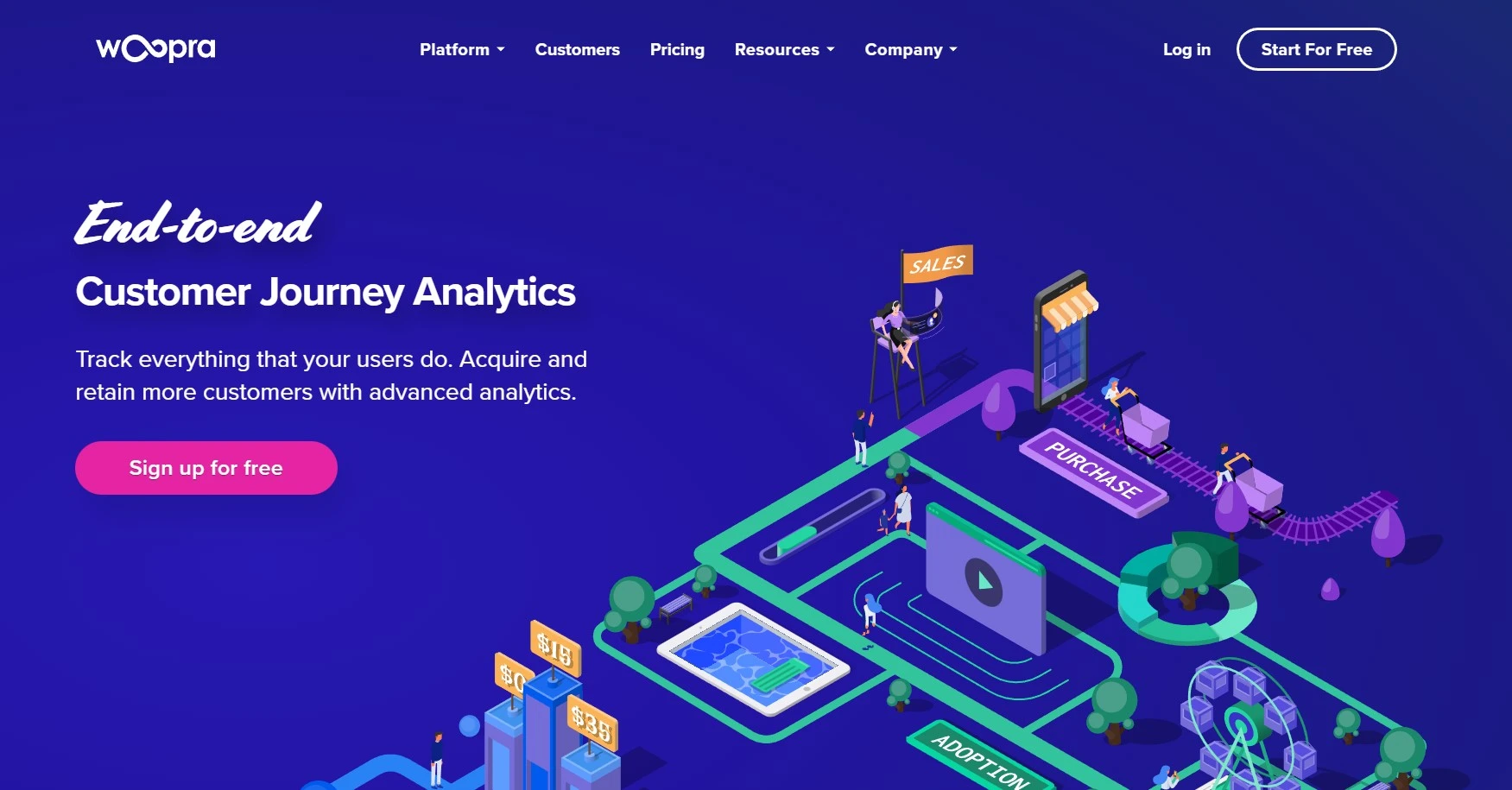
Woopra is an outstanding analytics platform that helps you in understanding the customer journey better. It enables businesses to know their customers via various multiple touchpoints.
The tool is all about understanding the journey of your customers from the time when they first “set foot” on your website. Helping the company to analyze the behavior of the customers, ultimately engaging and retaining them and turning the visitors into your customers.
Features:
- Journey tracking across touchpoints
- Real-time notifications
- Integration with Salesforce, HubSpot, etc.
Starting Price: Free (Starter Plan)
Mixpanel

You may examine user behavior on your website with Mixpanel. Real-time data is provided, allowing you to see what your visitors are doing and adjust your website as necessary.
Features:
- Event-based analytics
- Funnel & cohort analysis
- Retention and churn reports
Starting Price: Free (up to 20M events/month)
Hotjar
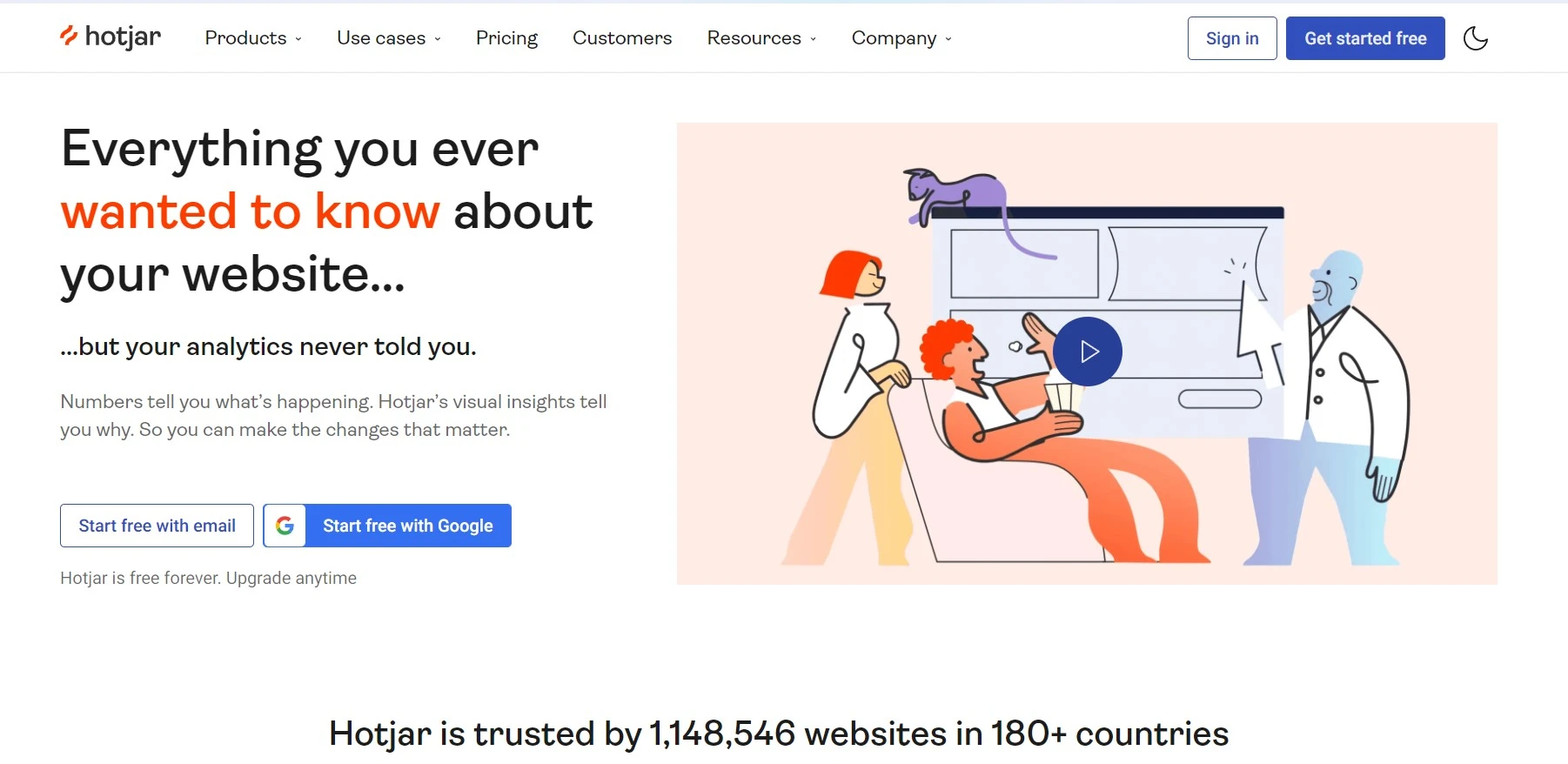
You may view real-time visitor behavior statistics on Hotjar. It offers thorough reporting with data segmentation and heat maps. Additionally, you may learn about user behavior by tracking mouse movements and clicking.
It enables you to observe the clicks, scrolls, and movements of your visitors. You may evaluate how your content and CTAs are doing.
Features:
- Heatmaps & click tracking
- Session replays
- On-site surveys and feedback polls
Starting Price: $39/month
FAQs
What is the best website analytics tool for small businesses?
Clicky and Tiny Analytics are popular choices for small businesses due to their user-friendly dashboards, real-time tracking, and affordable pricing. They offer essential insights without overwhelming features, making them ideal for growing websites.
Is there a free alternative to Google Analytics?
Yes, Matomo offers a free self-hosted version, and Mixpanel provides a generous free tier for up to 20 million monthly events. Woopra also has a free plan suitable for startups and small teams.
Which analytics tools are GDPR compliant?
Matomo, Tiny Analytics, and Finteza are fully GDPR-compliant, offering privacy-first tracking with options to avoid cookies, anonymize IP addresses, and give users full control over their data.
Do these tools offer a free trial or demo?
Most paid analytics tools like Hotjar, Finteza, and Chartbeat offer a free trial or live demo to help users test features before committing to a plan. Free trials typically range from 7 to 30 days.
Which analytics tool is best for tracking user behavior?
Hotjar is highly recommended for behavior tracking through heatmaps, session recordings, and feedback widgets. Mixpanel and Woopra also provide detailed behavior and event-based analytics.
Can I use multiple website analytics tools at once?
Yes, you can integrate multiple analytics tools like Google Analytics for traffic tracking and Hotjar for user behavior without any conflict, especially if scripts are implemented properly.
Are there analytics tools that don’t use cookies?
Yes, Tiny Analytics is a lightweight tool that operates without cookies. It provides basic traffic stats while respecting user privacy and complying with regulations like GDPR.
Which tools are best for real-time analytics?
Clicky, Finteza, and Chartbeat offer real-time tracking capabilities. These tools allow users to monitor live visitor behavior, current traffic sources, and in-the-moment engagement metrics.
Conclusion
Choosing the right website analytics tool depends on your goals—whether it’s understanding user behavior, optimizing sales funnels, or staying compliant with privacy laws.
Google Analytics remains a go-to choice for most users, while Matomo stands out for its privacy-first approach. Mixpanel and Woopra are powerful for SaaS and product analytics, and Hotjar offers unmatched visual behavior tracking.
Whether you’re a blogger, eCommerce owner, or a growing SaaS startup, there’s a tool on this list that fits your needs and budget. Start tracking smarter, not harder.