These days smartphones possess high-end capabilities to run high graphics games and applications. At the same time, these days people love and prefer to accomplish their digital work through their smartphones.
Video editing is one of the tasks that are highly prevalent due to the increment in the consumption of video content these days.
You can edit videos with your smartphone in no time with the help of some amazing video editing applications. You are just a search away and you can find tons of video editing applications to start using.
However, in this post, I will share with you some of the top video editing applications which can blow your mind. We shall talk about each of them and will tell you for which specific times you can use them.
Top Video Editors for Mobile Phones in February 2026
Kinemaster

Kinemaster is of course the best video editor in 2026 for mobiles due to the variety of features it provides. After a few updates, it has become the best ever video editor as it allows multiple layers, libraries, and stickers. The library includes music, music effects, animations, backgrounds, and much more. Though some of them, instead most of the elements are not free. Even the application itself is not free and is restricted to limited features for free users. Where in the free version you can’t remove the watermark which works as the promotional game for Kinemaster. Still, in the free version, you can enjoy at least everything. The application also supports the chroma key feature where you can remove the background of the selected media. Chroma key feature is available for both users.
InShot
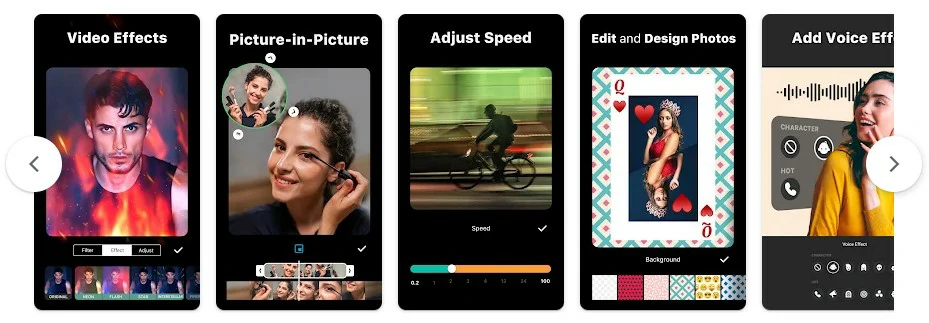
InShot is a powerful video editing application that is very smooth and offers a great editing experience. You can edit any kind of video with this application. There are tons of effects in this app that you can use to retouch your videos. InShot is used by a large number of people not only by Android users but also by iOS users to edit Instagram, Tiktok, or YouTube videos. It is a free application but restricts a lot for free users. However, a lifetime plan to Inshot can save you from monthly costs and offer you a smooth editing experience for life.
Power Director

Cyberlink Power Director for android is a robust video editor for mobile. Powerdirector gives you an amazing interface that is understandable even by a novice who is making a video for the very first time. Well, PowerDirector lacks chroma key features. The video editor is best for average users. It becomes quite cumbersome when your video length is a bit lengthy.
Filmora
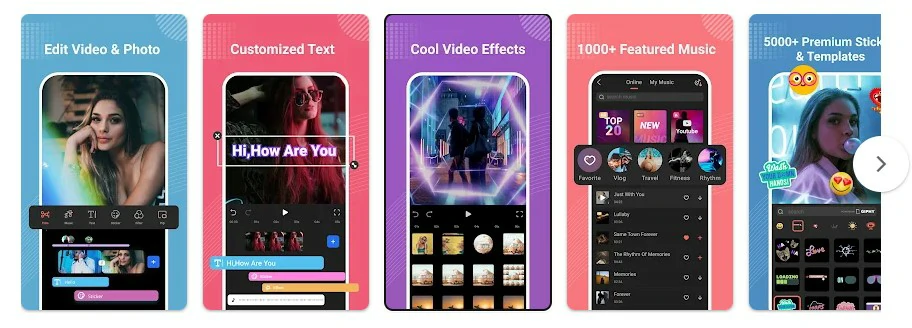
Wondershare FilmoraGo is actually a powerful video editor which provides you templates or transitions effects in good quantity that you can easily implement in your videos. Filmora provides you with everything for making professional-level videos. You can use Filmora for your YouTube Videos, Facebook, and Instagram videos.
There is a huge library of music and video effects that save your time in editing the videos. The timeline layout saves you even more time and gives you better control in time framing your video clips.
Also Read: Top 10 MIUI 8 Dark Themes
VN Video Editor
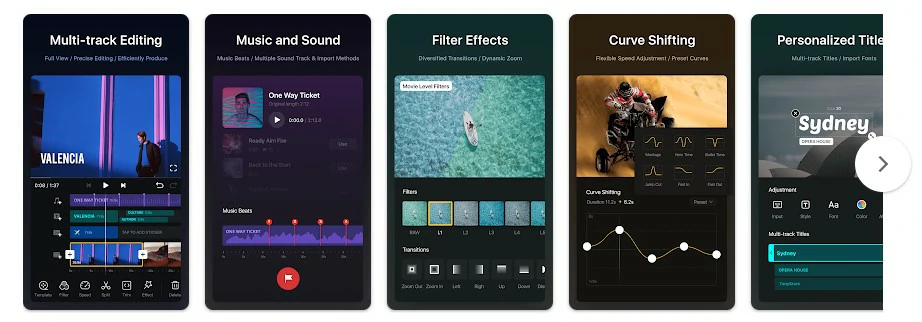
VN Video Editor is an advanced video editing application for android. This video editor allows you some cutting-edge features to create stunning videos. The application is super smooth and its color is quite vibrant. VN Video editor gives you soundtracks, filter effects, multi-track editing, keyframe, curve shiting, and various other features. This app is perfect for vloggers. Even there is no watermark in the free version so that you can publish your edited videos with confidence.
Viva Video
Viva video editor is also a very popular video editor for mobile. It helps you in making professional-looking videos. It gives you presets of fantastic themes. There are various stickers available to use in the video. You can also control the speed of the video. Viva video editor is also having a watermark that can be removed when purchased.
Movie Maker by Alive
Alive Movie Maker is a wonderful video editor for mobile. Its name was alive in so far as I remember. I guess the developer changed it to “Movie Maker Filmmaker YouTube & Instagram” seeing that downloads are not coming fast and changing the names will give an SEO boost to the Application. Well, to continue with Alive, I would say that it is an impressive video editor which is having so many video effects. When I say “so many” I really mean it. This movie maker will leave you flummoxed with the output that it will deliver. You can make short videos using Alive and surprise your friends.
Wrapping Up
These were some of the best video editing apps for mobile that you can use to create and edit your video. All the mobile video editing applications are well designed and give impressive results. But you can not expect the flexibility and professional approach of that level which PC video editing software provides. Though you can use them for your short videos, personal remembering videos, YouTube videos, and Socially shareable videos.








