Surfshark! Surfshark .. Surfshark. If you want to buy a VPN then you definitely might have heard about Surfshark VPN.
Surfshark is one of the fastest, most secure VPNs on the market. It offers strong encryption and great speeds at attractive low prices. Plus, it has user-friendly software that makes it easy to use. That’s an impressive combination that secures Surfshark’s spot on our list of best VPNs.
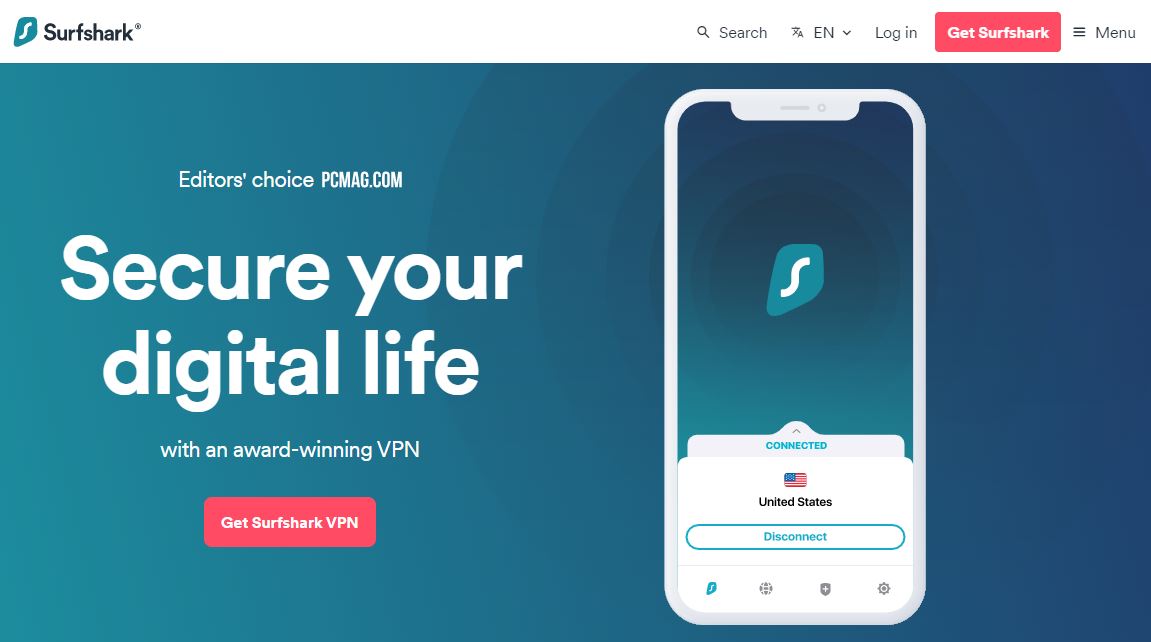
SurfShark VPN is one of those services that you would not want to leave in the era of Internet proximity because of its highly efficient and productive timeline use. With SurfShark, you are entering a world of safe internet browsing that guarantees your 100% safety, reliability, and credibility. Other than that, it’s an ever-evolving social platform that is going to be used largely in the coming time. We’ll see the benefits of SurfShark in a more clear picture in this article.
Let’s dive into it, shall we?
SurfShark At A Glance
- Locations: 108
- Countries: 65
- Simultaneous Connection: Unlimited
- Kill Switch: Yes
- Logging: No
- Pricing: Rs. 960.36/month, Rs. 184.66/month, Rs. 481/29/month.
- Trial: 30-day refund guarantee
- Supported Platforms: iOS, Android, macOS, Linux, Windows, Gaming Consoles, Smart TVs, and Routers.
There are 195 countries in the world and SurfShark supports 65+ countries, as of new data, with over 3200 servers. The comparison may seem small but they still are covering a large part of the globe and are growing constantly.
How Many devices does SurfShark support?
The one feature that sticks out for me was its unlimited device support option. You can access SurfShark on as many devices as you want with just one account. As it supports a large variety of devices like gaming consoles, it can support a large number of devices.
When it comes to sharing an account with other people, a lot of services don’t appreciate it because that leads to them losing their sales but not SurfShark, in fact, it encourages you to do so.
So don’t worry, go ahead and share your account with anyone you want.
Where can you use SurfShark?
Well, as listed above, you can use SurfShark on a lot of platforms like PC, Mac, iOS, Androids, etc. Since I have used the VPN on Android, iOS, and PC, let me assure you that it works perfectly!
As for Linux, you can install the VPN on your device and install the browser extension if the command prompt becomes too tricky for you.
SurfShark is also available in a famous browser plugin for Chrome and Firefox. It allows you to add the extension and use it without any issues and rather easily.
Surfshark has also introduced Incogni, a personal information removal service to help you take back control of your data. It opts you out of the collection and sale of your personal information by data brokers and people search sites, protecting you from an invasion of privacy, scams, and even identity theft. What’s more, it’s the most comprehensive data removal service on the market and is fully automated.
Keep your personal information off the market with Incogni! Sign up for a one-year subscription and get 50% off.
Best Surfshark Features
Surfshark has many features, features that are going to make it stand out if you are going to compare your past or present experience when it comes to using VPN. Some of the best parts about Surfshark are:
- Surfshark will never store your data. You can be extremely sure that this VPN is never going to store any of your data, research, or browsing history. You will never come across any kind of cookies related to your search history related to your browsing history via VPN.
- Surfshark’s most popular plan can be had for $1.99 a month and includes unlimited bandwidth, access to any server from their global network, and up to five devices connected at once.
- Surfshark’s free version offers the best free VPN in the market. Surfshark eases your security worries by offering a warrant canary, Surfshark is based on a privacy-friendly interface that is going to make Surfshark VPN become your favorite site.
- Surfshark for Windows lets you use Surfshark App on any device and Surfshark customer service is another good thing about Surfshark. Surfsharks excellence can be seen when using SurfShark, it also has unlimited simultaneous connections that make SurfShark a perfect choice for you.
Available for Many Operating Systems & Devices
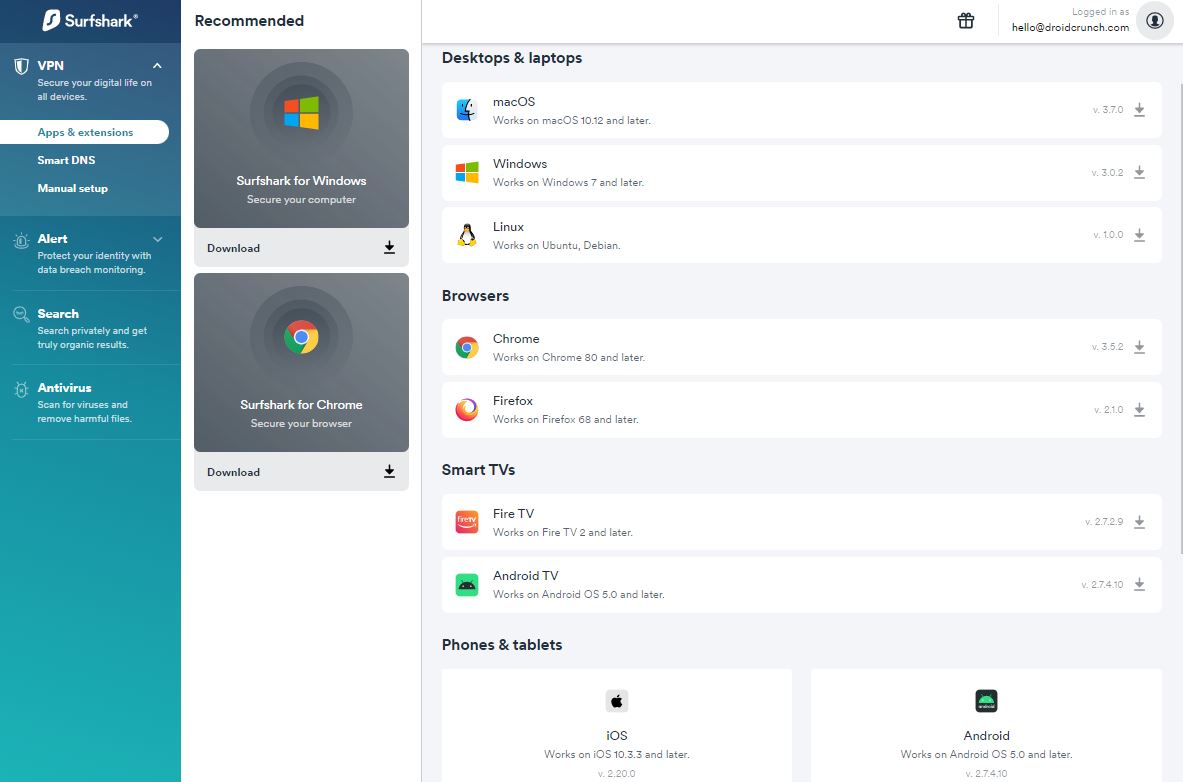
Surfshark can be downloaded for any device and Operating System. As such you use it on macOS, Windows & also Linux-based Desktops. There are Surfshark extensions available for Chrome & Firefox. It can also be used on Smart TVs such as Fire TV and Android TV. With this comfort to download the software easily on any device or system, Surfshark remains the choice of millions of users around the world. One account
Easy to use
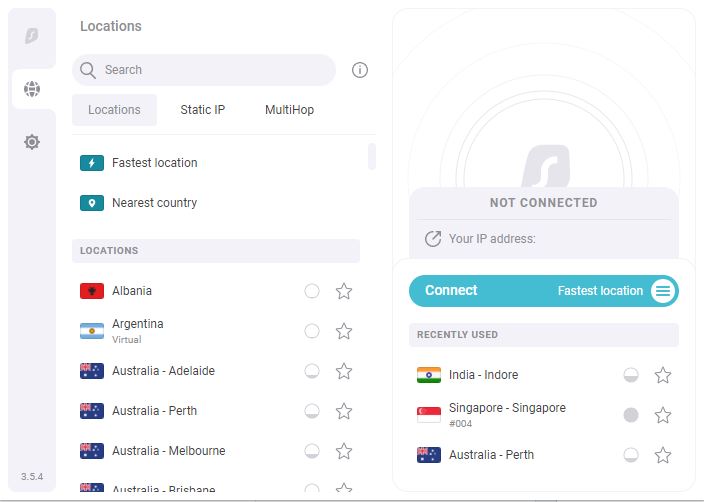
It is super easy to use this VPN. You can find the locations with their respective speed performance. You can also connect quickly by using the “Fastest Location” and “Nearest Country” buttons. It is possible to bookmark your favorite locations to use next time.
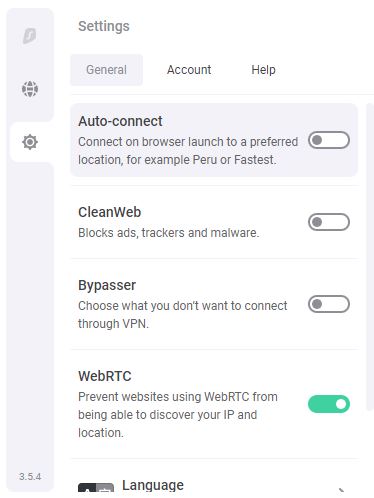
There are also all the essential settings to toggle Auto-connect, CleanWeb, Bypasser & WebRTC in Surfshark VPN. Auto-connect is beneficial for those who want to enable the VPN as the browser is launched. CleanWeb on the other hand blocks ads, trackers, and malware.
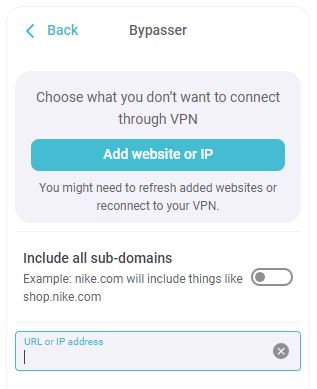
Enabling Bypasser lets you add the website or IP addresses that you want to disallow to be connected through a VPN. As such, you are at liberty to put all those domains which will not be considered. You will not be locked out next time for sure if you use a bypasser. It is beneficial, especially for social websites or websites where you are logged in(or surf as a user, not a guest).
Secure VPN

Surfshark VPN offers industry-leading security. It provides secure and fast protocols, strong encryption, Private DNS and leak protection, obfuscated, RAM-only servers, strict no-logs policy, and two-factor authentication and it is independently audited. All these security parameters ensured, help you feel digital freedom while using Surfshark VPN.
Surfshark Safe Search
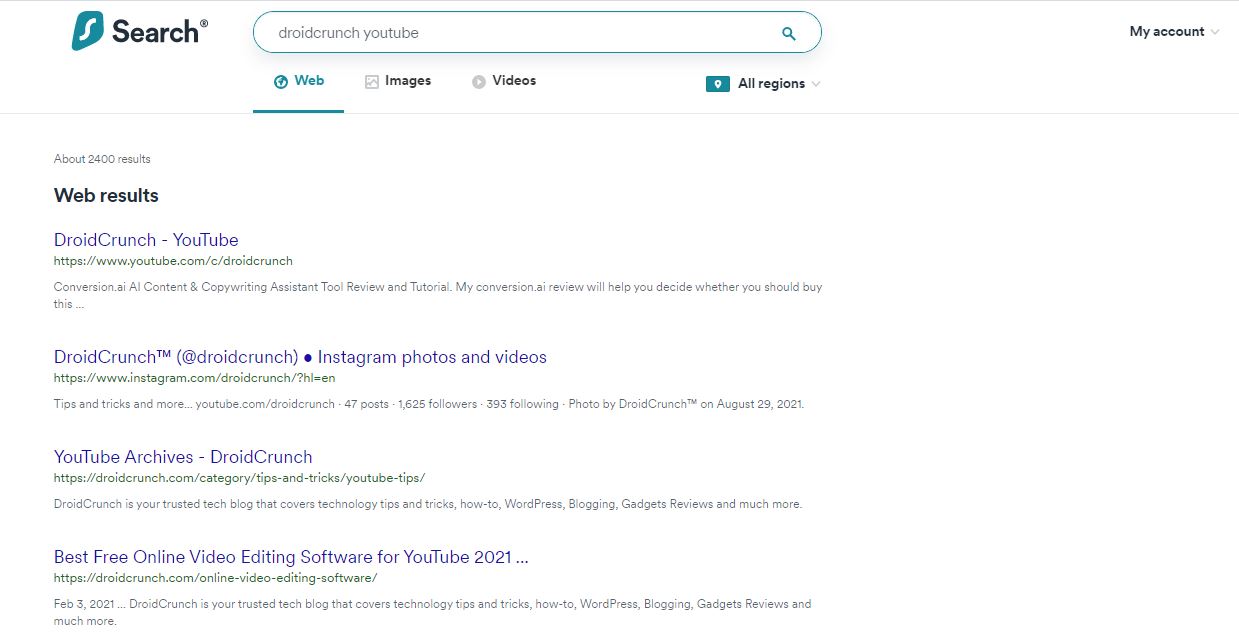
You can also use the Surfshark Search feature which is a private search engine. The best thing about this safe search is that you will not be tracked and thus will not face remarketing ads when you browse or visit other websites.
Surfshark Antivirus
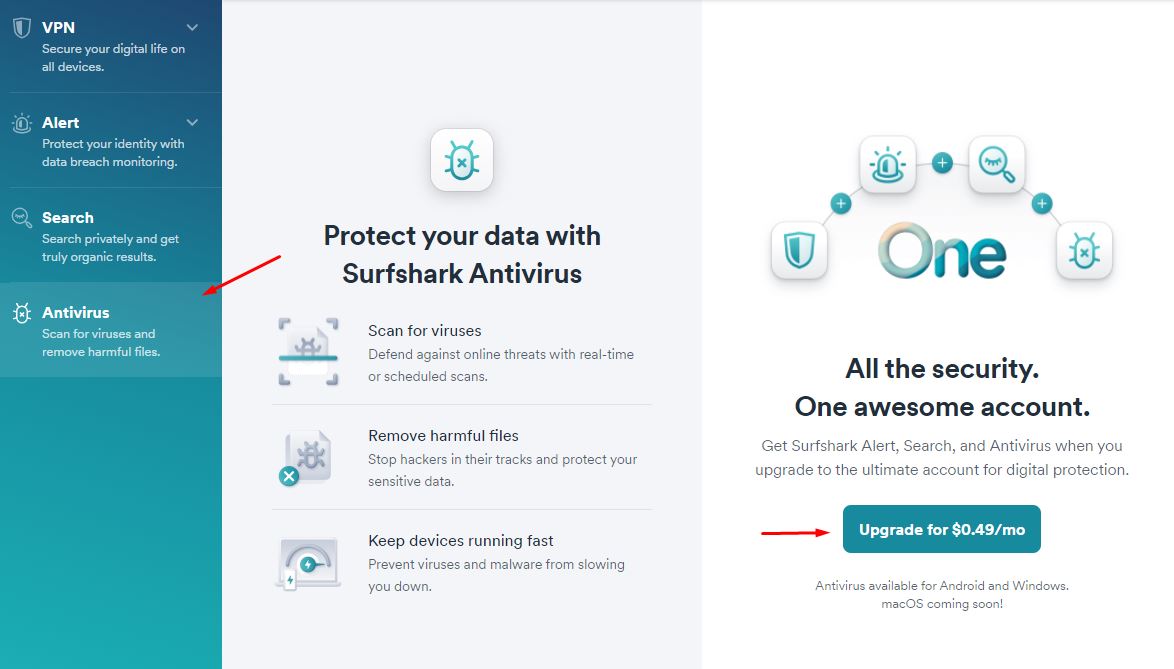
Surfshark Antivirus is a great way to protect your data against malware, viruses, and harmful files. It is an extra feature and costs as low as $0.49 per month. Surfshark Antivirus is capable of stopping hackers from tracking you and it protects your sensitive data from them.
Best features included in all plans
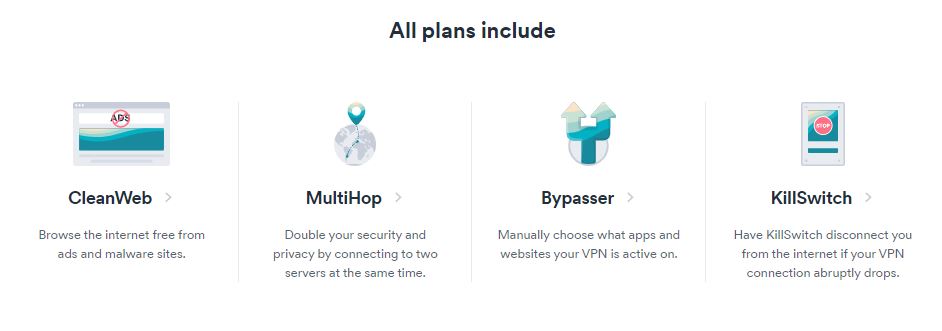
All plans of Surfshark include CleanWeb, MultiHop, Bypasser, and KillSwitch. Killswitch in Surfshark helps you disconnect automatically from the internet if your VPN connection abruptly drops. As such, if you are playing or streaming a game, you will not be banned 🙂
All these exciting features of Surfshark are there for any plan you opt for.
Surfshark Installation
Installation of Surfshark on your web browser is done in the same way the extension is added to Chrome or any other browser that you might use. You will have to look up Surfshark on your web browser and then open the stores, which will lead you to the installation option that will show you the option to add the extension to your device.
Whatever browser or device it might be, be it Chrome, iOS, or Linux, you can click on it and add the extension to your need. After doing so, you will receive a pop-up notification, asking permission to add the extension to your browser and allow access to it without asking permission every time you connect to the VPN service.
To be able to do so, you need to be logged into the VPN service first so that you have the access that you want.
With Chrome, the extension add-on and usability are extremely easy and efficient to use. Most people will be able to connect to the VP without any issue but there are certain features that aren’t available as of yet, on the Chrome extension. Features like the Kill Switch and Whitelister aren’t available. Kill Switch is used to disconnect the VPN as soon as your network drops while Whitelister helps you manually choose whatever app you’re active on. If these features are important to you, you should consider using the application itself rather than the extension on Chrome.
Stream on SurfShark
Streaming is a tiresome act and you need to go through a lot of hassle but with Surfshark, you can easily connect to the fastest connecting server with just one click, and voila! You are ready to Stream.
Now, what are streaming services used for?
Most people use VPN services for streaming servers for watching restricted Netflix content that might be available in their region. With VPN access to the place where the said content is available, you are able to access that content with and without any traffic or restrictions. With this particular feature, you get to watch anything that you want on Netflix or any other streaming platform. With this [particular feature you get to enjoy every penny that you have invested in the VPN service because, for a lot of VPN users, this is the main attraction.
By doing this, you get to bypass the regional restriction that your area might have and connect to a place where your IP address will be changed to the country or region you are connected to and you get to enjoy the content after the connection is made.
Server Capabilities
There are times when you want to manually connect to a place but if that isn’t a priority for you, you can let Surfshark choose a location automatically and connect you to the server of that particular region. By going through all the traffic and choosing the best available server for you, you can easily access ant region’s internet availability.
There are a lot of times when the server might be overloaded or used a lot at the same time, which will cause you trouble in operating but you can always change the server connections manually. If not, Surfshark will automatically connect you to a free server that might not be overloaded or crowded, letting you use the connection in a more easy and relaxed way.
Surfshark also offers a Multilop option that lets you connect and overlap two countries at the same time which only promotes extra security and stability. Though when it comes the Chrome extension, does not have any kind of encryption. These offers are best available for mobile services with excellent speed, connectivity, and options. Doing so, via the application itself has its own benefits.
Customer Service with Surfshark
At times, you might find yourself stuck in a place of confusion when using a device. It could also be the Surfshark VPN. What can you do at times like that? Well, don’t worry. The Surfshark support team got your back and is available to directly chat with you on the application, as well as the Chrome extension.
You can easily navigate the VPN though, because of its user-friendly interface, but if you do find yourself stuck, you can look for the Help option in settings. There, you can either choose the guidelines option to read through or click on Get Help, which is going to connect you to a SurfShark support team associate and you can clarify all your doubts.
What We Think: When we reviewed Surfshark for the first time, we were pleasantly surprised at how fast it was compared to other VPNs, even on Wi-Fi connections. We also liked how easy it was to use on mobile devices and how a kill switch made sure that our browsing stayed private when the VPN wasn’t connected. When you combine all of these things with their extremely low price (we won’t tell you exactly how much, but we’re talking pennies per month), it’s easy to see why Surfshark has become so popular.
What Users Think: The controversy over your email address raises concerns about what kind of data Surfshark keeps on users. However, some users have pointed out that even if they were forced to give up an email address or a password (both things which are not necessary), they would be comfortable with this because the company does not log traffic. This means you really don’t need any personal information in order to use their service, and there is no way for them to identify you outside of your email address (and maybe a username). In fact, most people just keep using the same anonymous email every time they sign in, as it makes it easier and faster to do so.
Public Surfshark VPN Servers: There is a total of 455 servers on offer to users across the globe. A majority of them are in America, with about 200 servers present there. Europe has 98, while Asia and Oceania have 81 combined. Africa and South America each only have 15 total available servers spread throughout them.
How to Get Started with SurfShark?
After setting up the VPN through a simple one-click process, I was surprised to see how fast it connected me to the internet. This is definitely on par with my other favorite VPNs; there was no noticeable speed drop whatsoever. In fact, I would say that SurfShark is faster than most big-name providers such as ExpressVPN or NordVPN.
While the speed was as promised, I felt that connection times were a little bit slower than rivals. For example, I usually connect to ExpressVPN in around 30 seconds; with SurfShark, it took me about one minute. Mind you, this is still an excellent time for a VPN and shouldn’t be considered a deal-breaker.
However, I encountered one big problem with the software and that was the lack of support for third-party connections. I felt that this is an important feature to have because it’s so easy to miss out on some content when you don’t use a VPN regularly. Fortunately, there was an easy workaround for this; just set up your connection manually using OpenVPN settings. After doing this, my problems were solved and Surfshark worked well in China.
Surfshark Pricing
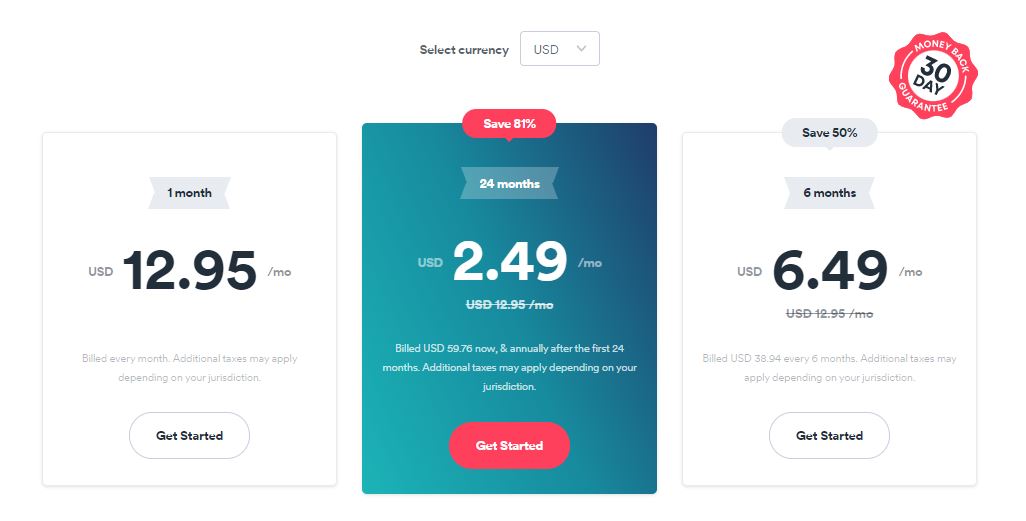
Surfshark pricing is very competitive when compared to its competitors’ pricing plans. It can be availed at $12.95 per month. However, if you go with a 6-month plan or 2 years plan, you get a 50% and 81% discount respectively. As such, it is a golden deal to go with a 24-month plan and save a lot. However, it is worth testing for 1 month and then opting to upgrade. A 24-month plan costs you just $60 against a 6-month plan that costs around $39.
Final Thoughts- Should You Use Surfshark?
An interesting thing about SurfShark’s software is how different it feels from any other VPN provider I have used before. It takes the form of a simple mobile app with basic tabs and buttons. There are also no server location shortcuts or country flags, which makes the interface feel more streamlined. Overall, I think this is a good thing because it doesn’t add clutter to an app that has few bells and whistles anyway.
Despite its simplistic appearance, Surfshark offers lots of extra options for power users. Aside from all the settings, you can tweak in the Settings tab, you can also access them through the “Advanced” menu item.
Once you are there, you will find a wealth of advanced and experimental features that should be useful to anyone looking for ways to optimize their VPN experience. I think Surfshark is doing something great by giving users more power with more granular controls over their connections.
The Review
Surfshark
Surfshark is amongst the top leading VPN service providers in the world. In a very short time, Surfshark has gained huge popularity and it has transcended other services such as Antivirus. Surfshark is an extremely reliable VPN service. It makes you super happy by saving you from hackers and surf the web anonymously.
PROS
- Fast Servers Capabilities
- Security at its best
- Affordable Pricing
- Exciting features such as CleanWeb, MultiHop, Bypasser and KillSwitch
- Best for Streaming, Netflix and Gaming
CONS
- Monthly plan is costly








