Undoubtedly, Snapchat has been a popular app for the longest time. It is a simple way to share everyday moments while simultaneously making them look awesome. This app uses messages that are meant to disappear. It is a mixed bag of features. It is known for its unique photo and video filters. To use Snapchat, all you need to do is to sign up using your name, email address, and birth date. You can upload your contacts or search for people you know. This app also lets group texting and group stories that everyone in the group can contribute to.
List of Cool Snapchat Tricks February 2026
A few users might find it a bit complicated, so if you have just installed Snapchat and don’t very well know the features and how to use it, then this segment is going to help you a lot. Let us discuss some of the effective tips and tricks in Snapchat 2026.
Apply multiple filters on photos and videos
Well, Snapchat is known for its unique filters and has the potential to transform ordinary snaps into cool ones. You can use multiple filters in the snaps to make them more exciting.
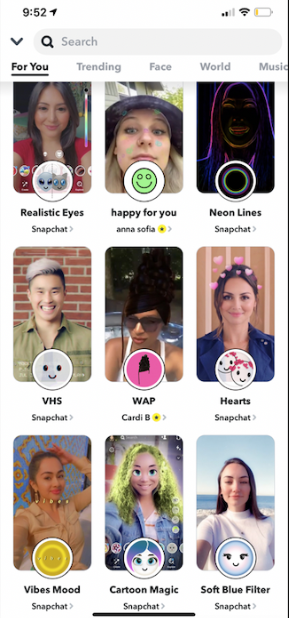
Increase your Snapchat score
Snapchat score is basically the total number of pictures that you exchange on the platform. To make a higher score, you simply need to share and receive more snaps.
Changing the Snapchat username
Another tip is changing your username. However, note that the app only allows you to change the username once a year.
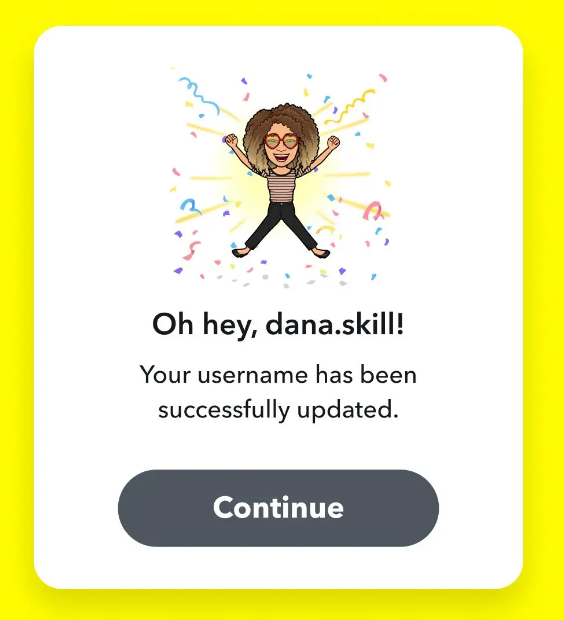
Recording Video without Pressing the Capture Button
This trick works in making a smoother video. This way, the phone stays steady and makes it much easier to flip front and back. However, this hack works for iOS users. You need to head to the settings tab and choose a general option. Now, find accessibility and enable the AssistiveTouch feature. Click on create new gesture and press your finger and wait for the blue bar to max out. Hit stop and save the gesture. Now, open Snapchat and tap the small icon and choose custom, and a circle will appear. Click on the capture, and this will complete the rest.
Use Zoom to Enjoy Intrinsic Detail
You can use the zoom feature to come up with more detailed pictures.
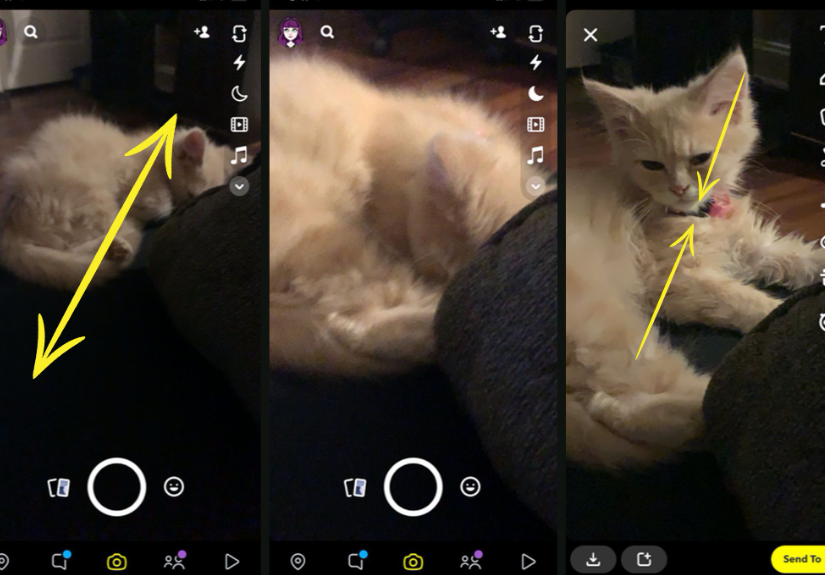
Adding soundtrack to your snap
Adding a soundtrack makes your snap cooler. You just have to access a music app on the device, play a song, and then run back to snapchat and record a video.
Turning emojis into bright filters
You can pick your favorite-colored emoji and move it to a corner of your screen. Now, as you slide it to the corner, you need to keep increasing the size. The pixelated, translucent edges work as a great filter. You can also try layering different color emojis.

Swap between the Date and Time Filters
Well, the simple text feature offers variations. You can tap on the text filter of your choice to access more options.
Framing Snaps with Characters
You can use O to create a nice oval frame or any other letter to create other frames. Just choose a letter and enlarge it
Changing colors of Individual Letters and Words
Simply changing colors make it super attractive. You can pick a color and click on the select option to highlight the world and repeat with different colors.
Find a Product
Snapchat lets you find products that you want to buy by simply using Snapchat’s camera. Swipe left and simply choose the shopping bag item.
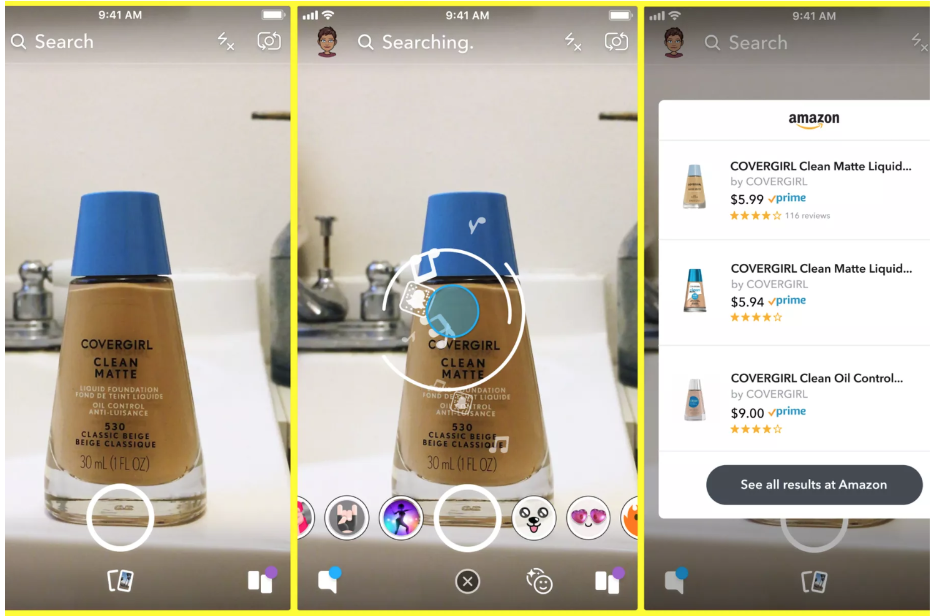
Share stories outside Snapchat – This feature helps a lot in sharing stories outside the app and tapping and hold the account for sharing options to appear.
Create 3D drawings
AR paintings are one of the best features of creating 3D drawings. You can click on the smiley face icon and click on a paintbrush and be creative with your snaps.
Editing Snaps in memories to Access old Community Geofilters
Well, when you save a snap to memories, it enables automated saving of the available Geofilters of the time. And when you head back to edit a snap, then you need to swipe to access those community Geofilters.
Make custom Snapchat Geofilter
It might not be a hack, yet it one of the best marketing tactics for you to work with. You can build some brand awareness by making one of these for an event.
Removing a less-loved Snap
You can delete absolutely any snap from the story. All you need to do is to get to the stories view and swipe up or down to the snap and click on the trash icon.
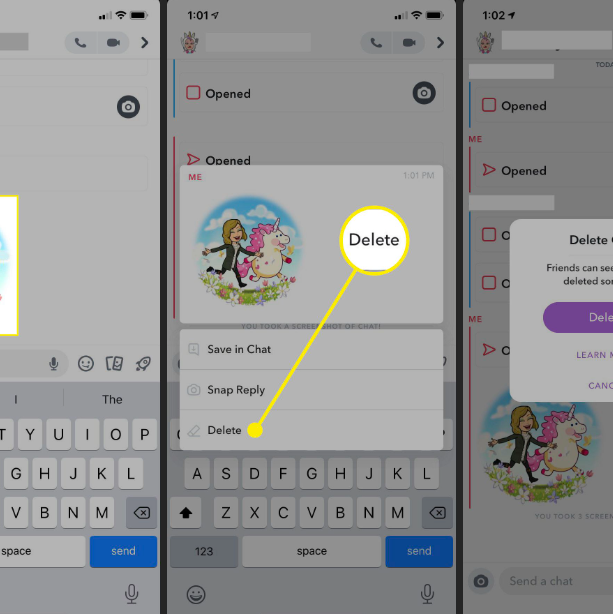
Recording snaps and videos with Volume Buttons
Well, this is the same as the old default camera trick, yet it is a helpful one. No need to worry about holding your phone while making a snap; you can also use your volume control earbuds to do the same.
Enabling two-factor Authentication
Well, securing your account is no more a choice, instead is a necessity. Thus, this security feature will send you a login code on the registered phone number and allow access to the account, making it much more secure.
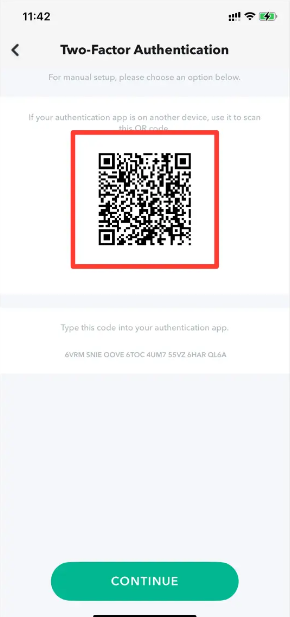
Enable Dark Mode
For the ones who like to use their apps in dark mode, Snapchat allows them to turn on the dark mode. iOS users can select the option to change the app theme. However, android users would have to rely on other methods.
Finding your Friend’s birthdays
Snapchat has a feature that keeps track of your friend’s birthdays. This feature will surely help you to find your friend’s birthday.
Snapchat Games
Well, Snapchat games and minis allow the user to play games with friends. The app currently has over + games for playing with friends. So, if you are bored and don’t know what to do, then you can play games on Snapchat.
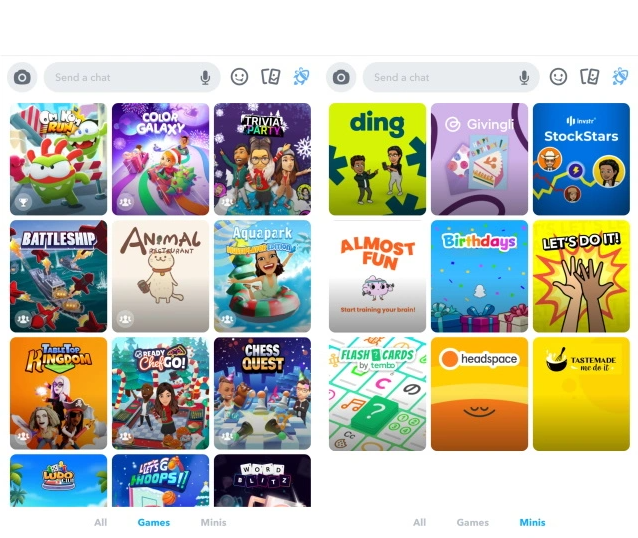
Over to You
The list of tips and tricks is never ending, as Snapchat offers many features and functionalities, making it one of the most exciting apps to use out there. Making use of these tricks can make your snaps more exciting and fun.
If you have not used Snapchat yet, give it an install, and you will be amazed by the number of features this social media app offers. You can make new friends and chat with your close friends in the most exciting way. Using Snapchat is really fun and exciting thing to do. Make sure you use these apps with some time restrictions.







