ShortPixel is an internet service by a small team working in Romania. They make a WordPress plugin and run the cloud image optimization service that connects to the plugin. Earlier when the Internet first came out, we use to patiently wait for images and webpages to load slowly, inch by inch. But now it is not the same case anymore, if loading takes more than a few seconds, we lose our calm and start typing a new URL into the browser. As optimized site images can increase SEO rankings and keep visitors from leaving, it is very important to choose the right tool for this purpose. And ShortPixel is the best way to optimize images.
I have been using ShortPixel now for some time on almost all of my sites, and I’ve been greatly impressed with the team’s chops. The team knows their stuff and they are not content to sit back on their laurels; instead, they’ve been leading the pack with amazing new features, optimizations, and support for upcoming features like AVIF images. ShortPixel offers a free trial where you can easily try it out on 100 images per month. And if in case you like its results, you can simply upgrade based on the number of pictures to be processed per month. Using ShortPixel you can compress your images and boost your site performance.
ShortPixel Overview
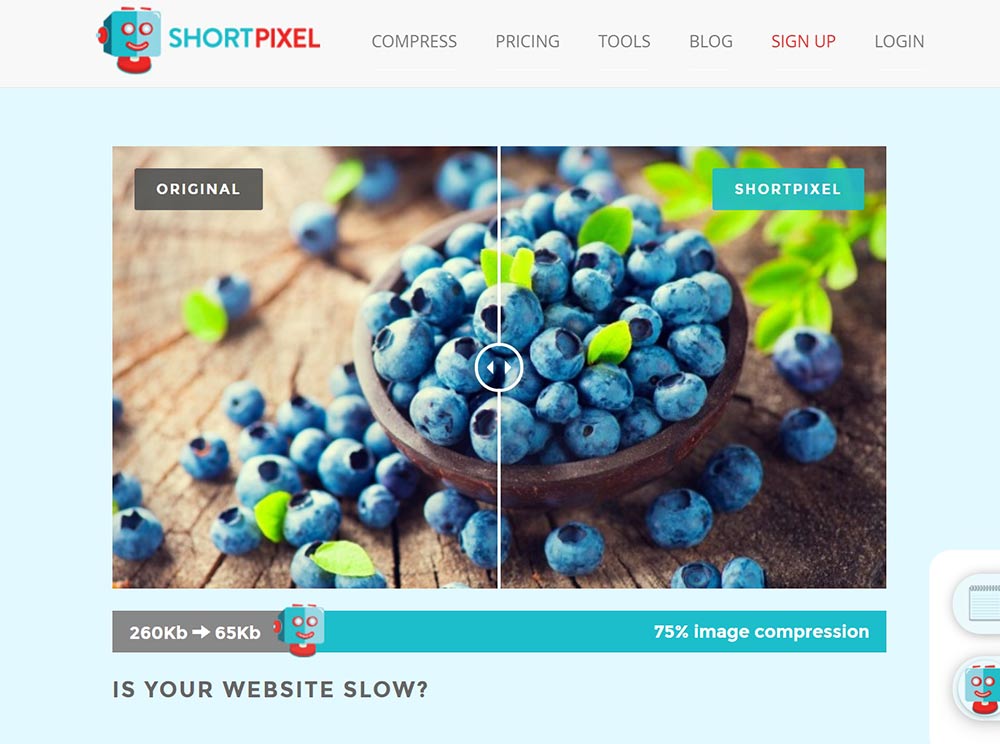
ShortPixel is an amazing high-powered optimizer and compressor that drastically reduces the size of image files helping you to improve your website’s performance as well as SEO ranking. It has two WordPress plugins that can automatically optimize your images and both of these plugins can be installed directly into your WordPress Dashboard where you can manage the image reduction process very easily. These are the ShortPixel Image Optimizer and ShortPixel Adaptive Images plugin. The first plugin optimizes images automatically and can be used by you to optimize your website history and compress past images. While the ShortPixel Adaptive Images plugin optimizes images and properly sizes them, with smart cropping that works by automatically detecting the subject of an image and then emphasizing that subject by cropping it. This plugin is a great help when images are larger than their placeholder (e.g., display a 400x400px image in a 100x100px placeholder).
Features of ShortPixel
WebP Conversion
The WebP Conversion feature of ShortPixel ensures that the quality of an image is not lost. This service is free of cost.
Image Compression is not only for WordPress
This feature optimizes and compresses the images you already have. This plugin supports image file types of WebP, JPG, PNG, and GIF.
PDF Compression
It offers support for PDF files. It compresses and optimizes all the PDF files there. This feature greatly reduces the size of your PDF file without disturbing the quality of an image.
Automatically optimize upon upload
With this feature have your images get automatically optimized- according to your personalized settings.
Optimize full images and thumbnails
ShortPixel can optimize the actual image and also compress any additional size that’s created automatically by WordPress.
Optimize image outside the media library
If in case you stored the images at a place other than the Media Library then ShortPixel will cover for you. Enter the location or folder where you wish to store the images, and you will simply have them optimized.
Bulk image resizing
It works with just a click of a button and ensures that all your original images are being backed up. This will help you in getting back the images.
Compare images visually
The image compression tool of ShortPixel is one of its best features. You can place the images before and compress them simply side-by-side to see which image has superior quality.
How to use ShortPixel?
Step1- Install ShortPixel
Go to WordPress admin area then click Plugings >Add New. Type “Shortpixel image optimizer” in the search field to find the plugin. Click on Install Now on the ShortPixel Image Optimizer box. And after it is installed, this will change to Activate. Click on it.
Step2– Add your API key
Configure the plugin with an API pin from the dashboard so that the optimization process can work. Log in to your account in ShortPixel and go to the API key menu to copy-paste the “API_KEY”. Go to Settings>ShortPixel and add the copied API key. Then press the Save settings and validate button.
Step3- Optimize your images
Go to Settings and set everything as you want. Once done, all your next uploads will be automatically optimized, and to optimize the images that were there before downloading ShortPixel go to Media> Bulk ShortPixel. After doing your work clear the cache of your site.
Alternatives to ShortPixel
Optimus Image Optimizer
It is an amazing compression of images WordPress Plugin & API. Automatic and protects your data. Optimus image optimizer is ideal for bloggers, editorial staff, and photographers. It targets a lossless compression of PNG images and a lossy compression JPEG image of media uploaded to WordPress while constantly protecting your data. This plugin slims down all the original images and previews images of an uploaded motif.
Cloudimage
Cloudimage does effortless image optimization, resizing, and CDN delivery. Makes images completely responsive and fast. It is implemented in minutes and changes your image URLs. Using Cloudimage enjoy optimized and faster images.
Blogely
A full suite of content development tools that optimize almost every step of the content creation workflow. Using well-organized content assets management and systematized research in one central location crafts quality original content easier and faster. You can strengthen your writing with its AI-driven Paraphrasing Tool, as blogely will let you perform on-page technical SEO optimization without having any prior knowledge.
WP Smush
WP Smush is best to optimize your images, resize, improve and compress your Google Page Speed. It is an incredibly powerful, amazing, and 100% free WordPress image compressor. Smush will compress all images without even a slight visible drop in quality and optimize all your page speed using its special and unique compression algorithm.
Imagify
Imagify is an amazing image optimization tool. It is a great help to website owners to speed up their websites by adding some lighter images. The tool has the power of optimizing most common image formats, such as PNG, PDF, JPG, and GIF. Using Imagify optimize and upload images of any size.
ShortPixel FAQs
It is best for web agencies and site owners who are looking to help their clients to cut down site load time and improve SEO rankings.
It pulls out the images from your site and copies them in the cloud. ShortPixel algorithms process your images, check if the optimization process is finished, and then copy the images back to the server. And, at the very same moment, your original images are moved to the backup folder.
Yes. ShortPixel does have a free version but only limited images can be optimized in this.
Yes. ShortPixel has a one-time package available.
You can pay monthly or one-time.
Yes. ShortPixel has several tools and APIs to ease out your work and integration.
Pricing of Shortpixel
Free Plan-
To start with, ShortPixel has a free option, that gives 100 image credits per month. These credits can’t be saved for later as they get expired.
If there is a need for more than 100 image credits per month. There are some bigger packages available.
Monthly Plans-
Short- start from $4.99 per month. And have 5,000 image credits per month.
Large- at $9.99 per month. 12,000 images/month.
XXL- at $29.99 per month. 5,000 images/month.
One Time Plan-
It is a package at just $9.99 for about 10,000 image credits and it never expires.
What makes ShortPixel stand out?
Considering that the heaviest part of a website is mostly the images and every additional second that the website takes in loading the results in lost users. ShortPixel is an install-and-forget plugin, and at some point, if you want to return to your original images, you can simply uninstall. In addition, the support team of ShortPixel is wonderful and a lot of users can vouch for that on wordpress.org. It’s an amazing and highly recommended plugin that helps you to improve your website’s speed, increases your visitor’s count and your position in Google. And in case if it is combined with good quality hosting such as Cloudways, the results will be even more outstanding.
Pros and Cons of Shortpixel
Pro-
- Shortpixel is quick solution to compress images.
- It is easy, simple, and has a very user-friendly interface.
- Shortpixel helps reduce big-size images into small sizes, which makes photo upload very quick.
- Shortpixel is feature-rich.
Cons-
- Sometimes the images in Shortpixel load slow.
- At times the optimization takes a little more time.
The Review
ShortPixel
Shortpixel is an incredible Image Optimization tool to compress and optimize your images for the web. This tool helps you to optimize your large images to make your web pages low in size and rank better on search while giving you high performance and fast page load. ShortPixel can save up to 80% of Image size while giving your lossless quality. So, what are you waiting for? Just try Shortpixel today and see the magic happening.
PROS
- Shortpixel is quick solution to compress images.
- It is easy, simple, and has a very user-friendly interface.
- Shortpixel helps reduce big-size images into small sizes, which makes photo upload very quick.
- Shortpixel is feature-rich.
CONS
- Sometimes the images in Shortpixel load slow.
- At times the optimization takes a little more time.
ShortPixel DEALS
We collect information from many stores for best price available






