SERPwatch is one of the trending keyword tracking software as of today. With such inituitive layout, the software lets you add projects and keep a track of choosen keywords in a very effective manner. One of the key thing is the fact that it does’t overwhelms you by putting all the dishes on table. SERPwatch is only and only for keyword tracking at its best. We will talk about various features of SERPwatch, and discuss if it is profitabe to buy this rank tracking software.
SERPwatch Review: Features Highlights
Multiple Projects
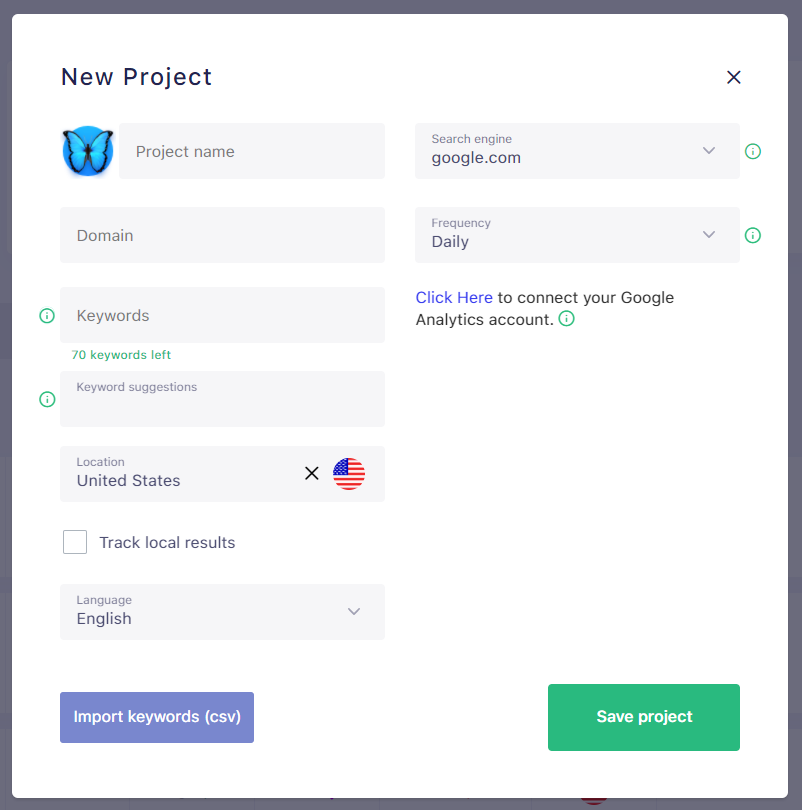
With SERPwatch, you can add all your projects in the system. For your project, you can set the desired location, tracking frequency and search engine. You can also import the keywords via a CSV file from this window itself. To quickly recognize your project you can also set a favicon to it from the library. You can also upload a custom logo for this purpose.
Multiple Search Engines
![]()
SERPwatch allows you track the keywords of your given project from any specific search engine. Currently, SERPwatch offers to choose Bing, Google and Yandex for this purpose. As such, you can track the project keywords from various search engines by creating segregated projects. This will allow you to examine the strength and weekness of your project as well for any search engine.
Accurate Data
Data Accuracy is undoubtedly very crucial. Without such one can’t rely on the tracking software. SERPwatch pays extra attention to this. Being a SERPwatch user for a couple months, I have noticed multiple notification issued by them about lacking of accurate data by some hours or day which definitely gives you sigh of relief. It is sign that they know of the things and work on that. As such, one can rely on SERPwatch for accurate data. Even the data frequency is far better when compared to any other keywords tracking software in the market.
Favorite Keywords
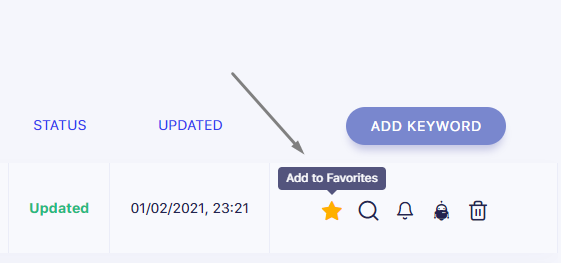
SERPwatch lets you add your high value keyword to favorites list by click on Add to favorites icon as shown above. Favorite keywords are shown right on the dashboard page under the head “Starred Keywords”. As such, you don’t need to first open the project to see the details of that keyword.
Daily Email Notification
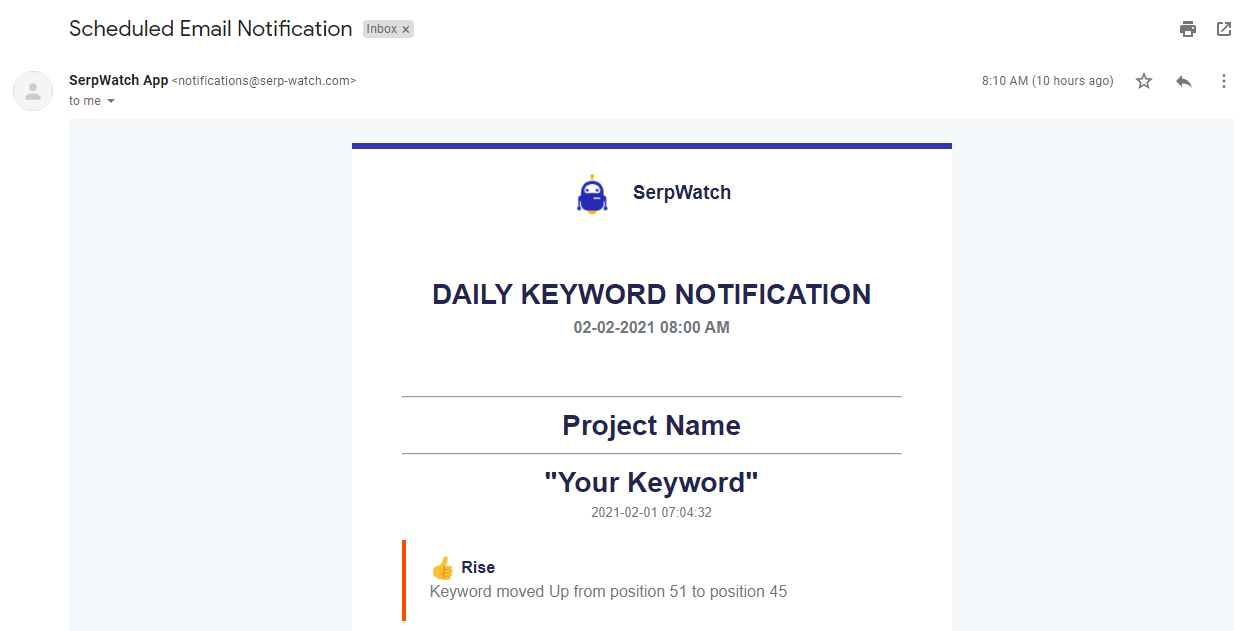
Many of us are busy in our daily schedules. As such, SERPwatch lets you enable daily scheduled email notification that lists down your keywords that showed drastic upward or down movement. It also tells you the changed position and previous keyword position.
Keyword Notification Toggle
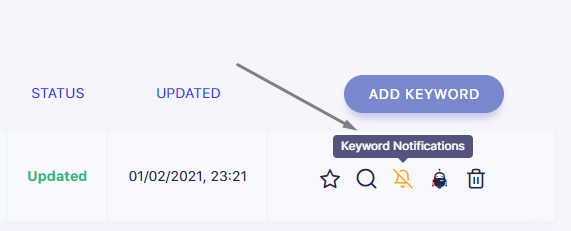
You can easily disable or allow email notification for any keyword inside your project. Within SERPwatch dashboard, you can also disable or allow notification for any project.
Advanced Keywords Data
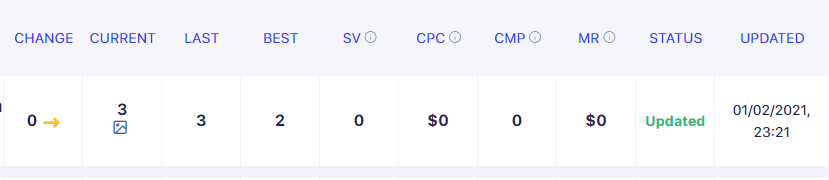
For each keyword that you add in the system, SERPwatch tells you detailed information about that keyword. It tells you daily change in position, current position, last tracked position and best position till now. SERPwatch also shows you search volume of the keyword, expected average cost per click based on historical values, relative competition, expected monthly revenue and competitors on that keyword.
Algorithm Updates Tracking
![]()
SERPwatch also shows a Google Update mark in the graph. When you click the mark, it shows you details about that algorithm update fetched from various webmaster forums. As such, it lets you quickly examine the impact of any given update from the graph it self. If you see any major changes after the mark, you can assume that it can be due to the google update.
UI Features
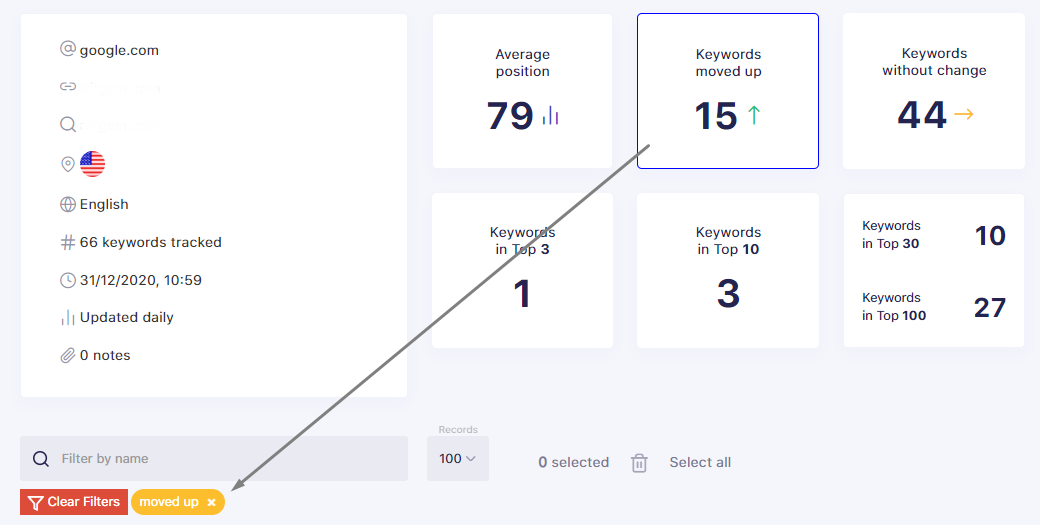
You can quickly clone any project. It is possible to reorder the projects and keywords in the dashboard. One can also sort by name or apply custom sorting. You can also apply keyword filters by clicking on “keywords moved up”, “keywords without change”, “Keywords moved down”, “Keywords in Top 3” and “Keywords in Top 10” boxes. One can also apply keyword filters by name as shown in the above screenshot.
Clients Management
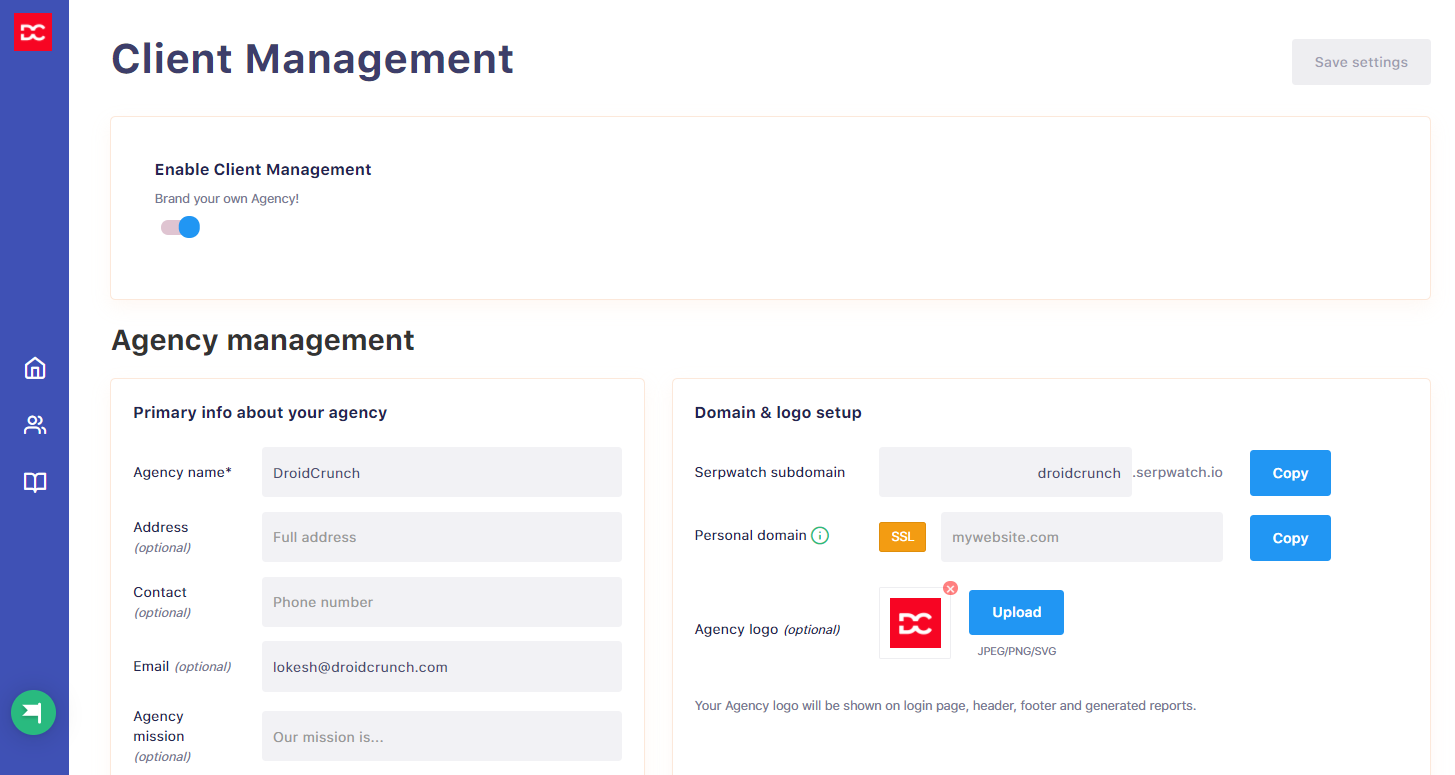
SERPwatch offers you client management feature where you can add your clients. For better management of clients, SERPwatch lets you add subdomain, upload your agency logo, input agency details such as name, address, contact, and Email. You can also change the software look and feel for your clients.
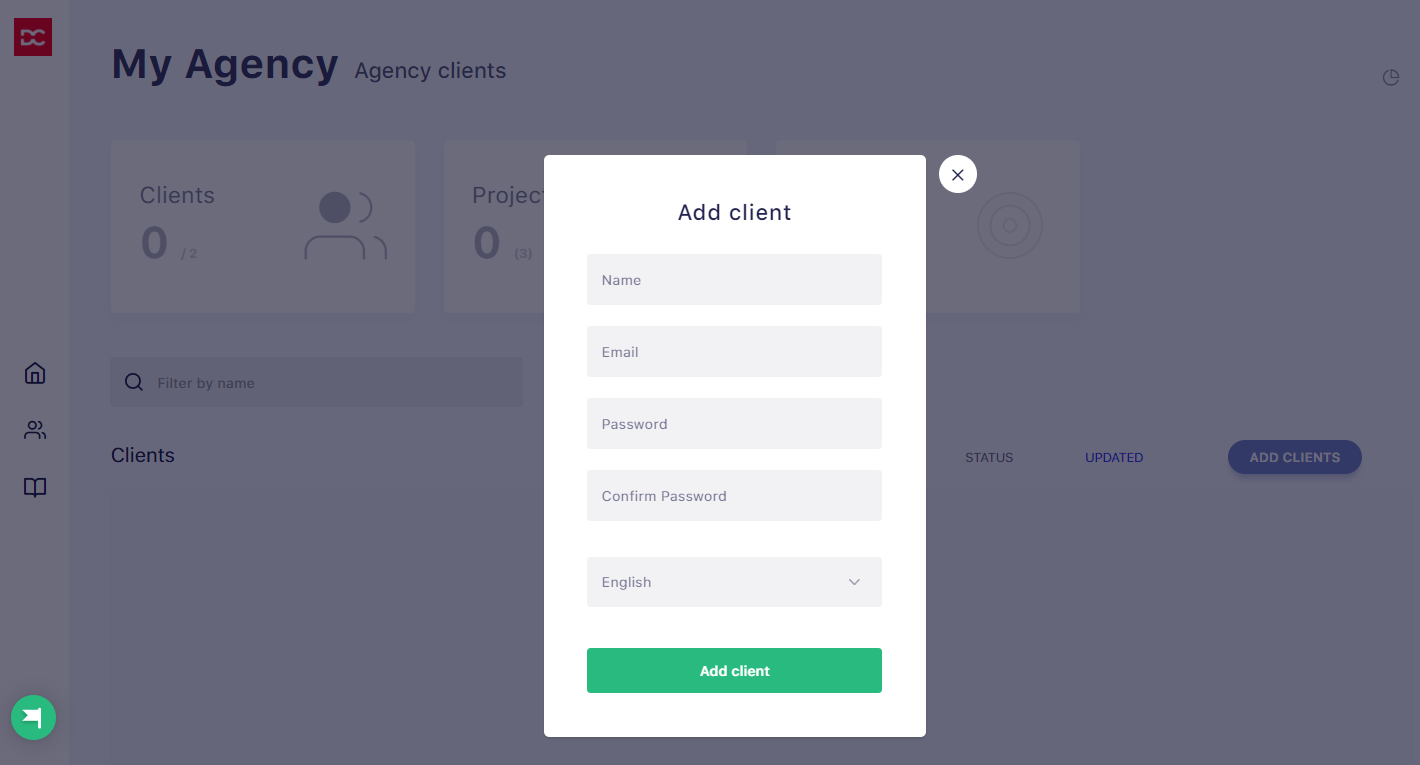
Agency clients can login from your subdomain url e.g. subdomain.serpwatch.io/login. You can assign any of your project to any of your client.
Change Appearance
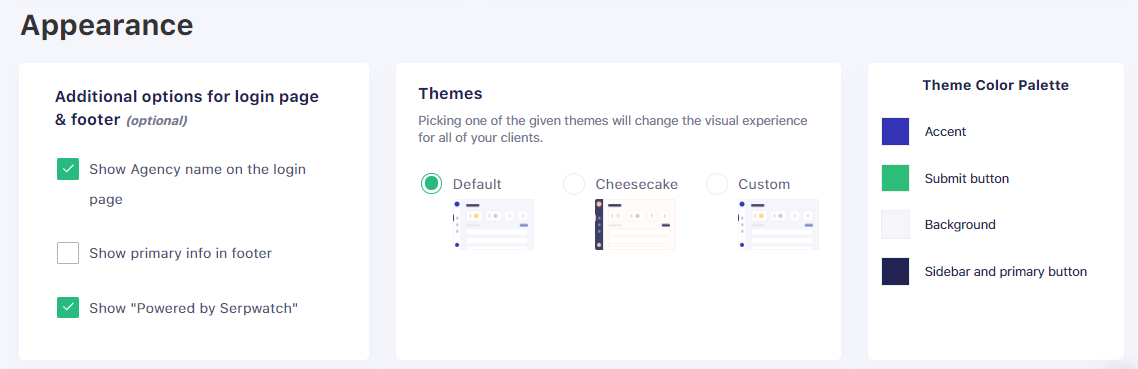
It is also possible to change the theme/UI for your clients with SERPwatch clients management feature. One can opt to give the SERPwatch dashboard a complete agency look and feel by opting to change the theme color palette under custom themes option.
Community Forum
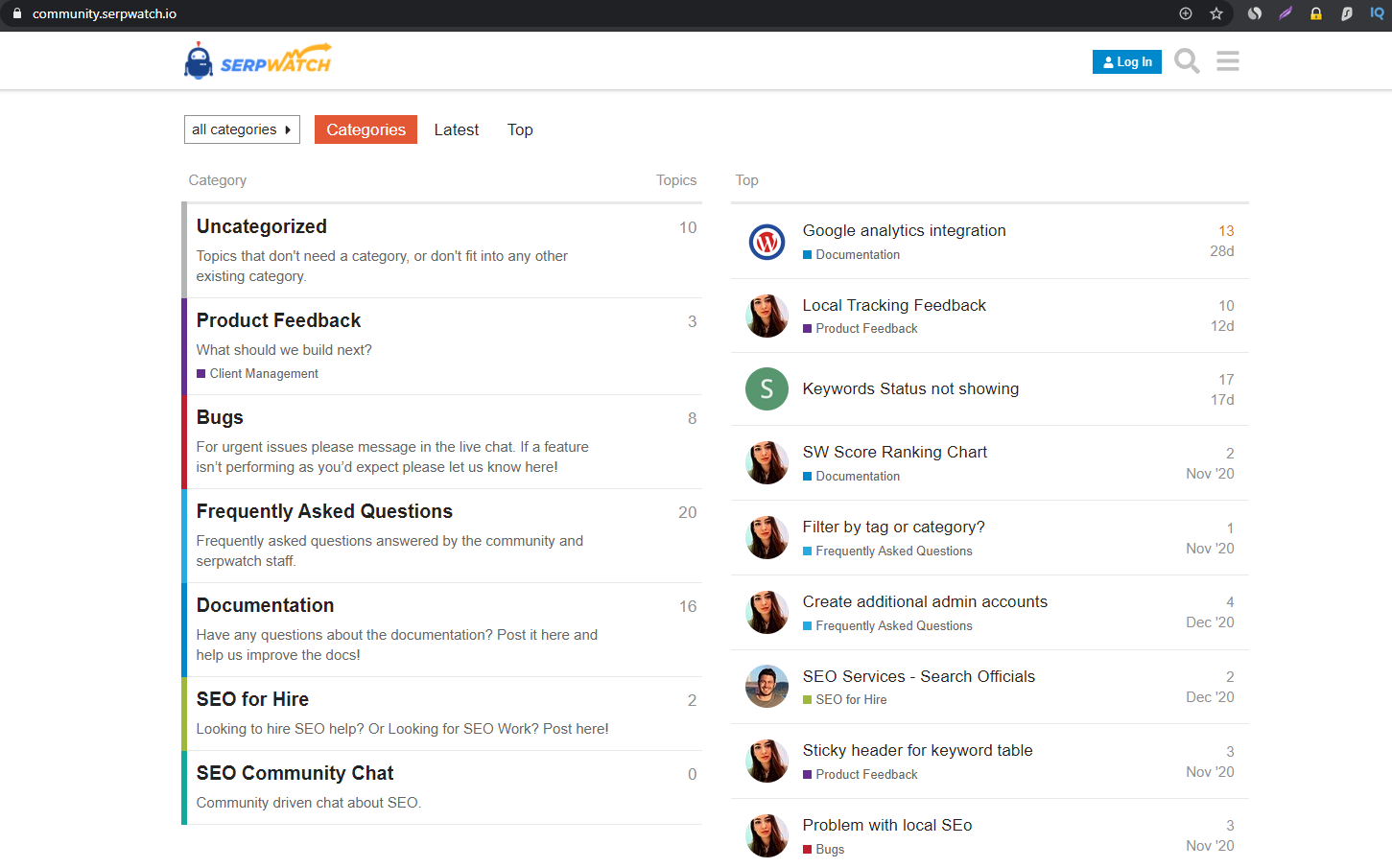
SERPwatch gives proper concentration on product development and to make that possible they know that discussion and customer feedback is crucial. As such, they have a community forum which enables the users to start a discussion and raise their queries. There is “Roadmap” and “Request a feature” option as well on SERPwatch. Roadmap tells you about the various activites the company is doing on priority basis. One can vote a specific feature or bug in the roadmap issues. With Request a feature option, customers can request any new feature they think can enhance the experience of other users on the software.
Various Integrations
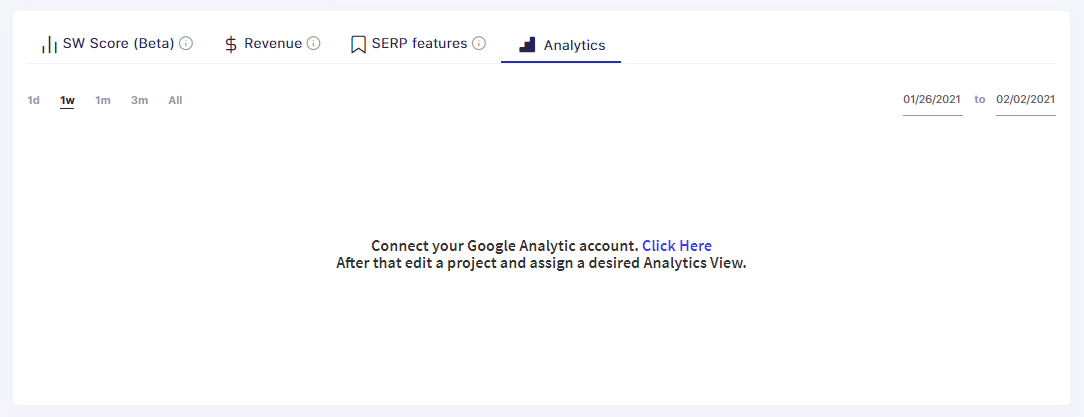
SERPwatch also allows you to integrate software with other applications to get most out of it. You can also integrate the software with Google Analytics account to see more advanced data analytics in your dashboard. After connecting your google analytics, you can then assign any project to desired analytics view.
Project Reports
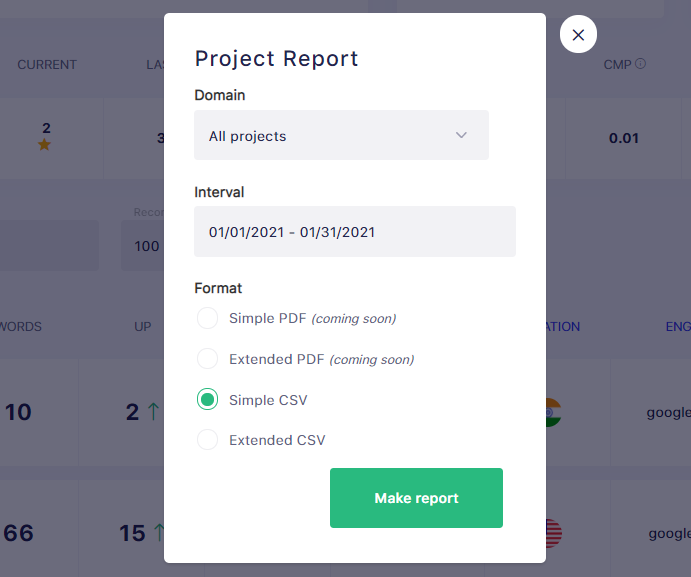
If you are handling other person project or even if you are working on your own project, Reports play a major role while working on a medium or large scale project. Weekly or Monthly reports give you enough of data to make various decisions. With SERPwatch, you can create quick report for all or any of your project. Reports can be generated for today, yesterday, last week or any custom interval. You can make a report in PDF, extended PDF, CSV and in an Extended CSV format.
SERPwatch Pricing
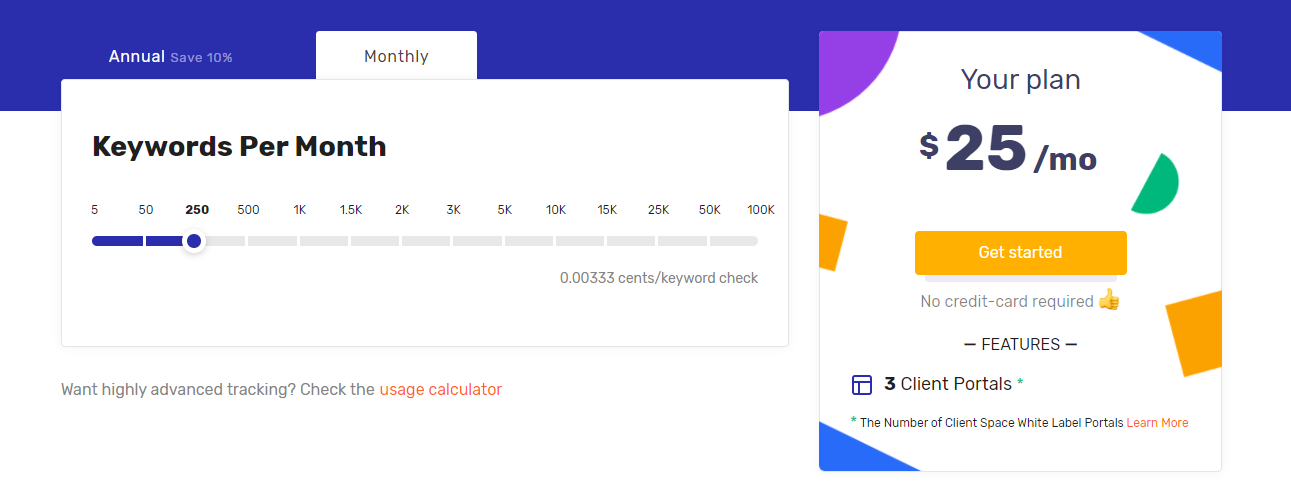
Since we have covered a lot about SERPwatch. You might be curious to know its pricing. So, the software costs you based on the keywords you opt. On SERPwatch pricing page, you can see a draggable calculator which tells you cost per month or annual pricing depending on the keywords you choose. For a normal blogger 250 keywords are enough to start with. Based on that, it costs you $25 per month. However, if you opt for an annual plan then there is 10% discount. The number of client Portals also vary depending on the keywords plan you choose so better take a look at all the features before your buy.
Conclusion
SERPwatch is definitely a great solution for modern day entrepreneur and business owners who don’t want to invest much time but get most out of the results on an automation. This rank tracking software plays a major role in showing you the performance over time for your focus or favorite keywords. If you really want to boost your traffic and rank major keywords then there is no better option other than SERPwatch for effectively monitoring keywords.
The Review
SERPwatch
SERPwatch is a modern keyword rank tracking software. It lets you analyse your keywords rank over time with much of details that can help you in decision making. With SERPwatch, you can add all your website keywords in the system and mark the favorite ones, get times email notifications, analyse the google update impact, extract reports and much more.
PROS
- Multiple Projects and Domains
- Keyword Difficulty
- Client Management
- Advanced metrics
- Google analytics
- Project Reports
- Algorithm Updates Tracking
CONS
- Wide Layout






