Capturing the perfect selfie has become an art form. Selfie camera apps for Android offer various features that can elevate your photos with just a few taps. Whether you’re looking for filters, beauty modes, or professional-level editing tools, there’s an app for everyone.
Selfie enthusiasts now have access to powerful apps that provide real-time enhancements, allowing you to look your best in any light. These apps help you experiment with different styles and effects, ensuring every photo you take is stunning.
From beauty filters to advanced editing tools, the best camera apps for selfies let you customize your photos to match your personal style. Many of these apps also offer instant sharing options for social media, making it easier than ever to showcase your perfect selfie.
In this blog, we’ll explore the selfie camera apps, each designed to enhance your photography experience, whether you’re a casual user or a professional photographer.
Why mostly people prefers Selfie Camera Apps for taking Selfies?
People prefer top selfie tools for several reasons, as they offer unique features that enhance the selfie-taking experience. Here are some key reasons why these apps are so popular:
- Real-time Filters and Effects: The apps provide a wide range of filters and effects that can instantly enhance the appearance, giving photos a more polished, professional look.
- Beauty Features: These apps often include beauty modes that smooth skin, brighten eyes, and even adjust facial features, helping users look their best without any extra editing.
- Customization Options: Many apps allow users to customize their selfies by adjusting lighting, contrast, or adding stickers, text, and other elements to make the photo more personal and fun.
- User-Friendly Interface:These apps are typically easy to use, offering intuitive interfaces that make the process of taking and editing selfies quick and effortless, even for beginners.
- Instant Sharing: These apps make it convenient to share selfies directly on social media platforms like Instagram, Facebook, and Snapchat, often with one-click options.
- High-Quality Output: Many apps offer high-resolution photo quality that ensures your selfies look clear and professional, even when zoomed in.
Overall, selfie camera apps make the process of taking, enhancing, and sharing selfies enjoyable, accessible, and convenient for everyone.
List Best Selfie Camera Apps for Android
Snapchat
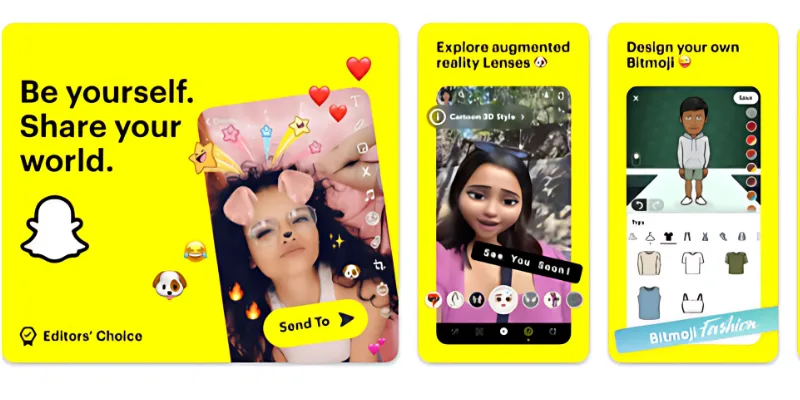
Snapchat is a popular multimedia messaging app that allows users to send photos, videos, and messages that disappear after being viewed. Its unique feature is the ability to share moments in a fun, temporary way. You can also use creative filters and effects to enhance your snaps.
The app also offers stories, which let users share content with their friends for 24 hours. It’s a fun way to keep friends updated on your daily activities.
Features
- Temporary Snaps: Photos and videos disappear after viewing, ensuring privacy.
- Fun Filters: Enhance your photos and videos with creative effects.
- Stories: Share content with friends for 24 hours.
- Snap Map: See where your friends are and share your location.
- Private Messaging: Send secure, temporary messages to friends.
YouCam Perfect – Photo Editor
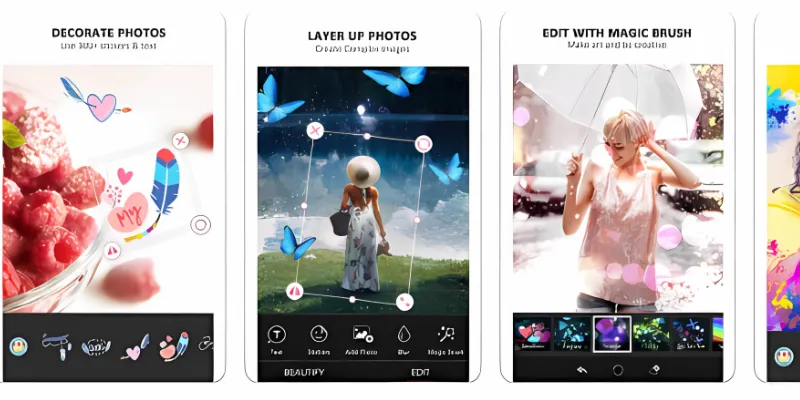
YouCam Perfect – Photo Editor is a popular app for enhancing selfies and photos. It offers real-time beautifying filters, skin smoothing, and eye brightening to ensure you look your best in every picture. The easy-to-use interface makes it perfect for quick edits, no matter your skill level.
With its diverse features, this app makes editing fun and effective. It also allows for advanced options like background removal and adding stickers, ensuring a personalized touch.
Features
- Real-Time Filters: Apply filters instantly to enhance photos.
- Skin Smoothing: Smooth out skin imperfections.
- Eye Brightening: Enhance your eyes for a more lively look.
- Background Removal: Easily change or remove backgrounds.
- Sticker & Text Additions: Personalize your photos with stickers and text.
B612 Camera&Photo/Video Editor
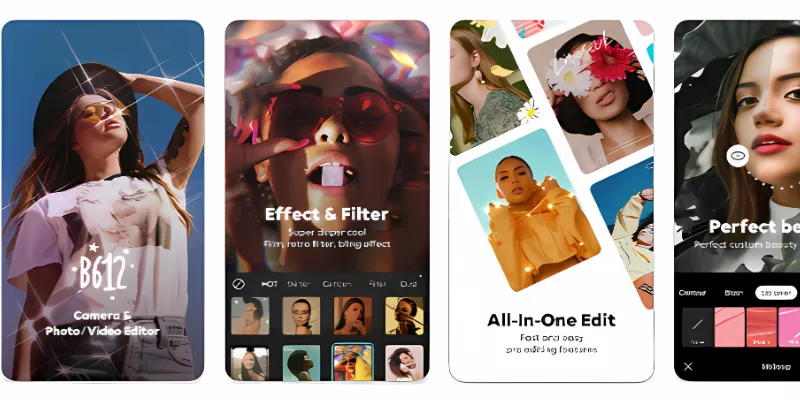
B612 Camera & Photo/Video Editor is a popular app that enhances your selfies with various features. It provides real-time filters, beauty enhancements, and special effects for both photos and videos. Whether you’re capturing a selfie or creating fun videos, this app makes editing easy and quick.
The app also offers a user-friendly interface with lots of creative tools, making it perfect for both beginners and experts. You can apply different styles to your photos, ensuring they stand out.
Features
- Real-Time Filters: Instantly enhance your photos and videos.
- Beauty Mode: Smooths skin and adjusts facial features for a flawless look.
- Creative Tools: Add stickers, text, and effects to personalize your content.
- Easy Editing: Simple interface for quick adjustments.
- High-Quality Output: Captures clear, professional-level selfies and videos.
Retrica – The Original Filter
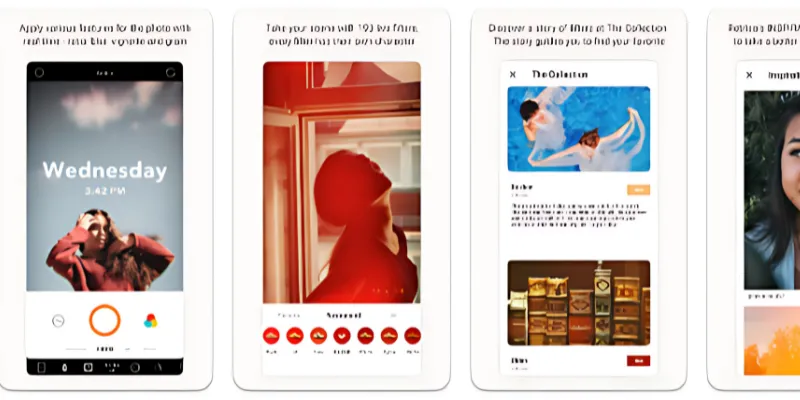
Retrica – The Original Filter is a popular photo-editing app that offers unique, high-quality filters for capturing stunning selfies. It allows users to apply filters in real-time while taking photos, making it a favorite among selfie enthusiasts.
With its wide range of customizable options, the app makes photo editing easy and fun. Users can adjust lighting, add effects, and enhance their photos effortlessly.
Features
- Real-time Filters: Apply filters instantly while taking photos.
- Variety of Effects: Offers numerous effects for different looks.
- Simple Editing Tools: Easy to use for quick photo enhancements.
- Collage Maker: Create fun collages from multiple selfies.
- Instant Sharing: Share photos directly to social media platforms.
HD Camera with Beauty Camera

HD Camera with Beauty Camera is a popular app that combines high-definition photo quality with beauty-enhancing features. It offers real-time filters, beauty modes, and various editing tools to make your selfies look stunning. The app helps you achieve flawless skin, bright eyes, and perfect lighting, all with just a few taps.
With its easy-to-use interface, you can take professional-quality photos without needing advanced photography skills. The HD Camera ensures every detail is captured sharply, while the Beauty Camera makes enhancements seamless.
Features
- High-Resolution Photos: Capture clear, detailed selfies with HD quality.
- Real-time Beauty Filters: Enhance your appearance with live beauty effects.
- Easy Editing: Customize photos with filters, text, and stickers.
- User-Friendly Interface: Simple design for anyone to use.
- Quick Sharing: Instantly share your selfies on social media platforms.
Camera360:Photo Editor&Selfie
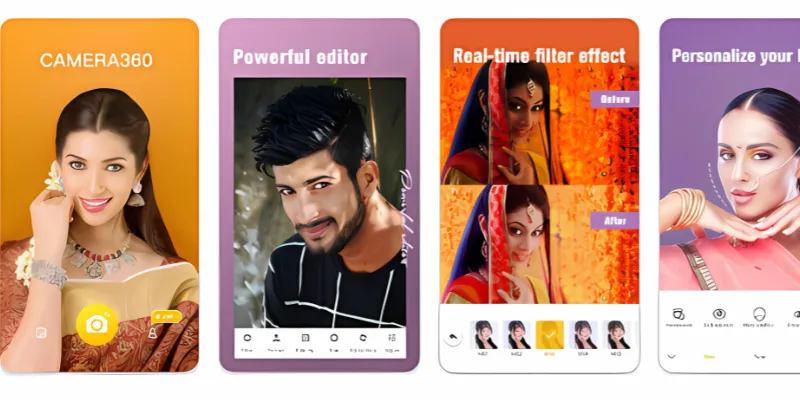
Camera360: Photo Editor & Selfie is a popular app designed for selfie lovers. It offers a variety of filters, beauty enhancements, and editing tools to make your photos look stunning. Whether you’re taking selfies or editing existing pictures, this app provides all the necessary features for a perfect shot.
With real-time beauty modes and creative filters, users can transform their photos into artistic masterpieces. The app’s easy-to-use interface makes it ideal for both beginners and advanced photographers.
Features
- Real-Time Beauty Filters: Smooth skin and enhance features instantly.
- Customizable Filters: Choose from a wide range of creative options.
- Professional Editing Tools: Adjust lighting, contrast, and more.
- Easy to Use: User-friendly interface suitable for everyone.
- Quick Sharing: Share photos directly on social media platforms.
SODA – Natural Beauty Camera
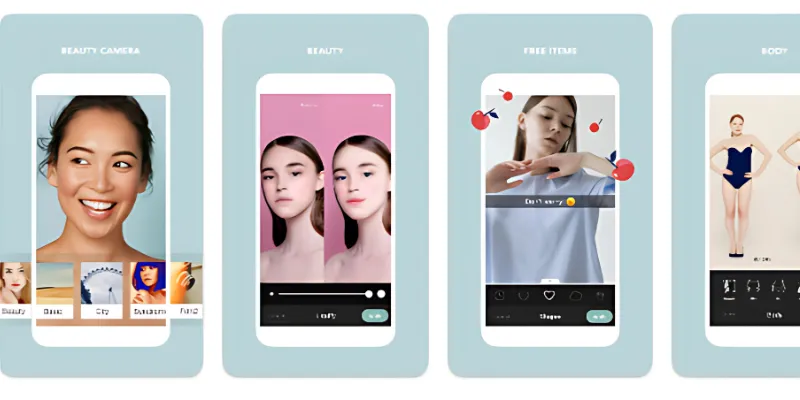
SODA – Natural Beauty Camera is a popular app designed to enhance your selfies with natural beauty filters. This app provides features like skin smoothing, eye brightening, and wrinkle reduction, all while keeping the photo’s authenticity intact.
The app offers a user-friendly interface, making it easy to use for anyone, even beginners. It also has real-time editing tools for instant results.
Features
- Natural Filters: Enhances your appearance without over-editing.
- Real-Time Beauty Tools: See changes as you edit.
- Skin Smoothing: Helps create a flawless complexion.
- Subtle Enhancements: Perfect for realistic, untouched selfies.
- Easy to Use: Simple interface for quick edits.
Cymera – Photo Editor Collage
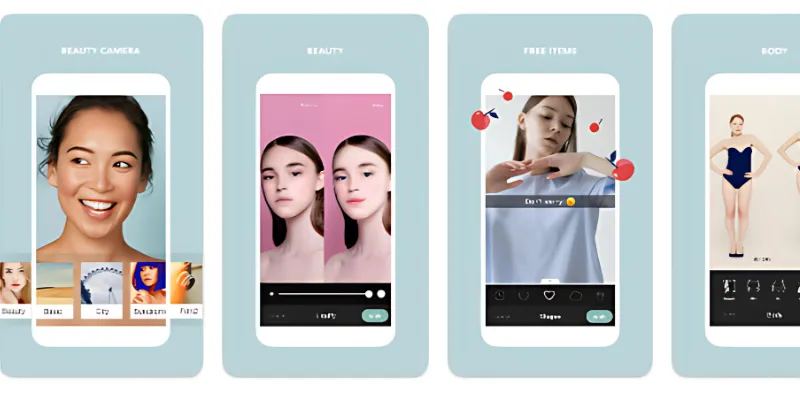
Cymera – Photo Editor Collage is a popular app for Android users, offering an easy way to capture, edit, and enhance photos. It comes with various filters, beauty modes, and collage-making tools, helping users create stunning images.
The app’s powerful editing features allow you to adjust brightness, contrast, and saturation for perfect photos. It also offers a variety of stylish frames and stickers to personalize your images.
Features
- Variety of Filters: Offers numerous filters to enhance photos.
- Beauty Modes: Smoothes skin and brightens features for a flawless look.
- Collage Maker: Create beautiful photo collages in seconds.
- User-Friendly Interface: Easy to navigate, even for beginners.
- High-Resolution Photos: Ensures quality, sharp images suitable for sharing.
ToonHub – Cartoon Photo Editor

ToonHub – Cartoon Photo Editor is a fun and creative app that allows you to transform your photos into cartoons. With easy-to-use tools, you can quickly convert selfies or portraits into vibrant, animated versions. This app is perfect for those who want to add a playful twist to their photos.
It offers various filters and effects to give your images a unique, cartoonish look. Whether you’re a professional or just looking to have fun, this app can turn ordinary pictures into artistic masterpieces.
Features
- Easy to Use: Simple interface with quick photo conversion.
- Variety of Filters: Multiple cartoon styles and effects to choose from.
- High-Quality Output: Provides crisp and clear cartoon images.
- Social Media Ready: Easily share your creations on platforms.
- Free to Use: Offers a wide range of features without any cost.
Prisma Art Effect Photo Editor
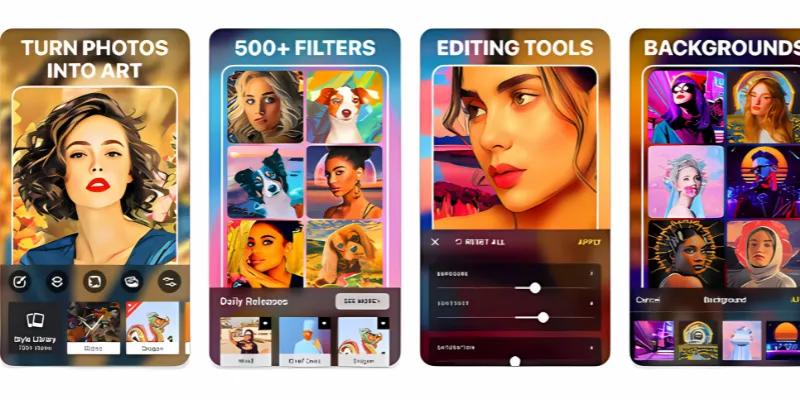
Prisma Art Effect Photo Editor is a popular app that transforms your regular photos into stunning artworks. It uses advanced AI technology to recreate images in the style of famous artists like Picasso and Van Gogh, giving each photo a unique artistic touch.
With quick processing and high-quality results, it helps users express their creativity in a fresh way. You can also share your artwork instantly on social media platforms.
Features
- Artistic Photo Transformation: Quickly turns your ordinary photos into beautiful paintings.
- User-Friendly Interface: Simple design makes it easy for anyone to apply stunning effects.
- Wide Range of Filters: Offers dozens of creative filters inspired by famous artists.
- Fast Processing: Edits and applies art effects to your photos without long waiting times.
- Easy Sharing: Lets you directly share your edited masterpieces to Instagram, Facebook, and more.
Bestie – Camera360 Selfie
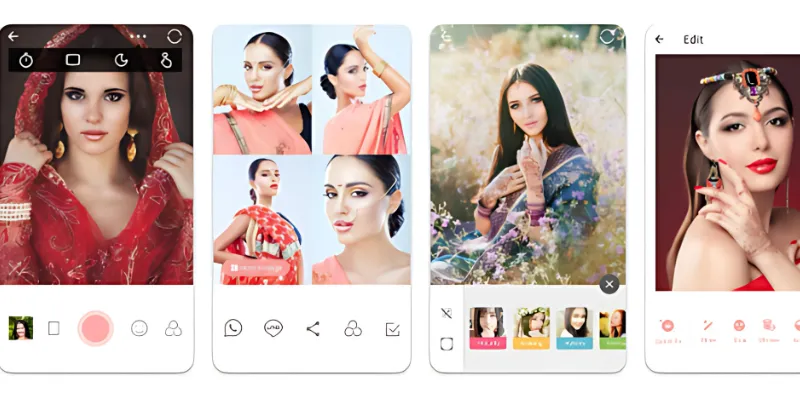
Bestie – Camera360 Selfie is a popular selfie camera app known for its natural beauty filters and smooth skin effects. It helps users capture clear, bright, and beautiful selfies easily.
The app offers real-time beautification, smart skin smoothing, and various makeup effects without looking over-edited. It’s designed especially for selfie lovers who want quick, professional-looking photos.
Features
- Natural Beauty Filters: Enhances your features without making the selfies look fake or overly edited.
- Smart Skin Smoothing: Smooths skin tones and removes blemishes for a clean, flawless look.
- Real-Time Makeup Effects: Applies makeup while taking the photo, saving time on editing later.
- High-Quality Selfies: Captures bright, sharp selfies even in low-light conditions.
- Easy Sharing: Quickly share your best shots directly to social media platfor
Selfie Camera Expert
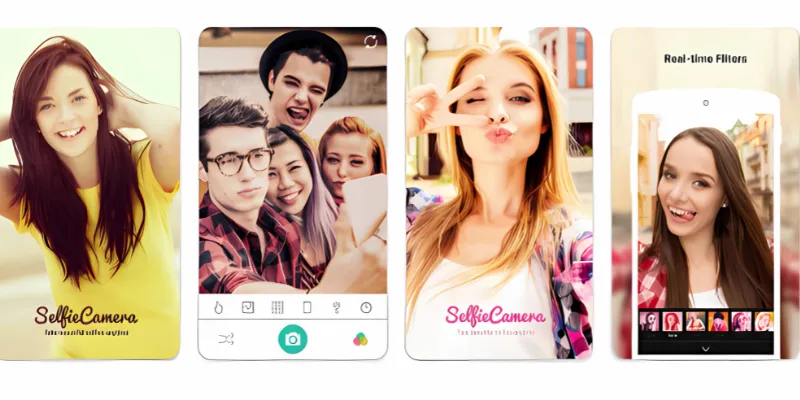
Selfie Camera Expert is a handy app designed for selfie lovers. It offers high-quality filters, beauty modes, and editing tools to make your selfies look perfect with just a few taps.
The app focuses on enhancing natural beauty by smoothing skin, brightening eyes, and adding soft effects without making the photos look fake. It’s easy to use even for beginners.
Features
- Real-Time Filters: Apply beautiful filters instantly while taking selfies.
- Natural Beauty Enhancements: Smooths skin and brightens features without heavy editing.
- Easy Editing Tools: Adjust brightness, contrast, and sharpness easily.
- Background Blur Effects: Create a soft background for a professional selfie look.
- User-Friendly Interface: Simple design makes the app easy to navigate for everyone.
FAQs
Do these apps offer beauty filters in real-time?
Many selfie apps like B612 and Sweet Selfie provide real-time beauty filters. You can apply skin smoothing, eye brightening, and other effects while clicking the photo, without needing extra editing later.
Which selfie camera app offers the best beauty mode?
Apps like BeautyPlus, AirBrush, and YouCam Perfect are known for their powerful beauty modes. They naturally enhance skin tone, smooth imperfections, and brighten features without making the photo look overly edited.
Can I edit selfies after clicking with these apps?
Yes, you can easily edit your selfies after capturing them. These apps provide tools like cropping, filters, background blur, makeup effects, and brightness adjustment for making your photos look perfect.
Can these apps improve photo quality?
Yes, these apps offer features like skin smoothing, brightness adjustment, and HD filters. They help enhance your selfies, making your photos look sharper, brighter, and more professional without using expensive cameras.
Are selfie camera apps safe to use on Android?
Most popular selfie apps from trusted developers are safe to use. Always download apps from the Google Play Store, check reviews, and review permissions before installing to keep your data secure.
Are these apps free to use?
Most selfie camera apps are free to download and use. However, some offer extra premium features like advanced filters and editing tools, which may require a small payment or subscription.
Which is the best selfie camera app for Android?
There are many great apps like YouCam Perfect, BeautyPlus, and B612. These apps offer real-time filters, editing tools, and beauty features to help you click stunning selfies easily.
Can I take selfies with different backgrounds using these apps?
Yes, many selfie apps offer background editing tools. You can blur the background or even change it completely with creative templates, giving your selfies a more unique and professional look.
Conclusion
Finding the perfect selfie camera app can truly transform your photography experience. With so many amazing options available, capturing beautiful and stylish selfies has never been easier.
These apps offer real-time beauty filters, advanced editing tools, and creative features that make every selfie look professionally taken. Whether you want smooth skin, bright eyes, or artistic effects, there’s an app perfect for you.
Choosing the right app depends on your personal style and the features you need. Some people prefer natural edits, while others love experimenting with bold filters and fun backgrounds.







