It’s tough to reply to every customer message instantly. When someone asks about your products on Facebook or Instagram, they want a fast answer. If you take too long to respond, they often lose interest and go to a competitor. This means you could be losing out on sales simply because you aren’t available to chat 24/7.
This problem is more significant than it appears. In fact, research shows that about 55% of businesses that use chatbots generate a higher number of quality leads.
This is where a tool like Manychat comes in handy. It helps you set up automatic, conversational messages on social media and SMS. Think of it as a digital assistant that answers common questions, captures customer details, and helps you sell more products around the clock. It ensures you never miss an opportunity to connect with a potential customer.
In this article, we’re breaking down everything you need to know about ManyChat—its features, pricing, pros, cons, and even a side-by-side with competitors. By the end, you’ll know if it’s the chatbot wingman your business has been waiting for. Let’s dive in!
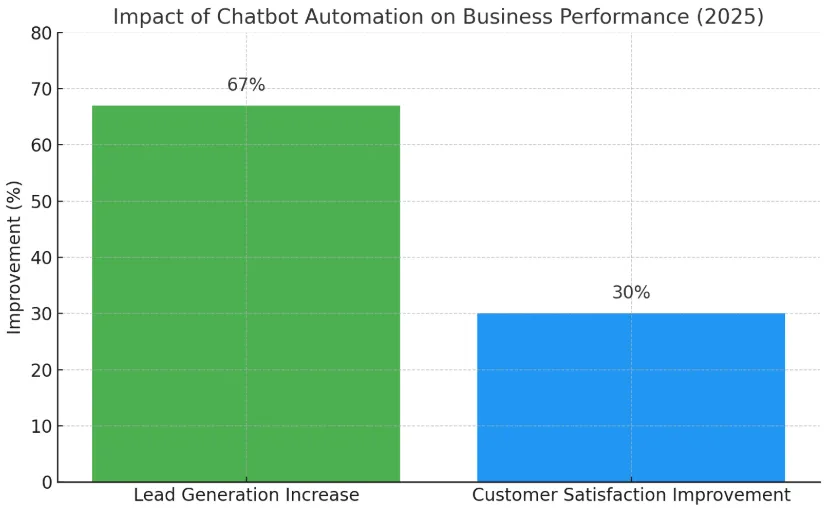
Manychat Overview
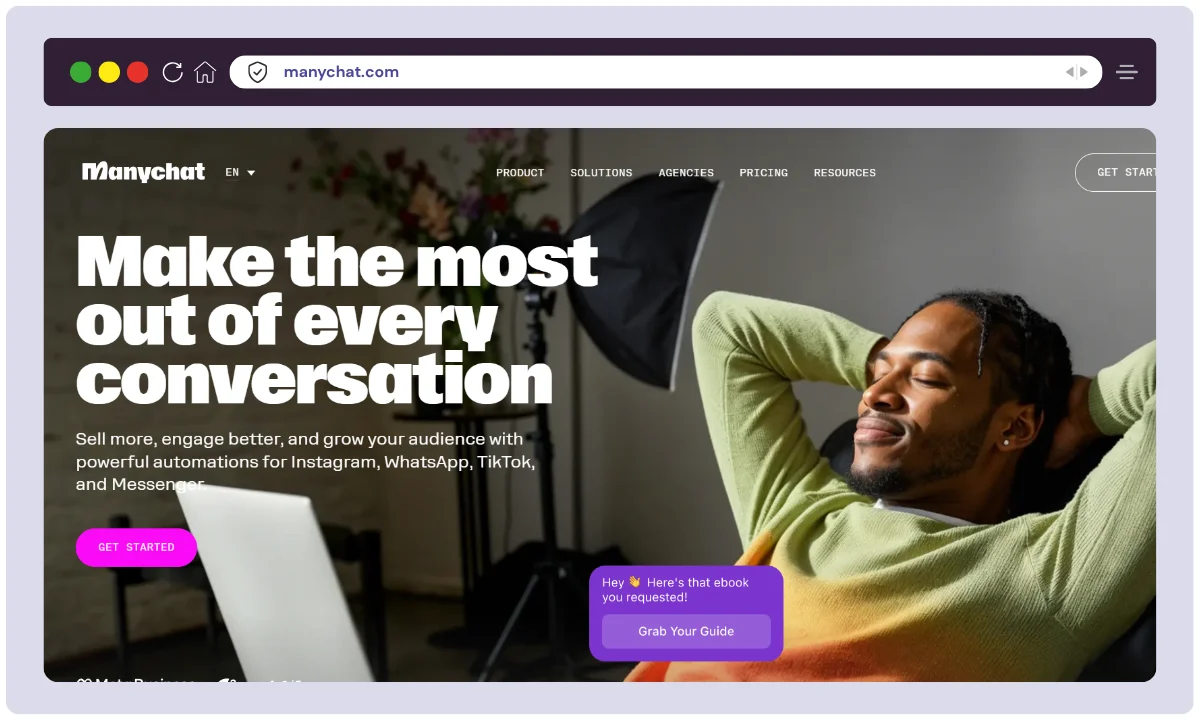
Manychat is a powerful chat marketing platform launched in 2015 by Mikael Yang, Konstantin Klyagin, and Anthony Zolotarev. Built to simplify and automate communication across popular messaging channels, Manychat empowers businesses of all sizes to engage their audience, capture leads, and drive conversions without any coding knowledge.
Headquartered in San Francisco, California, Manychat has earned the trust of over 1.8 million businesses globally, including solopreneurs, e-commerce brands, agencies, and enterprise teams. The company is a verified Meta Business Partner, and its tools are frequently used in campaigns across Facebook Messenger, Instagram DMs, WhatsApp, SMS, email, and even TikTok (beta).
With an intuitive drag-and-drop automation builder, AI-assisted conversation tools, deep integrations, and scalable pricing, Manychat has become a go-to solution for marketers looking to streamline customer interaction and increase engagement.
| Product Name | Manychat |
| Official Website | https://manychat.com |
| Founders / Developers | Mikael Yang, Konstantin Klyagin, Anthony Zolotarev |
| Launched In | 2015 |
| Headquarters | San Francisco, CA, United States |
| Category | Chat Marketing, Chatbot Automation |
| Best For | Marketers, Agencies, eCommerce Brands, Creators |
| USPs | No-code builder, Multichannel messaging, AI-powered features |
| Supported Channels | Messenger, Instagram, WhatsApp, SMS, Email, TikTok (beta) |
| Integrations | Zapier, Google Sheets, Shopify, HubSpot, Klaviyo, Stripe, PayPal & more |
| Team Size | 100–200 employees |
| Users Worldwide | Over 1.8 million |
| Support Options | Help Center, Email, Priority Support, Dedicated CSM (Elite) |
| Documentation | Yes – Help Center, Academy, Webinars |
| Starting Price | Free (up to 1,000 contacts) |
| Affiliate Program | ✅ Yes |
| Affiliate Commission | Up to 50% recurring revenue share |
| Money-Back Guarantee | Not explicitly mentioned |
| Top Alternatives | Chatfuel, MobileMonkey, Voiceflow, Tidio, HubSpot Chatbot |
Manychat’s mission is simple: make business messaging easy, effective, and scalable. From small entrepreneurs to large agencies, Manychat delivers a seamless way to automate conversations, nurture leads, and improve ROI across every major messaging platform.
Manychat Key Features
Visual Flow Builder
Think of it like building a flowchart, but for conversations. Just drag, drop, and connect messages—no coding needed. If you can sketch a doodle, you can build a chatbot here. It’s perfect for us “I-need-to-see-it” kind of people.
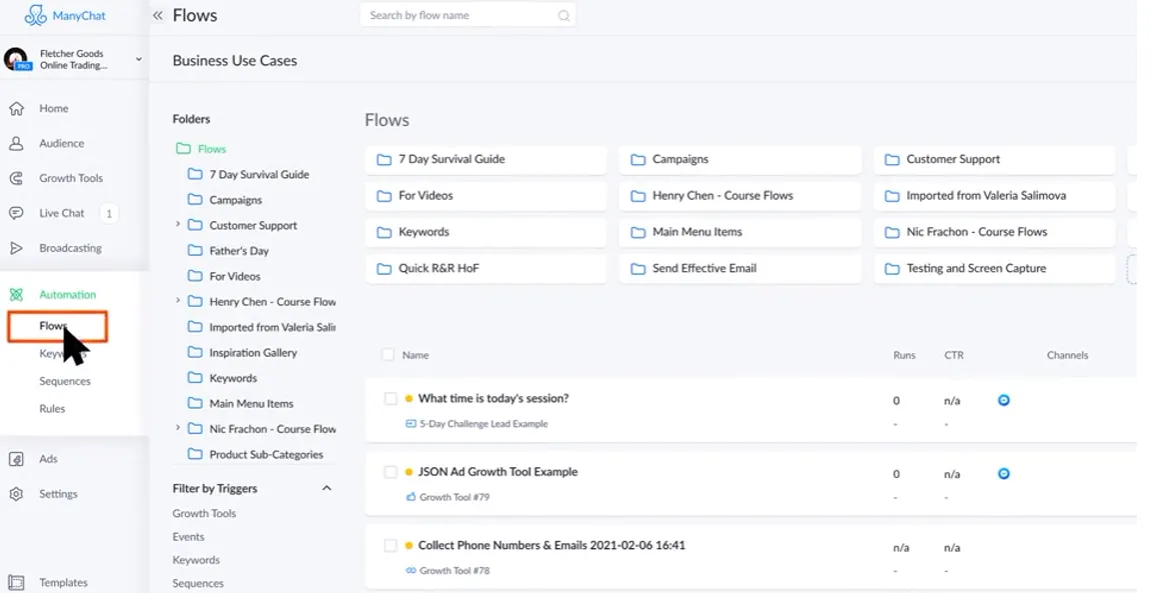
Multi-Channel Messaging
Why stick to one app when you can be everywhere? Chat with your audience on Messenger, Instagram DMs, SMS, and Email—all from one dashboard. Wherever your customers scroll or swipe, you’re right there with them.
Smart Audience Segmentation
Everyone’s different—so why send them the same message? Tag people based on what they click, buy, or ignore. That way, your messages feel more personal and less “ugh, another promo.”
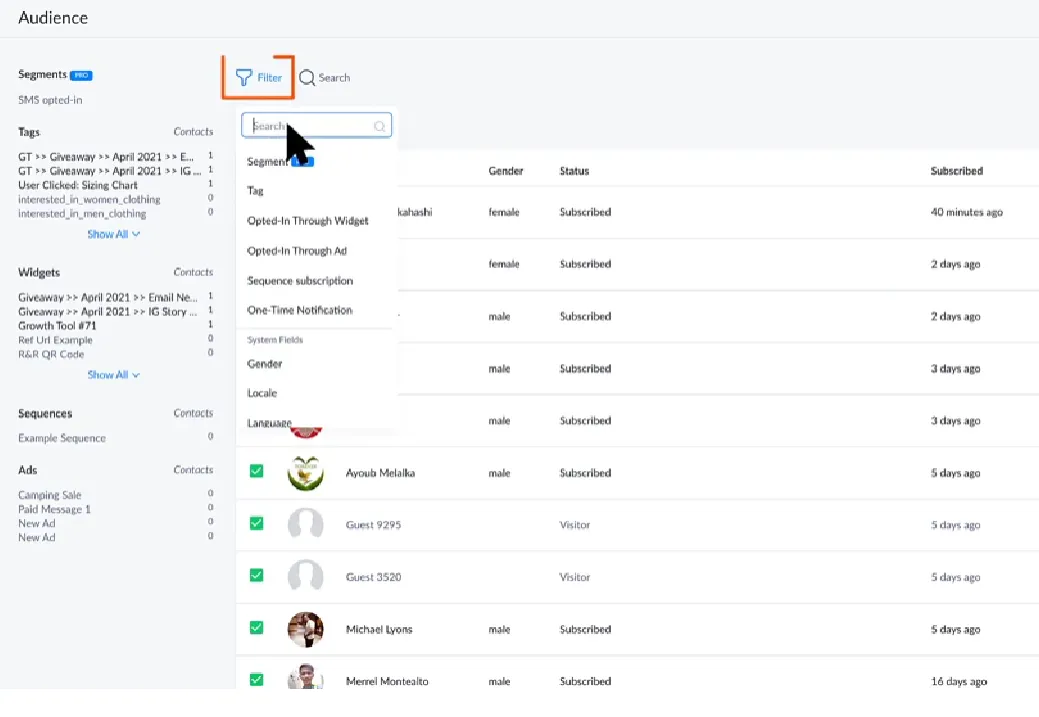
E-commerce Integrations
Running a Shopify store? Let ManyChat be your round-the-clock chatbot cashier. It reminds shoppers about their cart, suggests products, and even answers questions—all while you sleep.
Audience Growth Tools
Pop-ups, QR codes, landing pages—oh my! ManyChat helps you grow your contact list anywhere your brand lives: website, socials, or in-store. It’s like putting out a digital “Hey! Let’s chat” sign.
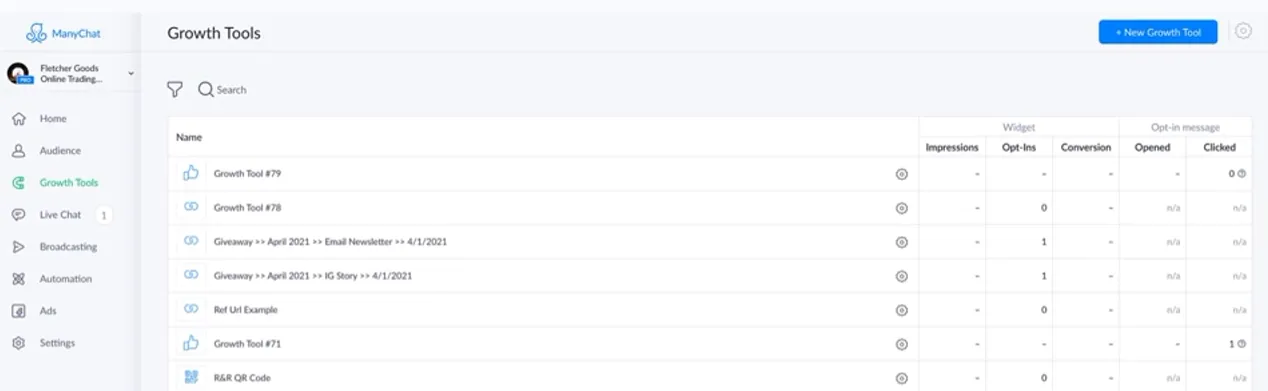
Analytics & Performance Tracking
Want to know what’s working? The built-in dashboard shows how many people clicked, replied, or bailed. No need to swim through spreadsheets—you’ll get the stats that actually matter.
Live Chat Handoff
Sometimes bots just don’t cut it. When things get real, ManyChat hands the convo over to a human without skipping a beat. It’s like your chatbot saying, “Hold on, I’ll get someone who actually knows this.”
CRM & Tool Integrations
ManyChat plays nice with tools like Google Sheets, HubSpot, Mailchimp, and more. Send data, trigger workflows, and skip the boring copy-paste life. Your future self will thank you.
How to use Manychat?
Step 1: Sign Up (It’s Free!)
Head over to manychat.com and hit that shiny “Get Started Free” button. You’ll sign up using your Facebook or Instagram account. No long forms. No drama.
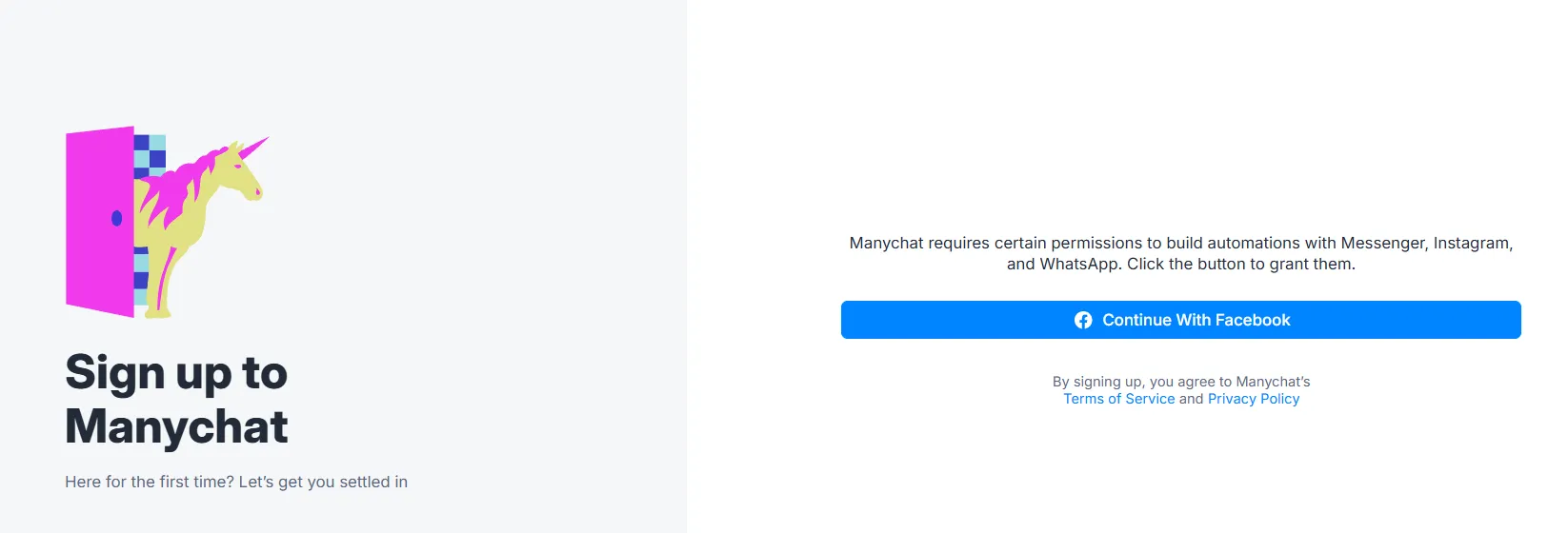
Step 2: Connect Your Business Page
Once you’re in, you’ll be asked to link your Facebook Page or Instagram Business account. This is how ManyChat knows which page to work its magic on. Just a few clicks and you’re connected.
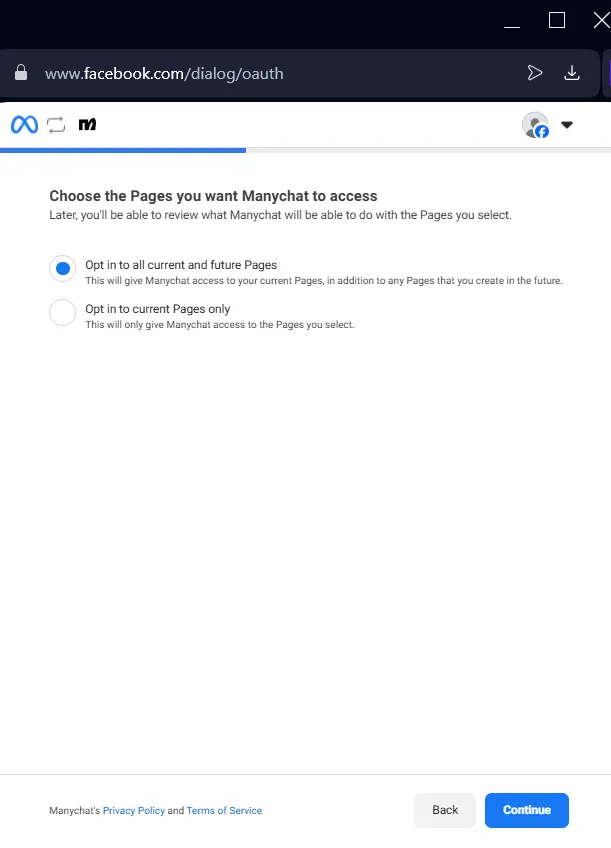
Step 3: Explore the Dashboard (It’s Not as Scary as It Looks)
You’ll land in the dashboard. Don’t panic—it’s actually super organized. Tabs like Automation, Live Chat, Audience, and Growth Tools are where the fun stuff happens.
Step 4: Create Your First Chat Flow
Go to Automation > Flows and click “New Flow.” Now you’re in the Visual Builder—think of it as LEGO for chat. Drag, drop, and connect blocks to build a convo. Add texts, buttons, questions… whatever you need to guide your visitors.
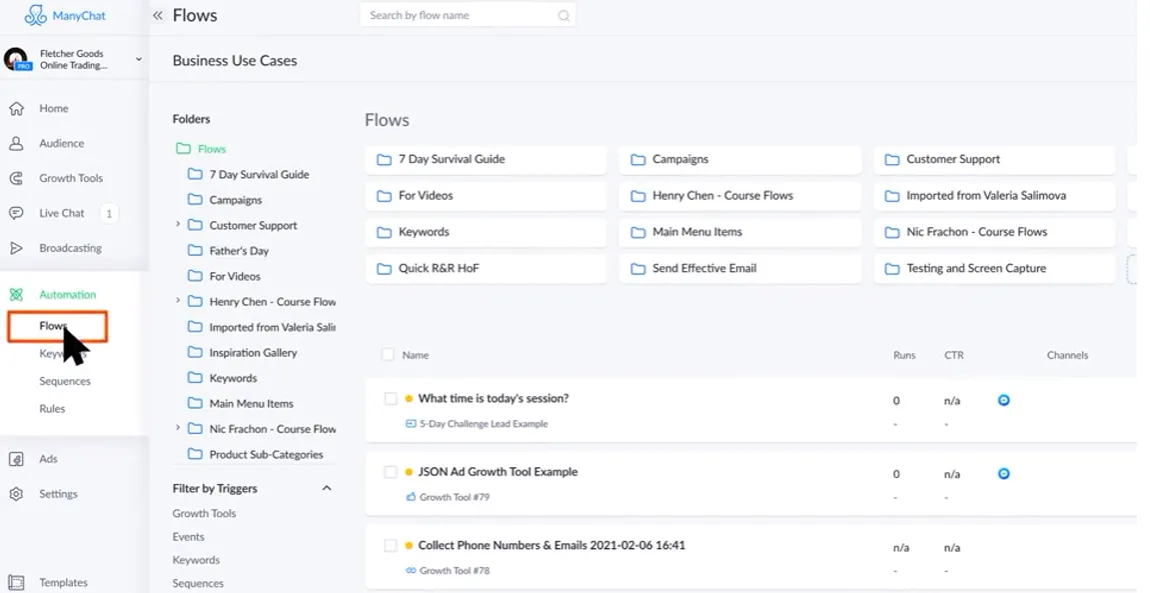
Example: “Hey Looking for something specific?”
- Button 1: “Yes, show me!”
- Button 2: “Just browsing”
Boom. You’ve just made your first chatbot!
Step 5: Add Keyword Triggers
Head over to Automation > Keywords. This is where you tell ManyChat how to respond when someone types stuff like “hello,” “price,” or “help.”
It’s like teaching your bot to read minds (almost).
Step 6: Set Up Growth Tools to Grab More Leads
Want more people in your chat list? Use Growth Tools like:
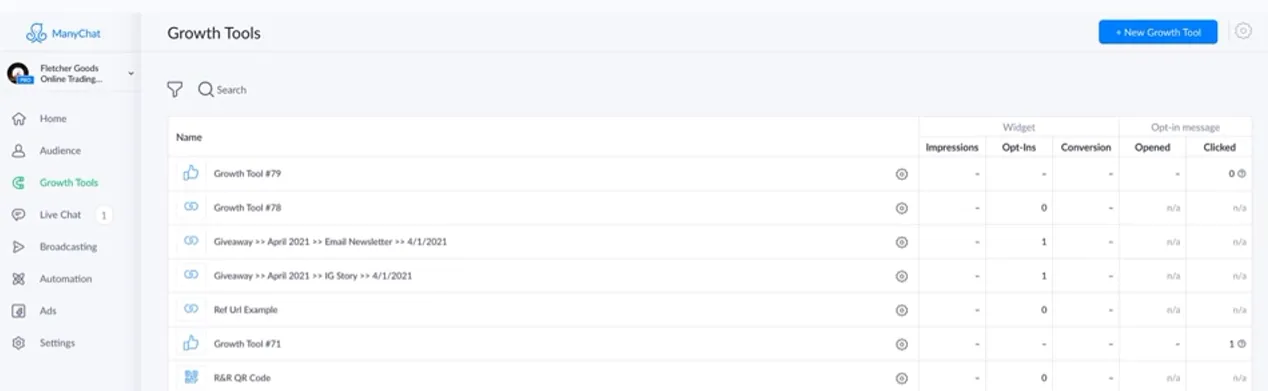
- Website pop-ups
- Messenger links
- QR codes (yes, they’re still a thing)
- Instagram story replies
These tools help you bring in users from different platforms—like casting a net for future customers.
Step 7: Preview & Test Your Bot
Before going live, hit “Preview” to see how your bot behaves. This is your “just making sure it doesn’t break” moment. Click buttons, follow the flow, and make sure everything feels smooth.
Step 8: Publish & Go Live
Happy with your setup? Great—hit “Publish.” Now your bot is officially working 24/7, even while you sleep, eat, or binge-watch Netflix.
Step 9: Chat with Real People When Needed
Go to the Live Chat tab to jump into conversations when someone needs a human touch. You can reply in real-time, add notes, or even tag users for follow-ups.
Step 10: Check Your Stats Like a Boss
Pop over to the Analytics tab to see how your bot’s doing. You’ll find useful stats like open rates, clicks, and completions. If something’s off, tweak your flows until they’re just right.
Manychat Use Cases
1. E-Commerce
If you’re running an online store, ManyChat can be your secret sales weapon. Forgetful shoppers? No problem! The platform sends friendly reminders via Messenger or SMS to recover abandoned carts.
ManyChat makes it effortless to deliver flash sales, personalized discounts, or coupon codes straight into inboxes. Oh, and keeping customers updated on order statuses? Totally automated. Stress-free for you, and super convenient for them.
2. Lead Generation and Nurturing
Capturing leads has never been easier. ManyChat connects directly with Facebook ads, instantly jumping into conversations to qualify potential buyers. Want to grow your email list? Use the chatbot to offer freebies like eBooks or guides in exchange for sign-ups.
Once you’ve got their attention, ManyChat warms them up with perfectly timed follow-up messages—without you lifting a finger.
3. Event Management
Whether you’re hosting a webinar, a workshop, or a live event, ManyChat handles the grunt work. It promotes your event, collects RSVPs, and sends reminders so your audience doesn’t forget. Selling tickets? No problem—ManyChat makes sharing purchase links easy.
After the event, use it to send thank-you messages or gather feedback through automated surveys. You can stay organized while ManyChat does the heavy lifting.
4. Restaurants and Local Businesses
From taking reservations to processing orders, ManyChat helps local businesses streamline operations. Have a seasonal promotion or a new menu item? Use quick campaigns to spread the word and fill tables fast.
Plus, ManyChat easily collects customer feedback or reviews so you know what’s working (and what’s not).
5. Coaching and Online Courses
For coaches or course creators, ManyChat is like a virtual assistant. It automates enrollment, answers FAQs about your programs, and even sends reminders for live classes or deadlines.
You can also spice things up by delivering tips, quizzes, or lessons directly through the chatbot to make learning fun and interactive.
6. Brick-and-Mortar Retail
Retailers, listen up: ManyChat is here to help you drive traffic to your store. Share news about new product arrivals, exclusive sales, or in-store events directly with local customers on Instagram or Messenger.
Want to sweeten the deal? It can send coupons or promo codes to ensure customers walk through your doors.
7. Healthcare and Wellness
Doctors, fitness trainers, and wellness providers can use ManyChat to simplify appointment bookings and send helpful reminders automatically. You can also share post-appointment follow-up tips or wellness advice to make patients feel cared for.
Need to keep your audience engaged? Share health tips, workout challenges, or motivational content to build stronger connections.
Manychat Pricing
ManyChat offers three pricing plans that cater to businesses of all sizes, from beginners to advanced users with custom needs.
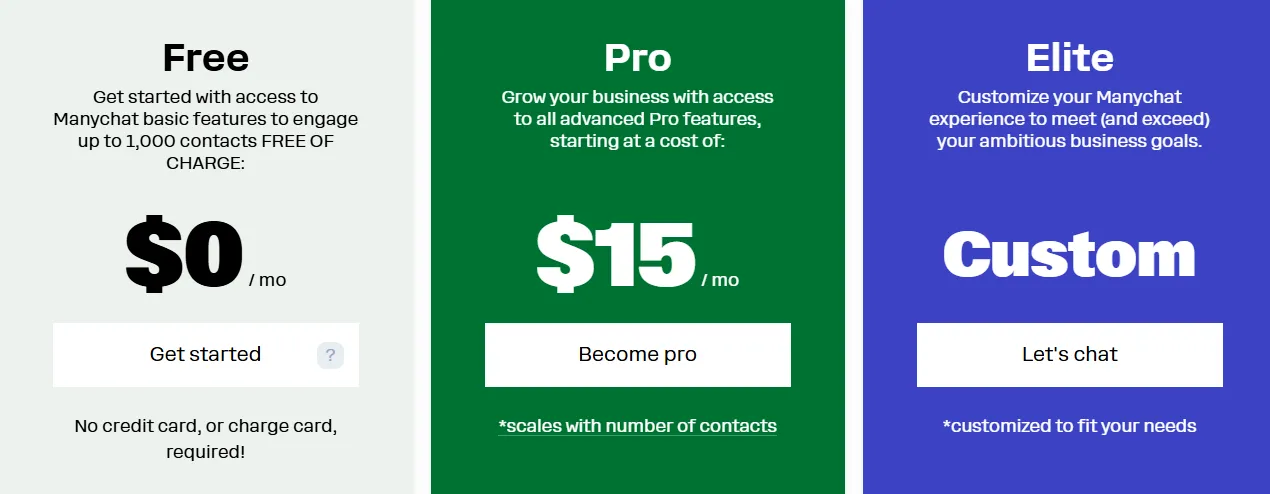
| Plan | Cost | Features | Channel Access | Best For |
|---|---|---|---|---|
| Free | $0/month | Access up to 1,000 contacts. Basic features like automated engagement and messaging. | Instagram DM, Facebook Messenger, TikTok (Beta). | Small businesses and beginners. |
| Pro | Starting at $15/month* | Includes all Pro features, advanced automation, SMS & email integration, WhatsApp support. | Instagram DM, Facebook Messenger, TikTok, SMS, Email, WhatsApp. | Scaling businesses with complex needs. |
| Elite | Custom Pricing | Tailored solutions with personalized tools and dedicated support. | All Pro channels and more. | Large enterprises and ambitious projects. |
*Pro plan pricing scales based on the number of contacts.
Which Plan Should You Choose?
- Free plan: Perfect for startups or those testing the waters with ManyChat.
- Pro plan: Best for growing businesses that need more advanced features and multichannel access.
- Elite plan: Ideal for businesses with unique or large-scale requirements needing custom support.
Manychat Real User Reviews
“It’s like having a full-time employee… who never sleeps!”
— Sarah, Online Boutique Owner
I used to spend hours replying to DMs about pricing and order status. Now, ManyChat does it all for me. It even remembers customer names—better than I do. Honestly, it’s a game-changer for my sanity.
“Our abandoned cart recovery rate shot up by 30%.”
— Jake, Shopify Store Owner
We added a simple flow to follow up with people who didn’t complete their order. The bot sends a friendly nudge after 1 hour. Works like a charm. ManyChat paid for itself in the first week.
“Love the Instagram automation—my DMs exploded (in a good way).”
— Priya, Beauty Influencer & Course Creator
Every time someone comments on my IG reel, they get a DM with my freebie. I went from 300 to 2,000 leads in 3 weeks. I’m not even mad about the extra messages anymore.
“Takes a bit to learn, but support is helpful.”
— Tom, Gym Owner
The dashboard was a little overwhelming at first, not gonna lie. But once I set up my first flow, it clicked. Their tutorials and Facebook group are gold. Now my gym runs promos automatically every month.
“Honestly, it feels like cheating… in the best way.”
— Nina, Freelance Marketer
I set up a chatbot for a client’s coaching biz and she thought I was working weekends. Nope—it was just ManyChat handling lead gen and follow-ups. Easiest retainer I ever earned.
“Wish the SMS pricing was more flexible.”
— Ali, Dropshipper
Love the Messenger features, but SMS can get pricey if you have a big list. I use it for hot leads only, and it works great—but I do wish they had more SMS credits in lower plans.
Alternatives
| Feature / Tool | Chatfuel | Tidio | MobileMonkey | BotStar | Sendinblue (Brevo) |
|---|---|---|---|---|---|
| Channels Supported | Messenger | Messenger, IG, Web | Messenger, IG, SMS, Web | Messenger, Web | Email, SMS, Chat |
| Visual Builder | ✅ Yes | ✅ Yes | ✅ Yes | ✅ Advanced | ⚠️ Limited |
| Live Chat | ❌ No | ✅ Yes | ✅ Yes | ✅ Yes | ✅ Yes |
| Free Plan Available | ✅ Yes | ✅ Yes | ✅ Yes | ✅ Yes | ✅ Yes |
| Best Use Case | Quick Messenger bots | Live chat + automation | Multi-channel lead gen | Complex bots & teams | Email/SMS marketing |
| Learning Curve | Very easy | Easy | Moderate | Steep | Moderate |
| Price Starting | Free / $15+ | Free / $29+ | Free / $19+ | Free / $15+ | Free / $25+ |
Manychat Customer Support
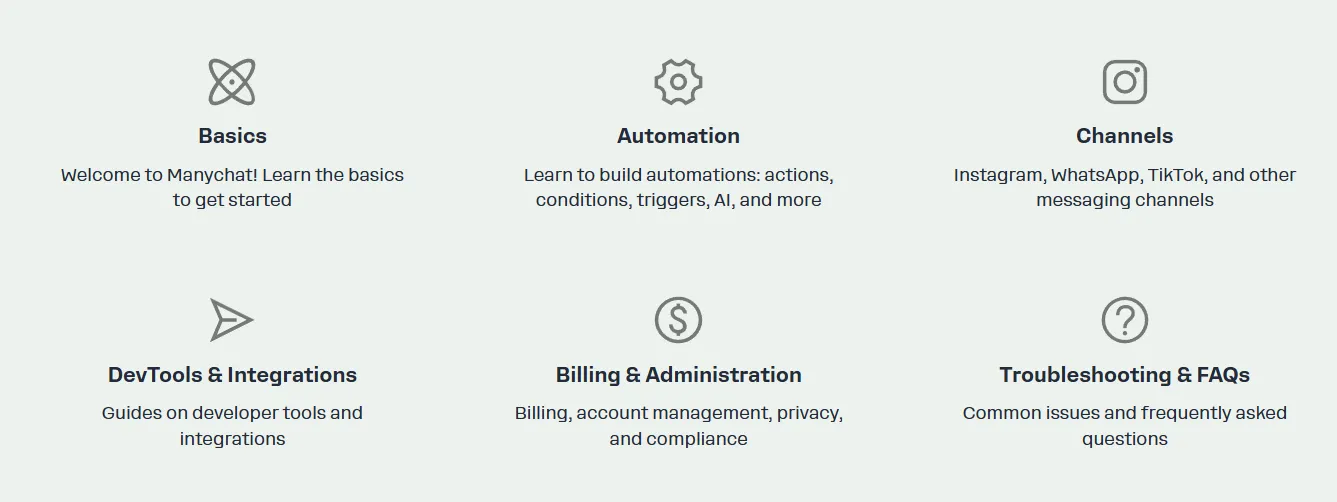
Got a Manychat problem? Don’t panic—no need to throw your laptop out the window (yet). Whether you’re wrestling with a confusing setup, dealing with a bot that’s giving you attitude, or just wondering where that one setting disappeared to, Manychat’s customer support is here to save the day!
You’ve got options: dive into their Help Center, chat with their bot (who, thankfully, doesn’t need coffee to function), or—if you’re fancy and on a Pro or Elite plan—submit a ticket to get human help.
And if you like crowdsourcing wisdom, the community forums are full of fellow users swapping tips and tricks.
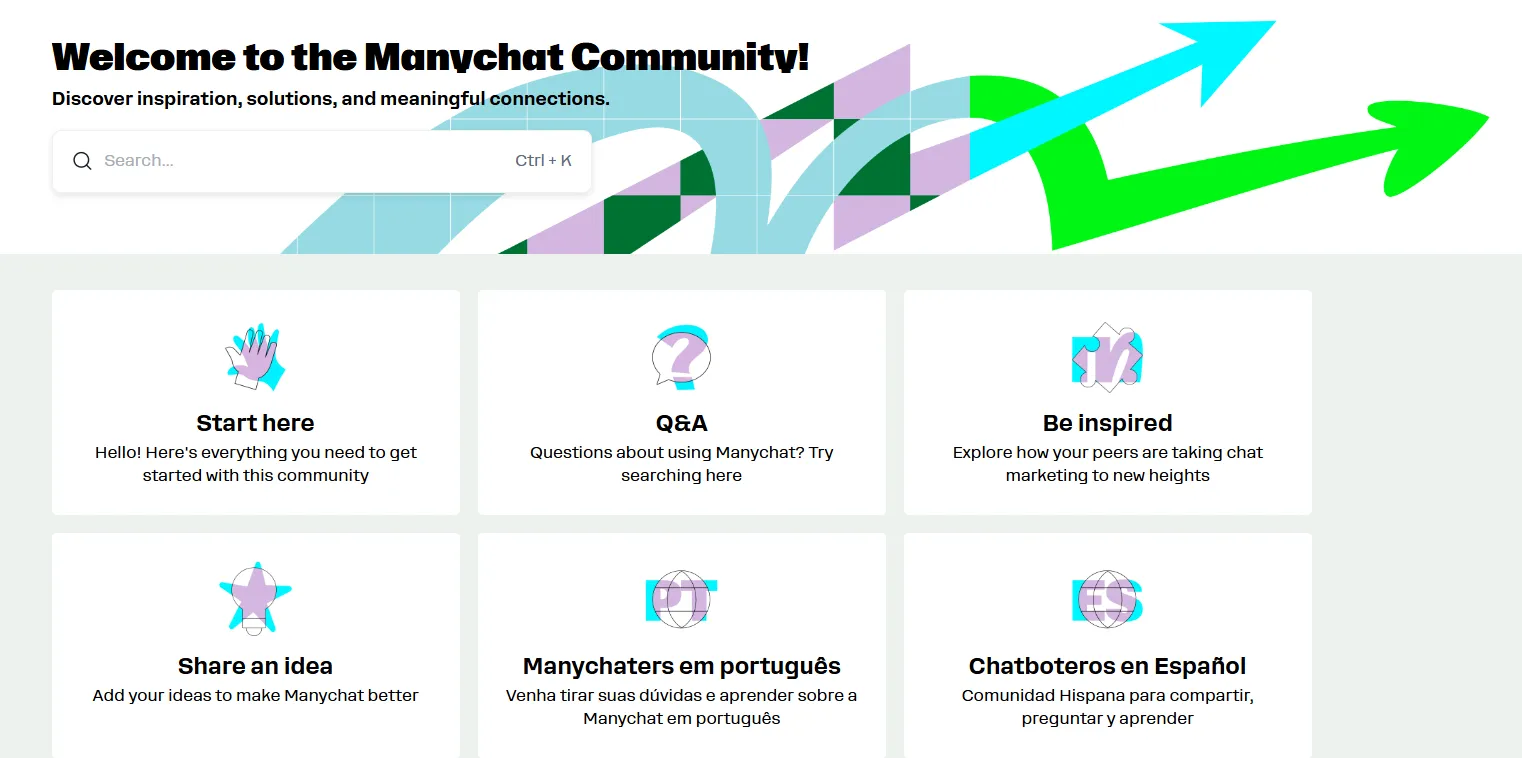
What makes Manychat stand out?
Manychat stands out because it makes chatbot automation easy and effective for businesses. Instead of spending hours manually responding to customer messages, Manychat lets you set up automated conversations that work across multiple platforms like WhatsApp, Instagram, and Facebook Messenger. Think of it like having a helpful virtual assistant that never sleeps and always knows exactly what to say.
It’s built for people who don’t want to deal with complicated coding—its drag-and-drop builder makes creating chat flows super simple. Whether you want to collect leads, boost sales, or just make customer interactions smoother, Manychat does the heavy lifting. Plus, it’s smart enough to recognize when a human touch is needed, so it allows for easy transitions from a chatbot to real human support.
Another great thing? Manychat integrates with tons of other business tools, making sure everything works together seamlessly. So, if you’re looking for a way to automate customer conversations without losing the personal touch, Manychat is a fantastic solution!
FAQs
Is ManyChat beginner-friendly?
Totally! No coding wizardry needed here. With its simple drag-and-drop builder, setting up chatbot flows feels more like building with digital LEGO than wrestling with tech. Even if you’re new, you’ll be automating like a pro in no time.
Can I use ManyChat on Instagram?
Absolutely. ManyChat plays nicely with Instagram Direct Messages. From auto-replies to story mentions and comment triggers—it’s like having a tiny helper in your DMs 24/7.
Is there a free plan?
Yes! The free plan gives you enough room to build basic bots and manage up to 1,000 contacts. Great for testing the waters before diving into the deep end (aka the Pro plan).
Does it work with Shopify?
Yep! ManyChat and Shopify are a dream team. You can automate updates about orders, remind shoppers about their abandoned carts, and even send personalized messages—all on autopilot.
What’s the cost of ManyChat Pro?
It starts at $15/month, but the price scales based on how many people you’re chatting with. More contacts = more power (and a slightly higher bill).
Can I send SMS messages with ManyChat?
You bet. If you’re on a paid plan, you can add SMS to your chatbot flows and reach customers directly on their phones, because let’s face it, not everyone checks their DMs.
Any money-back guarantee?
Nope, there’s no refund policy. But hey, the free plan is a great way to test the waters before committing.
Can I connect my CRM?
For sure. ManyChat integrates with popular CRMs like HubSpot and ActiveCampaign. With tools like Zapier and built-in APIs, your customer data can flow smoother than your morning coffee.
Does ManyChat offer live chat support?
Not exactly a live agent hotline, but it does let your chatbot hand off conversations to real humans (when things get too complicated for bots). This is available on higher-tier plans.
Conclusion
After diving deep into ManyChat’s features, pricing, pros, cons, and even checking out the competition, here’s the deal: ManyChat is a rock-solid choice if you want to level up how your business connects with customers. It’s easy to use, packed with integrations, and won’t drain your wallet (huge win, right?).
That said, if you’re running a massive operation and need super clear pricing for big-scale solutions, options like Intercom or Drift might be worth peeking at.
The Review
ManyChat
Manychat is a powerful, user-friendly platform for automating conversations across Instagram, Facebook Messenger, and WhatsApp. Its visual, no-code builder allows businesses to easily create chatbots that generate leads, answer queries, and drive sales 24/7, transforming social media engagement into an effective automated marketing tool.
PROS
- Multichannel Messaging Automation
- No-Code Visual Flow Builder
- High Engagement Rates
- AI-Powered Automation Tools
- Powerful Growth Tools
- Rich Integrations
- Free Plan Available
- Affiliate Program with Recurring Commissions
CONS
- Limited Free Plan
- WhatsApp Charges Extra
- Learning Curve for Complex Flows
- No Clear Money-Back Guarantee








