If you run a business, sell products, or offer services online, you already know how important it is to turn visitors into customers. That’s where landing pages come in. A good landing page can help you collect leads, sell something, or promote an offer without any distractions.
Businesses that use landing pages see up to 55% more leads than those that don’t. Another study shows that companies with 40 or more landing pages get 12 times more leads than those with only a few. This proves how useful landing pages can be when it comes to growing your business online.
One tool that’s made a name for itself in this space is Leadpages. It’s a simple platform that lets you build landing pages, websites, pop-ups, and more — even if you don’t know a single line of code. It’s made for small business owners, marketers, and anyone who wants to launch pages quickly and start getting results.
In this review, I’ll break down what Leadpages offers in 2026, its pricing, key features, pros, cons, and some good alternatives you might want to check out. Let’s get started.
Leadpages Overview

| About | Details |
|---|---|
| Company Name | Leadpages |
| Founded | 2012 |
| Headquarters | Minneapolis, Minnesota, USA |
| CEO | Clay Collins |
| Industry | SaaS (Software as a Service) |
| Main Product | Landing Page Builder & Lead Generation Tools |
| Target Audience | Small businesses, marketers, entrepreneurs |
| Key Features | Drag-and-drop builder, A/B testing, lead capture forms, integrations |
| Pricing | Small businesses, marketers, and entrepreneurs |
| Website | https://leadpages.com/ |
Leadpages is an easy-to-use tool that helps you create landing pages, websites, pop-ups, and alert bars without needing coding skills. It’s designed for small business owners and marketers who want to grow their online presence by collecting leads and boosting sales.
With Leadpages, you can quickly build pages that turn visitors into customers or email subscribers using simple drag-and-drop templates. It includes features like A/B testing, lead capture forms, and instant lead notifications. Plus, it integrates with tools like Mailchimp and HubSpot.
You can also use Leadpages to create a basic website or add pop-ups to your existing site. It’s perfect for anyone looking to build high-converting pages without the technical hassle.
Leadpages Features
1. Drag-and-Drop Builder

Build landing pages quickly using an intuitive drag-and-drop editor. No coding required, making it easy to design and customize your pages without technical knowledge.
2. Mobile-Responsive Templates
Choose from templates that automatically adjust to look great on both desktop and mobile devices, ensuring a smooth experience for visitors across all screen sizes.
3. A/B Testing
Run A/B tests to compare different versions of your landing page. Analyze the results to optimize for higher conversion rates and better performance over time.
4. Lead Capture Forms
Easily collect leads with customizable forms. Integrate them with your email marketing tools to grow your email list and manage your audience efficiently.
5. Pop-Ups & Alert Bars
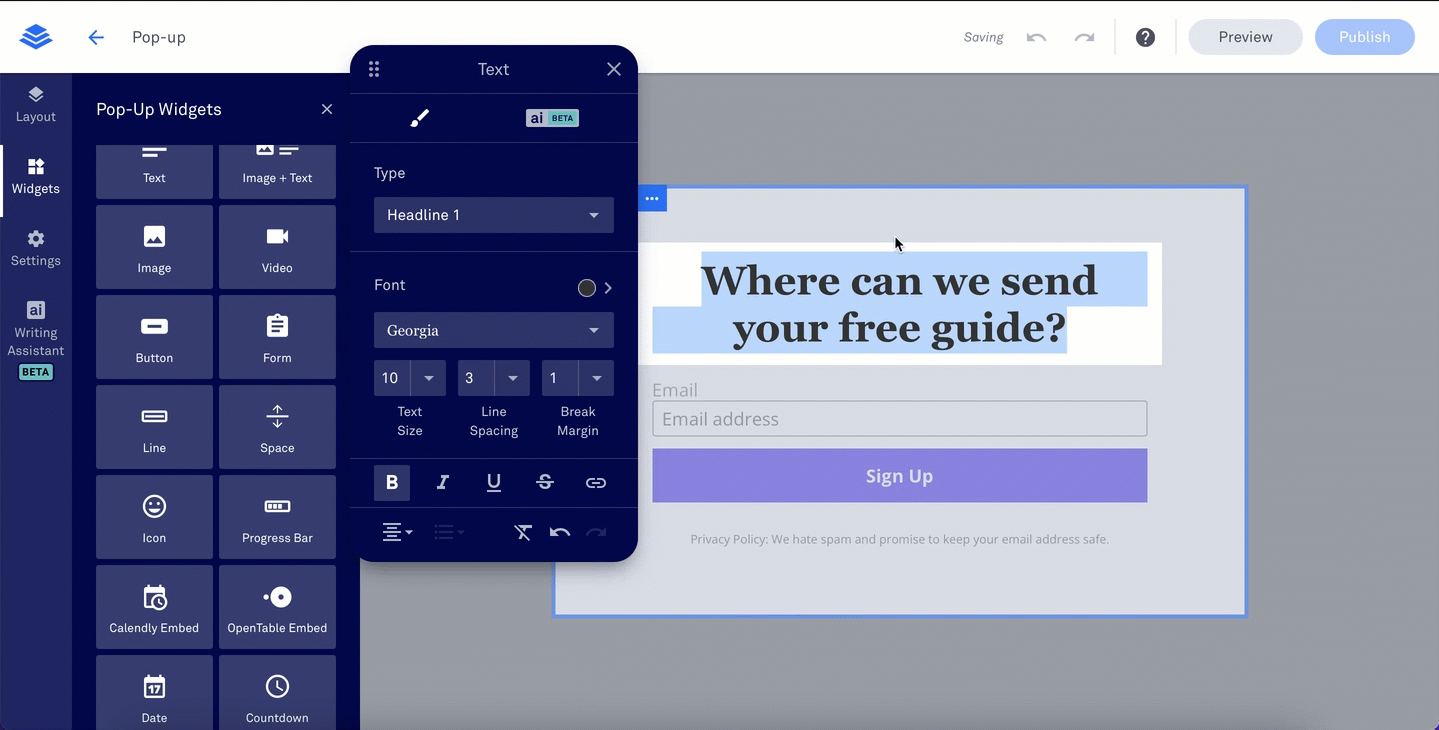
Add engaging pop-ups and alert bars to any page or website to capture leads, promote offers, or highlight important information without disrupting the user experience.
6. Integrations
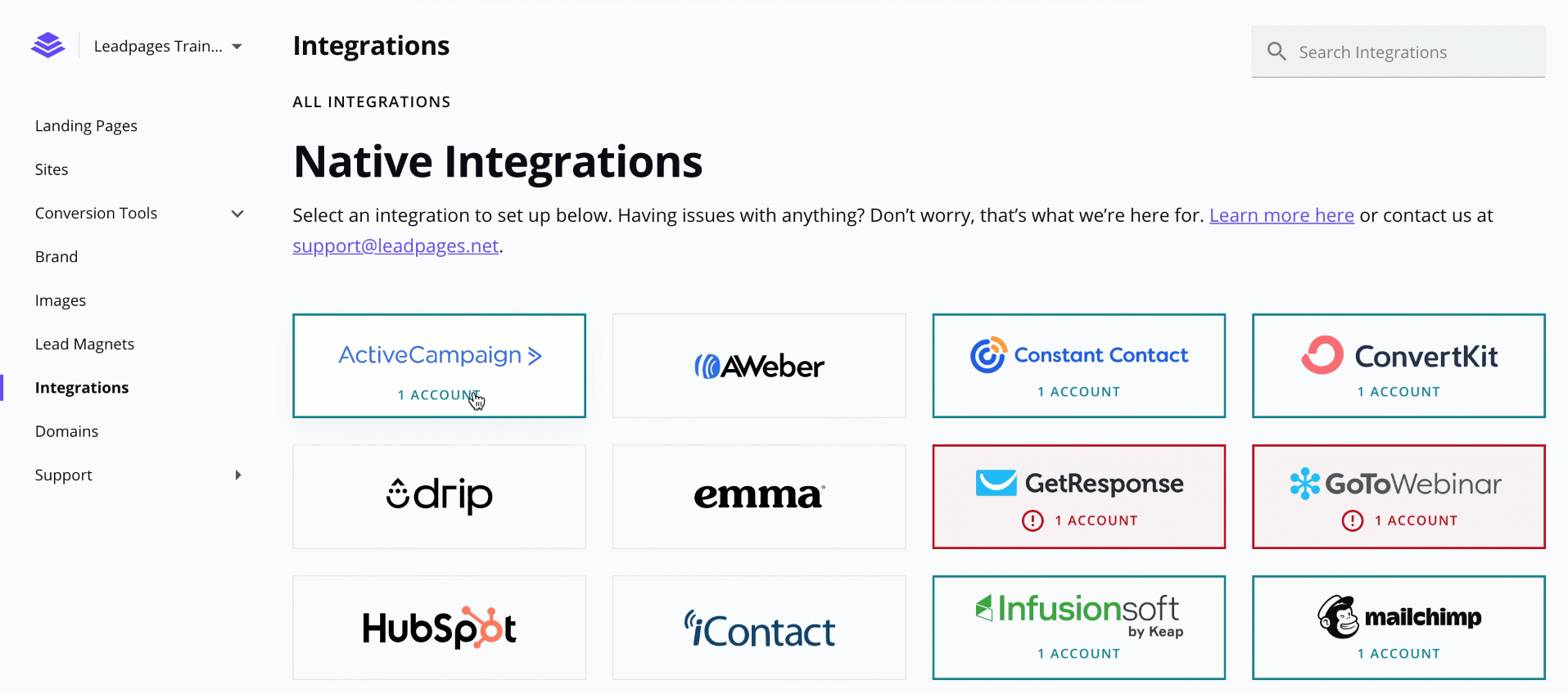
Connect Leadpages with popular tools like Mailchimp, HubSpot, and Zapier. This allows you to sync leads and automate marketing tasks seamlessly with your existing systems.
7. Analytics Dashboard
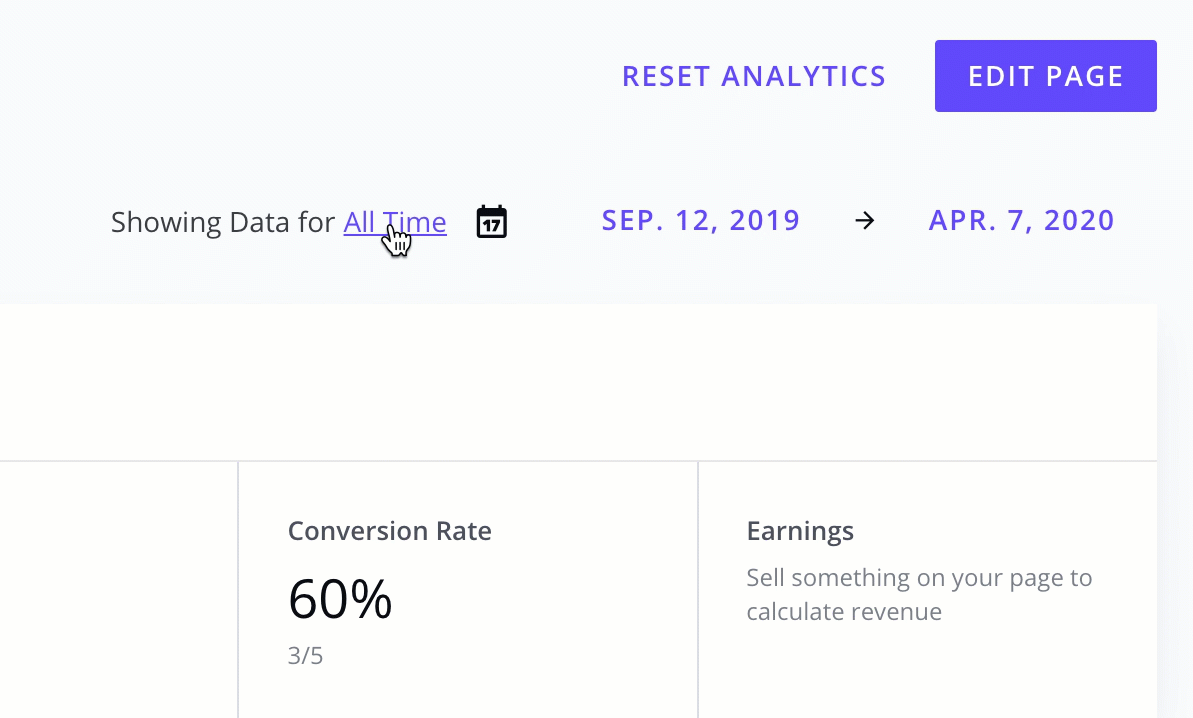
Track key metrics like traffic, conversions, and lead generation through a simple dashboard. Use this data to refine your pages and improve your marketing strategy.
8. SEO Settings
Optimize landing pages for search engines with customizable meta titles, descriptions, and social media previews, helping your pages rank better and attract more organic traffic.
9. Unlimited Traffic
With Leadpages, there are no limits on the amount of traffic your pages can receive, ensuring your business can grow without worrying about page performance or restrictions.
10. Instant Lead Notifications
Receive immediate notifications when a new lead is captured. This enables quick follow-ups, helping you nurture potential customers and convert them into sales faster.
11. Custom Domains
Use your own domain name for landing pages. This maintains brand consistency and gives your landing pages a more professional and trustworthy appearance to visitors.
12. Conversion-Optimized Templates
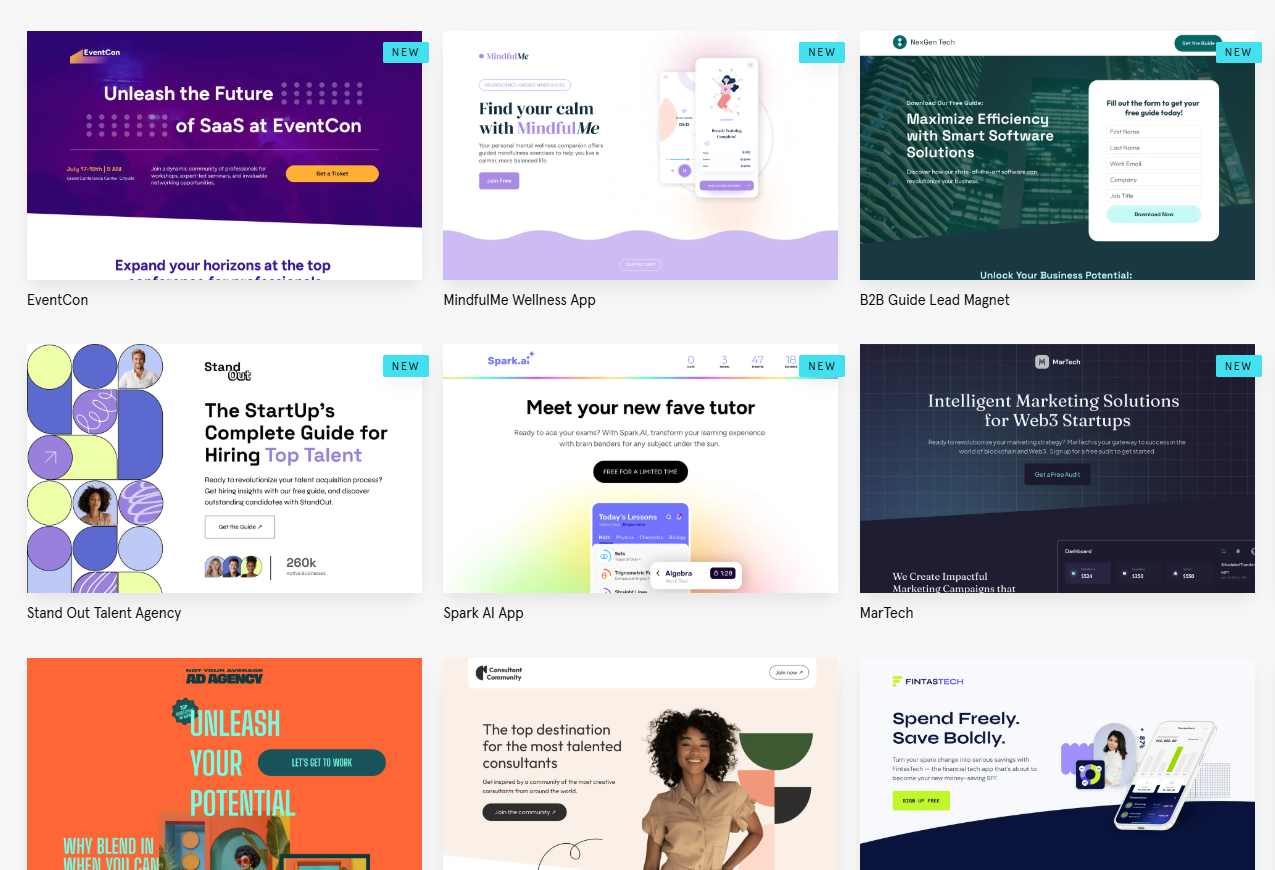
Select from a library of conversion-focused templates designed to maximize lead capture and sales. These templates are tested to perform well and drive results for your business.
Leadpages Pricing
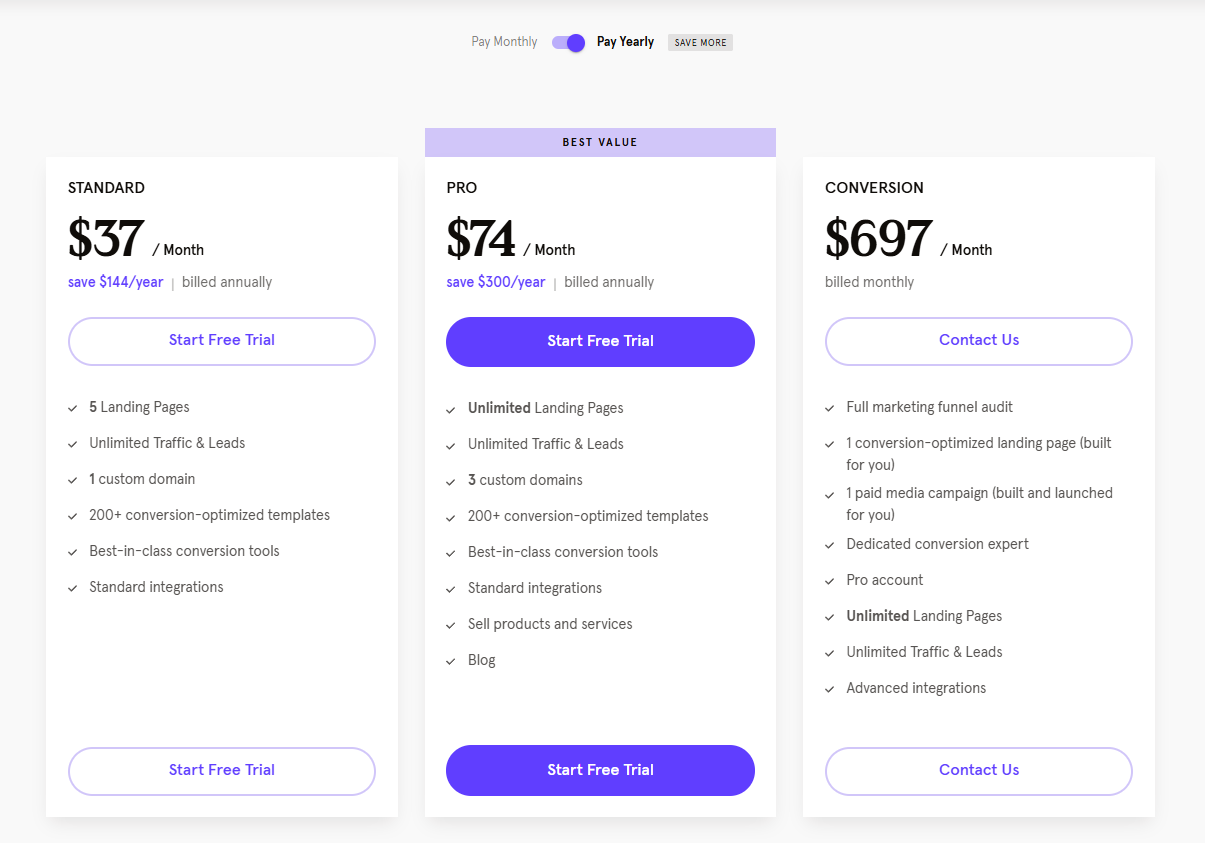
Leadpages offers three pricing plans designed to fit different needs and budgets. Each plan provides essential tools for building landing pages, collecting leads, and growing your online business.
| Plan | Monthly Pricing | Yearly Pricing | Key Features |
|---|---|---|---|
| Standard | $49/month | $37/month | 5 landing pages, 1 custom domain, 250+ templates, drag-and-drop builder, pop-ups & alert bars, 90+ integrations, website builder |
| Pro | $99/month | $74/month | Unlimited landing pages, 3 custom domains, A/B testing, e-commerce tools, blogging & ad display, team member access |
| Conversion | $697/month | $697/month | All Pro features, plus priority support and advanced analytics |
Each plan comes with a 14-day free trial, so you can try out the features before making a commitment. Payments are accepted via credit card or PayPal.
Alternatives
| Feature | Unbounce | ConvertFlow | Landingi | Webflow | PageCloud |
|---|---|---|---|---|---|
| Ease of Use | Easy to use | Easy-to-use with advanced customization | Easy-to use | Moderate (design-focused) | Very user-friendly |
| Templates | 100+ templates | Customizable templates | 200+ templates | Custom designs | 60+ templates |
| A/B Testing | Yes | Yes | Yes | No | Yes |
| Integrations | 100+ | 30+ | 50+ | 20+ | 30+ |
| Pricing | Starts at $99/month | Starts at $29/month | Starts at $29/month | Starts at $12/month | Starts at $20/month |
| Custom Domains | Yes | Yes | Yes | Yes | Yes |
| Pop-ups/Forms | Yes | Yes | Yes | Yes | Yes |
| Support | 24/7 Support | Email Support | Email & Live Chat | Email Support | Email & Live Chat |
1. Unbounce

Unbounce is a leading landing page builder designed for marketers who want to create high-converting landing pages.
It offers advanced features like AI-powered copywriting, smart traffic, A/B testing, and integrations with popular marketing tools. Unbounce is ideal for businesses aiming for higher conversions and performance-driven results.
2. ConvertFlow

ConvertFlow is a powerful platform for building personalized landing pages, pop-ups, and forms. It allows users to create custom experiences based on visitor behavior and integrates seamlessly with marketing tools like email automation platforms.
ConvertFlow is perfect for marketers focused on customer engagement and conversion optimization.
3. Landingi
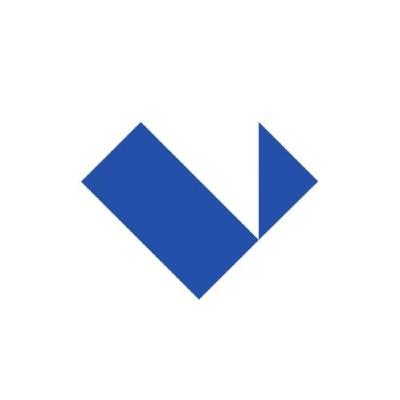
Landingi offers an easy-to-use landing page builder with customizable templates. It provides A/B testing, pop-ups, and integrations with popular email marketing tools.
Landingi is a great option for businesses looking to create professional landing pages without the need for coding skills and offers competitive pricing.
4. Webflow

Webflow is a design-focused landing page and website builder that offers more advanced customization compared to traditional drag-and-drop builders.
It’s suitable for users with some design or development experience and offers full control over animations, interactions, and SEO settings, making it ideal for businesses needing a tailored, visually appealing site.
5. PageCloud
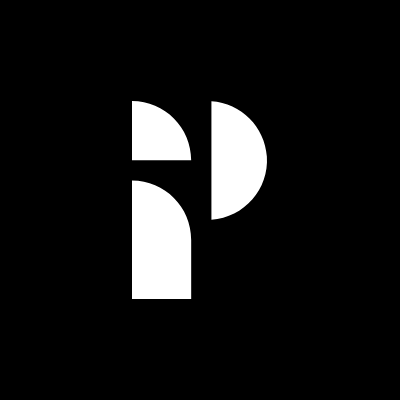
PageCloud is a drag-and-drop website builder that allows users to create visually stunning landing pages. It offers integrations with various apps, SEO tools, and customization options.
It is ideal for users who want both ease of use and design flexibility for building engaging, high-conversion landing pages.
Who Should Use Leadpages in 2026?
Leadpages is a great choice for several types of users, especially those who want to grow their online presence without a steep learning curve or technical skills. Here’s who would benefit the most:
1. Small Business Owners
Leadpages offers an easy-to-use platform for small business owners who need professional-looking landing pages without hiring a designer or developer. It’s perfect for businesses that want to capture leads and drive sales online.
2. Marketers
If you’re a marketer focused on converting website visitors into leads or sales, Leadpages is a solid choice. Its drag-and-drop builder, A/B testing, and integrations with email tools make it ideal for running targeted campaigns.
3. Entrepreneurs and Startups
For entrepreneurs or startups with limited resources, Leadpages provides an affordable and quick solution to launch high-converting landing pages that can grow their customer base.
4. E-commerce Businesses
Leadpages is also useful for e-commerce businesses looking to create dedicated product pages, sales funnels, and discount pop-ups. The tool integrates with email marketing platforms to automate your sales process.
5. Non-Technical Users
Anyone who doesn’t have coding skills but still wants to build high-converting pages will benefit from Leadpages. It’s designed to be simple enough for non-technical users to create landing pages, forms, and pop-ups with ease.
It is perfect for anyone looking to quickly create landing pages that convert, whether you’re a small business owner, marketer, or entrepreneur.
Leadpages vs. Unbounce — Detailed comparison

| Feature | Leadpages | Unbounce |
|---|---|---|
| Ease of Use | Very user-friendly, drag-and-drop | User-friendly but more complex than Leadpages |
| Templates | 250+ templates | 100+ premium templates |
| A/B Testing | Available on Pro plans | Available on all plans |
| Integrations | 90+ integrations | 100+ integrations |
| Pricing | Starts at $37/month | Starts at $99/month |
| Customization | Basic drag-and-drop editor | Full HTML/CSS customization |
| Conversion Tools | Pop-ups, alert bars, optimized templates | Dynamic text replacement, AI-powered smart traffic |
| Support | 24/7 support, chat, email | 24/7 support, chat, email, phone (for higher plans) |
| Target Audience | Small businesses, marketers, entrepreneurs | Agencies, marketers, large businesses |
Leadpages is perfect for small businesses, entrepreneurs, and marketers looking for an affordable, easy-to-use landing page tool with the essential features.
Unbounce is better suited for marketers, agencies, and larger businesses that need more advanced customization, conversion tools, and deeper integration capabilities.
Depending on your business needs and budget, either of these platforms could be the right choice. If you prioritize simplicity and cost-effectiveness, Leadpages might be the way to go. If you need advanced features and customizations, Unbounce would be a better fit.
Why Leadpages is Worth It?
As we move into 2026, Leadpages continues to stand out as a top choice for users looking to create high-converting landing pages without needing technical expertise. Whether or not it’s worth it for you depends on your business needs, budget, and the level of customization you require.
- Easy to Use: Leadpages is perfect for people with little to no technical experience. The drag-and-drop builder makes it simple to create professional landing pages in minutes.
- Affordable Pricing: Compared to competitors like Unbounce, Leadpages is more affordable, with plans starting at $37/month. This makes it accessible to small businesses and startups with limited budgets.
- High Conversion Rate: Leadpages templates are designed with conversions in mind. From mobile-responsive designs to built-in lead capture forms, it’s optimized to help you turn visitors into leads or customers.
- Integrations: The platform integrates with over 90 tools, including email marketing services like Mailchimp, ActiveCampaign, and HubSpot, making it easy to sync with your existing marketing stack.
- A/B Testing: If you’re serious about improving your marketing performance, Leadpages offers A/B testing (on Pro plans and above), allowing you to test different versions of your pages to see what works best.
- Support & Resources: With 24/7 customer support, webinars, and a helpful knowledge base, Leadpages provides plenty of resources to guide you through any issues.
FAQs
What is Leadpages?
Leadpages is a simple, drag-and-drop landing page builder designed for creating high-converting pages, pop-ups, and alert bars without coding, helping businesses grow through lead capture and sales.
Is Leadpages easy to use?
Yes, Leadpages is beginner-friendly with a drag-and-drop editor, pre-designed templates, and no coding required. It’s ideal for users who need to create professional landing pages quickly and easily.
Does Leadpages offer A/B testing?
Yes, A/B testing is available on Pro and Advanced plans. This feature allows you to test multiple landing page versions to improve conversions and optimize your marketing campaigns.
What features are included in Leadpages?
Leadpages includes customizable templates, lead capture forms, pop-ups, A/B testing, analytics, and integrations with over 90 marketing tools, making it a versatile tool for lead generation and conversion optimization.
Can I use Leadpages for pop-ups and alert bars?
Yes, Leadpages allows users to create pop-ups and alert bars to capture leads, offer promotions, or drive specific actions, enhancing your site’s conversion rates and improving marketing efforts.
What integrations does Leadpages support?
Leadpages integrates with over 90 tools, including Mailchimp, ActiveCampaign, HubSpot, and Zapier, making it easy to connect with existing marketing platforms and automate processes seamlessly.
Conclusion
In 2026, Leadpages is a great choice for anyone wanting to create easy, high-converting landing pages. It’s perfect for small business owners, marketers, and entrepreneurs, offering an easy-to-use platform with features like A/B testing, lead capture forms, and integrations with over 90 tools.
While it may not have the most design options, its simple and reliable features make it a solid choice for many users. If you want an easy way to grow your business, Leadpages is worth trying.
However, if you need more design flexibility or advanced features, you might want to check out alternatives like Unbounce or Webflow. The right tool depends on your needs and budget.
The Review
Leadpages
Leadpages is a tool that helps you create landing pages, websites, pop-ups, and alert bars without needing to know how to code. It’s designed mainly for small businesses, marketers, and entrepreneurs who want to quickly build pages that help them capture leads (like email subscribers) or promote products and services online.
PROS
- Easy to use
- High-converting templates
- A/B testing
- Lead capture forms
- 90+ integrations
- Mobile-friendly designs
- Instant lead notifications
CONS
- A/B testing on higher plans
- No free plan
- No built-in email marketing






