Over 35% of all active websites run on WordPress, making it a common target for fraudsters and hackers. And to protect websites from frequent dangers, iThemes Security Pro can be used with confidence. No security add-on can shield users from every threat. Prevention is always better than cure and thus you can safeguard your site against threats and mitigate the risk of hacking in a very simple way by using this plugin.
iThemes Security prevents your site from various risks and attacks. It can quickly ban their IPs, locks them, and prevents brute-forcing. It will notify you about site lockouts, file changes, unrecognized logins, passwordless logins, magic links lockout bypasses, and much more.
It also resolves frequent problems that you might not be aware of and gives you comfort and surety while managing your website. Using this you can focus on other aspects of your business knowing that your WordPress site is protected from hackers, vulnerabilities, and threats. Thanks to its added degree of protection that lets you concentrate on developing your website and raising sales, which is important.
iThemes Security Pro Overview
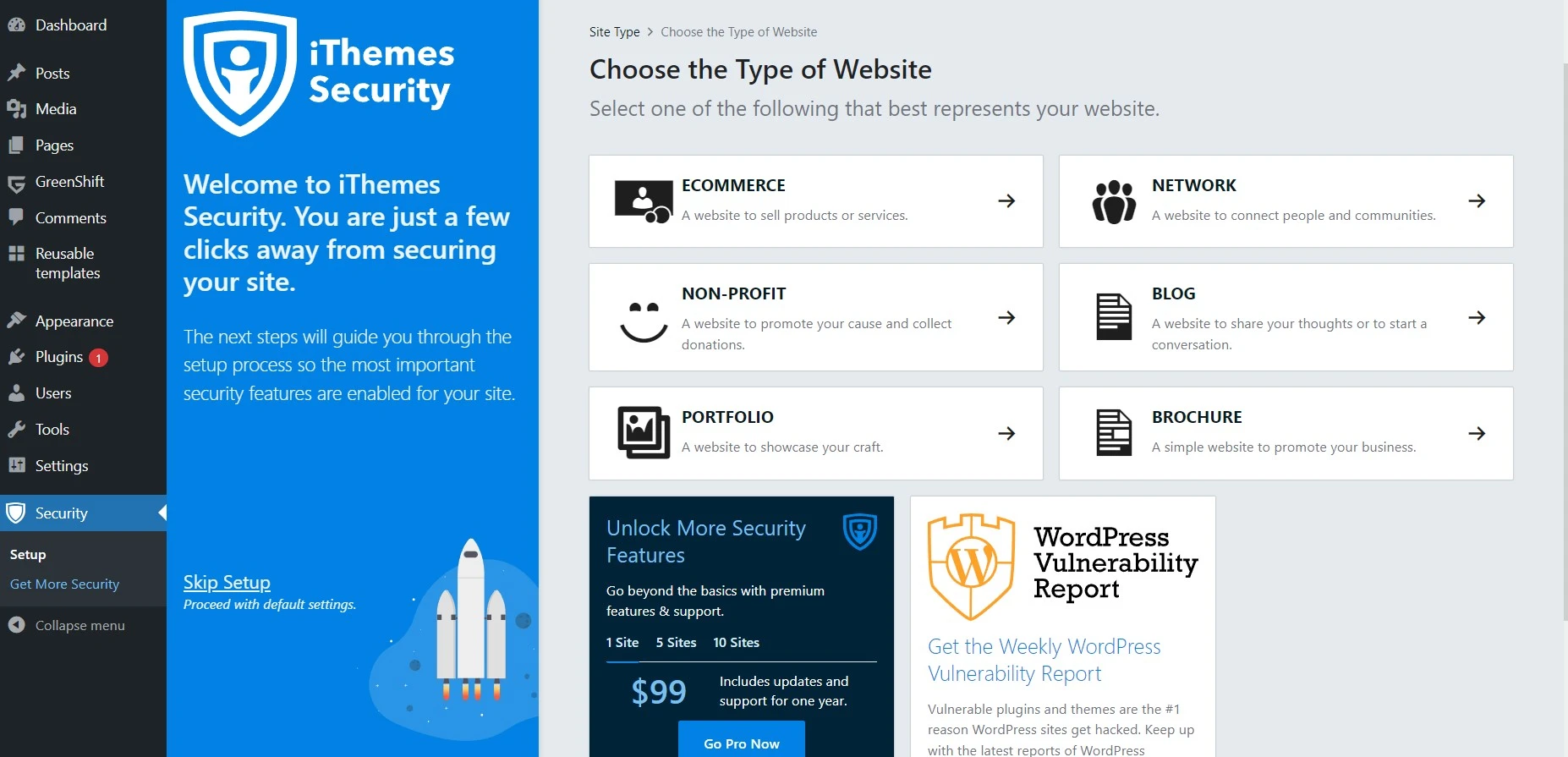
With over 30 options to prevent hackers and unwanted intruders, the iThemes Security plugin (formerly known as Better WP Security) is one of the most amazing solutions to safeguard your website.
It focuses on detecting plugin vulnerabilities, outdated software, and weak passwords, making iThemes a comprehensive security plugin for all sorts of WordPress sites.
Although the free version includes some basic security measures, we strongly recommend upgrading to the iThemes Security Pro version. This includes ticketed support, plugin updates for one year, and coverage for two websites. You may upgrade to a more expensive plan if you want to secure additional sites.
iThemes Security Pro’s key features include rigorous password enforcement, the locking out of bad users, database backups, and two-factor authentication.
iThemes Security Pro Features
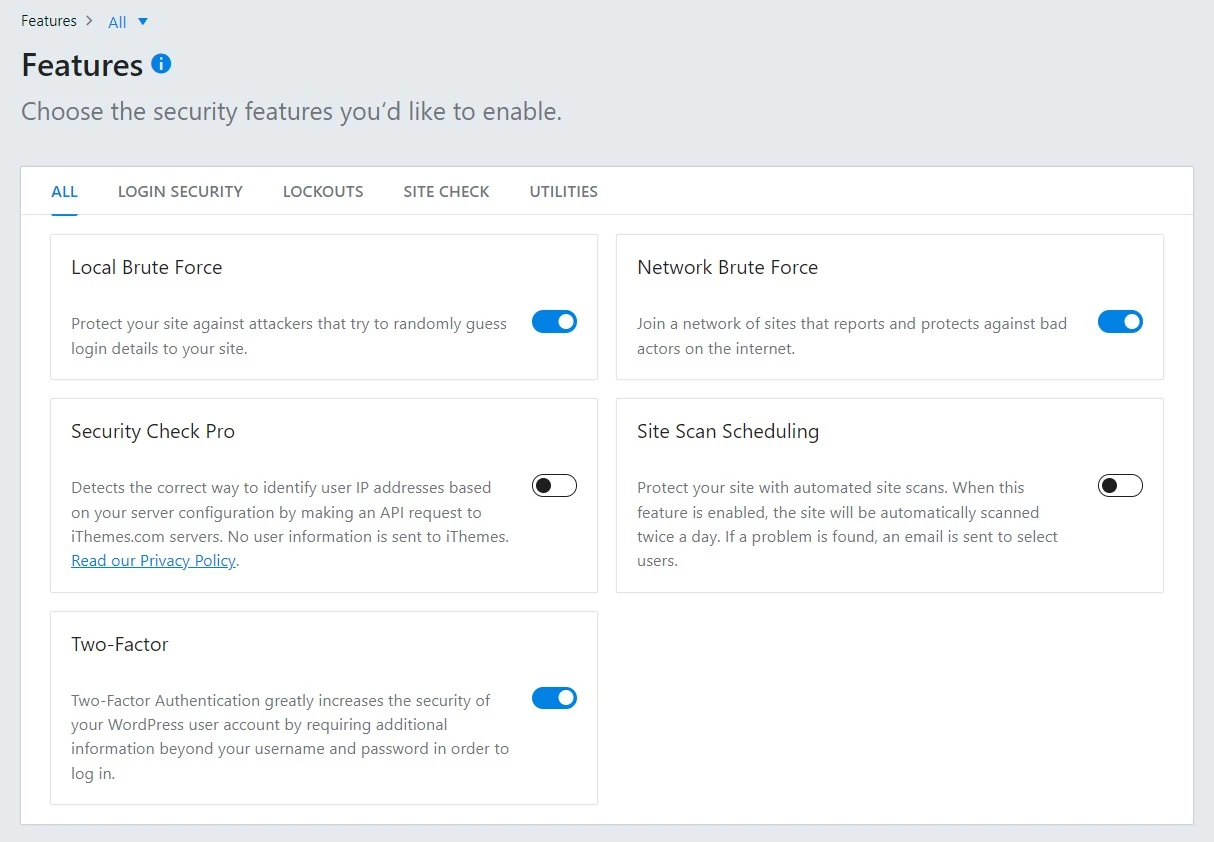
Protection Against Hackers
It provides advanced protection against hackers, malware, brute force attacks, and other security threats. It also offers a two-factor authentication feature to help protect your WordPress site from unauthorized access.
Database Security
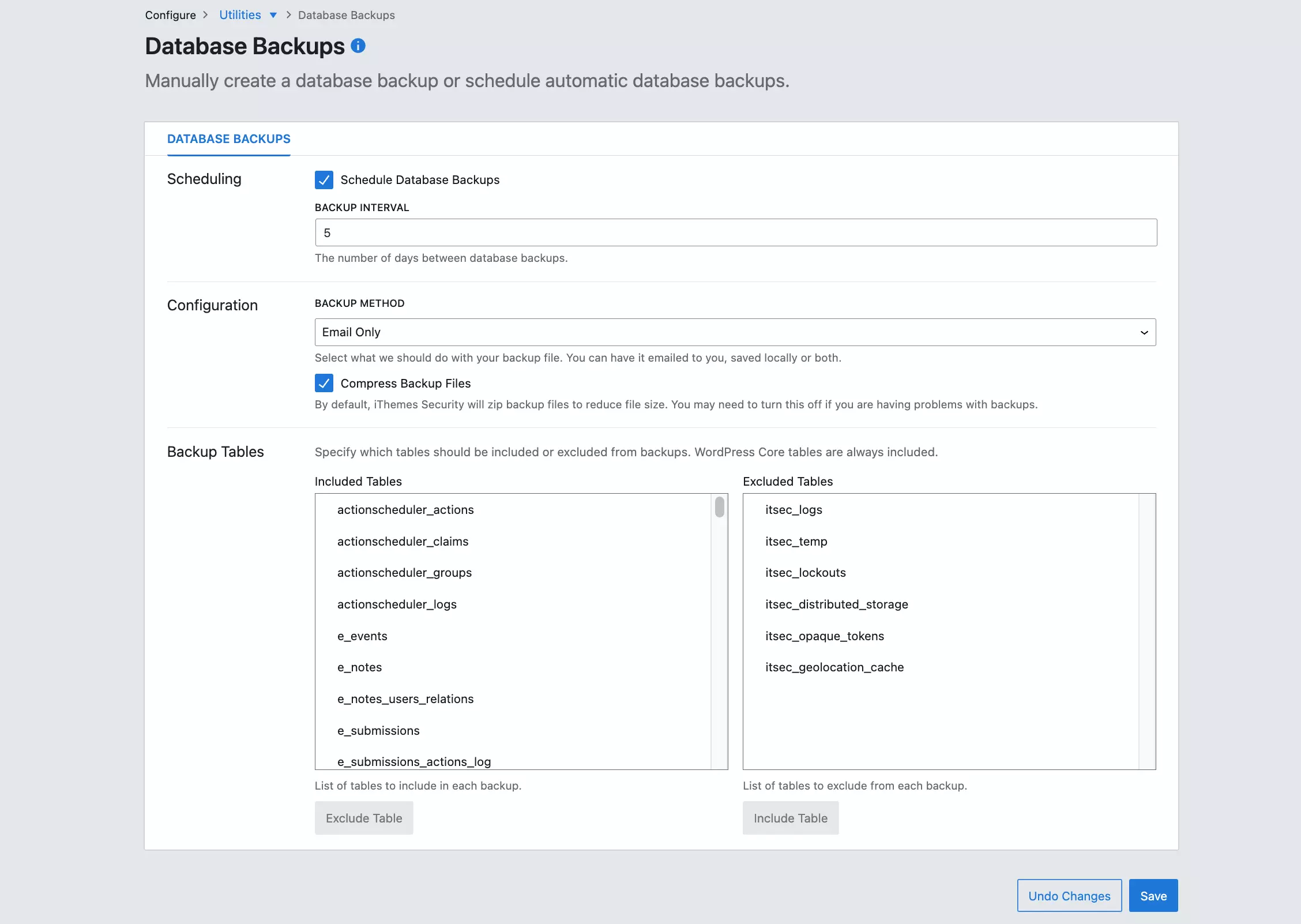
iThemes Security Pro provides an advanced database security feature that helps protect your WordPress site from malicious attacks and data theft. It scans the database for potential vulnerabilities and provides notifications and reports to help you identify and resolve any issues.
You can configure the backup method, schedule the database backup interval, and easily exclude specific tables from the backup.
Actionable Dashboard
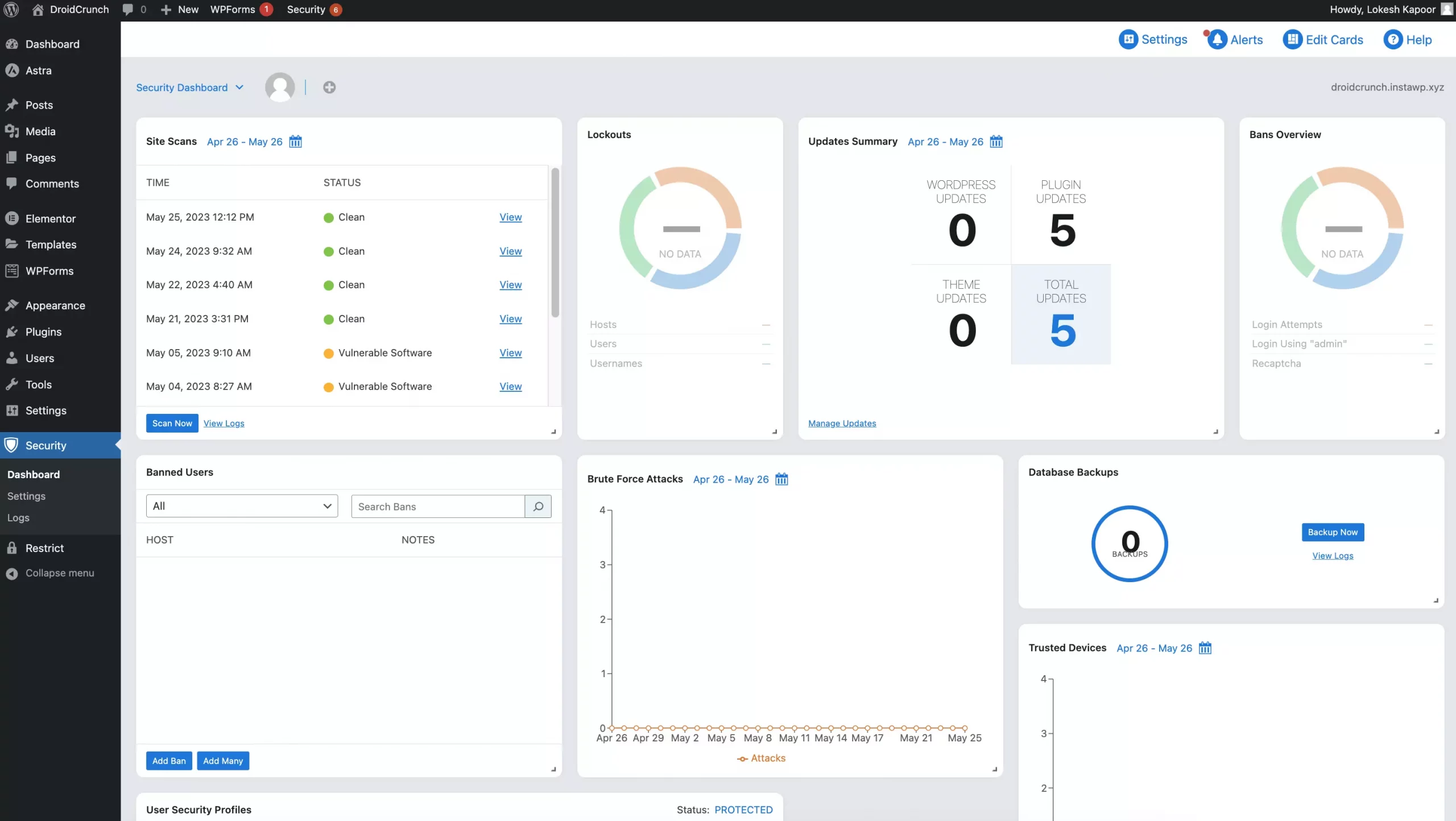
Automated Security Scans
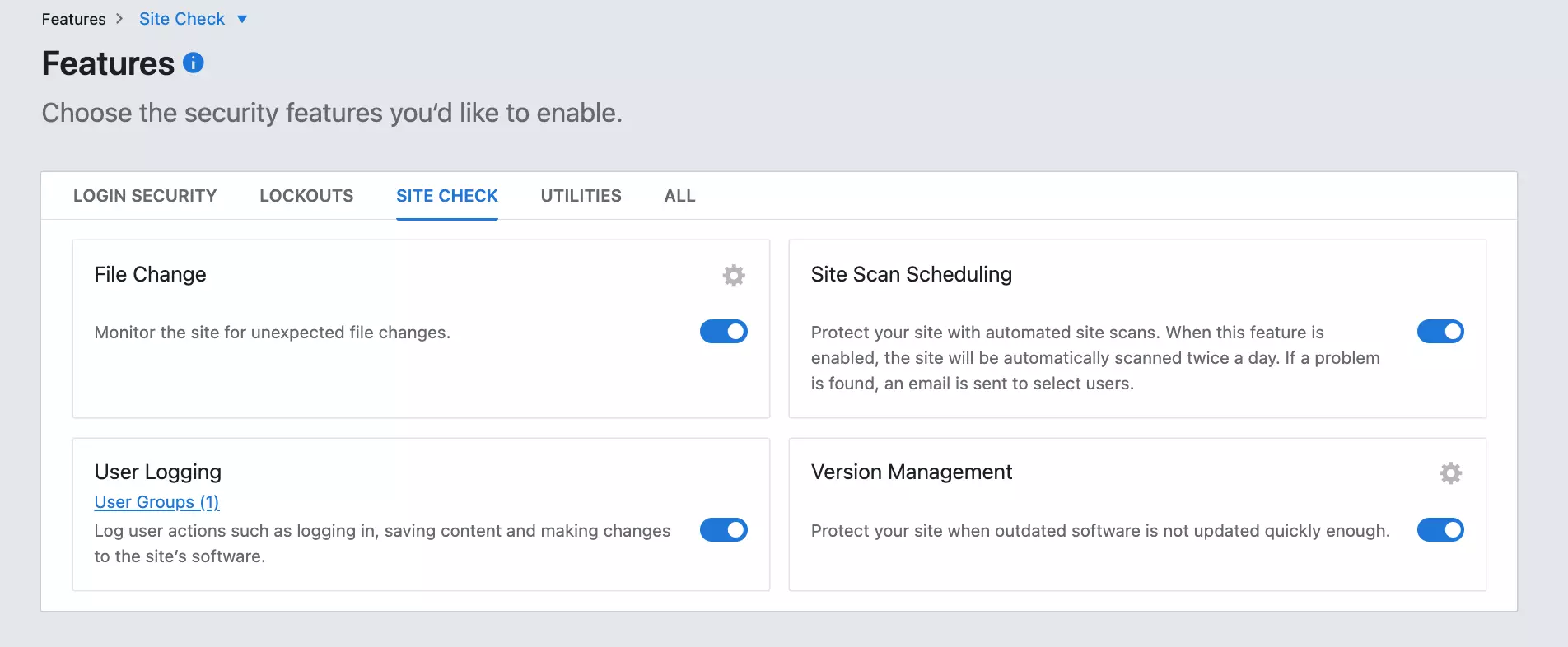
The plugin includes an automated security scanning feature that will regularly scan your WordPress site for potential vulnerabilities and threats. It will also provide you with reports to help you identify any issues and take action to resolve them.
File Change Detection
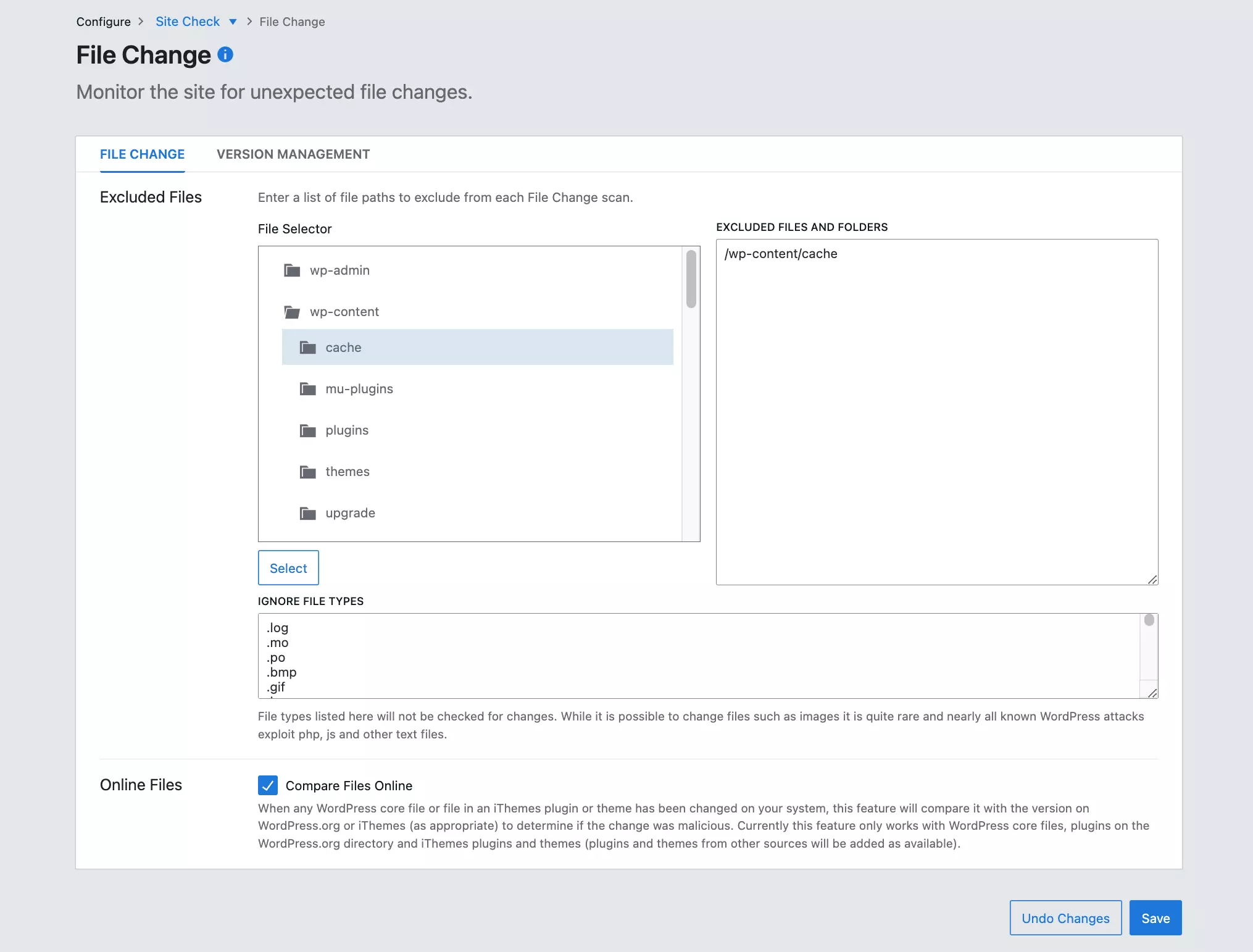
It includes a file change detection feature that monitors your WordPress site for any changes in the core files, plugins, and themes. If it finds any modifications, it will alert you immediately so you can take action to protect your site.
Strong Passwords
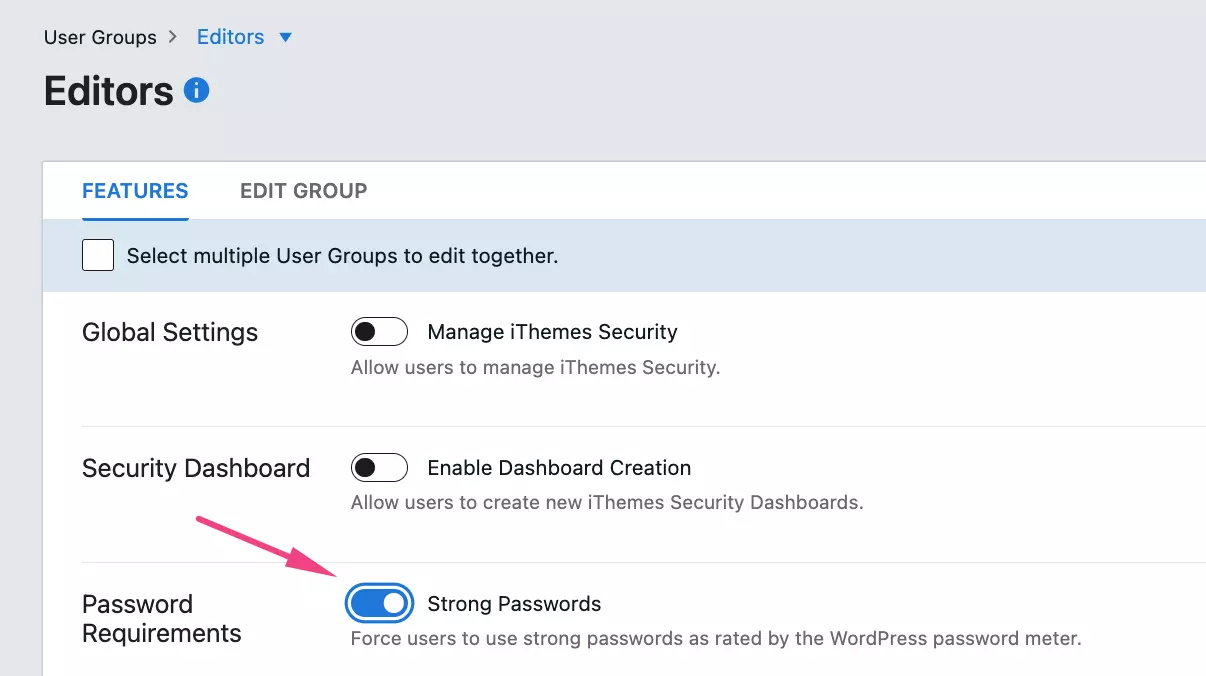
iThemes includes a password security feature for user roles that helps you force them to use strong passwords and keep your WordPress site secure. It also helps prevent brute force attacks and other types of malicious attempts.
Passwordless Login
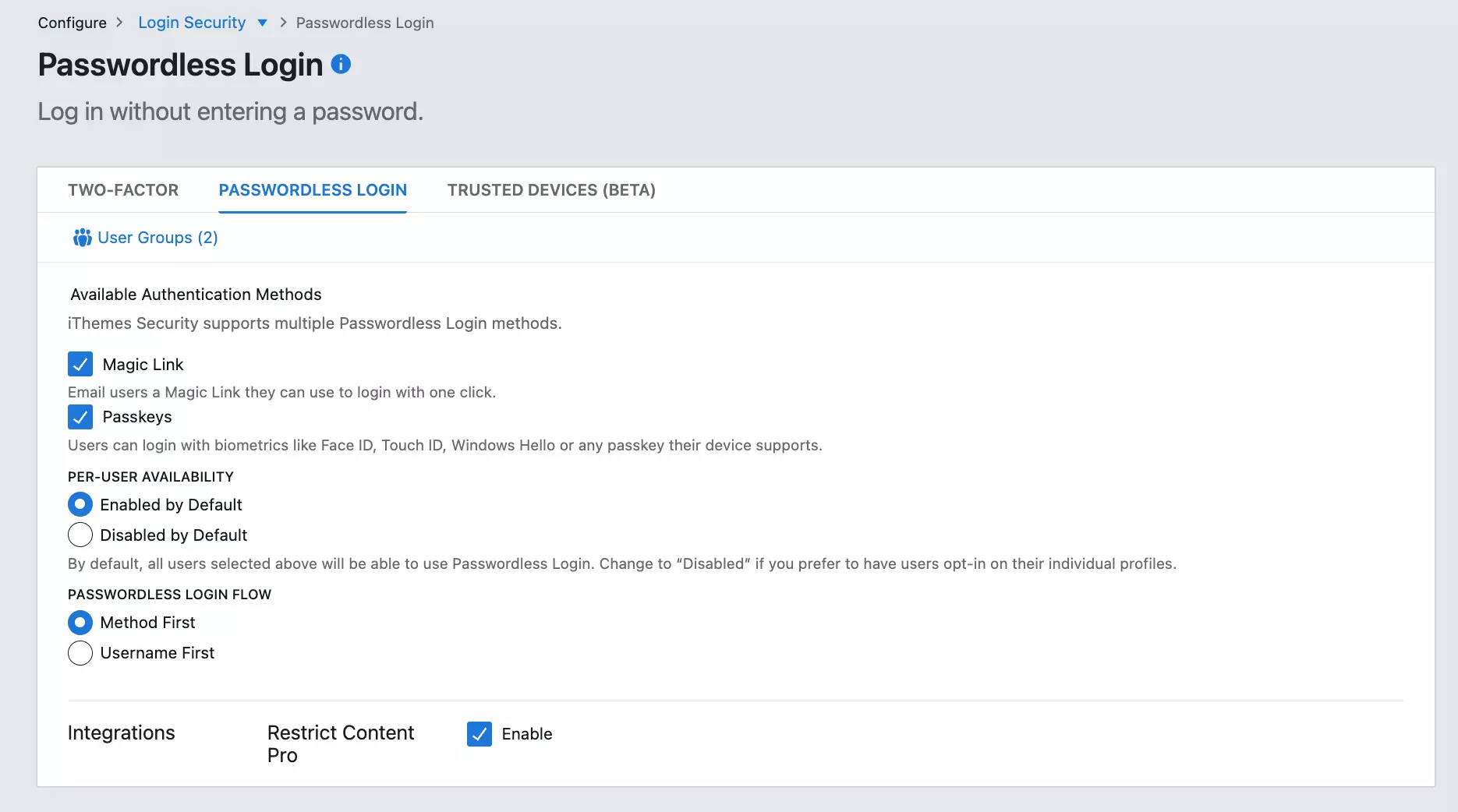
With the passwordless login feature offered by iThemes Security Pro, you will get an email with a link that will enable one-click access to your WordPress account. It necessitates access to that particular user’s email account, adding a degree of protection.
File Change Detection
No security measure is perfect. Even the greatest systems occasionally experience failure. How do you tell whether a stranger has viewed your website? Usually, it’s a result of a change they’ve made. When anything changes in your WordPress installation, the File Change Detection feature will let you know so you can figure out which modifications you made and which ones you didn’t.
Magic links
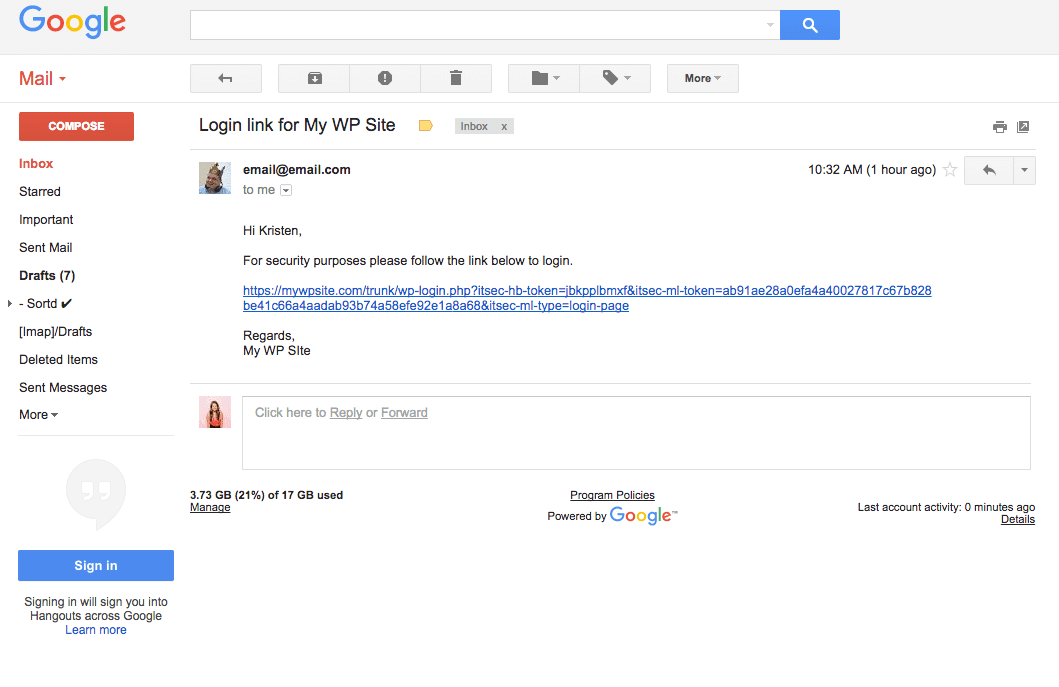
Another cool feature that may be quite useful to website owners and users is magic links.
You can ask for an email with a customized message and instructions on how to get back via a link if the Local Brute Force Protection function has locked you out.
The main goal of Magic Links is to access the dashboard of your website when the username is locked by the plugin.
Away Mode
Simply said, Away Mode prevents anyone from accessing your WordPress dashboard and logging in. Nobody can access the system until Away Mode is manually or automatically switched off, not even other trusted users or prospective hackers.
You may set a defined time for the dashboard to be unreachable so that nobody can access it while you are away. If you don’t like a set schedule, you may manually toggle Away Mode on and off, just like the other options.
If creating your website is your profession and you only want people to view it during working hours, Away Mode is a fantastic feature.
Version management
It makes sense that upgrading new plugins might be difficult. If a theme or plugin is old, it might be compromised. This is because they provide openings for hackers to later exploit.
Version Management is a function of iThemes Security Pro. To ensure that you are always using the most recent versions, this function will automatically locate and install any new updates to WordPress, plugins, and themes.
How to use iThemes Security Pro?
1. Install and Activate iThemes Security Pro– Start by installing and activating the iThemes Security Pro plugin on your WordPress website.
2. Configure the Settings Once activated- You should see the iThemes Security Pro menu item in your WordPress dashboard. Click on it to configure the settings for your website.
3. Set Up Two-Factor Authentication- Two-factor authentication is a great way to add an extra layer of security to your site. In iThemes Security Pro, you can set up two-factor authentication using Google Authenticator or Duo Mobile.
4. Monitor your Site– iThemes Security Pro also includes a powerful monitoring feature. With this feature, you can track user logins, check for malware, and even receive notifications if something suspicious happens on your site.
5. Set Up Brute Force Protection- Brute force attacks are one of the most common security threats on WordPress sites. iThemes Security Pro helps protect your site from these types of attacks by limiting the number of failed login attempts a user can make.
6. Enable Additional Security Features- iThemes Security Pro also includes many other security features, such as a back-end firewall,
iThemes Security Pro Pricing
The iThemes Security Pro pricing packages include the following:
- Basic $99
- Plus $199
- Agency $299
- The annual fee of the Plugin Suite is $749
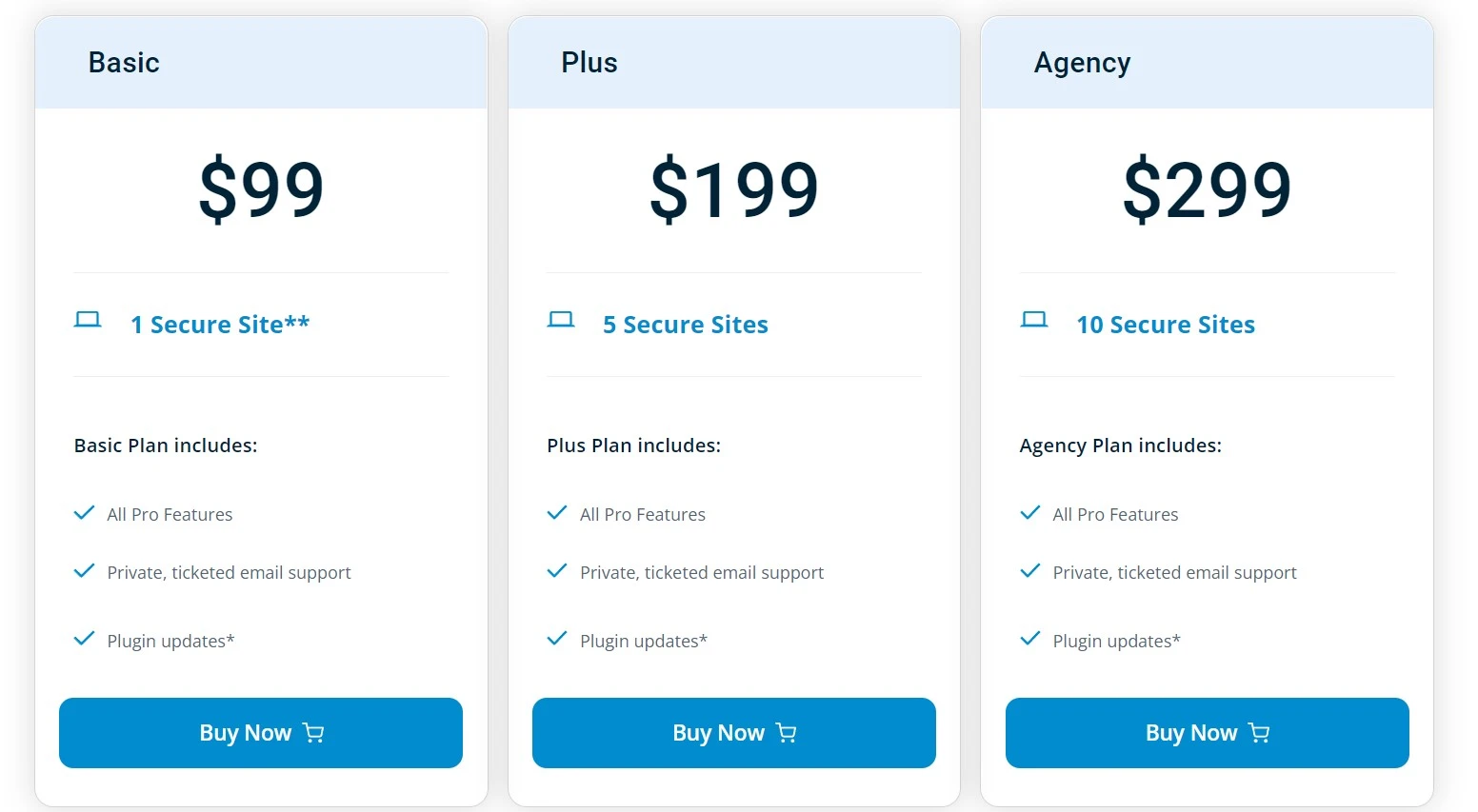
iThemes Security Pro Alternatives
Wordfence
Wordfence is a popular WordPress security plugin that provides a robust suite of security features, including malware scanning, live traffic monitoring, two-factor authentication, login security, and more. The plugin also features a constantly updated firewall to protect your site from malicious traffic.
Sucuri
Sucuri is a cloud-based security platform that provides website protection from malware, DDoS attacks, and other threats. It offers a range of security services, including malware scanning and removal, server-side scanning, malware prevention, and more.
All In One WP Security & Firewall
All In One WP Security & Firewall is a comprehensive security plugin for WordPress sites. It includes features such as login security, user registration security, malware scanning, file integrity monitoring, and a comprehensive firewall.
Security Ninja
It is a WordPress plugin that assists users in securing their websites from potential attackers. It provides a suite of security tools that can be used to scan for vulnerabilities, detect suspicious behavior, and harden WordPress installation.
The plugin also includes a security audit feature, which allows users to quickly identify weak spots in their security setup and take corrective action. Security Ninja also allows users to monitor their websites for changes, block malicious attempts to access the server, and generate detailed reports of their security posture.
iThemes Security Pro FAQs
The iThemes Security Pro security package has a fee starting at $99. However, the cost increases if you need to protect more sites. Yes. There is also a 30-day money-back guarantee available on this WordPress Security Product.
It’s important to take security seriously. Your website, your company, and your reputation weren’t built overnight, yet an unforeseen hacker may take them all down in a matter of seconds. Every day, several websites are hacked. In light of this, you must handle your WordPress website as if it were a piece of tangible property.
The WordPress plugin called iThemes Security Pro was created and developed by IT professionals with expertise in both WordPress and internet security. It is made to prevent intruders from breaking into your websites. All you need to do is simply get iThemes Security Pro and install it.
iThemes Security offers 36 solutions to protect your website from hacker threats, including preventing known hackers’ IP addresses, requiring secure passwords, checking files for illegal modifications, locking users after failed logins, notifying users via email, requiring SSL for dashboards and posts, and checking for malware and viruses.
iThemes Security is a reliable solution to protect WordPress websites from security flaws and vulnerabilities. It does offer Bruteforce protection to ban suspicious login activities and stop spam login attempts.
Your WordPress website gains an essential additional degree of security with two-factor authentication. By requiring a password and an additional time-sensitive code to log in, it secures access to your website. It is highly beneficial and is very easy to set up with iThemes Security Plugin.
iThemes Security Pro is widely regarded as a trusted WordPress security plugin. It offers a range of features designed to secure and protect WordPress websites. However, it’s important to note that no security plugin can guarantee 100% security. While iThemes Security Pro can enhance the security of your website, it is essential to follow best practices and regularly update your website to ensure maximum protection against potential vulnerabilities.
Enhanced WordPress security, advanced features, user-friendliness, and automatic updates make iThemes Security Pro a reliable plugin choice. If not iThemes Security, you should definitely rely on one of the security plugins for WordPress to make sure your Website is secured.
The free version of iThemes Security offers a range of features that can enhance your site’s security, such as strengthening user credentials, scanning for vulnerable plugins/themes, and blocking bad bots. However, it may not be as comprehensive as the Pro version. The Pro version provides additional security features and support which the free version does not offer. Therefore, while the free version can help make your site more secure, for complete peace of mind and maximum protection, the Pro version would be a better choice.
Both iThemes Security and Wordfence offer strong security features for WordPress. iThemes Security is known for its user-friendliness and basic protection against common threats. Wordfence, however, provides more comprehensive security measures, including robust firewall protection and scans for malicious codes and URLs. The choice between the two depends on your specific needs and preferences.
What makes iThemes Security Pro stand out?
- Since most web administrators fail to notice when a file is altered, the security plugin provides file change detection, which is essential.
- To increase the security of your login, use two-factor authentication and the Google reCAPTCHA integration
- You can install an “Away Mode” if you don’t frequently update your website and want to completely block all people from accessing your WordPress dashboard.
- Additional requirements include 404 error detection, brute force avoidance, and strict password enforcement.
- Users can be barred to stop brute force assaults.
- The plugin provides SSL enforcement along with partial website backups.
- To detect whether anything harmful has been introduced, the plugin compares your WordPress core files to the most recent release of WordPress.
Over to you
iThemes Security Pro is an excellent security package for any website that needs an extra layer of protection. It’s easy to use, and the developers are constantly updating the software with new features. The price is also very reasonable. Highly recommended.
Simply put, iThemes Security Pro’s goal is to make sure that only you and other potential workers have access to your dashboard and may interact with its contents.
The Review
iThemes Security Pro
iThemes Security Pro is a comprehensive security suite designed to protect WordPress websites from malicious threats. It offers features like two-factor authentication, malware scanning, user sessions, brute force protection, and password security management. It also includes an activity log, which keeps track of all the user activity on the website.
PROS
- Easy to install and configure.
- Provides advanced security features such as two-factor authentication, password expiration, and brute-force protection.
- Includes malware scanning and removal tools.
- Offers a suite of tools to help identify and fix security weaknesses.
- Utilizes a variety of techniques to protect against malicious code and malware.
- Includes an activity log to help you monitor your site's security.
- Includes a full-featured firewall to block malicious traffic.
- Offers a range of options to customize its security settings.
CONS
- Full featured suite can be expensive for smaller sites.
- Some features require technical knowledge to configure properly.
iThemes Security Pro DEALS
We collect information from many stores for best price available








