Sharing files should be simple—but it often isn’t. Between file size limits, slow transfers, and compatibility issues, sending documents, photos, or videos can quickly become frustrating.
That’s where the right file-sharing app comes in. The best ones offer fast, secure, and seamless transfers—whether you’re working remotely, sharing photos with friends, or sending large files on the go. And with Android’s flexibility, you’ve got plenty of options at your fingertips.
In fact, according to a 2024 survey by TechRadar, over 72% of Android users rely on third-party apps for file transfers, citing speed and ease of use as top priorities. But with so many apps in the Play Store, finding one that truly fits your needs isn’t always easy.
We’ve done the digging for you and rounded up the top file-sharing apps for Android—each tested for performance, usability, and security. Whether you’re managing work files or swapping memes, this guide will help you find your ideal match.
Let’s get started and make file sharing as effortless as it should be.
How to Share files with a file-sharing App?
Sharing files with friends is a great way to connect and share files with others. Whether you’re sharing something small or large, file-sharing apps make the process easy and convenient.
Here’s step by step process how you can do it:
- Install the app: Start by downloading your preferred file-sharing app from the Google Play Store. Some popular options include Google Drive.
- Open the app: Once installed, open the app on your Android device.
- Select the file: Choose the file or folder you want to share. This could be a document, photo, video, or any other type of file.
- Choose sharing method:
- Cloud-based apps: For apps like Google Drive, upload your file to the cloud, then share the link with others via email, text, or social media.
- Direct transfer apps: Apps like Xender allow you to transfer files directly to another device via Wi-Fi. Select the recipient device from the list, and the transfer will begin.
- Wait for transfer: Depending on the size of the file and the app, the transfer process might take a few seconds to a few minutes.
- Confirm receipt: Once the transfer is complete, ensure the recipient has received the file and can access it.
List of Best File-Sharing Apps for Android
Send Anywhere
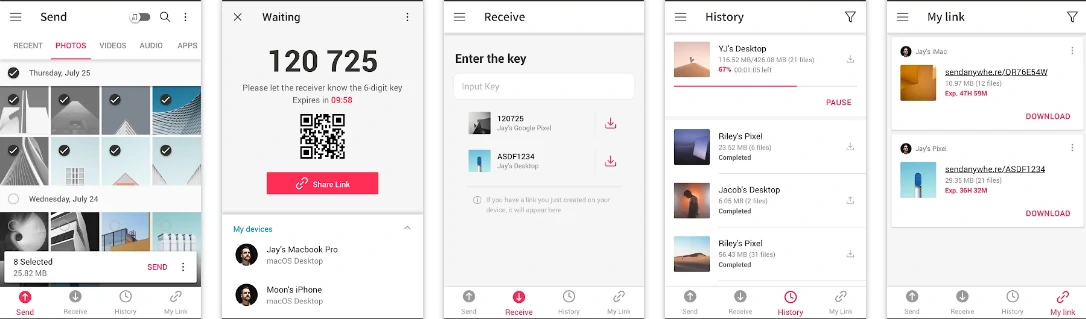
Send Anywhere is a popular app for quickly transferring files across devices without needing cables or an internet connection. It allows users to send photos, videos, documents, and more with ease. The app supports both Android and iOS, making it accessible to a wide range of users.
It uses peer-to-peer technology to securely transfer files, ensuring privacy and safety during the process. The app is simple to use and allows transfers without file size limitations.
Top Features
- Fast and easy file transfers
- No internet required for direct device-to-device sharing
- Cross-platform compatibility (Android, iOS, Windows, Mac)
- Secure, peer-to-peer file sharing
- No file size limits on transfer
Xender
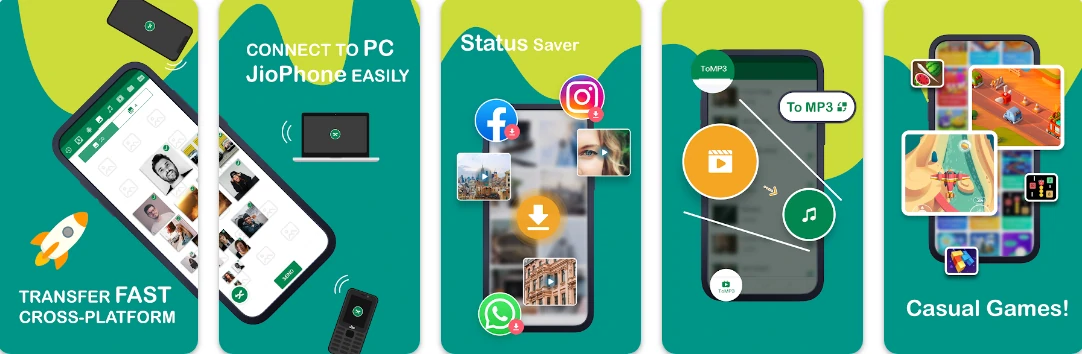
Xender is a popular file-sharing app that allows fast transfers between Android devices without the need for an internet connection. It uses Wi-Fi Direct technology to send files quickly, making it an excellent choice for large files like videos, music, or documents.
The app is easy to use and supports cross-platform transfers between Android, iOS, and even PC. You simply select the files, choose the recipient, and the transfer begins.
Top Features
- Fast transfer speeds with Wi-Fi Direct
- No need for an internet connection
- Supports multiple file types (photos, videos, music, etc.)
- Cross-platform sharing (Android, iOS, PC)
- Simple and user-friendly interface
Filemail
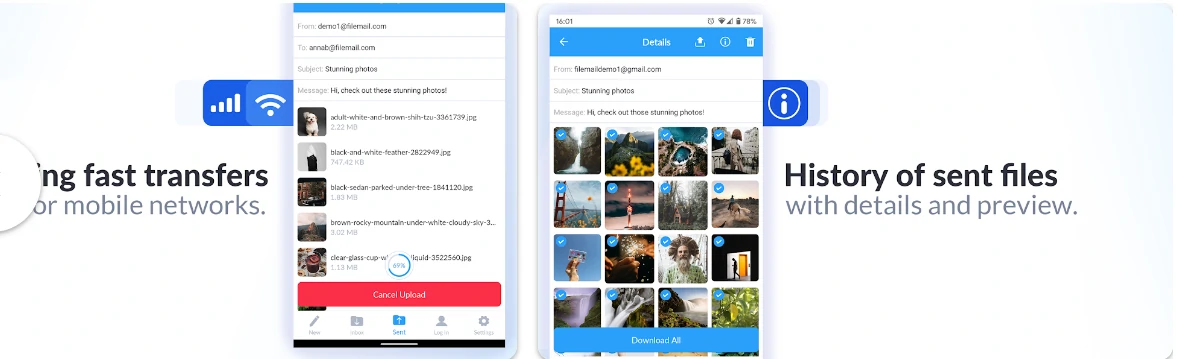
Filemail is a powerful tool for sending large files quickly and securely. Whether you’re sharing videos, documents, or photos, it offers a simple and efficient way to transfer files of any size, eliminating the usual attachment limits of email services. It’s especially useful for businesses or creative professionals who work with large media files.
With its user-friendly interface, sending files is straightforward, and recipients don’t need an account to access them. The transfer link can be tracked, ensuring you know when files are downloaded. Plus, it provides end-to-end encryption, keeping your data safe.
Top Features
- Send large files without size restrictions
- No account needed for recipients
- Secure, encrypted file transfer
- Easy file tracking and notifications
- User-friendly interface for quick uploads
EasyShare
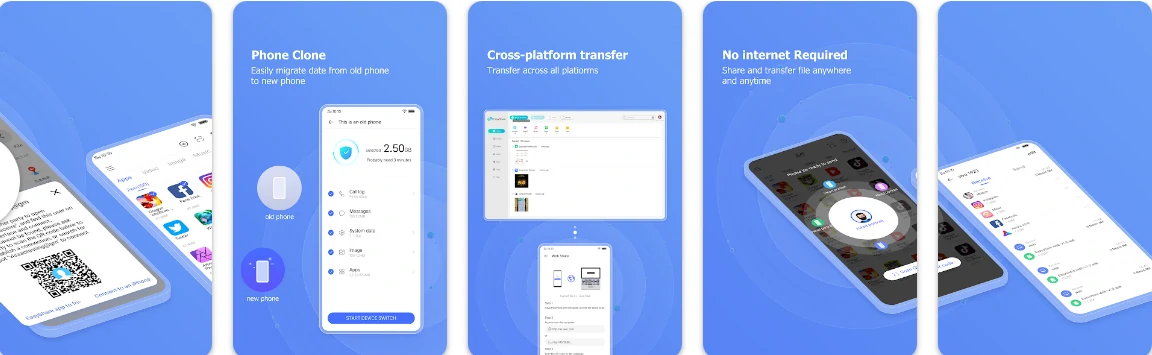
EasyShare is a file-sharing app designed to help users quickly and easily transfer files between devices. It supports a wide variety of file types, including images, videos, documents, and apps, making it versatile for everyday use. The app ensures a smooth transfer process, even for large files, without needing an internet connection.
With its simple interface and fast transfer speed, users can send multiple files at once. The app’s user-friendly design allows anyone, regardless of tech experience, to use it efficiently.
Whether you’re sharing work files or personal memories, this app makes file sharing easy and accessible.
Top Features
- No internet required for file transfers.
- Fast transfer speed for large files.
- Supports multiple file types.
- Simple and user-friendly interface.
- Secure and reliable file sharing.
ShareMe: File sharing
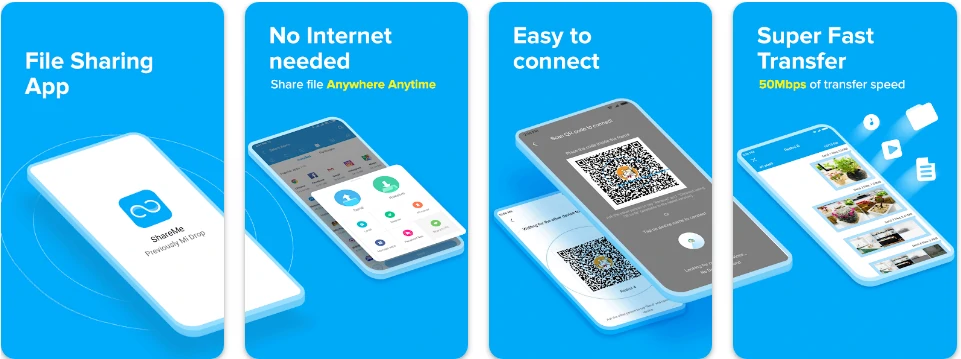
ShareMe is a popular app designed to make file sharing quick and easy. It allows users to send and receive files of all types, including photos, videos, documents, and more, without using mobile data. It’s a user-friendly platform that works across various devices, ensuring seamless sharing experience.
The app’s intuitive interface also ensures that even beginners can use it without any hassle. Whether you need to share a document for work or a picture for fun, it’s reliable and efficient.
Top Features
- Fast file transfers without data usage
- No internet connection required
- Supports a wide range of file types
- Simple and user-friendly interface
- Works across various devices seamlessly
AirDroid: File & Remote Access
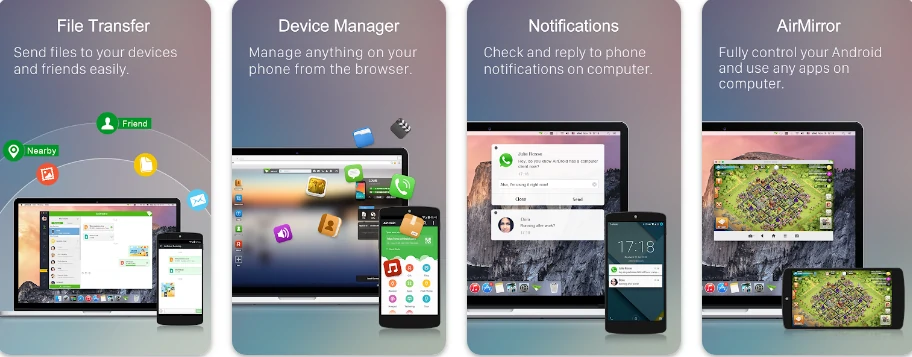
AirDroid offers an easy way to manage files and access devices remotely. Whether you’re working from your computer or need to transfer files, this app streamlines the process. It provides a smooth interface for file management across various devices.
You can access your phone’s content, send messages, and even control apps from your computer. It eliminates the need for physical connections, offering flexibility.
With fast and secure file transfers, you can streamline your workflow and stay productive.
Top Features
- Remote device management.
- File transfer between devices.
- Control Android phone from PC.
- Fast wireless syncing.
- Secure data protection.
Zapya – File Transfer, Share
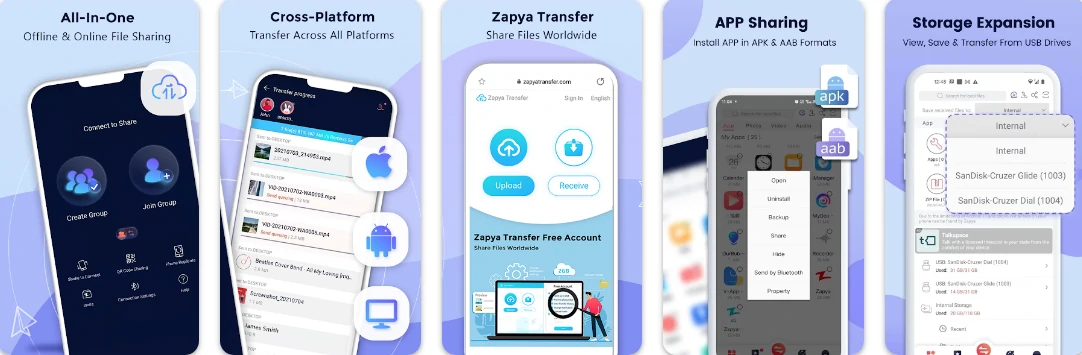
Zapya is a fast and reliable file-sharing app that helps users transfer files without an internet connection. It supports various types of files, including photos, videos, documents, and apps, making sharing between devices seamless.
With a user-friendly interface, it allows easy transfer of large files between smartphones, tablets, and computers. Plus, it doesn’t require data or Wi-Fi, making it a great option for on-the-go file sharing
Top Features
- No internet needed for transfers
- Supports large file sizes
- Quick and easy sharing
- Cross-platform compatibility
- Free to use
XShare – Transfer & Share all
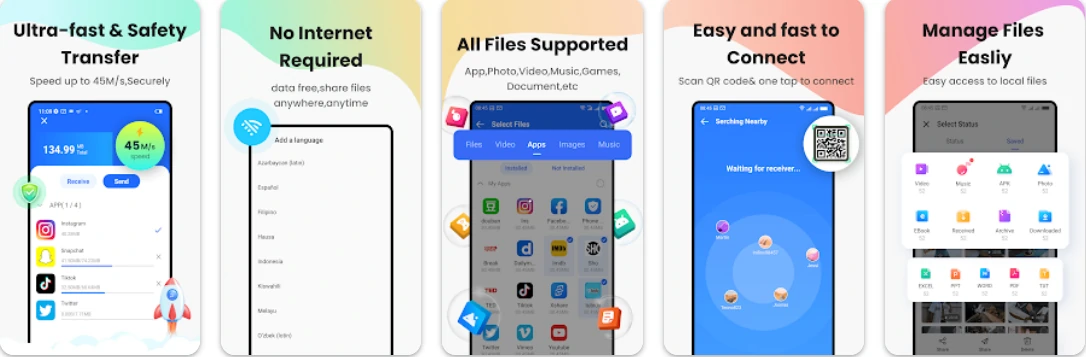
XShare allows fast and efficient file transfers between devices without the need for an internet connection. It’s a user-friendly app designed to make sharing large files simple and hassle-free. Whether you’re transferring photos, videos, music, or documents, it’s quick and reliable.
The app supports a wide variety of file types and offers seamless performance across platforms, ensuring that sharing is never a problem. It’s perfect for those who want to avoid the complexities of traditional methods.
Top Features
- Fast transfer speeds
- No internet required
- Supports multiple file formats
- Easy-to-use interface
- Cross-platform compatibility
FAQs
What features would you like to see added to future versions of these apps?
Future versions could benefit from features like file sharing, encryption, password management, group sharing, and virus scanning. App users and developers are welcome to suggest additional features they’d love to see!
Which website is best for sharing files with friends and family?
One of the best file-sharing apps for Android is WeTransfer. It has an excellent user interface, supports multiple devices, and allows you to easily share files with friends and family. The app also offers 1 GB of free storage space per account which helps in storing large files.
Can I trust any of these file-sharing apps with my personal information?
With proper security measures, trusted file-sharing apps like Dropbox, Google Drive, and iCloud Drive are safe. Always review the terms of service to understand the company’s policies before first use.
Is it safe to share files over Wi-Fi with other people?
Yes, it is safe to share files with other people over Wi-Fi. However, always ensure that you use the right apps and settings to ensure optimal security. Some of the best file-sharing apps for Android include Dropbox, WeTransfer, and SkyDrive.
How can I minimize the risk of data theft when file-sharing?
When file-sharing, use a VPN, set strong passwords, avoid sharing logins, and regularly back up your data to stay protected from theft and ensure safe access even if your original device is lost.
Do file-sharing apps need internet to work?
Most popular apps like Zapya, and Xender work offline using hotspot or Bluetooth. Some cloud-based apps like Google Drive or Dropbox need internet. So, it depends on which app you’re using and your sharing method.
Are file-sharing apps safe to use?
Yes, most are safe when downloaded from trusted sources like the Play Store. Avoid third-party websites. Check app permissions, reviews, and don’t share personal data unless needed. Stick to well-known apps to stay secure.
Conclusion
Choosing the right file-sharing app can significantly improve the way you transfer files on your Android device. With so many options available, it’s essential to consider factors like ease of use, transfer speed, and security when making your decision.
Apps like Google Drive is perfect for cloud-based sharing, offering secure storage and easy access from any device. On the other hand, app like Xender are ideal for quick, direct transfers without the need for an internet connection.
No matter which app you choose, the goal is to make file sharing seamless and efficient. By selecting the best file-sharing app that suits your needs, you’ll ensure that transferring files remains a smooth and hassle-free experience every time.







