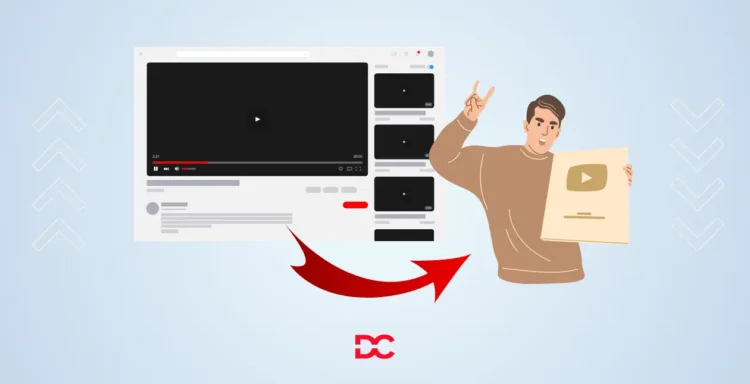YouTube is one of the most popular video hosting platforms on the internet. With over 2 billion active users, it’s no wonder so many people are creating and publishing their videos on YouTube.
But to truly succeed on YouTube, you must understand more than just how to upload and publish a video.
To create a successful YouTube channel that will attract your target audience, you need the following:
- A name that is recognizable and unique;
- Branding that attracts;
- Quality that allures;
- Content that is searched and viewed more often;
- Equipment, though they are just perks;
- Tools that help you stay consistent;
- Graphics that make watching a worth;
- Scripts that keep users intact;
There’s no doubt that YouTube is one of the most popular social media platforms on the planet. It will be even more popular – so it’s essential to get started early if you want to create a successful channel.
To do this, start by creating a solid business plan. This will help you determine the content, strategies, and goals you need to succeed.
Once you have a plan, you can start content-wise by choosing the suitable genres and content to focus on.
Make sure that it’s high quality and engaging so your viewers will stick around. Also, develop a brilliant social media strategy to promote your online channels and videos.
Be willing to invest time and money into marketing your channel – it takes effort but rewards with increased viewership and sales. With these basics in place, you’re on your way to a successful YouTube channel! So, let’s jump in to see how you can set up a YouTube channel.
How Do You Make a Popular YouTube Channel?
If you’re thinking of starting a YouTube channel, now is the time to do it!
There’s no better way to reach a global audience than through video content. But to make your channel a success, start by planning it out well in advance.
Choose a topic that you’re passionate about and research the latest trends in that field. Once you’ve selected a topic, begin filming and editing your videos to perfection.
Make sure to promote your channel online and build an audience of engaged viewers! Finally, don’t forget to keep your content fresh and engaging by uploading new videos on a regular basis. It’ll take some time and effort, but with a little bit of hard work, you can make a popular YouTube channel!
Benefits of Creating a YouTube Channel
YouTube is one of the most popular video platforms on the internet, and for good reason.
With over 1.5 billion active users, YouTube is a great way to market your business or product. You can use your YouTube channel to share your creative ideas and work with other content creators.
Here are some key benefits of having a YouTube channel
- Earn Income & Build Reputation
- Working & Making Money from Any Part of the World
- Boost Brand or Business
- Share Passion & Expertise
- Reach a Massive Audience
- Have Fun & Be Creative
How to Create a YouTube Channel Step-by-Step
Creating a YouTube channel is a great way to share your content and reach a wider audience.
The first step is to create an account, and once you have that taken care of, it’s time to get started!
First, you’ll need to choose a name for your channel and select a default video template. Next, add your profile photo, website (if applicable), and biography (if available).
Make sure you’re adding keywords to each video and setting up relevant tags so viewers can find your content easily. Next, upload your videos by either downloading them from your computer or phone or uploading them using the YouTube uploader app. Finally, be sure to add social media links and other important information like a description and tags.
Here are the few steps that’ll help you get started; with a few simple steps, you’re ready to go!
Step 1: Using your Google account, open the YouTube Website.
Step 1: It’s time to build a channel now that you’ve set up and registered into your Google account. In the top right-hand corner, click your user symbol. This represents both your Google and YouTube accounts (as Google owns YouTube). You’ll notice a drop-down menu where you should select “Settings.“
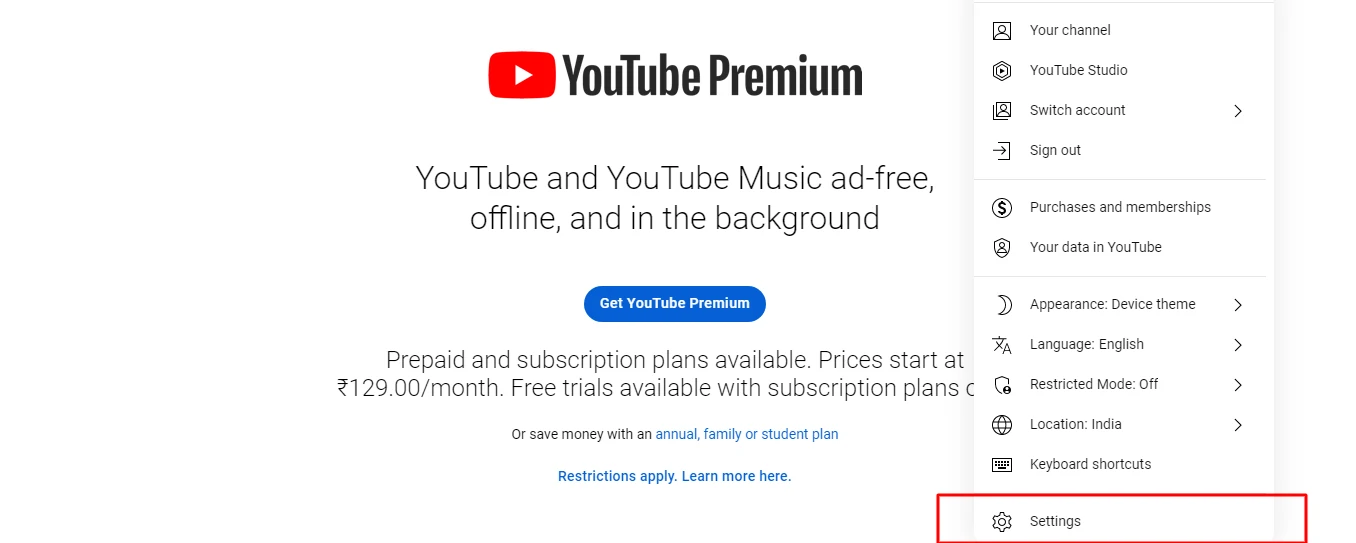
Step 2: Under “Your channel,” click “Create a new channel.”
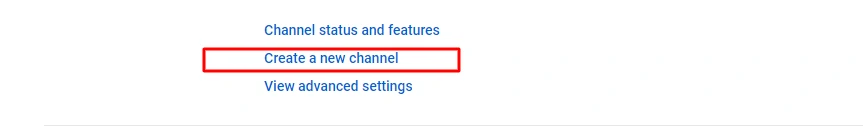
Step 3: Set a fresh channel name for your account
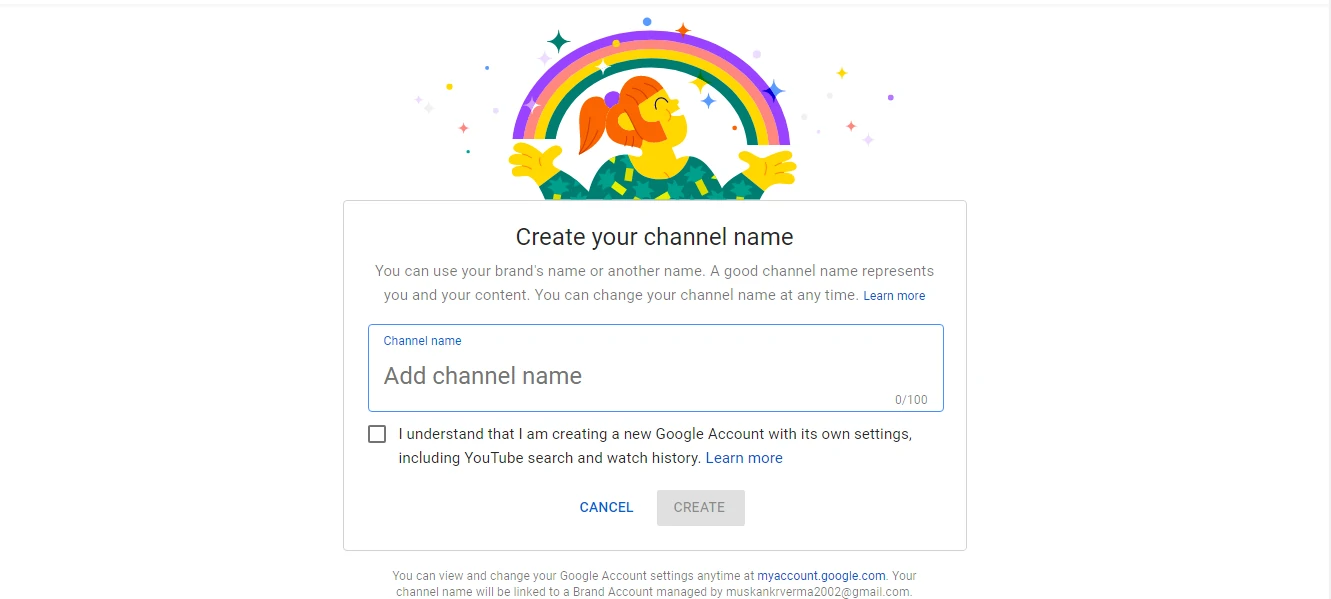
- It may be whatever you choose and does not have to be the same name you used to register your Google account, but it should reflect the brand that the YouTube Channel will represent.
- You may be requested to authenticate your account through text message or voice call after entering the channel name. If this occurs, enter the code you received from the option you selected.
After you’ve validated your account, you’ll be brought to your channel’s dashboard. It’s now time to start personalizing it.
Step 4: Go to the Channel Customization page.
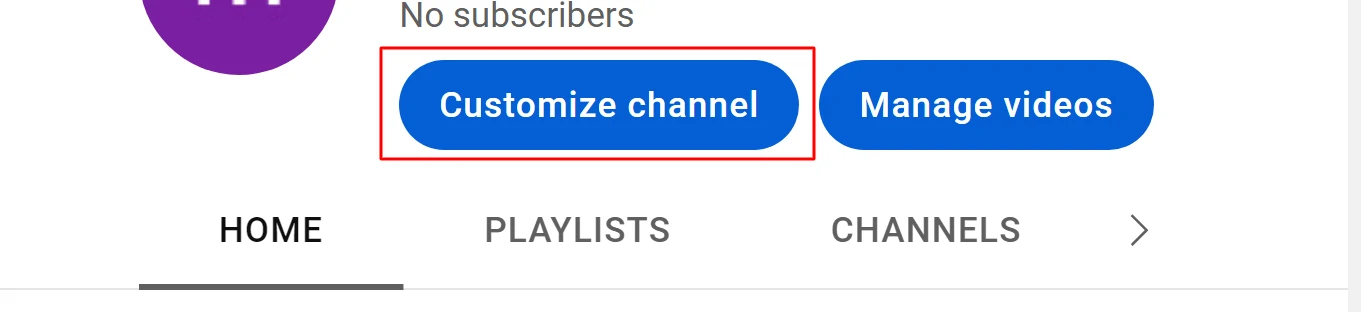
- Now you need to set up our YouTube account, to begin with, the fundamentals of your channel. Click “Customize channel” from your channel dashboard.
Now you’ll see, there are three tabs: “Layout,” “Branding,” and “Basic information.” These three options will assist you in optimizing your channel for viewing.
Step 5: Add Basic Information to your channel to improve discoverability.
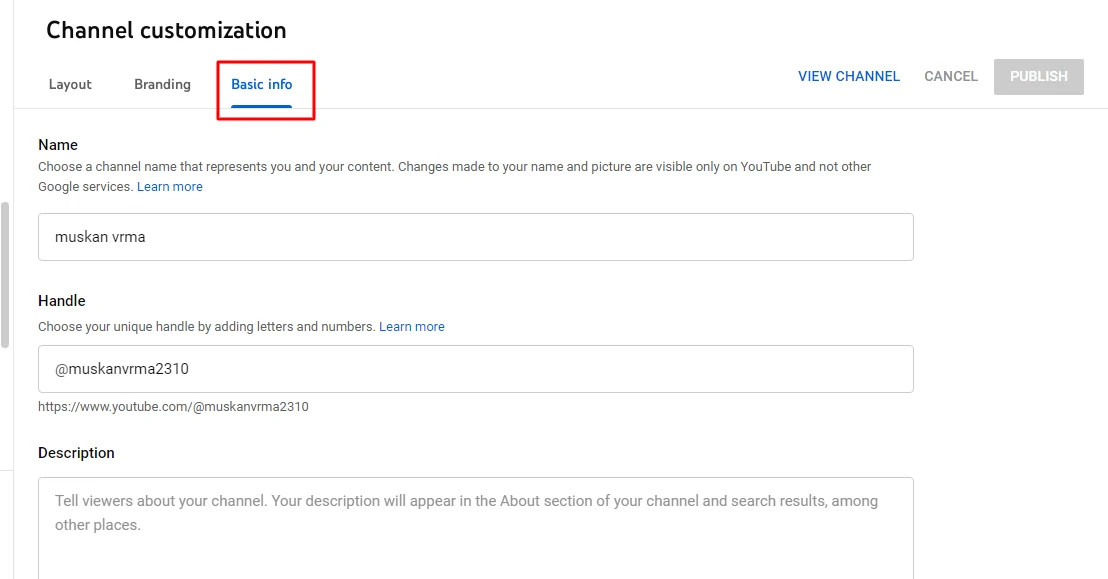
- Begin by selecting “Basic information.”
- Here you’ll provide some basic information about your channel, such as the language in which your videos are available, as well as a description that will assist people to find your channel when they enter search phrases that describe the type of videos they’re looking for.
- These keywords might contain information about your channel, the issues it helps address, the people and goods featured, your industry, and more.
Step 6: Branding materials should be uploaded to your channel.
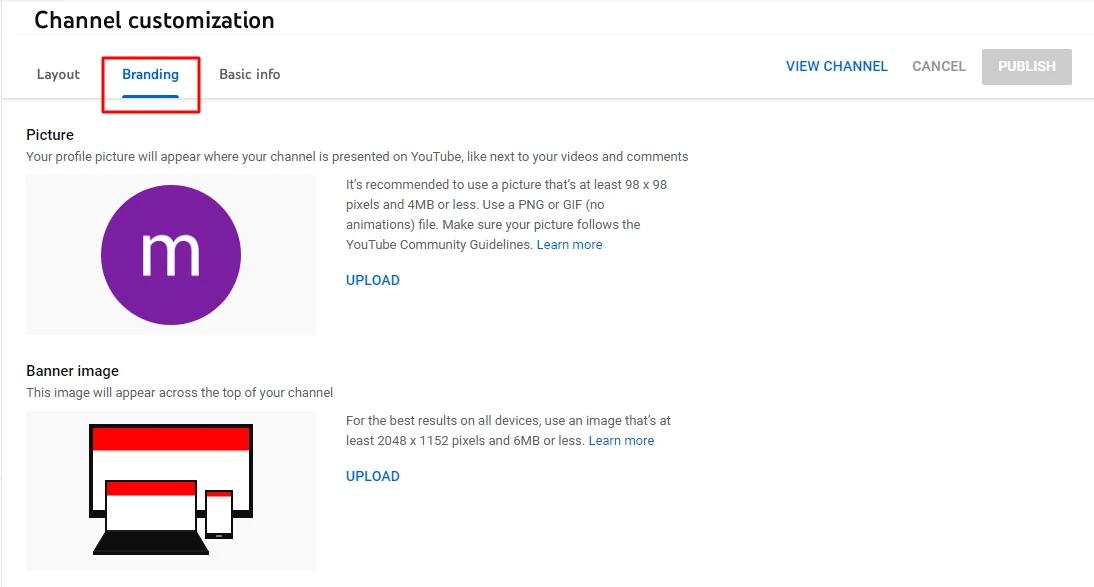
- Aside from the detailed facts you’ve included, another aspect of personalization for a new YouTube channel is the graphics.
Step 7: Now you can upload your profile photo, banner image, and video watermark under the “Branding” page.
Picture for Your Profile
- When exploring video material on YouTube, profile images assist consumers in identifying the creator of a video. This graphic will display beneath YouTube videos on the play page.
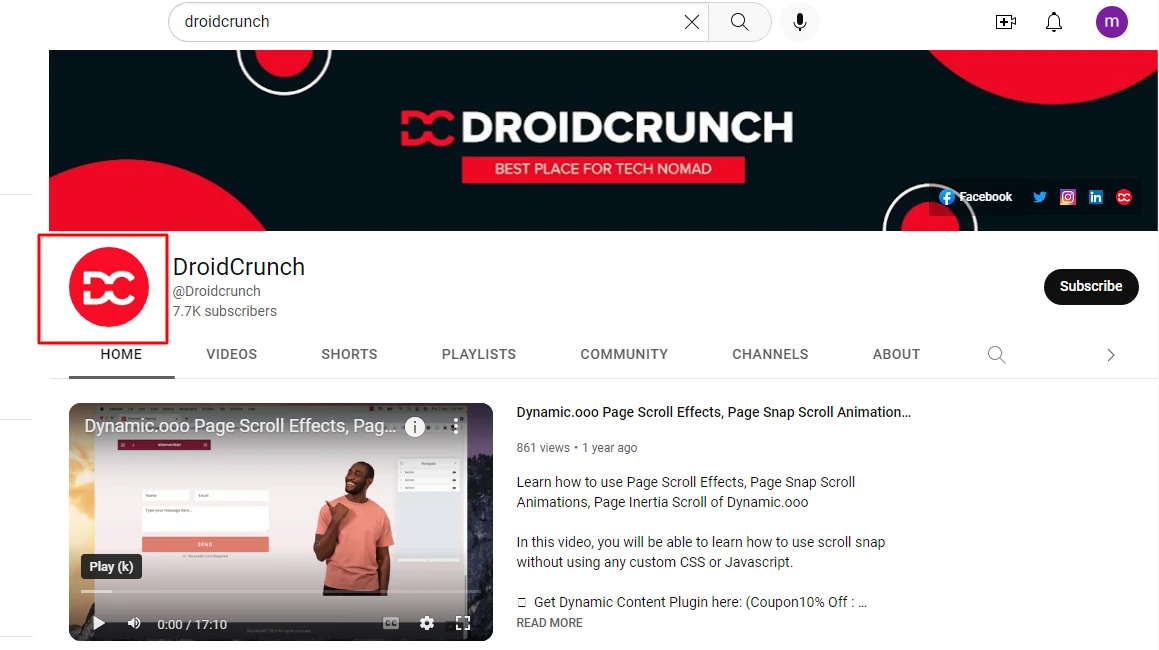
Image for the Banner
- The banner picture is a large banner that appears at the top of your channel page, and it’s a great way to communicate your brand to your visitors. YouTube suggests using a picture with a minimum resolution of 2048 x 1152 pixels and a file size of 6MB or less.
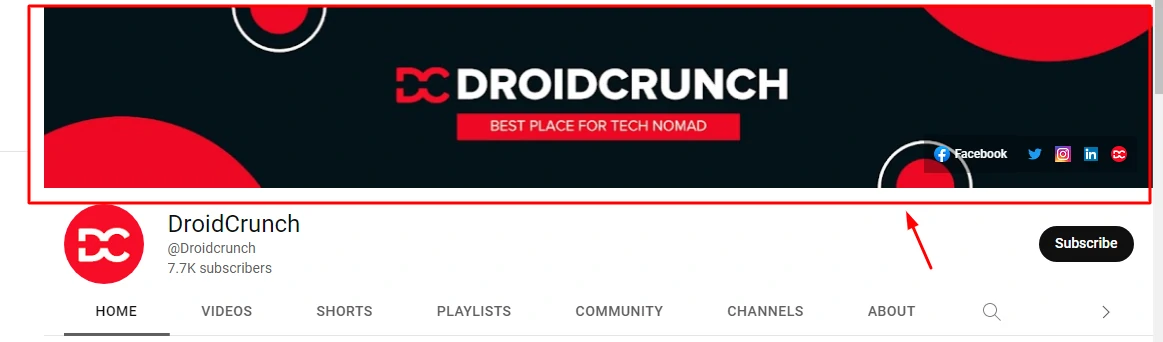
Watermark on Video
- The video watermark appears at the bottom right of each video you upload. You should select a 150 × 150 px logo that best reflects you.
Step 8: Modify your advanced layout settings.
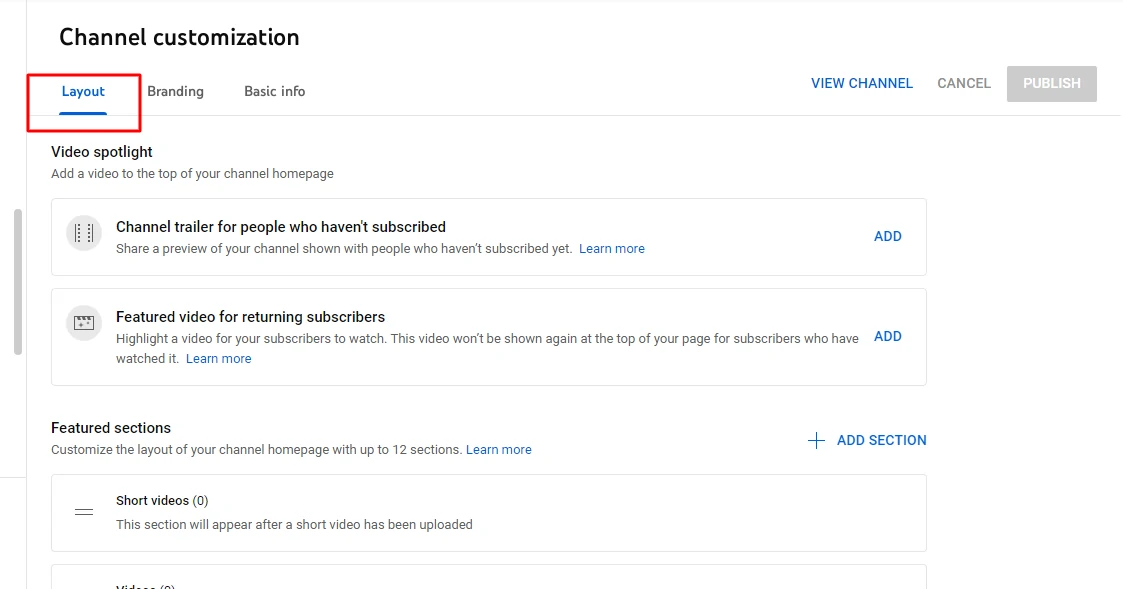
- Navigate to the “Layout” tab.
- You’ll be able to provide specifics about how you want your material displayed on your channel’s page from here. You will be able to choose a video highlight and structure your channel page with featured sections.
Now, your YouTube account has been successfully created. To upload your first video to YouTube, go to the top-right corner and select the “Create” button, then follow the directions.

Frequently Asked Questions
What is required to create a successful YouTube channel?
To be successful with your YouTube channel, you’ll need a video camera, editing software, and some good content. Being consistent with your video uploads is the key to genuine success.
How do I choose the suitable topics for my videos?
When you’re ready to start creating your own YouTube channel, you first need to come up with ideas for videos. This can be done by brainstorming with friends or family or searching online for inspiration. Once you have some topics in mind, it’s time to get started filming! Ensure your camera and audio are well-equipped and that your editing software is top-notch. Once you’ve recorded your videos, it’s essential to upload them regularly so that potential subscribers will see them. It would be best if you also make sure each video is engaging so that people would stick around and watch them all.
Is it easy to get popular on YouTube in 2026
It is definitely not easy to get famous on YouTube overnight. However, if your content is engaging and you’re consistent with your efforts, then you can definitely get popular.
How can I make my videos engaging and entertaining?
One of the best ways to make your videos engaging and entertaining is by uploading relevant videos to your niche. Additionally, you can keep viewers engaged by adding graphics or animations that help in enhancing the viewer’s experience. You can also use catchy soundtracks or voiceovers that will add suspense, tension, and humor. You can use the right tools for graphics, reaction GIFs, and videos to make it entertaining. Viewers love the humor in videos – even in non-entertainment videos, you can use humor by utilizing in-between reactions.
What Does It Cost to Create a YouTube Channel?
It is absolutely free to create a YouTube channel, and it only takes your passion and time to create the one.
Can I create multiple YouTube channels?
Yes, you can create multiple brand channels using your Google Account. It’s, however, best to focus on one single channel so that you don’t get distracted by your efforts.
Should I create a Channel or Blog in 2026 to make money?
You should definitely go with the one that you find yourself comfortable with. If you are good at writing, then you can probably go with the blog; otherwise, YouTube definitely has more dishes on the table as of today.
How much time does it take to enable monetization after creating a channel?
For YouTube monetization, you can refer to YouTube’s official monetization policies. You are required to cross 1000 subscribers plus 4000 public watch hours in the last 365 days (or 10M public short views in the last 90 days).
Conclusion
By following these simple steps outlined in this blog post, you’ll be up and running with a popular YouTube Channel in no time. Plus, by understanding the different benefits of having a YouTube channel, you’ll be better equipped to make the most of your content. So, what are you waiting for? Start creating your unique content today and watch it take off!