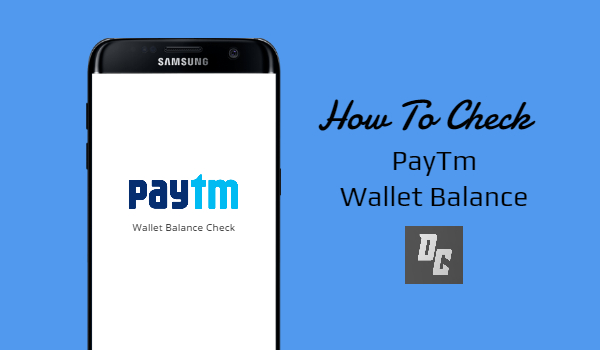Are you getting troubled to know Paytm balance and want to know how to check Paytm wallet? If yes, then you are surely on the right page. I will show you step by step as to how you can check Paytm Wallet balance.
Paytm is one of the most popular application used in India for money transfer. Paytm, a user friendly application, is one among many of those apps which is a necessity these days. Almost every mobile phone has a Paytm app in it. Originally Paytm was formed as a digital wallet. With time it started to form its own platform for selling products and now Paytm has its own bank. To keep a track and to check the balance in Paytm wallet is important. It is also very easy to check the Paytm wallet balance in an instant. Additionally, Paytm also enables to transfer money at zero cost via the Paytm wallet. We have came up with some easy steps on How to check Paytm Wallet Balance.
Here are some steps on How to check Paytm Wallet Balance :-
- Open your Paytm application. If you don’t have it, you can download it from Google Playstore and open your account.
- At the top of the Paytm app, there are four options provided. Click on to the Passbook option.
- A new page will be opened. If you have not provided your documents, provide it as per your requirement and close the page.
- After that, the top you will see ‘Paytm Wallet’
- Click on the Paytm wallet option.
- Then you will be able to check your Paytm wallet balance. Whatever is your Paytm wallet balance, it will be displayed over there.
- Below the Paytm balance, in the ‘recent’ section you can see your transactions of your Paytm wallet money as well.
So checking Paytm wallet balance is not a problem with these steps on How to check Paytm Wallet Balance. Anytime, anywhere with Paytm in your mobile phone, you can check your Paytm wallet balance without any trouble.