Who doesn’t want to grow on YouTube? In fact, with the increasing competition, everyone has its popping eye on YouTube as their next career alternative. However, at the same time, it’s very competitive and not meant for everyone. As such, if you are the one who wants to get successful on YouTube, you have to choose your tools wisely.
Biteplay is the best application that helps you in finding a lot of YouTube audiences and gives you access to the tools you need to grow. It lets you monitor content and keywords trends to keep the attention of your audience. It makes it very simple and easier for creators to promote their content on YouTube.
Biteplay is an all-in-one social marketing tool. The world is full of capable content creators to work with, that’s the reason why this software lets you reach out to fellow YouTubers for doing marketing at a larger scale. If you are a content creator then it is exactly something that you are looking for. I have used Biteplay and so far, it looks incredibly useful. It has a lot of amazing features and comes with a friendly user interface. I have checked and tested all the functionalities and I am really satisfied with the results. It has almost all the tools that were needed to grow my YouTube audiences like keyword search, ad placement, and more. Biteplay is highly recommended if you run any ads on YouTube.
Biteplay Overview
Biteplay is a simple yet effective product. It helps you to increase traffic to your website and also improves the revenue of your site. It is one of the best marketing tools available that lets you take your brand in front of the right audience. An amazing thing about this software is that it lets you understand the behavior of your audience and the impact of your current advertising on conversion rates. Without even spending any fortune you can cross your audiences and build a greater and loyal fanbase.
It is specifically a target tool used for YouTube advertising. It lets you reach the right audiences with the help of the right ads. Biteplay is an all-in-one YouTube toolkit that can help you in becoming the next YouTube sensation. If you are running a YouTube as then this software will save a lot of your time and it targets the exact use of your products advertising. It is probably the perfect tool for people who are running YouTube channels.
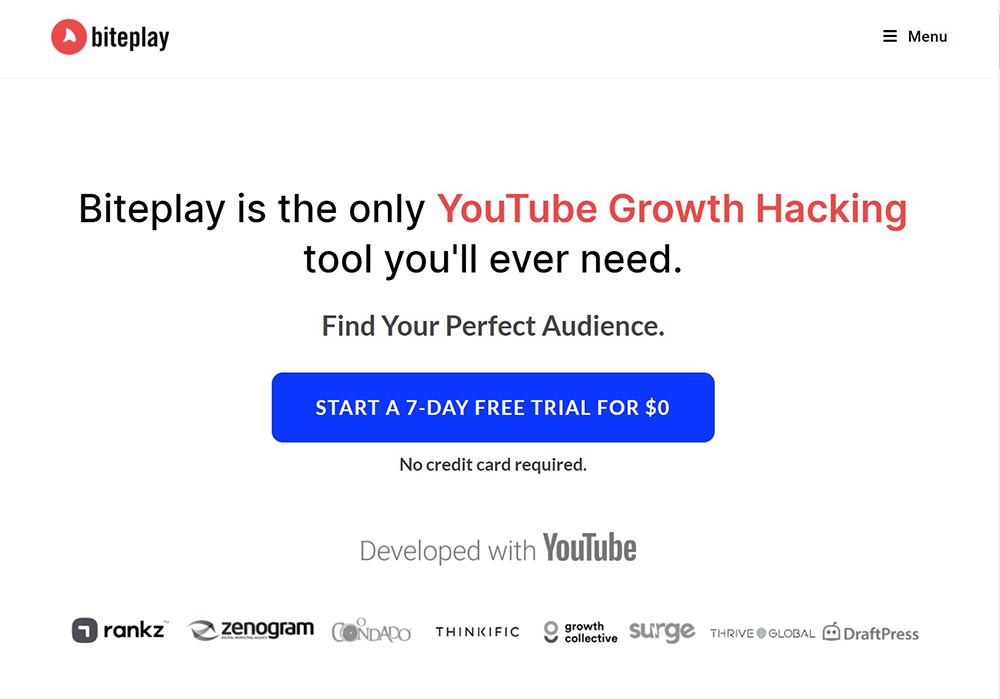
Features of Biteplay
Get Relevant Keywords
Biteplay makes your work easier by finding out the most searched keywords on Google or YouTube. And then scans and targets your audience based on those searched keywords by volume.
Planning-Precision Placement Research
It makes sure to not show your ads in unexpected videos. It tries to put the ads in front of only the interested audiences by keeping a record of the targeted monetized videos that they were seeing frequently.
Search for influencers
Biteplay offers some amazing filters to find out trending videos and favorable influencers in your niche and discard their videos. Let’s you maintain a track record and research more topics of the influencers with provisional in-depth analytics.
Export Video Links
Biteplay lets you export the links and add these to your Google Ads after discovering relevant ad-supported videos to operate your video campaigns.
Measure
With Biteplay build campaign with the 1st party tracking solution. After you successfully operated your YouTube ads, you will be equipped to kill off the non-converting campaigns that were going for your money.
YouTube Academy
Biteplay offers you YouTube Academy where you can find some nice informational videos about YouTube growth strategies.
Generate Tags
Biteplay lets you generate tags on your videos so that they can reach a larger number of audiences with an option to export. This greatly helps to triple the number of your audiences on your ads.
Analyze-Video intelligence Analysis
Biteplay allows you to use up-to-date data to create your campaign. Makes it easier for you to find out the videos that are viral before anyone else knows it. Let’s you compare and regulate videos and find out, what resounds promising to your targeted viewers.
How to Use Biteplay
In order to use the software, you will need an account to start with. For the new users, Biteplay allows 7 days free trial to have a demo of the tool. You can create a free account on Biteplay, and start using it in just a matter of seconds.
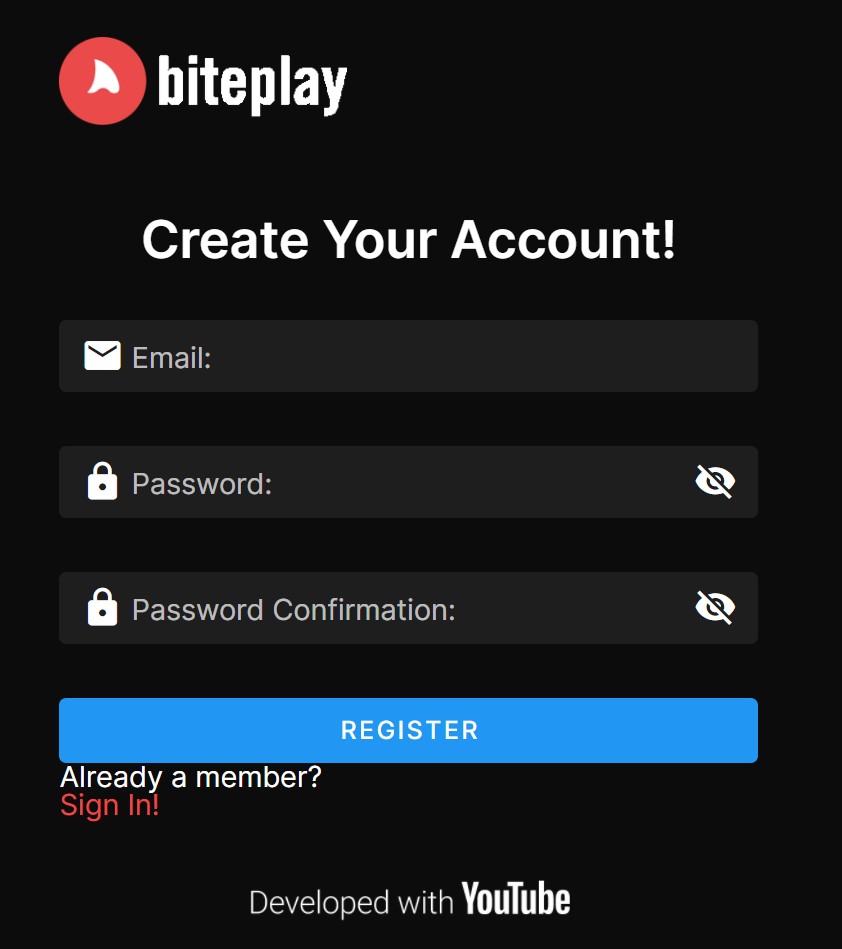
On the Getting Started Guide or Workflow, you have the option to watch an on-demand product walkthrough or schedule a 60-min 1-on-1 demo with a Biteplay team member so that you can get acquainted with the software.
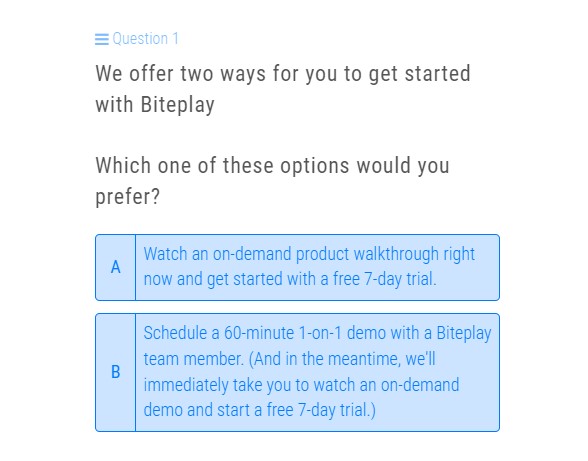
After the walkthrough, you can see a special discount page that you can skip in order to continue with the use of the Free trial account of Biteplay.
Once you are logged in to your Biteplay Dashboard successfully, you can choose the area of your interest. There are literally many things you can do or choose from such as Finding Influencers, Comparing Channels, Keyword Planning, Conversion tracking, Scraping Channel Videos, Video Rank Checking, and much more. However, some of these features are not yet implemented or they are tagged as coming soon.
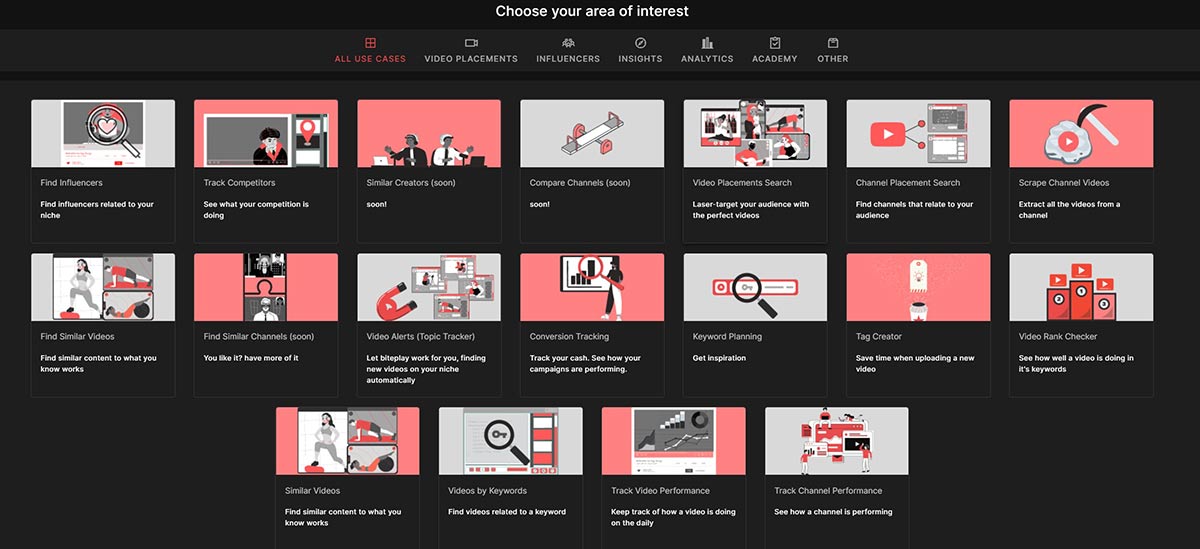
Using Biteplay is a piece of Cake if you have any experience in using online tools. Some of its features are very similar to the ones available in VidIQ or Tubebuddy such as Topic Tracker. If you are not aware, the topic tracker helps you send regular emails about the topic you want to be based on the filters you set in your tracker. For example, below I have set a topic tracker to send me the emails about WordPress Tutorial videos. I can set the harsh filters so that I get notifications only when the video passes the conditions set in the filter. It is highly useful and can keep you on top of your priorities within given timeframes.
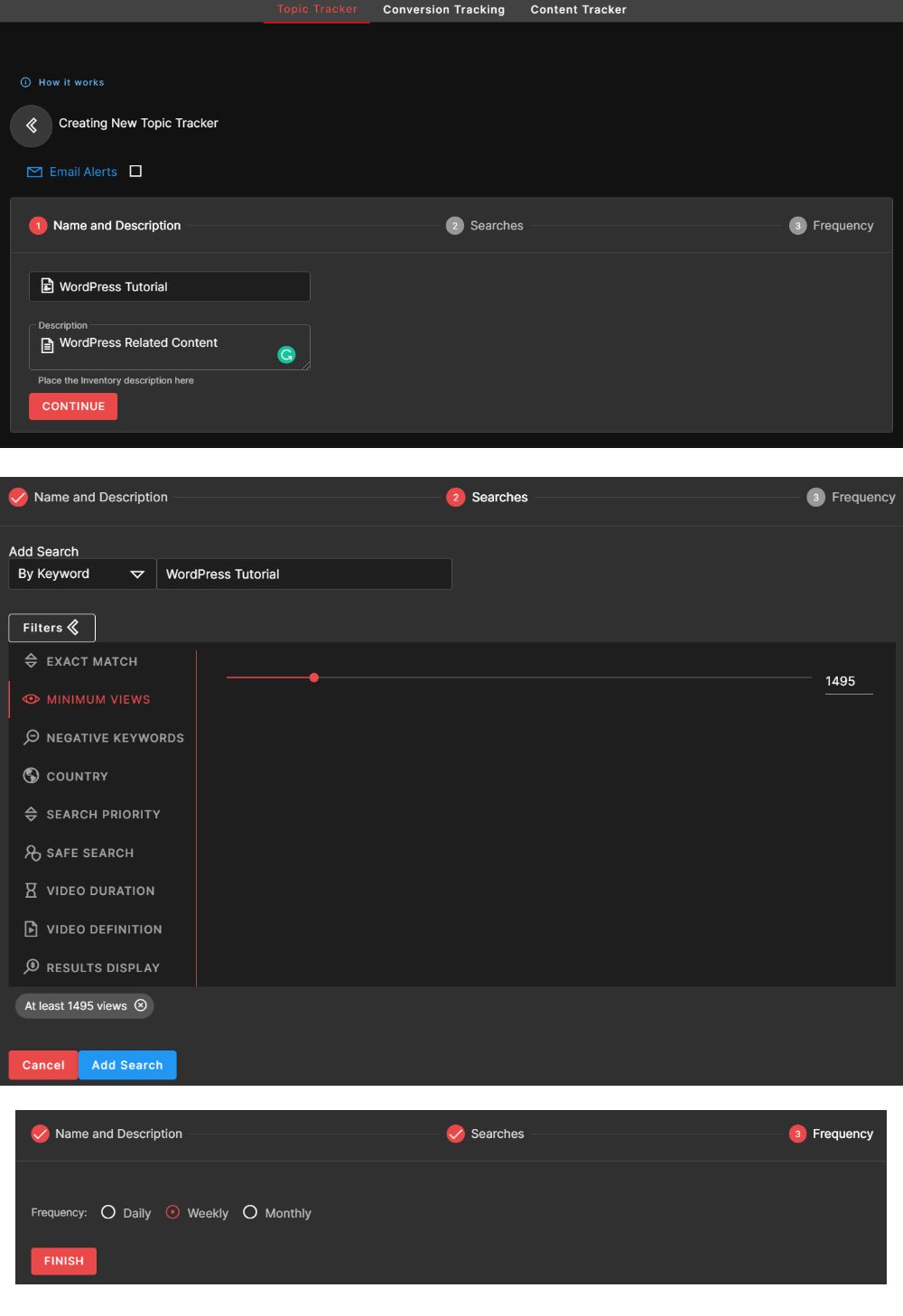
You can easily create new projects to manage your work better on the software. It makes your work pretty much convenient.
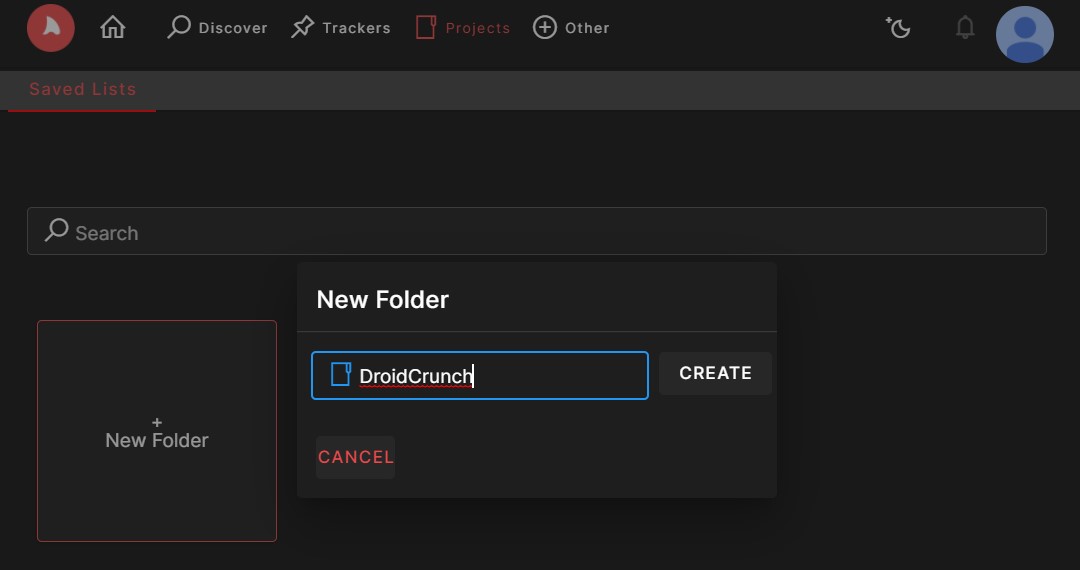
There are definitely many other features that you can use in Biteplay. You can also check the tutorials on the Other Tab to get acquainted with most of its exciting features. Signing up for a free trial is always a great option to test the software and decide whether it solves your problems.
Alternatives to Biteplay
TubeShift
TubeShift is an amazing game-changing tool specially designed for YouTube Advertisers. It enables you to extract quickly the extensive lists of highly popular and relevant YouTube videos with enabled monetization and starts to show your ads on all of those videos in a matter of a few minutes.
TuBeast
Tubeast is an extension/platform which contains advanced tools that helps you greatly to optimize your videos and channel to perfection, conduct unfair market research, create relevant niche-targeted content, learn some amazing insights about your channel, and more.
TubeBuddy
It is a YouTube-certified extension/platform for your Google Chrome browser. Just after installing this application when you visit YouTube a whole new set of useful tools becomes available. It was originally designed to save your effort and time while performing some of the more tasks involved in running a YouTube channel, like adding cards. Many of its tools are completely free to use, but some others require a paid license.
Tubics
Tubics lets you track YouTube engine keyword ranking to have a look at how each video performs, and monitor keyword ranking evolution with the passing time. It previews search engine results before publishing with SERP displays. Tubics enables you to generate tags for those videos that are based on official data on tag performance provided by search engines including YouTube, Google, Bing, and AdWords. Aim for getting more views while choosing the tags using data on search volumes and performance. Utilize its premade templates for text descriptions, keywords, and thumbnails, to improve search performance and promote brand consistency.
FAQs of Biteplay
Biteplay is best for online business owners, Brands, media agencies, marketers, influencers, affiliates, artists, content creators, and other casual social media influencers.
Yes. Biteplay has a money-back guarantee policy for 60 days.
Biteplay has its pricing plans starting from $59.00 per month.
Yes. It offers a free trial.
No. Biteplay does not have a free version.
Biteplay offers an English and Portuguese user interface.
Pricing of Biteplay
Biteplay offers the following four plans-
Starter plan- At $59 per month
- 5 Bulk Searches
- Option for Tag Creator
- Find influencers
- Rank Checker
- Unlimited Keyword Research
- On one search up to 200 Results
- Easy access to 200 searches per month (monetized videos)
- Conversion Tracking
- Top trending search
- Includes future updates
- Hassle easy 60 days money refund policy
Agency Plan- At $149 per month
- Always get email alerts
- Priority support
- 3 sub-accounts (members)
- 30 Bulk Searches
- Option for Tag Creator
- Find influencers
- Rank Checker
- Unlimited Keyword Research
- On one search up to 300 Results
- Easy access to 300 searches per month (monetized videos)
- Conversion Tracking
- Top trending search
- Includes future updates
- Hassle easy 60 days money refund policy
Pro plan-At $99
- 10 Bulk Searches
- Option for Tag Creator
- Find influencers
- Rank Checker
- Unlimited Keyword Research
- On one search up to 300 Results
- Easy access to 300 searches per month (monetized videos)
- Conversion Tracking
- Top trending search
- Includes future updates
- Hassle easy 60 days money refund policy
What makes Biteplay stand out?
In case, you wish to share your video content with everyone around the world, then you need a tool that can make it big on YouTube. And growing your viewers or audience to push out paid ads or random trends will cost you a lot of time as well as money. All you need in such a scenario is the help of an app that can find your audiences and connect with those who are interested in your content. Here, Biteplay comes into role. It serves your purpose perfectly.
Biteplay gets in front of your audience and monitors the video content and keyword trends. It sends collaboration requests and creates partnerships with similar micro-influencers to keep its attention. It helps you with video advertising, content research, and YouTube influencer collaboration all in a very short period. It makes it easier than ever for you to create and promote your content on YouTube
Pros and Cons of Biteplay
Pros-
- Target the right audience at the right time via ad-supported videos.
- Helps in planning video channels.
- Great support team, 24/7 customer support availability.
- Clean dashboard.
- User-friendly interface.
- Easy and simple to use.
- Great support team, 24/7 customer support availability.
- Saves time and effort.
Cons-
- Filter to monetize the videos is missing.
- There is a very little topic tracker.
The Review
Biteplay
Biteplay is an all-in-one toolkit that saves a lot of your time and effort by showing the right ads at the right time to the right audiences. It helps you increase your viewers by working in a very friendly user interface. If you are a YouTuber looking to grow your channel and audience, then Biteplay is the preferred software that you can opt for.
PROS
- Target the right audience at the right time via ad-supported videos.
- Helps in planning video channels.
- Great support team, 24/7 customer support availability.
- Clean dashboard.
- User-friendly interface.
- Easy and simple to use.
- Great support team, 24/7 customer support availability.
- Saves time and effort.
- There is a very little topic tracker.
CONS
- Filter to monetize the videos is missing.








