Love photography? No matter whether your answer is yes or no these Camera applications for Android will make you go crazy about mobile photography because of their remarkable aspects. These days mobile phones come with extraordinary specifications. The default camera of the phone works wonders for you. However, these cameras lack some features and are designed for general users considering the simplicity at its best. Well, You can enhance your mobile photography experience with these wonderful applications.
Best Camera Applications For Android
MANUAL CAMERA

A manual camera is a boon for camera users. If you want to learn and implement photography skills, Manual camera is one of the best camera applications for your Android smartphone. A manual camera allows you to adjust various essential things that an ordinary camera does not offer. It allows you to manually adjust ISO, exposure, white balance, shutter speed, and focus distance. Unfortunately, this Android camera application does not work on all the Android devices, albeit, works on some selected devices having high-end camera configurations. Moreover, you can download the Manual Camera Compatibility Application to examine whether this application will work on your device.
Pros:
- Adjust ISO, Exp., WB, Shutter, Focus Manually
- Great for photography
- Clicks Eye-Catching Photos
Cons:
- Not for All devices
- Supports Selected Devices only
OPEN CAMERA
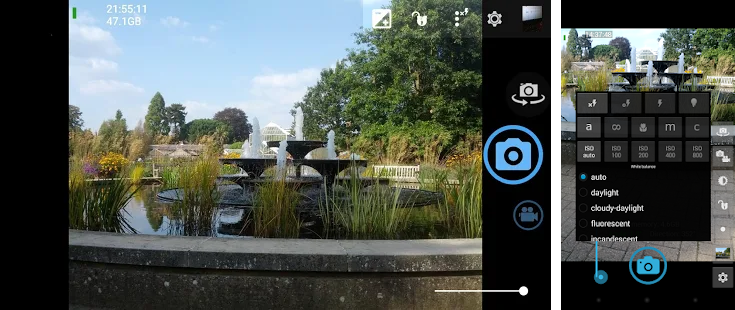
When it comes to the best cameras for Android, the Open camera has prearranged itself in the blogroll. Open camera is a vigorous camera application. It has approximately all the features that a camera enthusiast may think of. The open camera is like an ocean of possibilities for camera users. With the open camera, you can click outstanding HDR photos. It gives you enormous other features too that can be used for taking crystal clear photos and videos.
- Taking photos while recording video
- Time Lapse
- Optimize GUI
- Zoom via the multi-touch gesture
- Choice of save folder
- Support for HDR
- Handy remote controls
- Focus bracketing mode
- Completely free, and no ads
- Optional GPS location tagging
- Works Impressive on High-End Phones
- Consumes a large amount of battery
Google Camera

Google Camera is a smooth and easy-to-use Camera Application for Android users. It enjoys plenty of features. Bringing Google Camera into play, you can shoot amazing photographs confidently. It is having features like HDR+, Video stabilization, Smart burst, Photosphere, lens blur, and slow motion.
Pros:
- HDR +
- Smooth
- Easy to Use
- Video Stabilization
- Smart burst
- Slow motion
- Lens Blur
Cons:
- Works Impressive on High-End Phones
- It Consumes a lot of battery
PICNIC Photo Filter
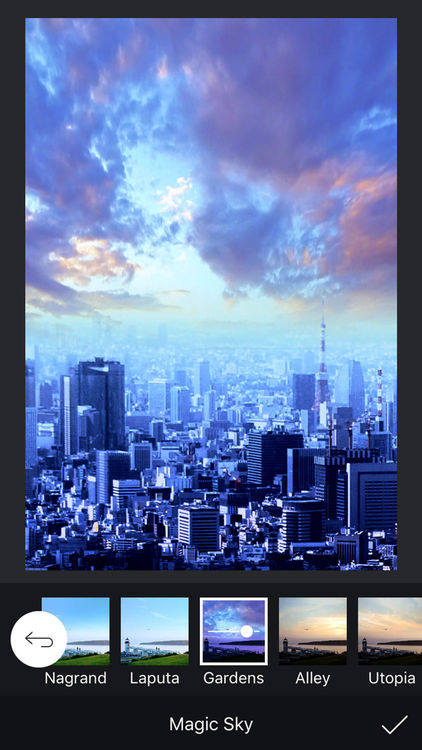
Picnic is a wonderful application if you are addicted to traveling or love clicking pictures outside. This is because it can dramatically modify the sky background. To be clear, it gives access to some presets or effects that can be applied to your photos having sky background, and the rest is handled by the application to give you surprising effects.
Pros:
- Best for Travelling
- Amazing Filters
- Images look Unedited
Cons:
- Not for all pictures
- Not many customization options
B612
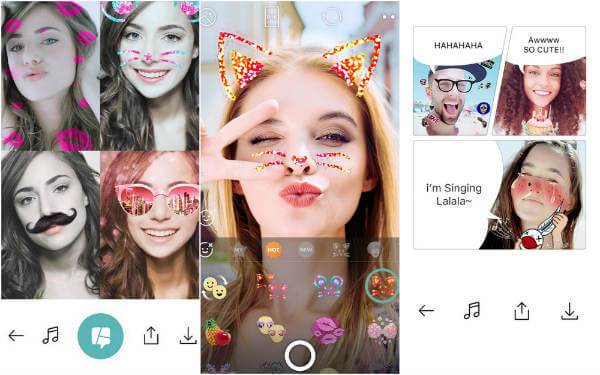
B612 is a well-known camera application for Android. There are millions of users using this impressive application. With B612 one can use real-time image editors, make music videos, edit images very beautifully, and a lot more out of the box. Ultimately, B612 is an application worth installing.
Also Read:
10 Best Selfie Camera Applications
Z Camera – Photo Editor
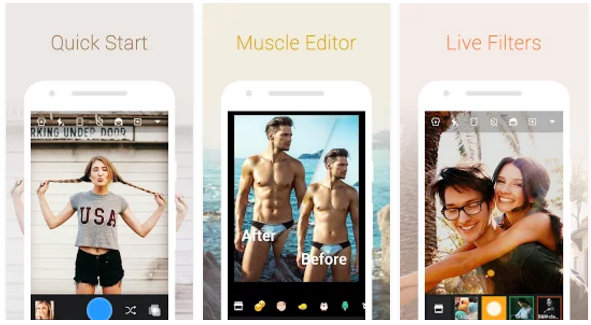
Z Camera is one of the best camera applications for Android. It is a full-featured camera application with premium editing features. It comes with magical effects, AR stickers, Muscle building & 3D tattoo effects, Stylish eye makeup stickers, Kinds of special collage templates, Funny face swap features, One tap to beautify your selfie, and a lot more to give you a jaw-dropping experience.
Pros:
- Full-Featured
- One-click beautify
- Makeup elements
- Tattoo effects
- Modern features
- Live Filters
- AR Stickers
- Collage Templates and PIP
Cons:
- Contain Ads
- Bad UX for Non-Paid Users
Camera360: Selfie Photo Editor with Funny Sticker

Camera 360 is another exquisite camera application for Android users. This application comes with some wonderful features. The application has a very smooth UI and good UX. Camera 360 is best for the selfie lovers. Its features are countless.
Pros:
- 3D funny stickers
- Beauty and Makeup
- Photo Collage and PhotoGrid
Cons:
- Contain Ads
- Satisfying UX for Non-Paid Users
Over To You
So, these are some of the best camera applications for Android smartphones that you can install on your device and experience the magic happening in your photos. This article will be updated over time. If you have any suggestions, you can leave your comment or message us directly via email.






