Are you tired of the relentless tap-tap-tap of the keyboard? The constant battle to get your thoughts onto the screen before they vanish is a universal struggle. It’s a bottleneck that slows down communication, stifles creativity, and eats into valuable time. This isn’t just a feeling; it’s a measurable drain on productivity.
Managers can spend an entire workday—eight hours per week—on manual data tasks, and over half of all workers lose at least two hours every single day to repetitive chores. This constant friction is a leading cause of employee stress and dissatisfaction. It’s no wonder the business process automation market is projected to skyrocket, as companies desperately seek a way out of this manual grind.
This is where AI-powered voice dictation tools are stepping in, promising a revolutionary shift in how we work. They offer to turn our fastest, most natural form of communication—our voice—into our primary input method. At the forefront of this movement is Wispr Flow, a tool that claims to be more than just a transcriber. It positions itself as an intelligent writing partner that understands, formats, and perfects your speech in real-time. But does it live up to the hype?
Are you ready for a comprehensive Wispr Flow review that explores if this tool is the ultimate productivity hack for 2026? This report provides an exhaustive, unbiased analysis, covering its key features, pricing, pros and cons, and how it stacks up against the competition. By the end, you’ll have everything you need to decide if it’s time to break up with your keyboard for good.
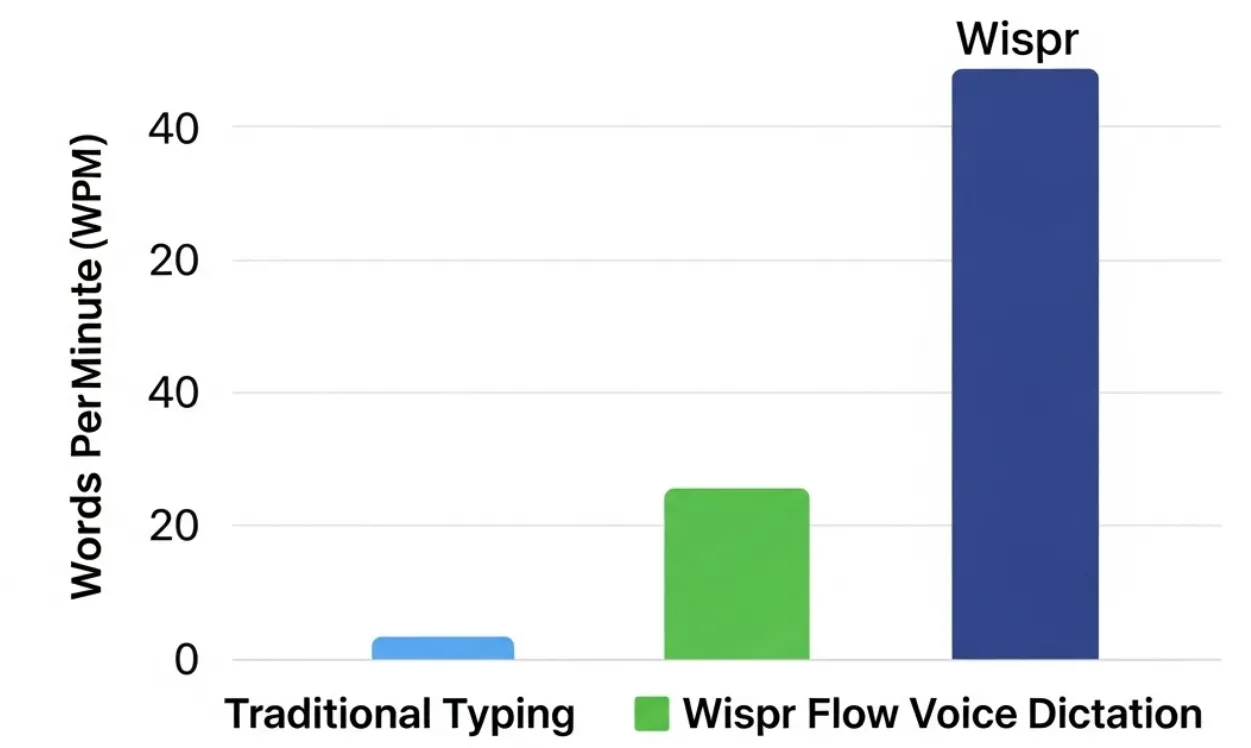
Wispr Flow Overview
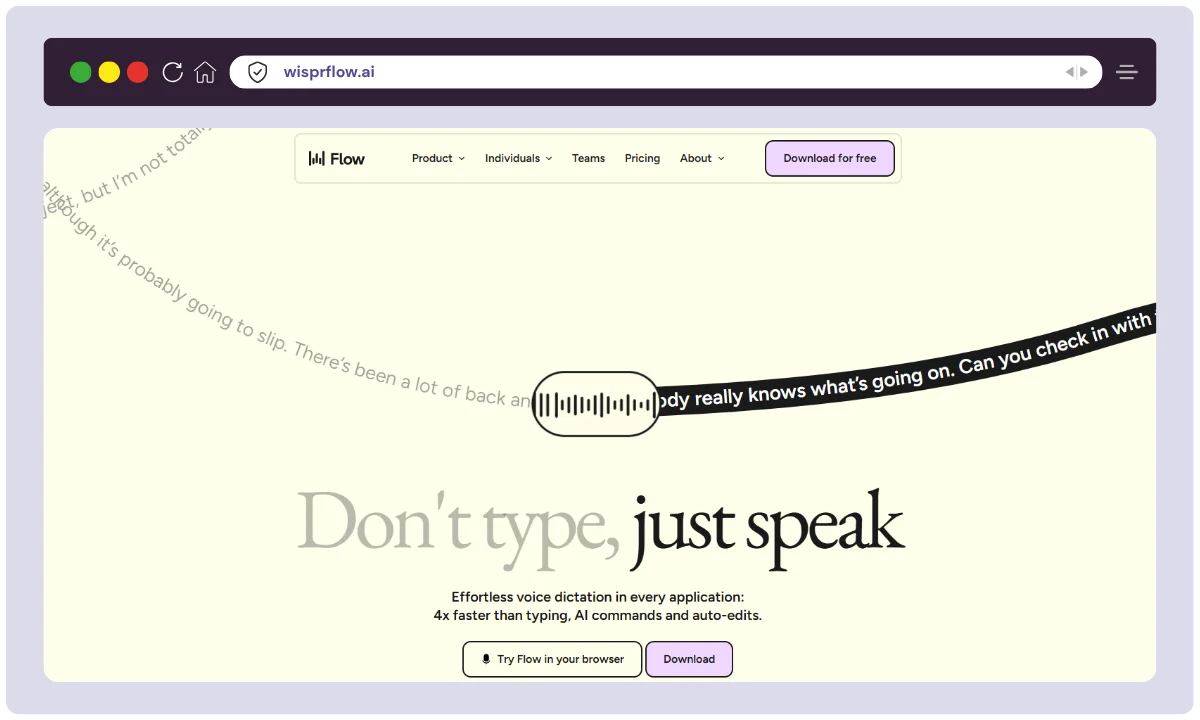
Wispr Flow is an advanced voice-to-text tool developed by Wispr AI, a San Francisco–based startup founded in 2021. Originally launched under the name Flow, the product was created by a small, ambitious team aiming to make typing obsolete through natural, hands-free dictation. The founders—ex-Apple and Meta engineers—believe keyboards are outdated and that AI voice tools are the future of productivity.
The tool quickly gained traction for its smooth performance, intuitive voice editing, and support for over 100 languages. With recent funding of $30 million led by Menlo Ventures, Wispr Flow is now expanding across desktop and mobile platforms, and integrating with popular developer tools, office suites, and productivity software.
Wispr Flow’s roadmap includes deeper AI features, smarter workflows, and enterprise-ready compliance. With 18+ team members (and actively hiring), Wispr AI is scaling fast to meet demand from individual users, teams, and organizations worldwide.
| Product Name | Wispr Flow |
| Official Website | https://wisprflow.ai |
| Developers | Wispr AI |
| USPs | Natural dictation, auto-editing, multi-language support, command-based control |
| Category | AI Dictation / Voice Productivity |
| Integrations | Slack, Gmail, Docs, IDEs, Warp, Replit, Cursor |
| Best For | Writers, Developers, Students, Teams, Remote Workers |
| Support Options | Email, priority support (Pro/Teams), Enterprise SLAs |
| Documentation | Online guides, tutorials, changelogs |
| Company Headquarters | San Francisco, California, USA |
| Employees | 18+ (and hiring) |
| Starting Price | Free (Basic plan) |
| Pricing Plans | Free, Pro ($15/mo), Teams ($10/user/mo), Enterprise (custom) |
| Alternatives | Otter.ai, Descript, Dragon, Sonix, Google Voice Typing |
| Affiliate Program | ✅ Yes |
| Affiliate Commission | 25% recurring for 12 months |
| Money-Back Guarantee | No formal refund; cancel anytime |
| Compliance | SOC 2 Type I (Type II soon), HIPAA (upcoming) |
| Languages Supported | 104+ |
| Mobile Availability | iOS (beta for Pro), Android (in development) |
| Funding Raised | $30M+ from Menlo Ventures, NEA, and others |
| Launch Year | 2021 |
Wispr Flow Key Features
Voice Typing
This is the star of the show, folks. When they say “lightning-fast,” they’re not kidding. My words literally zing onto the screen the second they leave my mouth. It’s not just speedy; it’s spooky accurate. I used to dread brainstorming because my thoughts raced ahead of my fingers, leaving a jumbled mess.
Now? I just talk, and Wispr Flow catches every single brilliant (or not-so-brilliant) idea. It’s cut down my drafting time so much, freeing me up to actually make my writing good instead of just wrestling with the keyboard. Seriously, it’s a game-changer.
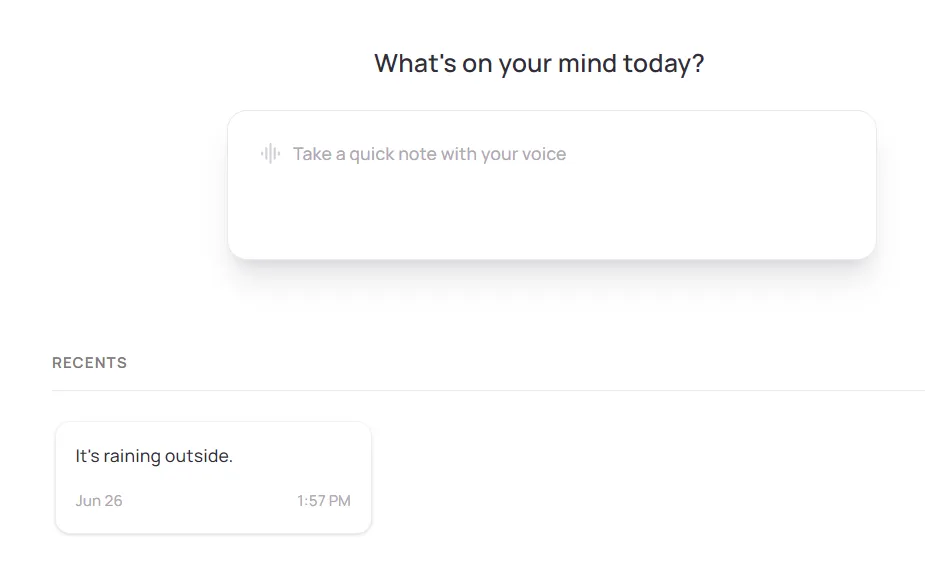
Speaking Globally
I usually write in English, but the fact that Wispr Flow supports over 100 languages is seriously impressive. I tried a few phrases in Spanish and French just for fun, and it nailed them without a hiccup.
If you work with people who speak different languages or switch between languages often, this feature is super handy. You can dictate an email in French, then jump right into your English notes—smooth and effortless.
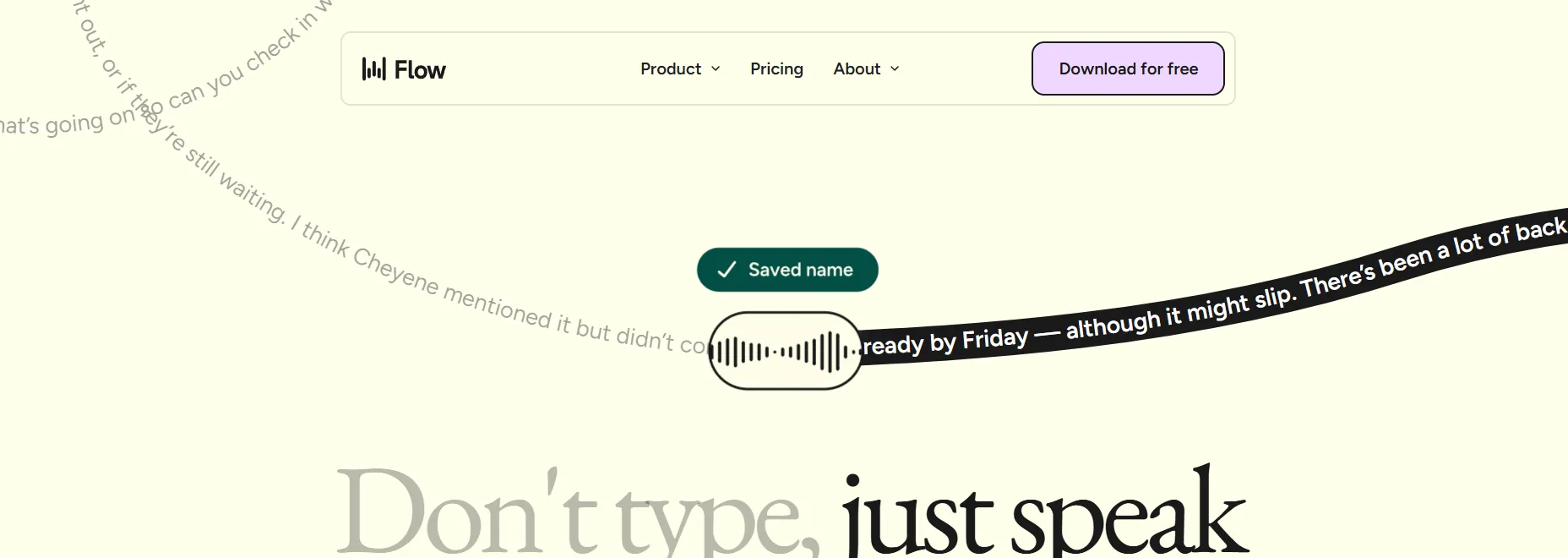
My Own Personal Dictionary
You know how frustrating it is when dictation software mangles your specific lingo? Not with Wispr Flow! This little gem lets you add your own words to its dictionary. As a writer, I’m constantly throwing in niche terms or even made-up character names.
Now, Wispr Flow gets them right, every single time. It’s like teaching it your secret handshake – super useful and saves a ton of editing headaches. My creative writing flows so much smoother now that “Elara’s Starship” isn’t autocorrected to “Alas, A Starship.”

Privacy
In this digital age, who isn’t a little paranoid about their privacy? Wispr Flow gets it. Their privacy mode is a huge relief. Knowing that my deep thoughts and any sensitive info I’m dictating are kept under wraps gives me serious peace of mind. It’s like having a secret vault for your words.
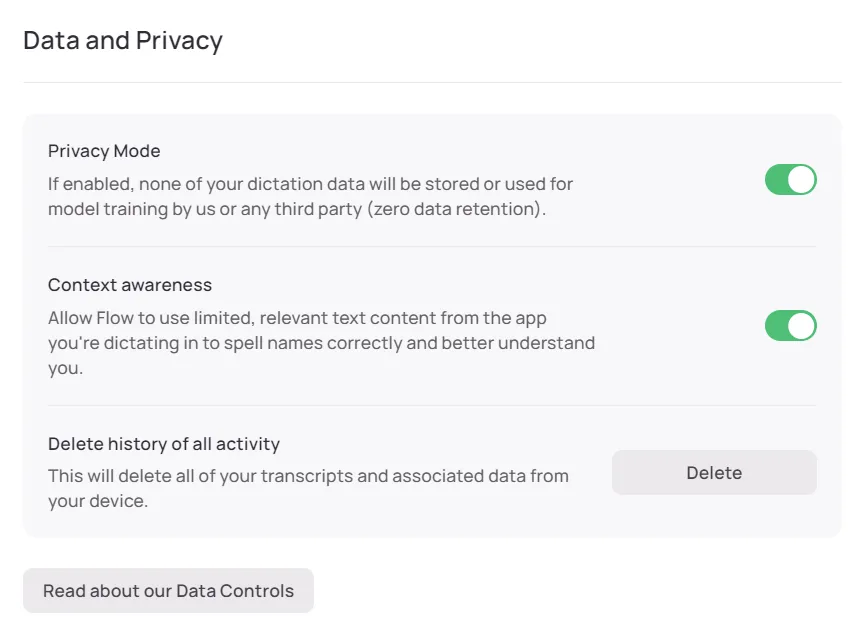
Flowing on the Go with iPhone!
This is pure genius. My iPhone literally becomes a dictation studio. Whether I’m on a bus, walking the dog, or just chilling on the couch, I can whip out my phone and dictate notes, ideas, or even entire paragraphs.
No more losing those fleeting moments of inspiration because I’m away from my computer. It’s truly seamless and super convenient.

Command Mode
Okay, if you get the Pro plan, this feature alone is worth it. Editing with my voice? Mind. Blown. Instead of fiddling with my mouse or reaching for the keyboard, I just tell Wispr Flow what to do. “Delete last sentence,” “select paragraph,” “bold this word”—it’s like magic! There’s a tiny learning curve, but once you get the hang of it, your editing speed will skyrocket.
I’ve especially loved how it integrates with those big language models like ChatGPT. Need to rephrase something? Just speak the command. Summarize a chunk of text? Easy-peasy. It’s made my revision process so much smoother and, dare I say, fun!
Being Part of the “Cool Kids” Club (Pro Perk!)
As a Pro user, I genuinely feel like my voice matters. Getting early access to new features and knowing my feedback can actually shape the tool? That’s awesome. It’s cool to be part of a community that’s actively building something great, and it shows that the folks behind Wispr Flow truly listen to their users.
How to use Wispr Flow?
1. Download & Install
- Visit the official Wispr Flow site or the Microsoft Store.
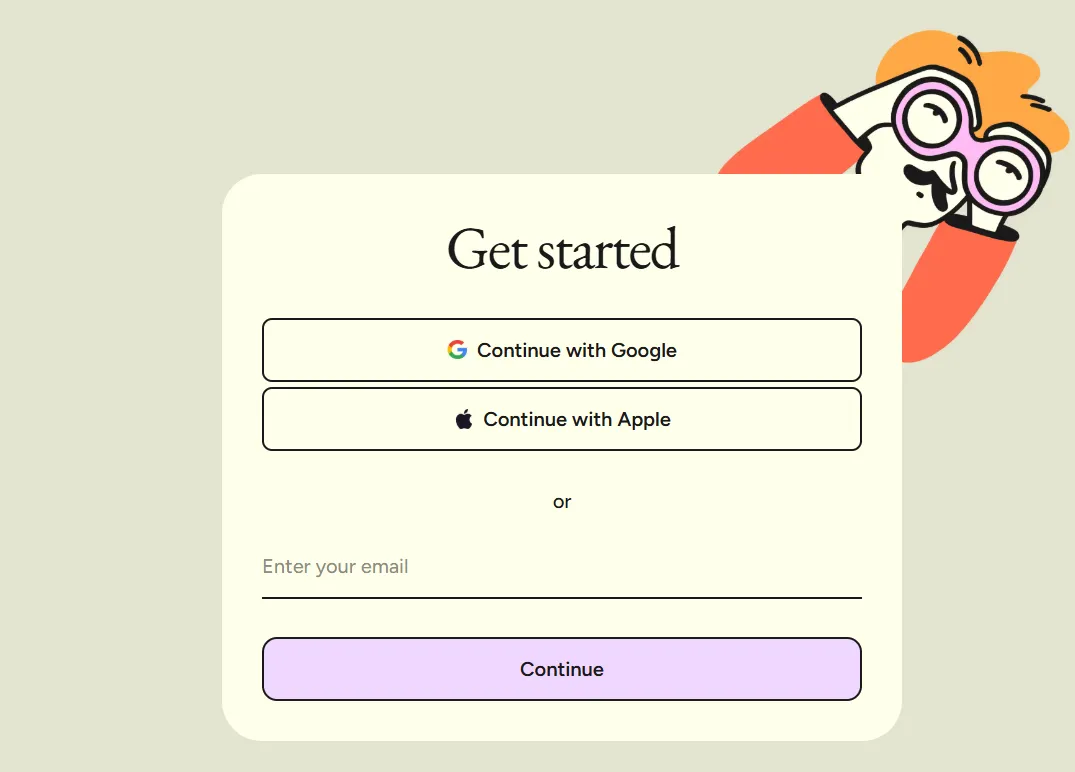
- Download the app for Windows or macOS and follow the installation prompts.
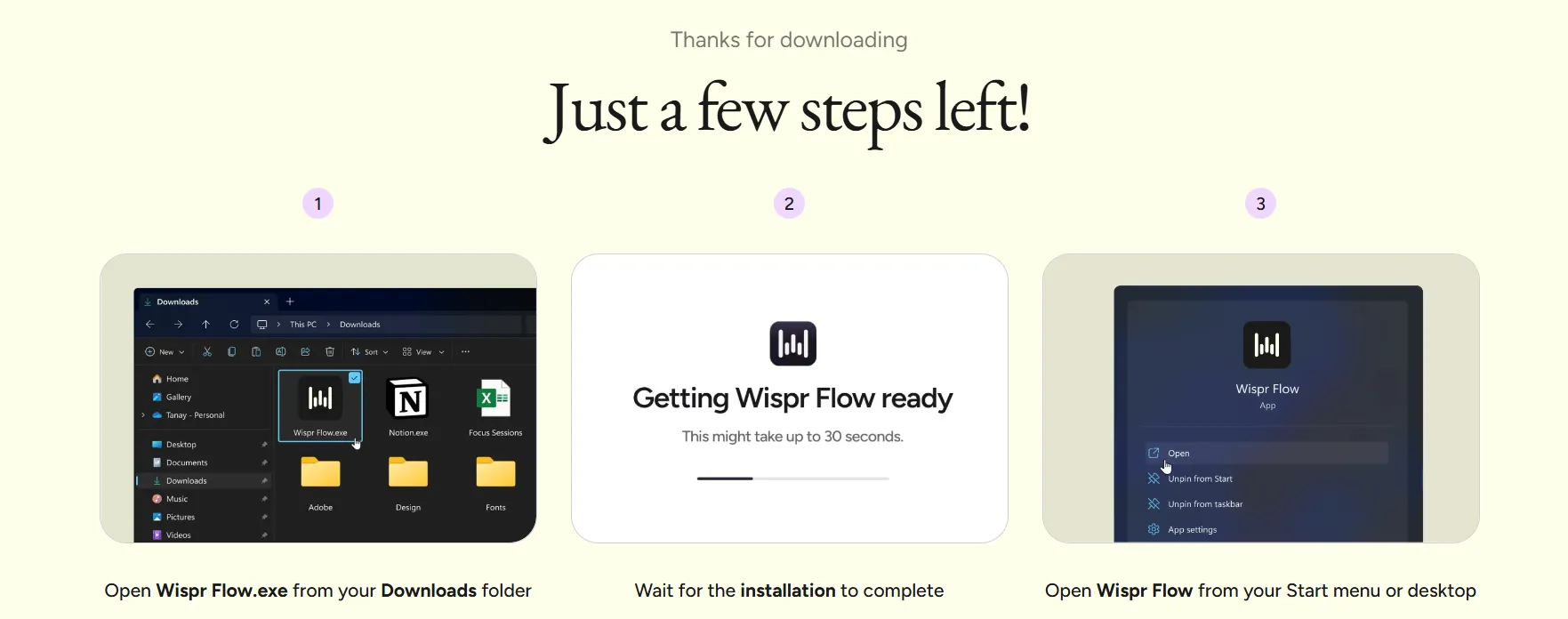
2. Create Your Account
- Launch the app and sign up using your email.
- Choose a plan (there’s a free trial, and paid plans start at $12/month for individuals)
3. Set Up Your Microphone
- Ensure your mic is connected and selected in Flow’s settings.
- You can test audio input to confirm it’s working properly.
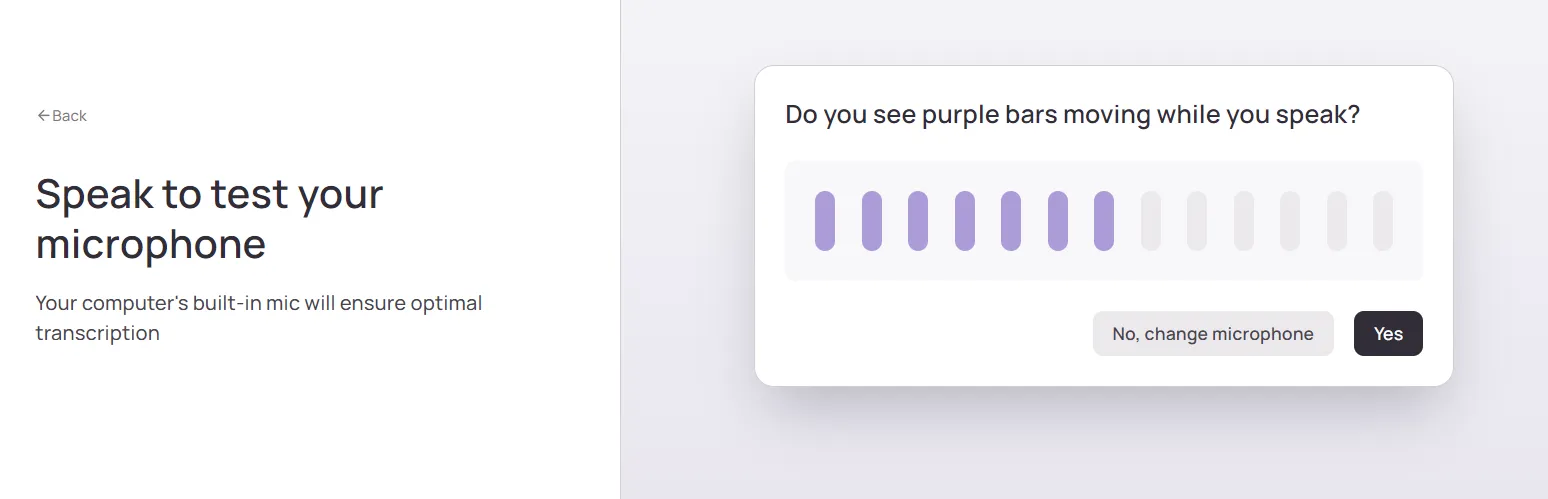
4. Activate Dictation
- Use the push-to-talk mode (press and hold a key) or hands-free mode to start speaking.
- Flow will transcribe your voice in real time across any app—Notion, Slack, Gmail, etc.
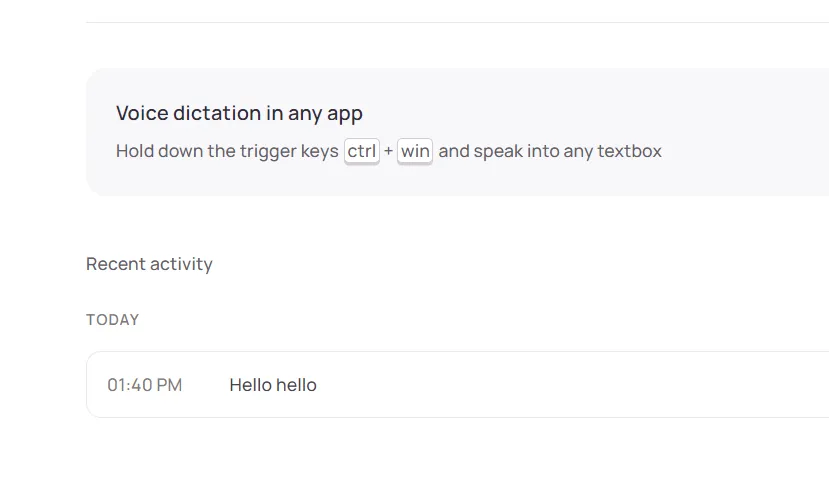
5. Use Smart Commands
- Say things like “delete that,” “new paragraph,” or “bold this” to format and edit on the fly.
- You can also trigger AI commands for summaries, rewrites, or translations.
Try Whispering Mode
- In quiet environments, use Whisper Mode to dictate softly without disturbing others.
6. Course Correction
- If you change your mind mid-sentence, just say the new version—Flow will auto-correct it into a clean sentence.
7. Customize Settings
- Adjust language, tone, and formatting preferences in the dashboard.
- You can also review your usage history and tweak shortcuts.
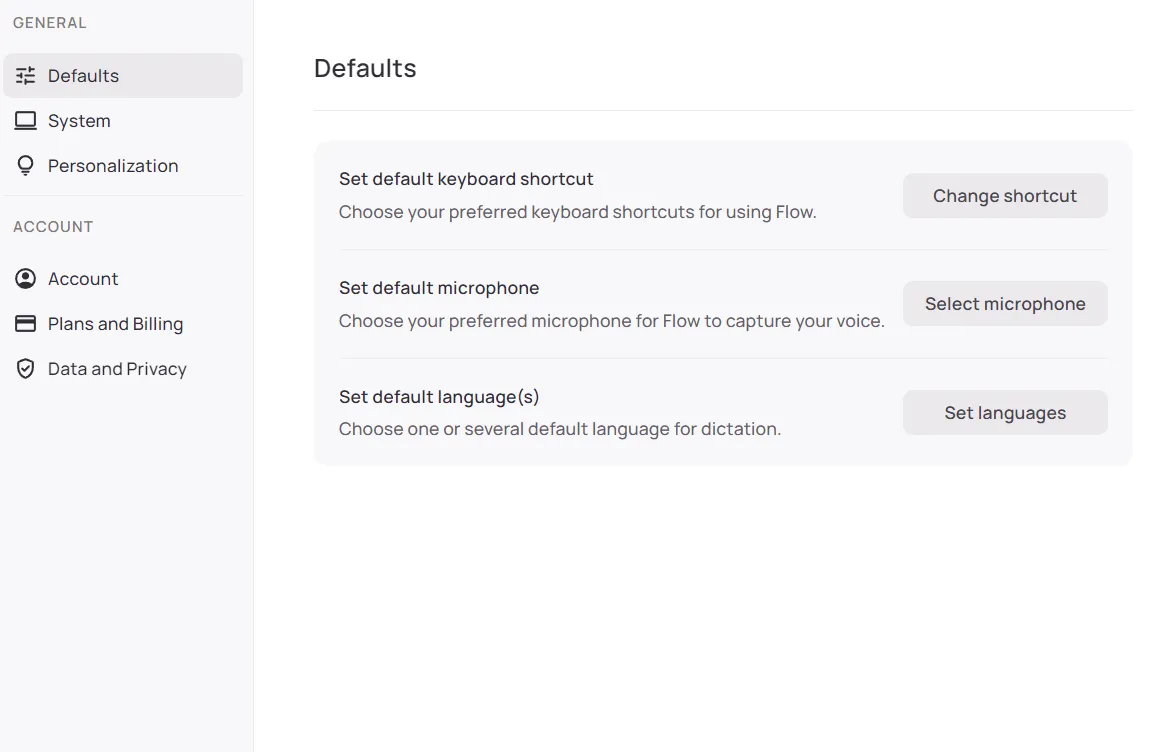
8. Practice & Explore
- Try it in different apps to see how it adapts to context.
- The more you use it, the better it understands your style.
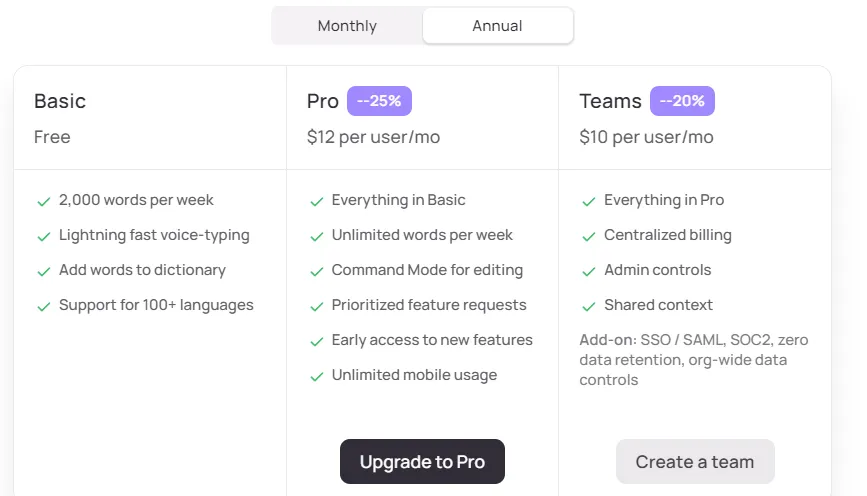
Wispr Flow Use Cases
1. Wispr Flow Use Cases
Wispr Flow isn’t just for one type of user—it works great in all kinds of situations. Whether you’re writing emails, notes, or even code, it helps you get things done faster and without typing. Here are some everyday use cases where Wispr Flow really shines:
2. Writing Emails & Messages
Instead of typing out long emails or Slack messages, just speak your thoughts. Wispr Flow types them out instantly with clean formatting.
💡 Perfect for busy professionals who want to save time during work hours.
3. Brainstorming & Idea Dumping
Have ideas racing through your head? Speak them out loud and let Flow catch everything. No need to slow down or lose track.
💡 Great for writers, marketers, students, and content creators.
4. Taking Notes During Meetings or Classes
You can use Wispr Flow to take notes as you talk. Just hit record, speak your summary, and it turns into clean text.
💡 Ideal for students, remote workers, and project managers.
5. Coding with Voice
Wispr Flow understands tech terms and can help developers dictate code comments, documentation, or even commit messages.
💡 Best for engineers, developers, and technical writers.
6. Multilingual Writing
Switch between languages easily—start in English, then move to French, Spanish, or any of the 100+ supported languages.
💡 Useful for translators, multilingual teams, or global businesses.
7. Filling Forms or Data Entry
If you’re tired of typing into fields all day—like CRM tools, spreadsheets, or admin dashboards—Flow speeds it up by letting you dictate.
💡 Great for sales teams, admins, and virtual assistants.
8. Hands-Free Productivity
Whether you’re walking, multitasking, or resting your hands, you can still get work done by just speaking.
💡 Helpful for people with wrist pain or accessibility needs.
If your work involves a lot of typing, Wispr Flow can seriously cut down your time and effort. It’s like having a voice-powered assistant that keeps up with your pace.
Wispr Flow Pricing
The cool thing about Wispr Flow is they’ve got a little something for everyone, so you can totally pick the plan that fits your needs (and doesn’t make your wallet cry). I’ve poked around their site and checked out all the options, so here’s the lowdown:
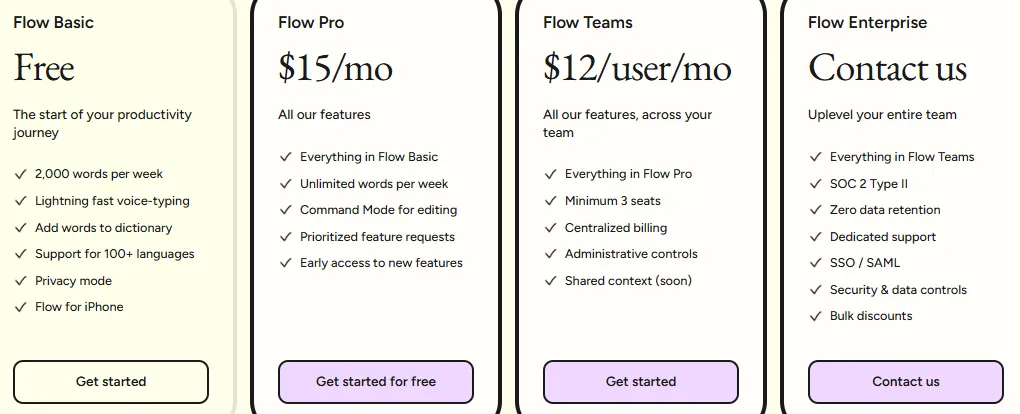
- Flow Basic (FREE PLAN! ): This is where I’d tell literally everyone to start. Seriously, it costs exactly zero dollars. You get 2,000 words a week, which is a fantastic way to see just how ridiculously fast their voice-typing is. Plus, you can mess around with adding words to your own dictionary and even try it in over 100 languages. It includes that sweet privacy mode and the iPhone app too. No strings attached, just a great way to try before you buy!
- Flow Pro ($15/month or $12/month if you’re smart and pay annually): So, you’ve tasted the free life and now you’re hooked, right? That’s where Flow Pro comes in. It’s got everything Basic offers, but it ditches the word limit – hello, unlimited words! The real superstars here are the “Command Mode for editing” (which, trust me, is pure magic), plus you get to chime in on new features and get early access. If you pay for the whole year upfront, they knock the price down to a cool $12 a month. For me, as a solo creator who dictates a TON, this plan is the absolute best bang for your buck.
- Flow Teams ($12/user/month, minimum 3 users): Got a small crew you’re working with? This plan is designed just for you. It’s got all the Flow Pro goodness, but for your whole team. You’ll need at least three people on board, and it makes billing super easy and gives you admin control. They’re even cooking up some shared context features, which sounds like it’ll be a dream for team projects.
- Flow Enterprise (You gotta call ’em!): For the really big players – large companies, organizations, you know the drill – there’s the Enterprise plan. This baby builds on the Teams features with all the serious stuff like top-tier security compliance (SOC 2 Type II), zero data retention (your stuff disappears after 30 days!), dedicated support, and single sign-on (SSO/SAML). If you’re a big company, you’ll want to hit them up directly for a custom quote and those sweet, sweet bulk discounts.
From my personal perspective, the Flow Pro plan is the absolute sweet spot for anyone flying solo who wants to get serious about voice dictation. Those unlimited words and voice editing commands are a total game-changer, making the monthly investment totally worth it. Oh, and here’s a little secret: if you’re a student, definitely check for their special deals – they often give you three months free and 50% off the Pro plan! How cool is that?!
| Plan | Monthly Cost | Annual Cost (per month) | Key Features | Best For |
|---|---|---|---|---|
| Flow Basic | Free | N/A | 2,000 words/week, Lightning fast voice-typing, Add words to dictionary, 100+ languages, Privacy mode, Flow for iPhone | Casual users, trying it out, light dictation needs |
| Flow Pro | $15 | $12 | Everything in Basic + Unlimited words, Command Mode for editing, Prioritized feature requests, Early access to new features | Individual power users, content creators, writers, high-volume dictation |
| Flow Teams | $12/user | N/A (billed per user) | Everything in Pro + Minimum 3 seats, Centralized billing, Administrative controls, Shared context (soon) | Small to medium-sized teams, collaborative projects, shared workflows |
| Flow Enterprise | Contact us | Contact us | Everything in Teams + SOC 2 Type II, Zero data retention, Dedicated support, SSO/SAML, Security & data controls, Bulk discounts | Large organizations, enterprises with specific security/compliance needs |
Alternatives
| Feature | Dragon Professional Individual | Google Docs Voice Typing | Microsoft Dictate | Otter.ai | Speechnotes | Apple Dictation |
|---|---|---|---|---|---|---|
| Platform Compatibility | Windows, macOS | Web (within Google Docs, Chrome browser) | Windows (Microsoft Office apps), Web (Microsoft 365 apps) | Web, iOS, Android | Web (Chrome browser) | macOS, iOS, iPadOS, watchOS |
| Pricing Model | One-time purchase (for perpetual license), Subscription (Dragon Anywhere Mobile, some cloud solutions) | Free (with Google Account) | Free (with Microsoft 365 subscription or as a free add-in) | Free (Basic), Subscription (Pro, Business, Enterprise) | Free (web-based) | Free (built-in with Apple devices) |
| Accuracy | Very High; industry-leading accuracy, especially with training and custom vocabulary. | Good; reliable for general use, may struggle with complex terms without training. | Good; relies on Azure Speech Services, accurate for general office use. | Good for transcribing conversations and meetings; live dictation also good. | Good; generally accurate for simple dictation tasks. | Good; continuously improving, integrated well with Apple ecosystem. |
| Advanced Editing Capabilities | Extensive voice commands for editing, formatting, and controlling applications. Highly customizable. | Basic voice commands for punctuation and new lines. Limited direct editing commands. | Basic voice commands for punctuation and simple formatting. | Focused on transcription editing, speaker identification, and search within transcripts. Some live editing. | Limited; primarily focused on simple dictation, not advanced voice editing. | Some voice commands for basic text manipulation and navigation within Apple apps. |
| Best Use Case | Professional use, legal, medical, and anyone requiring high accuracy, extensive customization, and full computer control via voice. | Casual dictation, quick notes, and simple document creation within the Google ecosystem. Ideal for basic users. | Users primarily working within Microsoft Office applications for emails, documents, and presentations. | Transcribing meetings, interviews, lectures, and creating searchable audio notes. Useful for real-time live dictation. | Quick, no-frills dictation for short texts or ideas without needing to install software. | Apple users who want seamless, integrated dictation across their devices for general use and basic productivity. |
Wispr Flow Customer Support
Based on your subscription plan, Wispr Flow offers several avenues for customer support, ranging from direct contact to self-service resources. The level of support you receive is tiered according to your plan.
Here are the primary customer support options available:
Email Support: The most direct way to contact the support team is via email. You can reach out for general inquiries, technical issues, or questions about your subscription at [email protected]. For privacy-specific questions, you can use the email [email protected].
Contact Forms: The Wispr Flow website includes “Talk to Support” and “Talk to Sales” links, which allow you to initiate contact for specific needs.
User Documentation: For self-service, Wispr Flow provides a comprehensive User Guide and other documentation that can help you troubleshoot issues or learn how to use various features.
Tiered Support Levels: The responsiveness and type of support are structured based on your subscription plan:
- Flow Basic & Pro Plans: Users on these plans receive standard customer support.
- Flow Teams Plan: Subscribers to the Teams plan get access to prioritized support.
- Flow Enterprise Plan: This top-tier plan includes dedicated support for large organizations.
Security & Compliance Portal: For questions related to data security and compliance, Wispr Flow maintains a “Trust Portal” which contains detailed documentation, policies, and answers to frequently asked questions on these topics.
What Makes Wispr Flow Stand Out?
Wispr Flow truly stands head and shoulders above its competitors by moving beyond simple transcription into the realm of intelligent writing partnership. Where others fall short, this product excels with its unique combination of context-aware AI and user-centric features.
Unlike other offerings, Wispr Flow shines with its ability to automatically punctuate, remove filler words, and adapt its formatting based on the application you’re using—be it a formal email or a casual chat. The innovative design is most apparent in its premium
Command Mode, which transforms your voice into a powerful editor for summarizing or rephrasing text on the fly. Furthermore, it’s unique.
Whisper Mode for discreet dictation and “Course Correction” for handling mid-sentence changes sets a new standard in the industry, making it a truly standout choice.
FAQs
Is Wispr Flow safe to use? What about my privacy?
This depends on the plan. The Enterprise plan is designed for high-security environments, offering SOC 2 compliance and a Zero Data Retention policy. For Basic, Pro, and Teams plans, the app does collect contextual screen data and communicates with cloud servers to power its AI features. While the company states it does not use personal data for model training unless a user explicitly opts in, the fact that data is processed on the cloud is a critical consideration for privacy-conscious users.
Does Wispr Flow work offline?
No, Wispr Flow is primarily a cloud-based tool and requires an internet connection for its advanced AI processing and transcription. It is not designed for fully offline use like some local-first alternatives such as Superwhisper or MacWhisper. While it may have some buffering capabilities for intermittent connections, it is not a true offline tool.
How is Wispr Flow different from the built-in dictation on my Mac or PC?
The difference is intelligence. Built-in dictation tools provide basic, literal speech-to-text. Wispr Flow acts as an AI writing assistant. It automatically adds punctuation, removes filler words, understands context to format text appropriately, and, on paid plans, allows you to edit and rewrite text using voice commands.
Can I use Wispr Flow on my phone?
Yes, Wispr Flow is available as a third-party keyboard on the iPhone, allowing you to use it in any app. An Android app is on the company’s roadmap but was not available as of mid-2026.
What happens after my 2-week free trial ends?
At the end of the 14-day Pro trial, your account is automatically downgraded to the Flow Basic plan. You can continue to use the tool for free with a weekly limit of 2,000 words. To access unlimited words and Pro features like Command Mode, you must manually upgrade to a paid plan.
Is there a money-back guarantee if I don’t like the Pro plan?
Wispr Flow’s official Terms of Service do not include a standard money-back guarantee. Refunds are only provided if explicitly required by law. Therefore, it is crucial to make a firm decision about the tool’s value during the free trial period before purchasing a subscription.
What is “Command Mode” and is it worth paying for?
Command Mode is a premium feature available on all paid plans. It allows you to select text and use your voice to issue editing commands, such as “summarize this,” “make this more formal,” or “turn this into a list.” It is one of the most powerful features of the tool and a primary reason for upgrading from the free plan if you want more than just dictation.
How do I add custom words or jargon?
You can add specialized terms, names, and acronyms through the Custom Dictionary feature. This helps the AI learn your unique vocabulary and improves transcription accuracy over time. This feature is available on all plans, including Flow Basic.
Conclusion
After an exhaustive analysis, it is clear that Wispr Flow is a formidable and highly intelligent voice productivity tool that can genuinely accelerate writing-based workflows. It successfully moves beyond simple transcription to become a comprehensive writing assistant, capable of understanding natural speech, formatting it perfectly, and even editing it on command.
However, its power comes with a significant trade-off that sits at the heart of any decision to adopt it: the balance between AI-driven convenience and user control over privacy and system resources.
The Review
Wispr Flow
Wispr Flow transforms your voice into perfectly edited text in any app, making you 3x faster than typing. It automatically handles punctuation and adapts to your tone. With unique features like Command Mode for AI editing and Whisper Mode for quiet spaces, it's a true productivity game-changer.
PROS
- Super fast and accurate voice typing
- Supports 100+ languages
- Smart auto-editing
- Works across all apps
- Great for teams
- Privacy-focused
- Cross-platform support
- Helpful for people with wrist pain
CONS
- Not ideal in quiet offices
- iOS app is still in beta
- Can use a lot of memory
- Minor bugs here and there
Wispr Flow DEALS
We collect information from many stores for best price available








