Building a custom app or website sounds exciting—until you hit the wall of coding, bugs, and budget overruns. For most non-developers, turning an idea into a fully functioning client portal, CRM, or internal tool feels out of reach without a tech team.
That’s where the frustration sets in: you have the vision, but not the skills (or the time) to make it real. Hiring developers is costly, and learning to code can take months.
Enter Softr—a no-code platform that changes the game. With its drag-and-drop simplicity, real-time Airtable integration, and built-in features like user logins and payment processing, Softr lets anyone build polished, powerful apps—without touching code.
Backed by over 800,000 users and projected to ride the wave of a no-code market expected to hit $65 billion by 2027, Softr is helping makers turn ideas into reality—fast.
In this review, you’ll discover its top features, pricing, pros & cons, and how it stacks up against the competition.
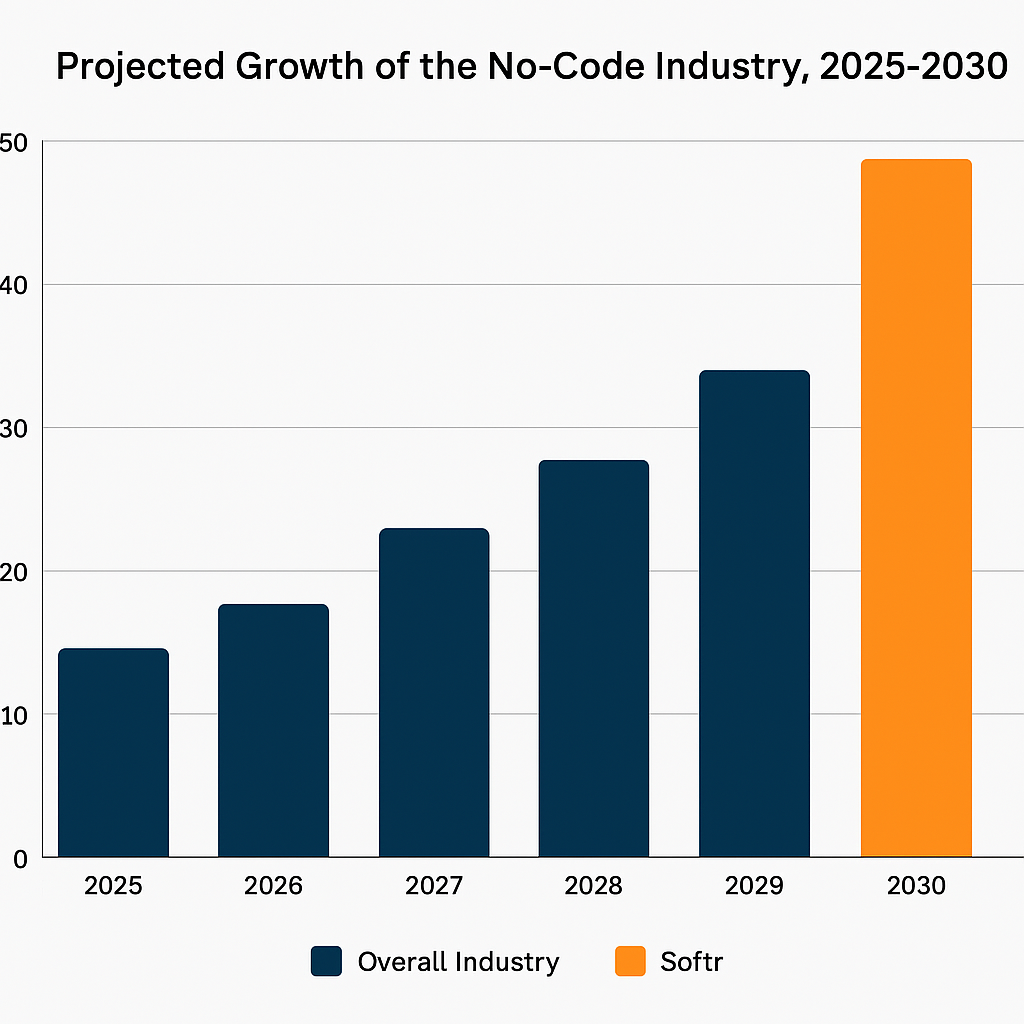
Softr Overview
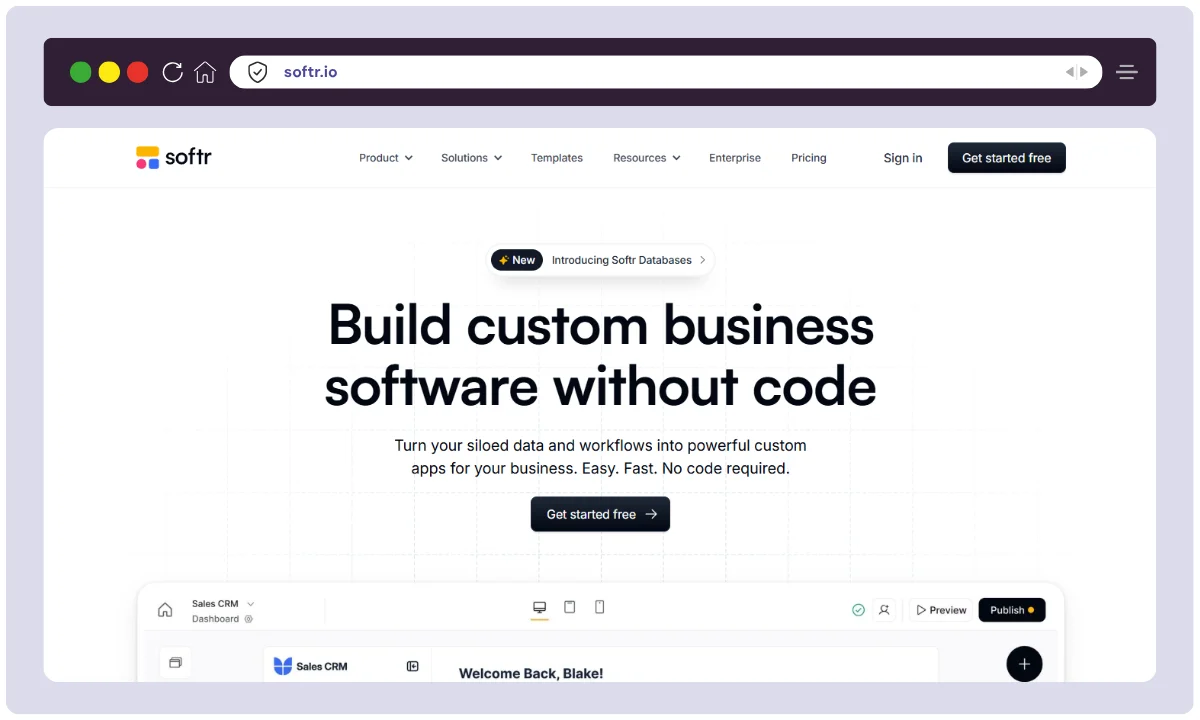
Softr is a fast-growing no-code app building platform that empowers anyone to create client portals, internal tools, marketplaces, CRMs, and more—without writing a single line of code. It was founded in 2020 by Mariam Hakobyan and Artak Hambardzumyan, two passionate tech professionals aiming to democratize software development.
Headquartered in Berlin, Germany, Softr has quickly risen through the ranks thanks to its intuitive block-based builder, tight integrations with Airtable and Google Sheets, and a focus on user roles, permissions, and scalability. It was part of Y Combinator’s W21 batch and has since expanded to serve over 800,000+ users worldwide, with a lean but effective team of under 100 employees.
The company’s mission is simple: turn any spreadsheet into a working web app in minutes — enabling non-technical users to launch functional digital products without waiting on developers.
| Product Name | Softr |
| Official Website | https://softr.io |
| Developer | Softr Inc. |
| USPs | No-code builder, Airtable & Sheets integration, user authentication, SSO |
| Category | No-code Web App Builder |
| Integrations | Airtable, Google Sheets, HubSpot, Xano, BigQuery, Supabase, SmartSuite |
| Best For | Startups, agencies, freelancers, SMBs, internal teams |
| Support Options | Email, Live Chat, Help Docs, Community Forum |
| Documentation | Available on Softr Docs portal |
| Headquarters | Berlin, Germany |
| Number of Employees | Fewer than 100 |
| Starting Price | $0/month (Free Plan) |
| Alternatives | Bubble, Glide, Webflow, Stacker, Adalo |
| Affiliate Program | ✅ Yes |
| Affiliate Commission | 30% recurring for 12 months |
| Money-Back Guarantee | 14-day refund policy |
| Mobile App Support | Progressive Web App (PWA) enabled |
| Custom Domain Support | ✅ Yes (from Free Plan) |
| Security Options | SSL encryption, role-based access, SSO (on Business plan) |
Softr continues to innovate and grow with a customer-first approach—making it one of the most accessible and scalable no-code platforms in the market today.
Softr Key Features
Softr is packed with features aimed at simplifying the app creation process, empowering both beginners and experienced users to build sophisticated applications effortlessly. Below is a detailed overview of some of Softr’s most notable functionalities, complemented by examples from personal use experiences.
Drag-and-Drop Interface
At the heart of Softr’s platform lies its user-friendly drag-and-drop builder. This cornerstone feature enables users to construct apps and websites without a single line of code. The builder comes equipped with pre-designed blocks, reusable sections, and responsive layouts, all of which significantly reduce development time.
For instance, when I needed to create a robust customer portal, the drag-and-drop interface allowed me to visually craft the design, structure, and interactive features with ease. In under an hour, I had a fully functional and visually appealing portal ready to deploy—saving countless hours compared to traditional web development methods.
Airtable Integration
One of Softr’s standout features is its seamless integration with Airtable, a widely popular spreadsheet-style database platform. Airtable integration enables users to use existing data as the backbone of their applications. From managing inventories to creating dynamic, filterable directories, Softr ensures user data is synced and displayed in real-time.
When building a community directory, I found Airtable integration particularly handy, as it allowed me to manage entries, updates, and filters effortlessly. With dynamic queries and proper data visualization, I delivered a modern-looking database-driven application that impressed my audience.
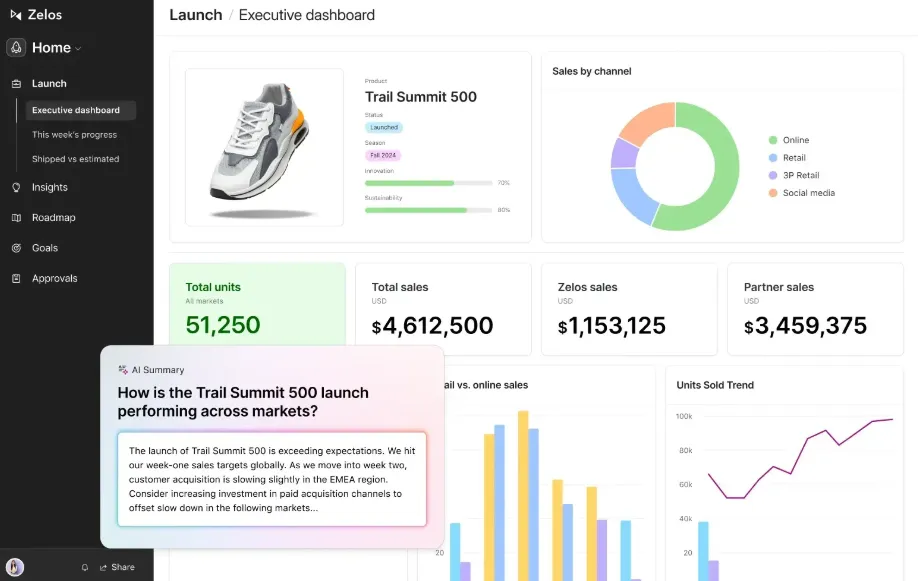
Templates Library
Softr offers an extensive templates library designed to accommodate various use cases, such as portfolios, e-commerce stores, internal tools, and membership websites. These pre-designed templates are customizable, making it incredibly easy to start building quickly without the need to design from scratch.
As a busy professional, I utilized the CRM (Customer Relationship Management) template, which came with essential features like analytics dashboards, contact list management, and lead tracking. In just minutes, I tailored the template to match my branding and operational requirements, getting it ready for integration with my tools.
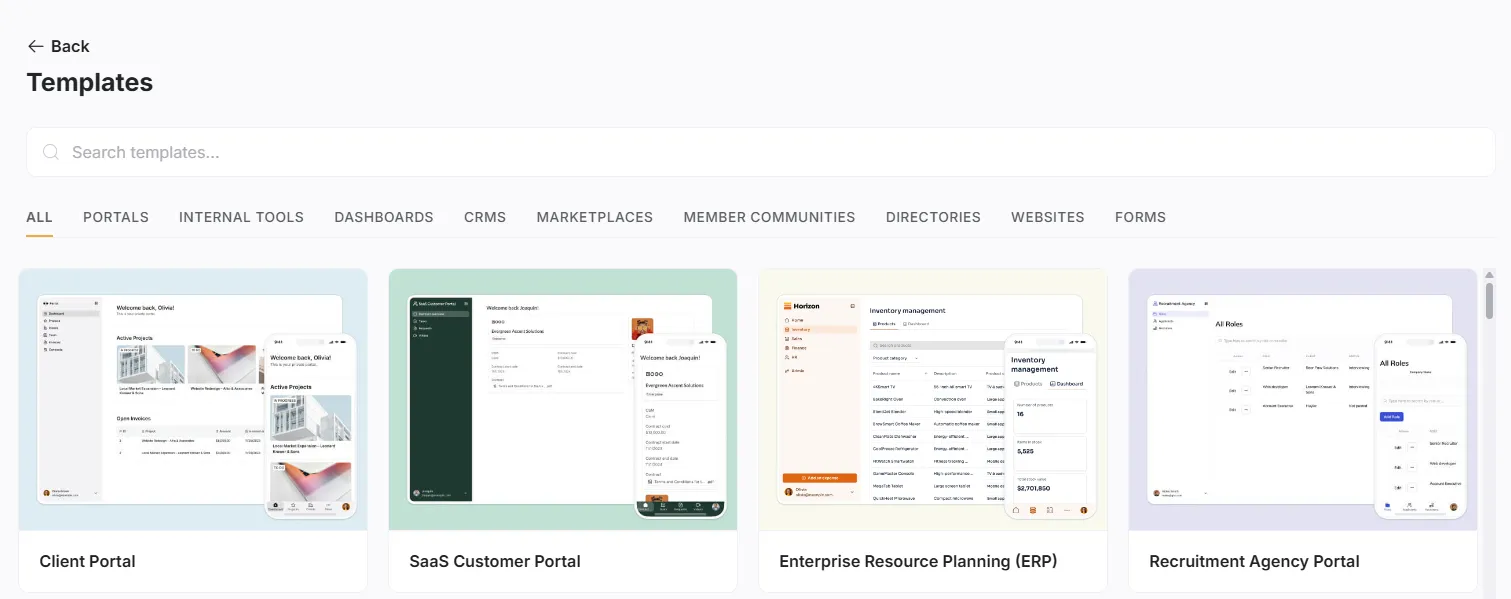
User Authentication and Role Management
For applications involving secure content or sensitive data, Softr provides robust authentication mechanisms and role-based access control. This means content can be password-protected, and users can be assigned specific roles (e.g., admin, editor, or viewer), giving them limited or full permissions based on their access levels.
This feature became invaluable when creating an internal dashboard for my team, where confidential reports and project updates were stored. By implementing user authentication, only authorized personnel could access sensitive sections, ensuring data protection and operational security.
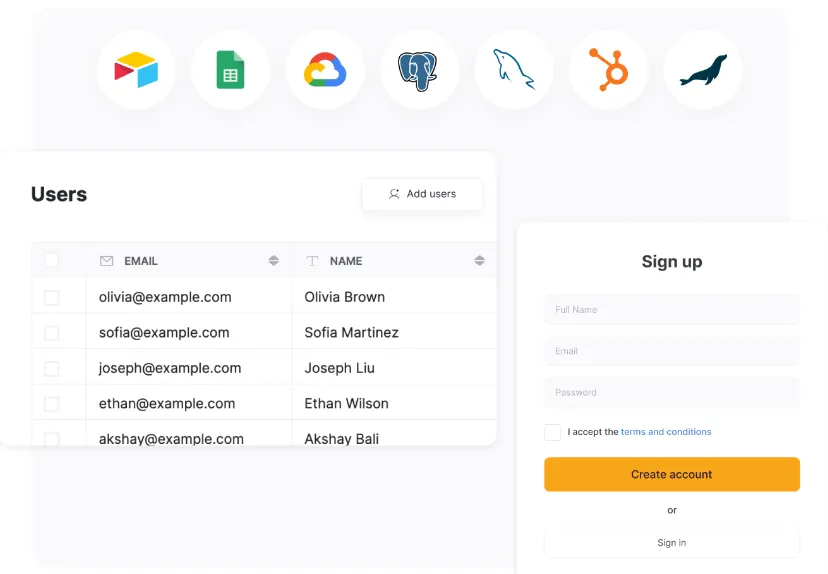
Responsive Design for Mobile and Desktop
Softr prioritizes the end-user experience by delivering apps that are mobile-responsive and browser-friendly. This ensures that applications built on the platform perform seamlessly on all device types, such as desktops, tablets, or smartphones, catering to diverse audiences.
When developing a simple event management app, I didn’t need to worry about compatibility issues. Softr automatically ensured responsive elements, allowing attendees to access the portal on any device without visual or functional inconsistencies.
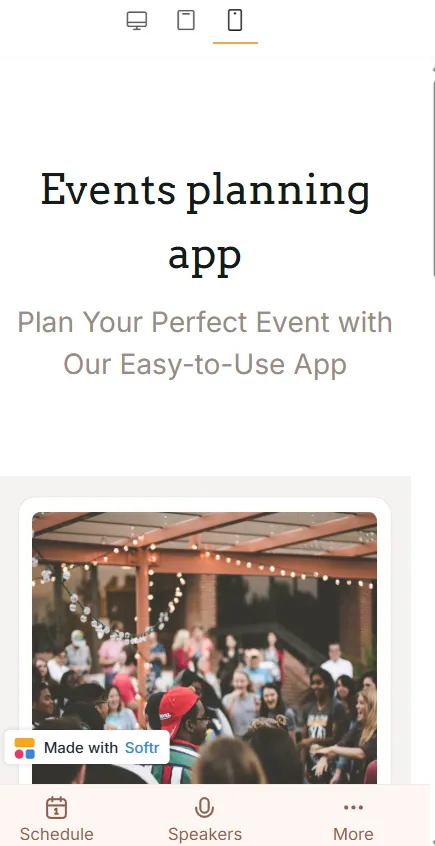
SEO Optimization Tools
Softr empowers creators with advanced SEO configuration tools, helping their websites and apps achieve higher visibility on search engines. Essential settings, such as meta descriptions, keyword optimization, and page structure, are built-in, allowing users to tweak their projects for maximum discoverability.
For my business website, I utilized Softr’s SEO tools to target the right keywords, improving rankings and increasing organic traffic. Thanks to these optimizations, I saw growth in visitors just weeks after deployment.
Payment Gateways and Monetization
Softr offers seamless monetization options by supporting integrations with payment processors like Stripe and PayPal. Whether you’re running an e-commerce store, membership website, or online learning platform, Softr allows you to collect payments securely and efficiently.
For example, while building a membership subscription-based website, I integrated Stripe to manage monthly recurring payments effortlessly. This user-friendly setup streamlined the entire payment process, ensuring a smooth and secure experience for customers.
Dynamic Content Personalization
One often-overlooked but highly valuable feature is Softr’s support for dynamic content updates. Depending on user interactions or inputs, content can dynamically adapt in real-time. This is especially useful for personalized dashboards, booking systems, or product recommendations.
I utilized this functionality when creating a customizable dashboard for a fitness app, where user metrics such as weekly workout progress and calorie counts were displayed dynamically. This increased user engagement and satisfaction.
Collaboration Features
Softr makes collaboration easy with team-sharing capabilities, allowing multiple users to contribute to app building simultaneously. This feature fosters teamwork and accelerates workflows, especially for larger projects with multiple stakeholders.
How to use Softr?
Step 1: Sign Up & Log In
- Head over to Softr.io and create a free account.
- You can sign up using your email or Google account for quick access.
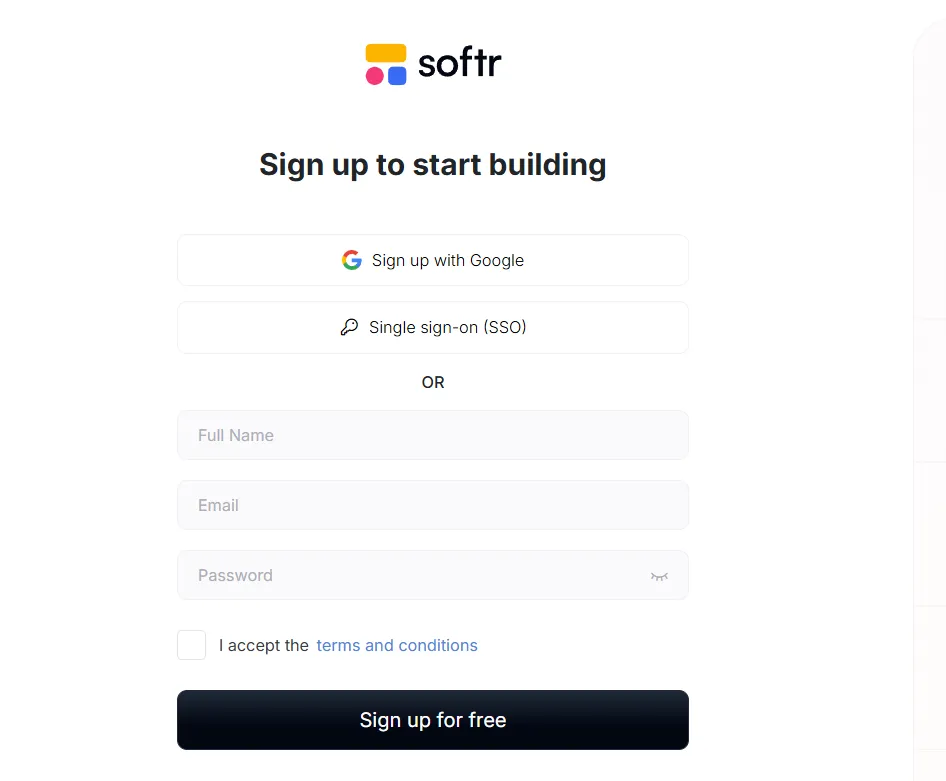
Step 2: Choose a Template or Start from Scratch
- Softr offers pre-built templates for different use cases like marketplaces, client portals, and dashboards.
- If you prefer full customization, start with a blank canvas and build your app from scratch.
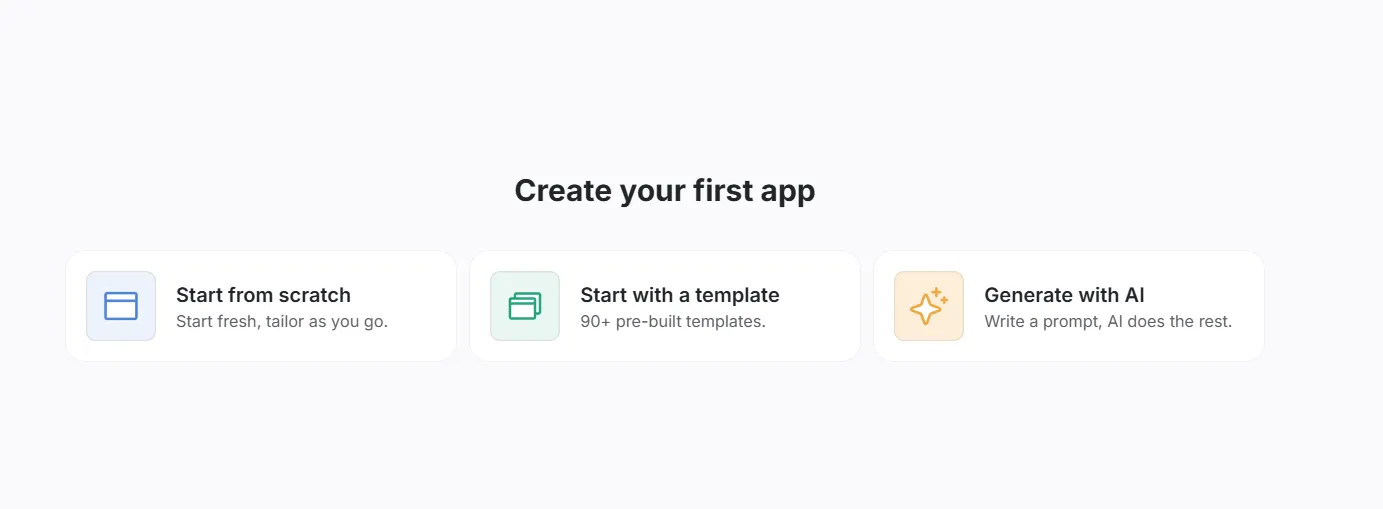
Step 3: Connect Your Data Source
- Softr integrates with Airtable, Google Sheets, and other databases to power your app.
- Choose your preferred data source and sync it with Softr to display dynamic content.
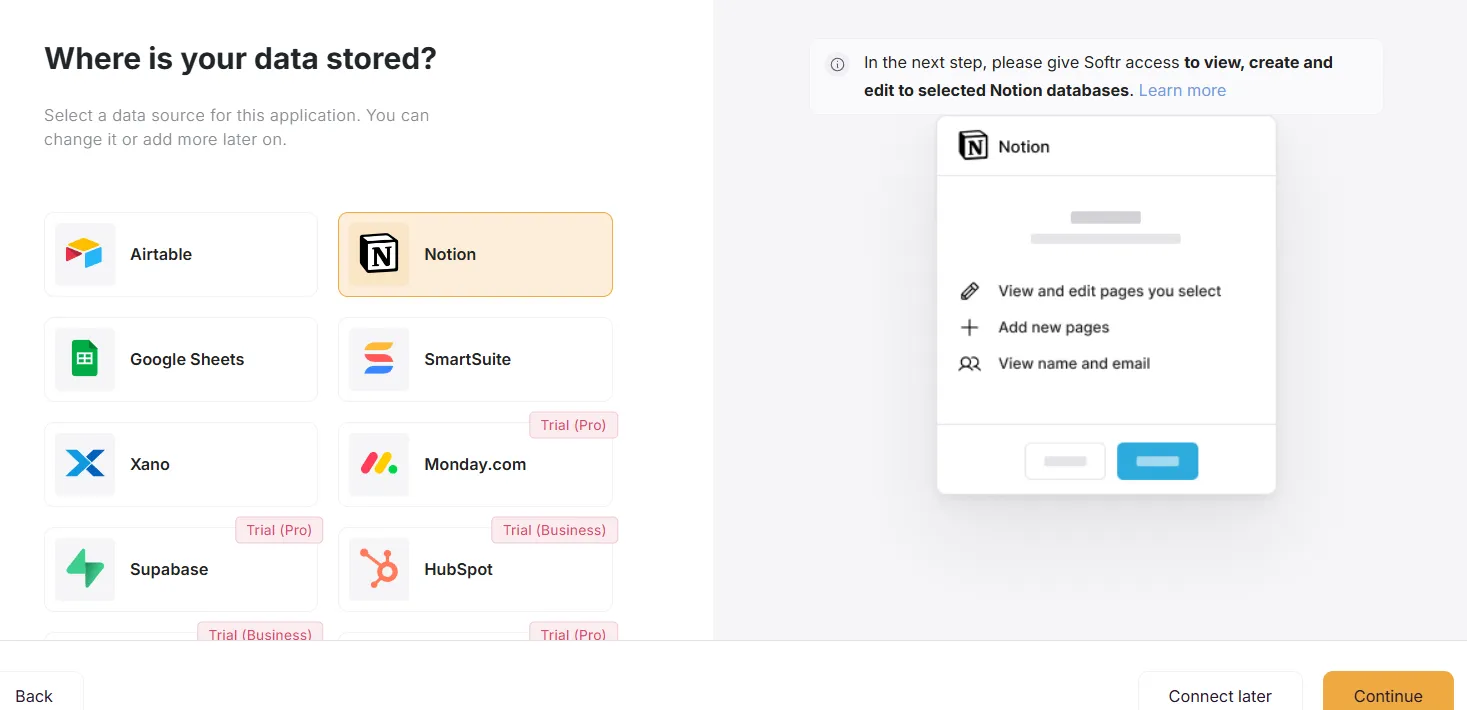
Step 4: Customize Your App
- Use the drag-and-drop builder to add elements like text, images, buttons, and forms.
- Adjust colors, fonts, and layouts to match your brand identity.
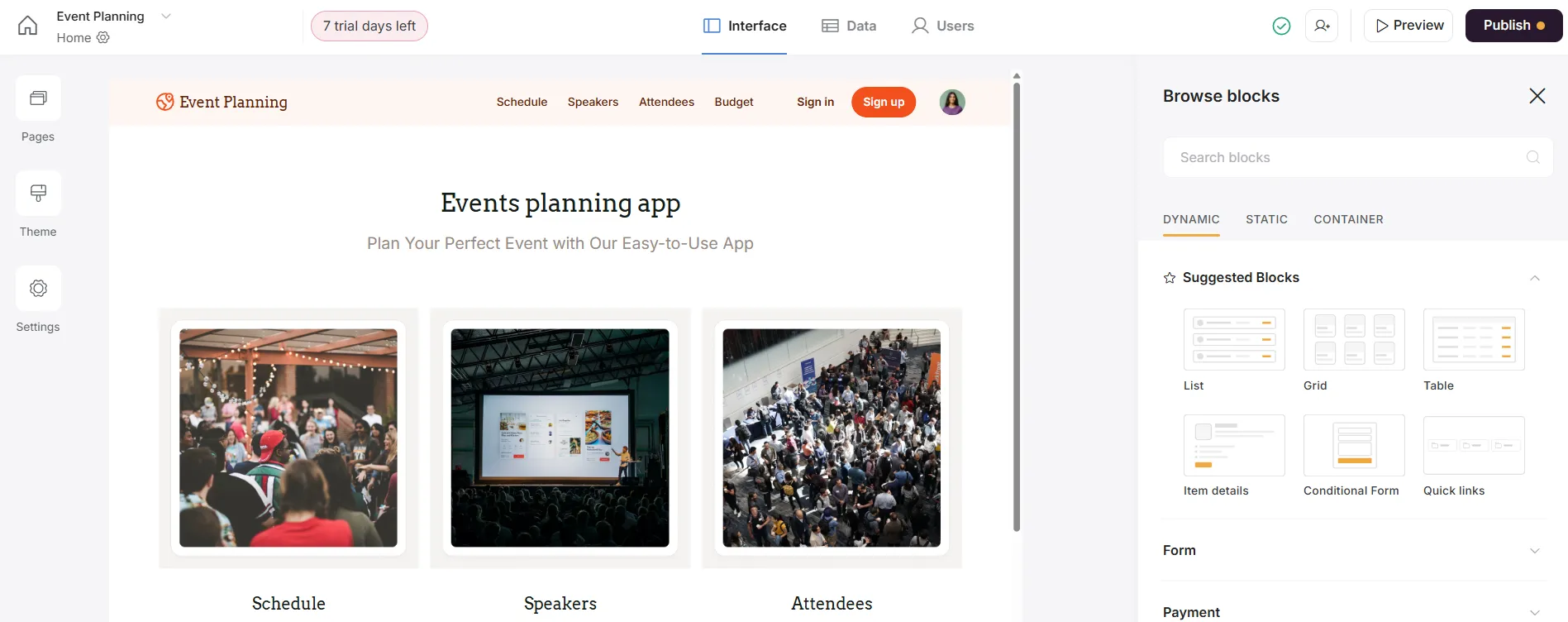
Step 5: Set Up User Authentication (Optional)
- If you need restricted access, enable user authentication to create login portals.
- Configure user roles and permissions to control who can access specific content.
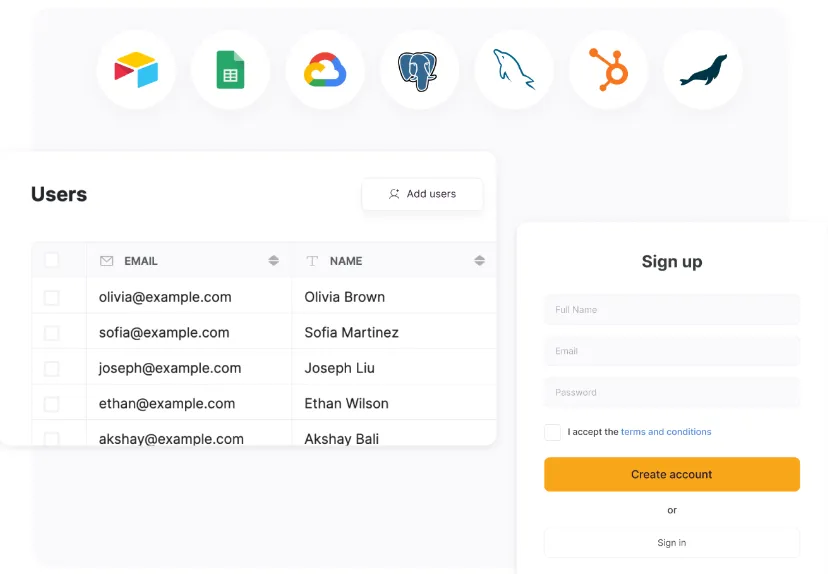
Step 6: Add Integrations & Automations
- Connect third-party tools like Stripe for payments, Zapier for automation, and HubSpot for CRM.
- Automate workflows to streamline operations and improve efficiency.
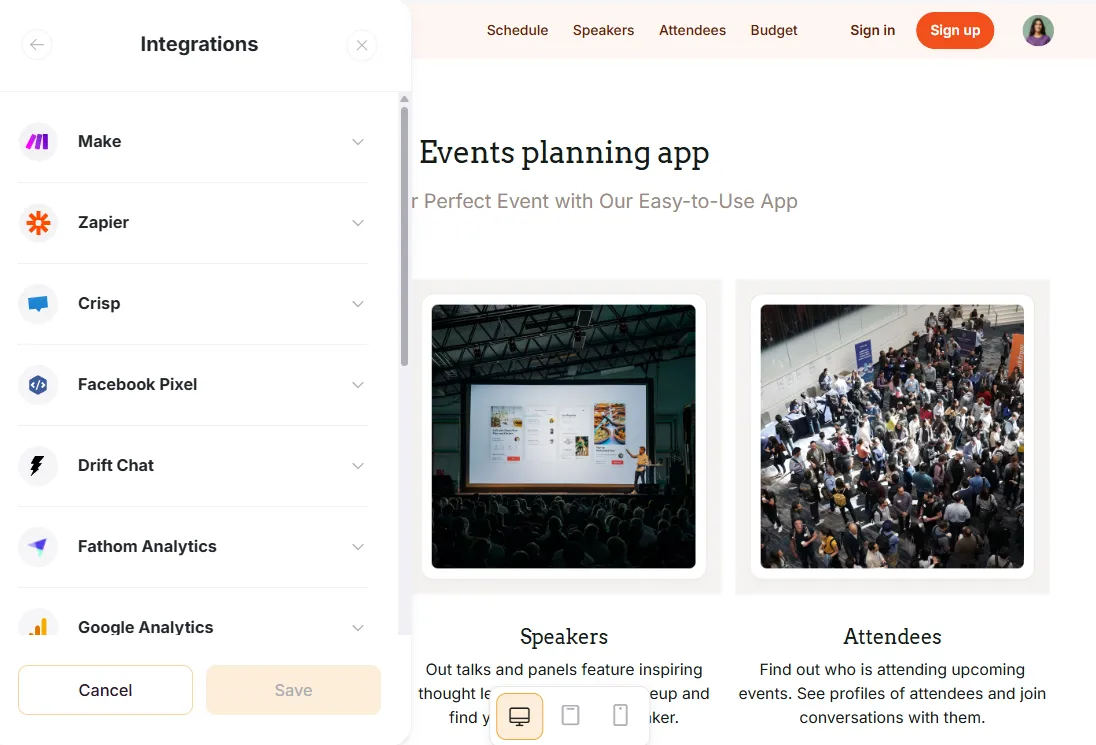
Step 7: Preview & Test Your App
- Before publishing, preview your app to check for design or functionality issues.
- Test different user interactions to ensure smooth navigation.
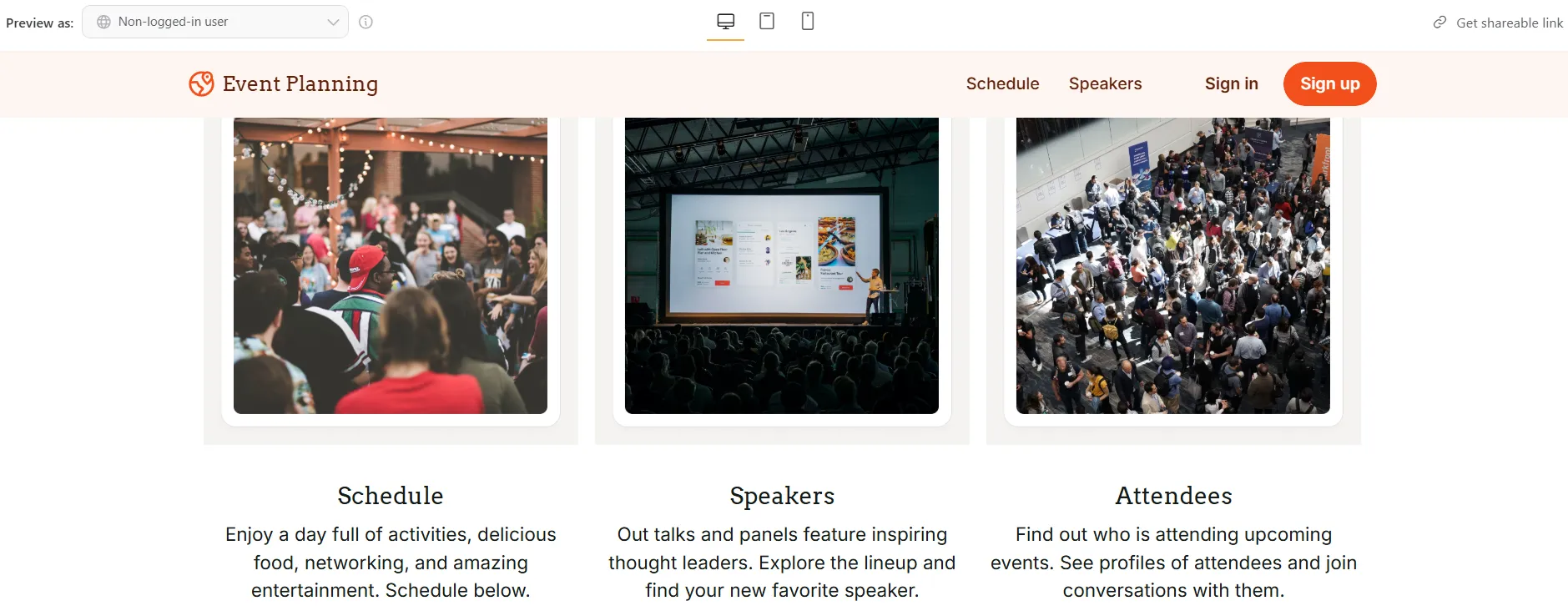
Step 8: Publish & Share Your App
- Once satisfied, publish your app and make it live.
- Use a custom domain (available on paid plans) for a professional look.
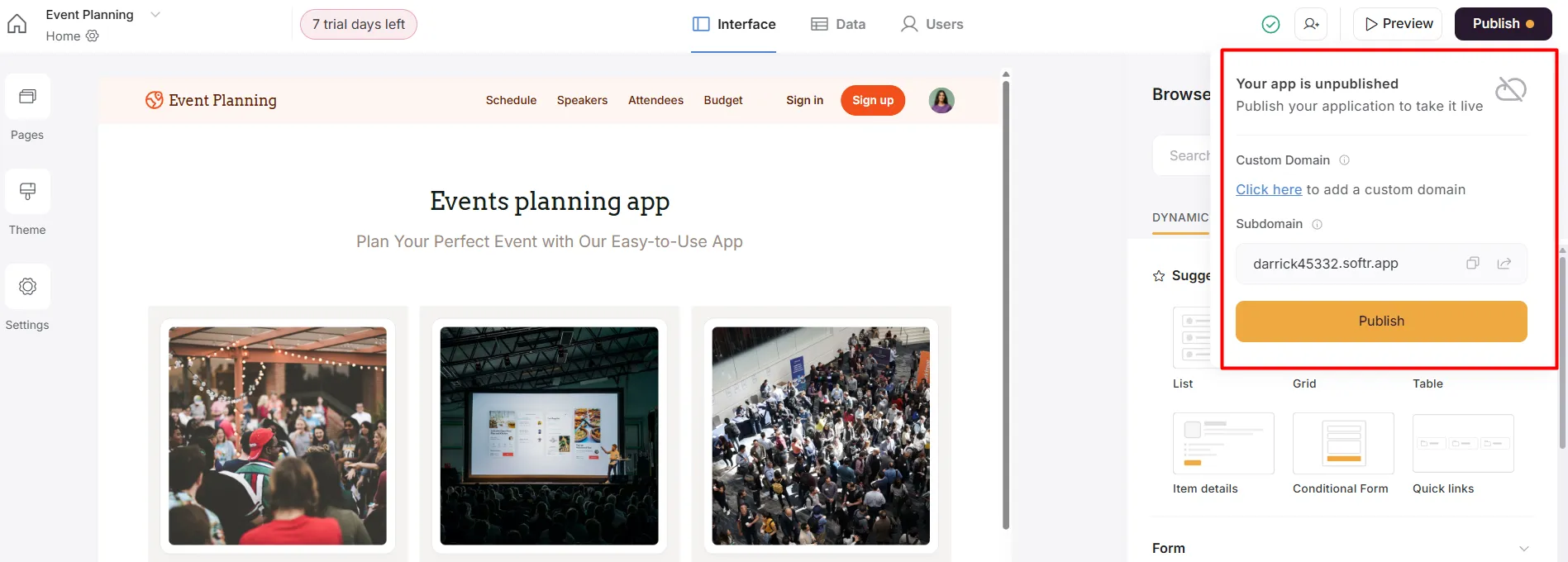
Step 9: Monitor & Optimize
- Track user engagement using analytics tools like Microsoft Clarity.
- Make improvements based on user feedback to enhance performance.
Softr Use Cases
One of Softr’s greatest strengths lies in its versatility, making it ideal for a wide range of applications. Whether you’re an entrepreneur, educator, or content creator, Softr provides the tools to rapidly bring ideas to life without coding. Below are some key use cases with practical examples to illustrate how Softr can be used effectively.
1. Customer Portals
Softr is a go-to solution for creating customer portals to provide clients with a seamless experience for interacting with your business. These portals allow customers to access resources, private content, payment options, and personalized services securely—all in one place.
For example, I used Softr to build a B2B customer dashboard that gave clients access to real-time order updates, invoices, and support resources. Airtable integration helped me sync customer-specific data, simplifying account management.
2. Internal Tools for Teams
Managing internal workflows becomes easy with Softr’s ability to create internal tools such as employee management software, task boards, or sales dashboards. Businesses can save thousands in custom development by using Softr to design tools tailored to their processes.
I designed an internal team productivity tracker to monitor daily tasks, deadlines, and progress updates. Role-based access ensured only managers had visibility into broader data, while individual employees could view tasks assigned to them.
3. Directories and Marketplaces
With Softr, users can build directories and marketplaces that connect buyers and sellers, list job opportunities, or showcase community resources. The drag-and-drop functionality combined with Airtable integration makes it perfect for these use cases.
For instance, I created a community directory listing local professionals and service providers. Users could search by category, profession, or location, while I monetized the platform by offering featured listings to premium users.
4. Membership Websites
For creators and small businesses, Softr serves as an excellent platform to build membership-based websites. With user authentication and Stripe/PayPal integrations, it’s possible to create gated content, subscription plans, and exclusive access for members.
I personally built an online learning portal using Softr, where subscribers gained access to premium video tutorials, downloadable resources, and real-time webinars. The platform’s user management tools made it easy to onboard and manage members.
5. E-Commerce Stores
Softr allows businesses to create product showcase websites or e-commerce stores with integrated payment solutions. Users can efficiently list products, manage inventories, and accept payments globally.
As an experiment, I created a digital art store using Softr, showcasing my portfolio and accepting payments through Stripe. I even added functionality for customers to download purchased artworks automatically, saving time and effort.
6. Event Management Platforms
With its intuitive design interface, Softr streamlines the creation of custom event management platforms where attendees can manage RSVPs, view schedules, or purchase tickets with ease.
I designed a conference registration website for a professional event. The platform managed ticket bookings, attendee lists, and personalized itineraries while providing a clear and visually appealing user experience.
7. Portfolio Websites
Softr is ideal for creative professionals, enabling them to design stunning portfolios that showcase their work beautifully without technical expertise.
To explore its capabilities, I crafted a freelancer portfolio site, which included image galleries, testimonials, and a contact form. The seamless responsiveness ensured it looked on-point across mobile and desktop devices.
8. Learning Management Systems (LMS)
Educational institutions, tutors, and corporate trainers can use Softr to create Learning Management Systems customized to their learners’ needs. With membership tools, dynamic video hosting, and data tracking, Softr becomes a cost-effective alternative to expensive LMS solutions.
For one of my projects, I built an online language-learning app where students could access lessons, track progress, and participate in quizzes tailored to individual proficiency levels.
Softr Pricing
Softr offers flexible pricing plans to cater to different users, from beginners to enterprises. Here’s a breakdown of its pricing structure:
Softr provides five pricing tiers, each with varying features and usage limits:
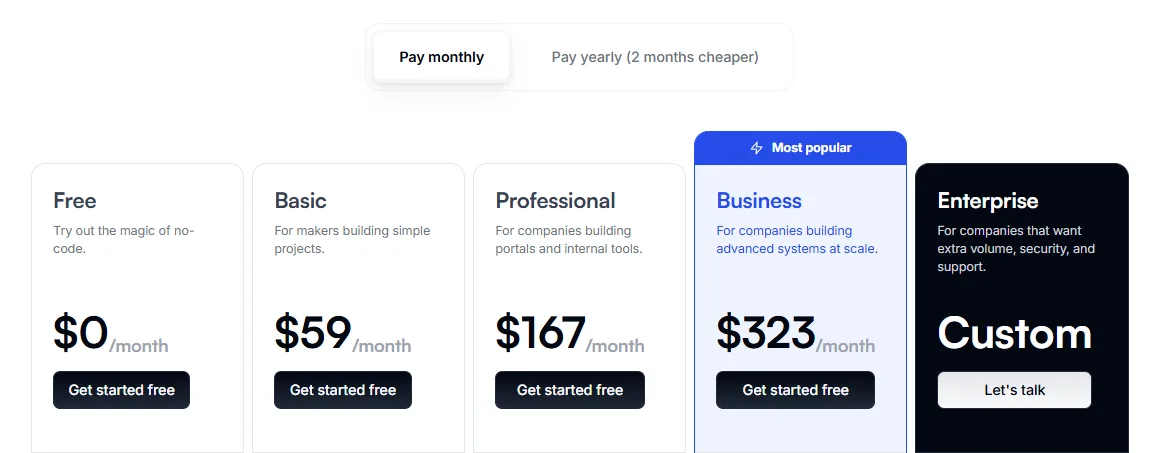
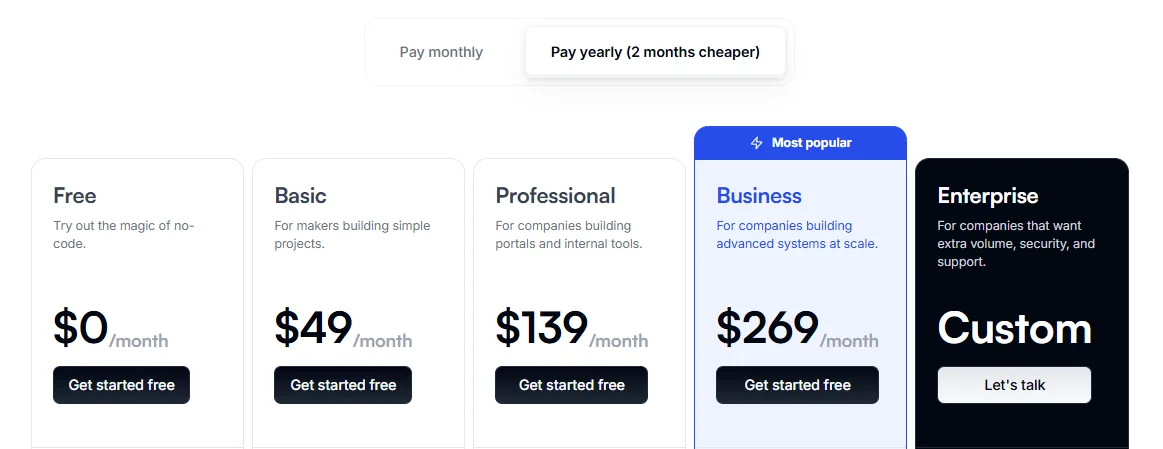
| Plan | Yearly Plan | Monthly Plan | Data Sources | Usage Limits |
|---|---|---|---|---|
| Free | $0 | $0/month | Google Sheets, Airtable, Notion, Excel, Xano, Coda | 1 published app, 10 app users, 2 user groups |
| Basic | $49 /month | $59/month | Google Sheets, Airtable, Notion, Excel, Xano, Coda | 3 published apps, 20 app users, 2 user groups |
| Professional | $139 /month | $167/month | Google Sheets, Airtable, Notion, Excel, Xano, Webflow, Zapier, Integromat, Coda | Unlimited apps, 100 app users (+$10/extra 10 users), 5 user groups |
| Business | $269 /month | $323/month | Google Sheets, Airtable, Notion, Excel, Xano, Webflow, Zapier, Integromat, Coda, others | Unlimited apps, 2500 app users, unlimited user groups |
| Enterprise | Custom Pricing | Custom Pricing | Google Sheets, Airtable, Notion, Excel, Xano, Webflow, Zapier, Integromat, Coda, others | Customizable to business needs |
Which Plan Should You Choose?
- Free Plan: Ideal for testing Softr’s features before committing.
- Basic Plan: Great for small projects and individual creators.
- Professional Plan: Best for businesses needing advanced integrations and authentication.
- Business Plan: Designed for large-scale operations with high user limits.
- Enterprise Plan: Fully customizable for corporate-level needs.
Softr Real User Reviews
“An amazing platform! I was able to create a customer portal for my business within hours. The Airtable integration is a game-changer. Highly recommend Softr to anyone looking for a no-code solution.”
– Alice ⭐️⭐️⭐️⭐️
“Softr is very user-friendly and intuitive. I created a membership site with secure user access easily, but I hope they expand their template library soon.”
– Bob ⭐️⭐️⭐️
“I like the platform, but I found some limitations in customizing layouts. It’s great for simple projects but may not suffice for more advanced customization needs.”
– Carol ⭐️⭐️⭐️⭐️⭐️
“Softr is a lifesaver for non-coders like me. The drag-and-drop interface helped me launch my e-commerce store in no time. Fantastic support team as well!”
– David ⭐️⭐️⭐️⭐️
“Great features and a solid platform for creating internal tools. It’s worth upgrading to the Professional plan if you’re serious about scaling your projects.”
– Eve ⭐️⭐️⭐️⭐️⭐️
Alternatives
| Platform | Best For | Key Features | Ease of Use | Pricing | Strengths | Weaknesses |
|---|---|---|---|---|---|---|
| Softr | Versatile no-code app and website builder | Drag-and-drop interface, Airtable integration, templates, user authentication | Beginner-friendly | Free, $29/month (Starter), $79/month (Pro), $179/month (Business) | Affordable pricing, great integrations, beginner-friendly | Limited customizations for advanced design |
| Bubble | Web applications with robust backend | Visual development, flexible backend workflow, database scalability | Moderate | Free, $25/month (Personal), custom pricing for enterprises | Highly scalable, ideal for advanced web apps | Steeper learning curve, requires time to master |
| Webflow | Visually stunning websites | Advanced design tools, responsive layouts, SEO capabilities | Moderate to challenging | Free, $14/month (Basic), $28/month (CMS), $212/month (Business) | Best for designers, rich customization options | Complex for beginners, more focused on websites |
| Glide | Mobile-first applications | Google Sheets integration, mobile app templates, user-friendly interface | Easy | Free, $25/month (Pro), $99/month (Business) | Fast app deployment, great for mobile tools | Limited capabilities for desktop apps |
| Carrd | Lightweight one-page websites | Simple editor, pre-designed templates | Very easy | Free, $19/year (Pro) | Excellent for quick, simple websites | Limited to single-page designs |
| Adalo | Mobile applications | Drag-and-drop editor, app deployment for iOS and Android | Beginner-friendly | Free, $45/month (Pro), custom pricing for larger teams | Best for mobile apps, excellent deployment support | Less ideal for complex web development |
This comparison outlines how Softr stacks up against its alternatives and provides highlights of each platform based on usability, strengths, and weaknesses. Depending on your specific needs (web apps, mobile tools, single-page designs, or advanced web customization), one of these platforms may suit you better.
Softr Customer Support
- Live Chat: Softr offers a live chat option where users can connect with support agents in real-time to resolve their queries. This feature can be accessed directly from the platform’s interface for quick assistance.
- Help Documentation: A detailed help center and documentation section is available on Softr’s website. This includes step-by-step guides, FAQs, tutorials, and troubleshooting tips to help users work through common issues independently.
- Email Support: For more complex issues, users can reach out to the Softr team via email. Support queries are handled promptly, making this a reliable option for non-urgent matters.
- Community Support: Softr has a thriving online community of users, accessible through forums, webinars, and discussion boards. Users can share best practices and seek guidance from other creators using the platform.
Based on user feedback, Softr’s customer support is highly praised for being approachable, professional, and efficient. Users particularly appreciate the team’s willingness to resolve issues quickly and the abundance of self-help resources.
Whether you’re a beginner exploring Softr for the first time or a professional looking for advanced solutions, Softr’s support system ensures that you’re never left stranded. Their mix of live support, community engagement, and robust documentation makes them a reliable choice for both individual users and teams.
What Makes Softr Stand Out?
Softr truly stands head and shoulders above its competitors by offering the perfect mix of ease, power, and flexibility. Unlike many no-code platforms that require a steep learning curve, Softr’s intuitive drag-and-drop builder and real-time data integrations with Airtable and Google Sheets make app creation fast and seamless.
What really sets it apart is its built-in user authentication, custom permissions, PWA support, and the ability to launch client portals, CRMs, and internal tools without writing a single line of code.
Softr’s superior dashboard, clean UI, and extensive library of pre-built blocks eliminate complexity—something most competitors struggle with.
Add to that a generous free plan, scalable pricing, and features like SSO and custom domains, and it’s easy to see why Softr is in a league of its own. It delivers exceptional value, empowers non-tech users, and sets a new benchmark in the no-code space.
FAQs
What is Softr and how does it work?
Softr is a no-code platform that allows users to build custom web apps, portals, CRMs, and internal tools by connecting data from Airtable or Google Sheets. It uses a drag-and-drop interface, eliminating the need for programming knowledge, and offers features like user authentication, conditional visibility, and role-based access.
Is Softr free to use?
Yes, Softr offers a Free plan that includes access to one app, 10 internal users, custom domain support, and essential blocks. It’s great for individuals or small teams looking to test the platform before upgrading to a paid plan.
What types of apps can you build with Softr?
With Softr, you can build a wide range of apps such as client portals, internal dashboards, marketplaces, knowledge bases, online directories, and custom CRMs. It’s designed for businesses that want to turn spreadsheets into interactive and functional tools.
Does Softr offer a money-back guarantee?
Yes, Softr provides a 14-day money-back guarantee on paid plans. If you’re not satisfied within the first two weeks of subscribing, you can request a full refund by contacting their support team.
What integrations are available on Softr?
Softr integrates with tools like Airtable, Google Sheets, HubSpot, Stripe, Zapier, Xano, BigQuery, and Supabase. These integrations make it easy to connect live data, automate workflows, and accept payments directly through your app.
What is included in Softr’s paid plans?
Softr’s paid plans offer enhanced features such as multiple apps, higher user limits, more database records, advanced blocks (e.g., Kanban, charts), white-labeling, PWA support, custom code, and SSO access for enterprise-grade security.
Can I use Softr to build apps for clients?
Yes, Softr is a popular choice among freelancers and agencies who create web apps for clients. The platform allows unlimited apps (from the Professional plan onwards), and supports full customization, white-label branding, and user role management.
Does Softr require a software license or installation?
No, Softr is a cloud-based platform that doesn’t require any software installation or licensing. Users can sign up online and start building apps immediately from any modern browser.
Conclusion
If building web apps without coding sounds like a dream, Softr makes it a reality. It’s simple, powerful, and packed with features that help businesses and individuals create client portals, internal tools, and marketplaces—without hiring a developer or wrestling with code.
We dug deep, compared alternatives, crunched the pricing, and laid it all out for you. The bottom line? Softr is a user-friendly, scalable solution that takes the headache out of web development. If you’re ready to build something amazing—without getting lost in technical jargon—Softr might just be your new favorite tool.
The Review
Softr
Softr empowers you to build professional web apps like client portals and internal tools without code. Its intuitive drag-and-drop interface transforms Airtable or Google Sheets data into dynamic websites, offering robust user management and responsive design for a seamless experience.
PROS
- Exceptional Ease of Use
- Seamless Data Integration
- Rapid Development
- Rich Template Library
- Robust User Management
- Responsive by Default
- Strong Community & Support
- SEO Capabilities
CONS
- Limited Custom Logic
- Backend Reliance
- Scalability for Very Large Apps
- No Native Mobile Apps








