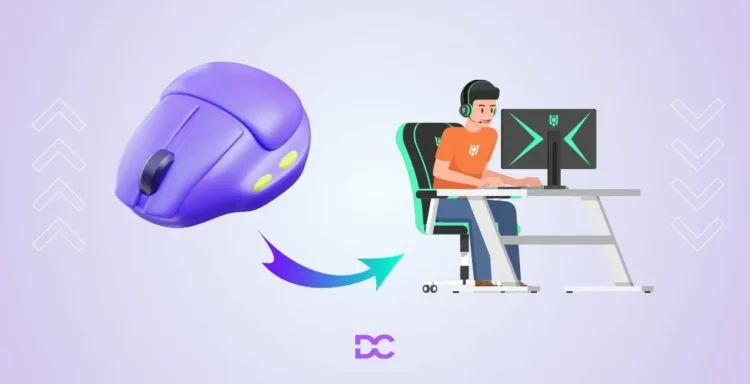A proper gaming setup is always incomplete without a gaming mouse. Earlier, the gaming mouse was considered to be no more than a gimmick, but now people understand their actual value.
Gaming mice differ from traditional mice in multiple aspects such as DPI, latency, ergonomics, and, obviously, the price. If you are a gaming freak and want to increase your aiming speed in FPS games or snipe your enemies faster in Battlegrounds, then you should definitely go for reliable gaming mice.
Gaming mouses are available at various price points, starting from somewhat around ₹599 to much higher. This makes choosing the right one quite frustrating and tedious.

Don’t worry. We’ve taken this frustration on us and sorted out some of the best and premium gaming mice that you can buy under budget, and now all you’ve got to do is just read this article thoroughly and rest assured. You’ll indeed find the right one for you!
When selecting a gaming mouse, several key factors should be considered to ensure that you get a device that not only enhances your gaming experience but also suits your specific needs and preferences. Here are the essential factors to consider:
- Ergonomics and Comfort: The design of the mouse should fit comfortably in your hand. Consider the size, shape, and weight of the mouse. If you have a specific grip style (palm, claw, or fingertip), make sure the mouse accommodates it.
- Sensor Performance and DPI Range: The quality of the sensor determines how accurately the mouse tracks movements. Look for a mouse with a high-quality optical or laser sensor. DPI (dots per inch) indicates sensitivity; a higher DPI allows for faster cursor movement. Adjustable DPI settings are beneficial for switching between different types of games.
- Buttons and Customization: Consider the number and placement of buttons. More buttons can be useful for complex games, but they should be easily accessible and customizable. Some gaming mice come with software that allows you to assign specific functions to each button.
- Wired vs. Wireless: Wired mice typically offer lower latency and no worries about battery life, making them a popular choice for competitive gaming. Wireless mice provide more freedom of movement and a cleaner setup. Recent advancements have significantly reduced latency in high-end wireless mice.
- Build Quality and Durability: The mouse should be well-built and able to withstand long gaming sessions. Look for quality materials and solid construction. The durability of the buttons and scroll wheel is also important.
- Polling Rate: This refers to how often the mouse reports its position to the computer. A higher polling rate (measured in Hz) means more frequent reporting and potentially smoother cursor movement.
- Lighting and Aesthetics: While not impacting performance, RGB lighting and the overall aesthetic design of the mouse can be important for personal preference and matching your gaming setup.
- Price: Gaming mice can range from budget-friendly to quite expensive. Determine your budget and find the best mouse within that range. Remember, a higher price doesn’t always mean a better fit for your needs.
- Brand and Software: Some brands have a reputation for quality gaming peripherals. Additionally, the software that comes with the mouse for customization can be a crucial factor for some users.
- Surface Compatibility: Ensure that the mouse works well on the surface where you plan to use it, whether it’s a mouse pad or a desk.
- Weight Adjustability: Some gaming mice come with adjustable weights, allowing you to customize the heft of the mouse for comfort and control.
- Reviews and Recommendations: Look for reviews and recommendations, especially from professional gamers or reputable tech reviewers, as they can provide valuable insights into the performance and reliability of the mouse.
List of Best Gaming Mice of 2025
Logitech G402 Hyperion Fury

| Brand | Logitech |
| OS | Mac |
| DPI | 4000 |
| Battery Required | No |
| Wireless Type | Radio Frequency |
| Connector Type | USB |
| Movement Detection Technology | Optical |
| Item Weight | 144g |
| Country of Origin | China |
When it comes to gaming gear, Logitech holds a separate space. The mouse we are talking about is the Logitech G402 Fury, which is a USB-wired gaming mouse. Being a wired mouse preserves your reliability aspects and strengthens your trust. For fast-paced gaming, it comes with a fusion engine that delivers one of the highest gaming mouse tracking speeds of up to 500 IPS.
Along with that, it offers you eight programmable buttons that you can assign for different tasks. You can set these extra buttons to trigger gaming features like enabling the nitrous or opening the scope while shooting.
To increase the mouse sensitivity, it allows you to shift through your DPI settings. The minimum DPI is 250 for precise targeting and 4000 DPI for quicker maneuvers. Now let’s talk about its design, which is very impressive and comfortable as the material used is lightweight, along with rubber grips and low-friction feet for long gaming sessions.
Overall, at the price point of rs. 2495 is a fantastic choice for gamers with mediocre to high gaming needs. The design is excellent and comfortable, and it has programmable buttons for a convenient gaming experience.
Lenovo Legion M200

| Brand | Lenovo |
| OS | Windows, Mac |
| DPI | Upto 2400 DPI with 4 Levels DPI Switch |
| Battery Required | No |
| Wireless Type | Radio Frequency |
| Connector Type | USB |
| Movement Detection Technology | Optical |
| Item Weight | 150g |
| Country of Origin | China |
The next mouse we have is Lenovo’s Legion M200 gaming mouse. Lenovo’s Legion series is well known, especially for its gaming products and delivering high-end performance. This Legion M200 is a USB-wired gaming mouse with RGB lighting and features such as 2400 DPI with four levels. It cost only rs 1415, but despite having such a low cost, it does not compromise its functionality.
The design is quite attractive, with a 7-color circulating backlight for the look, and along with that, it is pretty comfortable to use.
The material used is good overall and feels quite premium to hold, and if we consider the price point at which it is offered, it is perfect for beginners and amateurs. So, if you need something to start with or a mouse for casual and semi-professional gaming, it is ready to join you!
Logitech G102 Optical Gaming Mouse

| Brand | Logitech |
| OS | Windows, Mac |
| DPI | 8,000 DPI sensor, 5 DPI settings |
| Power Source | Corded Electric |
| Wireless Type | Radio Frequency |
| Connector Type | USB |
| Movement Detection Technology | Optical |
| Item Weight | 89g |
| Country of Origin | China |
Without boasting much about Logitech and its products, let’s directly jump on to our next item, i.e., the Logitech G102 gaming mouse. It comes with customizable RGB lighting, programmable buttons, gaming-grade sensors, and 8K DPI tracking.
It offers you six programmable buttons that you can map for various tasks, and along with this, you can also customize the sensitivity you like with Logitech G Hub gaming software.
The RGB lighting allows you to switch between 16.8 million colors comfortably and set the best light combination you like. The design is good and gives the feel of a gaming mouse with its RGB lighting. Apart from that, the design is quite comfortable and is designed to support you during long gaming sessions. The build quality is good, and the buttons are mechanical and tensioned with durable metal springs for reliability and performance.
Overall, the mouse is quite good in both appearance and functionality. You can buy it for a price of about rs. 1645, and the money you spend on it will be worth it!
ASUS ROG Strix Impact 2 Moonlight White

| Brand | ASUS |
| OS | Windows, Mac |
| DPI | 6200 |
| Power Source | Corded Electric |
| Connector Type | USB |
| Movement Detection Technology | Optical |
| Item Weight | 227g |
| Country of Origin | China |
ASUS ROG Strix Impact 2 is a futuristic-looking mouse, and its white color breaks the stereotype of those black and blue gaming mouse colors. Since the design is impressive, let’s start with its design.
Its white color separates it from other mice, along with the integrated RGB lighting in the logo and LEDs in front, illuminating its looks. The lighting can be customized, and up to three lighting preferences can be saved so that you can enable them anytime you like.
It comes with a 6200 DPI sensor that tracks up to 220 inches per second and a 1000 Hz polling rate that ensures high precision, fast response, and accurate control. It is designed such that the distance between buttons is reduced so that you can quickly switch between controls while gaming. Overall, the mouse is just fantastic in every aspect; whether it comes to design or functionality, it’ll surely stand out. You can buy this for a price of rs 3699.
ASUS ROG Gladius III Gaming Mouse

| Brand | ASUS |
| OS | Windows, Mac |
| DPI | 26000 |
| Power Source | Corded Electric |
| Connector Type | USB |
| Movement Detection Technology | Optical |
| Item Weight | 89g |
| Country of Origin | China |
In the whole list, ASUS ROG Gladius is the actual gaming mouse. The price is higher than that of the other mouse in this list, but the features it offers justify its price value. It comes with a revolutionary 19,000 DPI sensor tuned to 26,000 DPI for almost zero latency and precision.
A high-end optical sensor for faster locking of targets and defeating in-game enemies and A 1000Hz polling rate in both 2.4 GHz and wired modes offer a lag-free response for instantaneous control.
When it comes to durability, ROG Micro switches feature a 70-million-click lifespan. The outer design of Moiuse is kind of minimal and straightforward, but the features are just overloaded. It is best suited for those with professional gaming needs, and it is recommended not to go for it if you have casual gaming needs. You can buy this for rs 5299.
FAQs
What is DPI, and how does it affect gaming mice?
DPI stands for dots per inch. It refers to the sensitivity of the mouse. Higher DPI values mean the cursor moves faster on the screen, while lower values result in slower cursor movement. Gamers often prefer higher DPI settings for quicker response in fast-paced games.
How many buttons should a gaming mouse have?
Gaming mice can come with varying numbers of buttons, ranging from two to more than a dozen. The number you need depends on the games you play. MMOs might benefit from more buttons for macros, while FPS games might prioritize lightweight designs with fewer buttons.
What is mouse acceleration, and should I disable it for gaming?
Mouse acceleration means the cursor’s speed changes depending on how fast you move the physical mouse. Many gamers prefer to disable it, as it can lead to inconsistent aiming. Precise aiming is often easier with mouse acceleration turned off.
Wired or wireless gaming mouse?
Both options have their pros and cons. Wired mice usually have lower latency and don’t require battery charging, while wireless mice offer greater mobility and reduced cable clutter. Modern wireless technology has significantly reduced latency concerns.
What is the polling rate in a gaming mouse?
The polling rate refers to how often the mouse reports its position to the computer. It’s measured in Hertz (Hz). Higher polling rates (e.g., 1000Hz) mean the mouse updates its position more frequently, which can lead to smoother and more accurate tracking.
How do I choose the right gaming mouse for me?
Consider your preferred gaming genres, hand size, grip style, and whether you prefer lighter or heavier mice. Also, look for reviews and recommendations from fellow gamers to find a mouse that suits your needs.
Are gaming mice only for professional gamers?
No, gaming mice are designed for a wide range of gamers, from casual to competitive. Even if you’re not a professional player, a gaming mouse can offer improved comfort and precision during extended gaming sessions.
Are gaming mice compatible with all operating systems?
Most gaming mice are designed to work with popular operating systems like Windows, macOS, and Linux. However, it’s a good idea to check the manufacturer’s specifications to ensure compatibility with your preferred OS.
Over to You
Okay, so here we’ve successfully reached the end of the post. There are so many gaming mice available, and it isn’t easy to find out the best one for you. In this post, I have tried to mention all the best gaming mice for both beginners and professionals. The features of gaming mice differ according to the price point.
As an honest recommendation, it is advised to know your use case before investing in such stuff. If you are a serious gamer, then you can go with expensive ones like Legion M200 or Asus Rog Strix Impact 2, but if you want something for casual gaming, then you should go for cheaper options like Logitech G402.
As an ending part, I hope that you like this post, and if you really find this post helpful, be sure to comment below.