SuiteDash is a web-based suite of services that aids small businesses and entrepreneurs with project management, customer management, and other aspects of their operations. It comprises services like project management, customer relationship management, invoicing, and others. The program provides a comprehensive solution for business owners who must manage complex tasks while maintaining client relationships.
It is simple to use and offers several tools to assist businesses in staying organized and on top of their tasks. A mobile app is also included in the package, allowing users to access their projects and clients from anywhere. SuiteDash is an excellent solution for small firms and entrepreneurs that want assistance managing projects and clients.
I appreciate that SuiteDash offers a comprehensive solution for managing all aspects of a client-based firm. I don’t have to switch between programs to manage billing, project management, file sharing, client communication, the feedback loop, and so on. The overall experience has been excellent and smooth. The customer service is polite and handles any criticism and ideas with grace.
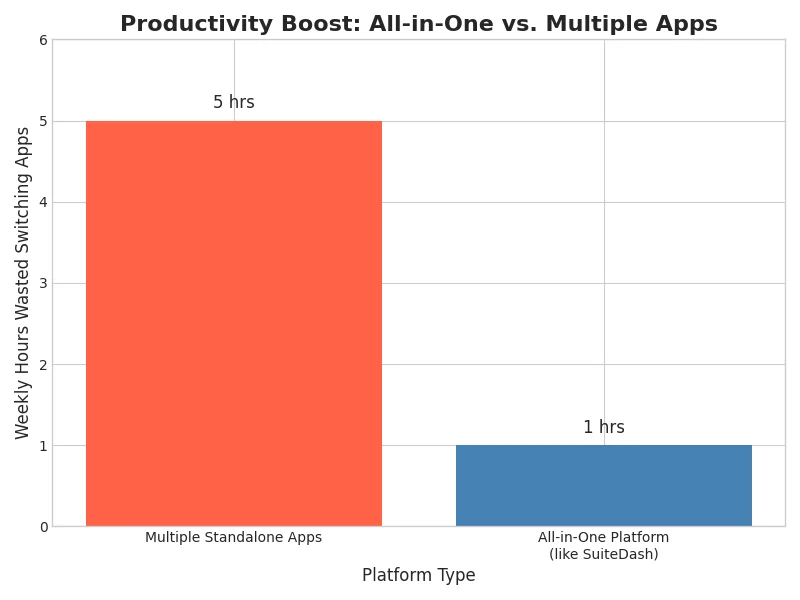
SuiteDash Overview
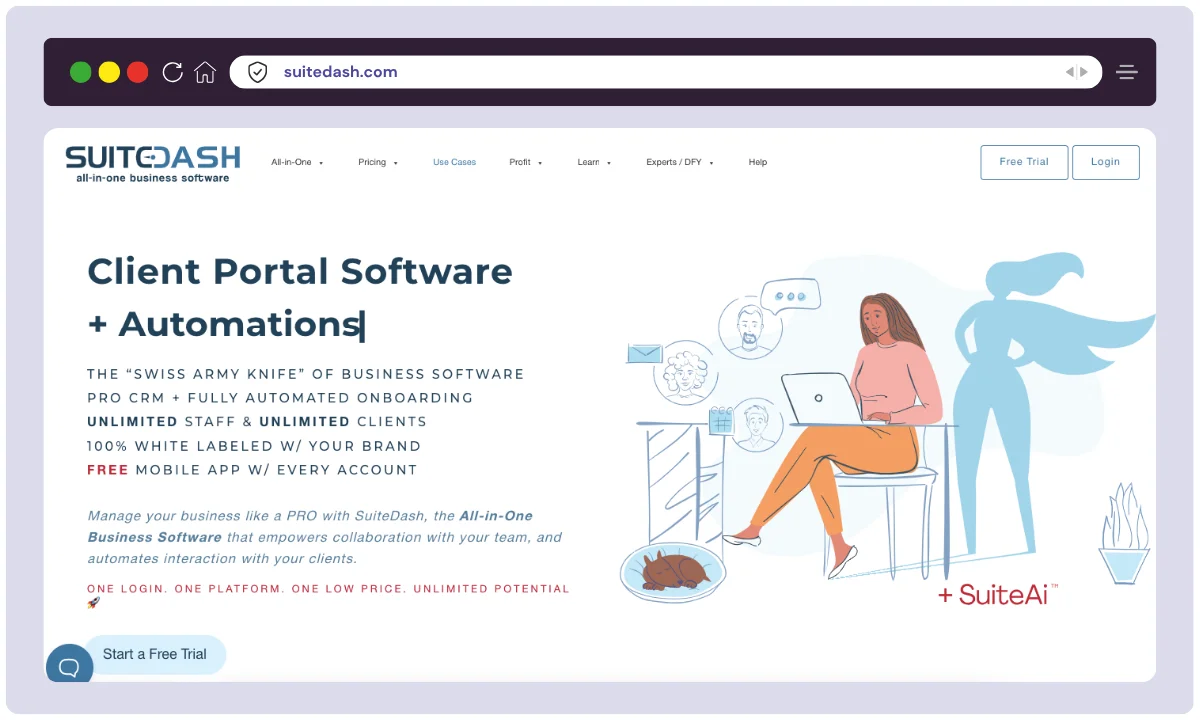
SuiteDash is developed and maintained by SuiteDash, Inc., a privately held software company based in Research Triangle Park, North Carolina, USA. Founded in 2012, the team has grown steadily and currently employs around 50–200 people.
The platform was created to replace fragmented software stacks—combining CRM, client portals, project/task management, invoicing, email marketing, and more into one unified, white-label SaaS solution. Over the years, SuiteDash has introduced consistent updates—most recently SuiteDash 2.0, which features a refreshed mobile-friendly interface and enhanced public-page features like the Dynamic Content Editor and file-sharing blocks.
| Product Name | SuiteDash |
| Official Website | https://suitedash.com |
| Developer / Company | SuiteDash, Inc. (private, USA) |
| Founded | 2012 |
| Employees | ~50–200 |
| Company HQ | Research Triangle Park, NC, USA |
| USPs | All-in-one toolkit, fully branded white-label, unlimited team & clients, automation flows |
| Categories | CRM, Client Portal, Project & Billing SaaS |
| Main Integrations | Stripe, QuickBooks, Zapier, WordPress, email marketing tools |
| Best For | Small to mid-sized service businesses, agencies, coaches, consultants |
| Support Options | Email helpdesk, documentation, SuiteDash Academy, community forum |
| Documentation | Extensive knowledge base, video tutorials, onboarding wizards |
| Affiliate Program | Yes—Promoter & Reseller programs available |
| Affiliate Commission | Commission structure available via partner program |
| Money-Back / Trial | 14-day trial, 14-day refund window |
| Starting Price | $19/month (Start plan) |
| Alternatives | Agiled, HighLevel, Bonsai, ClickUp, Zoho CRM, HoneyBook |
SuiteDash was built for businesses tired of paying for multiple tools—they wanted one platform that could manage clients, projects, billing, communication, learning, and support, all under their own branding. The continuous roadmap reflects that mission: mobile responsiveness, new public-page tools, and usability enhancements are delivered with every new update.
With a strong reputation and high user ratings, SuiteDash is known for its powerful features, affordability, and responsive support team.
SuiteDash Features
SuiteDash is a comprehensive all-in-one business platform designed to eliminate the need for multiple software subscriptions. Below is a breakdown of its most powerful features, each explained in detail to help you understand how it can benefit your business.
Client Portals & CRM
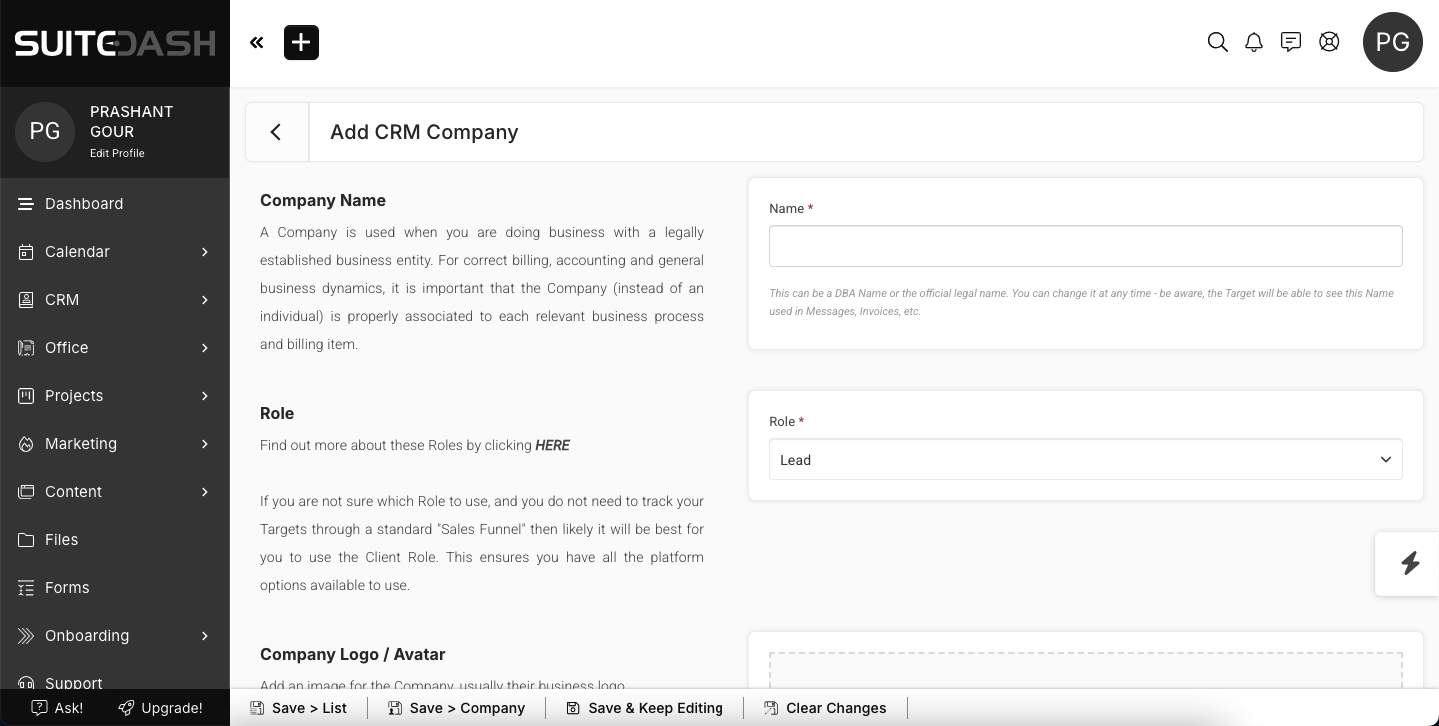
SuiteDash offers fully customizable client portals where your customers can securely log in, access information, communicate, and collaborate. Built-in CRM tools let you manage client records, organize contacts, track interaction history, and automate onboarding processes—all from one place.
Project & Task Management
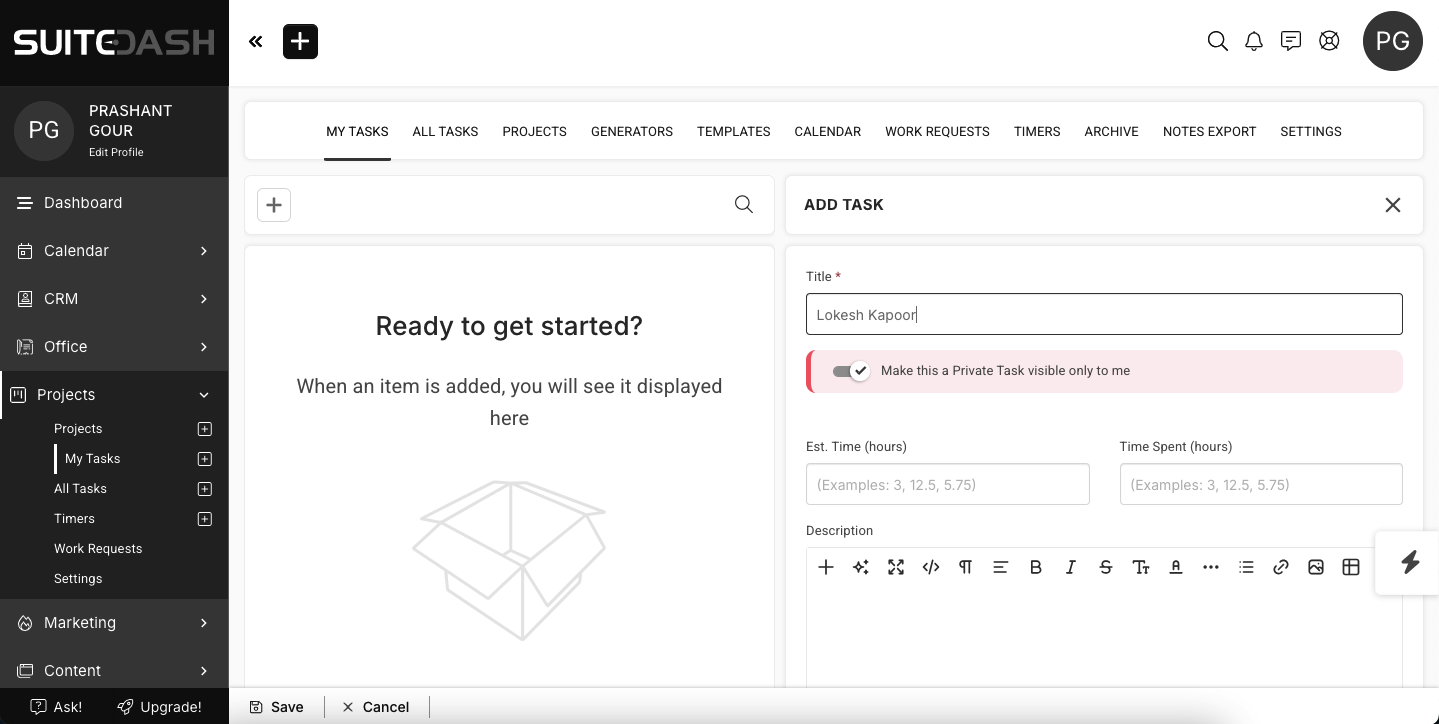
With integrated task and project management, you can create projects, assign tasks, set deadlines, and track progress using Kanban boards or task lists. Teams can collaborate, leave comments, and stay aligned on deliverables, making project oversight seamless and centralized.
Invoicing & Billing
SuiteDash simplifies your billing process with professional invoicing tools. You can create one-time or recurring invoices, accept payments online through Stripe or PayPal, and automate reminders. Tax, tips, and multi-currency support make it ideal for global businesses.
Proposals, Contracts & eSignatures
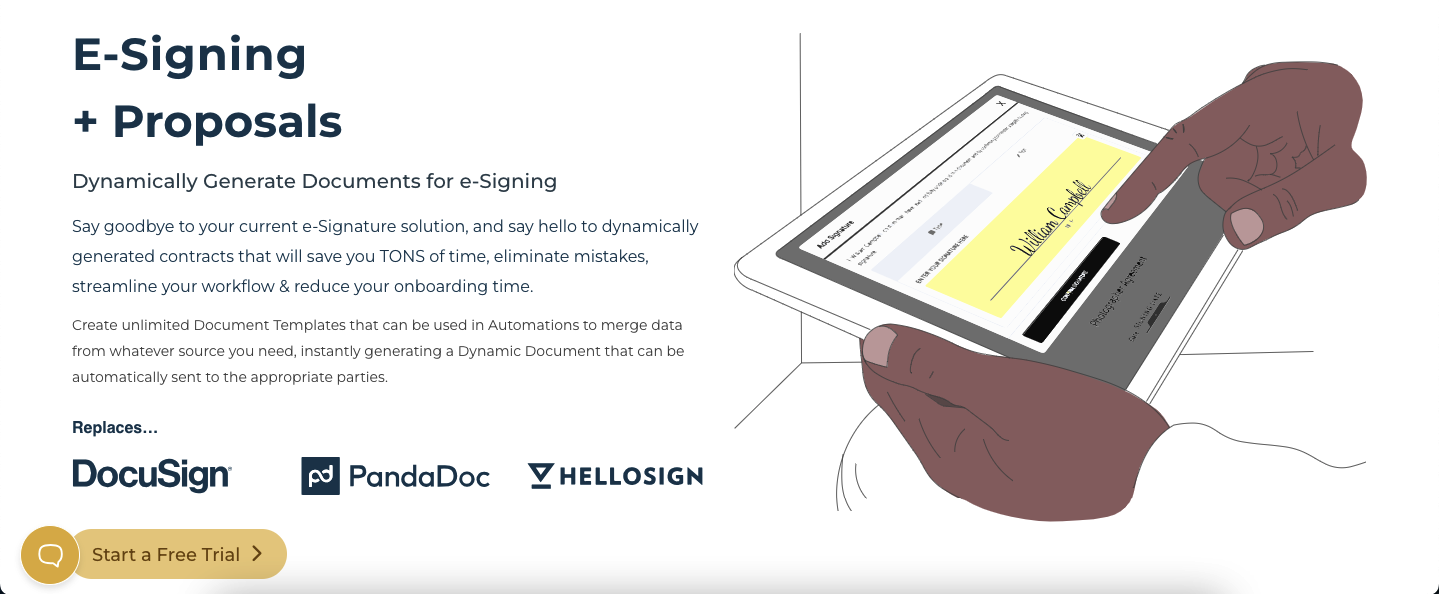
Generate dynamic proposals with embedded pricing tables, text, and media. Once accepted, these proposals can automatically convert into invoices. SuiteDash also supports legally binding electronic signatures with timestamped audit trails, streamlining your document approval process.
File Management & Sharing
Easily share and organize files between your team and clients. SuiteDash supports secure document upload/download, version tracking, and automated file delivery. All files can be organized by folders, client accounts, or project type.
Email Marketing & Drip Campaigns
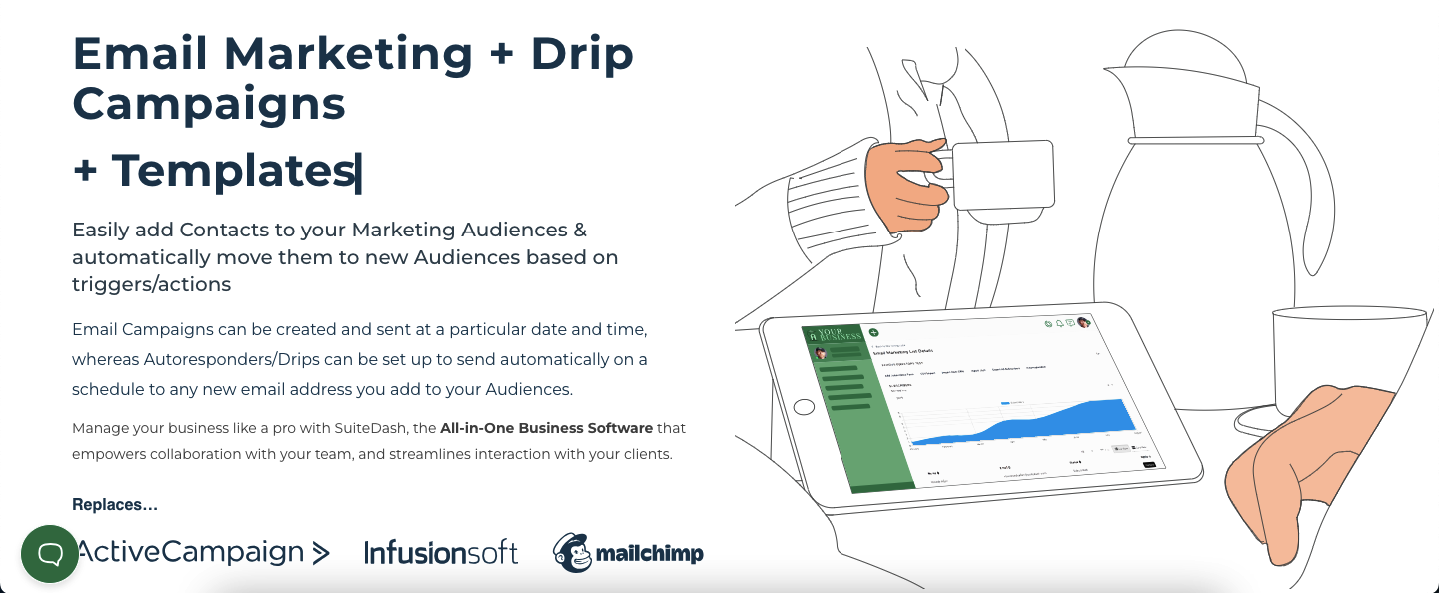
Launch targeted email campaigns directly within SuiteDash. Segment your audience, automate follow-ups using drip sequences, and track open/click rates. It’s perfect for nurturing leads and maintaining client engagement—all without needing a third-party email tool.
Calendar & Scheduling
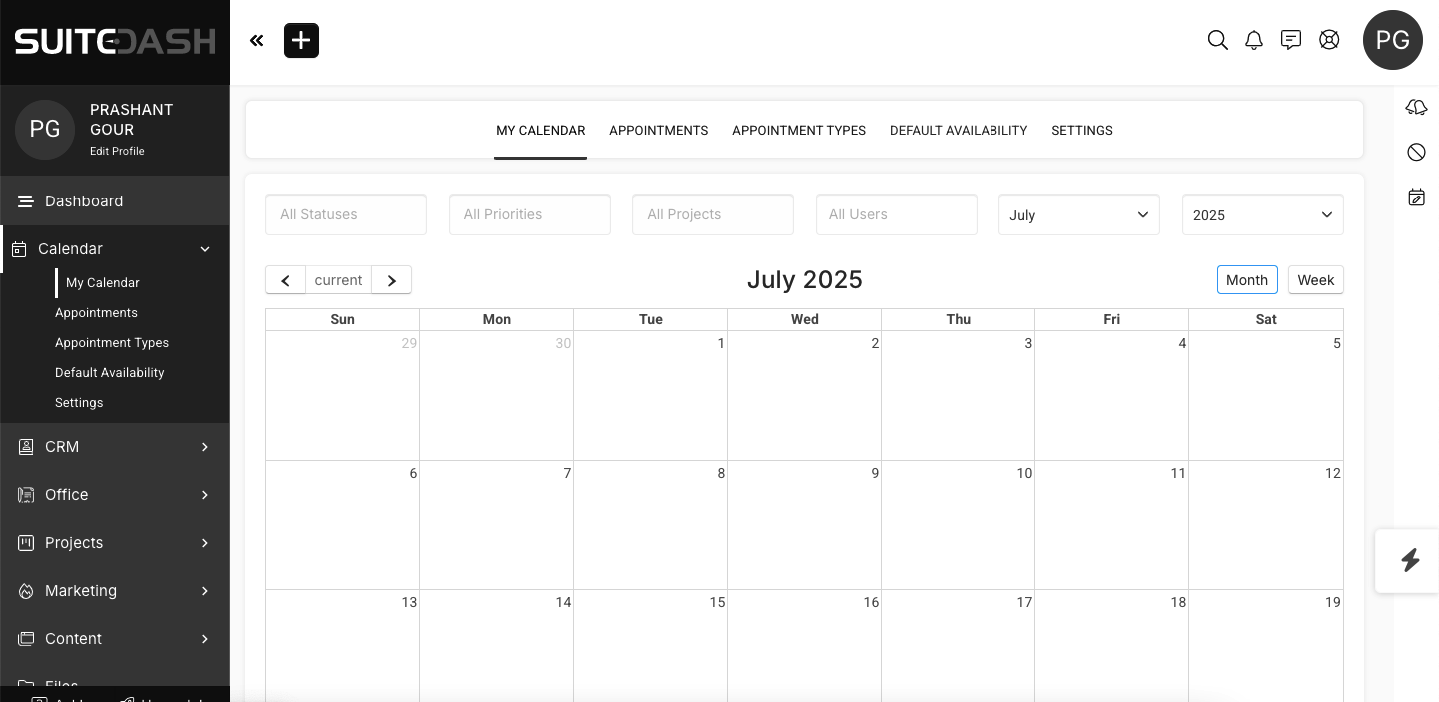
SuiteDash features a built-in scheduling tool where clients can book appointments based on your availability. You can set reminders, manage internal calendars, and sync tasks and deadlines—all helping to streamline team and client scheduling.
LMS (Learning Management System)
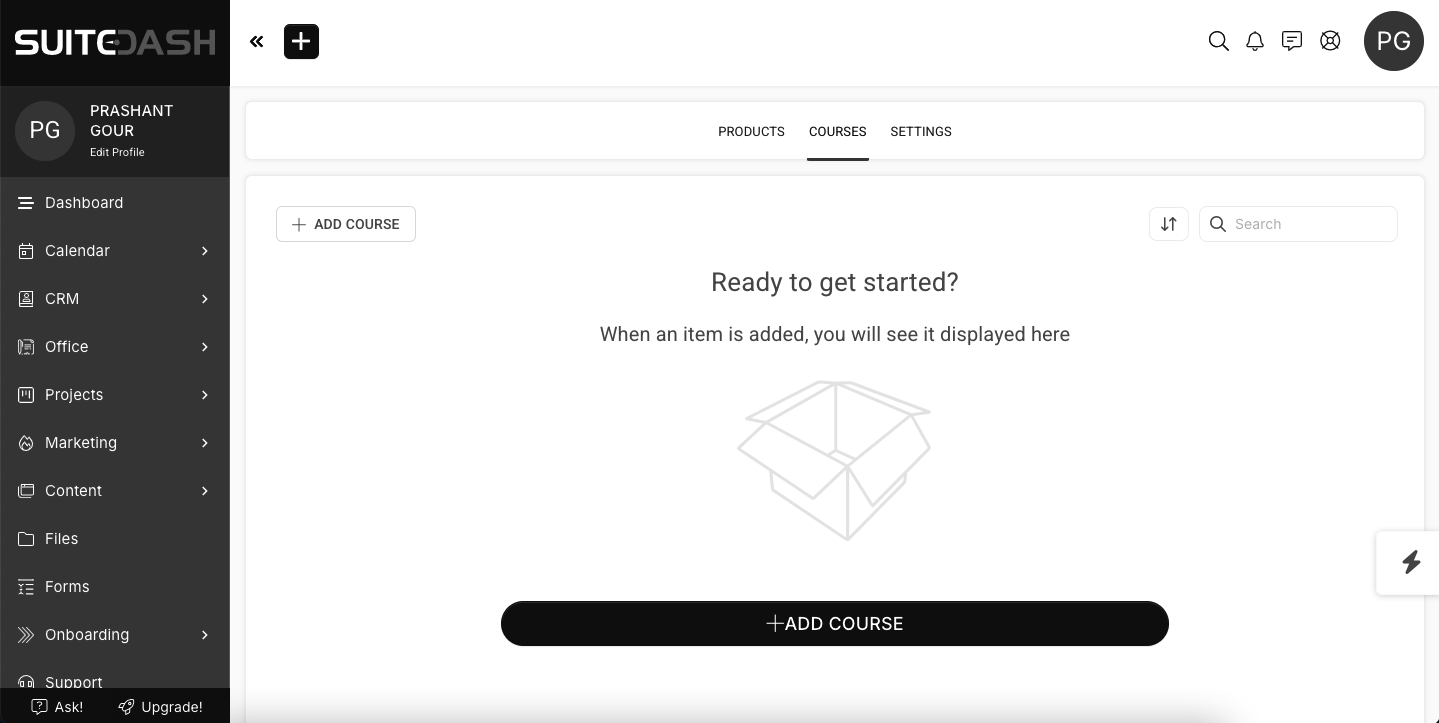
Build custom learning experiences with SuiteDash’s LMS feature. You can create courses, lessons, and quizzes for internal training, client onboarding, or paid memberships. It’s especially useful for coaches, agencies, and online educators.
Live Chat & Messaging
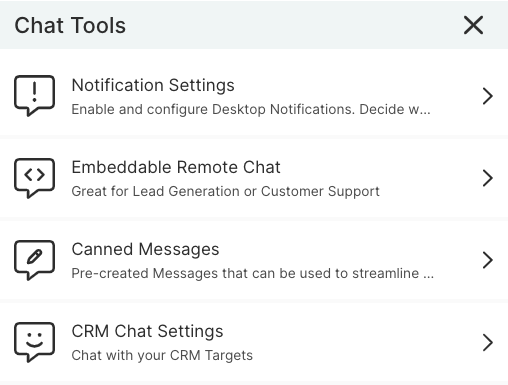
Communicate in real-time using live chat features embedded within the client portal. You can also keep internal communication organized with staff messaging, mentions, and comment threads for better collaboration.
Workflow Automation
SuiteDash allows you to automate repetitive processes using workflows. Set up triggers and actions such as onboarding sequences, automatic task assignments, email responses, and file sharing. This feature saves time and ensures consistency in your operations.
Public Pages & Dynamic Content Editor
Design public-facing pages such as landing pages, proposal previews, or download pages using the Dynamic Content Editor. Add branded blocks, forms, and media to build professional-looking pages without needing a web developer.
Branded Mobile App
With SuiteDash, your clients and staff can access the platform via a mobile app that’s fully white-labeled. Customize the app’s name, icon, and branding to provide a seamless mobile experience under your company identity.
Role-Based Staff Management
Assign different roles and permissions to your team, including Admin, Manager, Teammate, or Salesperson. This allows you to control what each team member can see or do, ensuring data privacy and operational efficiency.
Integration & Sync Tools
SuiteDash integrates with popular platforms like Stripe, QuickBooks, Zapier, WordPress, and more. These integrations allow you to sync data, automate external tasks, and enhance the overall functionality of the system.
Custom Menus, Domains & Branding
Customize everything—from login pages to navigation menus and domains. Whether it’s your own URL, brand colors, or portal layout, SuiteDash ensures your business identity remains front and center for both clients and staff.
Each of these features contributes to a cohesive experience that enables businesses to reduce software clutter, boost productivity, and improve client satisfaction—all within a single platform.
How to use SuiteDash?
- Create an account with SuiteDash by entering your name, email address, and password.
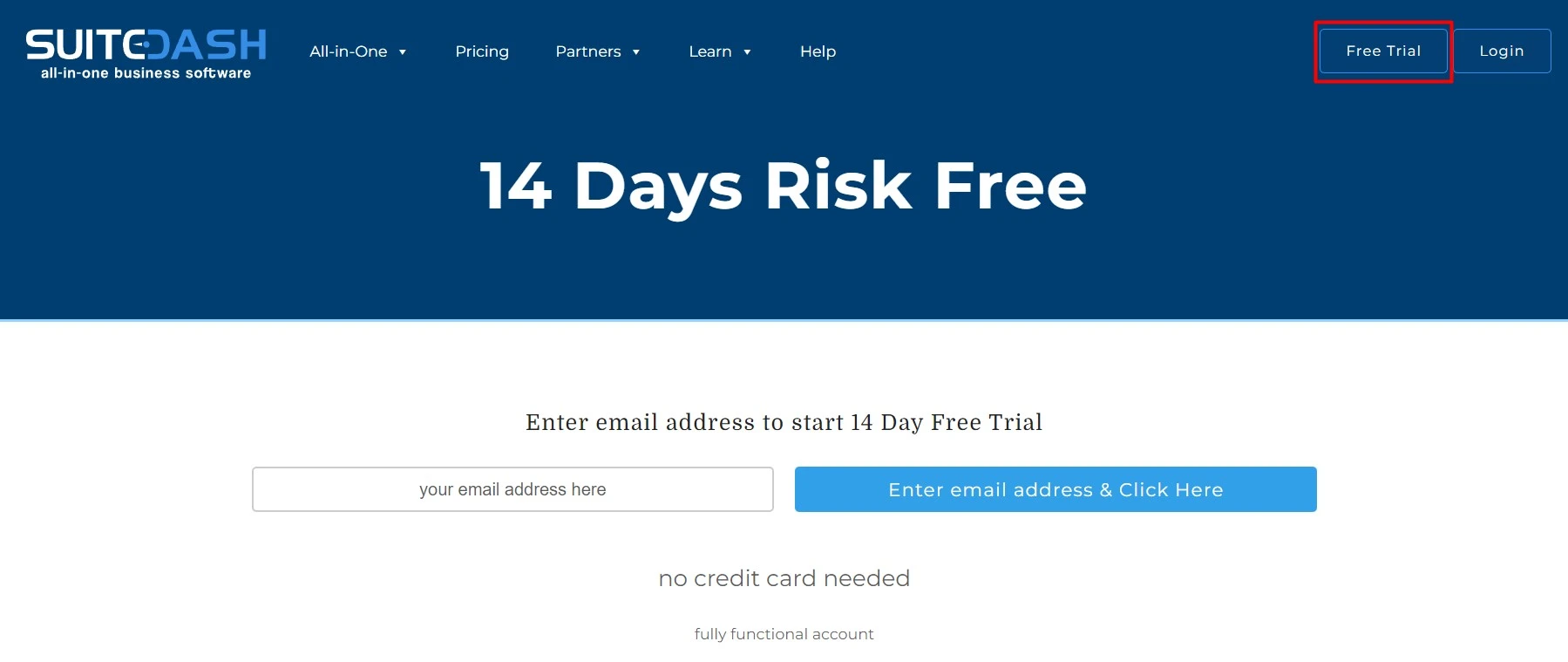
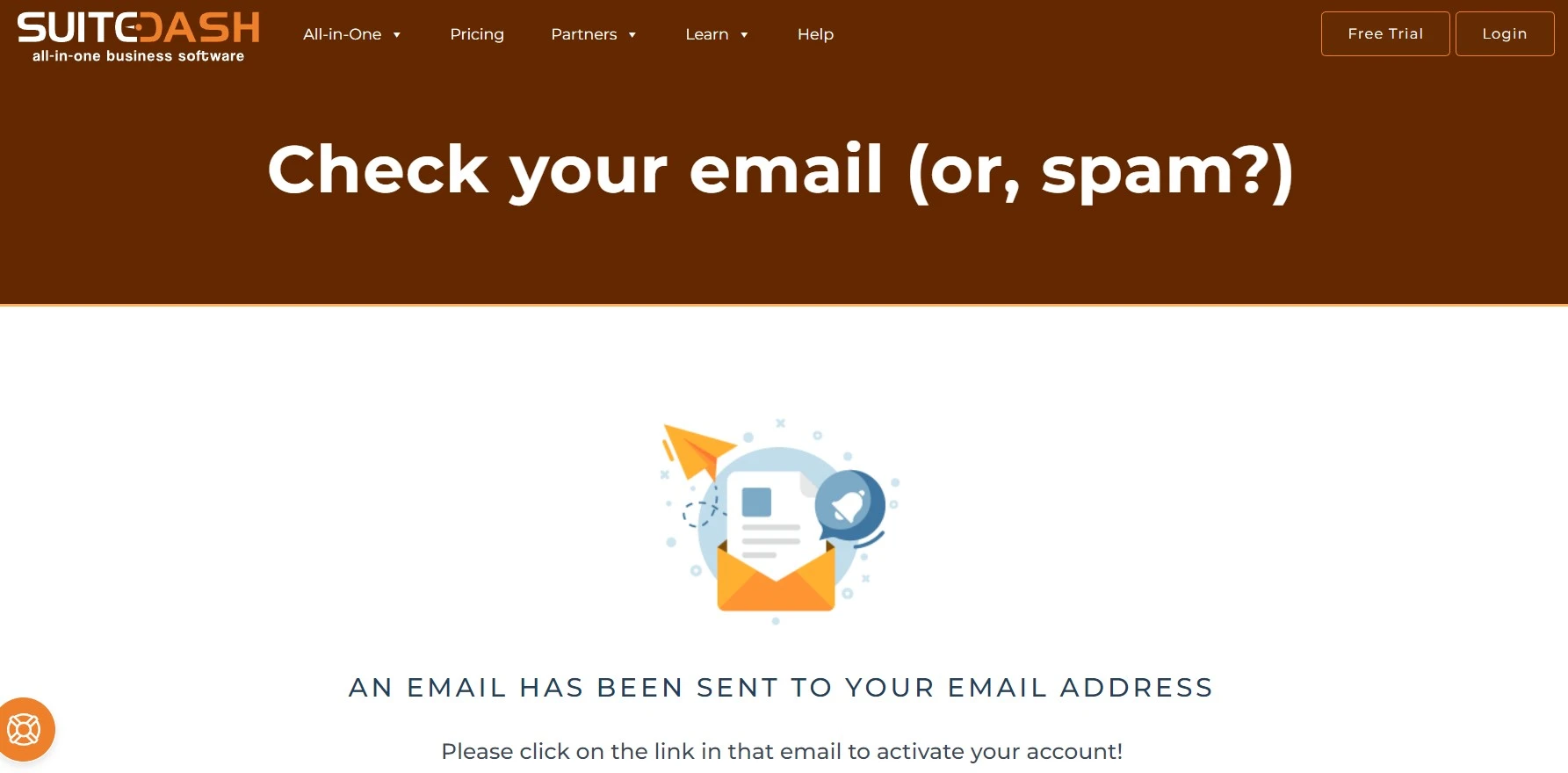
You will see the SuiteDash dashboard ?
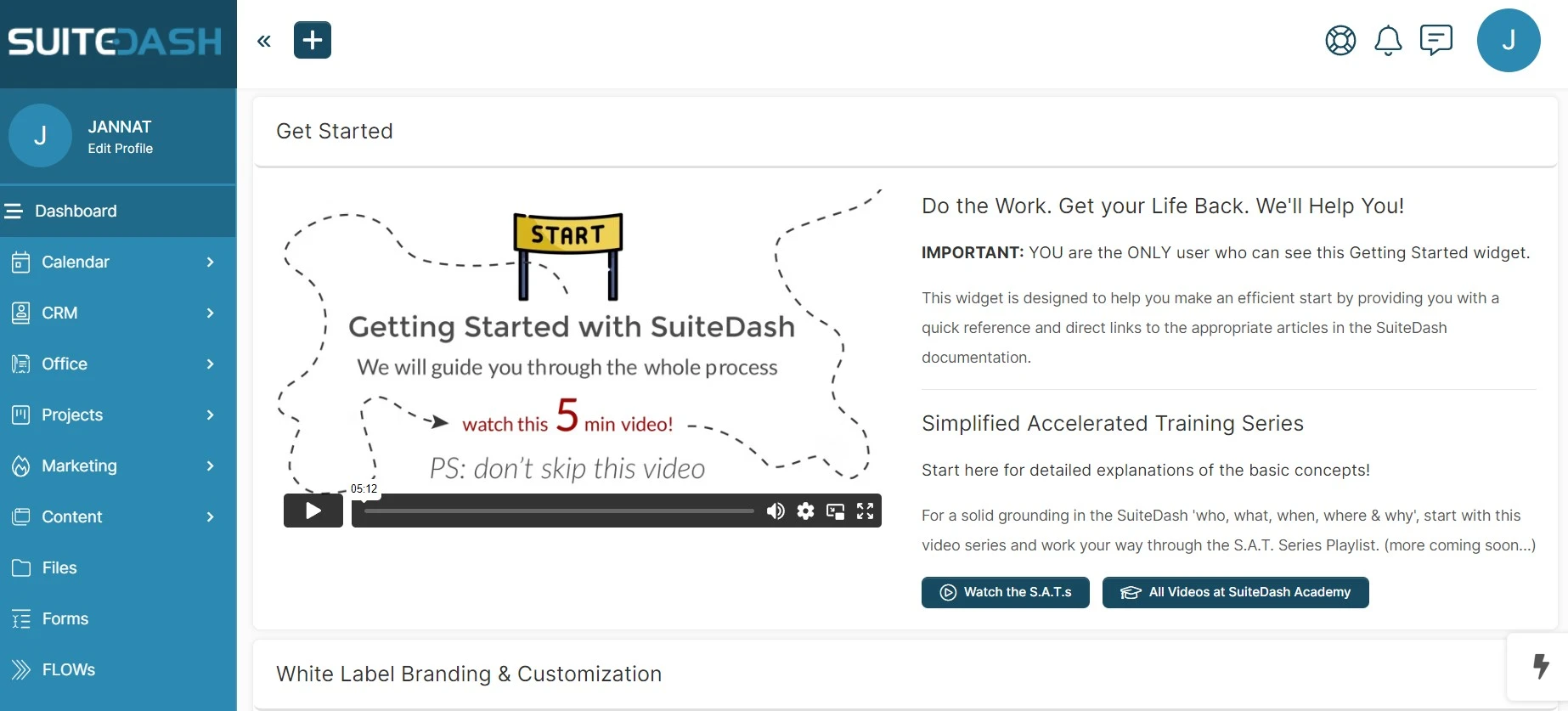
2. Add Clients: Enter your client’s contact information by pressing “+” to invite them to sign up for SuiteDash. Go to the bottom of this page and press “Add” to create your client.
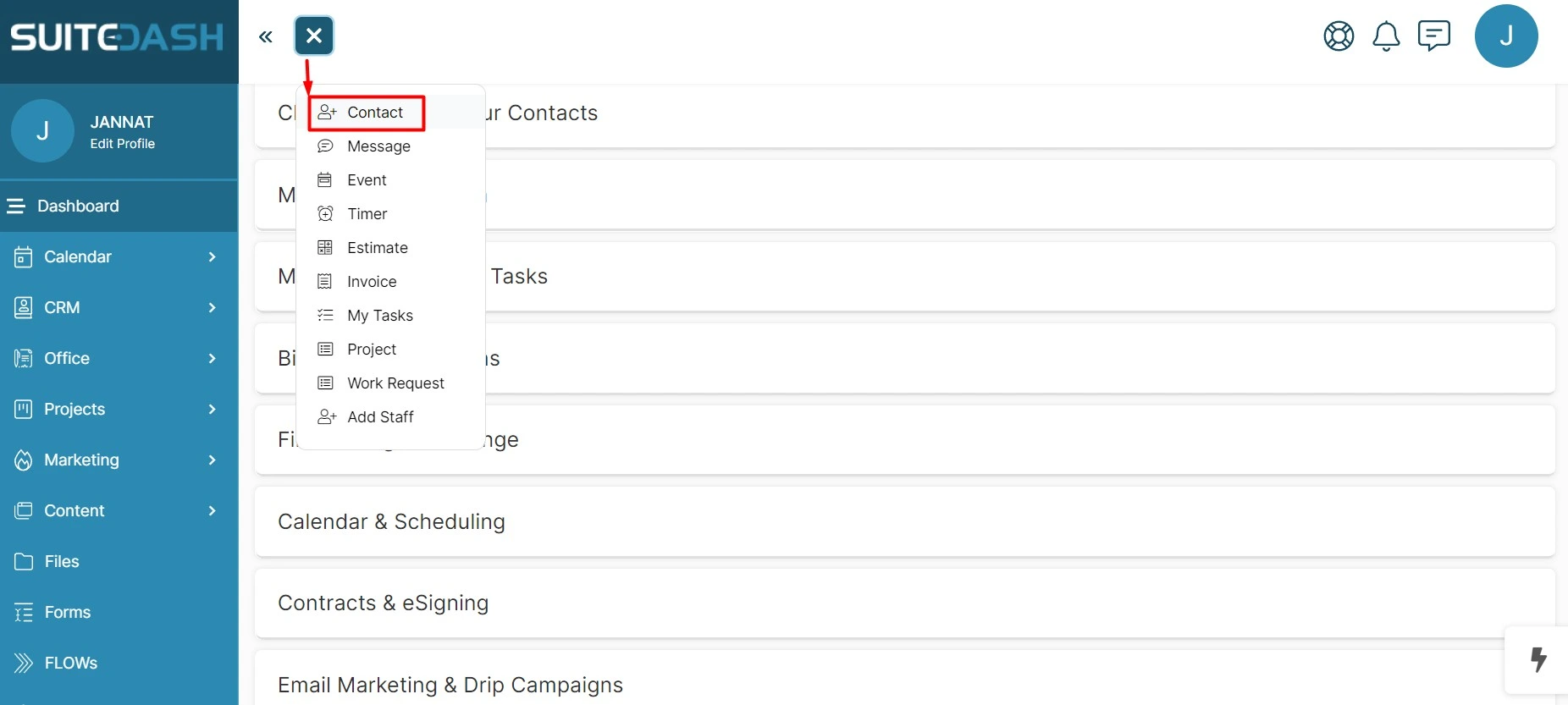
3. Once the client has been created a welcome link is sent to his email ID. Using this email, the client can log in to SuiteDash’s brand new account where you will be the admin.
4. Go to setting> CRM> Company First Mode> Activate
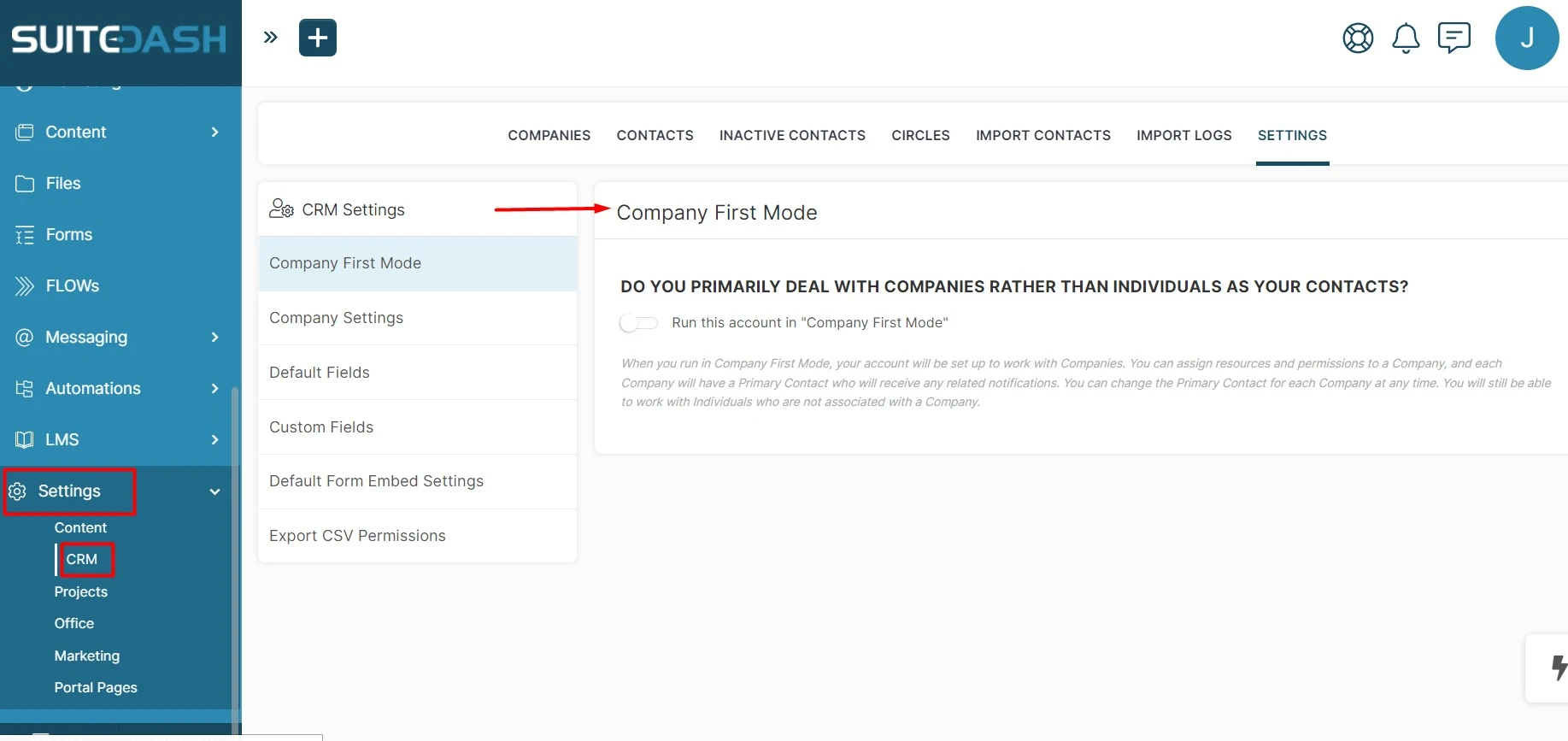
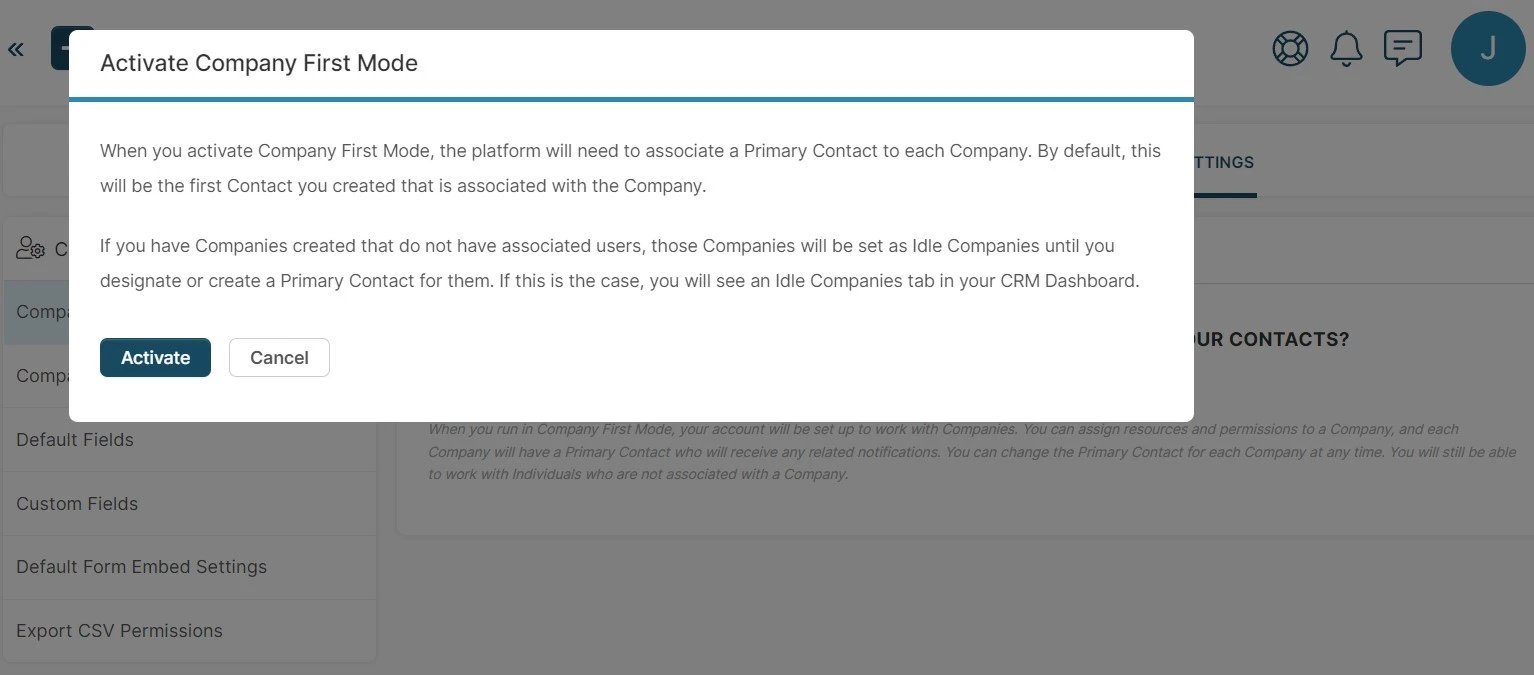
5. Once the company’s first mode is activated go to CRM>Companies.
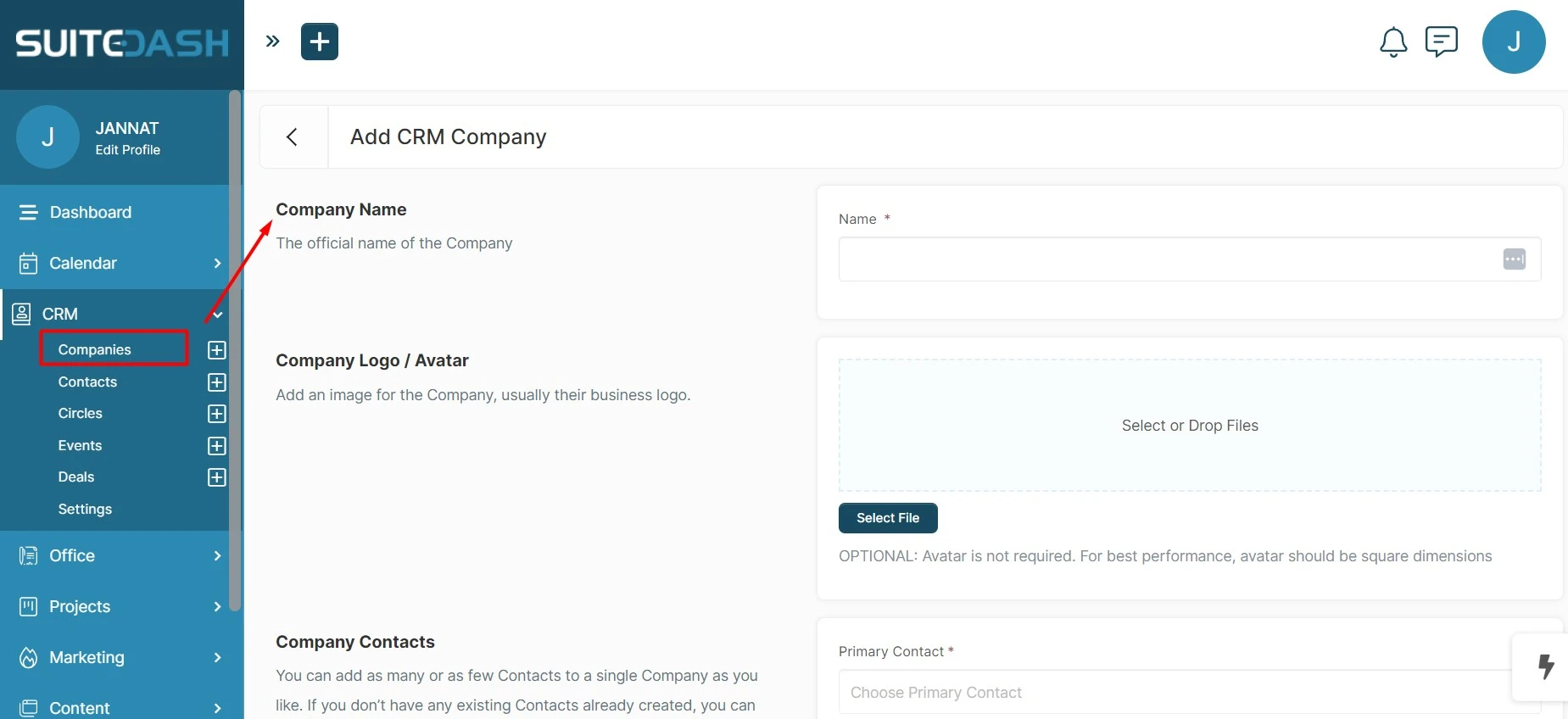
6. Then go to the bottom and add “Add”.
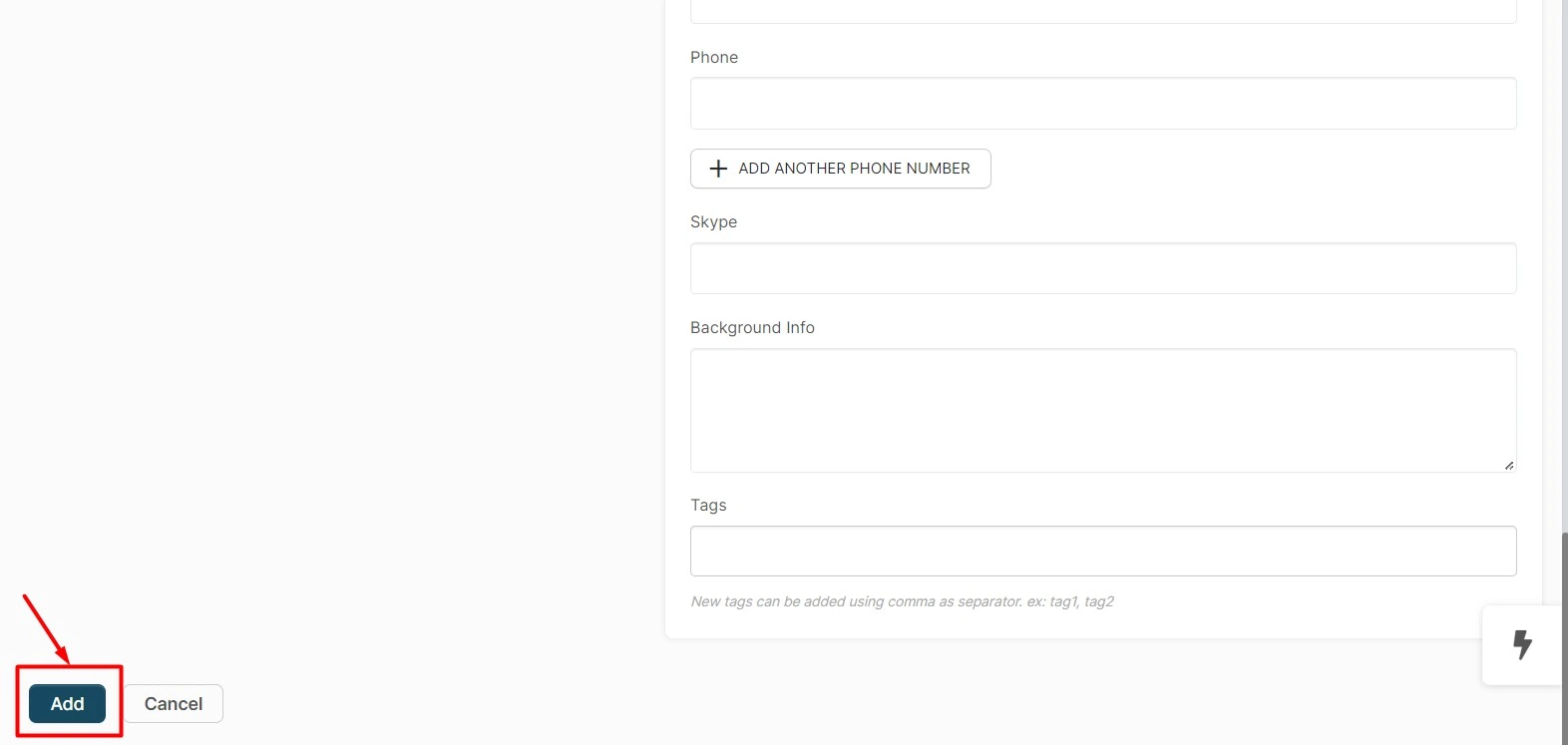
You will see client details like this
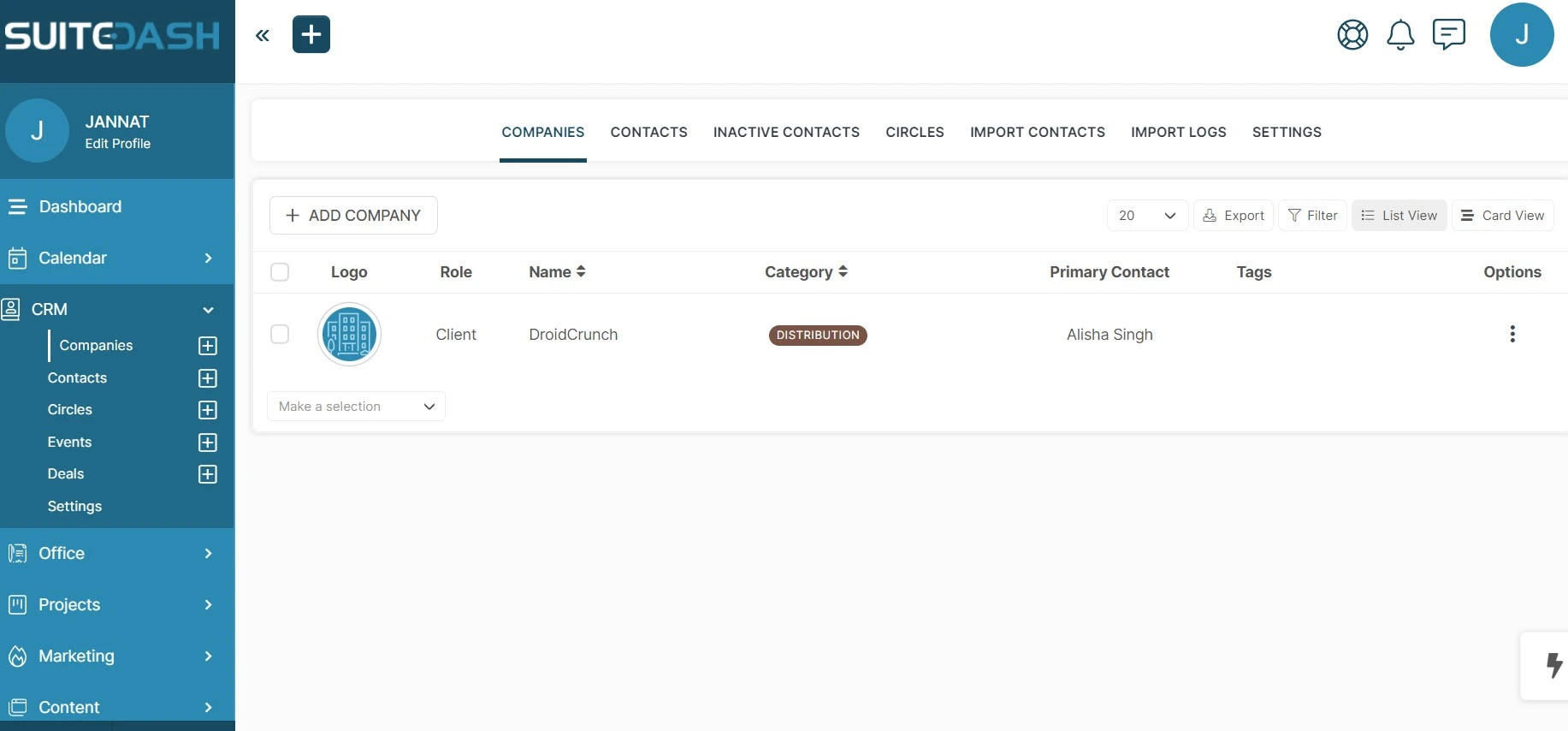
7. Make projects for your clients and assign them duties.
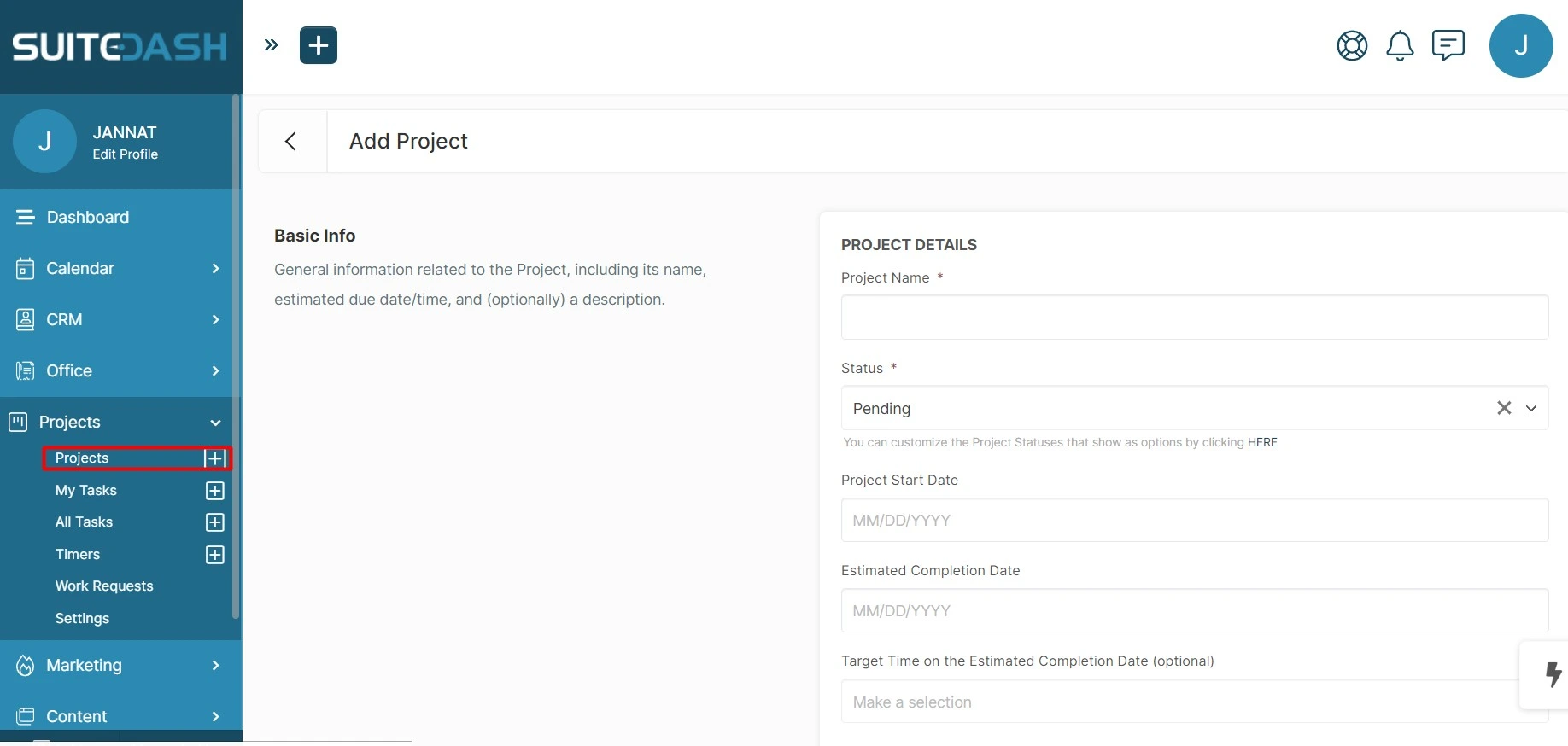
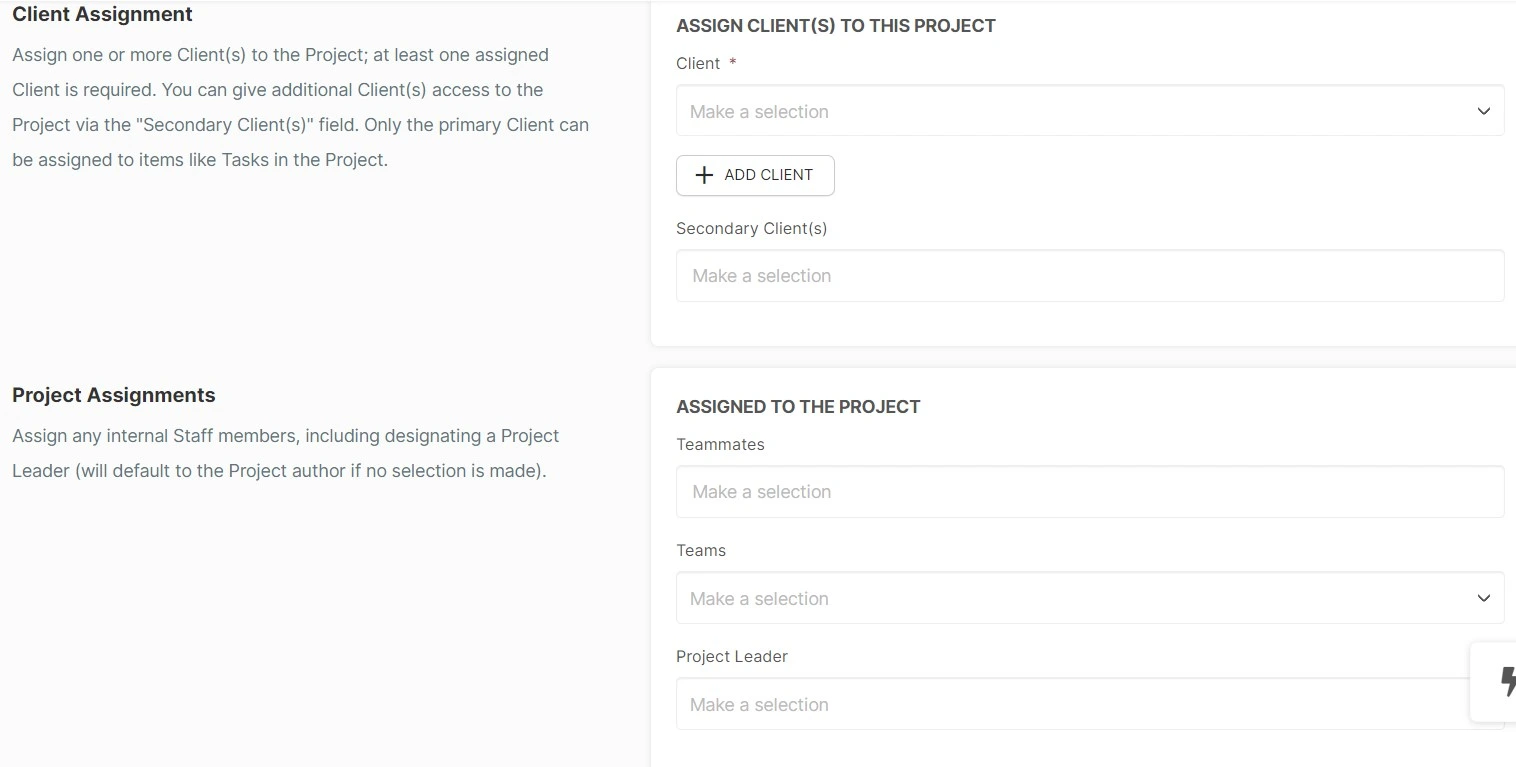
8. Track Time: Keep track of how much time you spend on each project and job
9. Invoice Clients: Create and send invoices to your clients for each job
10. Collect payments from your clients using SuiteDash’s integrated payment gateway.
SuiteDash Alternatives
Choosing the right software for your business operations is critical, especially when it comes to managing client relationships, workflows, invoicing, and project collaboration. If SuiteDash doesn’t tick all your boxes—or you’re curious about what else is on the market—there are several robust alternatives designed to fit various niches and business sizes.
Below you’ll find a comparison table featuring top SuiteDash alternatives, highlighting their unique strengths, pricing, and key features to help you make a smart, informed decision.
| Product | Best For | Key Features | Starting Price | White-Label | Free Trial | Integrations | Standout Pros | Main Cons |
|---|---|---|---|---|---|---|---|---|
| Copilot | Home service businesses, SMBs | CRM, dispatch board, automations, customer portal, invoicing | $29/mo | Yes | Yes | Stripe, QuickBooks | Simple UI, excellent for service biz | Less broad than full-suite CRMs |
| HoneyBook | Service-based & creatives | CRM, proposals, contracts, online payments, project mgmt | $19/mo (billed yearly) | Limited | Yes | Stripe, Zapier | Great automation, easy workflows | Email customization limited |
| Accelo | Professional services firms | Project, CRM, billing, contracts, timesheets | $24/user/mo | Yes | Yes | 100+ (G Suite, Xero) | Robust automation, advanced reporting | Higher costs for large teams |
| Plutio | Freelancers, small agencies | Project mgmt, invoicing, time tracking, CRM, proposals | $19/mo | Yes | Yes | Zapier, Stripe | Affordable, feature-rich | Limited advanced customizations |
| Dubsado | Freelancers, creatives, small biz | Workflow automation, contracts, e-sign, CRM, invoicing | $20/mo | Partial | Yes | QuickBooks, Zapier | Excellent for automations | Reporting is limited |
| Nifty | Remote teams, collaboration-focus | Project mgmt, task boards, chats, timelines, file sharing | $39/mo | Yes | Yes | Google, Zapier | Strong for team collaboration | Lacks CRM depth |
| Zoho CRM | Customer-centric, sales-focused | CRM, pipeline, email, sales automation, analytics | $14/user/mo | Limited | Yes | 300+ integrations | Deep CRM features, huge ecosystem | Not a full all-in-one for ops |
Key Takeaways:
- Copilot: Designed for home service businesses, offering streamlined client, job, and billing workflows.
- HoneyBook: Best for creatives and solopreneurs, thanks to its intuitive interface and powerful contract/invoice automation.
- Accelo: All-in-one for service agencies who need advanced reporting, time tracking, and client workflow automation.
- Plutio: Budget-friendly for freelancers or micro-agencies seeking efficient project, task, and invoicing tools.
- Dubsado: Great for small businesses focusing on workflow automation, contracts, and e-signatures.
- Nifty: Suited for remote or hybrid teams needing collaborative project management with team chat and timeline views.
- Zoho CRM: Ideal for businesses emphasizing sales pipeline management and customer data, with rich ecosystem integrations.
Not all tools offer the same level of white-label customization, automation, or business management features—so consider your business growth plans and unique workflows when comparing alternatives.
Looking for even more options? Other popular tools like ManyRequests, Bonsai, Asana, and ClickUp also serve a variety of business needs, making it easy to find a perfect fit for your team and processes.
SuiteDash Pricing
Choosing the right pricing plan makes all the difference—especially when it comes to an all-in-one platform with unlimited users and clients. SuiteDash offers transparent, flat-rate plans that include full tool access, white-labeling, and built-in customization—without per-user fees.
Let’s explore the current tiers, including unique lifetime and “SuiteDreams” options that offer exceptional value for long-term use.
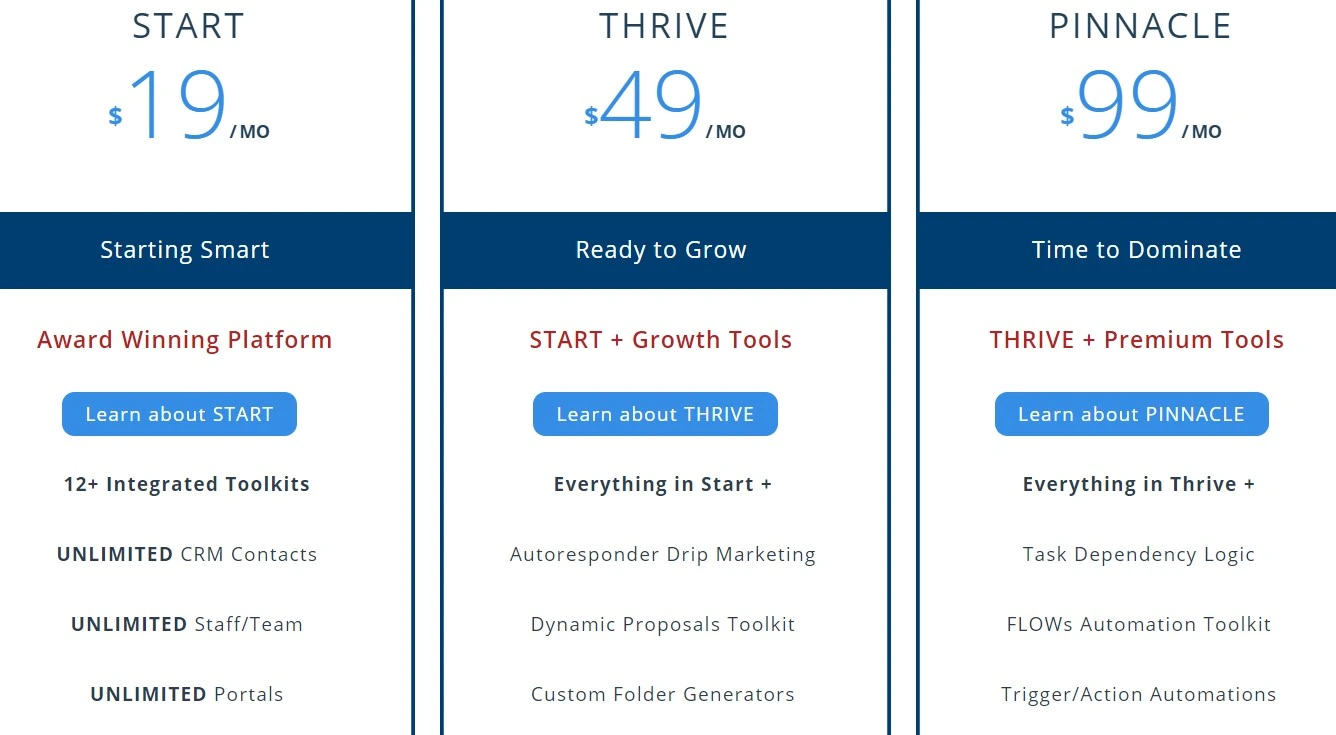
| Plan | Monthly Cost | File Storage | Key Features Included |
|---|---|---|---|
| Start | $19 per month | 100 GB | Basic CRM, client portals, email marketing, white‑labeling |
| Thrive | $49 per month | 500 GB | |
| Pinnacle | $99 per month | 2 TB |
- Start: Essentials for small teams looking to centralize tools.
- Thrive: Adds advanced marketing, client-facing features, and funnels.
- Pinnacle: Fully loaded—best for users needing deep automation, training delivery, and support workflows.
SuiteDreams Package & Lifetime Options
- SuiteDreams Package: One-time $1,499 payment + $49/month thereafter, locking in the Pinnacle plan along with all current and future Power‑Ups, a dedicated success coach, and exclusive bonuses. Offers a 21-day free trial and 30-day money-back guarantee.
- Lifetime Plans: Available as one-off purchases—approximately:
- Start: ~$2,240 lifetime access
- Thrive: ~$3,940 lifetime access
- Pinnacle: ~$6,840 lifetime access
These are often offered during promotions and include all future updates, with no recurring fees.
Which Plan Fits You Best?
- Choose Start ($19/mo) if you’re a small consultancy or freelancer wanting a unified branded portal, CRM, and basic automation.
- Go with Thrive ($49/mo) if you need stronger marketing tools like drip campaigns, dynamic proposals, and client chat.
- Opt for Pinnacle ($99/mo) when your business demands full automation, course delivery via LMS, support ticket workflows, and complex client journeys.
For long-term value, the SuiteDreams Package or Lifetime plan can be excellent—especially if you plan to stay with the platform for several years and want growth features included. The locked-in pricing and bundled Power-Ups often make lifetime or SuiteDreams more cost-efficient compared to monthly billing.
Additional Cost Considerations
- Power-Ups (optional add-ons):
- Prime Bundle (~$40/mo): sales funnel builder, embeddable chat, PDF signing
- Plus Bundle (~$40/mo): secure credit card vaulting, email cannons, extra storage
- VIP Bundle (~$50/mo): priority support, live coaching sessions
- Service Subscriptions: Features like hosted video streaming, AI-powered content creation, and email deliverability are billed separately at cost—for example, $10–50/month depending on usage volume.
- Billing Terms: Month-to-month subscription — no long-term contracts, can cancel or downgrade anytime. Annual billing often includes a discount.
If your business scales over time or you anticipate needing advanced automation or community/LMS features, opting for Pinnacle, SuiteDreams, or Lifetime access could save significantly in the long run.
SuiteDash: Integrations
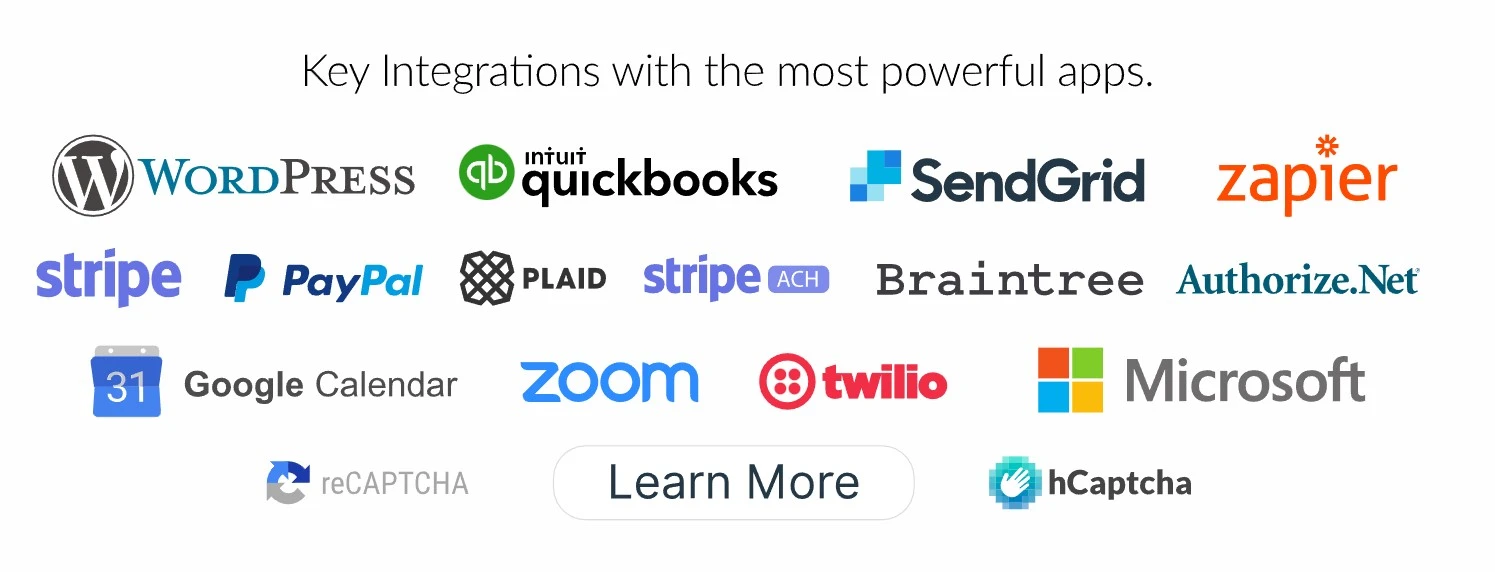
The software is a complete software solution that integrates company necessities into a pre-integrated, white-label-ready platform.
It integrates with a variety of third-party platforms, including Stripe, Quickbooks, Braintree, PayPal, Google Calendar, Google Meet, Zoom, Twilio, and Zapier among others. Zapier is a platform for connecting SuiteDash to over 1,500 other apps, including Salesforce, Slack, and QuickBooks.
SuiteDash User Reviews
Overall Ratings
- Overall Average: ~4.9–5.0 out of 5 across hundreds of verified users
- Ease of Use: ~4.6–5.0
- Value for Money: ~4.9–5.0
- Customer Support & Functionality: ~4.8–5.0
What Users Love
All‑in‑one business platform: Users praise SuiteDash for integrating CRM, billing, client portals, project management, and automation into a single affordable solution.
“It’s the ultimate all-in-one tool that has helped streamline our entire business workflow.”
“Each feature release continues to save our company time and money.”
Excellent white-label customization: Users love the full branding capabilities, including custom domains, mobile apps, and branded portals.
“Completely white‑labeled—my clients only see my brand, not a third-party tool.”
Highly responsive support: Many reviewers highlight prompt support and the team’s dedication to improving the platform.
“The support team always goes above and beyond—super responsive and helpful.”
Common Drawbacks Mentioned
Learning curve: While SuiteDash is powerful, many users note that it takes time to learn and fully set up due to the broad range of features.
“There’s a lot to figure out. It’s powerful, but not beginner-friendly at first.”
Performance and speed issues: Some users mention occasional delays or slower load times with complex workflows.
“The platform can be a bit slow at times, especially with heavy usage.”
Outdated design and UI: A few users feel the interface could be more modern and user-friendly.
“The templates and dashboard could use a visual refresh.”
Limited features in specific areas: Users mention the need for improved PDF handling, more customization in email tools, and better spam protection.
“Emails occasionally land in spam. Would love more flexibility in email templates.”
User Experience Highlights
- Value for money: Users consistently rate SuiteDash as excellent value, often stating it replaces 3–5 other tools they previously used.
- Customization: The white-labeling options, including branded mobile apps, are especially appreciated by agencies and freelancers.
- Support: Fast and responsive customer support remains a recurring positive theme.
- Learning challenge: Some users experience difficulty navigating the wide set of features initially, though most agree it becomes easier over time.
- Performance concerns: A small percentage of users experience slow load times or clunky navigation with more complex setups.
SuiteDash continues to impress users in 2026, earning high marks for its all-in-one functionality, branding flexibility, and exceptional support. While it may take some time to master, its ability to consolidate operations into one platform makes it a top choice for agencies, consultants, and service-based businesses seeking efficiency and control.
SuiteDash Use Cases
SuiteDash isn’t just another CRM—it’s a business operating system that adapts to different industries, workflows, and client needs. Its flexibility, full white-labeling, and automation features make it ideal for a variety of professional environments.
Here are the most common and impactful use cases for SuiteDash users:
1. Agencies & Marketing Firms
Marketing and creative agencies use SuiteDash to manage clients, projects, billing, and campaign approvals under one portal. Features like dynamic proposals, live chat, and branded portals enhance the client experience.
2. Freelancers & Consultants
Solo professionals can streamline project delivery, client communication, time tracking, and invoicing—all from a single dashboard. The automation tools reduce repetitive work, helping you focus on billable hours.
3. Coaches, Educators & Trainers
SuiteDash’s built-in LMS system is perfect for delivering online training, onboarding programs, or membership content. With gated access and drip scheduling, you can create premium learning experiences.
4. Legal & Accounting Firms
Lawyers, CPAs, and bookkeepers benefit from SuiteDash’s contract templates, e-signatures, secure file sharing, and client intake forms. Everything is encrypted and compliant for handling sensitive documents.
5. Bookkeepers & Financial Advisors
Manage multiple clients without worrying about user limits. SuiteDash lets you track deliverables, collect payments, and automate tax season tasks—all while keeping client data organized.
6. SaaS & Tech Startups
Startups use SuiteDash for project collaboration, team workflows, and client onboarding. The automation engine makes it easy to trigger actions based on user behavior or form submissions.
7. Membership Communities
Use SuiteDash to manage subscriptions, member access, file sharing, and event bookings. The LMS and client portal combo gives members everything they need in one place.
8. Custom-Workflow Businesses
If your business relies on unique processes, SuiteDash’s workflow builder lets you automate form submissions, approvals, folder creation, and onboarding steps to fit your needs.
No matter your industry, SuiteDash adapts to your brand and workflow—giving you full control without the need for plugins or third-party systems.
What Makes SuiteDash Stand Out?
SuiteDash truly stands head and shoulders above its competitors in terms of its comprehensive, all-in-one architecture. Unlike many platforms that are primarily a CRM with other features tacked on, SuiteDash excels by integrating traditionally separate tools like a Learning Management System (LMS), advanced drip marketing, and appointment scheduling into its core.
The exceptional value offered by SuiteDash places it a cut above the rest. Its pricing model, which includes unlimited staff/team members on every plan, directly challenges the costly per-user fees common with its rivals. Where others fall short on customization, SuiteDash shines with its complete white-label capability. This allows agencies to present the portal as their own proprietary software, using a custom domain and branding. This powerful combination of an exhaustive feature set, scalable pricing, and deep branding sets a new standard for business management platforms.
FAQs
What is SuiteDash and who is it best suited for?
SuiteDash is an all-in-one business management platform combining CRM, client portal, project management, billing, proposals, and automation. It is ideal for agencies, consultancies, freelancers, and SMBs looking to streamline business operations under a single, fully customizable and white-labeled solution.
Does SuiteDash support full white-labeling and custom branding?
Yes, SuiteDash lets you customize nearly every aspect of the client portal experience, including your own domain, dashboard branding, login pages, and notification emails. This allows businesses to provide a consistent brand touchpoint for their clients.
Is there a free trial available for SuiteDash?
SuiteDash offers a free trial period that grants access to all core features. This enables potential users to thoroughly test the platform, explore its benefits, and decide if it meets their business requirements before making a commitment.
What are the main features of SuiteDash?
SuiteDash provides a broad feature set, including CRM, project and task management, proposal and contract automation, invoicing and subscription billing, document sharing, client communication tools, online scheduling, reporting, and built-in automations, all on a secure and collaborative platform.
How does SuiteDash’s billing and pricing structure work?
SuiteDash operates on flat-rate monthly, annual, and one-time lifetime pricing plans. All packages include unlimited users and client portals, meaning costs don’t rise as your team grows. Optional storage add-ons and a money-back guarantee are also available.
What pain points does SuiteDash solve for businesses?
SuiteDash eliminates the need for multiple software subscriptions by centralizing CRM, billing, project collaboration, and automation. This reduces costs, saves time, and streamlines workflows, especially for businesses managing repeated client interactions or complex service delivery.
Can SuiteDash handle recurring invoices and subscription billing?
Yes, SuiteDash offers comprehensive billing features, including one-time and recurring invoices, automated payment reminders, subscription management, and integration with payment gateways like Stripe and PayPal for seamless online payments.
Is there a money-back guarantee for SuiteDash users?
SuiteDash provides a 30-day full refund policy. If users are not satisfied with the platform, they can request a refund within the first month, making it a risk-free investment for evaluating the software.
Conclusion
After a thorough analysis of its features, pricing, and user experience, it’s clear that SuiteDash is a powerful and versatile business management platform. It successfully consolidates a wide array of essential tools into one cohesive system, making it an excellent choice for any service-based business looking to streamline operations and present a highly professional image to its clients.
To prepare this review, we conducted deep research into the platform’s capabilities, compared its feature set against leading alternatives, and evaluated its value proposition for different business sizes. While there is a learning curve, the long-term benefits of saved time, reduced software costs, and enhanced client management are substantial. If you are an agency, consultant, or freelancer ready to trade software chaos for a single source of truth, SuiteDash is a solution that merits serious consideration.
The Review
SuiteDash
SuiteDash is a comprehensive business software package that can meet the software needs of small and medium-sized organizations. It assists businesses with workflow optimization, feedback collection, subscription management, file storage, and other functions. It has a Kanban board that allows users to track the status and progress of their activities. SuiteDash is being used by hundreds of clients.
PROS
- All-in-one platform for CRM, projects, billing, and automation
- Full white-label options for portals and branding
- Flat-rate pricing with unlimited users and clients
- Strong automation and workflow tools
- Highly customizable client experience
- Frequent updates and active development
- Robust support and helpful resources
- Attractive affiliate commission program
CONS
- Steep learning curve for new users
- User interface can appear outdated
- Premium features only in higher plans
- Limited payment gateway options in some regions








