If you’ve been looking for a way to build a website without touching any code, chances are you’ve already heard about Webflow. It’s one of the most popular website builders right now, and for good reason. In fact, over 3.5 million designers, developers, and business owners use Webflow to create their websites.
Webflow is known for giving people complete control over how their website looks and works, without needing to hire a developer. Whether you want to build a personal blog, a business site, or even an online store, you can do it all with Webflow’s drag-and-drop editor.
What makes it stand out is that it’s not just a simple page builder — it also offers powerful tools like a built-in CMS, advanced animations, SEO options, and secure hosting. In 2026, Webflow has introduced new features for team collaboration and improved integrations, making it even better for freelancers, agencies, and growing businesses.
In this article, I’ll give you a full review of Webflow. We’ll cover its features, pricing, pros, cons, and even a few good alternatives you can consider. If you’re thinking about using Webflow this year, this guide will help you decide if it’s the right tool for you.
Webflow Overview
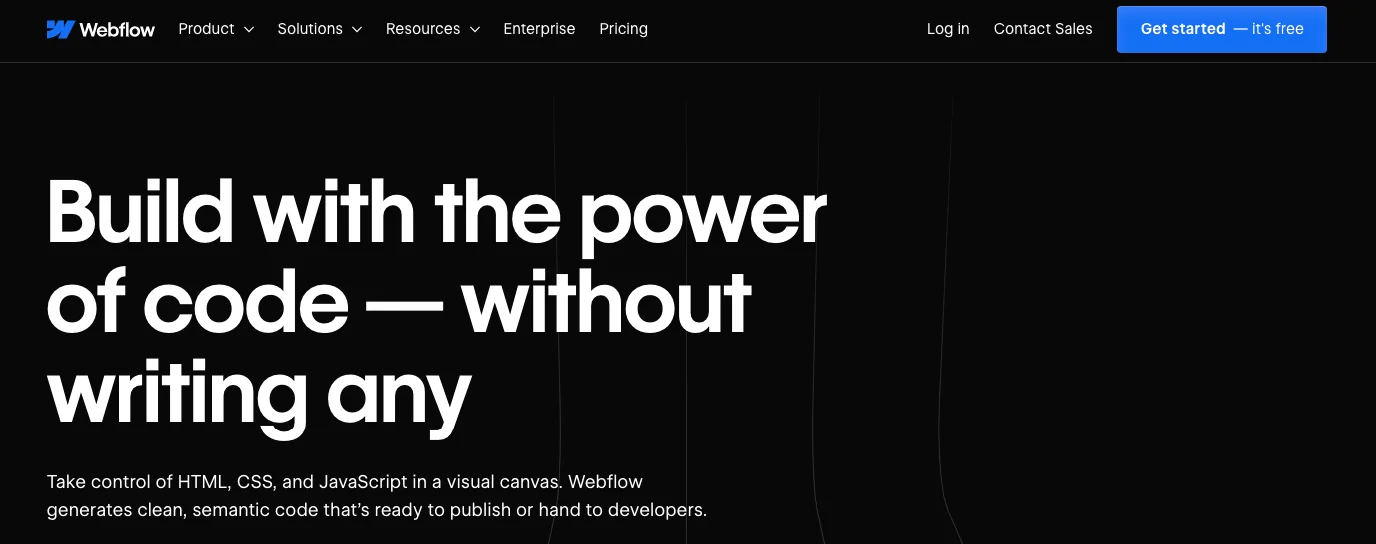
| Attribute | Details |
|---|---|
| Software Name | Webflow |
| Official Website | https://webflow.com |
| Software Developers | Webflow, Inc. |
| Software USP | Visual no-code builder with full design control and CMS capabilities |
| Software Category | Website Builder / Landing Page Builder |
| Integrations | Zapier, Google Analytics, Mailchimp, Stripe, HubSpot, and more |
| Best For | Designers, marketers, and businesses needing flexible no-code websites |
| Support Options | Email, Help Center, Community Forum, Webflow University |
| Documentation Link | https://university.webflow.com |
| Company Headquarter | San Francisco, California, USA |
| Starting Price | $14/month (Basic Plan billed annually) |
| Alternatives | Wix, Squarespace, Framer, WordPress, Elementor |
| Affiliate Program | Yes |
| Affiliate Commission | 50% commission for 12 months per referral |
| Money Back Guarantee | No official money-back guarantee |
Webflow is a no-code website builder that lets you design, build, and launch websites without writing any code. It’s perfect for people who want full control over their website’s design and features without hiring a developer.
Founded in 2013 by Vlad Magdalin, Bryant Chou, and Sergie Magdalin, Webflow is based in San Francisco, USA.
With its visual drag-and-drop editor, you can create custom layouts, add animations, and manage content with ease. It’s great for blogs, business sites, ecommerce stores, portfolios, and landing pages.
Unlike other website builders like Wix or PageCloud, Webflow gives you complete design freedom. You’re not limited to fixed templates — you can adjust every detail to match your vision.
It also comes with a built-in CMS, along with SEO tools, hosting, security features, and integrations with popular apps, all in one place.
Webflow Features 2026
Webflow comes with a lot of useful features that help you build modern, good-looking, and fully functional websites without coding. Here’s a quick look at what it offers:
1. Visual Drag-and-Drop Designer
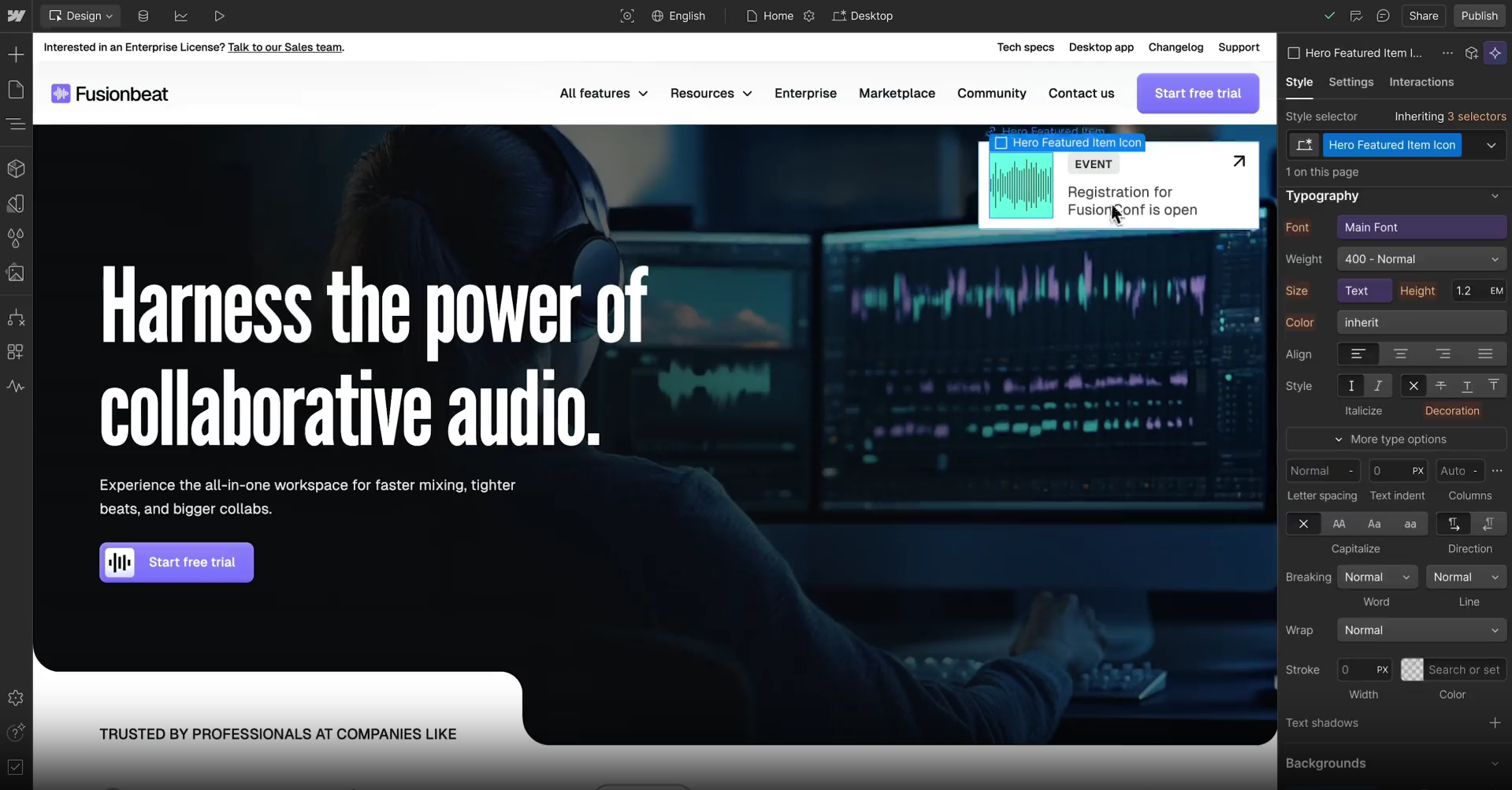
Webflow’s editor lets you design your site by dragging and dropping elements like text, images, buttons, and forms. You can adjust the size, spacing, colors, and layout easily, with full control over how everything looks on desktop, tablet, and mobile.
2. Customizable Templates
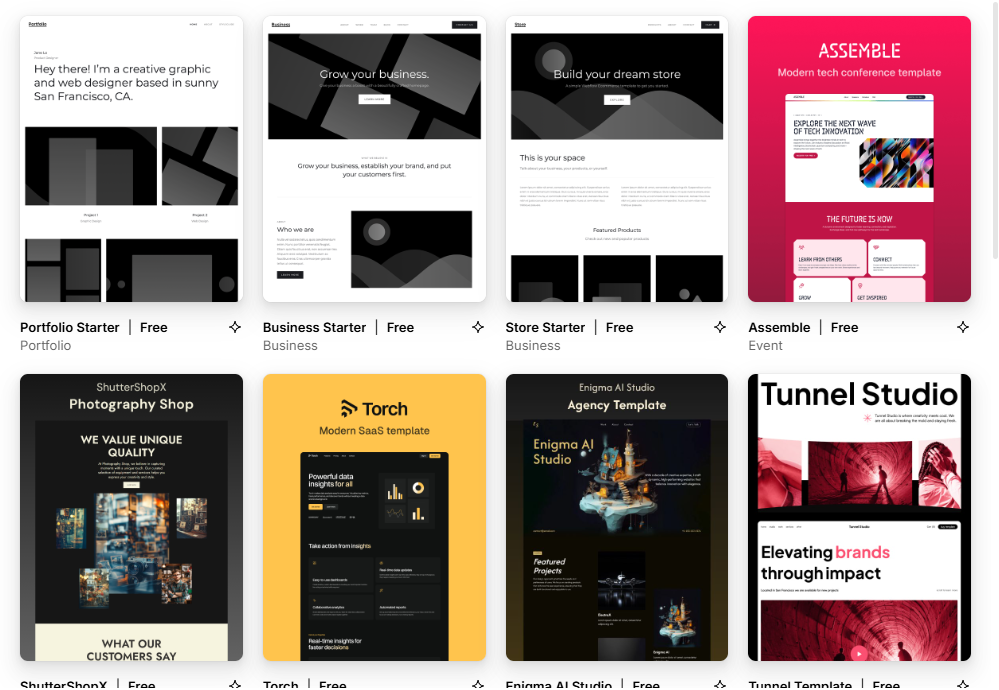
Webflow offers over 2,000 website templates, including free and premium options for different types of websites like blogs, portfolios, business sites, and ecommerce stores. You can fully customize these templates to match your style and needs.
3. Built-in CMS
With Webflow’s Content Management System (CMS), you can create and manage blogs, product listings, team profiles, or any kind of content you need. It’s flexible and lets you add custom fields and display dynamic content on your pages without using extra plugins.
4. Webflow Image Library
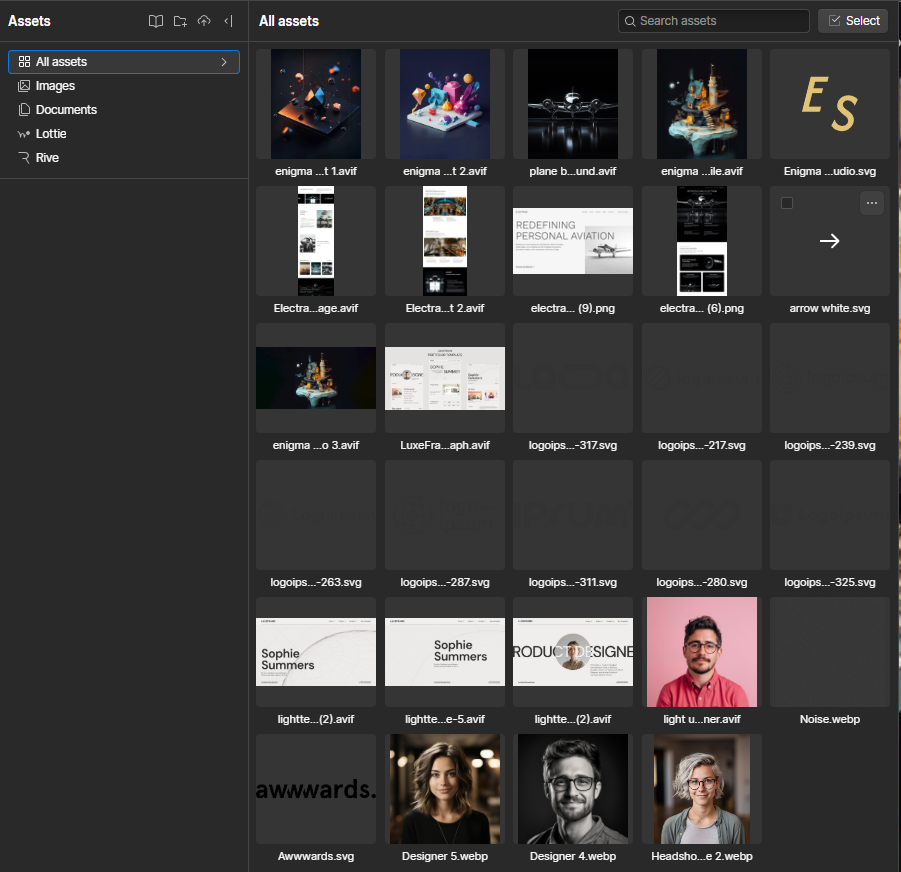
Webflow includes an image and asset manager, where you can upload, organize, and reuse images, logos, and other files easily. It also supports responsive images, automatically adjusting image sizes for different devices to keep your site fast.
5. eCommerce Tools
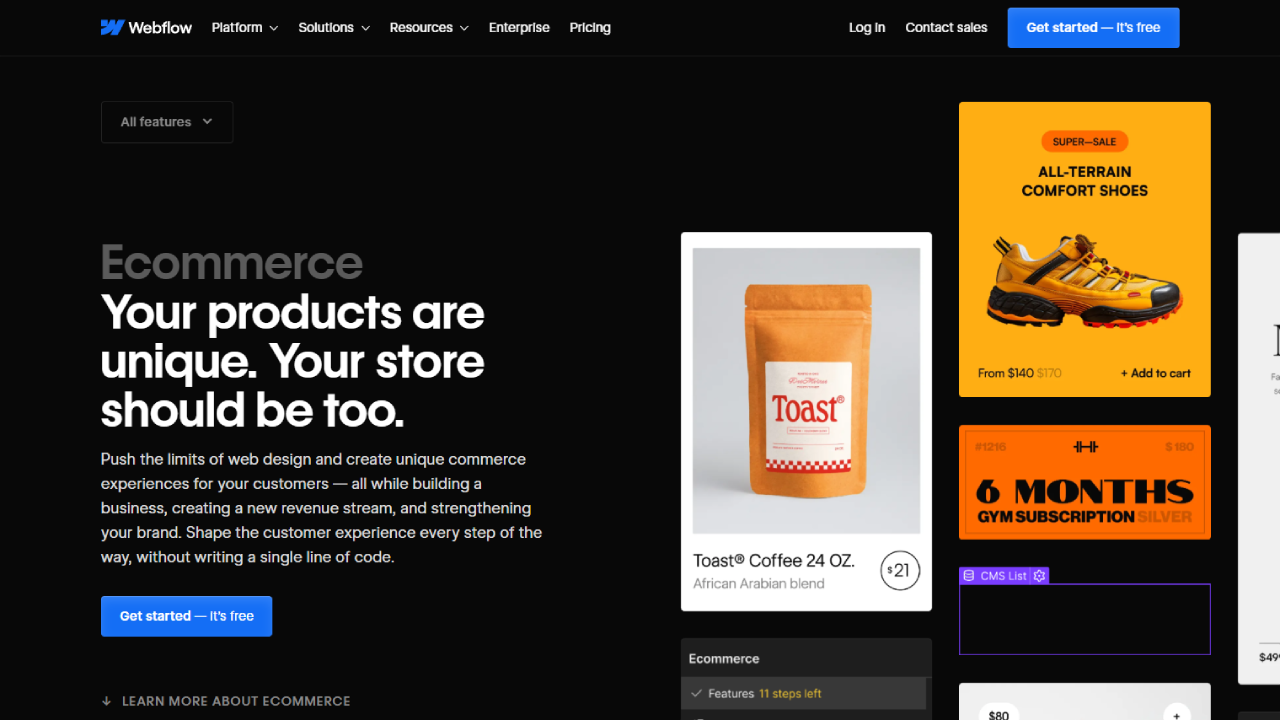
Webflow makes it possible to build and manage online stores. You can add products, manage inventory, set up custom checkout pages, and accept payments using popular gateways like Stripe and PayPal. It’s ideal for small to medium-sized online shops.
6. SEO Management
Webflow comes with SEO-friendly features built in. You can edit page titles, meta descriptions, URLs, and Open Graph settings. It also creates automatic sitemaps, offers clean HTML/CSS code, and provides free SSL certificates for every site.
7. Advanced Animations & Interactions
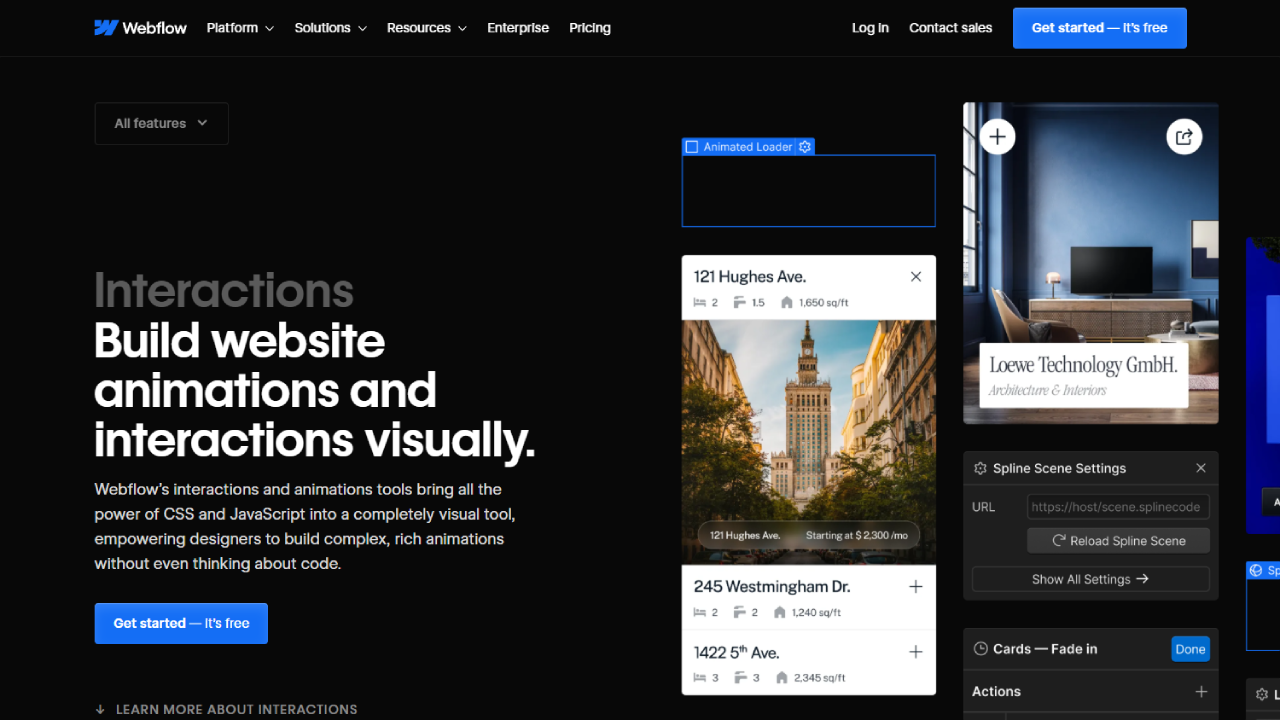
You can add scroll animations, hover effects, and click-based actions without coding. Webflow gives you full control over animations, so you can make your website look modern and interactive.
8. Fast & Secure Hosting
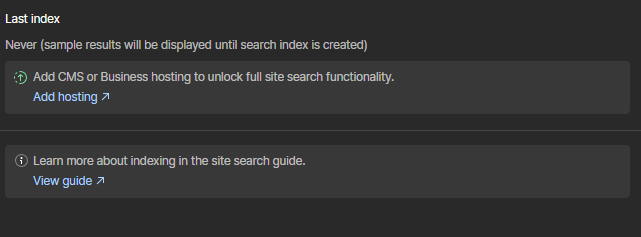
Webflow provides high-speed hosting through a global Content Delivery Network (CDN). It includes automatic backups, SSL security, and a 99.99% uptime guarantee, so your site stays fast and safe all the time.
9. Team Collaboration Tools
Webflow now supports team accounts, role-based permissions, and commenting features, making it easier for teams to work on websites together, give feedback, and manage projects smoothly.
10. Integrations & App Marketplace
You can connect Webflow with tools like Zapier, Google Analytics, Memberstack, Jetboost, and more. Plus, the Webflow App Marketplace keeps growing in 2025, adding new plugins and apps to extend your site’s features.
Pricing
Webflow offers different pricing plans depending on whether you’re building a personal website, a business site, or an online store. It also has special plans for teams and agencies. Here’s a simple breakdown of how the pricing works in 2026:
Site Plans
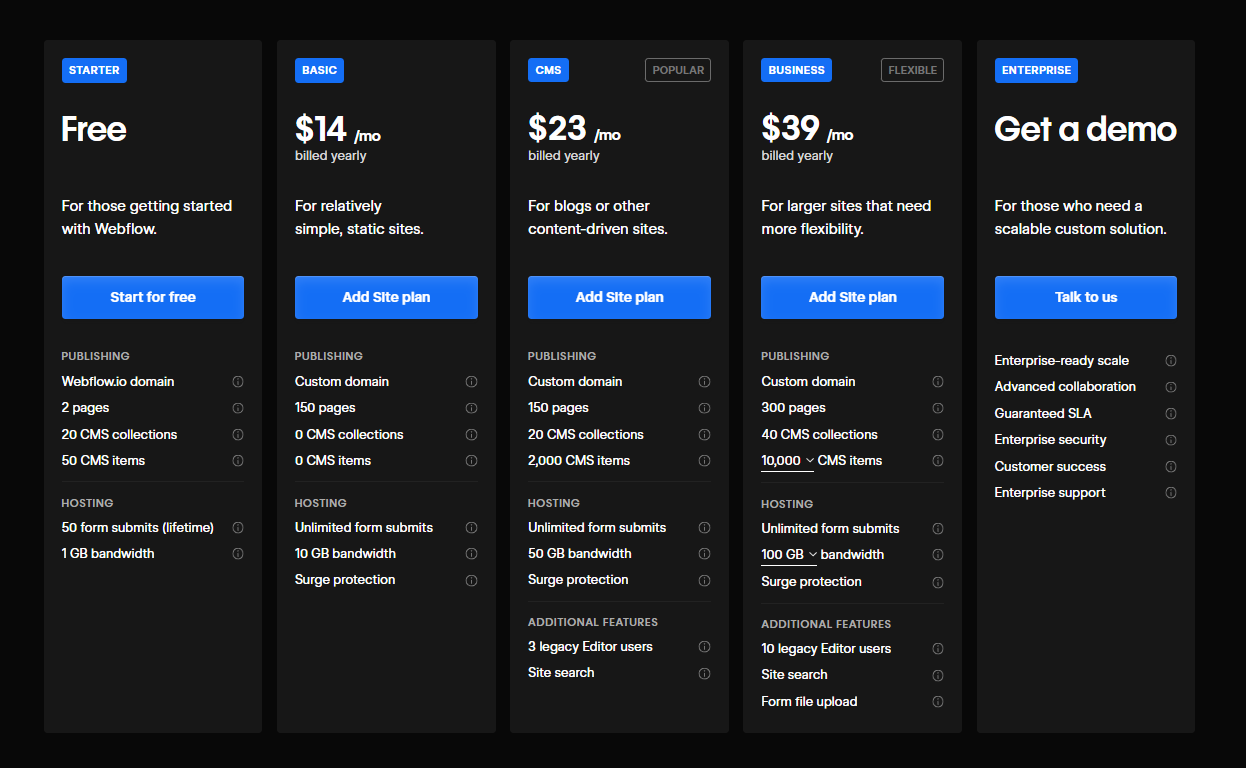
These plans are for websites you want to connect to a custom domain and host directly on Webflow.
- Basic Plan: This is good for simple websites without a CMS. It includes custom domain support and up to 50 GB of bandwidth. The price is around $14 per month when billed yearly.
- CMS Plan: Best for blogs or content-based websites. You get everything in the Basic plan, plus CMS features and 200 GB of bandwidth. It costs around $23 per month, billed yearly.
- Business Plan: Designed for high-traffic marketing sites. It offers everything from the CMS plan with more form submissions and higher bandwidth. This plan costs about $39 per month, billed yearly.
- Enterprise Plan: Made for large businesses that need extra security, custom support, and advanced features. The pricing here is custom and depends on your requirements.
eCommerce Plans
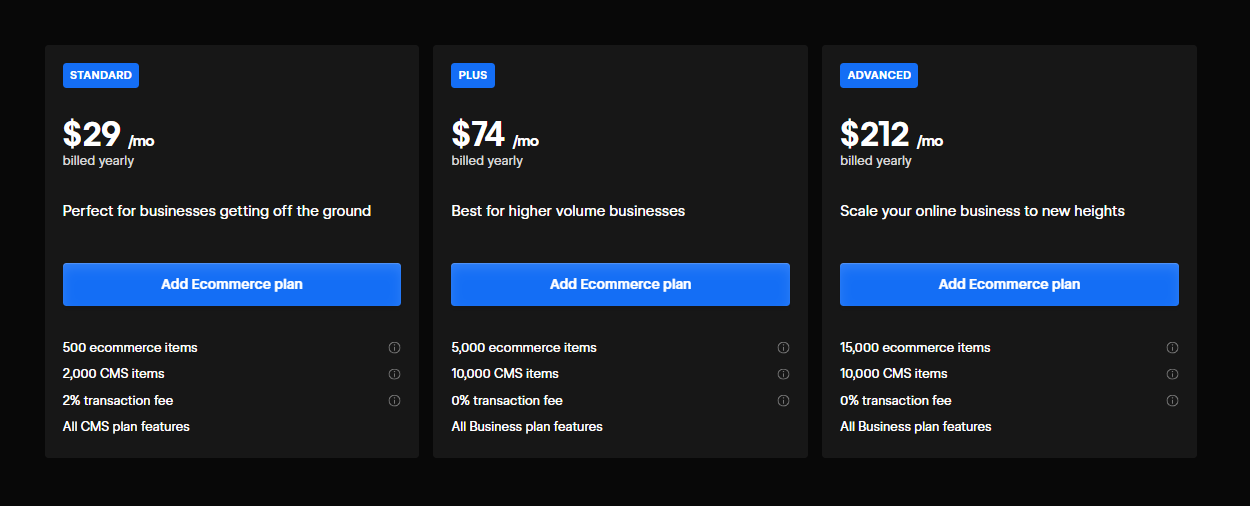
If you’re setting up an online store, Webflow’s ecommerce plans have you covered.
- Standard Plan: Great for new online stores. It supports up to 500 products and includes all CMS plan features. This plan starts at $29 per month, billed yearly.
- Plus Plan: Ideal for growing businesses. It allows up to 1,000 products, lower transaction fees, and extra eCommerce features. It’s priced at $74 per month, billed yearly.
- Advanced Plan: Best for established stores. You can sell up to 3,000 products and there are no transaction fees. The price is around $212 per month, billed yearly.
Workspace Plans
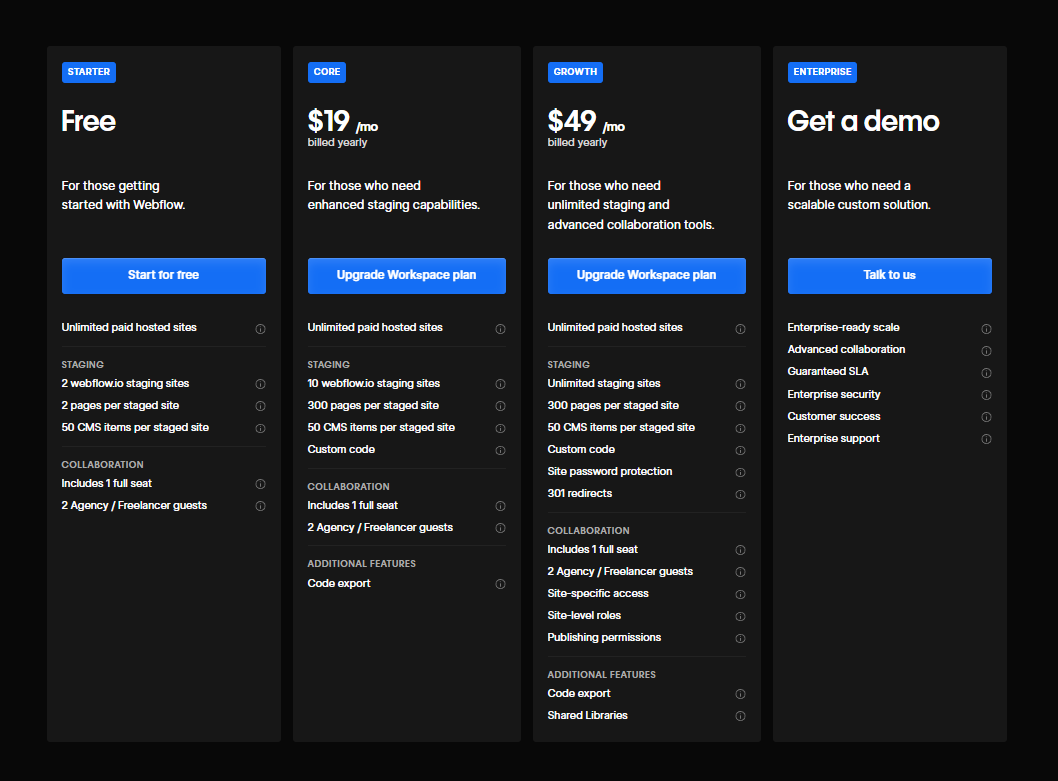
These plans are built for teams and agencies managing multiple projects.
- Starter Plan: Free for individuals, with up to 2 unhosted projects.
- Core Plan: Good for small teams. It offers up to 10 unhosted projects and basic permissions for $19 per month per seat, billed yearly.
- Growth Plan: Suitable for larger teams. It includes unlimited unhosted projects and advanced permissions. The cost is around $49 per month per seat, billed yearly.
- Enterprise Plan: A custom plan designed for big organizations needing advanced security, team management, and custom workflows. Pricing is custom-based on your needs.
Payment Methods
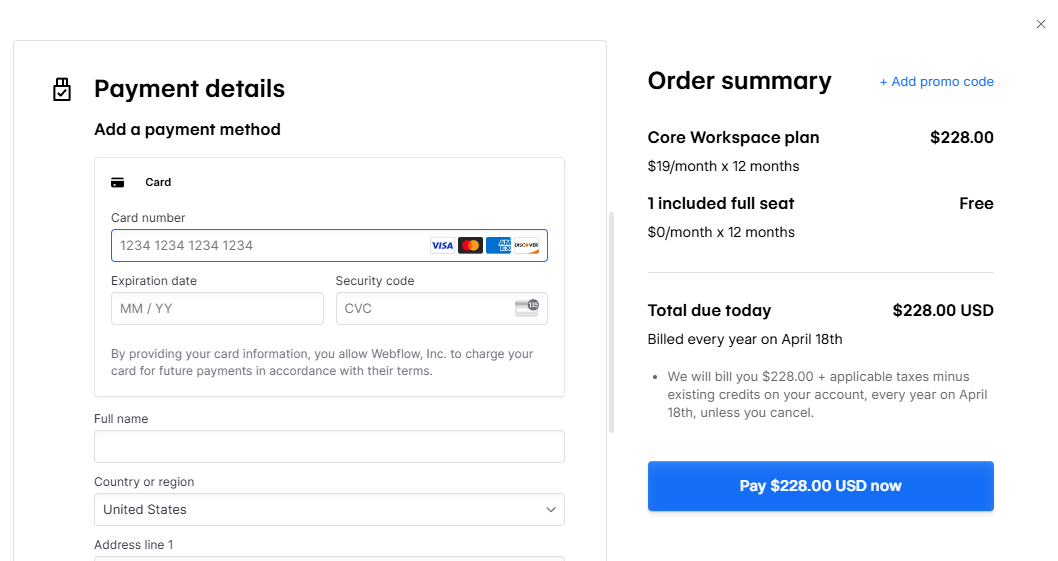
Webflow accepts the following payment options:
- Credit Cards (Visa, MasterCard, American Express, Discover)
- Debit Cards
- Google Pay (on select plans)
- Apple Pay (on select plans)
Currently, PayPal and cryptocurrency payments are not supported for Webflow subscriptions.
Money-Back Guarantee
Webflow does not offer an official money-back guarantee. However, they provide a free plan to build and test up to two unhosted projects without paying anything. This allows you to try out their tools and features before upgrading to a paid plan.
If you cancel a paid plan, Webflow typically doesn’t issue refunds, so it’s a good idea to fully explore the platform using the free plan before subscribing.
Alternatives
Webflow is a great tool for building websites and landing pages, but it’s not the only option out there. Some people might find it a bit too complex, or maybe a little expensive for what they need. Luckily, there are plenty of other website and landing page builders that offer different features, pricing, and design styles.
In this section, we’ll take a quick look at some of the best alternatives to Webflow in 2026. Whether you’re looking for something simpler, cheaper, or made specifically for landing pages, there’s a good chance one of these tools will be a better fit for you.
Let’s check them out and see how they stack up against Webflow.
| Feature | Unbounce | Leadpages | Landingi | Wix | PageCloud |
|---|---|---|---|---|---|
| Type | Landing Page Builder | Landing Page Builder | Landing Page Builder | Website Builder | Website Builder |
| Drag-and-Drop Editor | ✅ | ✅ | ✅ | ✅ | ✅ |
| CMS Features | ❌ | ❌ | ❌ | ✅ | ✅ |
| Ecommerce Support | ❌ | Limited | Limited | ✅ | ✅ |
| SEO Tools | Basic | Basic | Basic | ✅ | ✅ |
| A/B Testing | ✅ | ✅ | ✅ | ❌ | ❌ |
| Templates | 100+ | 200+ | 300+ | 900+ | 100+ |
| Pricing Starts At | $74/mo (billed yearly) | $37/mo (billed yearly) | $29/mo (billed yearly) | $17/mo (billed yearly) | $24/mo (billed yearly) |
| Best For | Marketers & Agencies | Small Businesses | Agencies & Marketers | Personal & Business Sites | Creative Professionals |
Who Should Use Webflow?
Webflow is a solid choice for people who want more control over how their website looks and works — without having to touch any code. It’s not your average drag-and-drop builder with fixed templates. If you like adjusting every little detail and creating websites that feel truly custom, Webflow is a great fit.
Here’s who would get the most out of Webflow:
- Freelancers and Designers: If you build websites for clients or want to turn your creative ideas into fully working websites, Webflow makes that easy with its visual editor and powerful design tools.
- Marketing Teams: Marketers who need to launch landing pages, marketing sites, or sales funnels without waiting for developers will love the flexibility Webflow offers.
- Small Businesses and Startups: Businesses that want a fast, modern, and mobile-friendly website without hiring a full-time developer can use Webflow to create and manage their online presence easily.
- Agencies: Digital agencies handling multiple projects for different clients can benefit from Webflow’s workspaces, client billing features, and team collaboration tools.
- Ecommerce Store Owners: If you’re planning to run a small to medium-sized online store with a unique design, Webflow’s ecommerce tools let you manage products, payments, and orders while keeping full design control.
However, if you’re a complete beginner looking for something super basic and hands-off, a tool like Wix or Leadpages might be easier to start with.
FAQs
What is Webflow and how does it work?
Webflow is a no-code website builder that allows users to design, build, and publish custom websites using a visual drag-and-drop editor, without writing any code.
Is Webflow good for beginners?
Webflow has a learning curve due to its advanced features, but it’s beginner-friendly for those willing to invest time. Tutorials and templates help guide the learning process.
Can you build an eCommerce store with Webflow?
Yes, Webflow offers ecommerce features, allowing users to create and manage online stores, add products, handle payments, and customize their store’s design without third-party plugins.
Is Webflow better than Wix?
Webflow offers more design control and customization than Wix, making it ideal for professionals. Wix is simpler, better for beginners, and focused on ease of use for personal sites.
Does Webflow have SEO tools?
Yes, Webflow includes built-in SEO features like custom meta tags, clean URLs, alt text, and automatic sitemaps, which help optimize your site for better search engine ranking.
Can I use Webflow for free?
Webflow offers a free plan for up to two unhosted projects. To connect a custom domain, access advanced features, and publish your site, you need a paid plan.
What types of websites can you create with Webflow?
Webflow supports creating websites like business sites, blogs, portfolios, ecommerce stores, landing pages, and more, offering flexibility for both simple and complex web design projects.
Conclusion
Webflow is a powerful website builder that lets you design websites without needing to code.
It’s perfect for designers, marketers, and small business owners who want to create custom sites easily. With features like a built-in CMS, SEO tools, and ecommerce options, it works for many different projects.
While it may take a little time to learn, the creative control and professional results are worth the effort. If you want a flexible and customizable website builder in 2026, Webflow is a great choice.
The Review
Webflow
Webflow is an online tool that helps you build websites without writing any code. It comes with a visual editor where you can drag and drop elements, customize layouts, and design every part of your website the way you want.
PROS
- No coding needed
- Full design freedom
- Built-in CMS
- SEO-friendly
- Ecommerce support
- Responsive design
- Great learning resources
- Fast, secure hosting
CONS
- Learning curve for beginners
- Pricing is a bit high
- No official money-back guarantee







