Remote work in the United States brings flexibility, but it also increases digital security risks. With employees connecting from home, cafés, and co-working spaces, cybercriminals have more opportunities to attack. Reports indicate a sharp rise in weekly cyberattacks since before the pandemic, often aimed at remote workers. Public Wi‑Fi, in particular, exposes company data, logins, and personal information to interception.
The consequences are serious: financial loss, identity theft, and reputational damage. For small businesses, a data breach can cost well over $150,000—often a crippling hit.
A Virtual Private Network (VPN) is a practical safeguard. It encrypts internet traffic, hides the IP address, and secures communication—even on public networks. By creating a private, protected tunnel to company systems and client platforms, a VPN reduces exposure and helps keep sensitive work confidential. For today’s remote professionals, a VPN is not optional—it’s a core layer of a secure digital workspace.
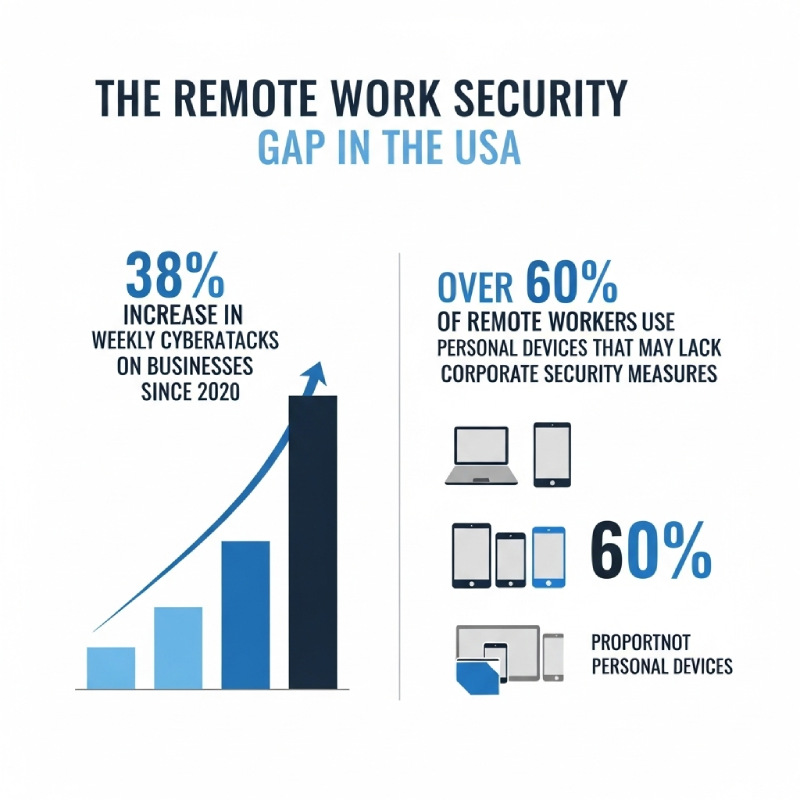
What to Look for in a VPN for Remote Work
When picking a VPN for remote work, there are a few important things to consider to ensure it fits your needs:
Security Features: Look for a VPN that acts like a digital bodyguard. It should have strong encryption to keep your data safe from prying eyes and a no-logs policy, meaning it doesn’t track or store your online activities.
Speed and Performance: Your VPN shouldn’t slow you down. Choose one with high-speed servers, especially if your work involves large files or video calls. A fast VPN keeps your workflow smooth.
User-Friendly Interface: A VPN should be easy to use, even if you’re not a tech expert. A simple interface ensures that everyone on your team can easily connect and stay protected without headaches.
Considerations When Choosing a VPN for Remote Work

Choosing the right VPN for remote work is crucial to ensure a secure and efficient online experience. Here are some key factors to consider when making your decision:
Speed and Performance: Check the VPN’s speed and performance, especially if your remote work involves activities such as video conferencing or large file transfers. A fast VPN ensures a seamless connection without lags or delays.
Security Features: Evaluate the security features offered by the VPN. Look for features like encryption protocols (such as AES-256), a kill switch, and DNS leak protection. These features enhance the overall security of your online activities.
Server Locations: Consider the number and locations of the VPN’s servers. A diverse server network allows you to connect to servers closer to your physical location, optimizing connection stability and speed.
Device Compatibility: Ensure that the VPN is compatible with the devices you use for remote work. Whether you work on a laptop, tablet, or smartphone, a VPN should offer support for various platforms.
User-Friendly Interface: A user-friendly interface is essential, especially for those not familiar with VPN technology. An intuitive design makes it easier to navigate settings and customize your VPN experience.
Logging Policy: Review the VPN provider’s logging policy. Opt for a service that follows a strict no-logs policy, ensuring that your online activities are not recorded or stored.
Customer Support: Excellent customer support is vital, especially if you encounter issues while setting up or using the VPN. Look for providers offering 24/7 support through live chat or email.
Cost and Value for Money: Compare the pricing plans of different VPNs and assess the value for money they offer. Some VPNs provide additional features or more extended subscription periods for a competitive price.
Trial Period or Money-Back Guarantee: A VPN with a trial period or a money-back guarantee allows you to test the service risk-free. This is particularly helpful to ensure the VPN meets your remote work needs.
Peer Reviews and Recommendations: Read reviews from other remote workers or professionals who have used the VPN. Recommendations from peers can provide valuable insights into the real-world performance of the service.
Compatibility with Company Policies: If you’re using a VPN for work, ensure that it aligns with your company’s policies and guidelines. Some companies may have specific requirements or restrictions on VPN usage.
Data Transfer Limits: Check if the VPN imposes any data transfer limits. For remote work involving large data transfers, a VPN with generous or unlimited data transfer is preferable.
Additional Features: Consider any additional features offered by the VPN, such as split tunneling, multi-hop connections, or dedicated IP addresses. These features can enhance your overall online experience.
Reputation and Reliability: Choose a VPN provider with a good reputation for reliability and security. Established providers with a track record of protecting user privacy are often safer choices.
Geographical Restrictions and Content Access: If your remote work involves accessing content from specific regions, ensure that the VPN can bypass geographical restrictions and provide access to the content you need.
List of Best VPNs for Remote Work in the USA 2026
| VPN Provider | Best For | Key Features | Starting Price (per month) |
|---|---|---|---|
| NordVPN | Overall Security & Speed | Threat Protection, Double VPN, 5,400+ Servers | $3.39 |
| ExpressVPN | Performance & Ease of Use | Lightway Protocol, TrustedServer Technology | $6.67 |
| CyberGhost | Beginners & Streaming | Dedicated IP, 9,200+ Servers, 45-Day Guarantee | $2.19 |
| Surfshark | Unlimited Devices & Value | CleanWeb, MultiHop, Antivirus | $2.49 |
| Private Internet Access | Customization & Servers | 30,000+ Servers, Open-Source Apps | $2.19 |
| IPVanish | US-Based Performance | Unmetered Connections, SOCKS5 Proxy | $3.33 |
| ProtonVPN | High-Security & Privacy | Secure Core Architecture, Based in Switzerland | $4.99 |
| PrivateVPN | Simplicity & Reliability | Stealth VPN, High-Quality Network | $2.00 |
| VyprVPN | Audited Security | Chameleon Protocol, Audited No-Logs Policy | $5.00 |
NordVPN
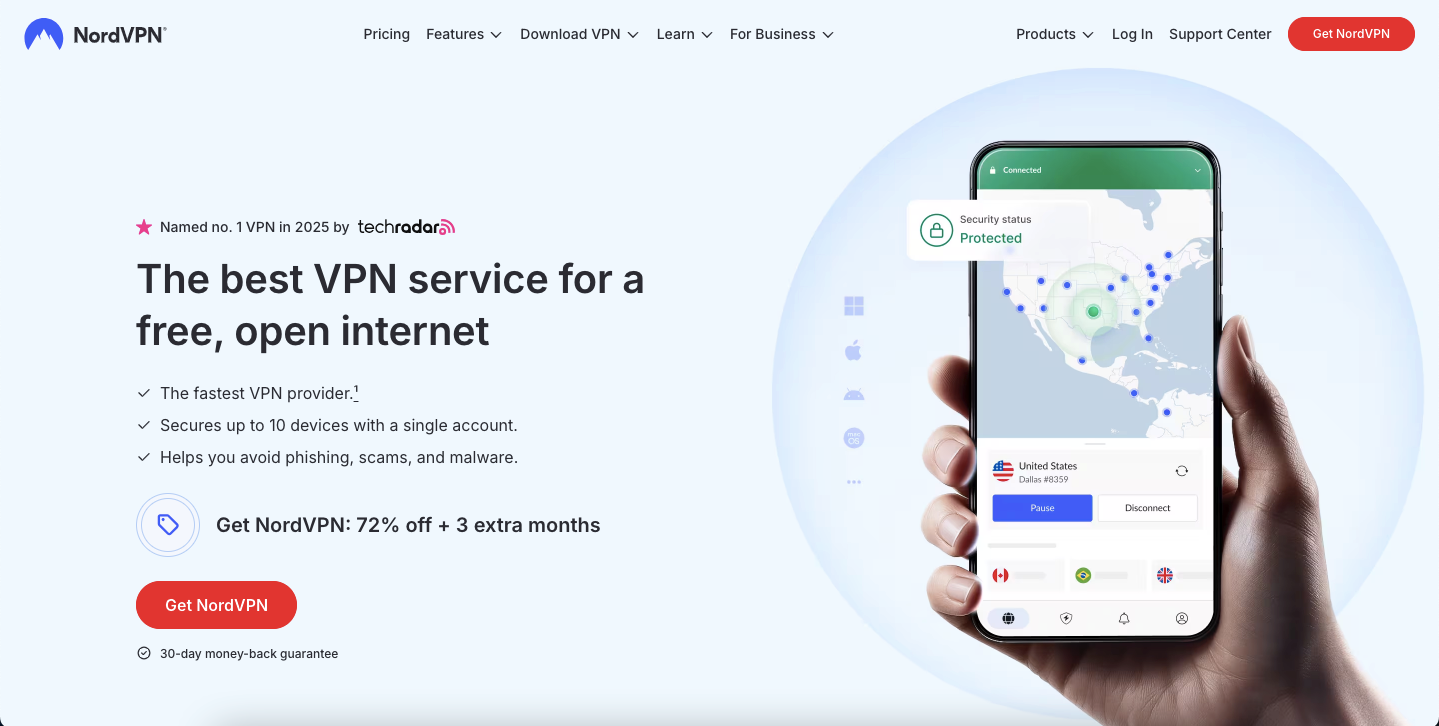
NordVPN is a super-strong VPN for secure remote work in the USA. It’s famous for being safe and speedy and having servers all around the world.
With military-grade encryption and a no-logs policy, your data stays private. The NordLynx protocol and thousands of servers mean fast connections. Advanced features like threat protection and split tunneling add extra security.
It’s easy to use, has 24/7 support, and is budget-friendly. NordVPN is a top choice for keeping your remote work safe and smooth.
Pros
- Blazing-fast speeds
- Massive server network (5500+ in 60 countries)
- Top-notch security features
- Excellent customer support
- Netflix unblocking
Cons
- Slightly pricier than some competitors
- Windows apps can be clunky
ExpressVPN

ExpressVPN safeguards your online privacy through encrypted internet traffic and rerouting it through secure servers, masking your IP address. Key features include robust security protocols, fast connections, and user-friendly apps for various devices.
With the ability to connect up to 8 devices at once, it’s acclaimed as the “Best VPN.” While offering benefits like online protection and bypassing geo-restrictions, it’s a paid service with a 30-day money-back guarantee and may slightly impact internet speed.
Consider ExpressVPN for prioritizing online privacy, security, and freedom, but be aware of associated costs and potential performance effects.
Pros
- Lightning-fast speeds for seamless video conferencing
- Robust security with military-grade encryption
- Intuitive and user-friendly apps
- Reliable Netflix streaming
Cons
- More expensive than some options
- Limited server locations
CyberGhost

CyberGhost VPN is a well-known and reliable choice for keeping your online activities private. It has strong security with military-grade encryption and a no-logs policy, ensuring your privacy.
The kill switch and DNS leak protection add extra safety measures. With a vast server network of over 8500 servers in 91 countries, it offers fast connections and can bypass geo-restrictions.
The user-friendly interface and one-click connection make it easy to use on various devices. CyberGhost is a versatile and affordable option for enhancing online privacy and security.
Pros
- no-logs policy
- Built-in ad blocker
- Malware blocker
- Extensive server network (7700+ in 90 countries)
- Great value for money
- Easy-to-use apps
Cons
- Not as fast as NordVPN or ExpressVPN
- Some users reported occasional connection drops
Surfshark
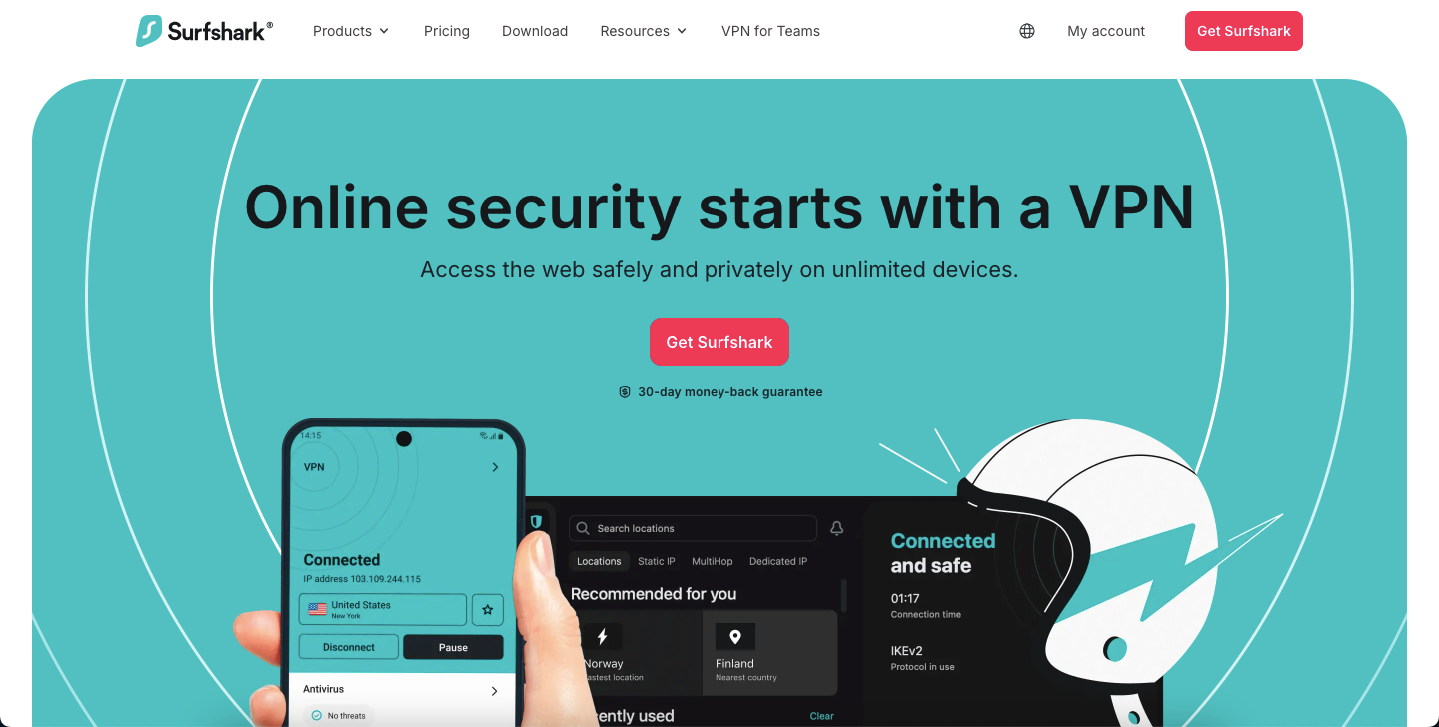
Surfshark is a popular and affordable VPN known for its strong security and user-friendly features. It uses military-grade AES-256 encryption, has a strict no-logs policy, and includes a kill switch for added safety.
With over 3200 servers in 65 countries, it offers fast connections and bypasses restrictions. The user-friendly interface, one-click connection, and multi-language support make it easy to use.
Additional features like CleanWeb for blocking ads and trackers enhance protection. Surfshark is a budget-friendly choice for secure and hassle-free online activities.
Pros
- Blazing-fast speeds
- Unlimited simultaneous connections
- AES-256 encryption
- Kill switch
- DNS leak protection
- Budget-friendly pricing.
Cons
- Smaller server network compared to NordVPN and ExpressVPN
- Customer support could be improved
Private Internet Access (PIA)

Private Internet Access (PIA) is a well-known and affordable VPN service that cares about your privacy and security. It uses strong military-grade encryption, making your online activities safe.
PIA doesn’t keep logs of your data, ensuring your online actions stay private. If the VPN connection drops, it has a kill switch to stop your internet and protect your real IP address.
With over 10,000 servers in 78 countries, it offers fast connections and can go past restrictions. PIA’s user-friendly interface and features like split tunneling and dedicated streaming servers make it easy and versatile for users.
Pros
- Rock-solid security
- Open-source code for transparency
- Affordable pricing plans
- Large server network (29000+ in 78 countries)
Cons
- Not as fast as some competitors
- Windows apps can be resource-intensive.
IPVanish
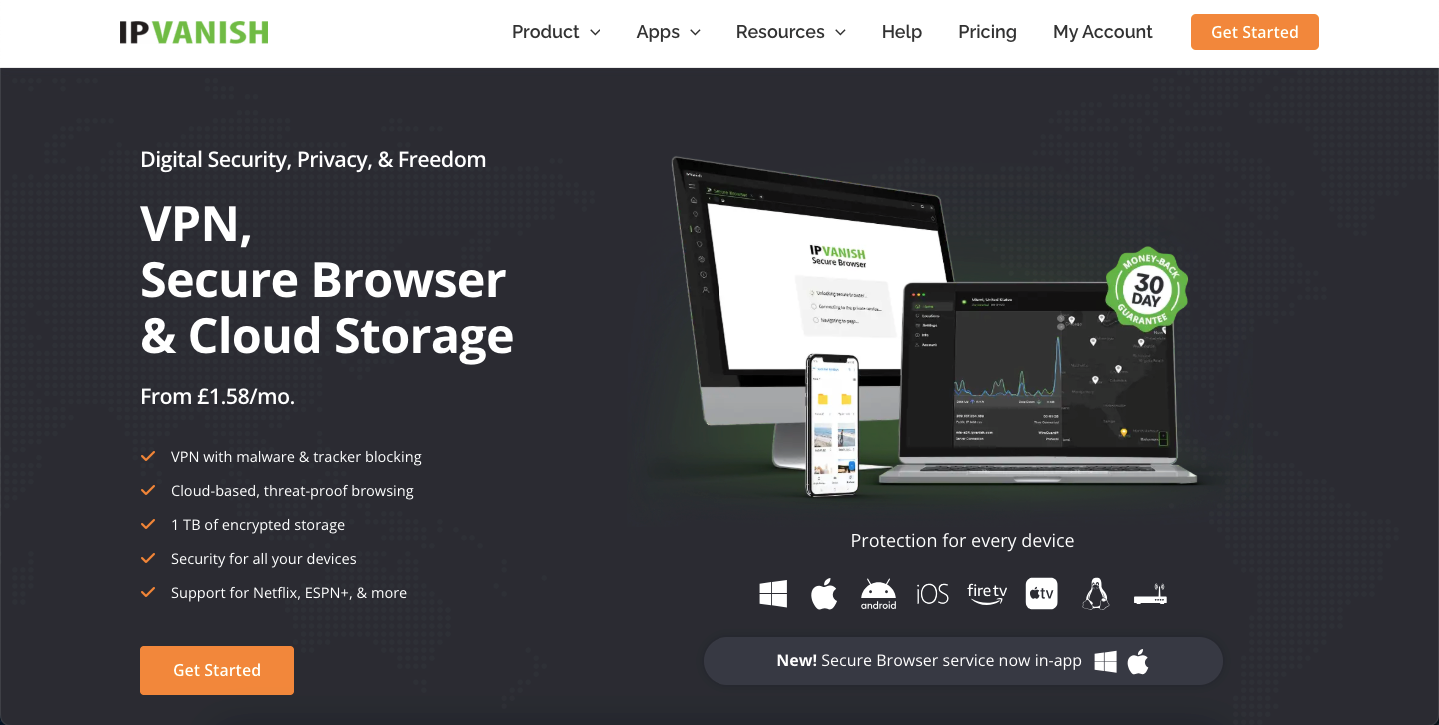
IPVanish is a well-liked and easy-to-use VPN service known for solid security and a user-friendly approach. It uses top-notch AES-256 encryption, ensuring your online activities are secure.
With a no-logs policy, it keeps your data private, and a kill switch cuts off the internet if the VPN connection drops. Over 2200 servers in 75+ countries provide fast connections, and unlimited data allows for unrestricted use.
IPVanish’s user-friendly interface, one-click connection, and extra features like split tunneling make it versatile for various needs.
Pros
- Super-fast speeds for lag-free video conferencing
- Unlimited simultaneous connections
- Dedicated IP addresses available
- Strong security features
Cons
- More expensive than some options
- Smaller server network
ProtonVPN

ProtonVPN is a popular and secure VPN service that cares about your privacy. It doesn’t track or store your data, keeping your online activity completely private. Located in Switzerland, it follows strong privacy laws.
With military-grade encryption and servers that provide extra protection, it ensures your online safety. ProtonVPN is open-source, letting anyone check its code for security.
With over 1900 servers worldwide, it offers fast and unrestricted connections. Easy to use and with additional features like a kill switch, it’s a trustworthy choice for online privacy and security.
Pros
- Swiss-based company with strict privacy laws
- Strong security features
- Built-in ad blocker and malware blocker
- Free tier available.
Cons
- Speeds can be inconsistent.
- Smaller server network
PrivateVPN
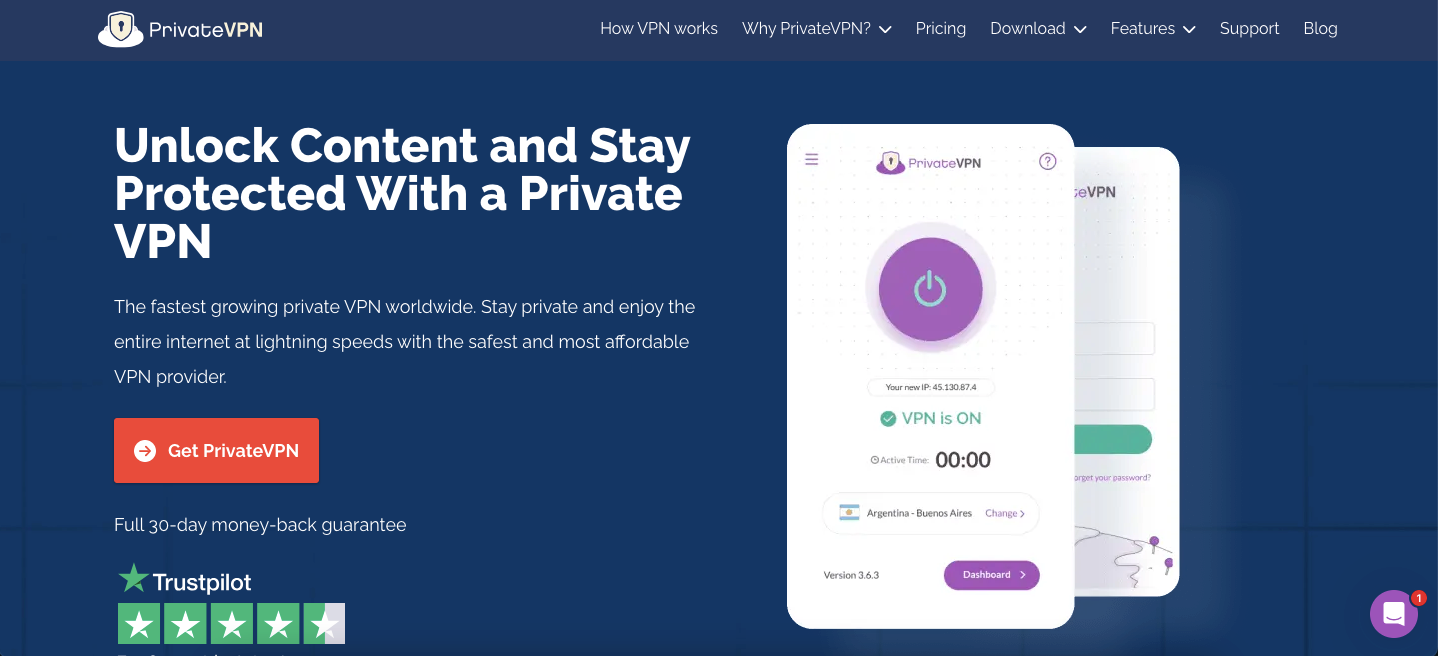
PrivateVPN, though more minor in the VPN market, excels in security, privacy, and user-friendliness. Focused on simplicity, it’s favored by users seeking adequate and straightforward protection.
Key features include military-grade encryption, a no-logs policy, a kill switch, DNS leak protection, and a unique Stealth VPN for bypassing restrictions.
With a global network of 200+ servers, WireGuard and OpenVPN protocols, and unlimited data, it ensures fast and unrestricted connections. The user-friendly interface, one-click connection, and additional features like Application Guard make it a reliable choice.
Pros
- AES-256 encryption
- Kill switch
- DNS leak protection
- Small but reliable server network
- Dedicated IP addresses available
- Excellent customer support
Cons
- More expensive than some options
- Limited streaming capabilities
VyprVPN
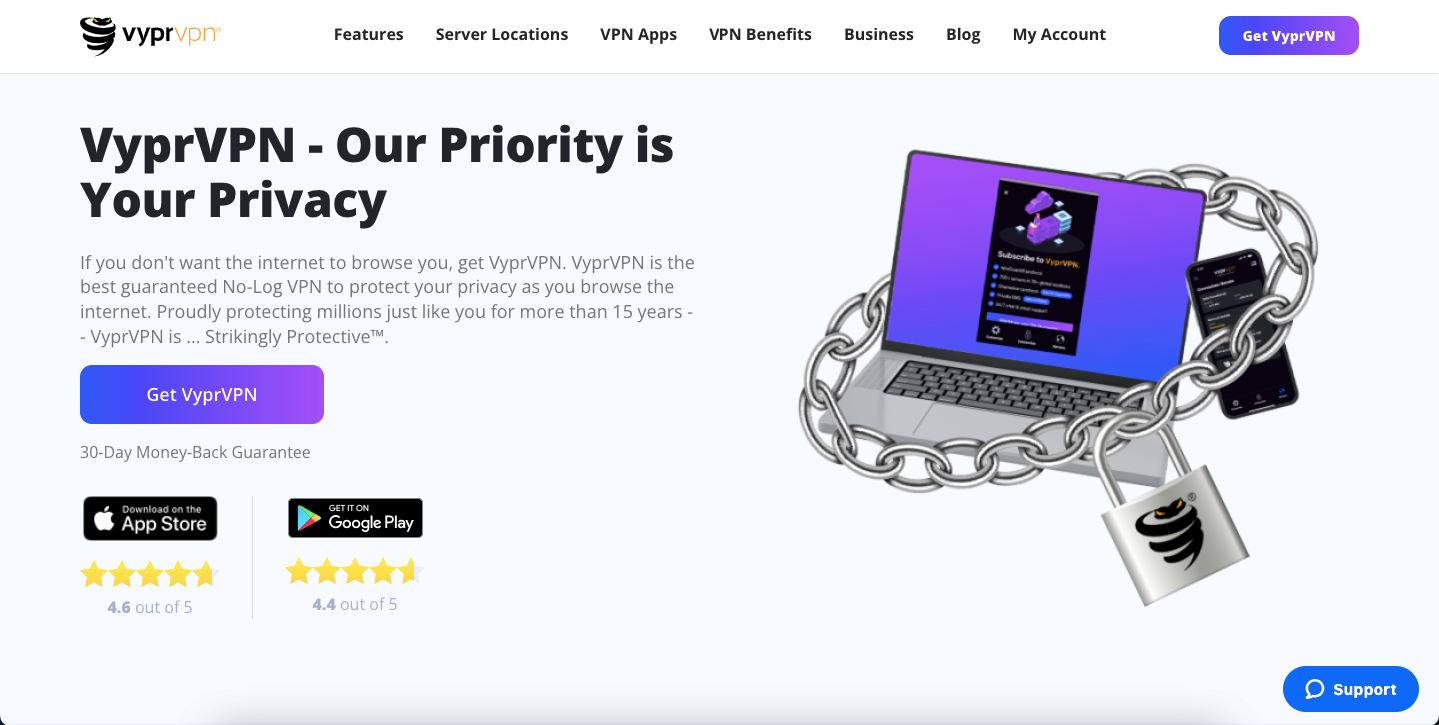
VyprVPN is a well-known VPN service with solid security and a vast global server network. It’s famous for its unique Chameleon technology that makes it challenging for governments and monitoring technologies to detect and block your VPN connection.
With military-grade encryption, a no-logs policy, and features like a kill switch and DNS leak protection, VyprVPN prioritizes user privacy.
Its extensive server network, self-owned infrastructure, and user-friendly interface make it a versatile choice for reliable and secure internet use.
Pros
- Unique Chameleon technology bypasses geo-restrictions
- Censorship
- Large server network (700+ in 70 countries)
- Strong security features
- AES-256 encryption
- Kill switch
- DNS leak protection
Cons
- Not as fast as some competitors
- It’s more expensive than some options.
How VPNs Enhance Remote Work Productivity

In the dynamic view of remote work, Virtual Private Networks (VPNs) play a pivotal role in enhancing productivity by providing a secure and efficient online environment. Here’s how VPNs contribute to a more productive remote work experience:
- Bypassing Geo-Restrictions: Providing access to region-specific content and services.
- Access to Work-Related Content: Creating secure tunnels for seamless connection to company databases and servers.
- Secure Connection on Public Wi-Fi: Encrypting data, ensuring privacy on public networks.
- Protection Against Cyber Threats: Safeguarding sensitive information from phishing and malware attacks.
- Optimized Connection Speeds: Ensuring fast and stable internet for work activities.
- Collaboration Across Borders: Connecting remote teams as if they were in the exact location.
- Encrypted Communication: Securing emails and messages for confidential communication.
- Enhanced Remote Accessibility: Allowing users to connect from anywhere for flexibility.
- Reduced Downtime: Maintaining a stable connection, minimizing disruptions.
- Streamlined File Sharing: Facilitating secure and efficient file exchange among team members.
FAQs
Do I need a VPN for remote work?
Absolutely. A VPN adds a crucial layer of security, protecting your data and ensuring a safe online work environment.
Which VPN is the fastest for remote work in the USA?
ExpressVPN is known for its speed and reliability, making it an excellent choice for remote work.
Can I use a free VPN for remote work?
While some free VPNs exist, they often come with limitations and may compromise security. Investing in a reputable paid VPN is recommended.
How do VPNs contribute to data privacy compliance?
VPNs encrypt your online activities, ensuring that sensitive data remains confidential and in compliance with data protection regulations.
What are the potential challenges of using a VPN for remote work?
Bandwidth limitations and connection issues can be challenges, but most VPNs offer solutions and troubleshooting tips.
How does a VPN protect against cyber threats during remote work?
VPNs encrypt your internet connection, making it difficult for cybercriminals to access sensitive information. This encryption adds a layer of security, safeguarding against various online threats.
Can I use a VPN on all my devices for remote work?
Most reputable VPNs offer multi-device compatibility. Ensure your chosen VPN supports the devices you use for remote work, including laptops, tablets, and smartphones.
Conclusion
Choosing the right Virtual Private Network (VPN) transforms remote work into a secure and efficient experience. VPNs act as digital bodyguards, shielding your online activities from potential threats and ensuring data privacy.
They create a magical tunnel, granting seamless access to work resources, overcoming geographical barriers, and optimizing connection speeds. With a VPN, your online collaboration becomes a breeze, connecting global teams effortlessly.
These digital superheroes not only keep your work secrets safe but also make working from anywhere a speedy and hassle-free endeavor. Choose wisely, and let a reliable VPN empower your remote work journey.








