Are you investing heavily in PPC campaigns and SEO, only to see potential customers land on your website and leave without converting? It’s a common issue for many businesses. You succeed in driving traffic, but your generic website pages fail to capture leads or sales, leading to wasted ad spend and a frustratingly low return on investment. Research indicates that the average landing page conversion rate is only about 4%, a figure that leaves most marketers looking for a more effective solution.
This is where a dedicated landing page builder becomes essential. A platform like Unbounce is engineered to solve this exact problem, providing you with the tools to create highly optimized, conversion-focused landing pages that turn visitors into customers.
This Unbounce Review will cover its features, pricing, and alternatives to determine if its AI-powered conversion optimization tools are the right fit for your business goals in 2026.
Unbounce Overview
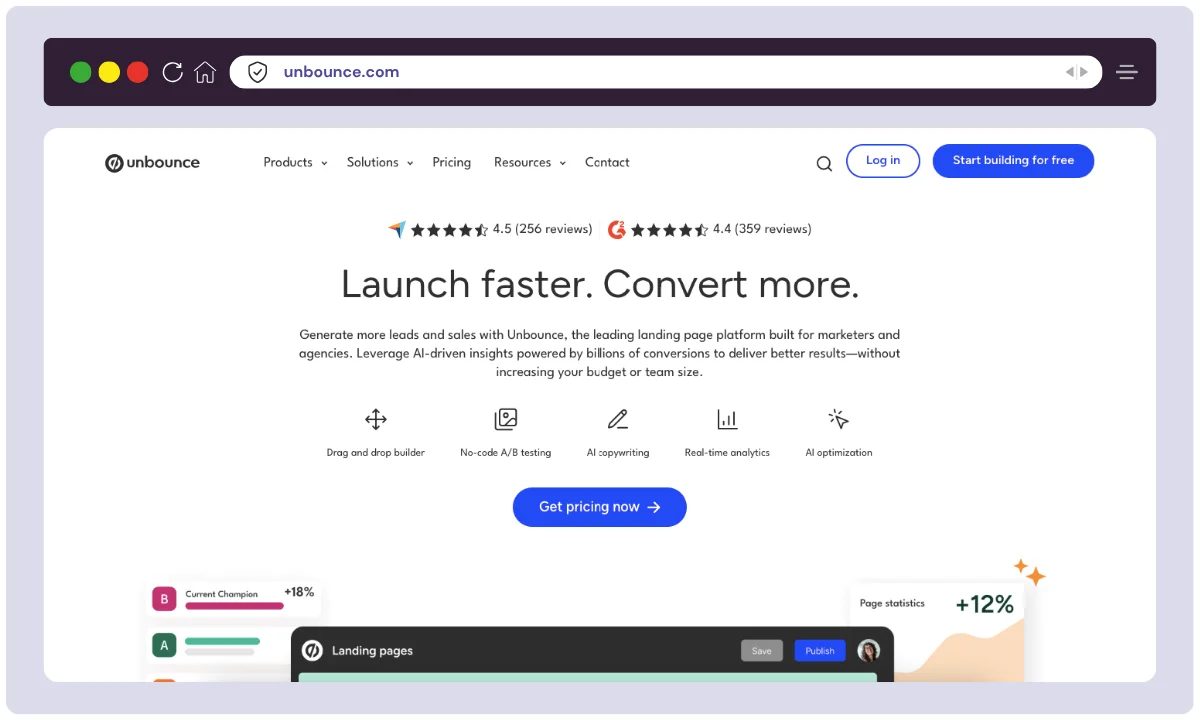
Unbounce is a leading landing page builder and conversion optimization platform that empowers marketers to launch high-converting campaigns without relying on developers. Founded in 2009 by Rick Perreault and his co-founders, Unbounce was one of the first platforms to introduce DIY landing page creation with an emphasis on A/B testing.
Headquartered in Vancouver, Canada, Unbounce has grown steadily with over 200+ employees globally. It has powered more than 1.5 billion conversions and serves over 120,000 users worldwide, making it a trusted name in the digital marketing ecosystem.
The company’s core mission is to help businesses convert more leads with less effort, using a blend of AI tools, smart design templates, and automation. In recent years, innovations like Smart Builder, Smart Traffic, and Smart Copy have helped Unbounce stand out in a competitive space. It also actively supports the marketing community through its Call to Action Conference (CTAConf) and other thought leadership initiatives.
| Product Name | Unbounce |
| Official Website | https://unbounce.com |
| Developed By | Unbounce Inc. |
| Founders | Rick Perreault & Team |
| Launched In | 2009 |
| Headquarters | Vancouver, British Columbia, Canada |
| No. of Employees | 200+ |
| Category | Landing Page Builder, CRO Tool |
| Best For | Marketers, Agencies, SaaS Companies, E-commerce Brands |
| Key USPs | AI-powered Smart Builder, Smart Traffic, Smart Copy, A/B Testing |
| Integrations | HubSpot, Mailchimp, Salesforce, Zapier, Google Analytics, WordPress, and 1,000+ apps via Zapier |
| Support Options | Live Chat, Email Support, Help Center, Community |
| Documentation | Extensive Knowledge Base & Tutorials |
| Starting Price | $74/month (billed annually) |
| Free Trial | 14-Day Free Trial |
| Alternatives | Instapage, Leadpages, ClickFunnels, Elementor, HubSpot |
| Affiliate Program | ✅ Yes |
| Affiliate Commission | 20% recurring for each referral |
| Money-Back Guarantee | No, but offers a free trial |
| Hosting | Fully hosted SaaS platform |
| Mobile Optimization | Yes – Responsive Design & AMP Support |
| Compliance | GDPR Compliant |
| Additional Offerings | Popups, Sticky Bars, AI Text Generator (Smart Copy), AMP Pages |
Unbounce continues to be a go-to choice for marketers who want speed, customization, and results—without the tech headaches.
Unbounce Features
Drag-and-Drop Page Builder
Unbounce’s visual editor lets you create landing pages by simply dragging and dropping elements onto the page.
You can add text, images, buttons, forms, videos, and more. This intuitive interface eliminates the need for coding and empowers users of all technical backgrounds to design and customize landing pages.
Template Library
Unbounce offers a wide selection of professionally designed templates. These templates cover various industries and purposes, including lead generation, product promotion, event registration, and more.
You can select a template that aligns with your campaign and branding and then personalize it to suit your specific needs.
A/B Testing
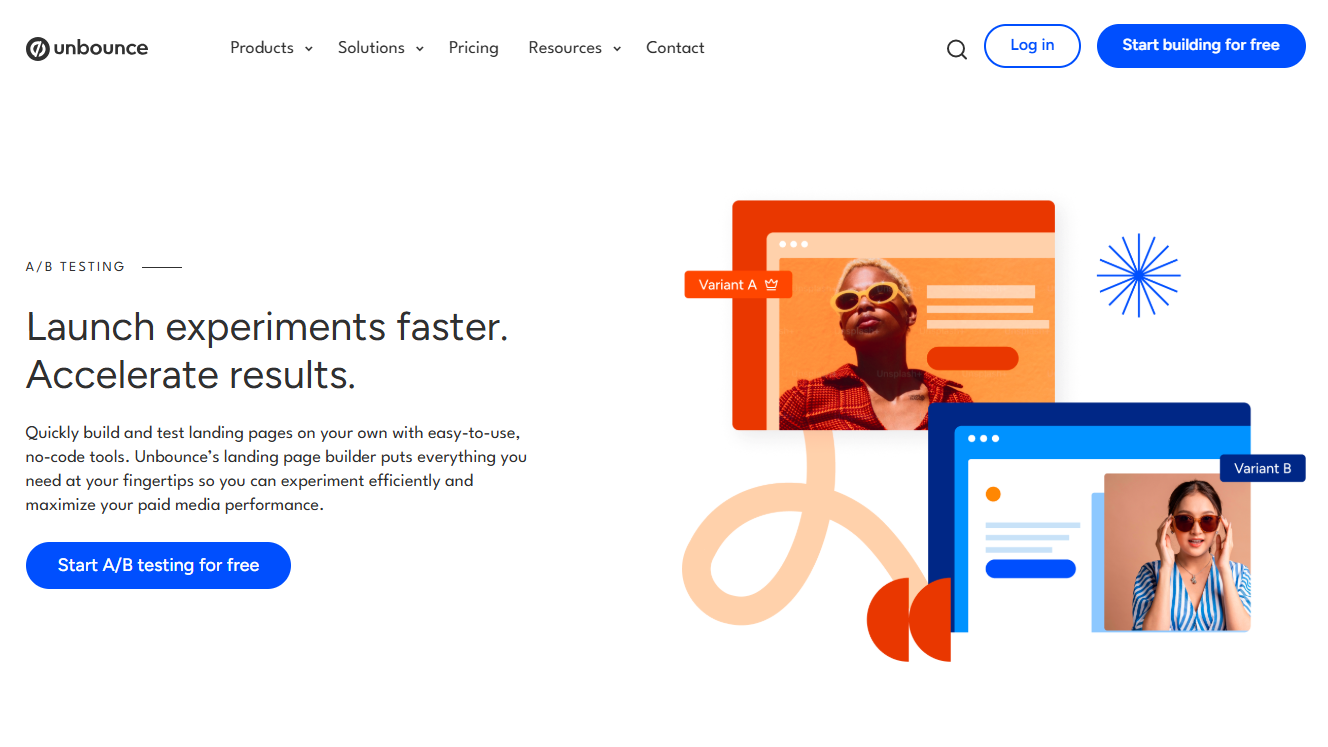
A/B testing is a critical feature for optimizing landing page performance. With Unbounce, you can create multiple versions of a landing page and test different elements.
This includes headlines, images, calls to action, or even the entire layout. The platform then tracks and compares the performance of these versions, helping you identify which one converts better.
Lead Generation and Management
Unbounce seamlessly integrates with popular email marketing platforms like Mailchimp, HubSpot, and CRMs such as Salesforce.
This integration allows you to collect leads directly through your landing pages and have the data automatically added to your preferred system for lead management, nurturing, and follow-up.
Analytics and Reporting
Unbounce’s analytics tools provide valuable insights into how your landing pages are performing. You can track key metrics such as conversion rates, bounce rates, and click-through rates. This data empowers you to make data-driven decisions to enhance the effectiveness of your landing pages and marketing campaigns.
Dynamic Text Replacement
Unbounce’s dynamic text replacement feature allows you to personalize content on your landing pages. For instance, if a visitor searches for “blue shoes,” the landing page can automatically replace generic text with “blue shoes,” creating a more tailored and engaging experience.
Pop-Ups and Sticky Bars
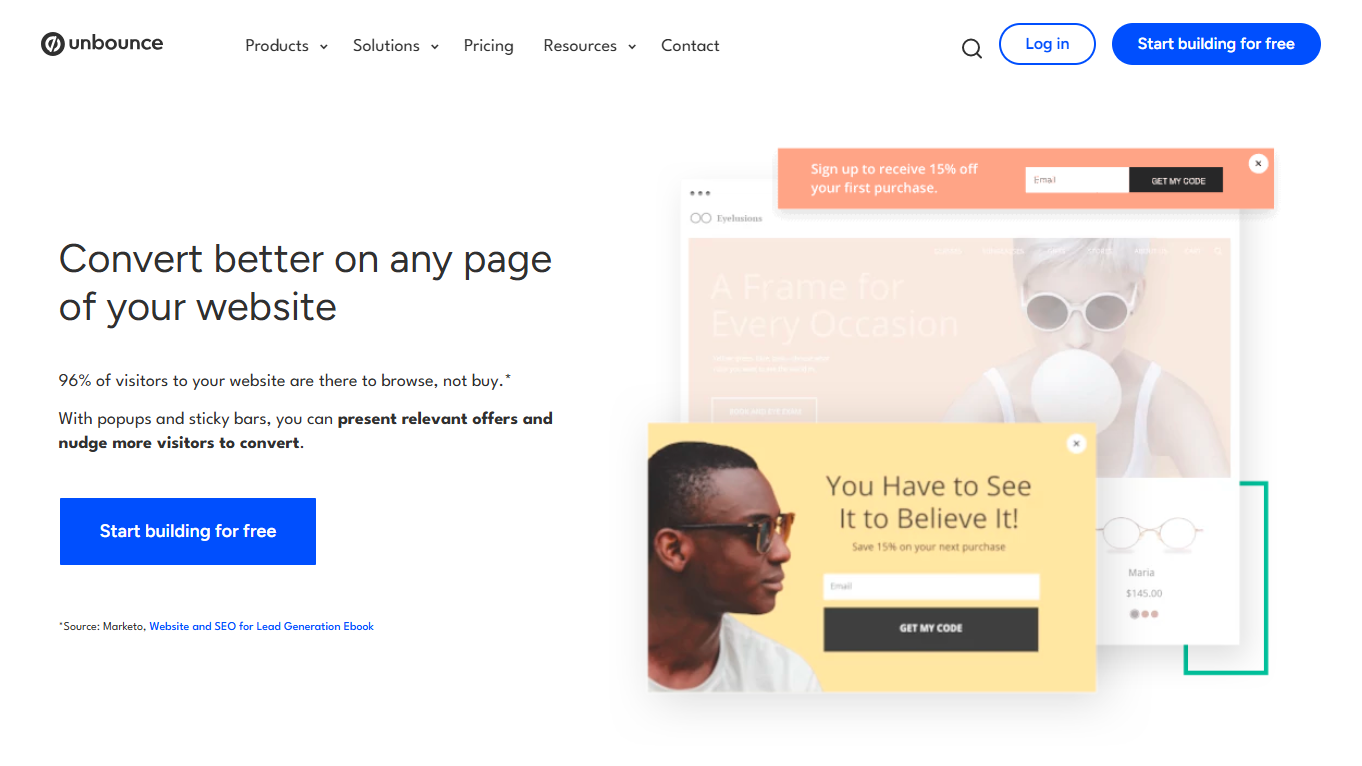
Unbounce enables the creation of pop-ups, overlays, and sticky bars that engage visitors with specific offers or calls to action.
You can set triggers based on user behavior, such as exit intent, time on page, or scroll depth, to ensure timely and relevant messages.
Multi-Step Forms
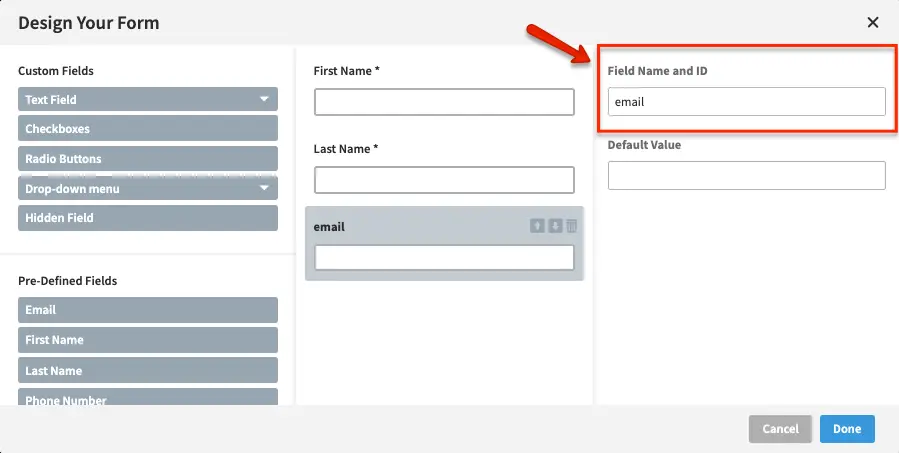
Multi-step forms break lengthy forms into a series of smaller, less intimidating steps. This can improve conversion rates, as visitors are more likely to complete a form if it appears manageable. The feature is especially valuable for collecting detailed information.
Mobile Responsiveness
In today’s mobile-centric world, ensuring your landing pages look and function well on smartphones and tablets is essential. Unbounce’s mobile-responsive design options guarantee that your pages adapt to various screen sizes and maintain an optimal user experience.
SSL Encryption
Unbounce includes SSL encryption to secure the data exchanged between visitors and your landing pages. This added layer of security not only safeguards sensitive information but also fosters trust with your audience.
Integrations
Unbounce offers a wide range of integrations with email marketing platforms, CRMs, analytics tools, and more. By connecting Unbounce with these systems, you streamline your marketing efforts and centralize data for better-informed decision-making.
Collaboration Tools
Unbounce simplifies collaboration with built-in features like comments and feedback. Team members and clients can provide input directly within the platform, making it easy to work together and make improvements to your landing pages.
Custom Scripts
For users with technical expertise, Unbounce allows the inclusion of custom scripts and code. This feature extends the platform’s capabilities, enabling advanced customization and functionality beyond what the visual editor offers.
Advanced Targeting and Personalization
To enhance the relevance of your landing pages, Unbounce provides advanced targeting options. You can display specific content or offers to different audience segments based on criteria such as location, referral source, or past interactions.
Conversion Tracking
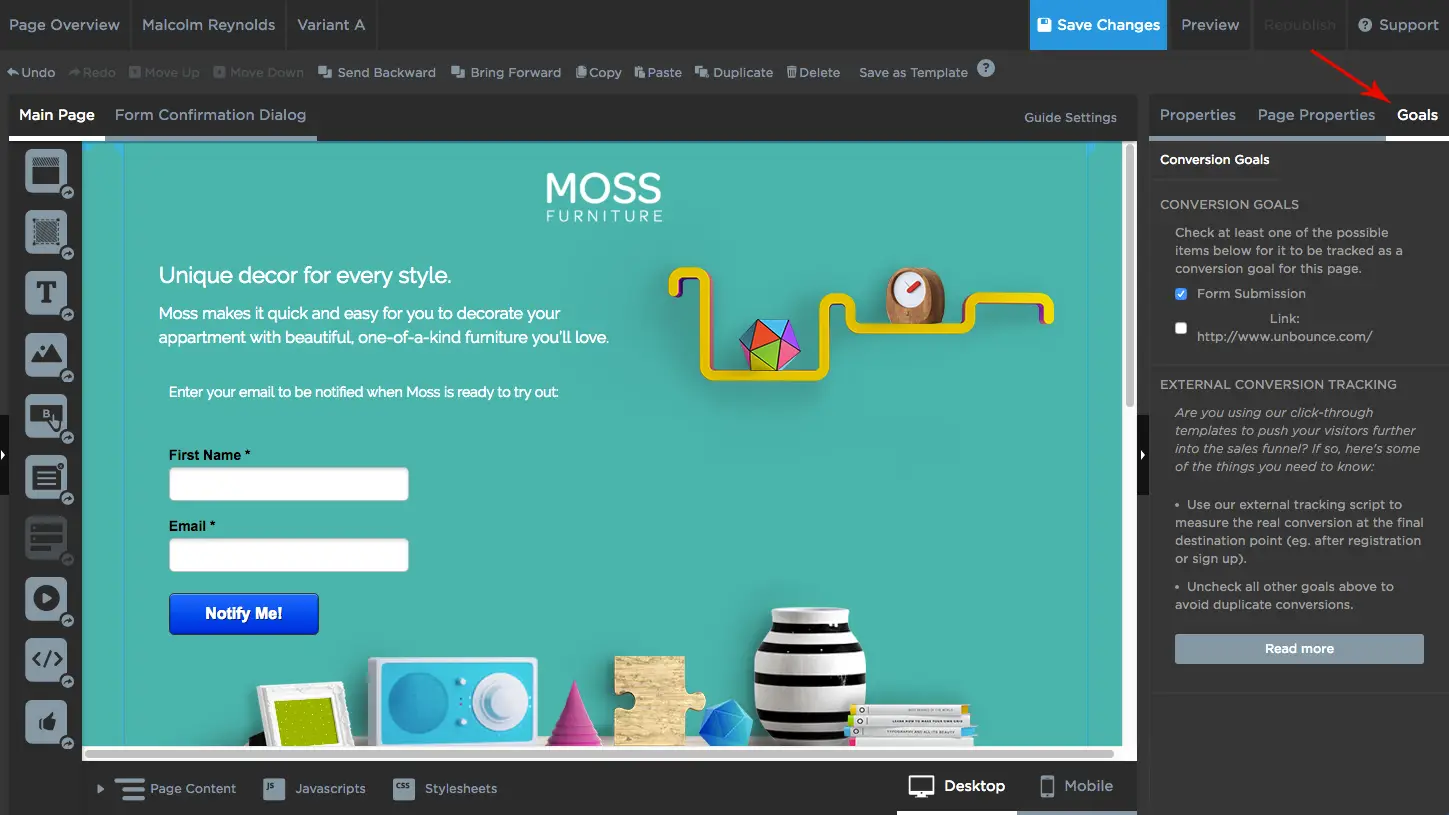
Accurate conversion tracking is crucial for evaluating the success of your landing pages and marketing campaigns. Unbounce provides robust tracking capabilities to help you monitor and measure conversions effectively.
Global Script Manager
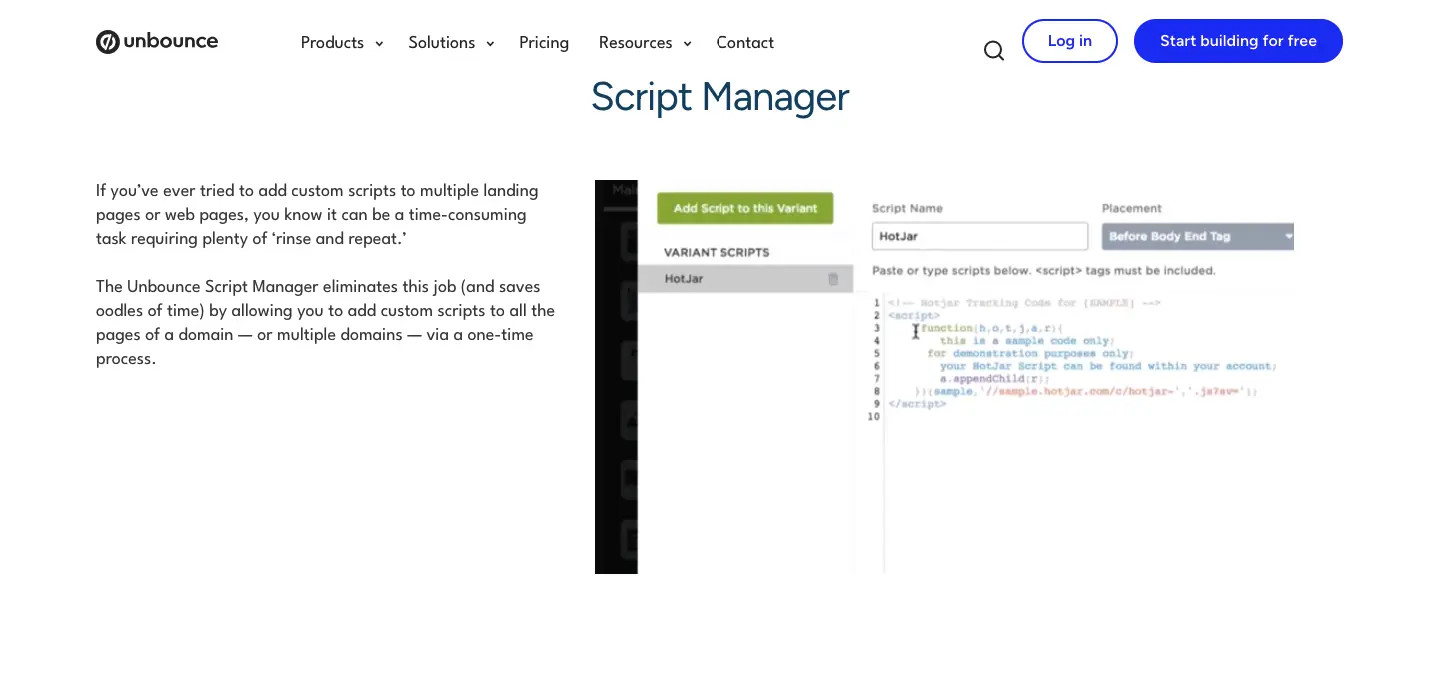
This feature is particularly valuable for users managing multiple landing pages or domains. It allows you to manage and deploy custom scripts globally across all your pages, ensuring consistency and efficiency in script deployment.
How to Use Unbounce (Step-by-Step Guide)
Getting started with Unbounce is simple, fast, and code-free. Whether you’re creating your first landing page or running complex A/B tests, Unbounce provides an intuitive interface and powerful features to help you launch conversion-optimized pages in minutes.
Here’s a complete step-by-step guide on how to use Unbounce effectively:
Step 1: Sign Up & Start Your Free Trial
- Go to
https://Unbounce.com - Click on “Start My Free Trial”
- Choose a plan (Build, Experiment, Optimize)
- Enter your basic info – no credit card required for trial
Time to complete: 2–3 minutes
Step 2: Create a New Landing Page
- From the dashboard, click on “Create New”
- Choose from:
- Smart Builder – AI-powered suggestions and templates
- Classic Builder – Manual drag-and-drop editor
- Pick a template that suits your campaign goal (lead gen, webinar, product)
You can also start from scratch if you’re feeling creative!
Step 3: Customize Your Page
- Use the drag-and-drop editor to:
- Add text, images, forms, buttons, videos
- Adjust layout and colors to match your branding
- Use Smart Copy to generate compelling headlines and CTAs instantly
- Enable dynamic text replacement for PPC keyword matching
Pro Tip: Optimize for mobile view using the “Mobile” tab in the editor
Step 4: Set Up A/B Tests or Smart Traffic
- Enable A/B Testing to test multiple page versions manually
- Or turn on Smart Traffic (available in Optimize Plan or higher) to let Unbounce auto-optimize the experience by routing visitors to the best variant
Results are tracked in real time
Step 5: Connect Your Tools
- Easily integrate with:
- CRM tools: HubSpot, Salesforce
- Email marketing: Mailchimp, ActiveCampaign
- Analytics: Google Analytics, Tag Manager
- Automation: Zapier for 1,000+ workflows
Use built-in integrations or webhooks for advanced setups
Step 6: Publish Your Page
- Assign a custom domain or use a free Unbounce-hosted subdomain
- Click “Publish” – your page is now live!
- Share the URL in ads, emails, or social campaigns
You can also embed it on WordPress using the official Unbounce plugin
Step 7: Track & Optimize Performance
- Monitor performance via Unbounce dashboard
- Track: Conversions, visitors, test results, traffic sources
- Use analytics insights to tweak copy, layout, or CTAs
- Schedule popups or sticky bars to boost engagement
Use Benchmarks tool to compare your page’s performance to industry averages
Using Unbounce is perfect for marketers who want complete control over landing pages without hiring developers. From simple lead gen to AI-driven optimization, Unbounce makes launching, testing, and scaling campaigns easier than ever.
What is the difference between ClickFunnels and Unbounce?
ClickFunnels and Unbounce are both popular marketing and landing page-building platforms, but they serve different purposes and have distinct features.
| ClickFunnels | Unbounce | |
| Primary Purpose | ClickFunnels is primarily designed for building complete sales funnels. It offers a comprehensive suite of tools to create and optimize entire sales processes, including landing pages, sales pages, order forms, and email marketing automation. | Unbounce focuses on creating high-converting landing pages and sticky bars. It is primarily used for lead generation and optimizing specific pages rather than entire sales funnels. |
| Features | ClickFunnels provides a wide range of features for building sales funnels, including pre-designed templates, a visual funnel builder, email marketing automation, membership site creation, and affiliate marketing management. | Unbounce offers features for designing and optimizing landing pages, such as a drag-and-drop page builder, A/B testing, pop-ups, sticky bars, and the ability to integrate with email marketing platforms. |
| Complexity | ClickFunnels can be more complex due to its comprehensive sales funnel features. It is suitable for businesses that need full-fledged sales funnel solutions and have more complex marketing needs. | Unbounce is known for its ease of use and simplicity, making it a great choice for marketers and small businesses looking to create and test individual landing pages quickly. |
| Pricing | ClickFunnels offers two pricing plans, with the higher-tier plan including more advanced features. It can be relatively more expensive, especially for businesses with a limited budget. | Unbounce also has pricing tiers, but it is generally considered more budget-friendly, particularly for those looking to create and optimize landing pages. |
| Target Audience | ClickFunnels is often used by businesses that focus on selling products, services, or online courses. It is suitable for entrepreneurs, e-commerce businesses, and marketers who require comprehensive sales funnel management. | Unbounce is more geared toward businesses focused on lead generation, email marketing, and online advertising. It is a popular choice for digital marketing agencies and small businesses. |
| Integration | ClickFunnels offers integrations with various third-party tools and services, including payment gateways, email marketing platforms, and CRM systems. | Unbounce also provides integrations with other marketing tools, although the range of integrations may be slightly more limited compared to ClickFunnels. |
Unbounce Pricing
Whether you’re a solo marketer, startup founder, or a large-scale agency, Unbounce offers a range of pricing plans tailored to suit different business needs and traffic volumes. From the basic Build plan to the powerful Optimize and enterprise-level Concierge, each tier is designed to help you scale your conversion efforts without unnecessary bloat.
What sets Unbounce apart is that all plans include unlimited landing pages, popups, sticky bars, and conversions—so you’re not penalized for growth. Plus, features like Smart Builder, Smart Copy, and A/B testing are available across most tiers, while the AI-powered Smart Traffic is unlocked in higher plans for advanced marketers seeking performance boosts of up to 30% in conversions.
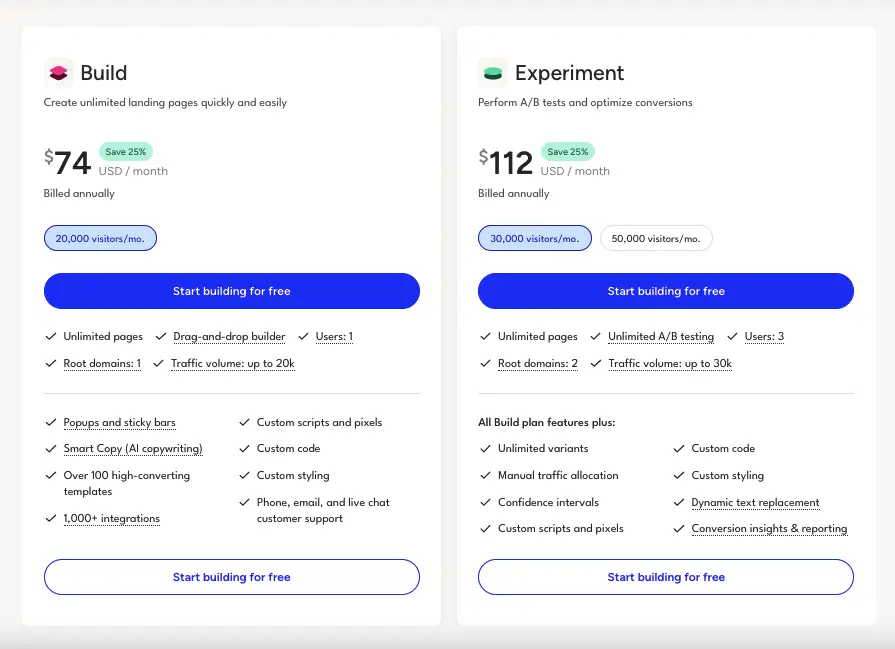
Build
• $74 USD/month (billed annually) or $99 monthly
• Includes up to 20,000 visitors, 1 user, 1 domain
Experiment
• $112/month (annual) or $149 monthly
• Up to 30,000 visitors, 3 users, 2 domains
| Plan | Annual Billing | Monthly Billing | Visitors/mo | Users | Domains | Key Features |
|---|---|---|---|---|---|---|
| Build | $74/mo | $99/mo | 20,000 | 1 | 1 | Core builder, templates, popups/sticky bars, Smart Copy |
| Experiment | $112/mo | $149/mo | 30,000 | 3 | 2 | Everything in Build + unlimited A/B testing, Dynamic Text Replacement |
Best Plan for You
- Small Business / Solo Marketers
→ Build plan offers essential features at an approachable entry price. - Teams Focused on Testing
→ Experiment is ideal if running A/B tests and personalization matters.
Suggestions for Choosing
- Start with Build if you’re launching landing pages and need basic tools without advanced testing.
- Go with Experiment once you’re ready to test different variants and split messaging.
- Upgrade to Optimize for AI-driven conversion optimization and deeper analytics.
- Choose Concierge if you manage multiple clients or require custom setups, high traffic, and premium support.
Unbounce: The Landing Page Powerhouse
Unbounce is a prominent landing page builder and conversion optimization platform, renowned for its ability to empower marketers and businesses to construct visually appealing, high-converting landing pages with minimal effort and technical expertise.
In this Unbounce review, we’ll delve into the key features and functionalities that set this platform apart.
Why Unbounce?
What sets Unbounce apart is its dedication to enhancing the landing page creation process and driving conversations. Its user-friendly interface and flexibility make it a top choice for marketers and businesses looking to:
- Increase their conversion rates.
- Create tailored landing pages for specific marketing campaigns.
- Eliminate the need for technical coding skills.
- Conduct A/B tests with ease.
- Integrate seamlessly with lead management tools.
- Gather valuable insight through robust analytics.
Who Should Use Unbounce?
Unbounce is an ideal tool for a wide range of users, including:
- Marketers: Unbounce simplifies the creation and optimization of landing pages, making it a valuable asset for marketers looking to boost conversion rates.
- Businesses of All Sizes: Whether you’re a small business or an enterprise, Unbounce’s scalability and features can benefit your marketing efforts.
- Digital Advertising Agencies: Agencies can leverage Unbounce to provide clients with high-performing landing pages as part of their services.
- E-commerce Companies: E-commerce businesses can use Unbounce to create product pages, sales funnels, and more, enhancing their online presence.
Unbounce Alternatives
While Unbounce is a robust choice for creating high-converting landing pages, it’s not the only game in town. Depending on your budget, technical comfort, and marketing objectives, you might find a better fit in other tools that offer either more flexibility, lower costs, or built-in sales funnel support.
In this section, we’ll compare some of the top Unbounce alternatives like Instapage, Leadpages, ClickFunnels, Elementor, and HubSpot CMS. Whether you need advanced personalization, a visual page builder, or all-in-one marketing capabilities, this table will help you make the right decision based on features, use cases, pricing, and more.
| Tool | Best For | Starting Price | Core Features | USP vs Unbounce | Free Trial | Affiliate Program |
|---|---|---|---|---|---|---|
| Instapage | Enterprise-level CRO & personalization | $199/mo | Real-time collaboration, heatmaps, AdMap, A/B testing | Stronger personalization & collaboration tools | ✅ 14 days | ✅ Yes |
| Leadpages | Small businesses & solopreneurs | $49/mo | Drag-and-drop builder, templates, alert bars, email integrations | More affordable for small teams | ✅ 14 days | ✅ Yes |
| ClickFunnels | Sales funnels & automation | $97/mo | Funnel builder, email automation, upsells, membership sites | Built-in funnel flows & automation | ✅ 14 days | ✅ Yes |
| Elementor Pro | WordPress users | $59/year | Page builder, popups, WooCommerce widgets, theme builder | Fully customizable for WP websites | ❌ (No trial) | ✅ Yes |
| HubSpot CMS | Full inbound marketing & CRM | $25/mo | CMS, CRM, automation, SEO tools, analytics | All-in-one inbound marketing suite | ✅ 14 days | ✅ Yes |
| Swipe Pages | Mobile-optimized pages & AMP | $39/mo | AMP pages, A/B testing, lead-gen tools | Fast-loading mobile pages | ✅ 14 days | ✅ Yes |
Each of these tools offers something unique—Unbounce excels in AI features and conversion optimization, while others like ClickFunnels focus on funnel building or Elementor on design freedom within WordPress. Choose based on what matters most to your business goals and technical needs.
Unbounce Use Cases
Unbounce is more than just a landing page builder — it’s a conversion-focused marketing platform tailored to support various use cases across industries and business types. Whether you’re launching a product, running ads, or capturing leads, Unbounce helps maximize performance with minimal dev work.
Here are some of the most popular and effective ways to use Unbounce:
1. Lead Generation Pages
Unbounce is a go-to tool for creating high-converting lead capture pages with forms, gated content offers, and popups. With features like Smart Copy, dynamic text replacement, and A/B testing, businesses can quickly optimize messaging for different audiences and sources.
2. PPC & Paid Ad Campaign Landing Pages
Running Google or Meta ads? Unbounce allows you to build dedicated, keyword-aligned landing pages that match your ads perfectly, boosting Quality Scores and lowering CPC. Smart Traffic ensures each visitor sees the best-performing version.
3. Product Launches & Promotions
Launch new offers, products, or seasonal deals with landing pages designed to highlight benefits and drive action. Use countdown timers, testimonials, or popups to create urgency.
4. E-commerce Lead Magnets & Sales Pages
Build pages that drive product interest, sign-ups, and purchases without touching your main site. Unbounce’s mobile optimization and AMP support ensure fast load times that improve conversions.
5. B2B Landing Pages for Webinars & Events
Hosting a webinar or virtual event? Use Unbounce to set up event registration pages that are mobile-friendly, fast, and visually appealing. Add calendars, confirmation messages, and automation flows.
6. Content Download & Gated Assets
Offer checklists, whitepapers, or toolkits behind a lead form to capture high-intent visitors. Unbounce makes it easy to design compelling CTA pages with no design skills needed.
7. A/B Testing for Marketing Experiments
Unbounce is excellent for rapid A/B testing of layouts, copy, images, and CTAs. Whether it’s for ads, email campaigns, or organic traffic, you can validate ideas quickly before scaling.
8. Email List Building
Combine popups, sticky bars, and landing pages to build and segment your email list with precision. Use advanced targeting like exit-intent, geo-location, and referral source.
Unbounce fits any business looking to increase conversions without code, and it offers the flexibility and scalability needed by both solo marketers and enterprise teams.
Unbounce User Reviews
Unbounce consistently earns praise for its intuitive drag-and-drop editor, robust integrations, and solid conversion optimization tools. However, users also raise concerns about pricing hikes, customer support responsiveness, and limitations with customization.
We’ve gathered insights from verified reviewers (G2, Capterra) and candid Reddit feedback to give you a balanced, real-world view.
What Users Love
- A verified reviewer on G2 (reviewed in February 2025) highlights ease of use and seamless integrations:
“Ease of use. Integrations. Leads Tracking” while noting issues like form layout quirks.
- As described by Capterra users:
“Unbounce has changed the game… conversion rates sky‑rocketed… from 10% to ~40% content downloads…”
- From JoinSecret users:
“Easy to use drag‑and‑drop editor… webhooks and integrations… without coding knowledge”.
- Software Advice reviews rate Unbounce 4.6/5 overall, praising the pixel-perfect editor and design flexibility:
- “It is a better price for the same or more than Instapage… way superior for more money than LeadPages.”
Common Complaints & Pain Points
- From Sean T. (G2 reviewer), frustration over slow support and scripting quirks:
“Been waiting for my support ticket to be answered for 72 hours… form field drops to the bottom…”
- Reddit users flagged serious concerns about pricing changes and AI features:
“If the AI tool was good I wouldn’t mind. But the pages…it looks like they have been designed by a child… they push me to use it and force me to pay more than double my bill for it.”
“Mine has literally more than doubled in price for the same service… migrate to a new pricing model…”
“Last year, they tried to increase my price from $500 to $1500 a month… price is going from $750 to $4200.”
- Other feedback: Mobile rendering issues on iOS devices and limited design control over background images or layout positioning.
Unbounce remains a powerful and effective tool for marketers seeking to build and optimize landing pages quickly—even with limited technical resources. However, recent feedback highlights growing concerns around their pricing strategy and the quality of customer service.
If these aspects are critical for your team, it’s worth exploring alternatives—or carefully negotiating pricing if you’re an existing or legacy customer.
What Makes Unbounce Stand Out?
Unbounce truly stands head and shoulders above its competitors due to its deep focus on AI-driven conversion intelligence. Where other platforms offer standard A/B testing, Unbounce excels with its Smart Traffic feature. This innovative tool uses machine learning to automatically analyze visitor attributes and route them to the page variant where they are most likely to convert. This single feature sets a new standard, optimizing campaigns more efficiently than traditional methods.
Furthermore, its dual-builder approach caters to all user types: a Classic Builder for pixel-perfect design control and a Smart Builder for AI-assisted rapid creation. This, combined with integrated AI Copywriting to instantly generate compelling content, places Unbounce in a league of its own. It’s not just about building pages; it’s about intelligently converting traffic, offering exceptional value that distinguishes it from rivals.
FAQs
Who is Unbounce designed for?
Unbounce is designed for marketers, businesses, and individuals looking to create high-converting landing pages without coding skills.
How does A/B testing work in Unbounce?
A/B testing in Unbounce involves creating two versions of a landing page with variations, such as different headlines or images, and then measuring which version performs better in terms of conversions.
Can I integrate Unbounce with my email marketing and CRM tools?
Yes, Unbounced offers integrations with various email marketing and CRM platforms, making it easy to collect and manage leads.
Is Unbounce mobile-responsive?
Yes, Unbounce ensures that landing pages created are mobile-responsive, providing a seamless user experience on different devices.
Are there SSL encryption features in Unbounce?
Yes, Unbounce offers SSL encryption to enhance the security of data collection on landing pages.
How can I track the performance of my landing pages in Unbounce?
Unbounce provides analytics and reporting tools that allow users to monitor the performance of their landing pages, including conversion rates and visitor behavior.
Does Unbounce support e-commerce businesses?
While Unbounce is primarily designed for lead generation, it can be used for e-commerce purposes. However, it may have limitations for certain e-commerce requirements.
Conclusion
In the competitive field of digital marketing, the power to create high-converting landing pages can’t be underestimated. Unbounce offers a comprehensive solution to this challenge.
Its user-friendly platform, A/B testing capabilities, and seamless integration with lead management tools make it a compelling choice for anyone serious about optimizing their landing pages and boosting conversions.
Whether you are a seasoned marketer or just starting in the field, Unbounce simplifies the process and equips you with the tools you need to succeed.
The Review
Unbounce
Unbounce is a powerful landing page builder designed to help marketers create, test, and optimize high-converting pages without coding. With AI-powered Smart Builder, A/B testing, and dynamic text replacement, it streamlines campaign performance while offering a user-friendly experience tailored for rapid lead generation and higher conversion rates.
PROS
- Easy Drag-and-Drop Builder
- Unlimited Landing Pages, Popups & Sticky Bars
- Smart Traffic™ (AI-Powered)
- Robust A/B Testing
- Pre-Built Templates & Smart Copy
- Seamless Integrations
- Excellent Uptime & Page Load Speed
- Dedicated Features for Agencies & Teams
CONS
- High Pricing for Smaller Teams
- Limited Design Flexibility on Some Templates
- Customer Support Can Be Slow
- Mobile Responsiveness Issues








