Rewording tools and paraphrasing tools exist in abundance on the Internet. And for good reason too. They have a lot of uses, and they form part of many writers’ tool arsenal.
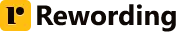
There are a lot of such tools available on the Internet nowadays, and a lot of them are either fully or partially paid.
In this review, we are going to be looking at one particular free and affordable solution that you can use for your rewording needs. And that is Rewordingtool.io.
What is Rewordingtool.io?
Rewordingtool.io is pretty much what the name says. It is a rewording tool – which means that it rewords/restates the provided content using different words but with the same core meaning.
This tool uses artificial intelligence-based technologies/algorithms (call them what you will) to understand the given text.
After understanding the text, it moves on to changing its words and sentence structures, etc., for the actual rewording process.
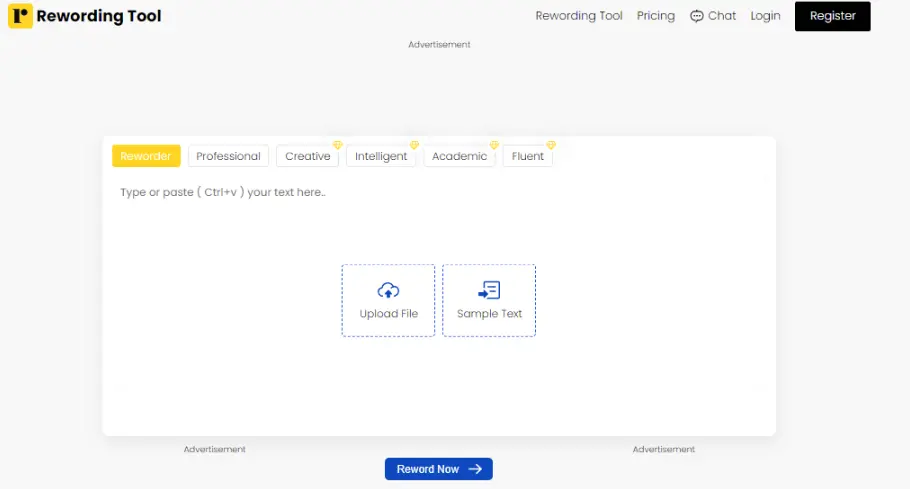
This is one of the defining differences between Rewordingtool.io and other similar tools of its ilk.
There are many such tools online that don’t take the original meaning/context of the input text into consideration – due to which the results come out somewhat nonsensical.
Rewordingtool.io comes with a range of different features, perks, and options, which we will be discussing next.
But before that, we want to show you the performance of this tool by running a few tests.
Rewordingtool.io: Sample Runs
One thing to note about Rewordingtoo.io is that it doesn’t have one straight method of working.
Rather, it comes with multiple modes. Users can pick from them to adjust the way they want their content to be reworded.
For the testing, we will use two of the modes. Don’t worry, though. We will discuss the modes properly in the features section.
Test # 1
For the first test, we will be trying out the “Intelligent” mode. It is the most advanced mode of the lot since it is placed on the far right.
Anyhow, here is the text that we will enter to check the working of this mode:
There were seven beavers in the fridge when Janet left. There were nine when she got back. The number increased to fifteen by the morning, and by the next night, Janet found herself looking at a family of 30 beavers in her kitchen.
Here is how the tool reworded it:
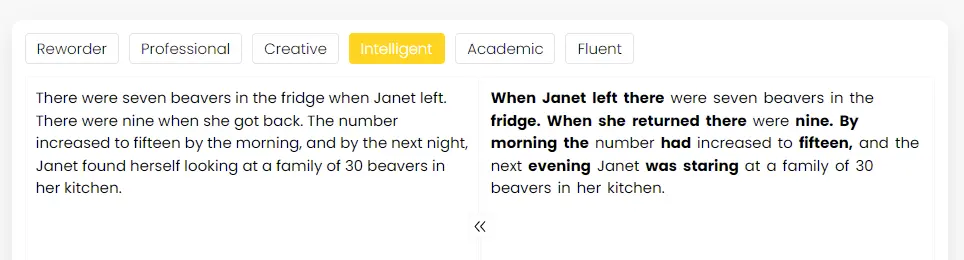
The changes don’t look like a lot, but upon looking carefully, we can appreciate how good of a job the tool did.
There were several changes to the sentence structures and words used in the text, which altered the look of the whole content a lot.
And the good thing about these changes is that the entire meaning is still there.
Test # 2
For the second test, we will use the “Professional” mode. From what the placement in the list makes it look like, this is the third-best mode of the tool.
Here is the text that we will be using this time:
Had Oswald been in place of Wilkes Booth and Wilkes Booth in place of Oswald, it is difficult to say what the outcome would have been. The pistol used by Booth would have hardly made it to the motorcade, whereas the rifle used by Oswald wouldn’t have gone past the guards in the theater.
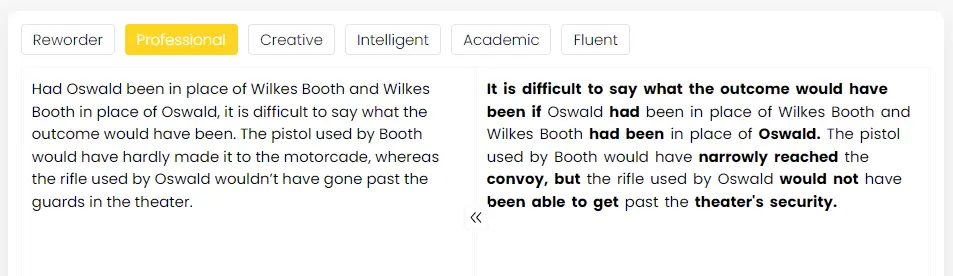
In the image above, you can see the changes made by the tool in this mode. Although they are satisfactory, there are some errors in there. For one, the word “whereas” has been replaced with “but.” This is not suitable here since it does change the meaning/context.
Rewordingtool.io: Features
Let’s move on to look at the features of this tool.
- Smart AI-Based Algorithms
One of the best things about this tool is its AI-based functionality. Thanks to this, the changes it generally makes in the provided text are coherent and in line with the original context/meaning.
The inclusion of AI in this tool can be appreciated specifically in the Creative and Intelligent modes.
- Quick Results
This is yet another good feature that you can get with this tool. The whole paraphrasing process is completed very quickly. For around 50 words, the tool took around 3 – 4 seconds.
It took the same amount of time for a larger piece of text of around 900 words.
- Multiple modes
We have touched on the whole mode things earlier up in the post.
There are a total of four modes in Rewordingtool.io.
- Reworder
- Professional
- Creative
- Intelligent
While all of these modes are different, there is no specific element that we point out. In other words, we can’t say for certain what things each of these modes does differently. But we did find out that the Intelligent mode is better than the Creative one, and the latter is better than the Professional, which is, in turn, better than the Reworder mode. It’s a progression.
- Word Limit
Since we have tested a number of online paraphrasers, we have to point out the word limit of Rewordingtool.io as one of its winning features.
Normally, online paraphrasers give small usage limits like 400 words or 500 words in a single go. However, with Rewordingtool.io, you can enter up to 2,000 words together without having to purchase any paid plans or anything.
- Useful tool options
Other than all these features that we’ve described above, there are a lot of other options and functions that users can try out. We will list some of those now.
- Word counter: When using the tool, you can see the number of words that you enter in the input field. And once the process is done, you can see the word count of the output as well. When we entered our 869-word long text in the tool, the output it provided was 786 words. During the paraphrasing process, a lot of words get shrunk. Having the word counter display can be useful for finding this out.
- Copying or Downloading option: Once the process ends and the results are provided, you can copy them to your clipboard or download them to your device.
- File uploads/Sample text: These options are available before you start the rewording process. You can import a file from your local storage if you want or load some sample text to try out just how smartly the tool works.
Final Thoughts
Rewordingtool.io is a smart and efficient tool of its kind. It provides a lot of features that other paraphrasing and rewording tools don’t offer. For one, you can use it on up to 2,000 words in a single go without worrying about buying a paid plan or subscription.
There are some other cool features that you can use with it as well. We’ve mentioned and explained those above.
The Review
Rewordingtool.io
Rewordingtool.io is a free online tool that helps you express sentences and paragraphs differently. You can input your text, choose a mode like "Simple" or "Creative," and get various rephrased versions. It's handy for students, writers, or anyone looking to rephrase text for better clarity or brevity.
PROS
- Free to use
- Easy to use
- Variety of Rephrasing modes
- Can improve clarity and conciseness
CONS
- Quality of rephrased text can vary
- May not always capture the original meaning perfectly
Rewordingtool.io DEALS
We collect information from many stores for best price available








