You have come a long way though, opted to go beyond pages and posts. Right? Smart! Custom Post Types definitely allow you to get the most out of the CMS as you unearth the power of CMS.
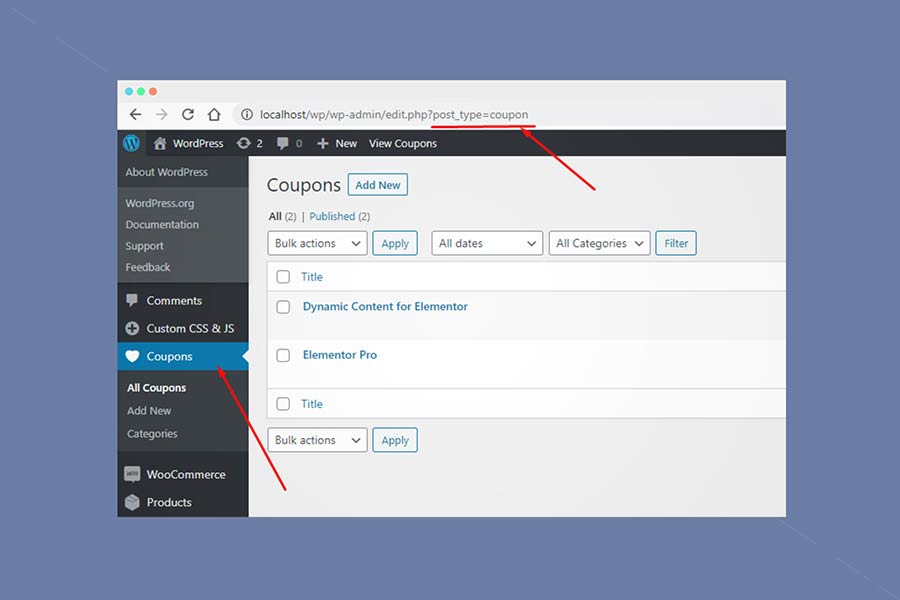
With custom post types you can expand the content type on your WordPress Website. Custom Post Type can have taxonomies such as tags and categories.
For example, if you have a blog website and want to add coupons but in different style and with extra field or categories then you can simply register new post type in your WordPress wesbite.
In other words, you can extend your website functionality with custom post type. You can custom post type for testimonials, projects, portfolio, client logos, movies, coupons, reviews. Simply you can create Custom Post type and name it anything that you want.
How To Create Custom Post Type in WordPress
- Install the plugin named: CPT UI
- After successful installation go to: Add/Edit Post Types
- Now the interface is devided in three parts: basic settings, additional labels and settings. In basic settings you basically have to define the slug and name for your new post type. You can leave addional labels as it is. In settings, the defaults are quite okay but you can check the supports, taxonomies and menu icon. Though, you always have the option to edit the post type.
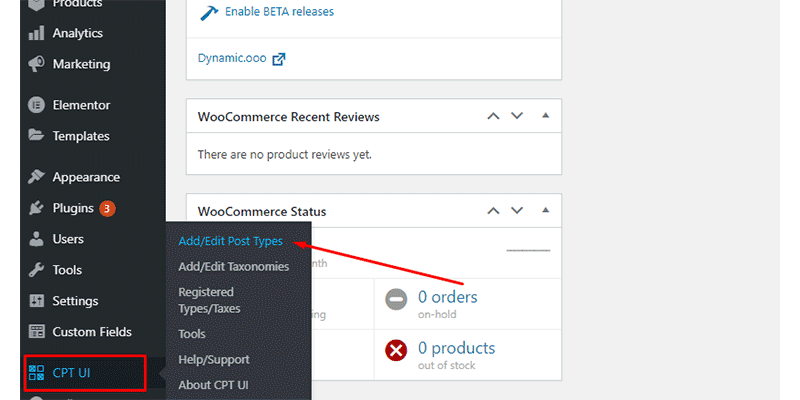
So this is how you can easily create custom post type in your WordPress website using CPT UI plugin.





