When buying a hosting, we have tons of questions in mind. I have used many hosting platforms in the past, such as Interserver, Bigrock, Linode, Upcloud, Contabo, DigitalOcean, and more.
Finally, in the last year, I moved all my major projects to Hostinger for good reasons. In this article, I will discuss, in detail, my experience with Hostinger hosting services and what made me move to Hostinger.

I will also discuss how I managed to move several web projects, was it tedious or I have to use a shortcut? You will also get some insights about the performance matrix and various features offered by Hostinger that make it a lucrative hosting solution.
Hostinger Overview
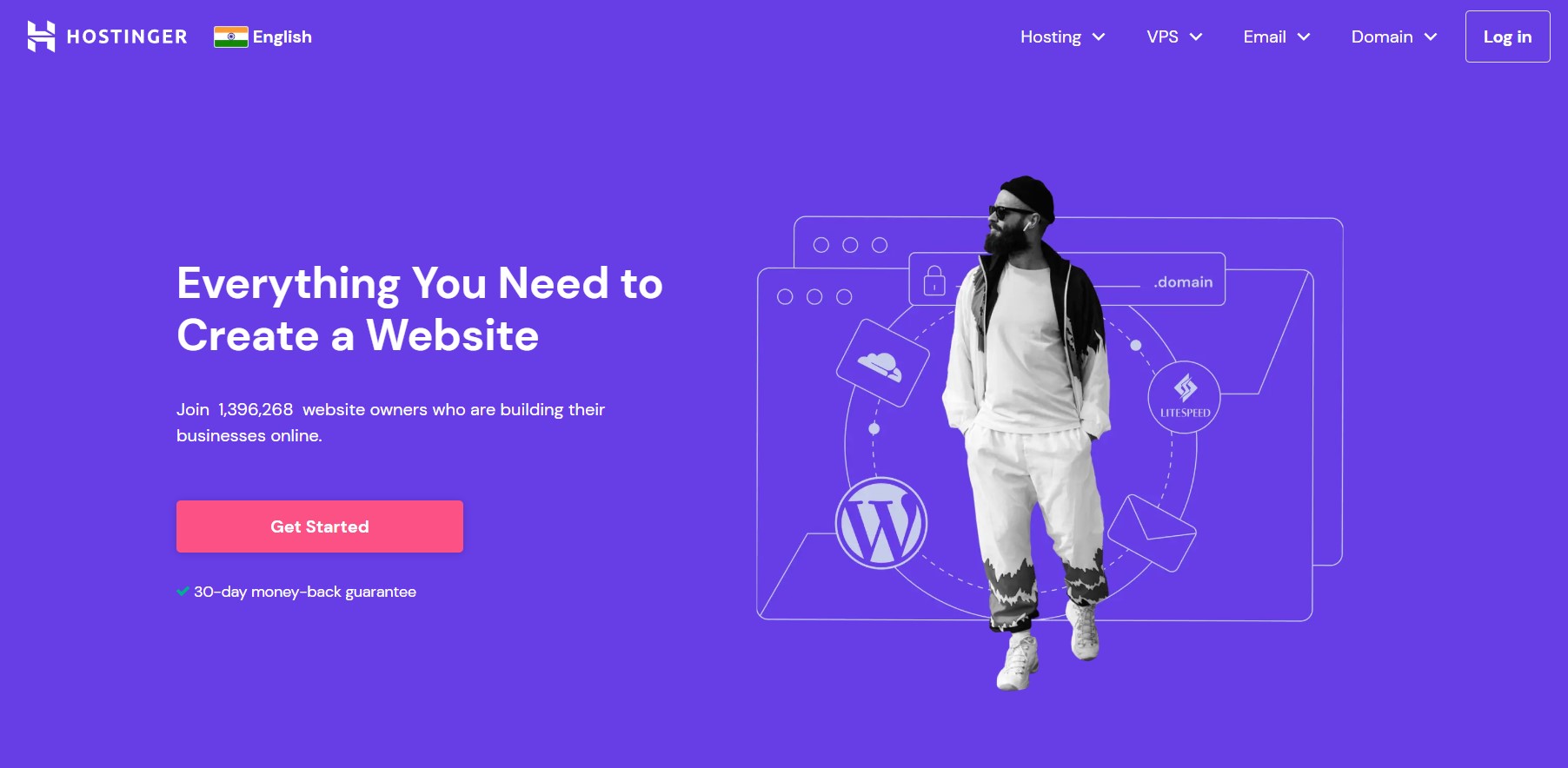
| ⭐️ Rating | 4.7/5.0 |
| 🤑 Coupon | KODEE10 (10% Discount) |
| 🔥 Referral Link | Try Now (20% Discount) |
| 💰 Price | Starts From $2.99/mo |
| ⚡️ Speed | Super fast |
| 🕛 Uptime | 99.95% |
| 🔗 Free Domain | ✅ Yes, with long-term plans (above 24 months) |
| 🌏 Data Centers | United States: Asheville, North Carolina Europe: Lithuania, UK, Netherlands Asia: Singapore, India |
| 🧑🏻💻 Support | Live Chat, Phone, Email |
| 🔐 Security | Free SSL, Malware Protection, DDoS Protection, 2FA, Firewall |
| 🗂️ Backup | Weekly Backups |
| 🤝 Money Back | 30 Days |
Established in 2011, Hostinger is a dependable web hosting company and one of the fastest-growing providers in the industry, boasting nearly 24 million customers and over 15,000 new sign-ups daily.
Its combination of low pricing and effective performance appeals to both small businesses and large corporations. They provide several plans tailored to meet diverse requirements.
With Hostinger you can buy hosting plans, domains, and emails all at one place. It makes management bit easier and hassle free.
Hostinger Features
Ease of Use
Even if you have no experience installing control panels on a VPS, setting up WordPress on a new site, or modifying DNS settings to host files on a new server, you can still use Hostinger. Its one-click VPS installation (including panels like CyberPanel) and straightforward WordPress setup make the process easy for beginners.
One-click installation
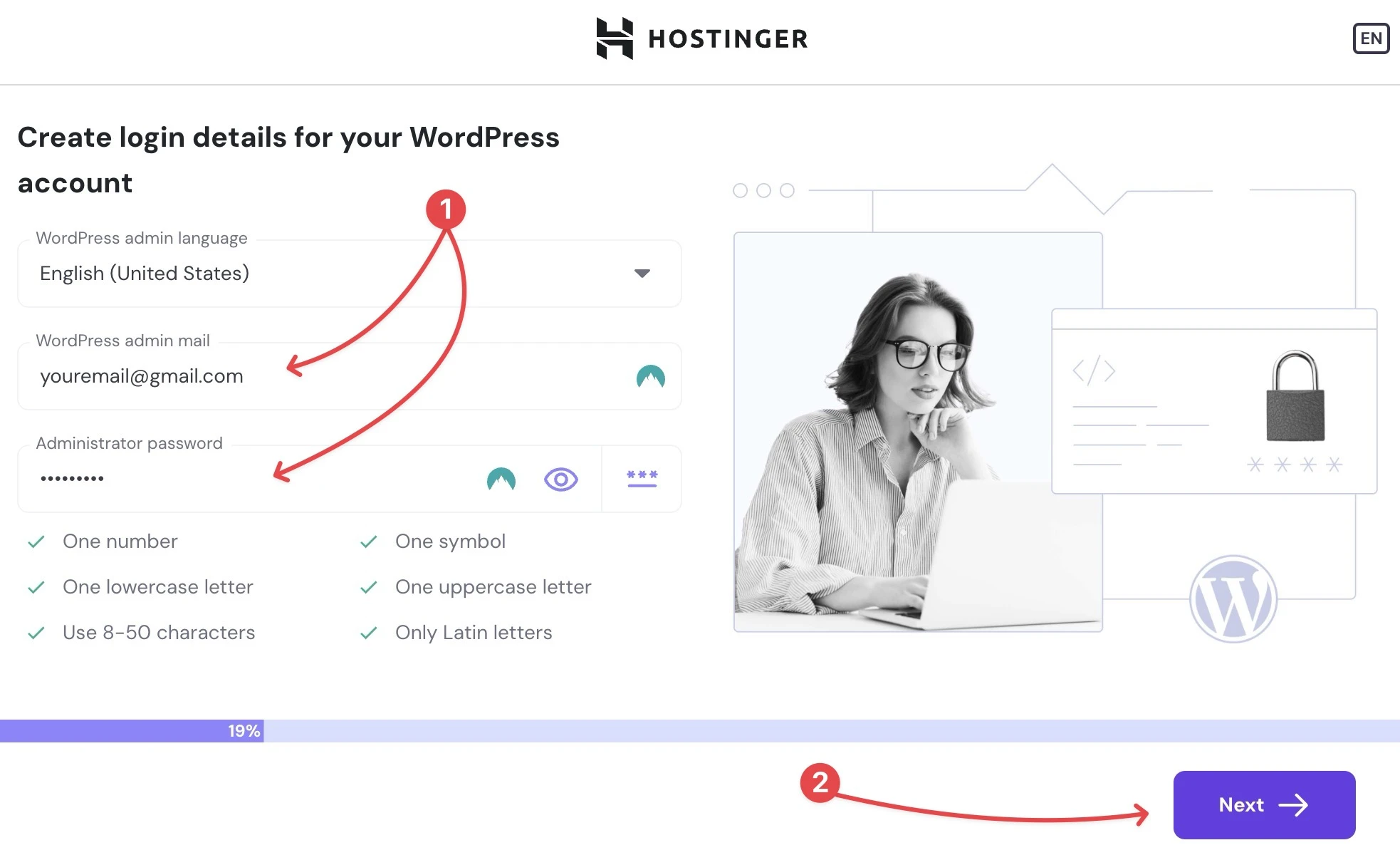
It’s a breeze to get started with Hostinger. When you wish or want to connect applications and functionalities, the platform allows you to do so with just a single click. With this amazing capability, there is no need to manually install panels or CMS.
WordPress Staging
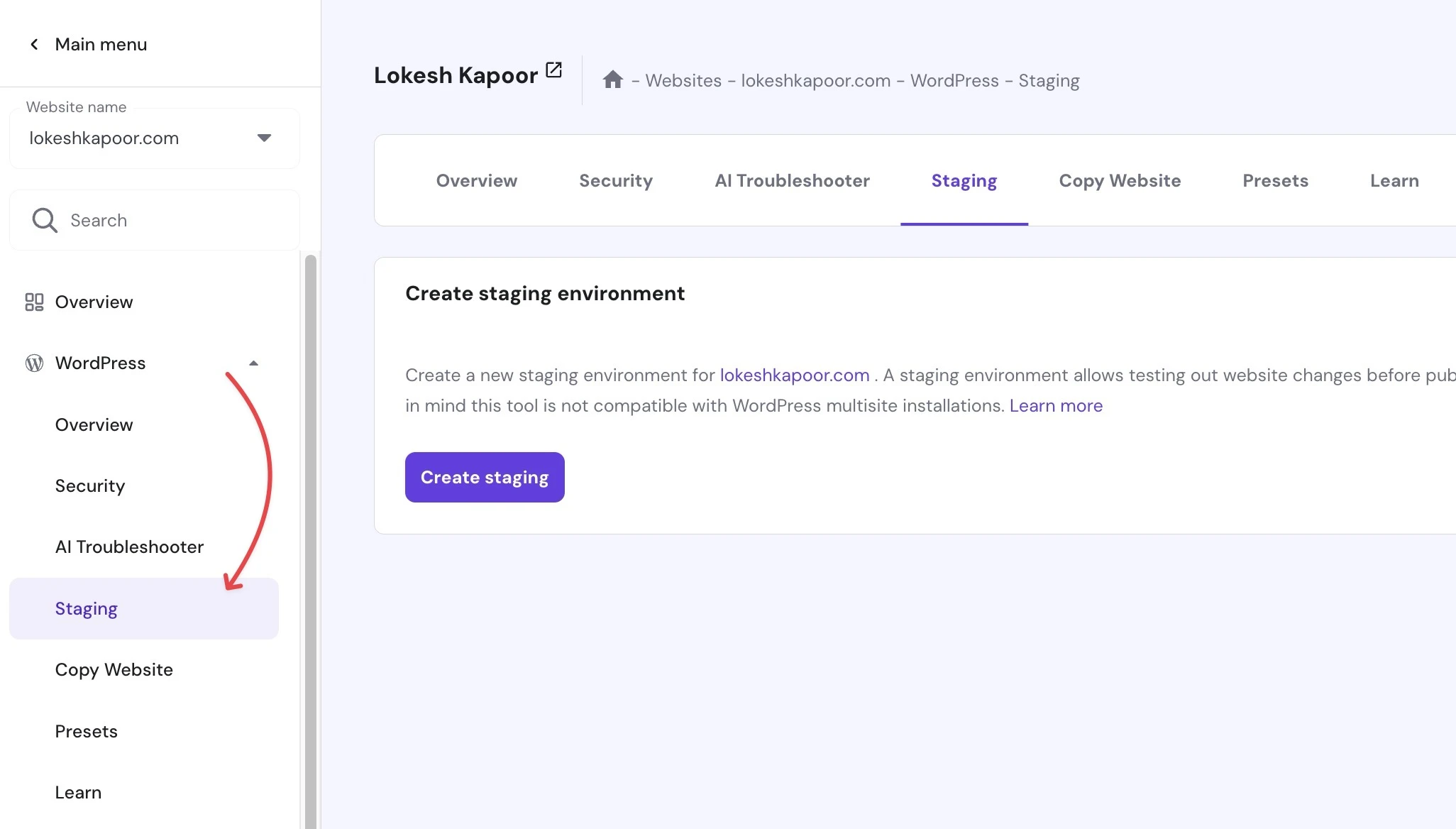
Hostinger’s staging feature (available on select plans) lets you create an exact copy of your WordPress site in a safe testing environment. This “staging” site is private and won’t affect your live website. You can use it to experiment with new designs, test plugins, or verify updates. When you’re satisfied with the changes, simply push them to your live site, ensuring minimal downtime and reducing the risk of errors.
WordPress Optimization
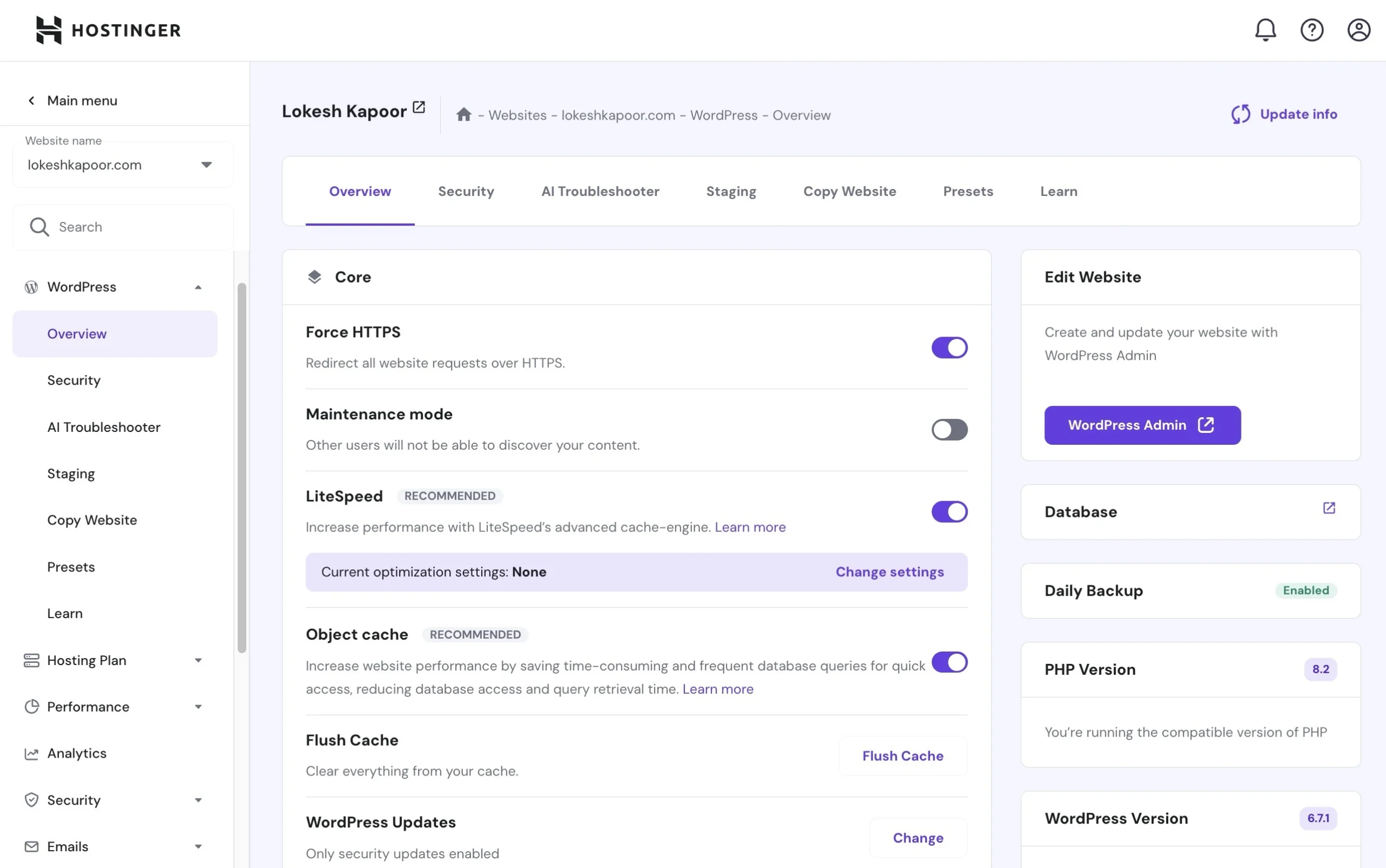
Hostinger offers a dedicated dashboard to manage your WordPress website where you can easily control various aspects of your website. You can:
- Check the PHP & WordPress Version
- Force HTTPS on your website
- Enable or Disable the Maintenance Mode
- Enable Server Level Object Cache
- Enable Litespeed Cache Plugin
- Flush Server Cache in One Click
- Install SSL Certificate
- Enable Auto Update WP(core), Themes or Plugins
- Activate/Deactivate Plugins, Update or Delete Plugins
Isn’t it thrilling? It is definitely a paradise of features for WordPress users. If you are an agency, you can easily manage your clients’ projects with ease.
FREE domain
Hostinger offers a free domain with some of their longer-term hosting plans. This makes it a great choice for new website owners who want to lock in reliable hosting and get a free domain name to go with it.
PHP Workers
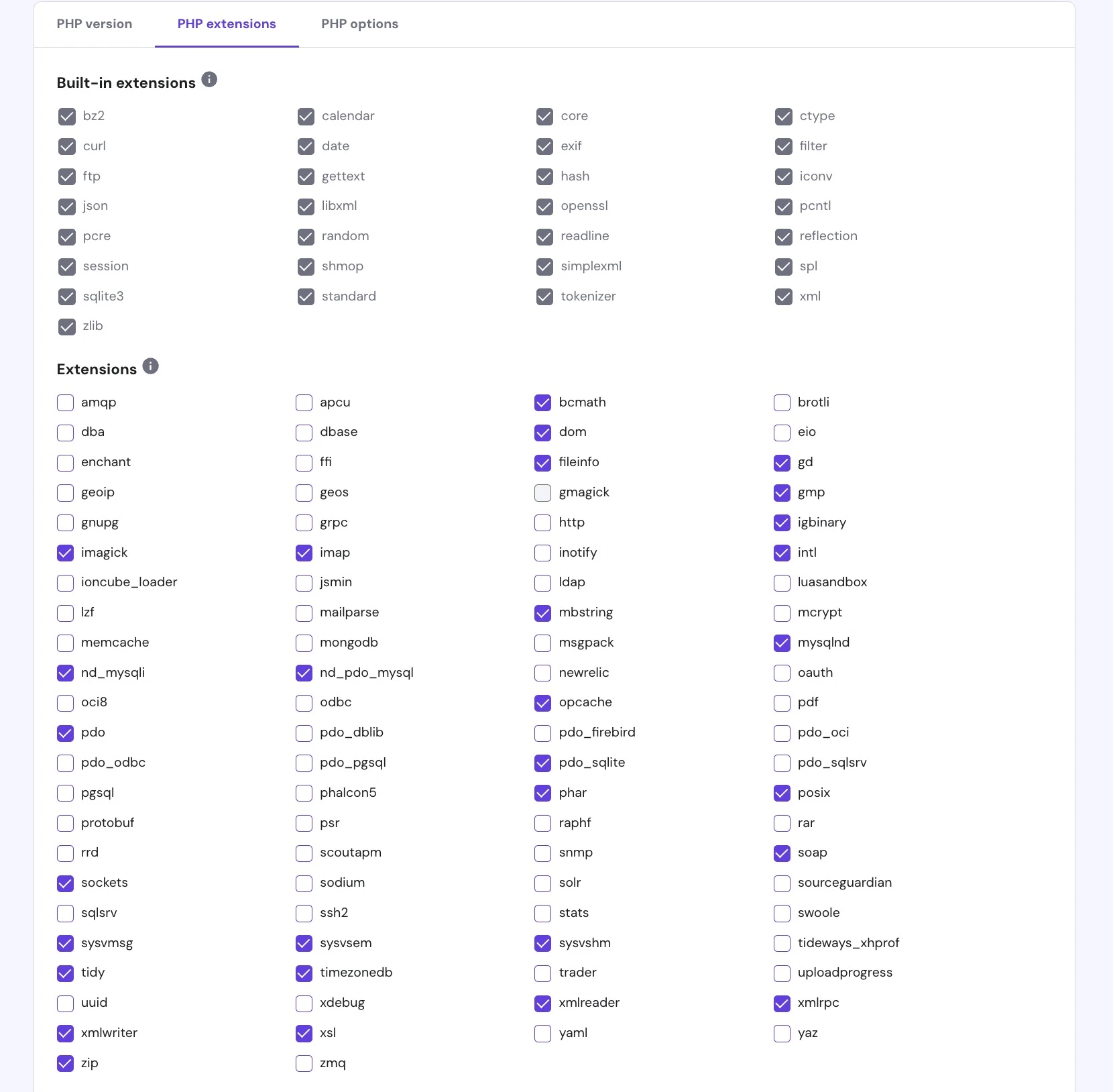
PHP is a server side language and when it has to deal with complex solutions it requires various modules & extensions. For advanced applications, these extensions are very useful and offer smooth experience to the end users. Hostinger offers the PHP workers based on the plan.
With so many PHP workers available, you can install or host PHP scripts with confidence.
NVME Storage & Unlimited Bandwidth
NVME storage offers several benefits over traditional SATA SSDs. NVMe can handle a much higher number of IOPS than SATA SSDs, making it ideal for handling heavy traffic and concurrent users. Hostinger offers faster NVME hosting with unlimited bandwidth as follows:
| Single | Premium | Business | Cloud |
|---|---|---|---|
| 50 GB SSD storage | 100 GB SSD storage | 200 GB NVMe storage | 200 GB NVMe storage |
| 100 GB bandwidth | Unlimited bandwidth | Unlimited bandwidth | Unlimited bandwidth |
| Try | Try | Try | Try |
The top two tiers of Hostinger provide unlimited bandwidth (also known as unlimited website traffic) and site visitors. The Single shared hosting plan comes with a 100GB limit, but for a single modest site, that’s all that is needed for outstanding website accessibility. You also get limitless Hostinger email accounts.
Dashboard Customization
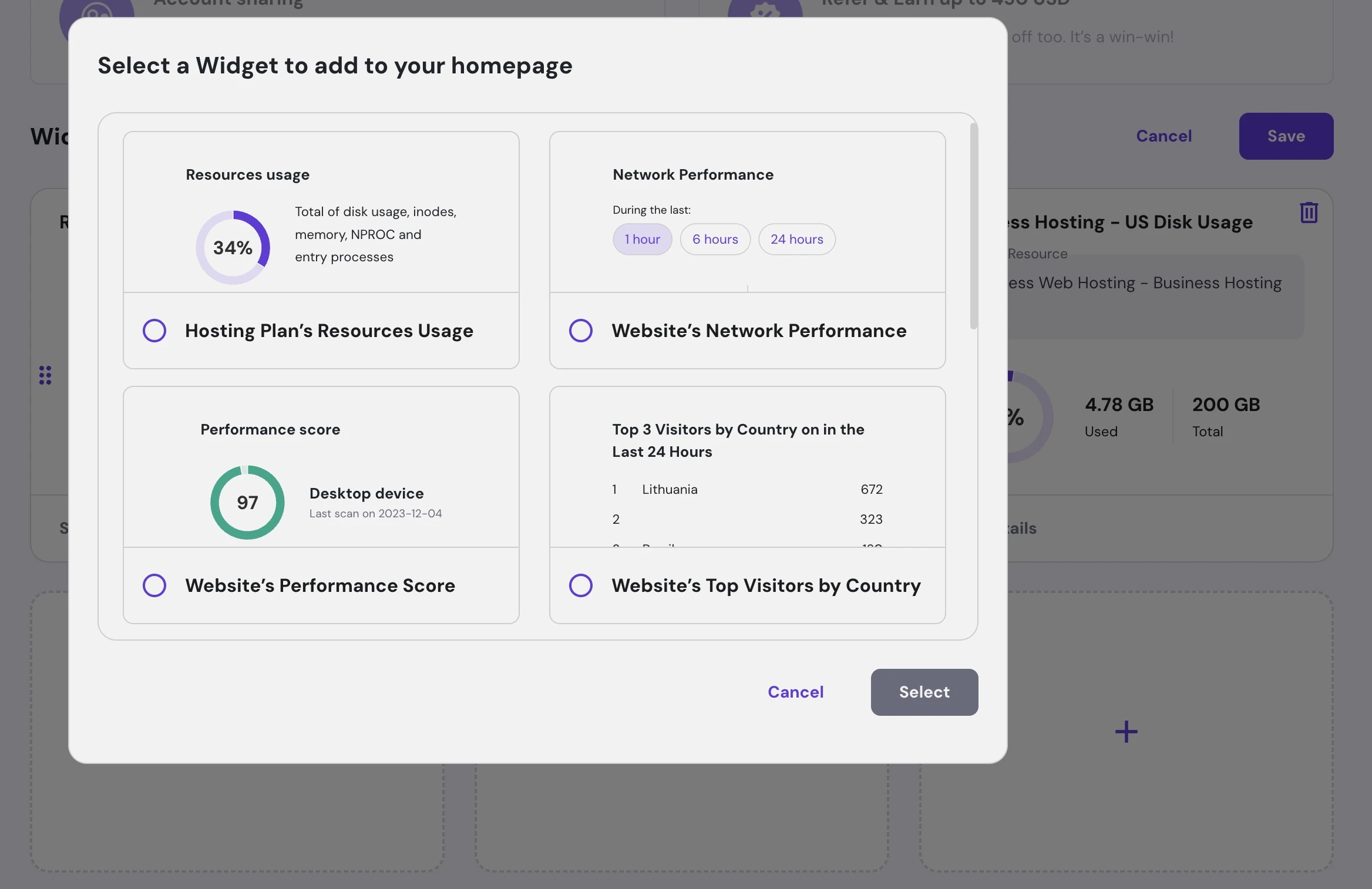
Hostinger takes pride in its configurable interface, which can be tailored or modified according to your preferences while being functional and clutter-free. It is minimalistic while still being modern.
You can choose to show the desired widgets in your dashboard. Based on your owned resources, you can use the relevant widgets and keep things simple.
Automated Backups
Depending on what hosting package you have selected, Hostinger provides you with automated daily or weekly backups. Backing up your data regularly is extremely critical since it may help you avoid any kind of data loss or damaged files.
With this feature, you don’t lose your data in the event of a hard drive failure, a hacking attempt, or any other accident. Thus, preventing yourself from starting from the beginning and losing all of the hard work you put into constructing it the first time.
The Web Hosting plans include automatic daily and weekly backups, which are handled by Hostinger. You can’t change how often these backups happen or turn them off. The good news is that these backups are stored in a separate location, so they won’t use up any of your hosting storage space.
However, with the VPS Hosting you can customize the automatic backup settings.
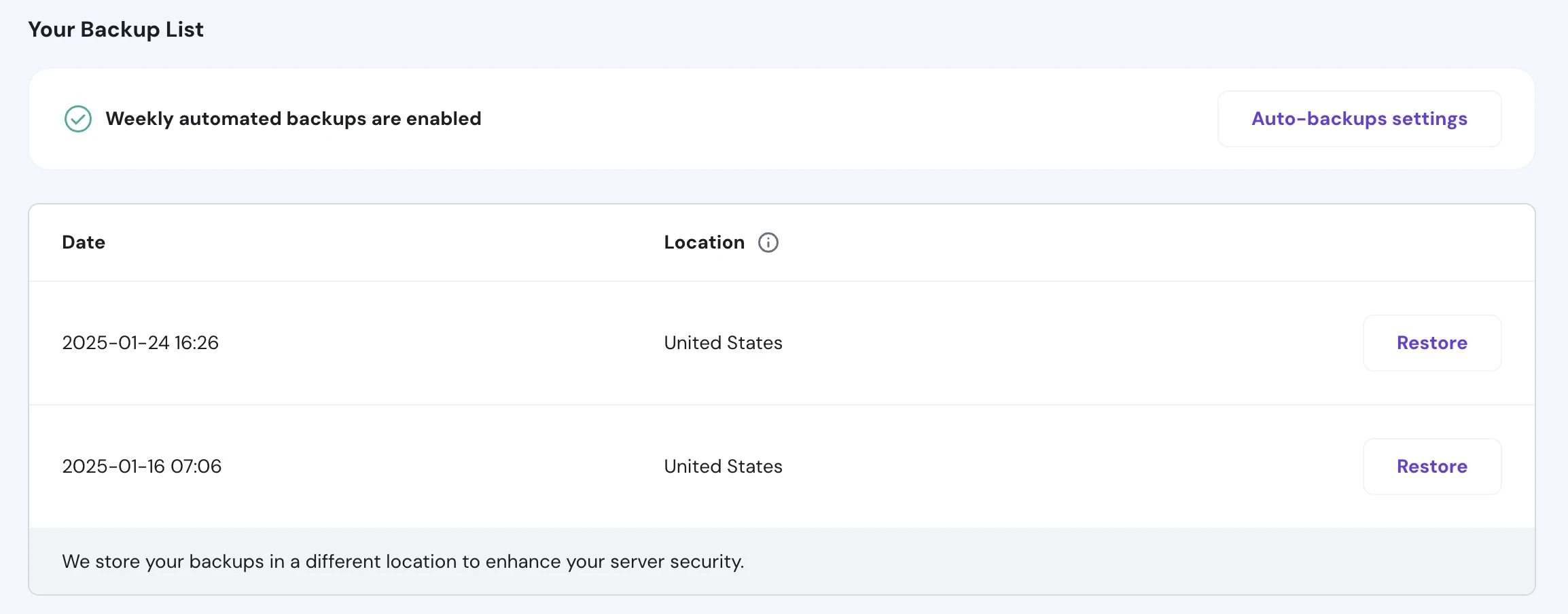
Free SSL
Hostinger’s FREE lifetime Let’s Encrypt SSL is a critical incorporated feature of the platform. It works to protect your data and ensure the clients that your site is highly safe and secure. You can install the SSL in one click. Once installed, you can also enable the “force HTTPS” to redirect all website requests over HTTPS.
Performance
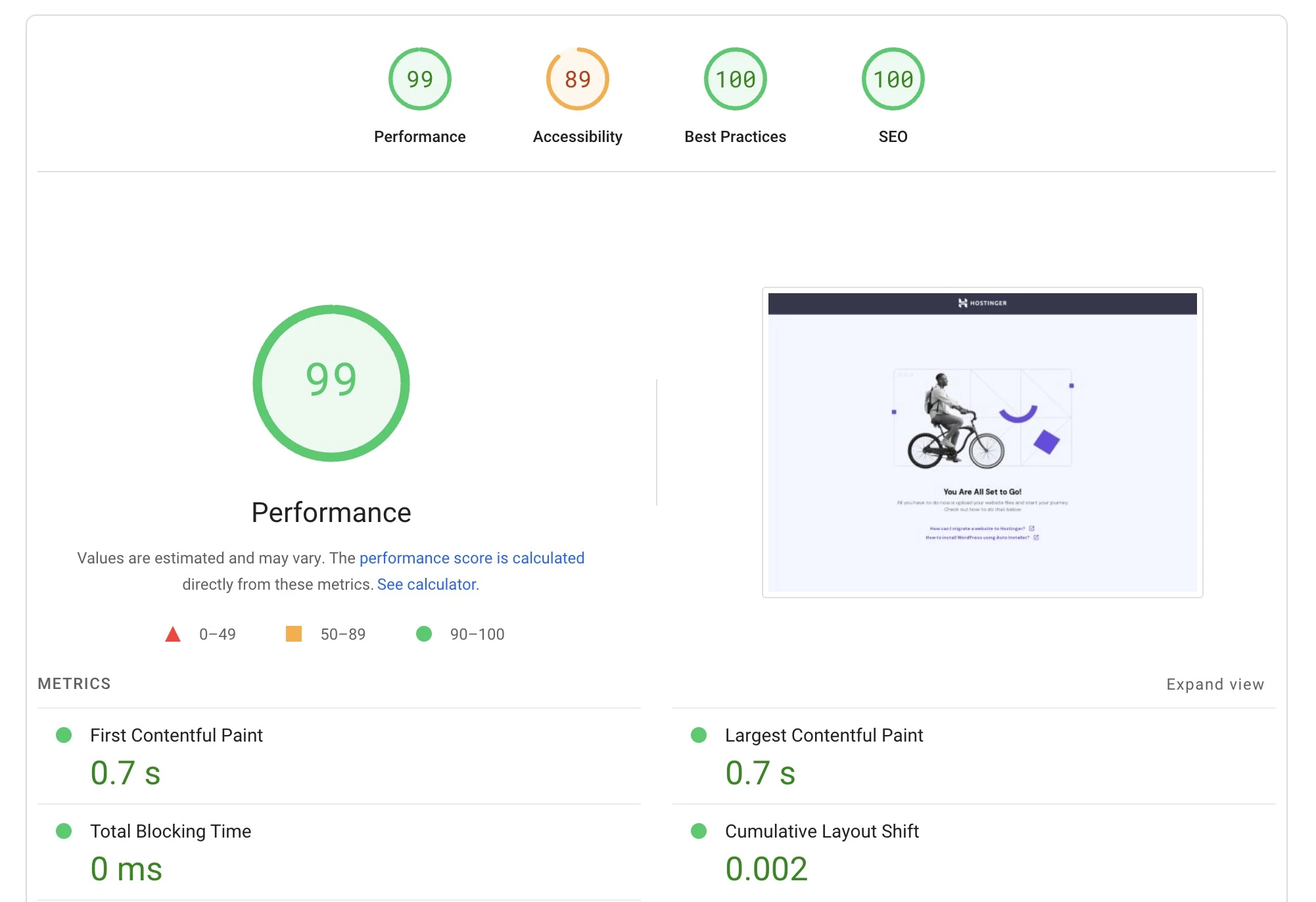
With powerful storage, CPU and backed with efficient optimization, Hostinger offers top notch performance. It’s always recommended to choose the datacenter based on your audience geography. If your visitors are mostly from US, then consider a US datacenter to give them unmatched performance.
Datacenters
Hostinger has a global network of data centers strategically placed to serve websites to users around the world with low latency. They have data centers in regions like Europe, Asia, North America, and South America, though they don’t publicly disclose the exact locations. These data centers likely utilize high-density servers, advanced cooling, and DDoS protection to ensure high performance and security.
| Region | Data Center Location(s) | Possible Features | Why it Matters to You as a Web Developer |
|---|---|---|---|
| Europe | Netherlands | High-density servers, advanced cooling, DDoS protection | Good for targeting Western European audiences; potentially good connectivity to Africa |
| Lithuania | Likely Hostinger’s main HQ and a major hub | Good for Eastern European audiences; strong network backbone | |
| United Kingdom | Strategic location for UK and international traffic | Excellent for UK-focused projects; good for transatlantic connectivity | |
| Asia | Singapore | High connectivity, low latency to many Asian countries | Ideal for Southeast Asia and Oceania; strong for growing markets |
| India | Likely located in Mumbai or another major tech hub | Excellent for Indian audiences; optimized for local connectivity | |
| North America | Ashburn, Virginia, USA | Major internet hub with connections to many networks | Good for US East Coast and central US; strong international connections |
| South America | Brazil | Likely located in São Paulo or Rio de Janeiro | Essential for Brazilian audiences; growing importance in South American market |
Support
Hostinger prides itself on its customer support, aiming to be responsive and helpful.
- 24/7 Availability: Support is available around the clock, which is important if you encounter issues outside of normal business hours.
- Multilingual Support: Hostinger offers support in multiple languages, making it easier for customers around the world to get assistance.
- Live Chat: Their primary support channel is live chat, which is generally quite responsive. You can usually expect a quick connection to a support agent.
- Email Support: Email support is also available for less urgent issues.
- Knowledge Base: Hostinger has a comprehensive knowledge base with articles and tutorials covering a wide range of topics. This can be a valuable resource for finding quick solutions and learning more about their services.
Hostinger Alternatives
Hostinger is definitely one of the best solutions out there. However, there are many hosting solutions one can opt if not hostinger as follows:
| Hostinger Alternative | Type | Ease of Use | Pricing | Performance | Scalability | Managed Services | Best For |
|---|---|---|---|---|---|---|---|
| DigitalOcean | Cloud, VPS | Requires technical knowledge | Competitive, pay-as-you-go | Excellent | Highly scalable | No | Developers, tech-savvy users, projects needing customization |
| Linode | Cloud, VPS | Requires technical knowledge | Competitive, pay-as-you-go | Excellent | Highly scalable | No | Developers, tech-savvy users, projects needing customization |
| Bluehost | Shared, VPS, Dedicated | Beginner-friendly | Affordable | Decent | Scalable with limitations | Some managed options | Beginners, simple websites |
| UpCloud | Cloud, VPS | Requires some technical knowledge | Competitive, pay-as-you-go | Excellent | Highly scalable | No | Developers, demanding applications, large websites |
| InterServer | Shared, VPS, Dedicated | Intermediate | Affordable | Good | Highly scalable | Some managed options | Various needs, budget-conscious users |
| Kinsta | Managed WordPress | Beginner-friendly (for WordPress) | Premium | Excellent | Easily scalable | Fully managed WordPress | WordPress websites, businesses needing high performance |
| GoDaddy | Shared, VPS, Dedicated | Beginner-friendly | Affordable | Decent | Scalable with limitations | Some managed options | Beginners, simple websites, domain registration |
| DreamHost | Shared, Cloud, VPS | Intermediate | Affordable | Good | Scalable | Limited | Variety of users, those seeking good value |
| Cloudways | Managed Cloud | Intermediate | Competitive | Excellent | Highly scalable | Managed cloud servers | Developers, agencies, users wanting managed cloud hosting |
Hostinger Pricing
Hostinger does not provide a free plan. It offers a variety of pricing plans from which you can pick any. These are Shared hosting, Business Hosting, Cloud hosting, and VPS hosting. Each one provides something special that is tailored to certain needs.
Their top selling product and popular web hosting, however, is the shared hosting. Let’s have a look at the hosting pricing options provided by Hostinger.
| Plan | Pricing | Features |
|---|---|---|
| Single Shared Hosting | Starting at ₹79.00 per month | 1 Website, 30 GB SSD Storage, ~10,000 Visits Monthly, 100 GB Bandwidth, Free SSL, Managed WordPress |
| Premium Shared Hosting | Starting at ₹149.00 per month | 100 Websites, 100 GB SSD Storage, ~25,000 Visits Monthly, Unlimited Bandwidth, Free SSL, Free Email, Managed WordPress |
| Business Shared Hosting | Starting at ₹219.00 per month | 100 Websites, 200 GB SSD Storage, ~100,000 Visits Monthly, Unlimited Bandwidth, Free SSL, Free Email, Daily Backups, Managed WordPress |
| Cloud Startup | Starting at ₹749.00 per month | 300 Websites, 200 GB SSD Storage, 2 CPU Cores, 3 GB RAM, Free SSL & CDN, Daily Backups |
| Cloud Professional | Starting at ₹1,499.00 per month | 300 Websites, 250 GB SSD Storage, 4 CPU Cores, 6 GB RAM, Free SSL & CDN, Daily Backups |
| Cloud Enterprise | Starting at ₹4,999.00 per month | 300 Websites, 300 GB SSD Storage, 6 CPU Cores, 12 GB RAM, Free SSL & CDN, Daily Backups |
Hostinger FAQs
Is Hostinger good for beginners?
Yes, Hostinger’s interface and support make it beginner-friendly. They offer easy-to-use tools and helpful tutorials.
How to change PHP version of my website in Hostinger?
Simply go to website Dashboard > Advanced > PHP Configuration. Here you can downgrade or upgrade the PHP version.
How to customize the maxInputTime, maxInputVars, memoryLimit, postMaxSize, uploadMaxFilesize in Hostinger?
Navigate to Dashboard > Advanced > PHP Configuration > PHP Options tab. Here you can easily enabled or disable various options and modify the values related to maxInputTime, maxInputVars, memoryLimit, postMaxSize, uploadMaxFilesize.
Does Hostinger offer a free domain?
Yes, Some long duration Hostinger pricing plans include a free domain for the first year
Is Hostinger good for WordPress?
Yes, Hostinger is a suitable option for hosting WordPress. One can easily manage udpates, install or delete plugins from one interface.
Is Hostinger suitable for PHP Scripts?
Yes, hostinger offer many PHP extensions and workers to support PHP scripts. One can easily configure the PHP in Hostinger.
Can I upgrade my Hostinger plan later?
Yes, you can easily upgrade your plan as your website grows. You can start from a smaller plan and move to a robust option later when your projects grow.
Does Hostinger offer SSH access?
Yes, Hostinger provides SSH access for more advanced users. SSH (Secure Shell) in hosting provides a secure, encrypted way to access and manage your server.
Does Hostinger offer a money-back guarantee?
Yes, they have a 30-day money-back guarantee for those who are not satsified with the services.
What security measures does Hostinger have in place?
Hostinger employs various security measures like firewalls, malware scanning, and DDoS protection.
Can I transfer my domains to Hostinger?
Yes, you can easily transfer your domains to Hostinger. They support a wide variety of domain extensions. In order to transfer, you’ll need to unlock your domain with your current registrar and obtain an authorization code (EPP code). Thereafter, you can initiate the transfer process through Hostinger’s control panel.
What payment options does Hostinger support?
Hostinger accepts all the major credit cards like Visa, Mastercard, American Express, and Discover. If you prefer online payment platforms, you can use PayPal or Google Pay. For those who prefer using cryptocurrency, Hostinger also supports payments through CoinGate.
What caching mechanisms does Hostinger use?
Hostinger utilizes LiteSpeed caching and server-level caching to optimize website speed.
Can I use custom CRON jobs?
Yes, Hostinger allows you to set up cron jobs for automated tasks. Simply navigate to your website dashboard > Advanced > Cron Jobs. Here you can add or customize your CRON jobs.
Can I access server logs?
Yes, you can access error logs and access logs through the Hostinger’s control panel, hpanel.
How can I restore backups in Hostinger?
Restoring from a backup is a very straightforward process. Simply go to the backups options and select a backup that you want to restore and click the restore button to start the process.
Does Hostinger offer a dedicated IP address?
Hostinger offers a dedicated IP in its cloud startup hosting plan. Shared hostings don’t have this ability. You can also opt for the VPS hosting, that offer dedicated IP and it is more flexible, stable, scalable and robust.
My Personal Experience
My personal experience with Hostinger has been very good so far. I moved my websites to hostinger because here I can easily fix various issues, enable/disble cache, install SSL, create staging sites, manage domains, manage business emails and much more.
The transition was not easy, I had to take multiple backups using updraft or using server root. However, the transition has been very fruitful. The performance I am getting with Hostinger is literally unmatched.
Through my experience, It’s hard to tell whether my site is hosted on a business web hosting or the KVM. Shared business hosting on Hostinger is much powerful and gives strong competition to the VPS hosting.
Over to You
Hostinger is a finest hosting solution for anyone looking to host their websites. Its one-click WordPress and staging solution makes it incredibily easy to host WordPress projects with ease.
Not only WordPress, Hostinger can support any type of Web project. There are plenty of scripts one can install with click such as Joomla or Drupal. For hosting laravel sites or sites using other frameworks, one can make use of their super fast KVM VPS hosting solution.
With over 99.9% of uptime, Hostinger ensures that your busniess is never affected. Their top notch support and resouceful knowledgebase is always ready to guide you with hosting your web projects.
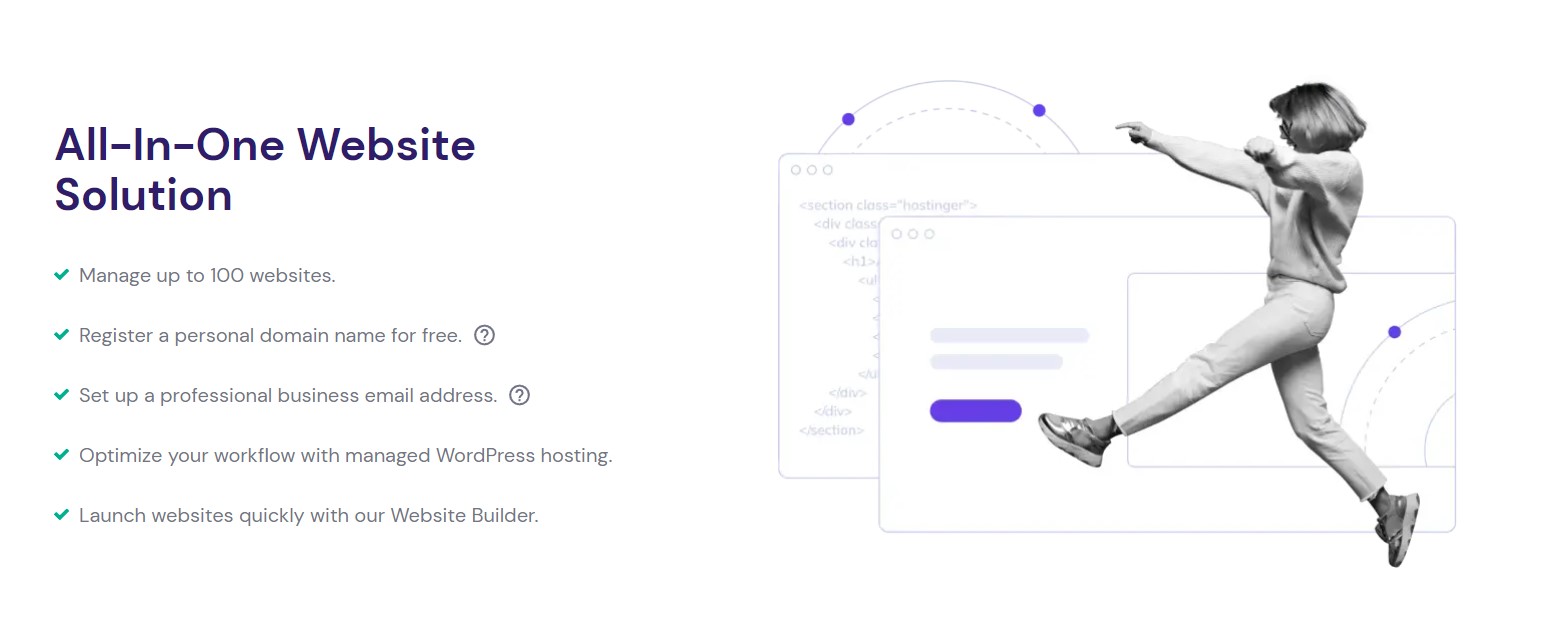
You can streamline your web journey with Hostinger by managing domains, hosting, and email – all in one place.
Their superb services, paired with their ridiculously cheap pricing options, make them the finest value-for-money hosting platform.
The Review
Hostinger
Hostinger is a popular web hosting platform known for its robust infrastructure and comprehensive features. They offer a variety of shared hosting plans suitable for individuals and businesses of all sizes, from beginners to large corporations. Key benefits include data backups, free SSL certificates, unlimited bandwidth, a free CDN, a user-friendly interface, a free domain name, and WordPress optimization.
PROS
- Easy to Use Interface
- 99.9% Uptime Guarantee
- Multiple Datacenters
- Unmatched Performance
- 30 Days Money Back Guarantee
- Affordable & Flexible Pricing
- Free SSL and Free Domain
- 1-click WordPress installation
- Malware Protection, DDoS Protection, 2FA, Firewall
CONS
- Seems too good to be true
- Some users think it is a scam








