Are you looking for a reliable WordPress plugin to create simple to advanced forms? If so, you might have heard of Gravity Forms. This plugin has been around since 2009 and gets regular updates with new features. It’s a top choice for making forms on WordPress sites.

Gravity Forms is famous for many reasons. It’s flexible, user-friendly, and has a lot of features. In this blog post, we’ll explore why Gravity Forms attracts DroidCrunch and is often considered the best plugin for forms and what makes it different from other options.
We will look at the features, ease of use, and customer support of Gravity Forms. This will help you decide if it’s the right choice for you.
Gravity Forms Overview
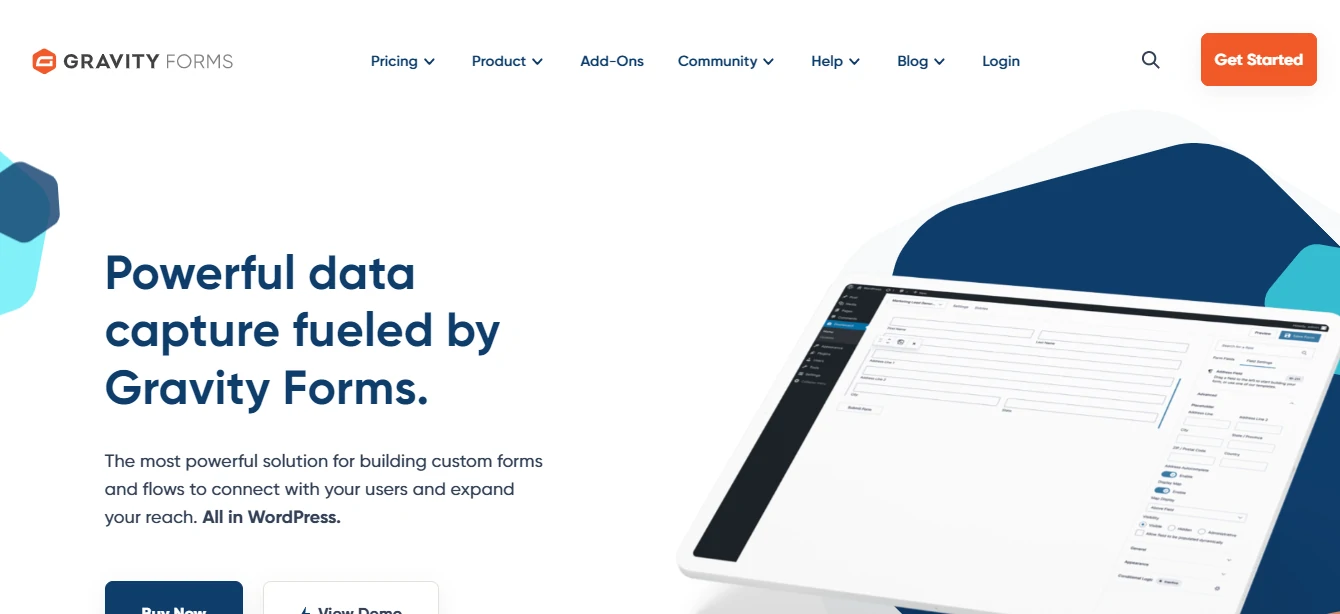
Gravity Forms is an incredibly powerful and user-friendly WordPress form builder plugin. It’s an excellent choice for anyone who needs to create and manage forms on their WordPress site. With Gravity Forms, you can easily create custom forms with a drag-and-drop editor and use the available features like conditional logic, multi-page forms, and advanced calculations to make complex forms.
Plus, Gravity Forms offers a range of integrations with other third-party services, giving users the ability to connect their forms to popular services like MailChimp and PayPal. Gravity Forms also has a wide range of customization options that allow users to create forms exactly how they want them.
This includes things like custom fonts, colors, logos, and more. And it comes with a full suite of notifications and confirmations so you can keep your customers informed about the status of their form submissions.
Gravity Forms makes it easy to collect customer information, analyze form data, and even process payments. It’s a comprehensive solution for any WordPress website looking to create engaging forms quickly and efficiently.
Benefits of Gravity Forms
Gravity Forms offers several benefits that make it a popular choice for creating forms on WordPress sites:
- Ease of Use: The drag-and-drop form builder makes it simple to create forms without needing to code. You can add, move, and edit fields quickly.
- Customizable Forms: You can create almost any type of form—contact forms, order forms, surveys, job applications, and more. Each form can be fully customized with various fields and settings.
- Conditional Logic: This feature lets you show or hide questions based on a user’s previous answers. It keeps forms shorter and more relevant for each user.
- Integration with Other Tools: Gravity Forms connects with many tools like PayPal, Stripe, MailChimp, and Zapier. This makes it easy to collect payments, add contacts to email lists, and more.
- Strong Spam Protection: The plugin includes built-in spam protection options, such as Google reCAPTCHA and the Akismet anti-spam integration, to help reduce unwanted submissions.
- File Uploads: Users can upload files through the form, making it useful for applications that require images, documents, or other files.
- Advanced Notifications: You can set up automatic emails for new form submissions, so you get notified right away and can even notify different team members.
- User-Friendly Data Management: Gravity Forms stores all form submissions within WordPress, making it easy to view, manage, and export your data when needed.
- Reliable Customer Support: Gravity Forms offers helpful customer support and detailed documentation, which is useful if you run into any issues or have specific questions.
With these benefits, Gravity Forms is a powerful and flexible tool for adding forms to your website, making it ideal for a wide range of website needs.
How are Gravity Forms used?
WordPress site owners use Gravity Forms to create various types of forms that can collect information from visitors, process payments, register users, or even perform surveys.
It’s prevalent for its ease of setup, customization options, and reliable features, making it adaptable to many situations. Here are some ways Gravity Forms are commonly used:
- Contact Forms
- Payment Forms
- Surveys and Polls
- File Upload Forms
- Registration and Signup Forms
- Conditional Forms
This versatility makes Gravity Forms a practical solution for websites that need interactive and custom forms.
Use Cases Of Gravity Forms
Let’s start our examination of Gravity Forms by discussing their applications. Gravity Forms is much more than just a “contact form plugin,” to start. While Gravity Forms may be used to create contact forms, its actual value lies in the creation of more complex forms and data-capturing systems.
Here are a few examples of what Gravity Forms may be used for:
- Marketing and lead generation forms
- Payment forms
- Content submission forms
- Content submission forms
- User Registration
- Quizzes
- Contact forms
Gravity Forms Features
The Gravity Forms plugin offers many options for creating WordPress lead forms that are quick and easy to use. Here are a few unique features that can help you make better forms and properly gather user data.
Drag & Drop Form Builder
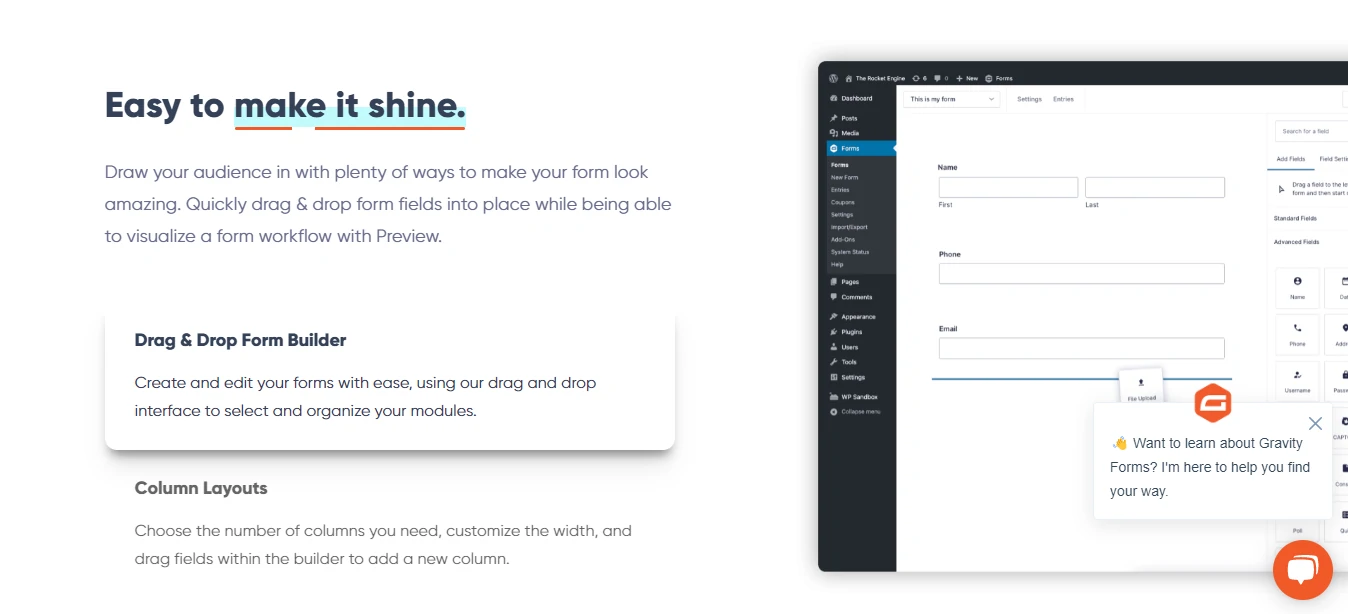
Creating forms with Gravity Forms is quick and easy. Just choose a field, drag it into your form, and adjust its length as needed. It has ready-to-use fields for common forms like name, email, and feedback. Beyond basic fields, you can customize your forms with various input types, labels, and verification checks. Reordering fields is simple; just move them up or down in the form to arrange them as you like.
Form settings (strong controls).
In Gravity Forms, each form can have unique custom options, including a title and description. Powerful settings let you control various features, such as customizing the layout and adding CSS classes for styling. You can enhance forms with animations and anti-spam tools like honeypots. Under the confirmation tab, users can be redirected to a confirmation page or shown a custom message. Notifications can be sent to admin users or any email address upon form submission.
Payments
Another typical Gravity Forms feature is the addition of pricing fields for transaction receipts. PayPal is integrated with Gravity Forms, enabling you to take payments right from your form.
Exporting data
If you truly need to keep form responses, you may alternatively export data as an Excel file. This is especially helpful if you are using your forms to gather data over an extended period. To make modifications and increase your sales, Gravity Forms also offers conversion statistics that make it simple to compare the number of applications submitted to the number of clients who have visited the form.
File Uploading
One crucial advanced feature of Gravity Forms is the ability for users to attach files, such as pictures or other documents, while submitting forms. Any user-generated data may be handled by Gravity Forms as well. For people to post WordPress articles to your blog, you should make a form for them to fill out
Gravity Forms Addons
Gravity Forms connects easily with many WordPress plugins and non-WordPress applications. You can integrate popular email services like MailChimp and GetResponse using add-ons. These add-ons expand Gravity Forms with features for tests, polls, and surveys. It also links with CRMs like Agile, Zoho, and Capsule. Gravity Forms works seamlessly with WooCommerce and offers additional add-ons to connect your forms to payment processors like PayPal, Stripe, and Authorize.net.
How to use Gravity Forms
To get started with Gravity Forms, you’ll need to follow a few steps to set it up on your WordPress site and create your first form. Here’s a simple guide:
1. Purchase and Download Gravity Forms
- Visit the Gravity Forms website and choose a plan. After purchasing, you’ll receive a ZIP file with the plugin.
- Download this file to your computer.

2. Install and Activate the Plugin
- Log in to your WordPress dashboard.
- Go to Plugins > Add New, then click Upload Plugin.
- Select the Gravity Forms ZIP file you downloaded and click Install Now.
- After it installs, click Activate Plugin.
3. Enter Your License Key
- After activation, a Forms menu will appear in your WordPress dashboard.
- Go to Forms > Settings and enter the license key you received in your purchase email. This allows you to receive updates and access add-ons.
4. Create Your First Form
- Go to Forms > New Form and provide a name and description of your form.
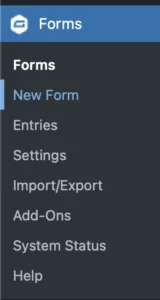
- Use the drag-and-drop editor to add fields to your form. Gravity Forms offers a variety of fields, like single-line text, multiple choice, dropdowns, and more.
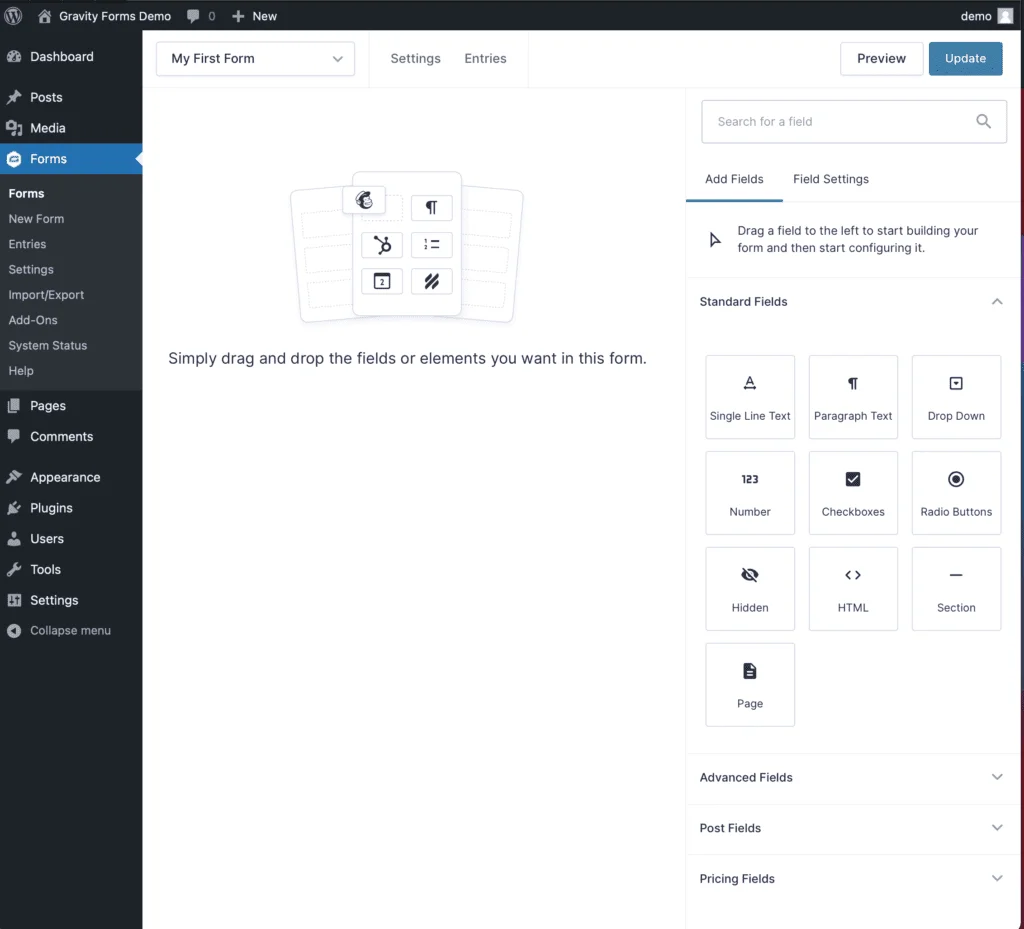
5. Customize Form Settings
- Under the Form Settings, you can configure options like the confirmation message or redirect URL after a user submits the form.
- Set up Notifications to receive emails whenever someone submits the form. You can also configure an automatic reply to the user.
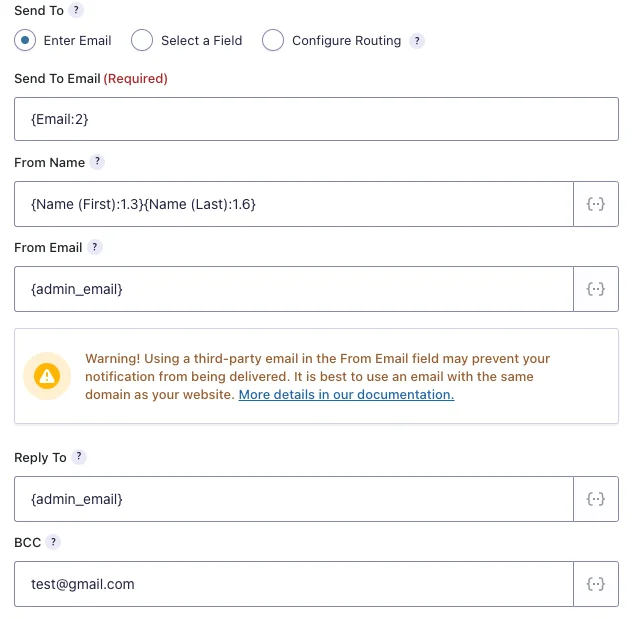
6. Add Conditional Logic (Optional)
- If you want to show or hide certain fields based on user input, set up Conditional Logic. For example, you could display a specific question only if the user selects a particular answer.
7. Embed the Form on Your Website
- Go to the page or post where you want the form to appear.
- Use the Add Form button above the content editor to select and embed your form. Alternatively, use the Gravity Forms block in the WordPress block editor.
8. Preview and Publish
- Preview the form to ensure it looks good and works as expected. Then, publish the page or post so visitors can start filling it out.
9. Explore Add-Ons (Optional)
- Gravity Forms offers many add-ons for integrations with payment gateways, email marketing services, CRMs, and more. You can find these under Forms > Add-Ons in your dashboard if you have a license that includes them.
This setup should be enough to get you started with creating and embedding forms on your site!
Gravity Forms Pricing
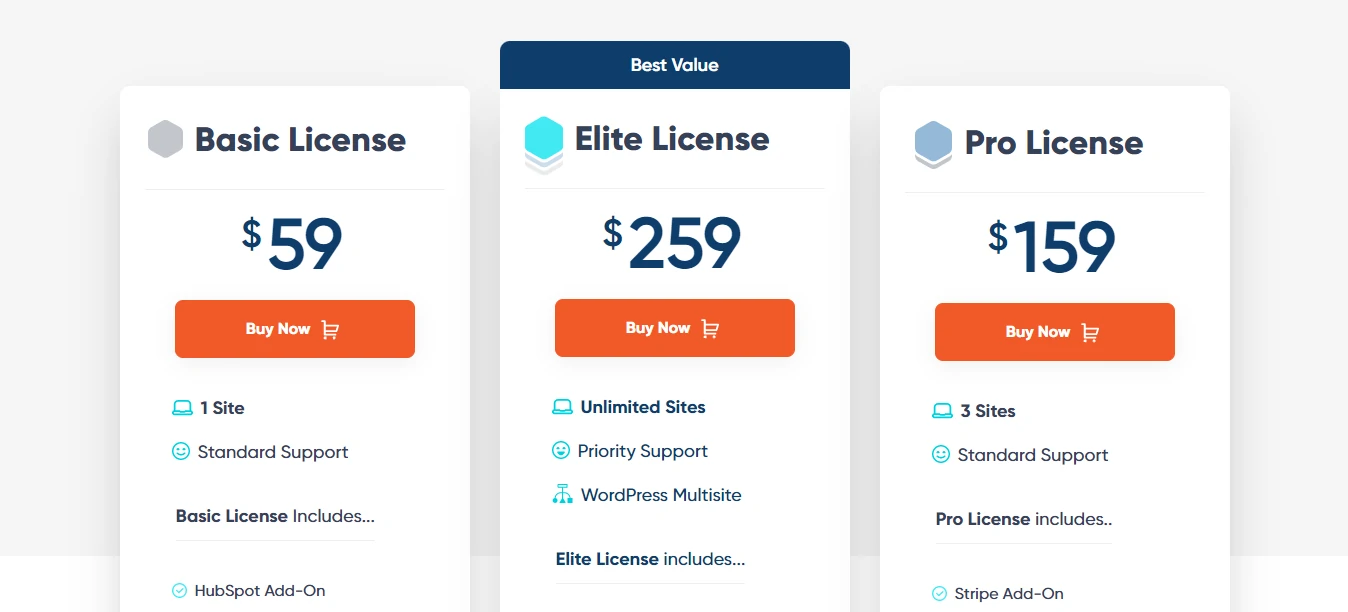
- Basic License: $59
- Elite License: $259
- Pro License: $159
Does WordPress Geek Worth It Gravity Forms?
This premium form builder plugin for WordPress can create order forms, sign-up pages, contact or subscription forms, and more. It is completely configurable and highly versatile. The plugin comes with several attractive design templates, each with its color palette so you may match it to the theme of your website.
There are 33 or more fields, including text fields, checkboxes, different text boxes, date pickers, and more. Additionally, you can provide custom fields. The main drawback of this product is that it can be a little challenging to use for non-techies, despite strong support for Gravity Forms. Users of Gravity Form may benefit from Gravity’s paid add-ons to acquire extra features like payment integration, sending emails based on completed forms, and more.
FAQs
Can I use Gravity Form with third-party applications?
To make your forms even more powerful and flexible, Gravity Forms enables users and organizations to effortlessly combine their form-building processes with popular third-party web applications and online services like Hubspot, Zapier, Paypal, Stripe, Slack, Twilio, Survey, MailChimp, and more.
Which features are included with the Gravity Forms Elite License?
The Gravity Forms Elite license is a feature-rich bundle that also includes Priority Support, WordPress Multisites, and Unlimited Pages! With Add-Ons like Surveys, Quizzes, Polls, and Stripe, you can advance your WordPress forms to the next level!
How can I translate a custom post type into a Form?
It’s easy. Simply add a Post Title field to your form and click on it to see the field options. Just below the category for the Description area, you will see the Post Type category. Pick the chosen post from the drop-down menu (by default, it is set to Posts).
Is Gravity Forms available in a free version?
Gravity Forms does not have a free version. Gravity Forms Basic is available for $59 a year, and you may upgrade for more features.
Does Gravity Forms just work with WordPress?
The most effective form solution for WordPress is Gravity Forms. Gravity Forms’ flexibility, scalability, dependability, security, and top-notch support are all included in each of their licenses!
Does Elementor support gravity forms?
There isn’t a built-in element in Elementor that allows you to add a Gravity Forms form to your sites.
Conclusion
Gravity Forms is an incredible WordPress plugin for forms. It provides a wide range of features and customization options that make it ideal for businesses of any size. You should, however, analyze your need and use case to understand which form plugin can be best in your setup.
For example, if you are using Elementor Pro, then you may not need gravity forms in most cases.
With its intuitive interface, simple integration with other platforms, and powerful features, Gravity Forms can be an excellent choice for creating any type of form in 2026.
With its impressive list of features, flexibility, and support, Gravity Forms is a strong choice for anyone looking to create forms in WordPress. Whether you’re a small business or a large enterprise, Gravity Forms can meet your needs.
The Review
Gravity Forms
Gravity Forms is a solid choice if you’re looking for a flexible, powerful form builder and don’t mind paying for premium features. It’s especially good for businesses or sites with specific form needs beyond simple contact forms. However, if you only need a basic form and want a free solution, there may be simpler options available.
PROS
- User-Friendly Interface
- Customization
- Integration
- Add-Ons
- Strong Support
CONS
- Cost
- Learning Curve
- Limited Free Version
Review Breakdown
-
Interface
-
Customization
-
Integration
-
Add-Ons
-
Customer Support
Gravity Forms DEALS
We collect information from many stores for best price available








