Adobe Inc. developed Adobe Premiere Pro as a professional video editing software. It is a component of the Adobe Creative Cloud licensing program. Introduced in 2003, Adobe Premiere Pro succeeded Adobe Premiere and came with some incredible features. Its primary focus is on professional video editing, while Adobe Premiere Elements is designed for the consumer market.
Premiere Pro is a non-linear video editing (NLE) software that allows users to edit video clips in any order without worrying about the linear sequence of the footage. This makes it much easier to create complex and dynamic videos.
Premiere Pro is used by a wide range of video professionals, including filmmakers, television producers, online video creators, and corporate videographers. It is also a popular choice for video editing students and hobbyists.
Features of Adobe Premiere Pro in 2026
Sleek User Interface

Premiere Pro 2026 introduces a user-friendly interface, like a well-organized toolkit for effortless video editing. The layout is intuitive, ensuring a smooth journey for both seasoned editors and beginners.
The design isn’t just about appearances; it enhances workflow, letting you focus on creativity. It’s like having a neat workspace where tools are within easy reach.
In the world of fast-paced editing, this sleek design is your ally, making the process efficient and enjoyable. Think of it as a user-friendly guide, simplifying your editing adventure.
Premiere Pro’s Sleek User Interface isn’t just a visual upgrade; it’s a practical enhancement for a seamless editing experience.
Enhanced Editing Tools

Editing in Adobe Premiere Pro is super easy now, thanks to its upgraded tools. It’s like having a creative friend that helps with tricky editing stuff. Whether you’re a pro or just starting, these tools simplify editing.
Imagine smart suggestions for your cuts and an easy way to adjust your timeline – it’s like magic for your videos! Premiere Pro 2026 improved editing tools are there to make editing feel like a breeze. They’re like your creative sidekick, making the whole process more fun and less complicated.
So, say goodbye to editing headaches and hello to a friendlier editing experience with Premiere Pro’s Enhanced Editing Tools!
AI-Powered Auto Reframe
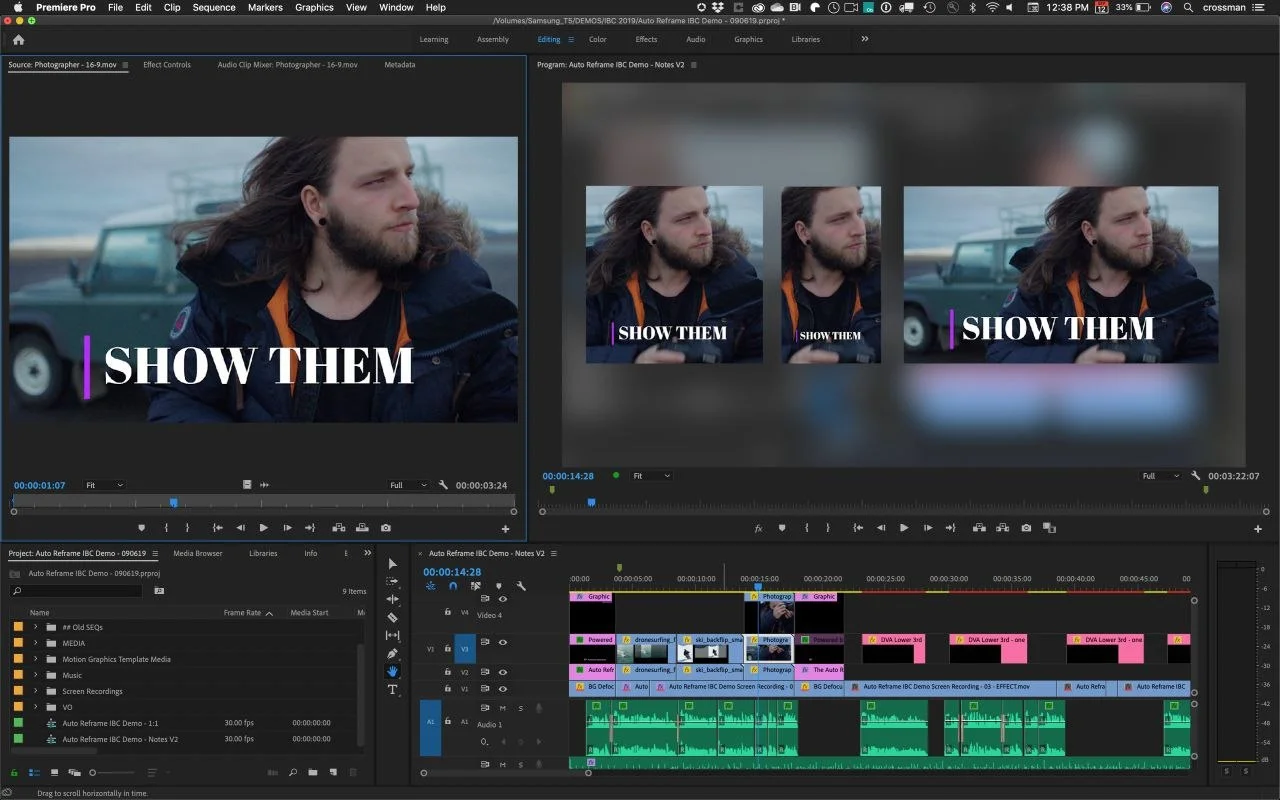
Get ready for editing magic with Adobe Premiere Pro AI-powered Auto Reframe. It’s like having a smart assistant for your video framing.
This cool feature uses artificial intelligence to analyze your footage and automatically adjusts the frame to fit different screen sizes. No more stressing about manual adjustments – Premiere Pro does it for you!
It’s your shortcut to a polished look, making your videos look fantastic on any device. With AI-powered Auto Reframe, editing becomes less about technicalities and more about unleashing your creativity. Let technology do the heavy lifting, so you can focus on telling your story effortlessly. Premiere Pro’s Auto Reframe: where AI meets your editing needs!
Seamless Collaboration
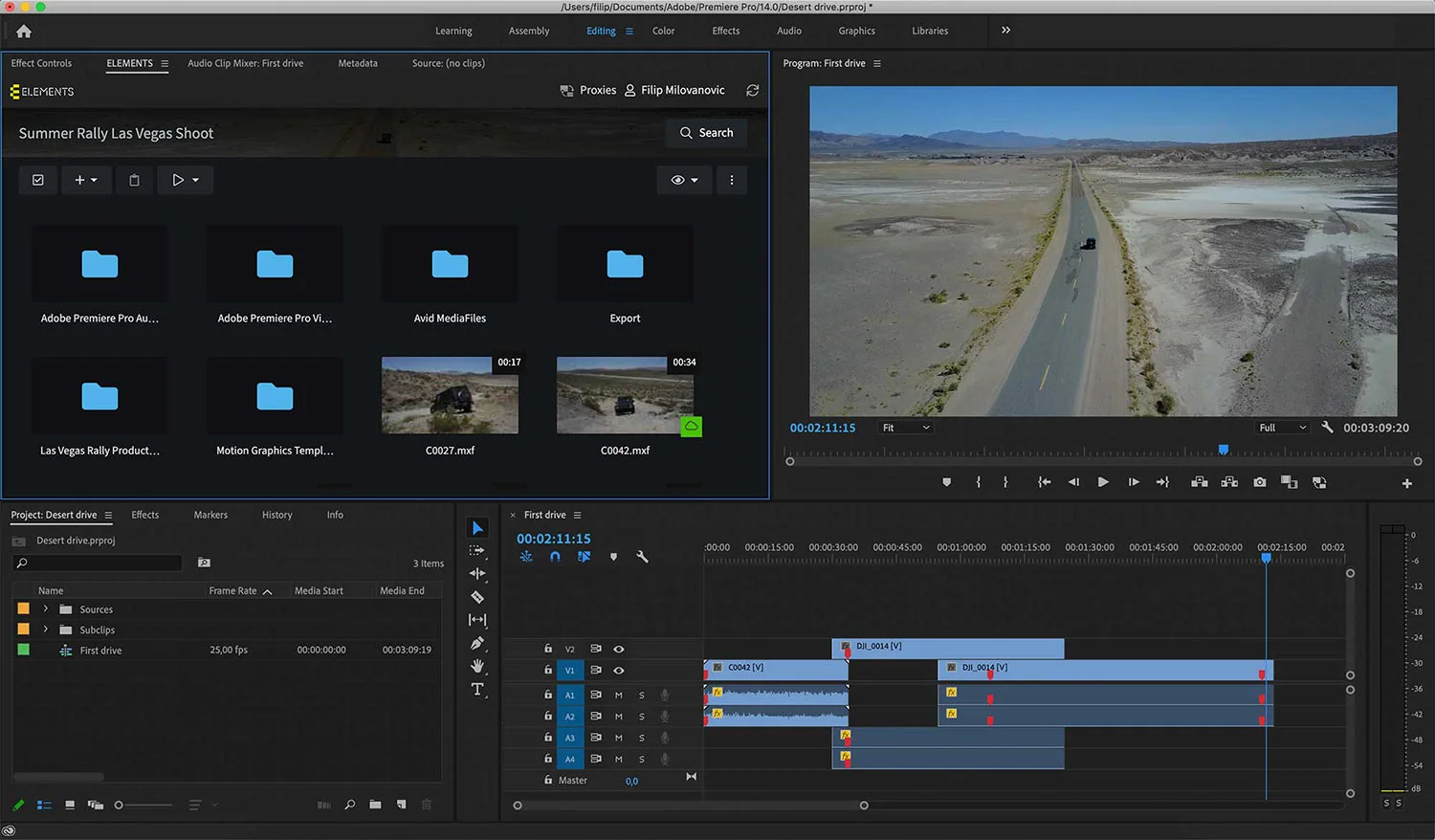
Adobe Premiere Pro 2026 takes teamwork to a whole new level with Seamless Collaboration. It’s like editing with your friends, no matter where they are.
This feature allows multiple editors to work on a project at the same time, making the creative process smooth and efficient. You can share, edit, and review in real-time as if you’re all in the same room.
Forget about sending files back and forth – Premiere Pro makes collaboration a breeze. It’s perfect for group projects, ensuring everyone’s ideas come together seamlessly. With Seamless Collaboration, the editing process becomes a shared experience, fostering creativity and making teamwork feel effortless. Welcome to the future of collaborative editing!
3D Audio Spatialization
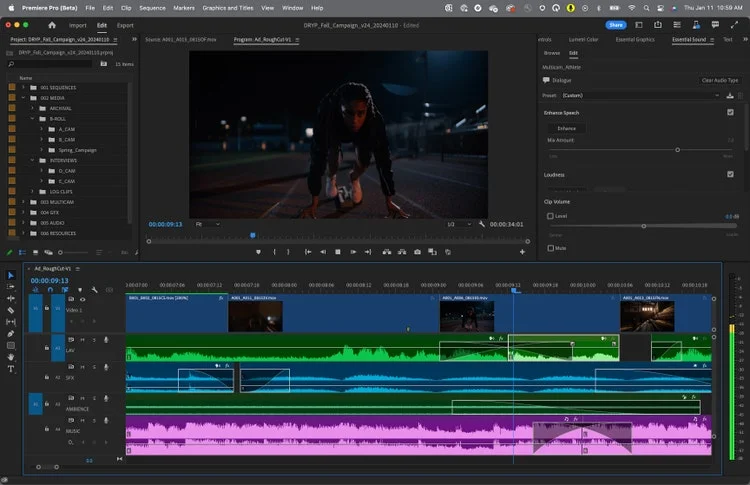
Step into a new dimension of sound with Adobe Premiere Pro 2026 3D Audio Spatialization. It’s like giving your audience a front-row seat to an immersive audio experience.
This feature lets you precisely position audio in a 3D space, creating a dynamic and lifelike sound environment. Imagine your audience feeling the action as if they’re right there – that’s the magic of 3D Audio Spatialization.
Whether it’s enhancing storytelling or adding depth to your projects, this feature elevates your audio game. Premiere Pro 2024 opens up a world where sound isn’t just heard; it’s felt. So, buckle up for a sonic adventure, where 3D Audio Spatialization turns your videos into an immersive audio journey!
Advanced Color Grading
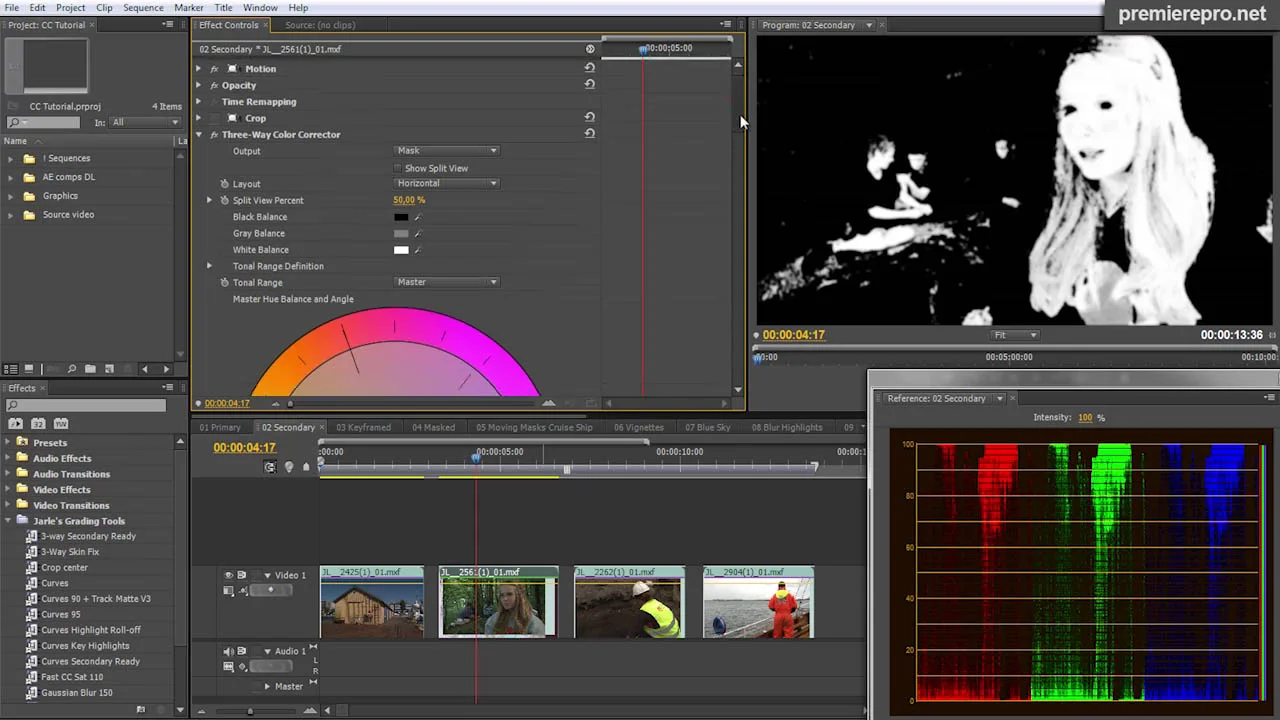
Make your videos look awesome with Adobe Premiere Pro Advanced Color Grading. It’s like having a magical paintbrush for your video colors.
This feature helps you fix color issues and make your videos stand out. Whether you’re a color pro or just starting, you can turn your videos into visual wonders with these cool tools.
Imagine making every video frame look like a piece of art – that’s what Advanced Color Grading does. It’s an easy way to add a burst of colors to your stories and make them pop. Get ready to make your videos vibrant and exciting with Premiere Pro Advanced Color Grading!
Improved Performance

Experience speed like never before with Adobe Premiere Pro Improved Performance. It’s like upgrading to a faster and smoother video editing journey.
In this latest version, Premiere Pro is optimized to handle high-resolution footage with ease. No more annoying lags – just a seamless editing experience that keeps up with your creative flow.
Editing becomes a breeze as the software responds swiftly to your commands. Whether you’re working on a complex project or a quick edit, Improved Performance ensures your journey is lag-free and enjoyable. Upgrade to a faster editing experience with Premiere Pro Improved Performance and feel the difference!
Cloud Integration
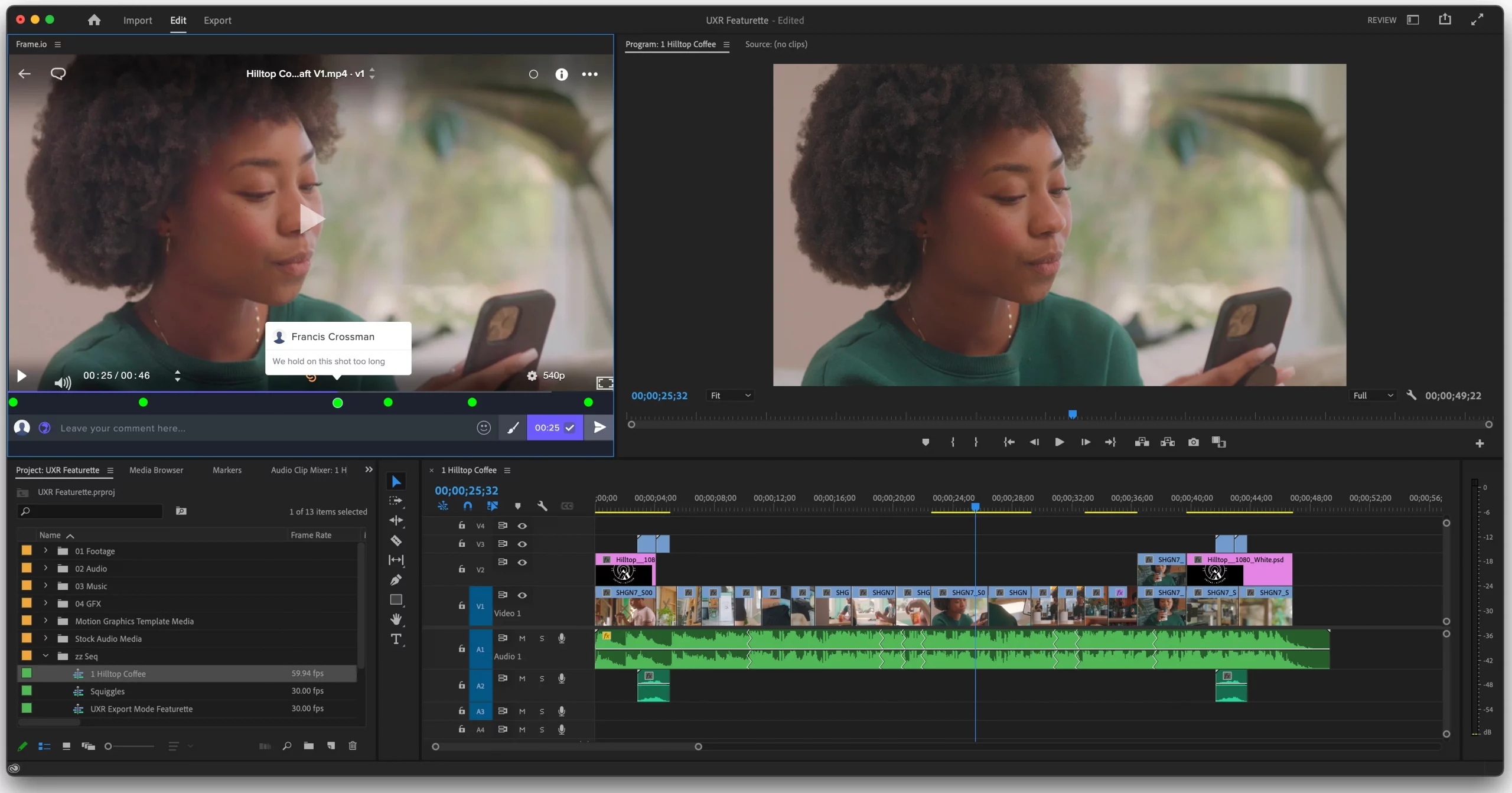
Say hello to flexibility with Adobe Premiere Pro Cloud Integration. It’s like having your editing suite wherever you go, thanks to the magic of the cloud.
This feature lets you access your projects from anywhere, making collaboration a breeze. No need to worry about carrying files – everything is securely stored in the Adobe Creative Cloud.
Whether you’re working solo or with a team, Cloud Integration ensures your projects are always at your fingertips. Imagine starting a project on your desktop and finishing it on your laptop – that’s the freedom Cloud Integration brings to your editing experience. Premiere Pro 2026 makes editing convenient, connecting you to your projects seamlessly with Cloud Integration.
Multicam Editing
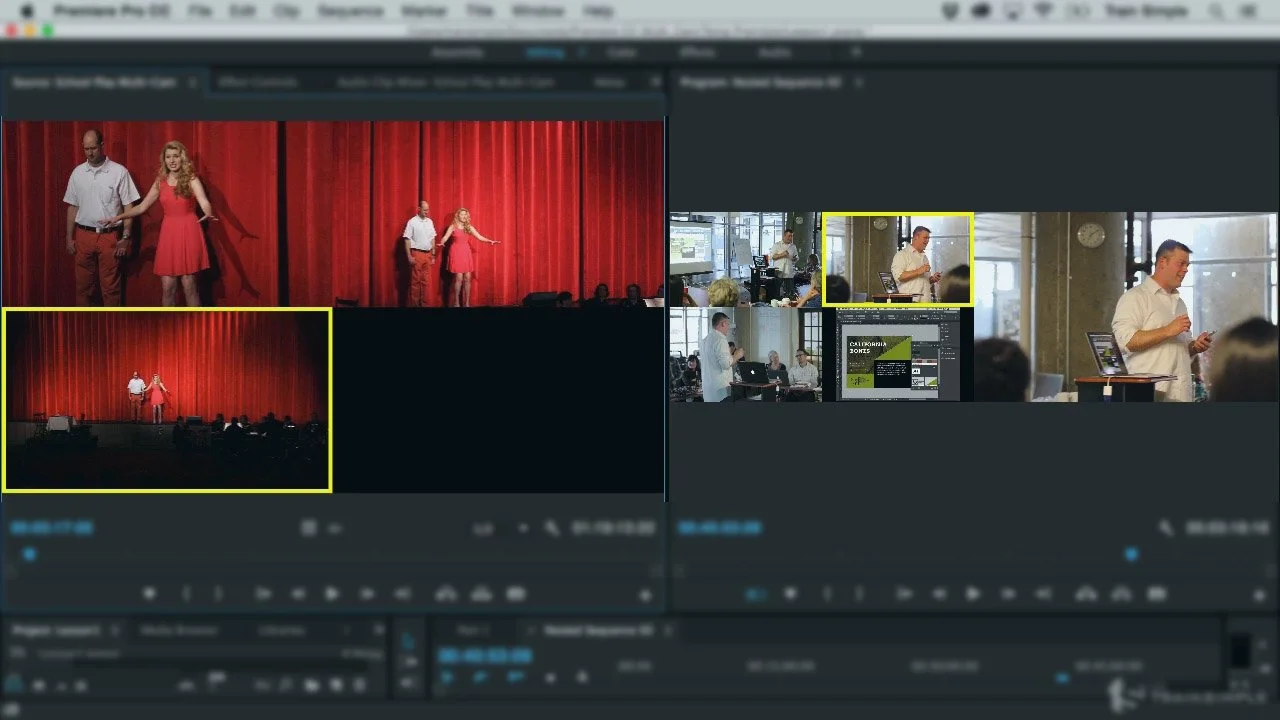
Make editing a breeze with Adobe Premiere Pro Multicam Editing. It’s like having a magic button to switch between different camera angles effortlessly.
This feature is perfect when you have footage from various cameras. Premiere Pro lets you jump between angles in real-time, making your video look polished without the hassle.
No need to stress about syncing clips – Multicam Editing takes care of it. Whether you’re filming an event or creating a movie, this feature saves time and makes editing fun. Premiere Pro turns juggling multiple angles into a smooth and easy experience with Multicam Editing.
Dynamic Graphics
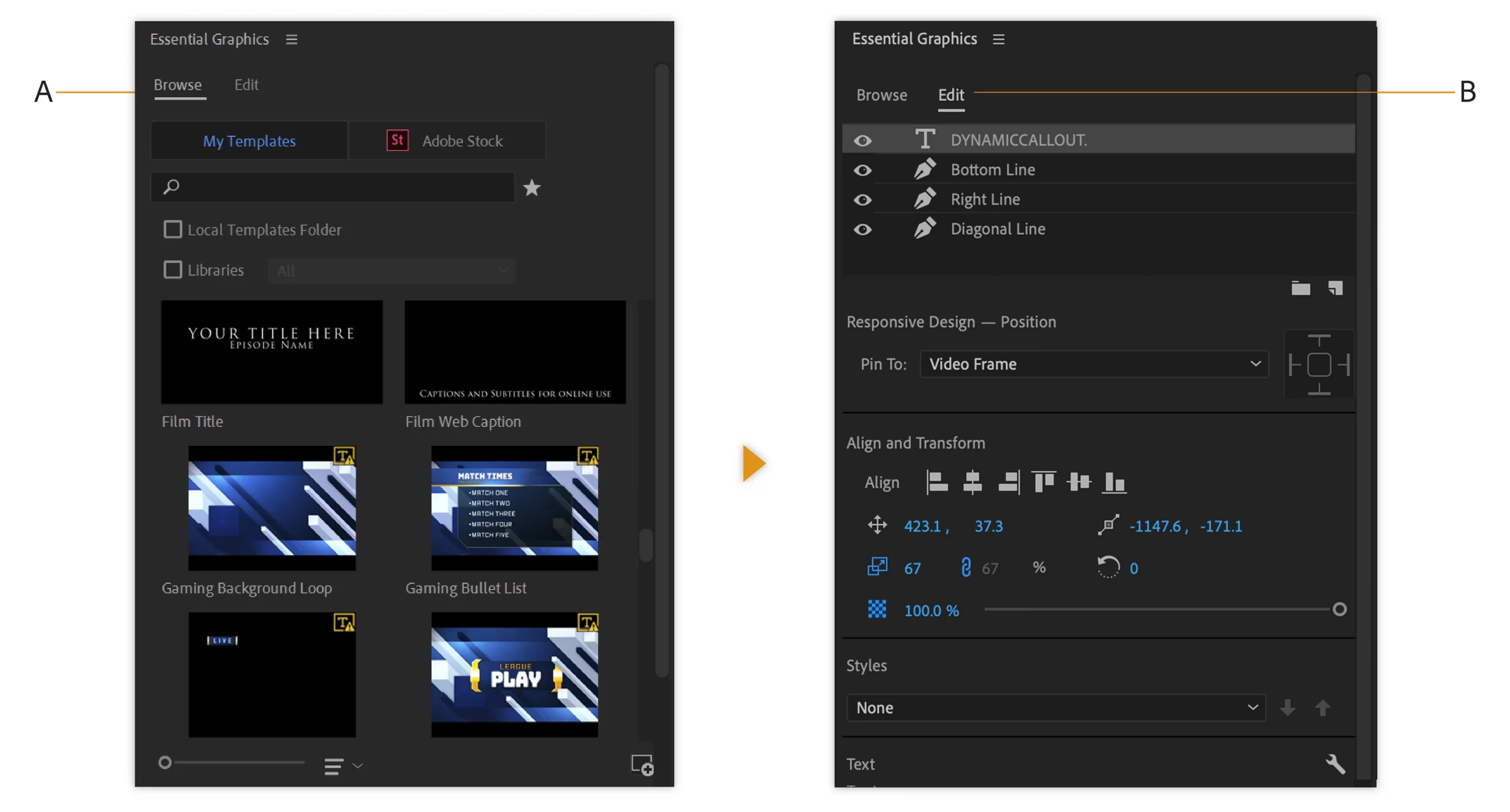
Make your videos unforgettable with Adobe Premiere Pro Dynamic Graphics. It’s like adding special effects to make your stories more exciting.
This feature brings in animated elements, like moving text and logos, to make your videos stand out. It’s an easy way to make your content look awesome without needing to be a design expert.
With Dynamic Graphics in Premiere Pro, you can make your videos pop and keep your audience hooked. It’s like a fun tool to add a bit of magic to your storytelling. So, get ready to make your videos stand out with the cool effects of Dynamic Graphics!
Mobile Editing Capabilities
Take your editing skills anywhere with Adobe Premiere Pro Mobile Editing Capabilities. It’s like having a mini editing studio in your pocket.
This feature lets you edit videos on your phone or tablet. So, even if you’re not at your computer, you can still make your videos awesome. It’s super handy for those times when you get a cool idea on the go.
With Mobile Editing Capabilities in Premiere Pro 2026, your creativity isn’t tied to a desk. Edit on the fly and bring your ideas to life, anytime, anywhere. It’s like having editing superpowers right in your hands!
Robust Audio Editing
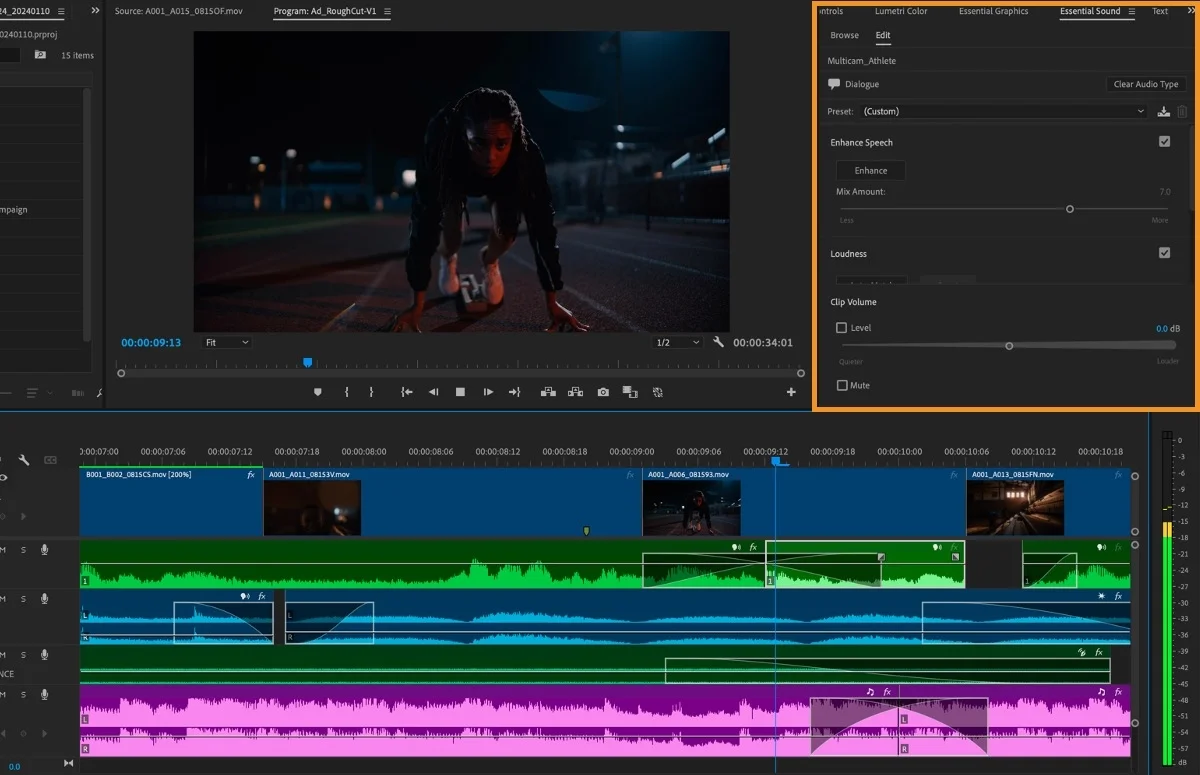
Make your videos sound amazing with Adobe Premiere Pro Robust Audio Editing. It’s like having a magic box for fixing and improving all the sounds in your videos.
This feature gives you special tools to make your audio super clear. Say goodbye to annoying background noises and make your voice or music stand out. Whether you’re adjusting voices or adding cool sounds, Premiere Pro makes it really easy.
With Robust Audio Editing, your videos won’t just look good; they’ll sound awesome too. It’s like having a special trick to make sure your audience hears every cool detail. Premiere Pro makes your videos a treat for both the eyes and the ears!
Virtual Reality Editing
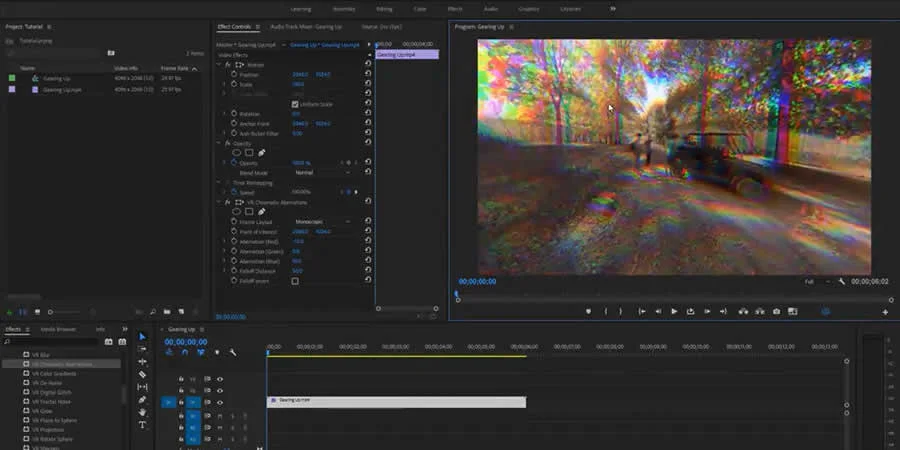
Enter a new world with Adobe Premiere Pro Virtual Reality Editing. It’s like using magic to make videos that feel real and amazing.
This feature lets you edit videos in a special way called virtual reality (VR). Imagine making videos that take people on a cool adventure, like they’re right there with you. It can help you make these awesome VR videos, adding a whole new level of fun to your creations.
Virtual Reality Editing isn’t just about watching videos; it’s about making people feel like they’re a part of the story. With Premiere Pro, you can turn your videos into a fantastic experience that everyone will love. Get ready to make your videos come to life with Virtual Reality Editing!
Export Options
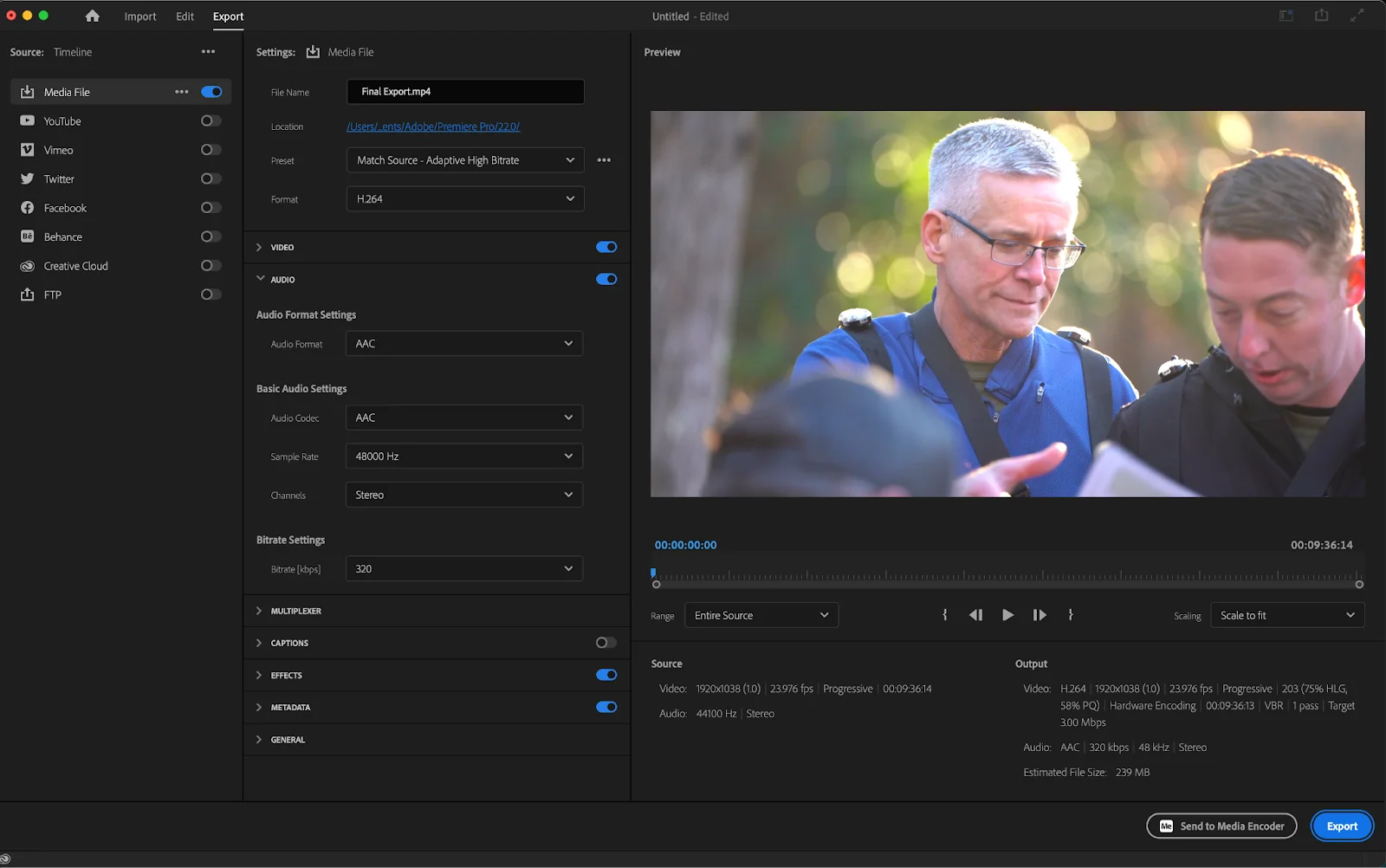
Finish up your video in style with Adobe Premiere Pro Export Options. It’s like picking the perfect outfit for your video before you show it to others.
This feature gives you different ways to save your video – like choosing the right package. Whether you want to share it online, on social media, or make it super high-quality for a big screen, It has the perfect option.
Think of Export Options as the final touch that makes your video look just the way you want. It lets you share your videos in the best way possible, making sure they look awesome no matter where people watch them. So, get ready to share your creations with the world, all thanks to the Export Options in Premiere Pro!
FAQs
Is Premiere Pro compatible with older project files?
Yes, Premiere Pro ensures backward compatibility, allowing smooth transitions between versions.
Can I use Auto Reframe on all types of footage?
Auto Reframe is designed to work with a variety of footage types, making it a versatile tool for editors.
How does multicam editing improve efficiency?
Multicam editing allows editors to switch between camera angles in real-time, streamlining the editing process.
What export formats are supported in Premiere Pro?
Premiere Pro supports a wide range of export formats, catering to the diverse needs of content creators.
Is the mobile editing feature available on all devices?
Yes, mobile editing capabilities are available on a variety of devices, providing flexibility for editors on the go.
Does Premiere Pro require a powerful computer setup?
Premiere Pro is optimized for performance but can run on a range of devices. For optimal results, ensure your system meets the recommended specifications.
Can I use Dynamic Graphics on all types of videos?
Dynamic Graphics work well with various types of videos. Experiment with different elements to find what suits your content best and adds that extra visual flair.
Conclusion
In conclusion, Adobe Premiere Pro 2026 is a super cool tool for making videos. It has a bunch of awesome features, from making editing easy with a sleek design to adding magic to your sound with Robust Audio Editing.
You can even edit on your phone with Mobile Editing Capabilities – it’s like carrying a tiny studio with you. Premiere Pro is all about teamwork too, with Seamless Collaboration making it easy to work with others.
When you’re done, Export Options lets you choose how to share your video. It’s like the cherry on top! So, with Premiere Pro 2026, making amazing videos is super easy and fun. Get ready to be a video editing wizard!








