In the ever-evolving landscape of digital asset management solutions, Deskfirst emerges as a game-changer. This article delves into a comprehensive Deskfirst review, providing insights into a powerful and versatile brand assets management platform.
As professionals and teams seek user-friendly, collaborative, and efficient tools to streamline tasks, projects, and communication, Deskfirst steps into the spotlight.
We will be examining Deskfirst’s features, benefits, and capabilities today, examining how it facilitates digital workflows and increases efficiency. Join us as we explore how Deskfirst can revolutionize the way we work in a digital era.
What is DeskFirst?
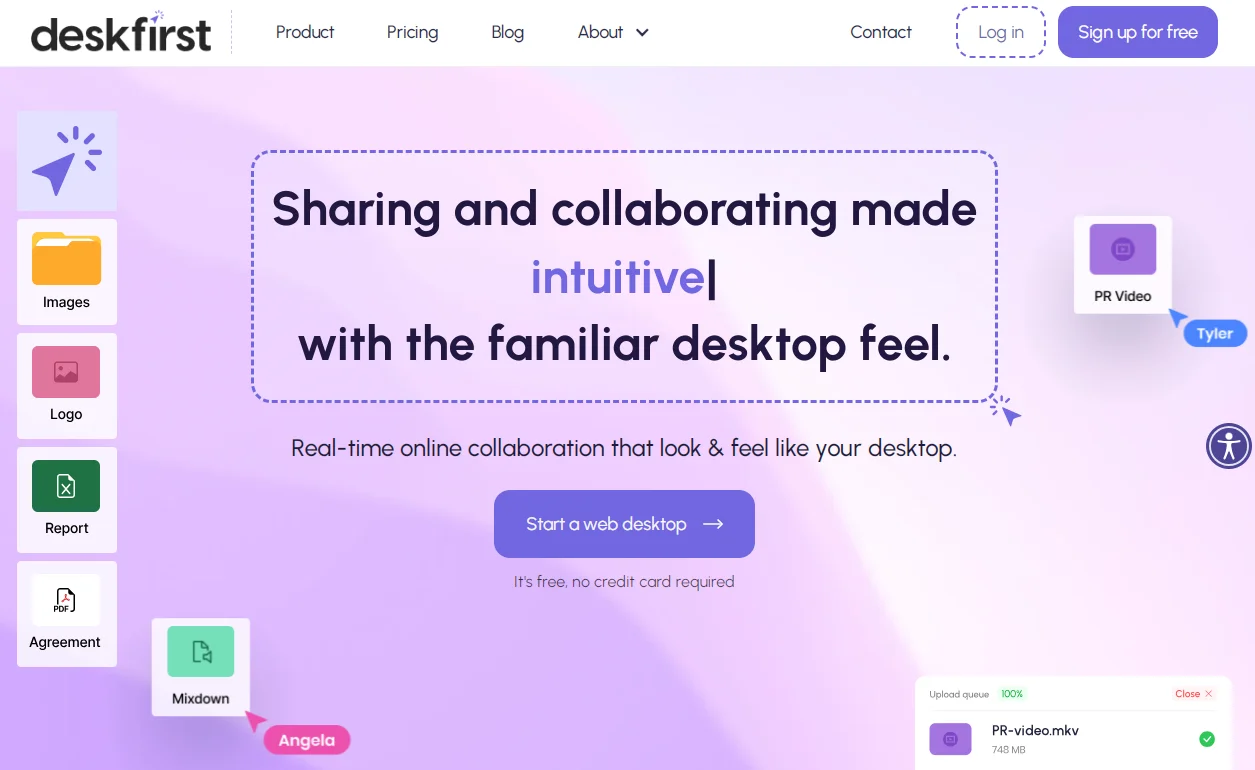
DeskFirst is a comprehensive and innovative workspace management solution that has redefined the way professionals and teams work together. Most of us, including freelancers, generally create folders for our clients.
They save the files of their clients locally on their system, whether it’s their logo, introduction video, icons, graphics, relevant images, or whatnot. However, this idea has a few limitations when you have many clients and a team to work with you.
Deskfirst identified this problem and came up with a solution that is totally cloud-based and allows the collaboration of these files to be really intuitive.
Deskfirst allows you to manage the files of various clients at one interface.
The primary purpose of Deskfirst is to provide a centralized digital workspace where teams can easily and effectively collaborate and share important files of projects.
From freelancers to agencies, Deskfirst can bring in dramatic results in terms of productivity and accessibility in files collaboration.
How it Gets Started
Deskfirst was founded with a mission to bridge the technological divide between professionals and their customers or colleagues, making online collaboration of files a readily accessible experience for all.
Deskfirst officially established its presence in 2021 within the United States. Shortly after its inception, Deskfirst became a part of the prestigious accelerator program. It replaces the tools like Dropbox, Miro, Bynder & more.
Powerful Tools of Deskfirst
Drag and Drop
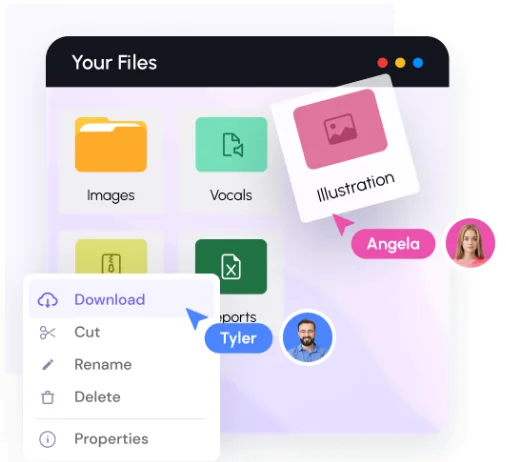
The drag-and-drop feature in Deskfirst simplifies task and file management. Easily rearrange tasks, files, and folders within your workspace by simply dragging and dropping, making organization a breeze.
Share

Deskfirst makes sharing a seamless process. Collaborate with team members or share files with clients effortlessly, ensuring that communication and file-sharing are smooth and efficient.
Branding
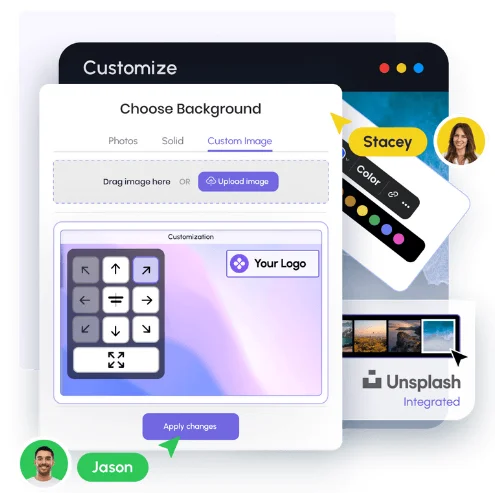
Customize your workspace with branding options. Add your company’s logo, colors, and style to create a workspace that aligns with your brand’s identity.
Real-time collaboration
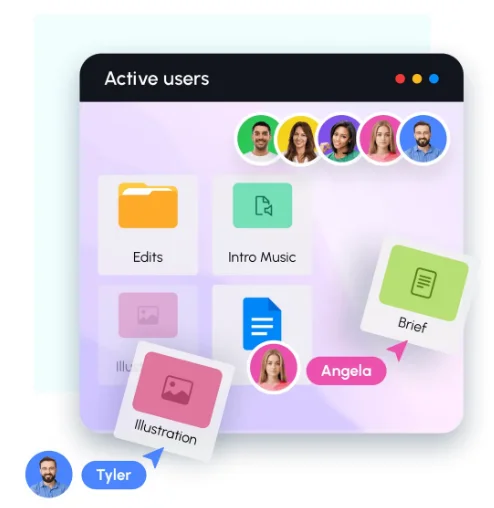
Deskfirst’s real-time collaboration tools enable team members to work together seamlessly, no matter where they are located. Edit documents, have discussions, and stay connected in real time.
Comments
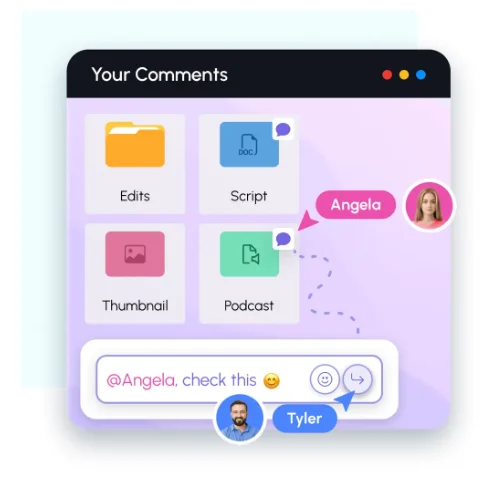
Leave comments on tasks, files, and projects to facilitate better communication and provide feedback. Comments make it easy to track discussions and stay updated on project progress.
Activity Tracking
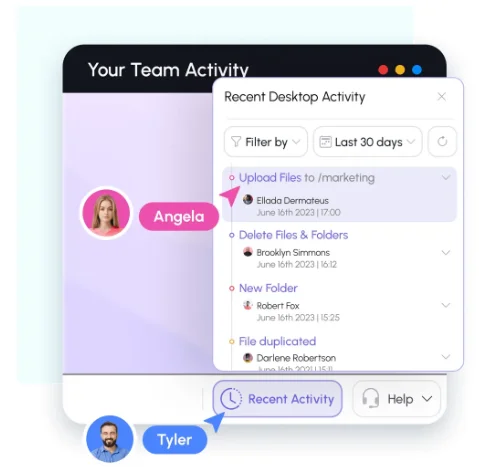
Monitor and track the activity within your workspace. Stay informed about who is working on what, and when changes were made, and keep a close eye on project developments.
Multiple Web Desktops
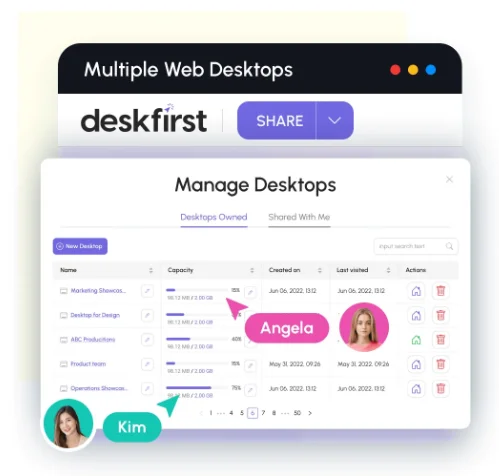
Create multiple web desktops within Deskfirst to manage different aspects of your work or multiple projects separately. This feature enhances organization and helps you stay focused.
Dynamic Storage
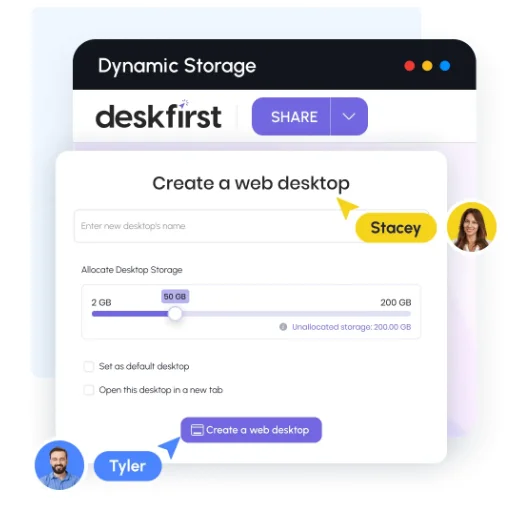
Deskfirst offers dynamic storage solutions, ensuring you have ample space to store files, documents, and data. Forget about storage constraints and focus on your work.
Team Management
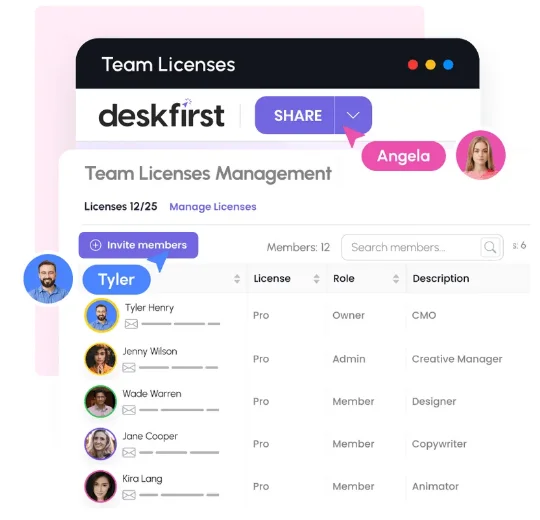
Efficiently manage your team with Deskfirst’s team management tools. Assign tasks, set permissions, and keep everyone aligned and productive.
Built-in Gallery
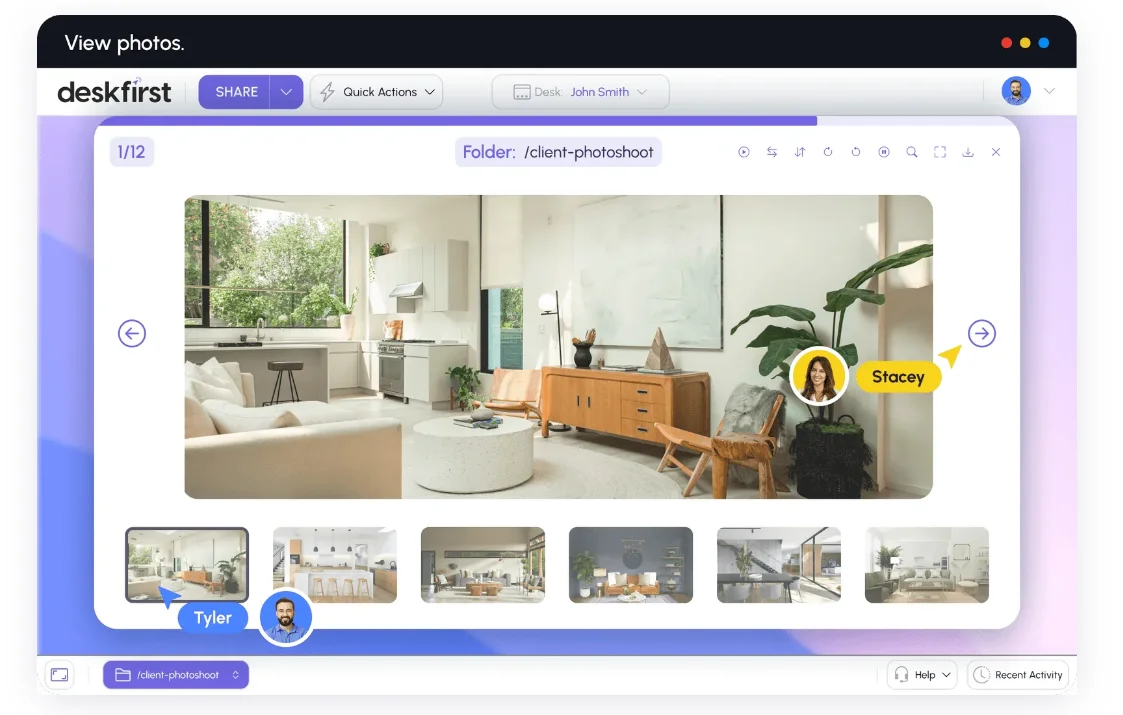
Access a built-in gallery to organize and view images and media files conveniently. It’s an invaluable tool for creative and design projects.
Video & Audio Player
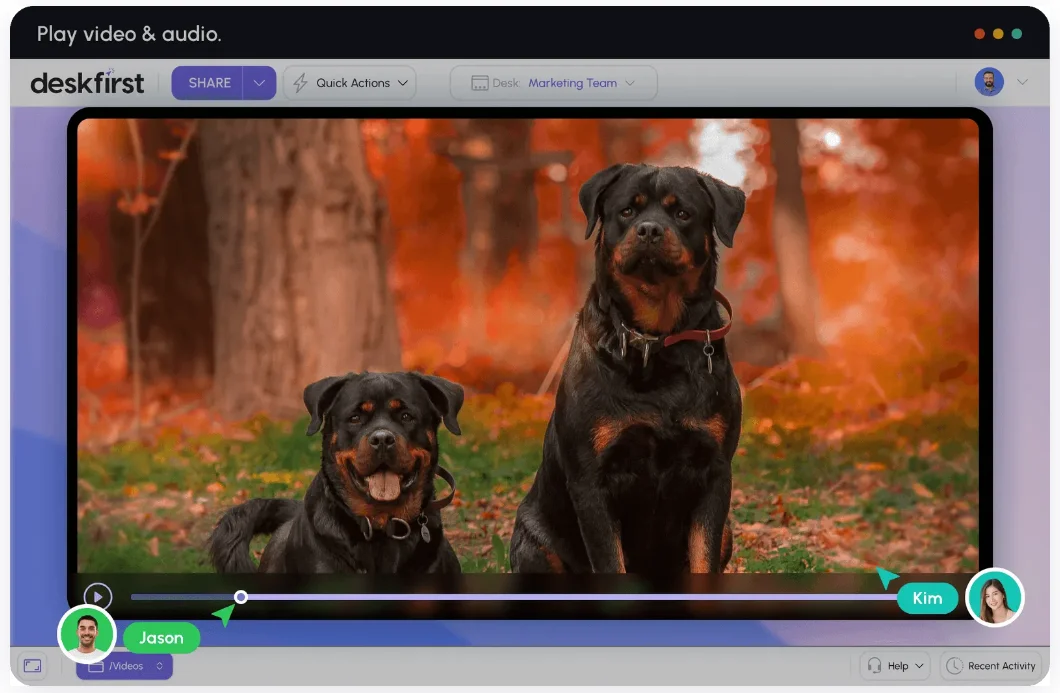
Deskfirst’s integrated video and audio player lets you preview and play media files directly within your workspace, enhancing convenience for multimedia projects.
Sticky Notes

Use sticky notes for quick reminders, to-do lists, or important notes. They are a simple yet effective way to stay organized.
Shortcuts

Deskfirst offers a variety of keyboard shortcuts to navigate the platform more efficiently. Speed up your workflow with these handy shortcuts.
Integrations
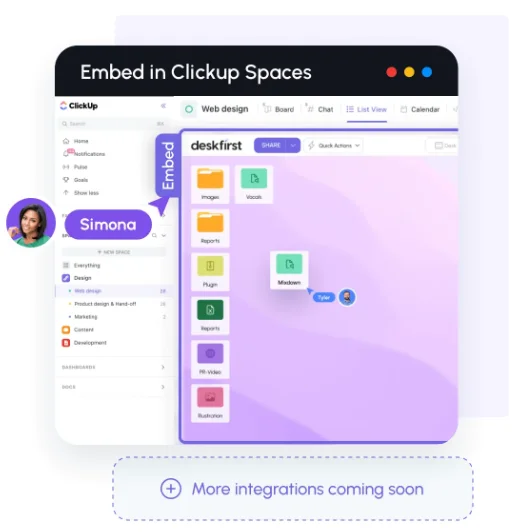
Connect Deskfirst with a range of third-party tools and software to enhance your productivity further. Integrate with applications you already use to create a seamless work environment.
Key Features of Deskfirst
Deskfirst offers a wide array of key features that make it a standout choice for workspace management. Let’s explore these features in detail:
Streamlined File Sharing
File sharing is a fundamental requirement for any organization. While there are various methods available, such as Network Sharing on Windows, Deskfirst simplifies the process. With Deskfirst, you can effortlessly share files using a drag-and-drop method. This means you can drag a file and drop it onto the platform, making it accessible to all team members who have the necessary permissions. This eliminates the need for a complex setup, which is especially beneficial if you’re not proficient in networking.
Instantaneous Team Collaboration
Deskfirst offers a real-time collaboration feature that empowers you and your team to work on shared files and documents concurrently. This means that multiple team members can edit, comment, or collaborate on a document simultaneously. This enhances productivity and reduces the need for back-and-forth email exchanges, making collaborative work more efficient.
Efficient Team Management
Managing a team within an organization can be complex, but Deskfirst includes an integrated task management system. This allows you to effortlessly assign tasks to team members, track their progress and set deadlines. The system provides a centralized location for tracking the status of various tasks, which simplifies team management. You can also receive notifications when tasks are completed or when deadlines are approaching.
Effortless Screen Sharing
A crucial component of online collaboration, Deskfirst allows you to share your screen with team members. This feature simplifies the demonstration of ideas, troubleshooting, or collaborative work on specific tasks. Team members can view your screen, making it easier to provide guidance or receive real-time feedback. It’s a valuable tool for virtual presentations and training sessions.
Comprehensive File Version Control
Deskfirst offers a file versioning feature that tracks all changes made to a file. This means that every edit, update, or modification is recorded and saved. If you ever need to revert to a previous version of a file, you can do so with ease. This feature enhances data integrity, ensuring that important documents are never lost or accidentally altered beyond recovery.
Customized Desktop Environment
With Deskfirst, you can personalize your shared desktop environment with your company’s logo and branding elements. This branding feature not only adds a professional touch to your workspace but also increases brand visibility within your team. It provides a cohesive and branded experience for your team members, reinforcing your company’s identity and culture.
User-Friendly Interface
A user-friendly interface is often the first impression users have of any software, and Deskfirst takes this aspect seriously. It understands that simplicity and ease of use are essential for any workspace management tool, and it excels in providing a user-friendly experience.
Intuitive Design
Deskfirst’s interface is designed with user intuition in mind. From the moment you log in, you’ll notice a clean and organized layout that is easy on the eyes. The platform’s intuitive design ensures that you don’t need to be tech-savvy to get started. Whether you’re a first-time user or a seasoned professional, you’ll find it a breeze to navigate.
Quick Onboarding
Getting started with Deskfirst is a straightforward process. The platform offers a smooth onboarding experience, guiding you through the setup process step by step. You can create your workspace, invite team members, and begin managing tasks and projects in no time. The platform’s user-friendly nature reduces the learning curve, allowing you to make the most of Deskfirst from day one.
Easy Navigation
Deskfirst’s menu and navigation are thoughtfully organized, making it simple to find the tools and features you need. Whether you’re accessing task lists, collaborating with team members, or generating reports, the platform’s intuitive navigation ensures that you won’t get lost in a sea of menus and options.
Customization
User-friendliness also means catering to individual preferences. Deskfirst provides customization options that allow you to tailor the platform to your specific needs. You can personalize your workspace, choose color schemes, and configure settings to create an environment that suits your work style.
Help and Support
In the rare event that you encounter an issue or need assistance, Deskfirst offers comprehensive help and support resources. The platform includes detailed guides, FAQs, and a responsive support team to address any queries or concerns promptly. This commitment to providing help ensures that users can make the most of Deskfirst without unnecessary frustrations.
How to set up and use DeskFirst

Deskfirst provides a user-friendly experience. To start sharing your Deskfirst desktop, simply locate the SHARE button at the top left corner. Clicking this button opens a new window with the following options:

Invite People: Here, you can enter a user’s email address and send them an invitation via email. You also have the flexibility to assign different permissions to the user, such as Viewer, Editor, or Manager.
Share Links: Alternatively, you can share your desktop by creating a shareable link. These links automatically expire after 7 days, but you can adjust the expiration time by using the drop-down menu. You can also enhance security by setting a password for the shareable link.
Once you’ve shared your Deskfirst desktop via an invitation, it remains accessible in the user’s account until either they or you choose to remove it. This enables the user to view your desktop and access any files you’ve uploaded
Quick Actions

The actions available in the Quick Actions menu allow you to upload files, create new folders, create new shortcuts, create Sticky Notes, etc.
To upload files, select Quick Actions > Upload Files. After that, select the files from your computer to upload them to your account. All the uploaded files will remain available on your Deskfirst desktop and accessible to all the users with whom you have shared your desktop.
You can also create shortcuts to websites. To do so, go to Quick Actions > New Shortcut. Now, give a name to your shortcut and enter the correct URL. After that, click Create Shortcut.

You can also create multiple folders on our Deskfirst desktop and keep different files in different folders.
Manage your desktops

With Deskfirst, you have the flexibility to create multiple desktops. To begin, simply click on your desktop name and choose the option for “New Desktop.” You can easily keep track of and manage all the desktops that belong to you or have been shared with you using the Desktops Manager.
Benefits of DeskFirst
- Tailored Online Workspaces: Customize online workspaces for your projects with personalized names, branding, storage limits, and sharing preferences.
- User-Friendly Interface: Enjoy an intuitive drag-and-drop interface similar to a traditional desktop environment.
- Streamlined File Uploads: Easily upload and organize files within multiple folders for efficient file management.
- Share with Ease: Seamlessly share files through email or generate shareable links for quick collaboration.
- Fined-Tuned Access Control: Define precise access permissions for viewers, editors, and managers to maintain data security.
- View-Only Access: Offer view-only links for controlled access to important assets.
- Branding Flexibility: Ulilize branding options to create a distinct and personalized appearance for your workspace.
- Cost-Effective Meetings: Save on expenses by conducting remote meetings and collaborations.
- Enhanced Teamwork: Foster increased collaboration by providing a centralized platform for real-time file sharing and document collaboration.
Deskfirst Pricing
Deskfirst offers only three plans Starter, Pro, and Custom Plan.
The Starter Plan is free but it comes with lots of limitations such as:
- Multiple web desktop creation is not allowed.
- Each desktop can contain up to 500 files.
- You’ll be provided with a storage space of up to 2 GB.
- Inactive accounts have a data retention limit of 120 days.
- You can grant other Viewers access to your desktop.
The Starter Plan is a good choice for startups.
The Pro plan cost is $15 USD/month, Medium-sized businesses have the option to choose the Pro plan, which offers the following key features:
- Up to 100 web desktops can be created.
- Each desktop can contain up to 25,000 files.
- You’ll receive 500 GB of storage space.
- There’s no limit on data retention for various permissions to users when sharing your desktop.
For large-scale businesses, the Custom plan is recommended. To acquire the Custom Plan, you can get in touch with their sales team
FAQs
Is Deskfirst suitable for small businesses?
Yes, Deskfirst caters to businesses of all sizes. It offers flexible plans that can be tailored to your specific needs, making it a great choice for small businesses.
Can I try Deskfirst before committing to a subscription?
Yes, Deskfirst offers a free trial period for users to explore its features and determine if it suits their requirements.
Does Deskfirst offer customer support?
Deskfirst provides a dedicated customer support team to assist with any queries or issues you may encounter while using the platform.
How secure is my data on Deskfirst?
Deskfirst prioritizes data security and employs robust encryption and security measures to protect user data, ensuring that your information is safe.
Can I integrate Deskfirst with other software tools we use in our organization?
Yes, Deskfirst offers integration capabilities with various third-party tools, allowing you to connect with applications you already use to create a unified workspace.
What is the pricing structure of Deskfirst?
Deskfirst offers flexible pricing plans, accommodating the needs and budgets of different users, including individuals, small businesses, and large enterprises.
How does Deskfirst help with task management?
Deskfirst simplifies task management by allowing you to create, assign, prioritize, and track tasks efficiently. It helps you stay organized and meet project deadlines
What are the key features that make Deskfirst stand out from its competitors?
Deskfirst stands out with its user-friendly interface, collaboration tools, real-time collaboration, task management, and powerful reporting and analytics features. These tools enhance productivity and teamwork in your workspace.
Conclusion
In conclusion, Deskfirst is a game-changing workspace management solution that caters to businesses of all sizes. With a user-friendly interface and a versatile set of tools, it simplifies task management, fosters real-time collaboration, and empowers data-driven decisions. Whether you’re a small business or a large enterprise, offers flexibility and customization to meet your unique needs.
Its commitment to accessibility makes online collaboration effortless for all users. This dynamic platform is designed to bridge the tech gap and enhance productivity. If you’re seeking a versatile, user-friendly, and efficient workspace solution, Deskfirst is the answer. Transform your workspace experience and get started today.
The Review
Deskfirst
Deskfirst is definitely a game changing solution for those who are looking to collaborate with colleagues on the brand assets. It is easy to use and offers a seamless experience to freelancer and business owner. You can use the free version of this application for upto 2GB of storage. However, you can't do the custom branding in the free plan but is suitable for the freelancers for easy collaboration.
PROS
- Easy to understand user interface
- Real-time Collaboration with team & clients
- Drag and Drop to Upload files
- Granular permissions for files
- Activity Log & Comments
- Strong Security
CONS
- Not feasible for Starters








